What to do, what to do...New build
#1
I've got spurs...
Thread Starter
What to do, what to do...New build
So I have a lump of money burning a hole in my wallet (or bank account rather), and I've been trying to figure out how to spend it.
Car parts or new desktop?
I decided on a new desktop.
So far this is what I've chosen. (all items are linked)
Intel Core i7 920 Nehalem 2.66GHz 130W Quad-Core Processor - $280 *free shipping *Free 6 issues of CPU magazine w/ purchase
EVGA GeForce GTX 280 - $260 *free shipping *$20 Mail-In rebate *Free Call of duty - World at war w/ purchase
Intel BOXDX58SO Intel X58 ATX Intel Motherboard - $240
OCZ Gold 6GB (3 x 2GB) 240-Pin DDR3 SDRAM DDR3 1600 1.65V - $100 *free shipping *$20 Mail-In Rebate *Free 4GB flash drive w/ purchase
Western Digital Raptor 10000 RPM 16MB Cache SATA 1.5Gb/s 74GB - $100 *free shipping
By getting the i7 Core you're somewhat forced into buying an upper-end mobo. Also, I plan on using the HDD for often used applications and such, I have a 1TB to use as storage.
I haven't researched much into power supplies and cases yet, so I have not decided which to use.
This is my first complete machine build, and was wondering what you guys think of my selections. My price goal was somewhere around $1200, and this seems to be working out well.
Suggestions/Constructive Criticisms?
Any previous experiences would be helpful as well! Thank you in advance.
Car parts or new desktop?
I decided on a new desktop.
So far this is what I've chosen. (all items are linked)
Intel Core i7 920 Nehalem 2.66GHz 130W Quad-Core Processor - $280 *free shipping *Free 6 issues of CPU magazine w/ purchase
EVGA GeForce GTX 280 - $260 *free shipping *$20 Mail-In rebate *Free Call of duty - World at war w/ purchase
Intel BOXDX58SO Intel X58 ATX Intel Motherboard - $240
OCZ Gold 6GB (3 x 2GB) 240-Pin DDR3 SDRAM DDR3 1600 1.65V - $100 *free shipping *$20 Mail-In Rebate *Free 4GB flash drive w/ purchase
Western Digital Raptor 10000 RPM 16MB Cache SATA 1.5Gb/s 74GB - $100 *free shipping
By getting the i7 Core you're somewhat forced into buying an upper-end mobo. Also, I plan on using the HDD for often used applications and such, I have a 1TB to use as storage.
I haven't researched much into power supplies and cases yet, so I have not decided which to use.
This is my first complete machine build, and was wondering what you guys think of my selections. My price goal was somewhere around $1200, and this seems to be working out well.
Suggestions/Constructive Criticisms?
Any previous experiences would be helpful as well! Thank you in advance.

#2
My Garage not
iTrader: (2)
Join Date: Jun 2006
Location: Westsiiiiiiiiiiiiiiiiiiiiiiiiiiiiiiiiiiide
Posts: 2,121
Likes: 0
Received 4 Likes
on
1 Post
do you or any of your buddies work for an electronics chain like best buy? intel is doing their yearly promo right now and is selling retail employees a package of the i7/motherboard/vista ultimate with windows 7 voucher for $289.
http://forums.slickdeals.net/showthr...5368&t=1405889
build looks good. there are some crazy deals on the gtx260 right now which would shave off $100 easy and maybe you could sli them later on. i use an antec 900 which is pretty loud. i think if i were doing a new build i'd go with one of the newer antec p18x cases.
http://forums.slickdeals.net/showthr...5368&t=1405889
build looks good. there are some crazy deals on the gtx260 right now which would shave off $100 easy and maybe you could sli them later on. i use an antec 900 which is pretty loud. i think if i were doing a new build i'd go with one of the newer antec p18x cases.
#3
I've got spurs...
Thread Starter
Wow, that Intel Mega Bundle is an amazing deal!
Unfortunately the closest thing I have to the list is a friend who works a Sam's Club.
I'll defiantly look over the Antec p18x cases, thank you!
Unfortunately the closest thing I have to the list is a friend who works a Sam's Club.
I'll defiantly look over the Antec p18x cases, thank you!
#4
I've got spurs...
Thread Starter
Anyone have any experience with this case?
Antec Nine Hundred Black Steel ATX Mid Tower Computer Case

Based on the newegg reviews it is quiet good. The 200mm top fan is brittle, but very efficient in cooling.
I'm not into the big flashy cases, but I won't purposefully avoid one if it is functional.
My local best buy has this case, and I'll see if they will match the Newegg price of $100.
If so this will eliminate shipping expenses and possible rough handling.
Anything in particular I should look out for?
Antec Nine Hundred Black Steel ATX Mid Tower Computer Case

Based on the newegg reviews it is quiet good. The 200mm top fan is brittle, but very efficient in cooling.
I'm not into the big flashy cases, but I won't purposefully avoid one if it is functional.
My local best buy has this case, and I'll see if they will match the Newegg price of $100.
If so this will eliminate shipping expenses and possible rough handling.
Anything in particular I should look out for?
Last edited by Lightus; 06-19-2009 at 01:43 PM.
#5
My Garage not
iTrader: (2)
Join Date: Jun 2006
Location: Westsiiiiiiiiiiiiiiiiiiiiiiiiiiiiiiiiiiide
Posts: 2,121
Likes: 0
Received 4 Likes
on
1 Post
that's the case i use. look for my other thread a few posts down in the computer and gaming section, i have 1 pic of it in there. the 900 case is awesome if you're running hot video cards or an sli setup due to it's open air case design. the drawback is that the 5 system fans, not including the power supply and video card fan, make noise.
the antec p18x series are more quiet. the newer ones have full cutouts for cable routing and case filters for dust. there's also an antec 1200 which is new.
i can post pics of my system later if you want to check it out but i gotta run right now.
the antec p18x series are more quiet. the newer ones have full cutouts for cable routing and case filters for dust. there's also an antec 1200 which is new.
i can post pics of my system later if you want to check it out but i gotta run right now.
#6
Oliver!!!
I use a Raidmax Smilodon case. Its actually an awesome case for one very important reason. The mobo tray folds down with the expansion cards in place. So you can mount the mobo and all your expansion cards outside the case. That said, it is loud. It comes with 2 80mm fans in the back, a 120 in the front and a 80 in the side with space for another 80 that blows directly over your video card.
It is a really nice case though. Toolless drive bays, swing out hard drive cage, rolled interior edges (I've been into the thing about a thousand times and have never cut my hands). I recommend it.
BTW, if you're looking at PSUs, I'd recommend the Corsair TX series. I have a TX-750. Its nice because it provides all power on a single rail, so you don't have load balancing issues.
http://www.newegg.com/Product/Produc...82E16817139006
It is a really nice case though. Toolless drive bays, swing out hard drive cage, rolled interior edges (I've been into the thing about a thousand times and have never cut my hands). I recommend it.
BTW, if you're looking at PSUs, I'd recommend the Corsair TX series. I have a TX-750. Its nice because it provides all power on a single rail, so you don't have load balancing issues.
http://www.newegg.com/Product/Produc...82E16817139006
#7
I've got spurs...
Thread Starter
That PSU looks great! I think it may be the winner. Thank you for the link.
The case is really nice, and the fold out mobo tray + tool-less drive bays look very convenient. Only problem would be fan noise, but I'll defiantly keep this case in mind.
Thank you for the recommendations. I appreciate it!
The case is really nice, and the fold out mobo tray + tool-less drive bays look very convenient. Only problem would be fan noise, but I'll defiantly keep this case in mind.
Thank you for the recommendations. I appreciate it!
Trending Topics
#8
I've got spurs...
Thread Starter
Another error, not sure how I missed this. My mobo supports SATA II (SATA 3Gb/s), yet the drive I have posted is SATA 1.5Gb/s. On top of this, Newegg has dubbed it "deactivated".
I searched for the fastest low-capacity drive, and all I found was this:
Western Digital VelociRaptor 150GB 10000 RPM 16MB Cache SATA 3.0Gb/s 3.5" Internal Hard Drive (bare drive) - $180 *$20 Mail-In Rebate
The problem is the costliness. I'd be content with an 80 GB HDD. My question is, has anyone else found a smaller capacity drive with similar speeds? (that is also cheaper, obviously) Or must I bite the bullet? As always, thank you in advance!
I searched for the fastest low-capacity drive, and all I found was this:
Western Digital VelociRaptor 150GB 10000 RPM 16MB Cache SATA 3.0Gb/s 3.5" Internal Hard Drive (bare drive) - $180 *$20 Mail-In Rebate
The problem is the costliness. I'd be content with an 80 GB HDD. My question is, has anyone else found a smaller capacity drive with similar speeds? (that is also cheaper, obviously) Or must I bite the bullet? As always, thank you in advance!

#9
Oliver!!!
You're not going to find faster than a WD Raptor drive without going SCSI. And that's really expensive. They used to make a 74 GB Raptor drive if you can still find them, but I haven't seen one in a long time. You're going to pay for that level of performance. If you want to go a step down, I'd recommend the WD Black series drives. Not as fast, but not as costly.
That PSU is great. I got it after I fried a no name 550 watt PSU. It handles my Athlon64 X2 6400+ 125w CPU, 4 GB Corsair XMS2 DDR2-800 (4 x 1GB modules) GTX260, 2 SATA and 2 DVD drives on top of all those fans. The voltage is rock solid under load, never dips while I'm gaming. And it never really heats up.
The case is great, but certainly not quiet. If fan noise is a concern, I'd stay away. Look for one that uses 120mm fans. Lower RPMs, same air flow. That Antec nine hundred case you mentioned before has gotten some good reviews, other than that top fan. It should suit you just fine for a budget case. I personally don't see any need to pay a lot of money for a case. As long as its well put together and thoughtfully laid out, you should be fine. Although, for cool factor, you can't beat this new one from Antec.
http://www.newegg.com/Product/Produc...82E16811129056
That PSU is great. I got it after I fried a no name 550 watt PSU. It handles my Athlon64 X2 6400+ 125w CPU, 4 GB Corsair XMS2 DDR2-800 (4 x 1GB modules) GTX260, 2 SATA and 2 DVD drives on top of all those fans. The voltage is rock solid under load, never dips while I'm gaming. And it never really heats up.
The case is great, but certainly not quiet. If fan noise is a concern, I'd stay away. Look for one that uses 120mm fans. Lower RPMs, same air flow. That Antec nine hundred case you mentioned before has gotten some good reviews, other than that top fan. It should suit you just fine for a budget case. I personally don't see any need to pay a lot of money for a case. As long as its well put together and thoughtfully laid out, you should be fine. Although, for cool factor, you can't beat this new one from Antec.
http://www.newegg.com/Product/Produc...82E16811129056
#10
Nom Nom Nom Nom
http://www.newegg.com/Product/Produc...82E16820139006
It is a little cheaper, but it is a SS drive. I do not know how you feel about those, but with an i7 chipset, it is the only way I would go.
As far as the board. I would go with
http://www.newegg.com/Product/Produc...82E16813188049
just because I am not a fan of intel boards. I am sure they are fine, I just like intel sticking to making good chips.
It is a little cheaper, but it is a SS drive. I do not know how you feel about those, but with an i7 chipset, it is the only way I would go.
As far as the board. I would go with
http://www.newegg.com/Product/Produc...82E16813188049
just because I am not a fan of intel boards. I am sure they are fine, I just like intel sticking to making good chips.
#11
I've got spurs...
Thread Starter
SwervinCL, I went ahead and purchased the VelociRaptor 150GB yesterday. Oddly enough I looked through the SSD's and never noticed the Kingston V-series 64GB. I don't have buyer's remorse quite yet though. I believe the HDD will be fast enough (for now at least).
Thank you for the motherboard recommendation. When it comes down to time of purchase, I'll look through my list of boards and way out the pro's-con's to each board and choose. Is there any reason in particular that you don't care for the Intel boards?
Lightsout, thank you confirming that the Corsair PSU is high quality, and worth the buy.
Also, that Antec Skeleton is crazy. I don't believe I have the ability to trust myself with an open-air case. That would be very cool to own though.
Wasupdog, if its not a hassle I certainly wouldn't mine pics of your set up!
Thank you for the motherboard recommendation. When it comes down to time of purchase, I'll look through my list of boards and way out the pro's-con's to each board and choose. Is there any reason in particular that you don't care for the Intel boards?
Lightsout, thank you confirming that the Corsair PSU is high quality, and worth the buy.
Also, that Antec Skeleton is crazy. I don't believe I have the ability to trust myself with an open-air case. That would be very cool to own though.
Wasupdog, if its not a hassle I certainly wouldn't mine pics of your set up!
#12
Nom Nom Nom Nom
SwervinCL, I went ahead and purchased the VelociRaptor 150GB yesterday. Oddly enough I looked through the SSD's and never noticed the Kingston V-series 64GB. I don't have buyer's remorse quite yet though. I believe the HDD will be fast enough (for now at least).
Thank you for the motherboard recommendation. When it comes down to time of purchase, I'll look through my list of boards and way out the pro's-con's to each board and choose. Is there any reason in particular that you don't care for the Intel boards?
Thank you for the motherboard recommendation. When it comes down to time of purchase, I'll look through my list of boards and way out the pro's-con's to each board and choose. Is there any reason in particular that you don't care for the Intel boards?
That is just my

#13
I've got spurs...
Thread Starter
Okay, so I'm all done shopping for computer parts and I'm waiting for the last couple pieces to arrive.
Now its time to pick a monitor.
So far I've narrowed it down between:
SAMSUNG 2343BWX 23" 5ms 2048 x 1152 - $260 discounted to $220
or
ASUS VW246H 24" 2ms(GTG) 1920 x 1080 - $220
I believe the 2ms refresh time on the ASUS will be great and the size is better. I bought a Geforce GTX 280 and I'd assume the frame rate at 1080 would be much better than that of 2048x1152.
My main choice is between frame rate or picture quality. I'm leaning towards frame rate. What do you guys think?
Thanks in advance.
Now its time to pick a monitor.
So far I've narrowed it down between:
SAMSUNG 2343BWX 23" 5ms 2048 x 1152 - $260 discounted to $220
or
ASUS VW246H 24" 2ms(GTG) 1920 x 1080 - $220
I believe the 2ms refresh time on the ASUS will be great and the size is better. I bought a Geforce GTX 280 and I'd assume the frame rate at 1080 would be much better than that of 2048x1152.
My main choice is between frame rate or picture quality. I'm leaning towards frame rate. What do you guys think?
Thanks in advance.
#14
Nom Nom Nom Nom
Personally, I would go for 1 of the 4 that I listed below.
http://www.newegg.com/Product/Produc...82E16824001273
http://www.newegg.com/Product/Produc...82E16824005125
http://www.newegg.com/Product/Produc...82E16824005112
http://www.newegg.com/Product/Produc...82E16824005109
http://www.newegg.com/Product/Produc...82E16824001273
http://www.newegg.com/Product/Produc...82E16824005125
http://www.newegg.com/Product/Produc...82E16824005112
http://www.newegg.com/Product/Produc...82E16824005109
#16
I've got spurs...
Thread Starter
After a bit of looking around I've decided to go with the LG W2353V-PF Black 23" 2ms 1920x1080 for the monitor and the Antec P183 for the case.
I can buy the monitor at Best Buy so no S&H.
The parts should be coming in soon and I'll see if I can post up some pics of the build plus a mini-walk through when it's done.
I can buy the monitor at Best Buy so no S&H.
The parts should be coming in soon and I'll see if I can post up some pics of the build plus a mini-walk through when it's done.
#18
E92
Haha, I'm doing the exact same thing here. I was going to get new wheels but I'm tired of running out of memory on my MacBook Pro so I'm going to build a PC to compliment the stereo I just ordered for my room.
#20
I've got spurs...
Thread Starter
As an update, I got my case in today and began working. I had the hardest time getting it to POST. There doesn't seem to be any internal speakers on the Mobo so I never got any audio feedback. Also I couldn't figure out which DVI port on the VGA was used as default so every time I retried, I had to switch ports. I toyed with the jumpers a bit to no avail. Eventually I just took it apart then reassembled and wa-la!
I have a math test of which I have studied none at 8 AM tomorrow, so I had to stop there. Tomorrow I should be able to post a more complete walk-through and first impressions.
#22
I've got spurs...
Thread Starter
I have my computer built and running. I had some issues initially with driver support on Win7 but after a bit of snooping got them all to work.
I was going to give my first impressions and such the day I got it finished, but I've been super busy and I can't find my camera.
Here is a mini-review:
The case is very sturdy and well build. It only contains 2 fan stock but has plenty of optional fan placements.
It has built-in cable routing which helped a lot. Getting the ATX power cables out of the way made it much easier.
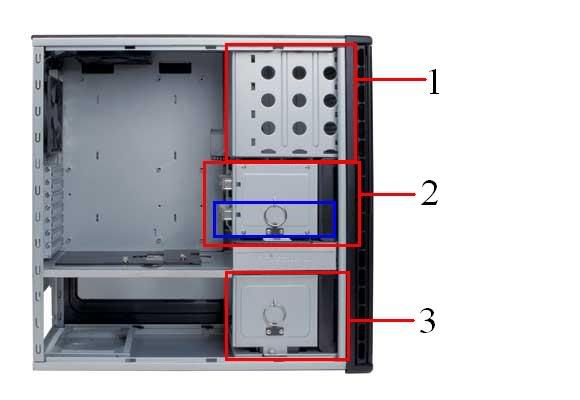
Drive installation was easy enough.
I installed the optical drive in bay 1.
Bay 2 and 3 pulls out, very convenient.
Originally I installed both HDD's in bay 2, but turns out my graphics card hits the lower guide (blue square). To fix this I just moved the drive to the third bay, which double as a great place to tuck away unused power cables.
Windows 7 64 bit took a bit longer to install than expected. After loading installation files this screen would come up for a couple minutes.

At first I thought the computer froze, but I waited it out and eventually it continued with the installation.
Install took about 20 minutes total.
Intel's i7 won't detect your memory stock speed/voltage, so you may have to manually set it.
The speed of this machine is just amazing, and I don't see any reason to OC for a while. Overall I love the rig, and just need to do some more tweaking.
I'll write more when I find my camera and do some game benchmarking.
I was going to give my first impressions and such the day I got it finished, but I've been super busy and I can't find my camera.
Here is a mini-review:
The case is very sturdy and well build. It only contains 2 fan stock but has plenty of optional fan placements.
It has built-in cable routing which helped a lot. Getting the ATX power cables out of the way made it much easier.
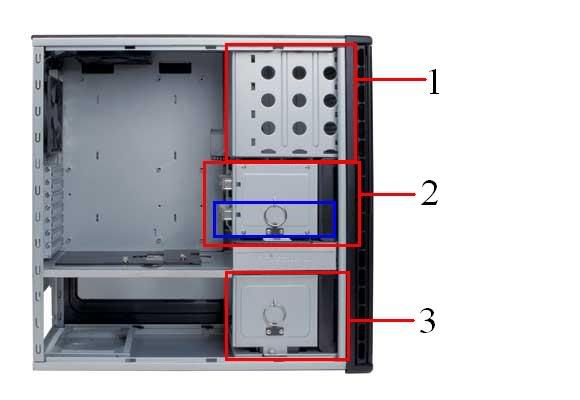
Drive installation was easy enough.
I installed the optical drive in bay 1.
Bay 2 and 3 pulls out, very convenient.
Originally I installed both HDD's in bay 2, but turns out my graphics card hits the lower guide (blue square). To fix this I just moved the drive to the third bay, which double as a great place to tuck away unused power cables.
Windows 7 64 bit took a bit longer to install than expected. After loading installation files this screen would come up for a couple minutes.

At first I thought the computer froze, but I waited it out and eventually it continued with the installation.
Install took about 20 minutes total.
Intel's i7 won't detect your memory stock speed/voltage, so you may have to manually set it.
The speed of this machine is just amazing, and I don't see any reason to OC for a while. Overall I love the rig, and just need to do some more tweaking.
I'll write more when I find my camera and do some game benchmarking.
#23
I've got spurs...
Thread Starter
Ran Crysis today for an hour.
All settings on very high, x2 AA, 1920x1080.
GPU temp reached 76C, System reached 58C, CPU stayed in the 30's.
I may pull out bay 2, relocate the hard drive to bay 3 and place a fan there.
Currently the fans are quiet enough that I wouldn't mind having another.
All settings on very high, x2 AA, 1920x1080.
GPU temp reached 76C, System reached 58C, CPU stayed in the 30's.
I may pull out bay 2, relocate the hard drive to bay 3 and place a fan there.
Currently the fans are quiet enough that I wouldn't mind having another.
#27
Under Pressure
Ran Crysis today for an hour.
All settings on very high, x2 AA, 1920x1080.
GPU temp reached 76C, System reached 58C, CPU stayed in the 30's.
I may pull out bay 2, relocate the hard drive to bay 3 and place a fan there.
Currently the fans are quiet enough that I wouldn't mind having another.
All settings on very high, x2 AA, 1920x1080.
GPU temp reached 76C, System reached 58C, CPU stayed in the 30's.
I may pull out bay 2, relocate the hard drive to bay 3 and place a fan there.
Currently the fans are quiet enough that I wouldn't mind having another.
Thread
Thread Starter
Forum
Replies
Last Post
Sarlacc
Console & Computer Gaming
5
09-30-2015 02:15 PM
AcuraKidd
Non-Automotive & Motorcycle Sales
0
09-25-2015 11:18 PM
Yumcha
Automotive News
1
09-25-2015 06:14 PM
STL TL-S
3G TL Problems & Fixes
9
09-23-2015 08:52 PM


