22" Monitors compatible with PS3/Xbox 360 1080p!!!
#1
Suzuka Master
Thread Starter
Join Date: Mar 2001
Location: Chicago
Age: 43
Posts: 5,015
Likes: 0
Received 0 Likes
on
0 Posts
I just bought the Samsung 2232BW Flat panel LCD from Best Buy on sale for $299.99 and its sick!
A week ago I bought an LG w2252TQ ((see this thread which is sweet in its own right but for PS3 1080p or 1080i, it doesn't work. I took it back today and swapped it out for the Samsung.
720p looked sweet on the LG ( in some cases better than on the Samsung ) but that's as high as it'll go resolution wise with the PS3 system output. For me that was the deal breaker.
I just wanted to let people know so if you're like me, wanting a dual purpose PC monitor and 1080p screen for your PS3 or Xbox 360...check out the Samsung 2232BW . Its on sale at Best Buy this week and plays your games in 1080p resolution
Feel free to ask any questions....
FYI, the last hyperlink takes you to the CNET review for the Samsung monitor.
If you want info on the LG unit, feel free to go here for the best buy stats and here for the CNET review.
You can't go wrong with either one. They both work. Just make sure you bring your DVI to HDMI cable you can get via monoprice.com and be sure to hook up the AV cables as well.
In the three weeks I've had PS3, I've learned you can run both the HDMI and the AV cables simultaneously and get the sound that way since the sound doesn't come through the DVI/HDMI cable.
Enjoy
I may add more to the list once I do some research and find out which other 22" screens can work with 1080p. Would you guys like that?
A week ago I bought an LG w2252TQ ((see this thread which is sweet in its own right but for PS3 1080p or 1080i, it doesn't work. I took it back today and swapped it out for the Samsung.
720p looked sweet on the LG ( in some cases better than on the Samsung ) but that's as high as it'll go resolution wise with the PS3 system output. For me that was the deal breaker.
I just wanted to let people know so if you're like me, wanting a dual purpose PC monitor and 1080p screen for your PS3 or Xbox 360...check out the Samsung 2232BW . Its on sale at Best Buy this week and plays your games in 1080p resolution
Feel free to ask any questions....
FYI, the last hyperlink takes you to the CNET review for the Samsung monitor.
If you want info on the LG unit, feel free to go here for the best buy stats and here for the CNET review.
You can't go wrong with either one. They both work. Just make sure you bring your DVI to HDMI cable you can get via monoprice.com and be sure to hook up the AV cables as well.
In the three weeks I've had PS3, I've learned you can run both the HDMI and the AV cables simultaneously and get the sound that way since the sound doesn't come through the DVI/HDMI cable.
Enjoy
I may add more to the list once I do some research and find out which other 22" screens can work with 1080p. Would you guys like that?
Last edited by tiguy99; 07-03-2008 at 09:44 PM.
#3
Suzuka Master
Thread Starter
Join Date: Mar 2001
Location: Chicago
Age: 43
Posts: 5,015
Likes: 0
Received 0 Likes
on
0 Posts
sure... I can have some pics up join by the morning... I'll take them with the digicam and she the system video setup screen with 1080p enabled, in game shots of Ridge Racer 7 and then MGS4. Hang tight
#4
Moderator
Join Date: Oct 2004
Location: Not Las Vegas (SF Bay Area)
Age: 40
Posts: 63,306
Received 2,811 Likes
on
1,991 Posts
the monitor actually isn't displaying at 1080p resolution, its native resolution can't support it.
almost all 22" LCD monitors have a max resolution of 1680x1050. 1080p is 1920x1080. So most likely the 22" monitor is down sizing it, which is probably why 720p looked better on the LG.
For me at least, I want it to run as close to 1080p natively so thats why I am going to go with a 24", but the price jump is way too much. 24" LCDs have a native resolution of 1920x1200.
Its nice to know thou that the Samsung can take 1080p from the PS3, because i plan to use it for both my computer and ps3.
almost all 22" LCD monitors have a max resolution of 1680x1050. 1080p is 1920x1080. So most likely the 22" monitor is down sizing it, which is probably why 720p looked better on the LG.
For me at least, I want it to run as close to 1080p natively so thats why I am going to go with a 24", but the price jump is way too much. 24" LCDs have a native resolution of 1920x1200.
Its nice to know thou that the Samsung can take 1080p from the PS3, because i plan to use it for both my computer and ps3.
Trending Topics
#8
where is....
i've always wanted to upgrade, but i read somewhere that the xbox 360 vga cable can only handle 19" monitors so i bought a 19" 906cw which only goes upto 720p. but it still looks great none the less, and i got an awesome deal on a brand new one ($140)
#9
Suzuka Master
Thread Starter
Join Date: Mar 2001
Location: Chicago
Age: 43
Posts: 5,015
Likes: 0
Received 0 Likes
on
0 Posts
Originally Posted by RMATIC09
pics?









Originally Posted by Mizouse
the monitor actually isn't displaying at 1080p resolution, its native resolution can't support it.
almost all 22" LCD monitors have a max resolution of 1680x1050. 1080p is 1920x1080. So most likely the 22" monitor is down sizing it, which is probably why 720p looked better on the LG.
For me at least, I want it to run as close to 1080p natively so thats why I am going to go with a 24", but the price jump is way too much. 24" LCDs have a native resolution of 1920x1200.
Its nice to know thou that the Samsung can take 1080p from the PS3, because i plan to use it for both my computer and ps3.
almost all 22" LCD monitors have a max resolution of 1680x1050. 1080p is 1920x1080. So most likely the 22" monitor is down sizing it, which is probably why 720p looked better on the LG.
For me at least, I want it to run as close to 1080p natively so thats why I am going to go with a 24", but the price jump is way too much. 24" LCDs have a native resolution of 1920x1200.
Its nice to know thou that the Samsung can take 1080p from the PS3, because i plan to use it for both my computer and ps3.
As for the PS3 1080P res, it scales the picture to show 1080p hi res on the native 1680x 1050 22" size. It looks great and more detailed/clear than the 720p did on the LG.
The 720p on the LG was more clear/sharper vs the 720p on the Sammy though. So that's one caveat. The only draw back is that you get this popup whenever the game loads up like the one in the pic above.
Its not too bad though since you can hit menu and it goes away.
Originally Posted by AznX TL
i've always wanted to upgrade, but i read somewhere that the xbox 360 vga cable can only handle 19" monitors so i bought a 19" 906cw which only goes upto 720p. but it still looks great none the less, and i got an awesome deal on a brand new one ($140)
AznX, where'd you score that 19" for 140? Do you have any pics and gameplay shots on that thing?
#10
Suzuka Master
Thread Starter
Join Date: Mar 2001
Location: Chicago
Age: 43
Posts: 5,015
Likes: 0
Received 0 Likes
on
0 Posts
Originally Posted by AznX TL
i've always wanted to upgrade, but i read somewhere that the xbox 360 vga cable can only handle 19" monitors so i bought a 19" 906cw which only goes upto 720p. but it still looks great none the less, and i got an awesome deal on a brand new one ($140)
I wish Best Buy or some of these consumer store would let us connect these setups in the store.
I swear we'd sell out monitors just like that. The 1080p on the Sammy has to be seen to believe! Ridge Racer, Ninja Gaiden and Metal Gear look awesome. Just like PC games and play smooth as glass
#11
Moderator
Join Date: Oct 2004
Location: Not Las Vegas (SF Bay Area)
Age: 40
Posts: 63,306
Received 2,811 Likes
on
1,991 Posts
damn, the picture looks fantastic... 
anyway to get a wide shot to see how it fits on your desktop, have to figure out if a monitor this size will even fit on my desk.

anyway to get a wide shot to see how it fits on your desktop, have to figure out if a monitor this size will even fit on my desk.
#13
Suzuka Master
Thread Starter
Join Date: Mar 2001
Location: Chicago
Age: 43
Posts: 5,015
Likes: 0
Received 0 Likes
on
0 Posts
Originally Posted by Mizouse
damn, the picture looks fantastic... 
anyway to get a wide shot to see how it fits on your desktop, have to figure out if a monitor this size will even fit on my desk.

anyway to get a wide shot to see how it fits on your desktop, have to figure out if a monitor this size will even fit on my desk.
Hope this helps
#14
Moderator
Join Date: Oct 2004
Location: Not Las Vegas (SF Bay Area)
Age: 40
Posts: 63,306
Received 2,811 Likes
on
1,991 Posts
so is the monitor as wide as the computer case? cause my old computer uses that case and i could measure it for reference.
#15
Suzuka Master
Thread Starter
Join Date: Mar 2001
Location: Chicago
Age: 43
Posts: 5,015
Likes: 0
Received 0 Likes
on
0 Posts
^ ^ I would say so! If you have time, stop by Best Buy or any electronic consumer store and check it out in person (I think the sale ends tomorrow). When I went up there after work yesterday, they were stunned when I told them I was going to use it with PS3. I'm like have you guys ever heard of a DVI to HDMI cable before???
No one believed 1080p and 1080i would show on this thing but I'm glad made this thread. The question now is, what other monitors on the market in the same price/size range can display 720 and 1080 for both Xbox 360 and PS3?
People like us don't have too much space to work with and want a dual purpose monitor. Once everything gets settled in, I'll be able to swap out the front television to an LCD 47" or 52". Until then, these 22" monitors work very well as an economic alternative
Oh by the way, did I mention that the Samsung 2232BW has a 8000:1 contrast ratio?? It could be why the 1080 picture looks so good
No one believed 1080p and 1080i would show on this thing but I'm glad made this thread. The question now is, what other monitors on the market in the same price/size range can display 720 and 1080 for both Xbox 360 and PS3?
People like us don't have too much space to work with and want a dual purpose monitor. Once everything gets settled in, I'll be able to swap out the front television to an LCD 47" or 52". Until then, these 22" monitors work very well as an economic alternative
Oh by the way, did I mention that the Samsung 2232BW has a 8000:1 contrast ratio?? It could be why the 1080 picture looks so good
#16
Suzuka Master
Thread Starter
Join Date: Mar 2001
Location: Chicago
Age: 43
Posts: 5,015
Likes: 0
Received 0 Likes
on
0 Posts
Originally Posted by mltk53
im planning to get a 2253bw. anyone know how good that is?
Here's the New York Times Review and the Newegg.com review
So far so good. It may be the newegg retail version of what I have. Alot of the stats are similar. The only exception is design of the case and the 2253BW has a 5ms response time vs the 2232BW featuring 2ms.
I'm not sure how 5ms works on console gaming but I don't think it should be too bad as far as ghosting or blurring during gaming. You'd have to try it out
#17
I hear with TN panels, the viewing angles suck. I've been looking for a good 24" that can display 1080p and is also a S-PVA panel but can't find one for a decent price. Are the viewing angles for normal computer use that bad with TN panels?
#18
Suzuka Master
Thread Starter
Join Date: Mar 2001
Location: Chicago
Age: 43
Posts: 5,015
Likes: 0
Received 0 Likes
on
0 Posts
^^ Huh j/p
The viewing angle on my Sammy is good at level height. I just tilt it back a bit to adjust if I need to. In contrast, the LG W2252TQ had a better range of viewing in my experience.
However since I'm playing games, I'm not sitting too far away or at some crazy angle to see so it works out
The viewing angle on my Sammy is good at level height. I just tilt it back a bit to adjust if I need to. In contrast, the LG W2252TQ had a better range of viewing in my experience.
However since I'm playing games, I'm not sitting too far away or at some crazy angle to see so it works out
#19
where is....
Originally Posted by tiguy99
Do they have DVI or HDMI connection on Xbox 360? If so, you can try connecting one of those cables to a larger monitor and do it that way.
I wish Best Buy or some of these consumer store would let us connect these setups in the store.
I swear we'd sell out monitors just like that. The 1080p on the Sammy has to be seen to believe! Ridge Racer, Ninja Gaiden and Metal Gear look awesome. Just like PC games and play smooth as glass
I wish Best Buy or some of these consumer store would let us connect these setups in the store.
I swear we'd sell out monitors just like that. The 1080p on the Sammy has to be seen to believe! Ridge Racer, Ninja Gaiden and Metal Gear look awesome. Just like PC games and play smooth as glass
i have pics, but its only a 4mb camera so it doesnt really take high def pics





#21
I'm Down Right Fierce!
Have the same Samsung 2232bw monitor and run my PS3 on it as well.
Had it for almost for almost 7 months now.
Yeah it does support 1080p (just need to push the buttons on the buttom side to get ride of the annoying "Not Optimum Mode")
Only bummer is that it has only no HDMI input. You'll need to get a DVI connector or whatever.
IMO, its a good computer monitor, not necessarily the best for console games. I actually prefer how my PS3 looks on my 47 inch LG 1080p lcd TV, but my GF is always watching that thing so I'm stuck playing my PS3/360/Wii on monitor.
Had it for almost for almost 7 months now.
Yeah it does support 1080p (just need to push the buttons on the buttom side to get ride of the annoying "Not Optimum Mode")
Only bummer is that it has only no HDMI input. You'll need to get a DVI connector or whatever.
IMO, its a good computer monitor, not necessarily the best for console games. I actually prefer how my PS3 looks on my 47 inch LG 1080p lcd TV, but my GF is always watching that thing so I'm stuck playing my PS3/360/Wii on monitor.

#23
Suzuka Master
Thread Starter
Join Date: Mar 2001
Location: Chicago
Age: 43
Posts: 5,015
Likes: 0
Received 0 Likes
on
0 Posts
Originally Posted by BraveDemon
Have the same Samsung 2232bw monitor and run my PS3 on it as well.
Had it for almost for almost 7 months now.
Yeah it does support 1080p (just need to push the buttons on the buttom side to get ride of the annoying "Not Optimum Mode")
Only bummer is that it has only no HDMI input. You'll need to get a DVI connector or whatever.
IMO, its a good computer monitor, not necessarily the best for console games. I actually prefer how my PS3 looks on my 47 inch LG 1080p lcd TV, but my GF is always watching that thing so I'm stuck playing my PS3/360/Wii on monitor.
Had it for almost for almost 7 months now.
Yeah it does support 1080p (just need to push the buttons on the buttom side to get ride of the annoying "Not Optimum Mode")
Only bummer is that it has only no HDMI input. You'll need to get a DVI connector or whatever.
IMO, its a good computer monitor, not necessarily the best for console games. I actually prefer how my PS3 looks on my 47 inch LG 1080p lcd TV, but my GF is always watching that thing so I'm stuck playing my PS3/360/Wii on monitor.

Can you barter with her for TV time, haha...grab a TV tuner on that PC of yours so you can swap time on that 47"
As for the connector I'm using the DVI to HDMI 24G cable and its works great. I also have to hook up the AV cables but those go to the 5.1ch audio system so the sound
comes out great as well! What do you do for your sound?
Originally Posted by AznX TL
my 360 doesn't have an hdmi port, but my brother's does. i've thought about trading him for it so i can get a new high def monitor, but i think i'd rather just buy a 32" lcd tv.
i have pics, but its only a 4mb camera so it doesnt really take high def pics
i have pics, but its only a 4mb camera so it doesnt really take high def pics

Originally Posted by JediMindTricks
congrats on the new monitor! 
looks nice.

looks nice.
#25
http://www.newegg.com/Product/Produc...=26%2522%2bkds
I was thinking of getting this...
do you think 26" is too big? Price wise this is great.
I was thinking of getting this...
do you think 26" is too big? Price wise this is great.
#26
where is....
Originally Posted by tiguy99
So far so good! BD, I think I've got the contrast/brightness under control now. Taking time to set the monitor up on the PC makes a world of difference. The good thing about using it for PS3, is that the stock setting or whatever settings you get when you plug up the monitor are perfect. I wonder why setting it up on the PC requires a little more tweaking...oh well
Can you barter with her for TV time, haha...grab a TV tuner on that PC of yours so you can swap time on that 47"
As for the connector I'm using the DVI to HDMI 24G cable and its works great. I also have to hook up the AV cables but those go to the 5.1ch audio system so the sound
comes out great as well! What do you do for your sound?
Nice!!! I'm thinking about ordering a VGA to HDMI cable as well. Which picture is quality is better? DVI/HDMI or VGA/HDMI
Thanks Jedi. I love it! I need some new games though! I know I'll be finishing MGS4 soon. And those demos won't cut it much longer haha
Can you barter with her for TV time, haha...grab a TV tuner on that PC of yours so you can swap time on that 47"
As for the connector I'm using the DVI to HDMI 24G cable and its works great. I also have to hook up the AV cables but those go to the 5.1ch audio system so the sound
comes out great as well! What do you do for your sound?
Nice!!! I'm thinking about ordering a VGA to HDMI cable as well. Which picture is quality is better? DVI/HDMI or VGA/HDMI
Thanks Jedi. I love it! I need some new games though! I know I'll be finishing MGS4 soon. And those demos won't cut it much longer haha
#27
Screw it, dead pixels are much more important to me so I won't be ordering from newegg. I will go to best buy see if I can bargain them down a little and buy from there. Then I can test it out at home and return if needed.
#28
Suzuka Master
Thread Starter
Join Date: Mar 2001
Location: Chicago
Age: 43
Posts: 5,015
Likes: 0
Received 0 Likes
on
0 Posts
Whoa!! 26" I haven't seen that one yet! Post pics when you get it. Renegade, when I was at Best Buy, I made them open the box and test both screens before I left the store. They had no problem doing that. We found no dead pixels both times even though they were willing to swap with another monitor if I had them
Nice!
Originally Posted by AznX TL
dvi/hdmi is far more superior but microsoft only made a vga cable and it puts out 720p just fine so i probably can't tell the difference.
Last edited by tiguy99; 07-06-2008 at 09:08 AM.
#29
Yup, I'm not going with the 26" because I refuse to have a monitor with dead pixels and newegg wont do anything about it. I will probably go with this since its local and a good deal.
http://www.compusa.com/applications/...7&body=REVIEWS
http://www.compusa.com/applications/...7&body=REVIEWS
#31
Suzuka Master
Thread Starter
Join Date: Mar 2001
Location: Chicago
Age: 43
Posts: 5,015
Likes: 0
Received 0 Likes
on
0 Posts
^ ^ Renegade please post pics! I'm glad we have this thread. I searched the web, and there was no thread like this that exists
Maybe we can start a Playstation and Xbox HDTV 19-26" PC monitor thread along with what cables/setup is needed to bring out its full potential
Maybe we can start a Playstation and Xbox HDTV 19-26" PC monitor thread along with what cables/setup is needed to bring out its full potential
#32
Suzuka Master
Thread Starter
Join Date: Mar 2001
Location: Chicago
Age: 43
Posts: 5,015
Likes: 0
Received 0 Likes
on
0 Posts
#33
Moderator Alumnus
Just FYI, I hook my Xbox 360 to my LCD2490WUXi.
I ordered this:
http://www.newegg.com/Product/Produc...82E16812226013
to go from hdmi to DVI on my monitor.
I also have the audio connector hooked into my speakers.
Note that If you do it this way, and you use the regular sized connector,
you need to break off the plastic, otherwise it won't fit.
Pictures:
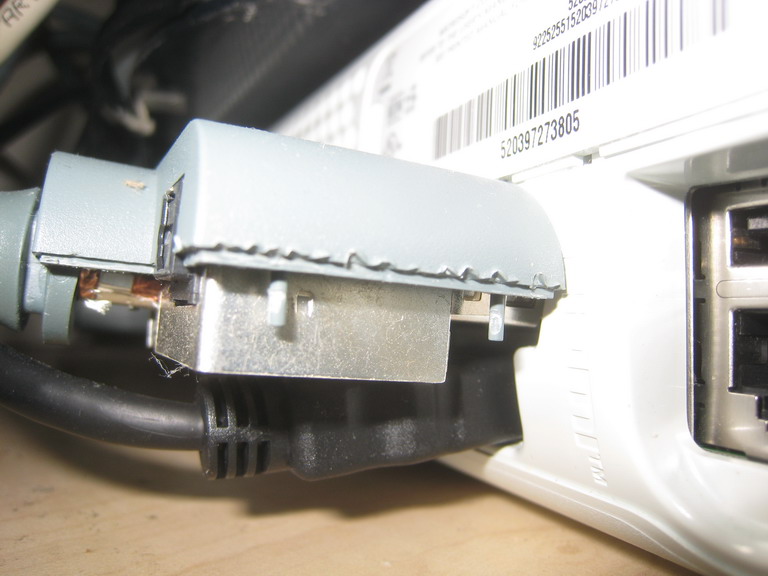
I ordered this:
http://www.newegg.com/Product/Produc...82E16812226013
to go from hdmi to DVI on my monitor.
I also have the audio connector hooked into my speakers.
Note that If you do it this way, and you use the regular sized connector,
you need to break off the plastic, otherwise it won't fit.
Pictures:
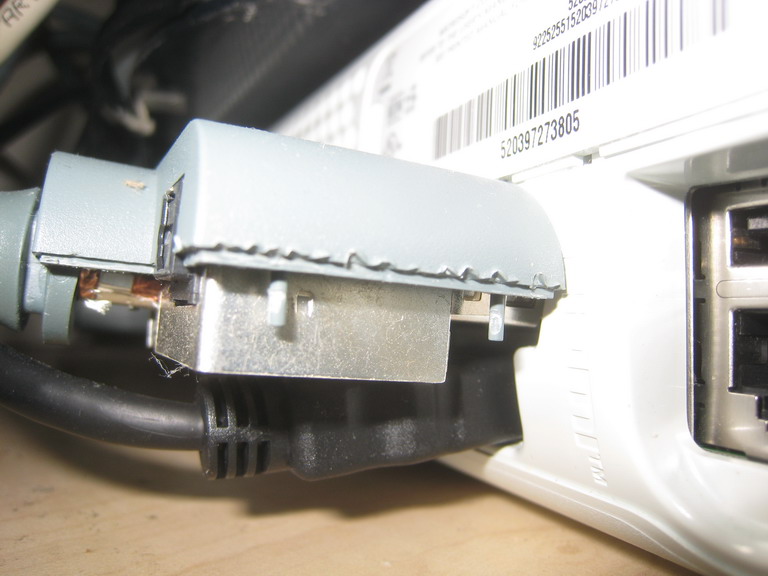
#35
Moderator Alumnus
Well, it doesn't suck. It's a fantastic monitor for editing pictures.
I don't actually play games that much, just casual games & rock band.
I could take pictures, but taking pictures of a monitor doesn't show much, imho. Unless you just want to see what other crud I have on my desk.
- Frank
I don't actually play games that much, just casual games & rock band.
I could take pictures, but taking pictures of a monitor doesn't show much, imho. Unless you just want to see what other crud I have on my desk.
- Frank
#37
Moderator Alumnus
#38
Moderator Alumnus
#40
Moderator Alumnus
Using regular HDMI cables on Xbox HDMI port:
http://www.chadledford.com/?p=50
It ain't rocket science, but hey, it works fine.
I don't have a PS3/Wii. I thought about getting a PS3 for the blu-ray player,
but I decided I didn't want to risk fan noise. (My xbox fans get fairly loud
after a bit).
The wheel is actually for the PC, not the xbox. It sucks that I can't
use it on the xbox, but oh well.
- Frank
http://www.chadledford.com/?p=50
It ain't rocket science, but hey, it works fine.
I don't have a PS3/Wii. I thought about getting a PS3 for the blu-ray player,
but I decided I didn't want to risk fan noise. (My xbox fans get fairly loud
after a bit).
The wheel is actually for the PC, not the xbox. It sucks that I can't
use it on the xbox, but oh well.
- Frank






