Thermostat for outside is not working
#1
Advanced
Thread Starter
Thermostat for outside is not working
Hey guys I am not really sure what its called but my outside temperature reading is either way off or not working at all. What could be the cause?
#2
AZ Community Team
Join Date: May 2007
Location: N35°03'16.75", W 080°51'0.9"
Posts: 32,488
Received 7,770 Likes
on
4,341 Posts
Do you get "---" or do get an inaccurate reading?
#3
iWhine S/C 6MT TL
iTrader: (1)
Chances are the outside air temp sensor located behind your front bumper has malfunctioned. After replacing the sensor there is a calibration that is needed and from what I recall it's driving above 20mph for every min you drive the temp sensor will drop or increase 1 degree towards the correct outside temp. This may a decent drive to calibrate the system.
#4
runnin a little boost
iTrader: (3)
Mine is slow to respond too. I read the shop manual and I think it's 40 mph for 2 minutes for the temp to change. I'm not sure how fast it increases or decreases after reaching 40 or more for 2 minutes. My wife's car updates the temp constantly but, is always off by 5 degrees one way or the other. The car will decide damm it's cold, I think it's 40 degrees or damm it's hot let's say 100. The TL says I got better things to do than update the outside temp, enjoy the interior.
#5
AZ Community Team
Join Date: May 2007
Location: N35°03'16.75", W 080°51'0.9"
Posts: 32,488
Received 7,770 Likes
on
4,341 Posts
First, go to this link: https://acurazine.com/forums/3g-tl-2004-2008-93/3g-tl-technical-service-bulletins-tsbs-3g-garage-j-016-a-613659/
Follow the instructions at the top of the thread which will grant access to veiw TSB's.
Then, read this TSB: http://techinfo.honda.com/Rjanisis/pubs/SB/B05-025.PDF
Also Check http://techinfo.honda.com/Rjanisis/pubs/SB/B05-029.PDF to see if it applies.
Then there is this:
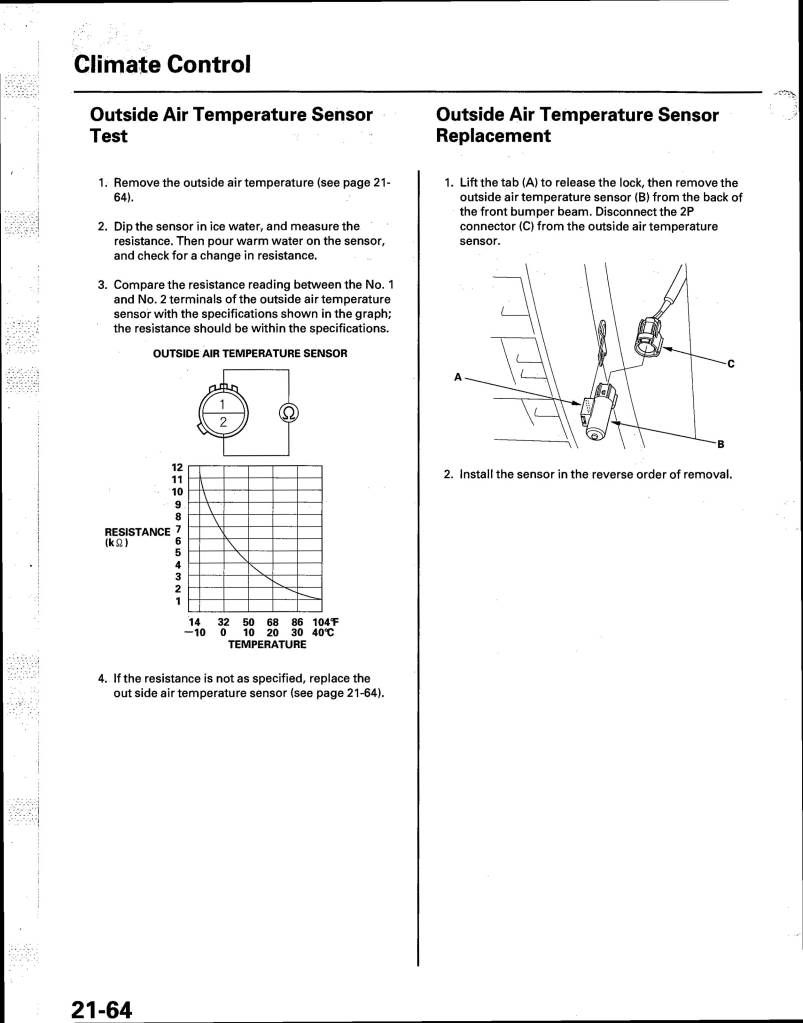
Follow the instructions at the top of the thread which will grant access to veiw TSB's.
Then, read this TSB: http://techinfo.honda.com/Rjanisis/pubs/SB/B05-025.PDF
Also Check http://techinfo.honda.com/Rjanisis/pubs/SB/B05-029.PDF to see if it applies.
Then there is this:
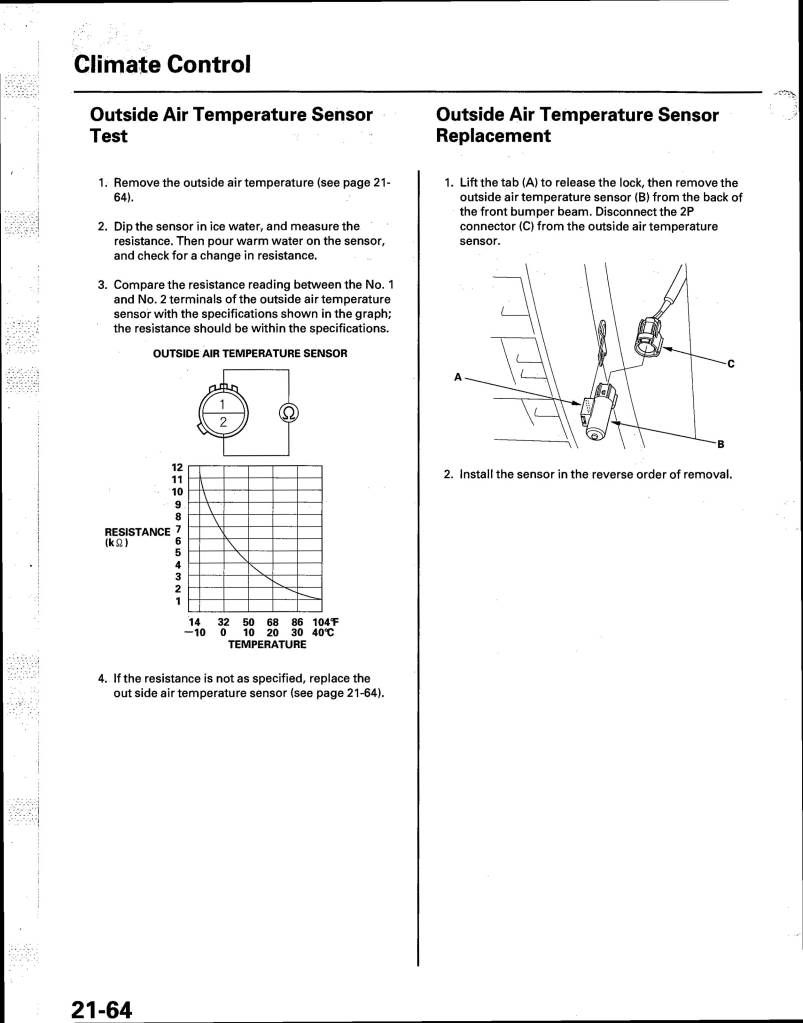
#6
Registered Member
If it has flatlined (as in a "---" display) and you let your car sit for say 5+ days, expect your battery to be dead. If it has flatlined and it is not displaying a temperature at all, even after having driven the car for maybe 10 minutes, pull your negative battery cable for about 5 seconds, then reinstall it (check me on this because it might be your positive cable). If the display still does not return, it is likely your sensor is hosed.
If you are reluctant to pull a battery cable, I think you can remove a fuse... I just don't recall which one. Do a search or check the Service Manual electrical schematic for this.
If you are reluctant to pull a battery cable, I think you can remove a fuse... I just don't recall which one. Do a search or check the Service Manual electrical schematic for this.
#7
AZ Community Team
Join Date: May 2007
Location: N35°03'16.75", W 080°51'0.9"
Posts: 32,488
Received 7,770 Likes
on
4,341 Posts
If it has flatlined (as in a "---" display) and you let your car sit for say 5+ days, expect your battery to be dead. If it has flatlined and it is not displaying a temperature at all, even after having driven the car for maybe 10 minutes, pull your negative battery cable for about 5 seconds, then reinstall it (check me on this because it might be your positive cable). If the display still does not return, it is likely your sensor is hosed.
If you are reluctant to pull a battery cable, I think you can remove a fuse... I just don't recall which one. Do a search or check the Service Manual electrical schematic for this.
If you are reluctant to pull a battery cable, I think you can remove a fuse... I just don't recall which one. Do a search or check the Service Manual electrical schematic for this.
What you describe sounds pretty much what is in the second TSB link above.
Trending Topics
#8
Registered Member
I had this happen to me when my '04 manual TL was seven weeks old over the Labor Day weekend. I was caught not paying attention when a light changed, got into first quickly and let the clutch out a little too quick with not enough throttle, stalling the engine. I immediately restarted the engine and took off, soon noticing that my display had flatlined. When I got home I pulled out my Service Manual and ran a few tests which resulted in nothing.
Then I washed and waxed the car and stored it in my garage for our up coming vacation the following weekend. Friday night, 36 hours before leaving, I noticed that my interior dome light was not working (I would open the door every day to check since I had heard about the flatline problem and the battery dying). Well, I wound up with a dead, as in dead, battery. I fired the engine up with a charger which had an emergency start circuit, and drove around for about 20 minutes, then put the battery on a slow charge over night. By the evening of the next day, it was good to go and this never happened again. The dead battery effectively accomplished the same thing as pulling a battery cable since it was really gone.
#9
Advanced
Thread Starter
I had got that. I turned the car off and put it back on and everything was good again.
So drain the car battery basically? That is going to be hard because I need this car everyday back and forth. I mean the temp is working again but the readings are still a little off
Thanks Bear, I thought it was the negative cable.
I had this happen to me when my '04 manual TL was seven weeks old over the Labor Day weekend. I was caught not paying attention when a light changed, got into first quickly and let the clutch out a little too quick with not enough throttle, stalling the engine. I immediately restarted the engine and took off, soon noticing that my display had flatlined. When I got home I pulled out my Service Manual and ran a few tests which resulted in nothing.
Then I washed and waxed the car and stored it in my garage for our up coming vacation the following weekend. Friday night, 36 hours before leaving, I noticed that my interior dome light was not working (I would open the door every day to check since I had heard about the flatline problem and the battery dying). Well, I wound up with a dead, as in dead, battery. I fired the engine up with a charger which had an emergency start circuit, and drove around for about 20 minutes, then put the battery on a slow charge over night. By the evening of the next day, it was good to go and this never happened again. The dead battery effectively accomplished the same thing as pulling a battery cable since it was really gone.
I had this happen to me when my '04 manual TL was seven weeks old over the Labor Day weekend. I was caught not paying attention when a light changed, got into first quickly and let the clutch out a little too quick with not enough throttle, stalling the engine. I immediately restarted the engine and took off, soon noticing that my display had flatlined. When I got home I pulled out my Service Manual and ran a few tests which resulted in nothing.
Then I washed and waxed the car and stored it in my garage for our up coming vacation the following weekend. Friday night, 36 hours before leaving, I noticed that my interior dome light was not working (I would open the door every day to check since I had heard about the flatline problem and the battery dying). Well, I wound up with a dead, as in dead, battery. I fired the engine up with a charger which had an emergency start circuit, and drove around for about 20 minutes, then put the battery on a slow charge over night. By the evening of the next day, it was good to go and this never happened again. The dead battery effectively accomplished the same thing as pulling a battery cable since it was really gone.
#10
AZ Community Team
Join Date: May 2007
Location: N35°03'16.75", W 080°51'0.9"
Posts: 32,488
Received 7,770 Likes
on
4,341 Posts
If that doesn't work, read the links I posted. Troubleshoot from those.
Last edited by Bearcat94; 07-14-2011 at 11:43 AM.
#11
Registered Member
As far as the display not being completely accurate, you can fix this on your own... it's simple. I used an accurate thermometer which I hung really close to the sensor over night. Then the next morning, I set the temperature display to what the thermometer was showing via the MID. It is now quite accurate.
#12
AZ Community Team
Join Date: May 2007
Location: N35°03'16.75", W 080°51'0.9"
Posts: 32,488
Received 7,770 Likes
on
4,341 Posts
:oops: my mistake. Thanks for clarifying.
In that case it IS like the second TSB listed.
I think the instructions for temp adjustment are in the Owners Manual. I know I've seen them, but don't recall for sure where.
#13
Registered Member
Calibration instructions are on page 22-267 of my 2004 Service Manual. It's pretty simple and is done through the MID via the Temperature display. You hold the Reset button for 10 seconds and the calibration screen appears. Yo make your adjustments in 3 degree increments of either + or - 3 degrees. I found that when I did mine based upon the difference in the display and what the thermometer I hung next to the sensor reported, I was able to get pretty much spot on with an accurate readout. I didn't see anything in my owner's manual, BTW.
#14
AZ Community Team
Join Date: May 2007
Location: N35°03'16.75", W 080°51'0.9"
Posts: 32,488
Received 7,770 Likes
on
4,341 Posts
Well, P, thaks for posting the SM page and the access/calibration instruction.
But of course you realize you forced me to go look in the Owners Manual.
And I found it. :whew:
In the '07 OM anyhow. It's page 71. Link to pdf here: http://techinfo.honda.com/rjanisis/p...707O00069A.pdf
Acura also must've changed the range of adjustment somewhere along the way. The '07 instructions indicate a +- 5 degree (F) range of adjustment.
But of course you realize you forced me to go look in the Owners Manual.

And I found it. :whew:
In the '07 OM anyhow. It's page 71. Link to pdf here: http://techinfo.honda.com/rjanisis/p...707O00069A.pdf
Acura also must've changed the range of adjustment somewhere along the way. The '07 instructions indicate a +- 5 degree (F) range of adjustment.
#15
Team Owner
iTrader: (2)
Join Date: Jan 2008
Location: Kansas City, MO (Overland Park, KS)
Posts: 36,545
Received 6,470 Likes
on
5,162 Posts
Just had the same problem. It's almost 100 degrees here in Kansas City. My thermostat said 81 degrees. Wouldn't you like to be in my 81 degree world???
Luckily, I got it fixed under warranty....
Luckily, I got it fixed under warranty....
#16
Registered Member
Well, P, thaks for posting the SM page and the access/calibration instruction.
But of course you realize you forced me to go look in the Owners Manual.
And I found it. :whew:
In the '07 OM anyhow. It's page 71. Link to pdf here: http://techinfo.honda.com/rjanisis/p...707O00069A.pdf
Acura also must've changed the range of adjustment somewhere along the way. The '07 instructions indicate a +- 5 degree (F) range of adjustment.
But of course you realize you forced me to go look in the Owners Manual.

And I found it. :whew:
In the '07 OM anyhow. It's page 71. Link to pdf here: http://techinfo.honda.com/rjanisis/p...707O00069A.pdf
Acura also must've changed the range of adjustment somewhere along the way. The '07 instructions indicate a +- 5 degree (F) range of adjustment.
What I did was to hang my comparison thermometer very close to the sensor using a metal coat hanger to do this. I left the hood open and let things sit this way over night. Then the next morning, I read the comparison thermometer and checked the display temperature, then calibrated the display to correct for the difference. It is pretty much on the nose now.. as within one degree.
Thread
Thread Starter
Forum
Replies
Last Post
mada51589
3G TL Problems & Fixes
79
05-03-2022 08:54 PM
ahsm
3G TL Problems & Fixes
3
09-09-2015 08:35 AM



