Viper Alarm and remote start
#41
Race Director
And if it's M/T, the tach wire MUST be connected.
But it probably depends on what the DB-ALL installation manual says.
Yes, if it's A/T, you can rely on the Virtual Tach instead of using the tach wire, but VT has proven problematic in the past and a lot of pro installers won't use it. They will connect the tach wire instead for guaranteed reliability/performance.
Last edited by nfnsquared; 10-31-2011 at 12:51 AM.
#42
Race Director
^^^^The viper manual is confusing because it says MUST, which I take as MUST. However, the manual also says to check the interface manual "to determine which wires are not needed".
I have M/T with the CANMAX400DEI (which does sense the brake circuit) and I did hook the brake wire per the manual. It may not be required, dunno...
I also use the tach wire for reliability. It's easy to connect because you don't need to go through the firewall. The tach wire can be found on the ECU harness inside the car.
I have M/T with the CANMAX400DEI (which does sense the brake circuit) and I did hook the brake wire per the manual. It may not be required, dunno...
I also use the tach wire for reliability. It's easy to connect because you don't need to go through the firewall. The tach wire can be found on the ECU harness inside the car.
#43
Advanced
Join Date: Feb 2011
Location: Wisconsin
Age: 47
Posts: 93
Likes: 0
Received 0 Likes
on
0 Posts
If you connect the module the way it asks for then the alarm shouldn't need connections to the tach or brake wires. It will get all the signals from the module through the d2d connection. Btw just fyi, you need to get a computer connector for that module because it comes empty you need to load the HONDA4 v2.15 firmware on it from the xpresskit website i believe. and good luck
#44
Advanced
Join Date: Feb 2011
Location: Wisconsin
Age: 47
Posts: 93
Likes: 0
Received 0 Likes
on
0 Posts
^^^^The viper manual is confusing because it says MUST, which I take as MUST. However, the manual also says to check the interface manual "to determine which wires are not needed".
I have M/T with the CANMAX400DEI (which does sense the brake circuit) and I did hook the brake wire per the manual. It may not be required, dunno...
I also use the tach wire for reliability. It's easy to connect because you don't need to go through the firewall. The tach wire can be found on the ECU harness inside the car.
I have M/T with the CANMAX400DEI (which does sense the brake circuit) and I did hook the brake wire per the manual. It may not be required, dunno...
I also use the tach wire for reliability. It's easy to connect because you don't need to go through the firewall. The tach wire can be found on the ECU harness inside the car.
#45
Advanced
Join Date: Feb 2011
Location: Wisconsin
Age: 47
Posts: 93
Likes: 0
Received 0 Likes
on
0 Posts
I've made a cheat sheet so I know every wire that I'll need to hook up from the Viper and DBALL and to what color wire/location in the Acura. Please help me figure out a few unanswered questions so I know this is correct and so I can put together a fully detailed install thread for anybody else wishing to use the Viper with the DBALL module.
First, please look at the image and see if everything looks right. Other than parking lights and optional horn, am I missing anything? I'm assuming I don't need to use the brake wire and that the DBALL will detect it via D2D. I'll confirm in the install thread once I've done the install.
Parking Lights - I'm not sure which wires to hook to the parking lights ... it would appear that I need to hookup either Viper H1/4 Parking Light Isolation Wire (Pin 87a of onboard relay), H1/11 Parking Light Output, or perhaps both? My guess is H1/11 to the Positive Red/Black wire in the White plug above the fuse panel, can someone confirm what should be connected?
Horn - I assume if I want the Acura horn to activate during arming, unarming, or while alarm is going off, I'll need to wire a relay to the horn. I should use Viper H2/8 Horn Honk Output going to the relay and Green/Yellow (-) at the steering wheel harness? This seems weird to me though ... shouldn't I be tapping into the positive horn wire or am I wiring it up so that when the relay activates it completes a ground circuit rather than sending power to the horn wire?
Tachometer - I read that this could be found in the cabin at Connect E (White) E15-E20; however, it didn't say which wire was actually for the tach. Are they all tach wires and I just pick one?
Neutral Safety Switch - There's a small metal switch included with the Viper. It says to wire it with it left in the ON position. Does this need to be connected and in the ON position if I change the Viper settings from M/T to Automatic (Menu 3, Item 1, Option 2)?
Viper H2/18 - Neutral Safety Input (the 5901 install on this forum says it was wired to the ground in car ... is this necessary?) Also, is it necessary to wire any safety wires so that if the hood is open the car will not remote start or does D2D have this covered?
Viper Menu 3, Item 8, Option 2 (Accessory 2) - Changing Flex Relay Function to Accessory 2 versus Ignition 2 or Starter 2 - Can anybody explain any of this. I was able to map the wires based off the 5901 install thread but otherwise this would've been confusing since I didn't see an Accessory 1 & 2 listed but rather ignition 2, flex relays, starter input, etc. Based on the 5901 install I assumed the inputs all needed 12v going to them but don't really understand what this Flex stuff and how this all works. No biggie but if someone can explain it easily, I'd love to hear it.
First, please look at the image and see if everything looks right. Other than parking lights and optional horn, am I missing anything? I'm assuming I don't need to use the brake wire and that the DBALL will detect it via D2D. I'll confirm in the install thread once I've done the install.
Parking Lights - I'm not sure which wires to hook to the parking lights ... it would appear that I need to hookup either Viper H1/4 Parking Light Isolation Wire (Pin 87a of onboard relay), H1/11 Parking Light Output, or perhaps both? My guess is H1/11 to the Positive Red/Black wire in the White plug above the fuse panel, can someone confirm what should be connected?
Horn - I assume if I want the Acura horn to activate during arming, unarming, or while alarm is going off, I'll need to wire a relay to the horn. I should use Viper H2/8 Horn Honk Output going to the relay and Green/Yellow (-) at the steering wheel harness? This seems weird to me though ... shouldn't I be tapping into the positive horn wire or am I wiring it up so that when the relay activates it completes a ground circuit rather than sending power to the horn wire?
Tachometer - I read that this could be found in the cabin at Connect E (White) E15-E20; however, it didn't say which wire was actually for the tach. Are they all tach wires and I just pick one?
Neutral Safety Switch - There's a small metal switch included with the Viper. It says to wire it with it left in the ON position. Does this need to be connected and in the ON position if I change the Viper settings from M/T to Automatic (Menu 3, Item 1, Option 2)?
Viper H2/18 - Neutral Safety Input (the 5901 install on this forum says it was wired to the ground in car ... is this necessary?) Also, is it necessary to wire any safety wires so that if the hood is open the car will not remote start or does D2D have this covered?
Viper Menu 3, Item 8, Option 2 (Accessory 2) - Changing Flex Relay Function to Accessory 2 versus Ignition 2 or Starter 2 - Can anybody explain any of this. I was able to map the wires based off the 5901 install thread but otherwise this would've been confusing since I didn't see an Accessory 1 & 2 listed but rather ignition 2, flex relays, starter input, etc. Based on the 5901 install I assumed the inputs all needed 12v going to them but don't really understand what this Flex stuff and how this all works. No biggie but if someone can explain it easily, I'd love to hear it.
#46
According to my viper/clifford manual, the brake wire MUST be attached.
And if it's M/T, the tach wire MUST be connected.
But it probably depends on what the DB-ALL installation manual says.
Yes, if it's A/T, you can rely on the Virtual Tach instead of using the tach wire, but VT has proven problematic in the past and a lot of pro installers won't use it. They will connect the tach wire instead for guaranteed reliability/performance.
And if it's M/T, the tach wire MUST be connected.
But it probably depends on what the DB-ALL installation manual says.
Yes, if it's A/T, you can rely on the Virtual Tach instead of using the tach wire, but VT has proven problematic in the past and a lot of pro installers won't use it. They will connect the tach wire instead for guaranteed reliability/performance.
ALARM ONLY NEEDS THe FOLLOWING CONNECTIONS
(-) Ground
(+) 12v Parking lights
(+) Start
(+) Accessory
(-) Neutral Safety (DEI Platform only)
(+) Ignition Output (Module needs it as well)
**and also D2D from module**
Get the install guide for the dball on the xpresskit website. Very easy to do. The install type is going to be "Installation Type 1 Page 3"
Good Luck.
#47
I got my Viper 5901 installed a month ago, the mile range works perfect, I can start my car from at least 1/2 mile away, i dont trust the fact of starting and letting it run while im a mile away. But I didnt lose anything thing other than having the windows drop remotely, thats an additional bypass, I still have my seat memory, trunk release, doors, lock n unlock. Every thing ran me about $450... i think it was a fairly decent price. let me know how that turns out for you.... once again you shouldnt notice anything different changes.
#48
Advanced
Join Date: Feb 2011
Location: Wisconsin
Age: 47
Posts: 93
Likes: 0
Received 0 Likes
on
0 Posts
Can somebody clarify which wire I need to use for the headlights and which wire I connect it to, positive or negative? Do I need a relay?
Does anybody know which wire in the E connector am I supposed to use for the tach? I'd like to use the wiring in the car rather than from the engine bay.
As far as the neutral safety switch is concerned, the install manual said I have to have the neutral safety switch connected and in the on position as well as wiring the neutral safety input, H2/18, wired to ground so I'll try that. Hopefully opening the hood still kills the remote start.
Does anybody know which wire in the E connector am I supposed to use for the tach? I'd like to use the wiring in the car rather than from the engine bay.
As far as the neutral safety switch is concerned, the install manual said I have to have the neutral safety switch connected and in the on position as well as wiring the neutral safety input, H2/18, wired to ground so I'll try that. Hopefully opening the hood still kills the remote start.
#49
Advanced
Join Date: Feb 2011
Location: Wisconsin
Age: 47
Posts: 93
Likes: 0
Received 0 Likes
on
0 Posts
I've updated my diagram to include the optional sensors I purchased and since I think I figured out a few more wires; however, I still have a few questions before installing so please take a look at it and let me know if anything looks wrong. I've highlighted the stuff I'm unsure of in Red (parking lights, horn, heated seats and mirrors, tachometer wire, and direction of diode on isolated wires.)
This alarm stuff has me confused on positive/negative wires in circuits and thus which direction to put the diode. I always thought current flowed from positive to negative. Ex. The relay on the defroster has a negative wire on pin 30 and the defroster wire on pin 87. To me this means the defroster wire is positive and flows to the negative. This would mean to put the cathode towards the relay? I said to put it the other way because of the following confusion.
On the glass/tilt sensors, the manual says the trigger output on the sensors is negative and it connects to a negative trigger input. I'm not really understanding how the output on the sensor isn't positive and carrying electricity to the negative input which is ground?? The only way I can see the sensor output being negative is when no electricity is flowing through it ... am I looking at this incorrectly? Is the defroster wire a negative or positive wire and which direction does the diode go. Also, are the diodes in the right direction for the sensors?
Link to diagram ... https://acurazine.com/forums/showpos...4&postcount=16
This alarm stuff has me confused on positive/negative wires in circuits and thus which direction to put the diode. I always thought current flowed from positive to negative. Ex. The relay on the defroster has a negative wire on pin 30 and the defroster wire on pin 87. To me this means the defroster wire is positive and flows to the negative. This would mean to put the cathode towards the relay? I said to put it the other way because of the following confusion.
On the glass/tilt sensors, the manual says the trigger output on the sensors is negative and it connects to a negative trigger input. I'm not really understanding how the output on the sensor isn't positive and carrying electricity to the negative input which is ground?? The only way I can see the sensor output being negative is when no electricity is flowing through it ... am I looking at this incorrectly? Is the defroster wire a negative or positive wire and which direction does the diode go. Also, are the diodes in the right direction for the sensors?
Link to diagram ... https://acurazine.com/forums/showpos...4&postcount=16
#50
Advanced
Join Date: Feb 2011
Location: Wisconsin
Age: 47
Posts: 93
Likes: 0
Received 0 Likes
on
0 Posts
What setting do you use on the Viper after hooking up the tach wire? I set mine to tachometer but the starter just stays engaged and never stops. I switched it to voltage and then it stopped but still stays on for just a hair to long. I've set the timing to option 2, can't remember the number of seconds that is, because option 1 didn't turn it over long enough to start a few times and it's about to get colder. I guess I just have to live with what it is.
#51
Intermediate
i have the viper 5901 on my 04 TL. i did not lose seat memory or trunk pop. the viper remote will not roll down windows but factory remote still does. the only bad thing is the guy who installed it at bb said the auto rear defrost function was not compatible with this model of tl, does anyone know about that?
#52
Race Director
i have the viper 5901 on my 04 TL. i did not lose seat memory or trunk pop. the viper remote will not roll down windows but factory remote still does. the only bad thing is the guy who installed it at bb said the auto rear defrost function was not compatible with this model of tl, does anyone know about that?
https://acurazine.com/forums/showpos...0&postcount=83
#53
Advanced
Join Date: Feb 2011
Location: Wisconsin
Age: 47
Posts: 93
Likes: 0
Received 0 Likes
on
0 Posts
Yeah he gave you bad info ... All you have to do is pull out the controls/nav and hookup a relay which is activated from the rear defrost ouput wire on the Viper.
On mine, 2005 TL, its the Connector D, Green 16 pin connector, pin D6 (front defrost) and D7 (rear defrost). I believe pin D11 was black ground but not sure at the moment. I'll be hooking both wires to the same relay, diode isolated of course, so I get both front and rear defrost working during remote start and have less window scraping to do. I'm also adding a separate relay, activated by the rear defrost output wire, which will turn on my heated mirrors as well. The seats I can just remember to leave the switch on.
I'll let you know the color of the wires when I get home and look at my electrical manual.
On mine, 2005 TL, its the Connector D, Green 16 pin connector, pin D6 (front defrost) and D7 (rear defrost). I believe pin D11 was black ground but not sure at the moment. I'll be hooking both wires to the same relay, diode isolated of course, so I get both front and rear defrost working during remote start and have less window scraping to do. I'm also adding a separate relay, activated by the rear defrost output wire, which will turn on my heated mirrors as well. The seats I can just remember to leave the switch on.
I'll let you know the color of the wires when I get home and look at my electrical manual.
#54
Race Director
^^^^hmmm. Interesting idea on the front defrost. Be careful though.
The rear defrost switch/button sends a pulse 5v signal. (I checked this with a meter). My set up only sends a pulse signal through a relay to activate the rear defog, just like the switch does. I wouldn't recommend a continuous signal going to the D7 (YEL) wire, so be careful what source you use from the viper.
Not sure if the front defrost switch is also a pulse signal. I question this because if you leave the switch on when you shut down the car, it will resume when you start the car. This leads me to believe the front defrost switch may be a a continuous input rather than pulse. Only way to know is to test it once you get the panel off.
If it is indeed a pulse signal of the same polarity, then you could activate both with the same relay/source. If it's not, you will need to use separate relays.
Will be interested to see what you find out on the front defrost signal. If it's pulse, I may go back and tap the D6 wire (BLU) as well.
As an aside, you can also achieve the same result with the front defrost by just turning the switch on before shutting down the car.
The rear defrost switch/button sends a pulse 5v signal. (I checked this with a meter). My set up only sends a pulse signal through a relay to activate the rear defog, just like the switch does. I wouldn't recommend a continuous signal going to the D7 (YEL) wire, so be careful what source you use from the viper.
Not sure if the front defrost switch is also a pulse signal. I question this because if you leave the switch on when you shut down the car, it will resume when you start the car. This leads me to believe the front defrost switch may be a a continuous input rather than pulse. Only way to know is to test it once you get the panel off.
If it is indeed a pulse signal of the same polarity, then you could activate both with the same relay/source. If it's not, you will need to use separate relays.
Will be interested to see what you find out on the front defrost signal. If it's pulse, I may go back and tap the D6 wire (BLU) as well.
As an aside, you can also achieve the same result with the front defrost by just turning the switch on before shutting down the car.
#55
Advanced
Join Date: Feb 2011
Location: Wisconsin
Age: 47
Posts: 93
Likes: 0
Received 0 Likes
on
0 Posts
Ok, yeah I realized I could make sure I turn it on just like my heated mirrors and seats but thought I'd like it to make sure just in case I forget. With regards to the constant versus pulse signal I assumed it was a pulse based on Roger555's wiring schematic for his alarm.
https://acurazine.com/forums/showpos...6&postcount=17
The thing that I wonder though is what happens if you leave the front defrost on before exiting the vehicle, remote start it later, and then it sends the signal to the front defrost ... does it shut it off at that point or just leave it on. Obviously if I have to make sure it's always off when I leave the car then I might as well save myself time and just make sure it's on instead (less wiring same result).
Based on his diagram, you can see how to combine 2 relays to create a constant/latched output which would be necessary to activate the heated mirrors. I considered doing the same for the heated seats but really why not just leave the seat on in the winter and be done with it.
https://acurazine.com/forums/showpos...6&postcount=17
The thing that I wonder though is what happens if you leave the front defrost on before exiting the vehicle, remote start it later, and then it sends the signal to the front defrost ... does it shut it off at that point or just leave it on. Obviously if I have to make sure it's always off when I leave the car then I might as well save myself time and just make sure it's on instead (less wiring same result).
Based on his diagram, you can see how to combine 2 relays to create a constant/latched output which would be necessary to activate the heated mirrors. I considered doing the same for the heated seats but really why not just leave the seat on in the winter and be done with it.
#56
Advanced
Join Date: Feb 2011
Location: Wisconsin
Age: 47
Posts: 93
Likes: 0
Received 0 Likes
on
0 Posts
On another note, I have a few questions regarding the Viper. When I got home from out of town and went to remote start the car, it wouldn't start and starting chiming at me about trunk release trigger. The car also happened to have a dead battery (from leaving the stereo on while doing my install which drained it out and I never got a chance to recharge it fully). After jumpstarting it and going to the store to buy a new battery, I had it do almost the same thing to me. When I went to remote start, the alarm went off and it flashed trunk trigger.
My 520T Backup Battery is wired to the trunk trigger so I can only assume that's what it is. I'd think it was normal for the car battery to die and the 520T to trigger the trunk pin which is what I seen when I got home; however, once the car was recharged, why would the 520T be going off again when I did another remote start? I hit unlock when the alarm was going off and then tried remote start again and it worked perfectly. I don't get it ... and is the backup battery now dead or does it recharge?
Also, when you wired up your tach wire, what did you change the settings to on the Viper? I cheated and connected mine to the wire inside the car rather than running into the engine bay and when I set it to tachometer the starter never disengaged. When I changed it to voltage it does disengage but seems to keep the starter on for 1 second longer than really necessary. Perhaps this is just from using the wire inside the car and I have to live with it?
Lastly, I hate that when I remote start, go out to the car, and try to pop the trunk with the Viper remote, it does not work. I think I read this was because D2D does not work during remote start (although unlock/lock work just fine) ... so if this is the case, would simply connecting the trunk release output wire from the Viper solve this issue? I've got to open it all back up again to do the defrost so I'd really like to fix that if possible).
My 520T Backup Battery is wired to the trunk trigger so I can only assume that's what it is. I'd think it was normal for the car battery to die and the 520T to trigger the trunk pin which is what I seen when I got home; however, once the car was recharged, why would the 520T be going off again when I did another remote start? I hit unlock when the alarm was going off and then tried remote start again and it worked perfectly. I don't get it ... and is the backup battery now dead or does it recharge?
Also, when you wired up your tach wire, what did you change the settings to on the Viper? I cheated and connected mine to the wire inside the car rather than running into the engine bay and when I set it to tachometer the starter never disengaged. When I changed it to voltage it does disengage but seems to keep the starter on for 1 second longer than really necessary. Perhaps this is just from using the wire inside the car and I have to live with it?
Lastly, I hate that when I remote start, go out to the car, and try to pop the trunk with the Viper remote, it does not work. I think I read this was because D2D does not work during remote start (although unlock/lock work just fine) ... so if this is the case, would simply connecting the trunk release output wire from the Viper solve this issue? I've got to open it all back up again to do the defrost so I'd really like to fix that if possible).
Last edited by bugsysiegals; 12-03-2011 at 02:52 AM.
#57
Race Director
Ok, yeah I realized I could make sure I turn it on just like my heated mirrors and seats but thought I'd like it to make sure just in case I forget. With regards to the constant versus pulse signal I assumed it was a pulse based on Roger555's wiring schematic for his alarm....
#58
Advanced
Join Date: Feb 2011
Location: Wisconsin
Age: 47
Posts: 93
Likes: 0
Received 0 Likes
on
0 Posts
Actually, I was wrong, he's pushing the Auto button not the Front Defrost. I guess I'll have to be the guinea pig and measure it when I get the dash ripped apart again. Does the entire dash need to come apart to get the Navi out or can I remove the 2 Gray strips on the side of it and get it out without removing anything else?
#59
Race Director
^^^^which makes no sense at all to me. Unless you physically turn the HVAC to off, it will come on automatically when the coolant heats up. Why would you need a trigger to turn on what comes on automatically?
#60
OCD
iTrader: (3)
Also all the switches around the climate control are physically momentary, in fact the only button in the car that isn't momentary I believe are the heated mirror, mirror selector L/R, heated seats & window lock. All the switches around the climate control do is complete contact of a common ground telling the computer to activate that specific activity. At that point the computer decides how that circuit behaves.
I think its a terrible design with the mirror switch being latching, it should also be momentary and run for 10min or so like the rear defrost which is actually what I'll be modifying mine to do. I find myself forgetting to turn it off sometimes & we all know what happens when you do that. to make the mirrors easily activated using a small signal relay to join the contacts.
Last edited by Roger555; 12-03-2011 at 09:51 AM.
#61
OCD
iTrader: (3)
On another note, I have a few questions regarding the Viper. When I got home from out of town and went to remote start the car, it wouldn't start and starting chiming at me about trunk release trigger. The car also happened to have a dead battery (from leaving the stereo on while doing my install which drained it out and I never got a chance to recharge it fully). After jumpstarting it and going to the store to buy a new battery, I had it do almost the same thing to me. When I went to remote start, the alarm went off and it flashed trunk trigger.
My 520T Backup Battery is wired to the trunk trigger so I can only assume that's what it is. I'd think it was normal for the car battery to die and the 520T to trigger the trunk pin which is what I seen when I got home; however, once the car was recharged, why would the 520T be going off again when I did another remote start? I hit unlock when the alarm was going off and then tried remote start again and it worked perfectly. I don't get it ... and is the backup battery now dead or does it recharge?
Sounds like there is a connection issue somewhere with your status wire for your doors/trunk H1/7 or with your bypass module handling triggers for you. I wired all these connections directly because my idatalink grouped both my door triggers & trunk status into the same warning, which still worked but my remote would just say "trunk open" if either my doors or trunk were open. This wire also does trigger the 520T and it sounds like this is constantly being engaged which means your 520T is constantly active. Eventually I think your alarm will bypass the sensor which is why it probably works normally after you play with it a few times. The 520T battery should charge off your main battery but if its completely dead I would throw it on a charger or else it could take awhile to get charged back up again
Also, when you wired up your tach wire, what did you change the settings to on the Viper? I cheated and connected mine to the wire inside the car rather than running into the engine bay and when I set it to tachometer the starter never disengaged. When I changed it to voltage it does disengage but seems to keep the starter on for 1 second longer than really necessary. Perhaps this is just from using the wire inside the car and I have to live with it?
Did you go through the learn tach signal procedure in the viper manual?
Lastly, I hate that when I remote start, go out to the car, and try to pop the trunk with the Viper remote, it does not work. I think I read this was because D2D does not work during remote start (although unlock/lock work just fine) ... so if this is the case, would simply connecting the trunk release output wire from the Viper solve this issue? I've got to open it all back up again to do the defrost so I'd really like to fix that if possible).
If you follow my diagram I have a separate trunk relay from the viper H1/1 that allows me to pop the trunk when the car is started. If you don't do this you are correct it will not work through the bypass module.
My 520T Backup Battery is wired to the trunk trigger so I can only assume that's what it is. I'd think it was normal for the car battery to die and the 520T to trigger the trunk pin which is what I seen when I got home; however, once the car was recharged, why would the 520T be going off again when I did another remote start? I hit unlock when the alarm was going off and then tried remote start again and it worked perfectly. I don't get it ... and is the backup battery now dead or does it recharge?
Sounds like there is a connection issue somewhere with your status wire for your doors/trunk H1/7 or with your bypass module handling triggers for you. I wired all these connections directly because my idatalink grouped both my door triggers & trunk status into the same warning, which still worked but my remote would just say "trunk open" if either my doors or trunk were open. This wire also does trigger the 520T and it sounds like this is constantly being engaged which means your 520T is constantly active. Eventually I think your alarm will bypass the sensor which is why it probably works normally after you play with it a few times. The 520T battery should charge off your main battery but if its completely dead I would throw it on a charger or else it could take awhile to get charged back up again
Also, when you wired up your tach wire, what did you change the settings to on the Viper? I cheated and connected mine to the wire inside the car rather than running into the engine bay and when I set it to tachometer the starter never disengaged. When I changed it to voltage it does disengage but seems to keep the starter on for 1 second longer than really necessary. Perhaps this is just from using the wire inside the car and I have to live with it?
Did you go through the learn tach signal procedure in the viper manual?
Lastly, I hate that when I remote start, go out to the car, and try to pop the trunk with the Viper remote, it does not work. I think I read this was because D2D does not work during remote start (although unlock/lock work just fine) ... so if this is the case, would simply connecting the trunk release output wire from the Viper solve this issue? I've got to open it all back up again to do the defrost so I'd really like to fix that if possible).
If you follow my diagram I have a separate trunk relay from the viper H1/1 that allows me to pop the trunk when the car is started. If you don't do this you are correct it will not work through the bypass module.
Good luck man!
Last edited by Roger555; 12-03-2011 at 10:47 AM.
#62
OCD
iTrader: (3)
^^^^hmmm. Interesting idea on the front defrost. Be careful though.
The rear defrost switch/button sends a pulse 5v signal. (I checked this with a meter). My set up only sends a pulse signal through a relay to activate the rear defog, just like the switch does. I wouldn't recommend a continuous signal going to the D7 (YEL) wire, so be careful what source you use from the viper.
Just to clarify I see you mention pressing the defroster button sends a 5V pulse to the computer. Most computers either accept a ground pulse or a 5V pulse to activate inputs on the microprocessor. I thought the system was ground based (Cant remember why exactly), but either way it doesn't matter with how we are interfacing the relay. I'm not explaining this to you nfnsquared, but to anyone still confused or interested. The relay is just providing the same contact between the two wires that pushing the button would (i.e. would go to pin 30 & 87 on a standard relay). The relay does not provide ground or power to the circuit, just the relay to activate the coil. All these buttons around the navi are momentary switches, so none of these connections should be latched by the viper. If one of these buttons required a latched connection that would mean under normal circumstances you would need to press and hold the button in to keep it activated. Obviously this is not the case. However if you bypass the computer and run the defroster directly you do need a latched connection because the circuit is no longer being controlled by the computer. In this cause the viper controls the circuit and determines how long the relay is latched directly controlling the on/off of the def wires.
Not sure if the front defrost switch is also a pulse signal. I question this because if you leave the switch on when you shut down the car, it will resume when you start the car. This leads me to believe the front defrost switch may be a a continuous input rather than pulse. Only way to know is to test it once you get the panel off.
If it is indeed a pulse signal of the same polarity, then you could activate both with the same relay/source. If it's not, you will need to use separate relays.
Will be interested to see what you find out on the front defrost signal. If it's pulse, I may go back and tap the D6 wire (BLU) as well.
As an aside, you can also achieve the same result with the front defrost by just turning the switch on before shutting down the car.
The rear defrost switch/button sends a pulse 5v signal. (I checked this with a meter). My set up only sends a pulse signal through a relay to activate the rear defog, just like the switch does. I wouldn't recommend a continuous signal going to the D7 (YEL) wire, so be careful what source you use from the viper.
Just to clarify I see you mention pressing the defroster button sends a 5V pulse to the computer. Most computers either accept a ground pulse or a 5V pulse to activate inputs on the microprocessor. I thought the system was ground based (Cant remember why exactly), but either way it doesn't matter with how we are interfacing the relay. I'm not explaining this to you nfnsquared, but to anyone still confused or interested. The relay is just providing the same contact between the two wires that pushing the button would (i.e. would go to pin 30 & 87 on a standard relay). The relay does not provide ground or power to the circuit, just the relay to activate the coil. All these buttons around the navi are momentary switches, so none of these connections should be latched by the viper. If one of these buttons required a latched connection that would mean under normal circumstances you would need to press and hold the button in to keep it activated. Obviously this is not the case. However if you bypass the computer and run the defroster directly you do need a latched connection because the circuit is no longer being controlled by the computer. In this cause the viper controls the circuit and determines how long the relay is latched directly controlling the on/off of the def wires.
Not sure if the front defrost switch is also a pulse signal. I question this because if you leave the switch on when you shut down the car, it will resume when you start the car. This leads me to believe the front defrost switch may be a a continuous input rather than pulse. Only way to know is to test it once you get the panel off.
If it is indeed a pulse signal of the same polarity, then you could activate both with the same relay/source. If it's not, you will need to use separate relays.
Will be interested to see what you find out on the front defrost signal. If it's pulse, I may go back and tap the D6 wire (BLU) as well.
As an aside, you can also achieve the same result with the front defrost by just turning the switch on before shutting down the car.
#63
Race Director
Exactly I usually do have the climate control completely off by the time I get home. Adding the relay to pulse this button ensures my climate control turns back on when I remote start.
Also all the switches around the climate control are physically momentary, in fact the only button in the car that isn't momentary I believe are the heated mirror, mirror selector L/R, heated seats & window lock. All the switches around the climate control do is complete contact of a common ground telling the computer to activate that specific activity. At that point the computer decides how that circuit behaves.
I think its a terrible design with the mirror switch being latching, it should also be momentary and run for 10min or so like the rear defrost which is actually what I'll be modifying mine to do. I find myself forgetting to turn it off sometimes & we all know what happens when you do that. to make the mirrors easily activated using a small signal relay to join the contacts.
Also all the switches around the climate control are physically momentary, in fact the only button in the car that isn't momentary I believe are the heated mirror, mirror selector L/R, heated seats & window lock. All the switches around the climate control do is complete contact of a common ground telling the computer to activate that specific activity. At that point the computer decides how that circuit behaves.
I think its a terrible design with the mirror switch being latching, it should also be momentary and run for 10min or so like the rear defrost which is actually what I'll be modifying mine to do. I find myself forgetting to turn it off sometimes & we all know what happens when you do that. to make the mirrors easily activated using a small signal relay to join the contacts.
Just curios, did you actually monitor the signal from the front defrost switch with a voltmeter to check for momentary vice continuous? If not, what are you basing that statement on?
I agree that momentary is more likely, would just like to know if it's been confirmed by actual measurements taken. Thanks!
#64
OCD
iTrader: (3)
Roger,
Just curios, did you actually monitor the signal from the front defrost switch with a voltmeter to check for momentary vice continuous? If not, what are you basing that statement on?
I agree that momentary is more likely, would just like to know if it's been confirmed by actual measurements taken. Thanks!
Just curios, did you actually monitor the signal from the front defrost switch with a voltmeter to check for momentary vice continuous? If not, what are you basing that statement on?
I agree that momentary is more likely, would just like to know if it's been confirmed by actual measurements taken. Thanks!
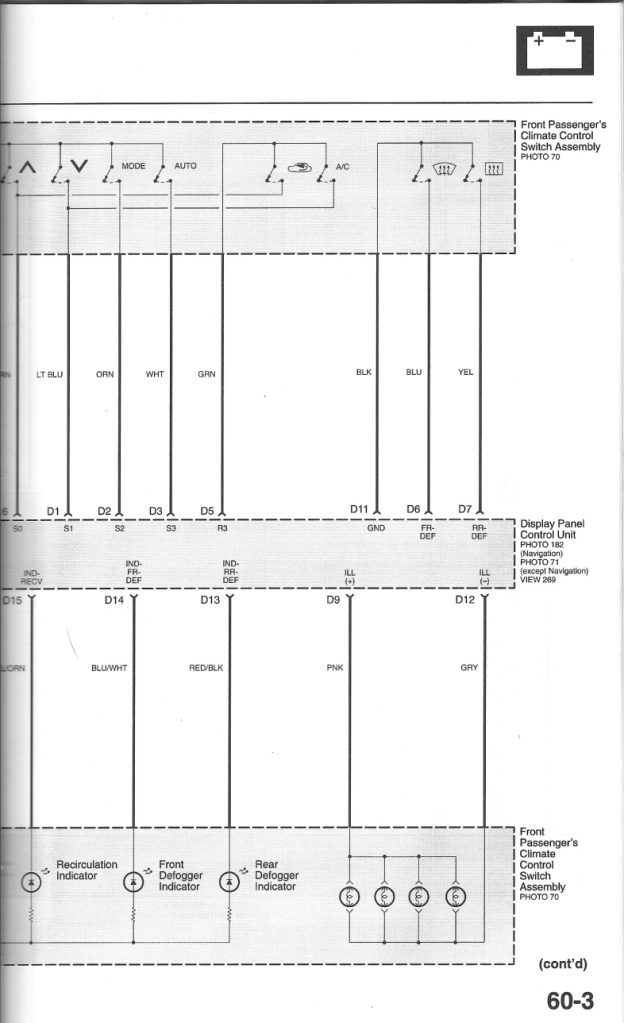
#65
Advanced
Join Date: Feb 2011
Location: Wisconsin
Age: 47
Posts: 93
Likes: 0
Received 0 Likes
on
0 Posts
So the alarm goes off anytime i try to remote start while armed now. I also have the glass break sensor and tilt sensor installed with both run into the Mux port. Would either of those triggers on the Mux port be reported as trunk trigger on the remote? Wondering if i can eliminate it being those and focus on the backup battery.
#67
Race Director
#68
OCD
iTrader: (3)
When the switch is pressed, ground travels through the wire and into the display panel control unit. Because all the switches on the dash are momentary that ground signal is only "pulsed" for duration in which you push it. At this point the display control unit is handling the actual rear defroster circuit and controlling the timing.
You can activate any of the functions on your climate control like this. You can also do it in a similar fashion the other way around to provide inputs for a CarPC!
Make sense?
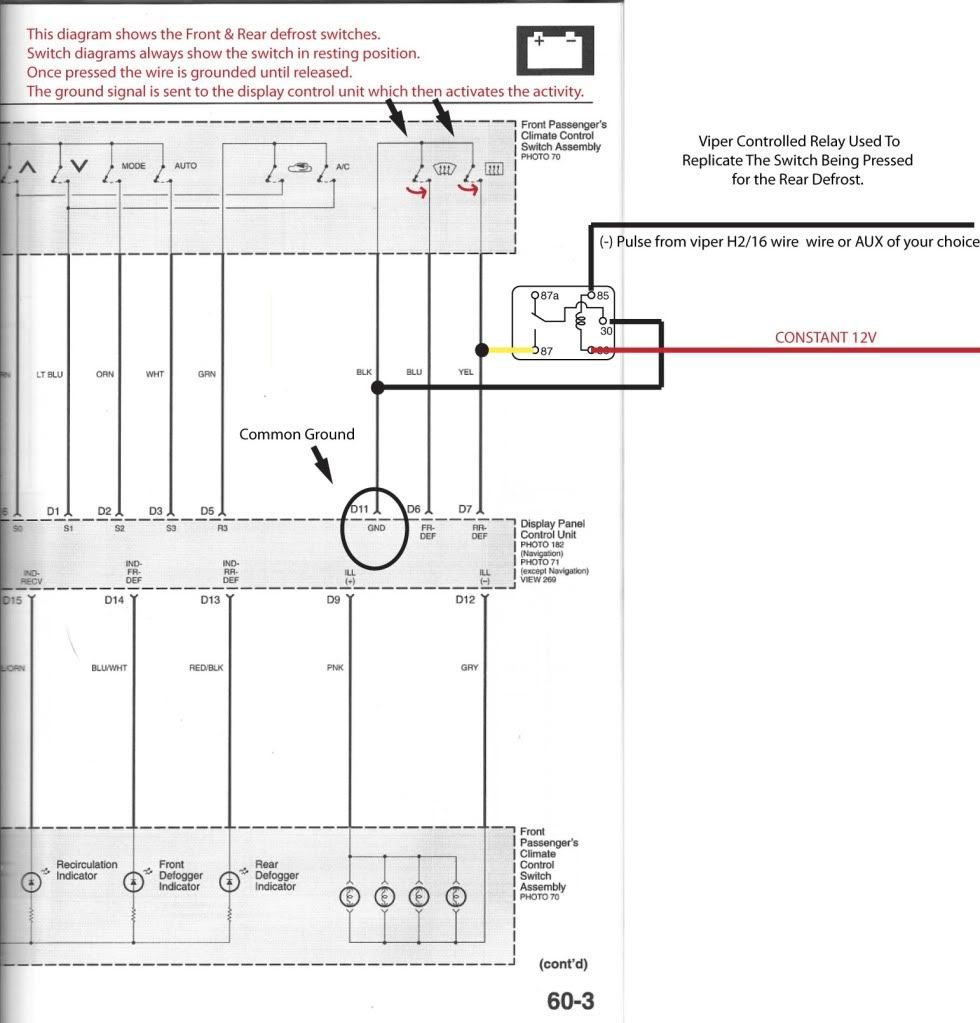
Last edited by Roger555; 12-03-2011 at 11:10 PM.
#69
Race Director
Roger, that diagram in no way indicates what type (pulse vice latching) of switches those are. To my knowledge, there is no schematic symbol for a "momentary" switch. And one can't assume that because a switch action feels like momentary, that it is momentary.
All electronic switch diagrams by default show the switch in the off position.
I can confirm that the rear switch is pulse/momentary because I've tested it myself. And I assume that the front defrost switch is the same, I'm just looking for confirmation before I rip my center console apart again. The diagram does not provide the confirmation I'm looking for.
All electronic switch diagrams by default show the switch in the off position.
I can confirm that the rear switch is pulse/momentary because I've tested it myself. And I assume that the front defrost switch is the same, I'm just looking for confirmation before I rip my center console apart again. The diagram does not provide the confirmation I'm looking for.
Last edited by nfnsquared; 12-04-2011 at 12:18 AM.
#70
OCD
iTrader: (3)
Roger, that diagram in no way indicates what type (pulse vice latching) of switches those are. To my knowledge, there is no schematic symbol for a "momentary" switch. And one can't assume that because a switch action feels like momentary, that it is momentary.
nfnsquared- There is actual a symbol for momentary but Acura does not use them in their diagrams.

All electronic switch diagrams by default show the switch in the off position.
Yes I know did you read line 2 of my diagram?
I can confirm that the rear switch is pulse/momentary because I've tested it myself. And I assume that the front defrost switch is the same, I'm just looking for confirmation before I rip my center console apart again. The diagram does not provide the confirmation I'm looking for.
nfnsquared- 99% of the time you can easily tell if a switch is momentary by simply pushing it, especially when dealing with inputs to a micro controller.
If the switch pushes in and comes back to its original position its a momentary switch there is no locking mechanism on it to hold it in to provide a sustained connection.
Maybe its just because i'm just a bit obsessed with switches in general, but with general knowledge of how your climate control functions & the diagram provided the conclusion is strait forward. I agree you should test, test , test if you are not sure.
I have tested all climate/ navi switches (They are momentary) but if you want me to take a video of me testing any of the switches around the navi/climate control just let me know and i'll take a video of me doing it for you. I have all these parts on my workbench right now.
nfnsquared- There is actual a symbol for momentary but Acura does not use them in their diagrams.

All electronic switch diagrams by default show the switch in the off position.
Yes I know did you read line 2 of my diagram?
I can confirm that the rear switch is pulse/momentary because I've tested it myself. And I assume that the front defrost switch is the same, I'm just looking for confirmation before I rip my center console apart again. The diagram does not provide the confirmation I'm looking for.
nfnsquared- 99% of the time you can easily tell if a switch is momentary by simply pushing it, especially when dealing with inputs to a micro controller.
If the switch pushes in and comes back to its original position its a momentary switch there is no locking mechanism on it to hold it in to provide a sustained connection.
Maybe its just because i'm just a bit obsessed with switches in general, but with general knowledge of how your climate control functions & the diagram provided the conclusion is strait forward. I agree you should test, test , test if you are not sure.
I have tested all climate/ navi switches (They are momentary) but if you want me to take a video of me testing any of the switches around the navi/climate control just let me know and i'll take a video of me doing it for you. I have all these parts on my workbench right now.
#71
Race Director
Roger, FYI, here was my original question:
Roger,
Just curios, did you actually monitor the signal from the front defrost switch with a voltmeter to check for momentary vice continuous? If not, what are you basing that statement on?
I agree that momentary is more likely, would just like to know if it's been confirmed by actual measurements taken. Thanks!
Just curios, did you actually monitor the signal from the front defrost switch with a voltmeter to check for momentary vice continuous? If not, what are you basing that statement on?
I agree that momentary is more likely, would just like to know if it's been confirmed by actual measurements taken. Thanks!
#72
OCD
iTrader: (3)
Lol I said above I confirmed the switches are momentary (If though its obvious) , and yes I did this by checking the continuity with a multimeter. When pushed the switch forms a contact & continuity is lost when released. The diagram tells you its a switched ground signal there is nothing else you need to know for this project.
I said this before but i'll say it again the polarity of the signal running through the line is irrelevant to what we are doing here!! We are simulating the existing momentary switch with a relay.
I said this before but i'll say it again the polarity of the signal running through the line is irrelevant to what we are doing here!! We are simulating the existing momentary switch with a relay.
#73
Race Director
#74
Advanced
Join Date: Feb 2011
Location: Wisconsin
Age: 47
Posts: 93
Likes: 0
Received 0 Likes
on
0 Posts
I've got to go out of town again until Christmas so I guess I'll rip my dash open again during Christmas break and install the relays and figure out this trunk trigger issue.
In the meantime I have another question. I noticed when I remote start the car and then get in, the radio does not turn on. The display for the temperature, above the Navi, seems to have the backlight lit up but none of the characters. Luckily the fans still kick on when I have it set to auto. I thought the accessory wire or maybe flex relay was for this purpose, am I wrong? Does everybody has the same thing happen? I also set Menu 3 Option 8 to option 2 ... "Access 2"
In the meantime I have another question. I noticed when I remote start the car and then get in, the radio does not turn on. The display for the temperature, above the Navi, seems to have the backlight lit up but none of the characters. Luckily the fans still kick on when I have it set to auto. I thought the accessory wire or maybe flex relay was for this purpose, am I wrong? Does everybody has the same thing happen? I also set Menu 3 Option 8 to option 2 ... "Access 2"
#75
Advanced
Join Date: Feb 2011
Location: Wisconsin
Age: 47
Posts: 93
Likes: 0
Received 0 Likes
on
0 Posts
Hmmm ... just answered my own question ... I switched it to option 1 ... "Ignition 2" and when remote started the radio and display came on as if the key was in the ON position! Awesome. I also did the tach learn signal and switched that to "tachometer" rather than voltage. The starter disengages although it still seems a second to long. Maybe I need to change the crank time setting or perhaps that doesn't get used when set to tach mode?
On another note ... After changing the setting, I remote started while the alarm was armed and it never went off or gave me the trunk trigger! I've been having to disarm prior to remote starting to get around the issue. I wonder if changing from Accessory 2 to Ignition 2 was what fixed this??
On another note ... After changing the setting, I remote started while the alarm was armed and it never went off or gave me the trunk trigger! I've been having to disarm prior to remote starting to get around the issue. I wonder if changing from Accessory 2 to Ignition 2 was what fixed this??
#76
Race Director
Hmmm ... just answered my own question ... I switched it to option 1 ... "Ignition 2" and when remote started the radio and display came on as if the key was in the ON position! Awesome. I also did the tach learn signal and switched that to "tachometer" rather than voltage. The starter disengages although it still seems a second to long. Maybe I need to change the crank time setting or perhaps that doesn't get used when set to tach mode?
On another note ... After changing the setting, I remote started while the alarm was armed and it never went off or gave me the trunk trigger! I've been having to disarm prior to remote starting to get around the issue. I wonder if changing from Accessory 2 to Ignition 2 was what fixed this??
On another note ... After changing the setting, I remote started while the alarm was armed and it never went off or gave me the trunk trigger! I've been having to disarm prior to remote starting to get around the issue. I wonder if changing from Accessory 2 to Ignition 2 was what fixed this??
#77
Race Director
I need to correct a post I referenced in post #52 above.
I am actually using the (-) 200 mA 2ND STATUS/REAR DEFOGGER wire, wire #5 (blu/wht) of the remote start input harness (old version of Viper/Clifford/Python), NOT wire #5 of the remote start aux output as mistakenly indicated in my post.
Then I used the BitWriter to program it to "pulsed". Using this output, when the cabin temp is below 55F, the relay will be triggered by a pulse signal from the brain 10 seconds after the car starts. You also still have the option to manually trigger the signal via the remote if desired (fx4).
And yes, you can use the same relay to trigger both the rear defog and front defrost. No need for a separate relay.
Fixed:
I am actually using the (-) 200 mA 2ND STATUS/REAR DEFOGGER wire, wire #5 (blu/wht) of the remote start input harness (old version of Viper/Clifford/Python), NOT wire #5 of the remote start aux output as mistakenly indicated in my post.
Then I used the BitWriter to program it to "pulsed". Using this output, when the cabin temp is below 55F, the relay will be triggered by a pulse signal from the brain 10 seconds after the car starts. You also still have the option to manually trigger the signal via the remote if desired (fx4).
And yes, you can use the same relay to trigger both the rear defog and front defrost. No need for a separate relay.
Fixed:
You have to take the center console apart and get access to the back of the Display Control Unit (behind the navi screen) and the green 16-pin connector that has the rear defog switch wiring. You'll need a relay:
85 -200mA pulsed from viper (wire #5 (blu/wht) of the remote start input harness )
86 +12V
30 tapped to black wire on defog switch (or any ground)
87 tapped to yel wire on defog switch (D7).
Works like a champ!
85 -200mA pulsed from viper (wire #5 (blu/wht) of the remote start input harness )
86 +12V
30 tapped to black wire on defog switch (or any ground)
87 tapped to yel wire on defog switch (D7).
Works like a champ!
Last edited by nfnsquared; 12-06-2011 at 09:25 PM.
#78
OCD
iTrader: (3)
bugsysiegals- I went ahead and added the heated mirror activation to also trigger when started below 55 along with all the other triggers (Front def, rear, def, heated seats) using 3 relays total.
2 relays to provide a latched output for the seats & mirrors
1 relay to activate front & rear defroster.
Also remember you'll need to diode isolate if you combine relays!!!!!
2 relays to provide a latched output for the seats & mirrors
1 relay to activate front & rear defroster.
Also remember you'll need to diode isolate if you combine relays!!!!!
Thread
Thread Starter
Forum
Replies
Last Post
oyayjoe
Member Cars for Sale
1
09-12-2015 04:40 PM
siularbar
1/2G MDX (2001-2013)
2
09-11-2015 10:40 AM



