Options for fixing rebooting Navi
#1
Options for fixing rebooting Navi
Hello everyone,
So I've done a thorough search and it seems like all roads point to sending the Navi drive (the one in the trunk) to Alpine to fix. I refuse to pay Alpine $360+ to fix their problem, especially on an outdated system. Just wanted to see what other options are out there before I leave it alone.
I know of the following:
-Opening and cleaning the lens (I tried this and it didnt work)
-Replacing Navi unit with a Nexus tablet
-Replacing with stock non-navi unit.
I dont think an aftermarket head unit can be installed. Am I missing anything else? Has anyone tried to repair the navi drive themselves?
So I've done a thorough search and it seems like all roads point to sending the Navi drive (the one in the trunk) to Alpine to fix. I refuse to pay Alpine $360+ to fix their problem, especially on an outdated system. Just wanted to see what other options are out there before I leave it alone.
I know of the following:
-Opening and cleaning the lens (I tried this and it didnt work)
-Replacing Navi unit with a Nexus tablet
-Replacing with stock non-navi unit.
I dont think an aftermarket head unit can be installed. Am I missing anything else? Has anyone tried to repair the navi drive themselves?
#2
Pro
You could buy a used one that people sometimes sell or I believe there are some sites that sell brand new units from China.
https://www.aliexpress.com/wholesale...vigation+drive
https://www.aliexpress.com/wholesale...vigation+drive
#3
You could buy a used one that people sometimes sell or I believe there are some sites that sell brand new units from China.
https://www.aliexpress.com/wholesale...vigation+drive
https://www.aliexpress.com/wholesale...vigation+drive
#4
Pro
I dont know anything about them because when mine went out Acura good willed it and I got it replaced. I was giving you some options, sorry I dont know anymore than that.
#5
Trending Topics
#8
Hello everyone,
So I've done a thorough search and it seems like all roads point to sending the Navi drive (the one in the trunk) to Alpine to fix. I refuse to pay Alpine $360+ to fix their problem, especially on an outdated system. Just wanted to see what other options are out there before I leave it alone.
I know of the following:
-Opening and cleaning the lens (I tried this and it didnt work)
-Replacing Navi unit with a Nexus tablet
-Replacing with stock non-navi unit.
I dont think an aftermarket head unit can be installed. Am I missing anything else? Has anyone tried to repair the navi drive themselves?
So I've done a thorough search and it seems like all roads point to sending the Navi drive (the one in the trunk) to Alpine to fix. I refuse to pay Alpine $360+ to fix their problem, especially on an outdated system. Just wanted to see what other options are out there before I leave it alone.
I know of the following:
-Opening and cleaning the lens (I tried this and it didnt work)
-Replacing Navi unit with a Nexus tablet
-Replacing with stock non-navi unit.
I dont think an aftermarket head unit can be installed. Am I missing anything else? Has anyone tried to repair the navi drive themselves?
I have an 05 TL w/ stock Navi. I never use the navi, or even the navi screen (I much prefer Google maps on my phone over the navi that looks like an outdated video game). I always just set the display screen to 'OFF', so the screen isn't even on. the only thing I usually see is the 'warning' Navi message about not using it while the car is moving, when I first start my car, and then the screen goes off like I want.
The last couple days something has happened where I constantly get the 'Downloading Software, do not turn off engine/status bar' screen, every once in a while I get the globe splash screen, and the Navi key code screen. It just loops between these constantly. If I try to enter the navi code, it lags taking the number entries and eventually freezes where you can't enter numbers any more.
I've read many threads here and it seems cleaning the lens or Alpine repair are the most common/useful. If easy/cheap to fix, I'd do it, but if not, I'd rather just have the screen off (i.e. not cycling through reboot constantly). I tried just removing the disk, but then the screen says 'insert disk' or 'disk error', which I don't want either.
My questions:
1) Is there a way to just disable my screen/navi so I don't get this message? If I take the navi unit out of the trunk, would the screen still display something? Or perhaps there's a fuse specific to the navi/screen I could remove?
2) Would disabling the navi have any other effect on inability for something else to work? I control fan speed/temp, radio, cd, and bluetooth via buttons. I don't really mess with the sound system equilizer/speaker balance, so if I have to give that up, I'd be ok with that.
Thanks for any thoughts!
#9
Mr. Detail
I've been having issues with mine if I don't drive it every day, first start of the day, either the "okay" button won't come up, or I get a message about the DVD reader error and to see the dealer. Once my car has been running a few minutes it all starts working. Trip computer, HVAC controls and audio through the touch screen still work fine.
#10
I'm in a similar situation, and I am very much interested in the 'just leave it alone option' mentioned above.
I have an 05 TL w/ stock Navi. I never use the navi, or even the navi screen (I much prefer Google maps on my phone over the navi that looks like an outdated video game). I always just set the display screen to 'OFF', so the screen isn't even on. the only thing I usually see is the 'warning' Navi message about not using it while the car is moving, when I first start my car, and then the screen goes off like I want.
The last couple days something has happened where I constantly get the 'Downloading Software, do not turn off engine/status bar' screen, every once in a while I get the globe splash screen, and the Navi key code screen. It just loops between these constantly. If I try to enter the navi code, it lags taking the number entries and eventually freezes where you can't enter numbers any more.
I've read many threads here and it seems cleaning the lens or Alpine repair are the most common/useful. If easy/cheap to fix, I'd do it, but if not, I'd rather just have the screen off (i.e. not cycling through reboot constantly). I tried just removing the disk, but then the screen says 'insert disk' or 'disk error', which I don't want either.
My questions:
1) Is there a way to just disable my screen/navi so I don't get this message? If I take the navi unit out of the trunk, would the screen still display something? Or perhaps there's a fuse specific to the navi/screen I could remove?
2) Would disabling the navi have any other effect on inability for something else to work? I control fan speed/temp, radio, cd, and bluetooth via buttons. I don't really mess with the sound system equilizer/speaker balance, so if I have to give that up, I'd be ok with that.
Thanks for any thoughts!
I have an 05 TL w/ stock Navi. I never use the navi, or even the navi screen (I much prefer Google maps on my phone over the navi that looks like an outdated video game). I always just set the display screen to 'OFF', so the screen isn't even on. the only thing I usually see is the 'warning' Navi message about not using it while the car is moving, when I first start my car, and then the screen goes off like I want.
The last couple days something has happened where I constantly get the 'Downloading Software, do not turn off engine/status bar' screen, every once in a while I get the globe splash screen, and the Navi key code screen. It just loops between these constantly. If I try to enter the navi code, it lags taking the number entries and eventually freezes where you can't enter numbers any more.
I've read many threads here and it seems cleaning the lens or Alpine repair are the most common/useful. If easy/cheap to fix, I'd do it, but if not, I'd rather just have the screen off (i.e. not cycling through reboot constantly). I tried just removing the disk, but then the screen says 'insert disk' or 'disk error', which I don't want either.
My questions:
1) Is there a way to just disable my screen/navi so I don't get this message? If I take the navi unit out of the trunk, would the screen still display something? Or perhaps there's a fuse specific to the navi/screen I could remove?
2) Would disabling the navi have any other effect on inability for something else to work? I control fan speed/temp, radio, cd, and bluetooth via buttons. I don't really mess with the sound system equilizer/speaker balance, so if I have to give that up, I'd be ok with that.
Thanks for any thoughts!
#11
You pretty much described how mine is. When I took the headunit out to clean, I drove around without it installed. I didn't notice anything not working properly and the screen remained dark. No rebooting screen. I'm not sure what else that hard drive controls, but you could unplug it and see what happens.
If I take the DVD out of the drive, the screen just continuously displays 'check disk', which I don't want, either. I just want the dash display to be blank/off.
It seems like kind of a pain to even get at the DVD drive to remove it in the trunk, but I'll do that if I have to. I was hoping maybe I could find out if there was a fuse that I could just remove that would only affect that DVD drive, to keep the rebooting message away. However, looking in my owner's manual, I can't see a fuse that is associated (clearly) with the DVD drive. The interior fuse diagram shows
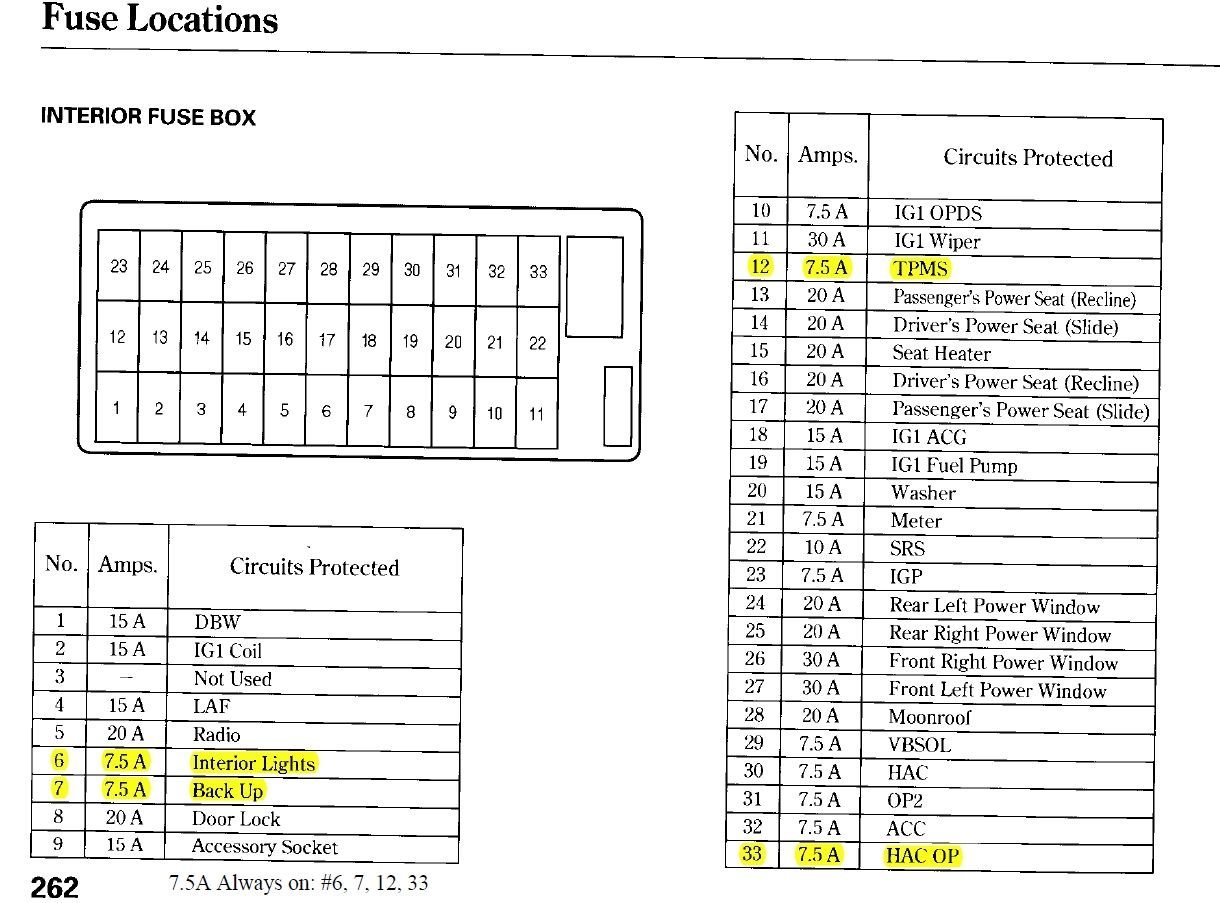
and the under-hood fuse box shows:
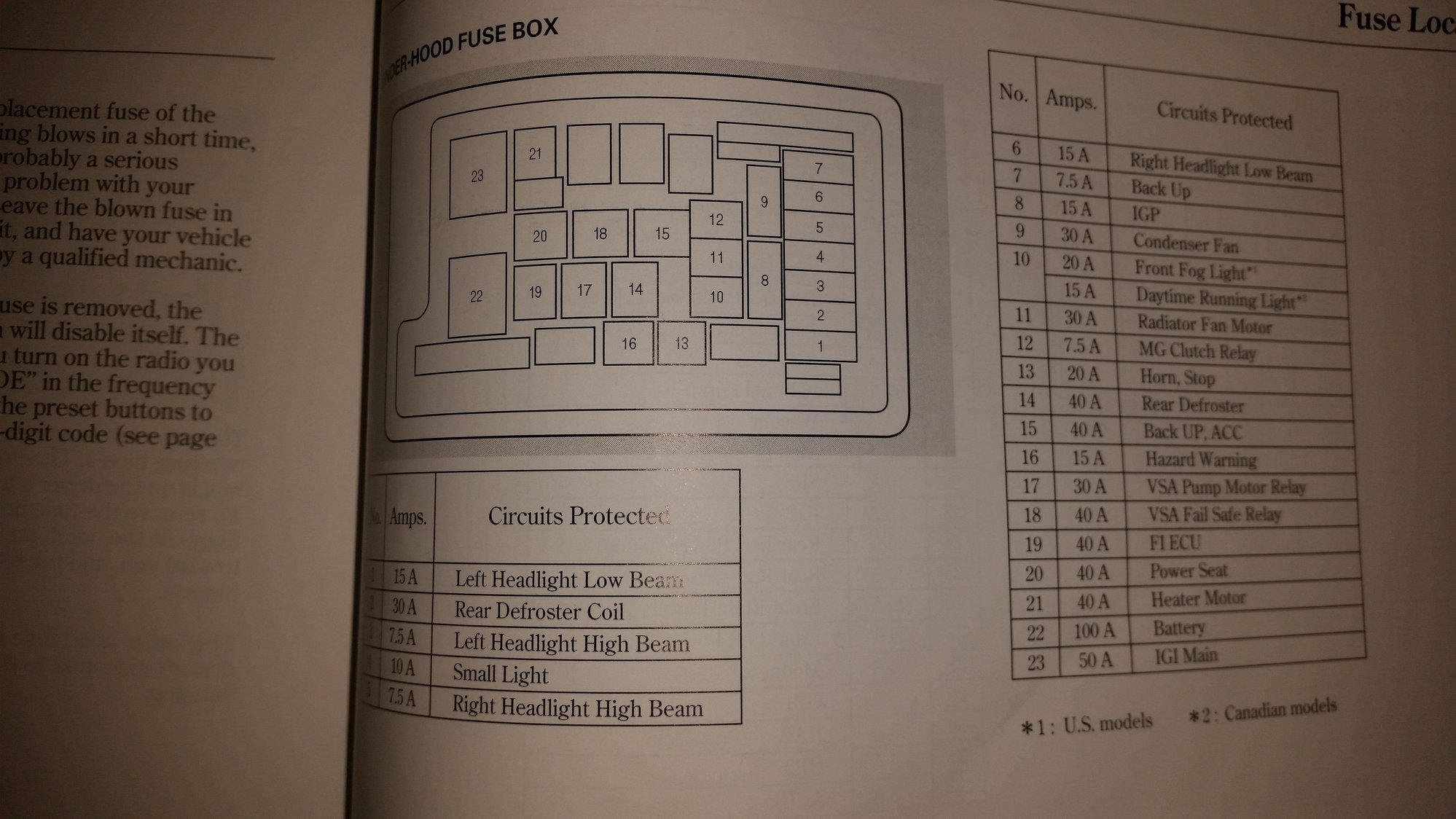
But from the descriptions, I can't tell if any of the fuses would do what I'm looking to do (disable the navi DVD drive, or navi screen display, or both, without disabling radio, bluetooth, etc)
Can anyone help? I've searched quite a bit on this (and other) sites, but haven't found an answer.
Thanks!
#13
Thanks. When you took the DVD player in the trunk out and drove around, did the display on the dash show anything, like a 'error' message or anything?
If I take the DVD out of the drive, the screen just continuously displays 'check disk', which I don't want, either. I just want the dash display to be blank/off.
It seems like kind of a pain to even get at the DVD drive to remove it in the trunk, but I'll do that if I have to. I was hoping maybe I could find out if there was a fuse that I could just remove that would only affect that DVD drive, to keep the rebooting message away. However, looking in my owner's manual, I can't see a fuse that is associated (clearly) with the DVD drive. The interior fuse diagram shows
Thanks!
If I take the DVD out of the drive, the screen just continuously displays 'check disk', which I don't want, either. I just want the dash display to be blank/off.
It seems like kind of a pain to even get at the DVD drive to remove it in the trunk, but I'll do that if I have to. I was hoping maybe I could find out if there was a fuse that I could just remove that would only affect that DVD drive, to keep the rebooting message away. However, looking in my owner's manual, I can't see a fuse that is associated (clearly) with the DVD drive. The interior fuse diagram shows
Thanks!

