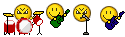New Cirlinca Solo 2.0 creates near perfect DVD-As
#1
Young Again!
Thread Starter
New Cirlinca Solo 2.0 creates near perfect DVD-As
Adobeman’s DVDA GUI and ADOBMANIZER are absolutely delightful contributions to the TL community. That he selflessly dedicated the time, knowledge and effort for no other reason than to share with us is a perfect example of what the Internet used to be all about: people helping people, sharing knowledge and skills. I, for one, am very grateful to him. I have enjoyed myriad of CDs that were converted from stereo to quasi-DVD-A 5.1s. A bit of attenuation is about the only thing that was noticeable, IF you are really finicky.
Now, however, we have a rather inexpensive (the price of 2 DVD-As) solution that brings us closer to the ability to create almost professional-sounding DVD-As from a variety of sources.
Just as I was looking for a plug-in for Foobar2000 to upmix some of my 2-channel CDs (found Steve Thomson’s V.I. Stereo to 5.1 Converter), it occurred to me that I ought to look at Cirlinca’s site to see what the Beta guys are up to. Lo’ and behold, they did exactly what I was looking for. They created a simple interface that is basically a Swiss-knife for producing the kind of sound you want to hear coming out of your ELS system. Now that Solo is a VST host, the sky is the limit.
This is what the new version of HD-Audio Solo Ultra v2.0 can do:
Remastering to high-definition and surround 5.1
------------------------------------------------------
Import music tracks from computer files, CD or DVD-Audio discs (non protected, non MLP). If they are in stereo, convert them to surround 5.1. and/or upsample them to high-definition up to 24bit/192kHz for enhanced clarity and details. Export to DVD or files.
1-Click conversion
---------------------------
The 1-Click function will let you remaster an entire CD directly to a high-definition surround DVD in a few clicks : set input drive, set remastering parameters, go. Or you can convert from folder to folder just as simply.
DVD-Audio / DVD-Video authoring
----------------------------------
Author DVD-Audio, DVD-Video or universal (both) discs with music up to 24bit / 192 kHz or surround 5.1. Add pictures to each track for slideshow effect. Configure the channels of a track into two groups of different resolutions (DVD-Audio) for optimal disc space use.
VST plug-ins support
-------------------------
Cirlinca's VST enabled applications act as a VST host capable of accepting most VST plug-ins (1) for processing on the fly. There is a huge library of commercial and freeware VST plug-ins, ranging from audio effects to spectrum analyzers.
I tell you, guys and gals, that the whole thing is so simple a caveman can do it. ;-) I “produced” several DVD-As from a variety of sources and several types of music. Without exception, to me, the result was indistinguishable from any commercial DVD-A I bought (and bought them all). The DVD-As played like champs in the TL. I am in hog-heaven. Finally my serious collection of prog rock and jazz will be heard as if I was listening in a concert hall.
Do take a look. I have absolutely no financial interest in Cirlinca. I am only interested in sharing what I consider a golden find with the TL community that has helped my many times since I bought my TL in 2004.
Cirlinca's download page explains everything quite well and offers up a free trial.
Kind regards to all and joyous listening.
Now, however, we have a rather inexpensive (the price of 2 DVD-As) solution that brings us closer to the ability to create almost professional-sounding DVD-As from a variety of sources.
Just as I was looking for a plug-in for Foobar2000 to upmix some of my 2-channel CDs (found Steve Thomson’s V.I. Stereo to 5.1 Converter), it occurred to me that I ought to look at Cirlinca’s site to see what the Beta guys are up to. Lo’ and behold, they did exactly what I was looking for. They created a simple interface that is basically a Swiss-knife for producing the kind of sound you want to hear coming out of your ELS system. Now that Solo is a VST host, the sky is the limit.
This is what the new version of HD-Audio Solo Ultra v2.0 can do:
Remastering to high-definition and surround 5.1
------------------------------------------------------
Import music tracks from computer files, CD or DVD-Audio discs (non protected, non MLP). If they are in stereo, convert them to surround 5.1. and/or upsample them to high-definition up to 24bit/192kHz for enhanced clarity and details. Export to DVD or files.
1-Click conversion
---------------------------
The 1-Click function will let you remaster an entire CD directly to a high-definition surround DVD in a few clicks : set input drive, set remastering parameters, go. Or you can convert from folder to folder just as simply.
DVD-Audio / DVD-Video authoring
----------------------------------
Author DVD-Audio, DVD-Video or universal (both) discs with music up to 24bit / 192 kHz or surround 5.1. Add pictures to each track for slideshow effect. Configure the channels of a track into two groups of different resolutions (DVD-Audio) for optimal disc space use.
VST plug-ins support
-------------------------
Cirlinca's VST enabled applications act as a VST host capable of accepting most VST plug-ins (1) for processing on the fly. There is a huge library of commercial and freeware VST plug-ins, ranging from audio effects to spectrum analyzers.
I tell you, guys and gals, that the whole thing is so simple a caveman can do it. ;-) I “produced” several DVD-As from a variety of sources and several types of music. Without exception, to me, the result was indistinguishable from any commercial DVD-A I bought (and bought them all). The DVD-As played like champs in the TL. I am in hog-heaven. Finally my serious collection of prog rock and jazz will be heard as if I was listening in a concert hall.
Do take a look. I have absolutely no financial interest in Cirlinca. I am only interested in sharing what I consider a golden find with the TL community that has helped my many times since I bought my TL in 2004.
Cirlinca's download page explains everything quite well and offers up a free trial.
Kind regards to all and joyous listening.
#4
AJ, thanks for posting. I downloaded the free trial and played around a bit. For my purposes ('08 TL) the program is somewhat pricey at $65 for the relatively few disks that I might make.
However, I do like the program and it was very easy to create a 5.1 channel DVD-A from existing stereo music. I've been impressed during my limited listening tests, although some tracks seem better than others. Upsampling didn't seem to add much clarity. The 5.1 disks sound much better than the PLII option, which I don't care for, and keep off.
A few points to note. Because the '08 plays MP3 disks and shows the track info, etc., I find the DVD-A lack of info a negative. Yes, the sound is better overall, but I can fit about 100 high quality MP3 files on a CD, but only 30 or so 5.1 tracks on a DVD. Given that listening in a car has limitations due to road noise, etc, I'm happy with the MP3 disks, so I can't see converting everything to 5.1. For a few favorite albums, it's great.
I would encourage others to download the free trial that lets you create a maximum of 5 full disks within 30 days. Play around and see how you like the program. Also, you can make 700mb or smaller disks which don't count towards the 5 disk limit. The program has a lot of flexiblity as to how you create the surround channels. I only used the default VST option. Perhaps, someone who owns the program can suggest some settings that are optimized for the TL.
However, I do like the program and it was very easy to create a 5.1 channel DVD-A from existing stereo music. I've been impressed during my limited listening tests, although some tracks seem better than others. Upsampling didn't seem to add much clarity. The 5.1 disks sound much better than the PLII option, which I don't care for, and keep off.
A few points to note. Because the '08 plays MP3 disks and shows the track info, etc., I find the DVD-A lack of info a negative. Yes, the sound is better overall, but I can fit about 100 high quality MP3 files on a CD, but only 30 or so 5.1 tracks on a DVD. Given that listening in a car has limitations due to road noise, etc, I'm happy with the MP3 disks, so I can't see converting everything to 5.1. For a few favorite albums, it's great.
I would encourage others to download the free trial that lets you create a maximum of 5 full disks within 30 days. Play around and see how you like the program. Also, you can make 700mb or smaller disks which don't count towards the 5 disk limit. The program has a lot of flexiblity as to how you create the surround channels. I only used the default VST option. Perhaps, someone who owns the program can suggest some settings that are optimized for the TL.
#5
Team Owner
iTrader: (2)
Join Date: Jan 2008
Location: Kansas City, MO (Overland Park, KS)
Posts: 36,545
Received 6,470 Likes
on
5,162 Posts
Yes, thank you for posting this. I need to give this a try.
2009 Kansas City Acura Meet-May 17th
https://acurazine.com/forums/midwest-312/kansas-city-2009-spring-all-acura-meet-may-17th-12pm-%40-jay-wolfe-acura-714994/
2009 Kansas City Acura Meet-May 17th
https://acurazine.com/forums/midwest-312/kansas-city-2009-spring-all-acura-meet-may-17th-12pm-%40-jay-wolfe-acura-714994/
#6
"A few points to note. Because the '08 plays MP3 disks and shows the track info, etc., I find the DVD-A lack of info a negative. Yes, the sound is better overall, but I can fit about 100 high quality MP3 files on a CD, but only 30 or so 5.1 tracks on a DVD. Given that listening in a car has limitations due to road noise, etc, I'm happy with the MP3 disks, so I can't see converting everything to 5.1. For a few favorite albums, it's great."
DVDA's offer you 99 Songs per group; 9 groups available. Max size ~8.3GB.What did you do that you were only able to get 30 or so songs on the DVD
DVDA's offer you 99 Songs per group; 9 groups available. Max size ~8.3GB.What did you do that you were only able to get 30 or so songs on the DVD
#7
The process of adding the surround information greatly increases the file size, hence only 30-35 songs on a single sided DVD+R.
Trending Topics
#8
RonJon/Kaption/Clifford
Adobeman’s DVDA GUI and ADOBMANIZER are absolutely delightful contributions to the TL community. That he selflessly dedicated the time, knowledge and effort for no other reason than to share with us is a perfect example of what the Internet used to be all about: people helping people, sharing knowledge and skills. I, for one, am very grateful to him. I have enjoyed myriad of CDs that were converted from stereo to quasi-DVD-A 5.1s. A bit of attenuation is about the only thing that was noticeable, IF you are really finicky.
Now, however, we have a rather inexpensive (the price of 2 DVD-As) solution that brings us closer to the ability to create almost professional-sounding DVD-As from a variety of sources.
Just as I was looking for a plug-in for Foobar2000 to upmix some of my 2-channel CDs (found Steve Thomson’s V.I. Stereo to 5.1 Converter), it occurred to me that I ought to look at Cirlinca’s site to see what the Beta guys are up to. Lo’ and behold, they did exactly what I was looking for. They created a simple interface that is basically a Swiss-knife for producing the kind of sound you want to hear coming out of your ELS system. Now that Solo is a VST host, the sky is the limit.
This is what the new version of HD-Audio Solo Ultra v2.0 can do:
Remastering to high-definition and surround 5.1
------------------------------------------------------
Import music tracks from computer files, CD or DVD-Audio discs (non protected, non MLP). If they are in stereo, convert them to surround 5.1. and/or upsample them to high-definition up to 24bit/192kHz for enhanced clarity and details. Export to DVD or files.
1-Click conversion
---------------------------
The 1-Click function will let you remaster an entire CD directly to a high-definition surround DVD in a few clicks : set input drive, set remastering parameters, go. Or you can convert from folder to folder just as simply.
DVD-Audio / DVD-Video authoring
----------------------------------
Author DVD-Audio, DVD-Video or universal (both) discs with music up to 24bit / 192 kHz or surround 5.1. Add pictures to each track for slideshow effect. Configure the channels of a track into two groups of different resolutions (DVD-Audio) for optimal disc space use.
VST plug-ins support
-------------------------
Cirlinca's VST enabled applications act as a VST host capable of accepting most VST plug-ins (1) for processing on the fly. There is a huge library of commercial and freeware VST plug-ins, ranging from audio effects to spectrum analyzers.
I tell you, guys and gals, that the whole thing is so simple a caveman can do it. ;-) I “produced” several DVD-As from a variety of sources and several types of music. Without exception, to me, the result was indistinguishable from any commercial DVD-A I bought (and bought them all). The DVD-As played like champs in the TL. I am in hog-heaven. Finally my serious collection of prog rock and jazz will be heard as if I was listening in a concert hall.
Do take a look. I have absolutely no financial interest in Cirlinca. I am only interested in sharing what I consider a golden find with the TL community that has helped my many times since I bought my TL in 2004.
Cirlinca's download page explains everything quite well and offers up a free trial.
Kind regards to all and joyous listening.
Now, however, we have a rather inexpensive (the price of 2 DVD-As) solution that brings us closer to the ability to create almost professional-sounding DVD-As from a variety of sources.
Just as I was looking for a plug-in for Foobar2000 to upmix some of my 2-channel CDs (found Steve Thomson’s V.I. Stereo to 5.1 Converter), it occurred to me that I ought to look at Cirlinca’s site to see what the Beta guys are up to. Lo’ and behold, they did exactly what I was looking for. They created a simple interface that is basically a Swiss-knife for producing the kind of sound you want to hear coming out of your ELS system. Now that Solo is a VST host, the sky is the limit.
This is what the new version of HD-Audio Solo Ultra v2.0 can do:
Remastering to high-definition and surround 5.1
------------------------------------------------------
Import music tracks from computer files, CD or DVD-Audio discs (non protected, non MLP). If they are in stereo, convert them to surround 5.1. and/or upsample them to high-definition up to 24bit/192kHz for enhanced clarity and details. Export to DVD or files.
1-Click conversion
---------------------------
The 1-Click function will let you remaster an entire CD directly to a high-definition surround DVD in a few clicks : set input drive, set remastering parameters, go. Or you can convert from folder to folder just as simply.
DVD-Audio / DVD-Video authoring
----------------------------------
Author DVD-Audio, DVD-Video or universal (both) discs with music up to 24bit / 192 kHz or surround 5.1. Add pictures to each track for slideshow effect. Configure the channels of a track into two groups of different resolutions (DVD-Audio) for optimal disc space use.
VST plug-ins support
-------------------------
Cirlinca's VST enabled applications act as a VST host capable of accepting most VST plug-ins (1) for processing on the fly. There is a huge library of commercial and freeware VST plug-ins, ranging from audio effects to spectrum analyzers.
I tell you, guys and gals, that the whole thing is so simple a caveman can do it. ;-) I “produced” several DVD-As from a variety of sources and several types of music. Without exception, to me, the result was indistinguishable from any commercial DVD-A I bought (and bought them all). The DVD-As played like champs in the TL. I am in hog-heaven. Finally my serious collection of prog rock and jazz will be heard as if I was listening in a concert hall.
Do take a look. I have absolutely no financial interest in Cirlinca. I am only interested in sharing what I consider a golden find with the TL community that has helped my many times since I bought my TL in 2004.
Cirlinca's download page explains everything quite well and offers up a free trial.
Kind regards to all and joyous listening.

AJ, thanks for posting. I downloaded the free trial and played around a bit. For my purposes ('08 TL) the program is somewhat pricey at $65 for the relatively few disks that I might make.
However, I do like the program and it was very easy to create a 5.1 channel DVD-A from existing stereo music. I've been impressed during my limited listening tests, although some tracks seem better than others. Upsampling didn't seem to add much clarity. The 5.1 disks sound much better than the PLII option, which I don't care for, and keep off.
A few points to note. Because the '08 plays MP3 disks and shows the track info, etc., I find the DVD-A lack of info a negative. Yes, the sound is better overall, but I can fit about 100 high quality MP3 files on a CD, but only 30 or so 5.1 tracks on a DVD. Given that listening in a car has limitations due to road noise, etc, I'm happy with the MP3 disks, so I can't see converting everything to 5.1. For a few favorite albums, it's great.
I would encourage others to download the free trial that lets you create a maximum of 5 full disks within 30 days. Play around and see how you like the program. Also, you can make 700mb or smaller disks which don't count towards the 5 disk limit. The program has a lot of flexiblity as to how you create the surround channels. I only used the default VST option. Perhaps, someone who owns the program can suggest some settings that are optimized for the TL.
However, I do like the program and it was very easy to create a 5.1 channel DVD-A from existing stereo music. I've been impressed during my limited listening tests, although some tracks seem better than others. Upsampling didn't seem to add much clarity. The 5.1 disks sound much better than the PLII option, which I don't care for, and keep off.
A few points to note. Because the '08 plays MP3 disks and shows the track info, etc., I find the DVD-A lack of info a negative. Yes, the sound is better overall, but I can fit about 100 high quality MP3 files on a CD, but only 30 or so 5.1 tracks on a DVD. Given that listening in a car has limitations due to road noise, etc, I'm happy with the MP3 disks, so I can't see converting everything to 5.1. For a few favorite albums, it's great.
I would encourage others to download the free trial that lets you create a maximum of 5 full disks within 30 days. Play around and see how you like the program. Also, you can make 700mb or smaller disks which don't count towards the 5 disk limit. The program has a lot of flexiblity as to how you create the surround channels. I only used the default VST option. Perhaps, someone who owns the program can suggest some settings that are optimized for the TL.

Also, 07's also show the info for mp3's

#9
Team Owner
iTrader: (2)
Join Date: Jan 2008
Location: Kansas City, MO (Overland Park, KS)
Posts: 36,545
Received 6,470 Likes
on
5,162 Posts
"A few points to note. Because the '08 plays MP3 disks and shows the track info, etc., I find the DVD-A lack of info a negative. Yes, the sound is better overall, but I can fit about 100 high quality MP3 files on a CD, but only 30 or so 5.1 tracks on a DVD. Given that listening in a car has limitations due to road noise, etc, I'm happy with the MP3 disks, so I can't see converting everything to 5.1. For a few favorite albums, it's great."
DVDA's offer you 99 Songs per group; 9 groups available. Max size ~8.3GB.What did you do that you were only able to get 30 or so songs on the DVD
DVDA's offer you 99 Songs per group; 9 groups available. Max size ~8.3GB.What did you do that you were only able to get 30 or so songs on the DVD
2009 Kansas City All Acura Meet-May 17th
https://acurazine.com/forums/showthread.php?t=714994
#11
I have enjoyed myriad of CDs that were converted from stereo to quasi-DVD-A 5.1s.
#12
AZ Community Team
Join Date: May 2007
Location: N35°03'16.75", W 080°51'0.9"
Posts: 32,488
Received 7,770 Likes
on
4,341 Posts
This is the key comment from the OP, quasi DVD-5.1, it's not 5.1 channels coming from mp3's or cd's. Just keep in mind that while the quality and headroom of DVD-A is the best format at this time for mobile audio, it's not true 5.1. What some of us are trying to locate, on the mac mind you, is a 5.1 DVD-audio extractor that will maintain it's AC3 format and enable us to burn back to 5.1 DVD-audio, with lossless quality of course.
#13
Grrrrrr.. Unless you are demuxing WAV or FLAC.... there is no point of of turning lossy crappy mp3 into DVD-A.
But this program is interesting. I love the sound of DVD-A.. I wish there was a store who would sell them locally.. It's quite pricey to make a nice collection via online retailers
I'd buy a whole set. I'm sure most music stores can't sell these discs..so they may as well give them away cheap.
But this program is interesting. I love the sound of DVD-A.. I wish there was a store who would sell them locally.. It's quite pricey to make a nice collection via online retailers

I'd buy a whole set. I'm sure most music stores can't sell these discs..so they may as well give them away cheap.
#14
AVB for President!
I'm a bit lazy to search, but was Adobeman's DVD-A GUI ever updated to prevent having to make the ISO twice due to the sector offset required (I believe it was sector 282)? This effectively make the DVD-A iso image creation process take twice as long. If not, does Cirlinca get around this issue altogether?
#15
I too lazy to look also, but in the Mac process you only mac the ISO file once, unless you want to alter your playlist or add songs, then you have to create another ISO file.
#17
2nd Gear
Join Date: Apr 2009
Location: Louisiana
Age: 40
Posts: 2
Likes: 0
Received 0 Likes
on
0 Posts
Dvd-R work fine in Acura TL's. My question is this though. I see the different groups you can make with Cirlinca's software but I do not see how to move to the next group while playing in the car? My TL is without navi if it makes a difference.
#18
Intermediate
Join Date: Jul 2008
Location: Union City, CA
Age: 35
Posts: 38
Likes: 0
Received 0 Likes
on
0 Posts
Uhh i believe press the SCAN and REPEAT button at the same time and hold it there for a second or so. then it should go to the next group.
#22
I was successful burning Staples brand DVD +R. You can write to disk from within the Solo program, which is what I did. There is an option to write to an ISO file, but I never tried that.
I reached my limit of 5 DVD-A disks. All burned fine and played without a problem in the TL.
I reached my limit of 5 DVD-A disks. All burned fine and played without a problem in the TL.
Thread
Thread Starter
Forum
Replies
Last Post
emailnatec
5G TLX Tires, Wheels & Suspension
29
09-28-2018 04:27 PM
maharajamd
Console & Computer Gaming
0
09-24-2015 03:31 PM