Need help making DVD-A
#1
Advanced
Thread Starter
Need help making DVD-A
Hey guys,
So i've been trying to make a new dvd-a for my 3g tl, but i'm having some issues.
First off is I can't use adobeman's GUI on windows 7 64bit. for some reason it just keeps crashing. I found a copy of circlina dvd-a solo. It works pretty well but keeps crashing. I found some ways to give this program administrator functions, and such. I spent 3 hours tinkering with this program and now am able to burn a dvd-a, but my TL stil wont play it. Says DISK on the screen and spits the dvd out. What am i doing wrong? I've made dvd-a's before and never had a problem till i switched os's on my computer.
does anyone know how to set this program up correctly? These are the settings i have so far:
sampling rate 44 khz
bits 16
channels 2
run time 3:44
So i've been trying to make a new dvd-a for my 3g tl, but i'm having some issues.
First off is I can't use adobeman's GUI on windows 7 64bit. for some reason it just keeps crashing. I found a copy of circlina dvd-a solo. It works pretty well but keeps crashing. I found some ways to give this program administrator functions, and such. I spent 3 hours tinkering with this program and now am able to burn a dvd-a, but my TL stil wont play it. Says DISK on the screen and spits the dvd out. What am i doing wrong? I've made dvd-a's before and never had a problem till i switched os's on my computer.
does anyone know how to set this program up correctly? These are the settings i have so far:
sampling rate 44 khz
bits 16
channels 2
run time 3:44
#2
Advanced
Thread Starter
anyone? 30 views but no responses lol...ok so i got adobeman gui to work on my laptop, but now i need to convert half of the mp3's from 48000khz to 44000...any ideas? I had a program to do this a long time ago i just don't remember what it was called...
#3
Intermediate
Join Date: Feb 2012
Location: Weston, Fl 33326
Age: 45
Posts: 45
Likes: 0
Received 4 Likes
on
4 Posts
I have windows 7 with the new Nero and it burned it well, but i was using Blue bottom CDs... A friend gave gave me some clear bottom ones and it played
If the DVDs are the same as before, did you ensure the disk was finalized?
If the DVDs are the same as before, did you ensure the disk was finalized?
The following users liked this post:
NJAcura2004 (04-22-2012)
#4
Advanced
Thread Starter
So I did all of that and now it actually creates the ISO image for me...but when I go to the directory program fles(x86)/adobeman's dvda gui/images....the ISO file is not there...I'm still looking around for it IDK maybe it's stuck in the temp files....
So that's where I'm stuck at now...Have the ISO image made but can't find it..
#7
Advanced
Thread Starter
got it to stop crashing....
i burned it and still get DISK error message on my radio...gonna try burning it at 4x speed...it was on max speed idk if that matters...i'm making the discs exactly as i can remember i made them 3 years ago..
and the ISO is in FLAC format..should I change the format?
Last edited by NJAcura2004; 04-21-2012 at 02:15 PM.
Trending Topics
#8
Advanced
Thread Starter
[quote=Trunk Monkey;13719803]I use windows 7/64 and it works fine for me.
monkey,
Any tips? I burned the image at 4x speed and it still says DISK error and ejects.. I noticed that it says Disk instead of DVDA when reading...I think maybe my ISO isnt formatted properly.
also im trying other recorders..trying windows imgae burn then maybe ill download since nero isnt working
monkey,
Any tips? I burned the image at 4x speed and it still says DISK error and ejects.. I noticed that it says Disk instead of DVDA when reading...I think maybe my ISO isnt formatted properly.
also im trying other recorders..trying windows imgae burn then maybe ill download since nero isnt working
Last edited by NJAcura2004; 04-21-2012 at 02:39 PM.
#10
Advanced
Thread Starter
m waiting for a new batch of file conversions to finish..
i changed the bit rate from default to 32 kb/sec for my second try.
and thanks ill try WAV.
#11
Advanced
Thread Starter
so how do I burn it from adobeman's gui? it says making iso after in converts and sets up the iso...but it just writes it to an iso file in the directory that i have to use nero or windows to burn and i guess they're not burning it the way my TL wants to read it lol. Ive tried 4 different formats and im waiting for the wav iso to build so i can try that
any help you can give for actually burning the disk through the gui would be helpful
any help you can give for actually burning the disk through the gui would be helpful
#13
Advanced
Thread Starter
I'm also going to download IMGBurn..I've been using Nero 10 ultra and windows image burn with no success
Last edited by NJAcura2004; 04-21-2012 at 04:55 PM.
#14
Advanced
Thread Starter
no luck with IMGBurn..same DISK message..gonna try making an ISO without reformatting the files
#15
Coolest A-zine Member
iTrader: (1)
Are they 44100hz WAV files?? Just add the files to the GUI from your computer hard drive and it will make an ISO. Find that ISO in the Adobeman files on your hard-drive. Open IMG-Burn and use the "write image to disk". Open the ISO you made and burn it. That's all I did.
Sounds like your files aren't formatted in WAV/44100hz
Sounds like your files aren't formatted in WAV/44100hz
#16
Advanced
Thread Starter
Are they 44100hz WAV files?? Just add the files to the GUI from your computer hard drive and it will make an ISO. Find that ISO in the Adobeman files on your hard-drive. Open IMG-Burn and use the "write image to disk". Open the ISO you made and burn it. That's all I did.
Sounds like your files aren't formatted in WAV/44100hz
Sounds like your files aren't formatted in WAV/44100hz
When I convert them what should the bit rate be set at? I have the choice of default, 32, 64 and so on unitl 320
Last edited by NJAcura2004; 04-21-2012 at 06:56 PM.
The following users liked this post:
NJAcura2004 (04-22-2012)
#18
Advanced
Thread Starter
Last night my friend gave me a few blank dvd-r discs she had laying around. I burned the ISO exactly as we have gone over and it worked! Reads all 99 songs and doesn't click or skip. And the only difference is that I used memorex dvd-r and she gave me panasonic..I think I'll have to double check once the rain dies down. We're getting hit with a nor-easter mini-hurricane type storm.
So Anyway I'll try to make a couple more after The weather clears up and I can go buy different dvd-r discs. I have heard that certain manufacture discs won't read in the TL. Thanks for your help guys.
So Anyway I'll try to make a couple more after The weather clears up and I can go buy different dvd-r discs. I have heard that certain manufacture discs won't read in the TL. Thanks for your help guys.
#20
I'm having an issue when I try to create the iso image using the script. It will begin the first pass, and get stuck on a particular song and will not respond. Anyone else have this issue?
#22
So I successfully created a DVD-A disc that plays in my TL using the Cirlinca software. Question is, do i still have to convert the mp3/wma/m4a files to wav files or does the software do that automatically??
#23
Advanced
Thread Starter
Whenever it gets stuck and freezes on a song, remove that song or you could try to convert that song to the right format.
#24
I used Adobeman's GUI last night; added all the songs to folder one and ran it. It converted all my MP3's to WAV files and then created an ISO file.
I right clicked the created ISO file, saw an option to burn the disk, did that, disk works great in the car.
Now to make 5 more!
I right clicked the created ISO file, saw an option to burn the disk, did that, disk works great in the car.
Now to make 5 more!
#25
Coolest A-zine Member
iTrader: (1)
I used Adobeman's GUI last night; added all the songs to folder one and ran it. It converted all my MP3's to WAV files and then created an ISO file.
I right clicked the created ISO file, saw an option to burn the disk, did that, disk works great in the car.
Now to make 5 more!
I right clicked the created ISO file, saw an option to burn the disk, did that, disk works great in the car.
Now to make 5 more!
#29
Yeah, I know but my hearing is pretty shot from ear infections as a kid and time in the military... I was just happy to get the disk to play in the car. 6 disks, 85 songs a disk + my iPhone for podcasts and more songs? I'm thrilled.
#31
Keep Right Except to Pass
That doesn't lend itself to a simple answer.
A DVD-A you buy in the store or (more likely) order online from a place like Acoustic Sounds or Music Direct will most likely sound better than a CD of the same material because the DVD-A is capable of playing back higher-resolution material.
A DVD-A you burn yourself won't necessarily sound better than a CD because the sound quality will only be as good as the material you burn to the disc. If you're using the lossy-compressed .MP3 files that are inexplicably popular these days, then your DVD-A will not sound any better than those .MP3s. If you're using .WAV files you ripped from a CD or recorded yourself, the DVD-A will sound the same as the .WAVs. You can create a DVD-A directly from .FLAC if you have the right software (Cirlinca's software can do it; that's what I use). In all these cases, of course, it won't sound any better or any worse than the original files you use to create the DVD-A.
You can burn high-rez material to a DVD-A if you have it. I've purchased some 24-bit/88.2-kHz .FLAC copies of Rolling Stones albums from HDTracks.com and then burned the .FLAC files directly to DVD-A. In those cases the DVD-A blows away the CD versions of the same material. (I usually play the .FLACs at home via a Logitech Squeezebox Touch.)
I guess a good way to think of it is a comment I saw once about how back when CDs first hit the market in the 1980s, a lot of people were misled into thinking they're inherently superior to LPs (because the people who believed that typically had cheap turntables) and the same people then somehow assumed that anything on CD had to be good. Obviously, that's not true: Bad music is still bad music, no matter the format. Poorly-recorded music isn't going to start sounding great just because you put it on a DVD-Audio.
I view the ability to burn my own DVD-A discs as being primarily a matter of convenience: A DVD has about 7 times the data capacity of a CD, so if you burn CD-quality audio to a DVD-A, you can in theory fit around seven CDs on a single DVD-A (depending, of course, on the amount of material on the CD). So consolidating some CDs onto DVD-A for use in the TL is a way to take a lot more music on a lot fewer discs. It won't sound better nor worse than the CDs, but it will take up a lot less space in the glovebox or the little shelf underneath the stereo. (I store the DVD-As in CD/DVD sleeves I buy at Staples. They protect the discs and they take up way less space than jewel boxes.)
A DVD-A you buy in the store or (more likely) order online from a place like Acoustic Sounds or Music Direct will most likely sound better than a CD of the same material because the DVD-A is capable of playing back higher-resolution material.
A DVD-A you burn yourself won't necessarily sound better than a CD because the sound quality will only be as good as the material you burn to the disc. If you're using the lossy-compressed .MP3 files that are inexplicably popular these days, then your DVD-A will not sound any better than those .MP3s. If you're using .WAV files you ripped from a CD or recorded yourself, the DVD-A will sound the same as the .WAVs. You can create a DVD-A directly from .FLAC if you have the right software (Cirlinca's software can do it; that's what I use). In all these cases, of course, it won't sound any better or any worse than the original files you use to create the DVD-A.
You can burn high-rez material to a DVD-A if you have it. I've purchased some 24-bit/88.2-kHz .FLAC copies of Rolling Stones albums from HDTracks.com and then burned the .FLAC files directly to DVD-A. In those cases the DVD-A blows away the CD versions of the same material. (I usually play the .FLACs at home via a Logitech Squeezebox Touch.)
I guess a good way to think of it is a comment I saw once about how back when CDs first hit the market in the 1980s, a lot of people were misled into thinking they're inherently superior to LPs (because the people who believed that typically had cheap turntables) and the same people then somehow assumed that anything on CD had to be good. Obviously, that's not true: Bad music is still bad music, no matter the format. Poorly-recorded music isn't going to start sounding great just because you put it on a DVD-Audio.
I view the ability to burn my own DVD-A discs as being primarily a matter of convenience: A DVD has about 7 times the data capacity of a CD, so if you burn CD-quality audio to a DVD-A, you can in theory fit around seven CDs on a single DVD-A (depending, of course, on the amount of material on the CD). So consolidating some CDs onto DVD-A for use in the TL is a way to take a lot more music on a lot fewer discs. It won't sound better nor worse than the CDs, but it will take up a lot less space in the glovebox or the little shelf underneath the stereo. (I store the DVD-As in CD/DVD sleeves I buy at Staples. They protect the discs and they take up way less space than jewel boxes.)
The following users liked this post:
phlames (04-25-2012)
#32
Coolest A-zine Member
iTrader: (1)


I think of it as 6 DVD-A's at 4GB of material each equals roughly 24GB of data. GOOD STUFF! And the fact that the data can be lossless is just lovely..
That doesn't lend itself to a simple answer.
A DVD-A you buy in the store or (more likely) order online from a place like Acoustic Sounds or Music Direct will most likely sound better than a CD of the same material because the DVD-A is capable of playing back higher-resolution material.
A DVD-A you burn yourself won't necessarily sound better than a CD because the sound quality will only be as good as the material you burn to the disc. If you're using the lossy-compressed .MP3 files that are inexplicably popular these days, then your DVD-A will not sound any better than those .MP3s. If you're using .WAV files you ripped from a CD or recorded yourself, the DVD-A will sound the same as the .WAVs. You can create a DVD-A directly from .FLAC if you have the right software (Cirlinca's software can do it; that's what I use). In all these cases, of course, it won't sound any better or any worse than the original files you use to create the DVD-A.
You can burn high-rez material to a DVD-A if you have it. I've purchased some 24-bit/88.2-kHz .FLAC copies of Rolling Stones albums from HDTracks.com and then burned the .FLAC files directly to DVD-A. In those cases the DVD-A blows away the CD versions of the same material. (I usually play the .FLACs at home via a Logitech Squeezebox Touch.)
I guess a good way to think of it is a comment I saw once about how back when CDs first hit the market in the 1980s, a lot of people were misled into thinking they're inherently superior to LPs (because the people who believed that typically had cheap turntables) and the same people then somehow assumed that anything on CD had to be good. Obviously, that's not true: Bad music is still bad music, no matter the format. Poorly-recorded music isn't going to start sounding great just because you put it on a DVD-Audio.
I view the ability to burn my own DVD-A discs as being primarily a matter of convenience: A DVD has about 7 times the data capacity of a CD, so if you burn CD-quality audio to a DVD-A, you can in theory fit around seven CDs on a single DVD-A (depending, of course, on the amount of material on the CD). So consolidating some CDs onto DVD-A for use in the TL is a way to take a lot more music on a lot fewer discs. It won't sound better nor worse than the CDs, but it will take up a lot less space in the glovebox or the little shelf underneath the stereo. (I store the DVD-As in CD/DVD sleeves I buy at Staples. They protect the discs and they take up way less space than jewel boxes.)
A DVD-A you buy in the store or (more likely) order online from a place like Acoustic Sounds or Music Direct will most likely sound better than a CD of the same material because the DVD-A is capable of playing back higher-resolution material.
A DVD-A you burn yourself won't necessarily sound better than a CD because the sound quality will only be as good as the material you burn to the disc. If you're using the lossy-compressed .MP3 files that are inexplicably popular these days, then your DVD-A will not sound any better than those .MP3s. If you're using .WAV files you ripped from a CD or recorded yourself, the DVD-A will sound the same as the .WAVs. You can create a DVD-A directly from .FLAC if you have the right software (Cirlinca's software can do it; that's what I use). In all these cases, of course, it won't sound any better or any worse than the original files you use to create the DVD-A.
You can burn high-rez material to a DVD-A if you have it. I've purchased some 24-bit/88.2-kHz .FLAC copies of Rolling Stones albums from HDTracks.com and then burned the .FLAC files directly to DVD-A. In those cases the DVD-A blows away the CD versions of the same material. (I usually play the .FLACs at home via a Logitech Squeezebox Touch.)
I guess a good way to think of it is a comment I saw once about how back when CDs first hit the market in the 1980s, a lot of people were misled into thinking they're inherently superior to LPs (because the people who believed that typically had cheap turntables) and the same people then somehow assumed that anything on CD had to be good. Obviously, that's not true: Bad music is still bad music, no matter the format. Poorly-recorded music isn't going to start sounding great just because you put it on a DVD-Audio.
I view the ability to burn my own DVD-A discs as being primarily a matter of convenience: A DVD has about 7 times the data capacity of a CD, so if you burn CD-quality audio to a DVD-A, you can in theory fit around seven CDs on a single DVD-A (depending, of course, on the amount of material on the CD). So consolidating some CDs onto DVD-A for use in the TL is a way to take a lot more music on a lot fewer discs. It won't sound better nor worse than the CDs, but it will take up a lot less space in the glovebox or the little shelf underneath the stereo. (I store the DVD-As in CD/DVD sleeves I buy at Staples. They protect the discs and they take up way less space than jewel boxes.)
Well said!
 Good idea on the sleeves too. I wonder if they fit in the top little cubby hole thing below the EXTREMELY random tape player lol.
Good idea on the sleeves too. I wonder if they fit in the top little cubby hole thing below the EXTREMELY random tape player lol.I, in a completely legal way, get all my music in FLAC format as it's easy to find usually. Then I use FreeMusicConverter to get FLAC-->WAV/41000hz.
#33
Keep Right Except to Pass
Been meaning to follow up on my comments above about the CD/DVD sleeves I use. Here are two pictures I took this weekend while stopped at a red light. The first is just to give a sense of what the sleeves look like. Each one can hold two CDs or DVDs, one on each side. I get them at Staples in the same aisle where they keep the blank media. (BTW, as I mentioned elsewhere, I use the LightScribe drive to burn the label onto the DVD. Helps a lot with keeping track of what's on all those discs.)
Second picture gives a sense of how they fit in the car. I have 18 CDs/DVDs in that set of sleeves in there (and one or two of the sleeves have only one disc in them) and there seems to be room for another two or three sleeves. Sure saves a lot of room over the jewel boxes, ESPECIALLY the DVD-A jewel boxes since those are a different size and shape for some annoying reason.
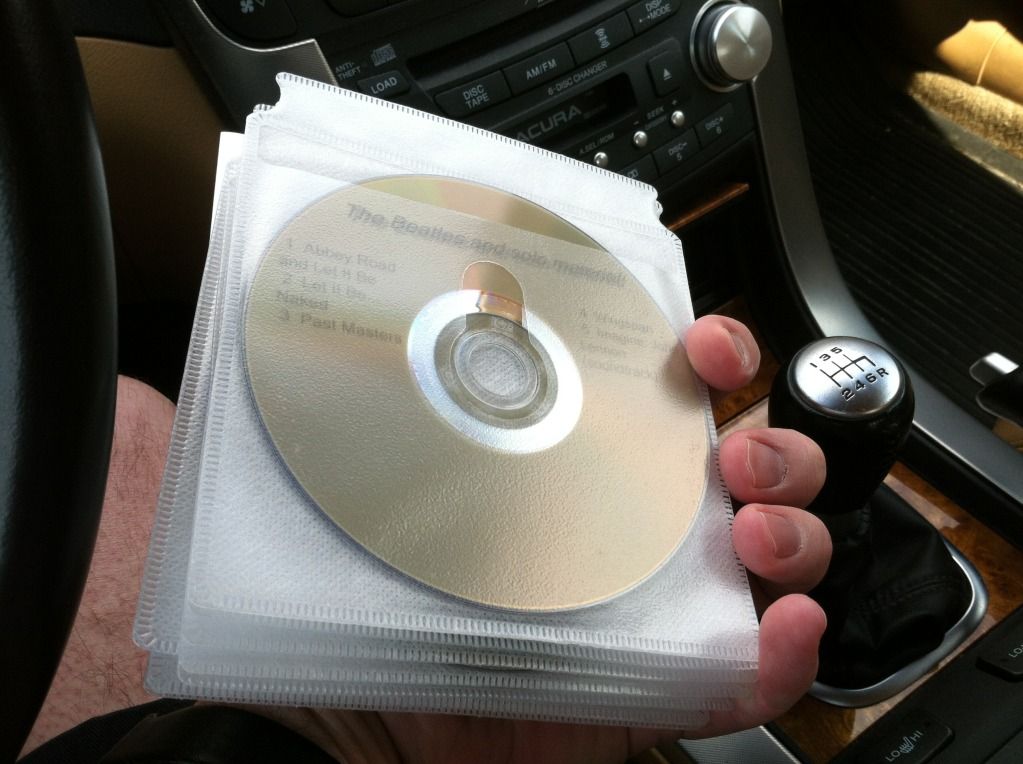

Second picture gives a sense of how they fit in the car. I have 18 CDs/DVDs in that set of sleeves in there (and one or two of the sleeves have only one disc in them) and there seems to be room for another two or three sleeves. Sure saves a lot of room over the jewel boxes, ESPECIALLY the DVD-A jewel boxes since those are a different size and shape for some annoying reason.
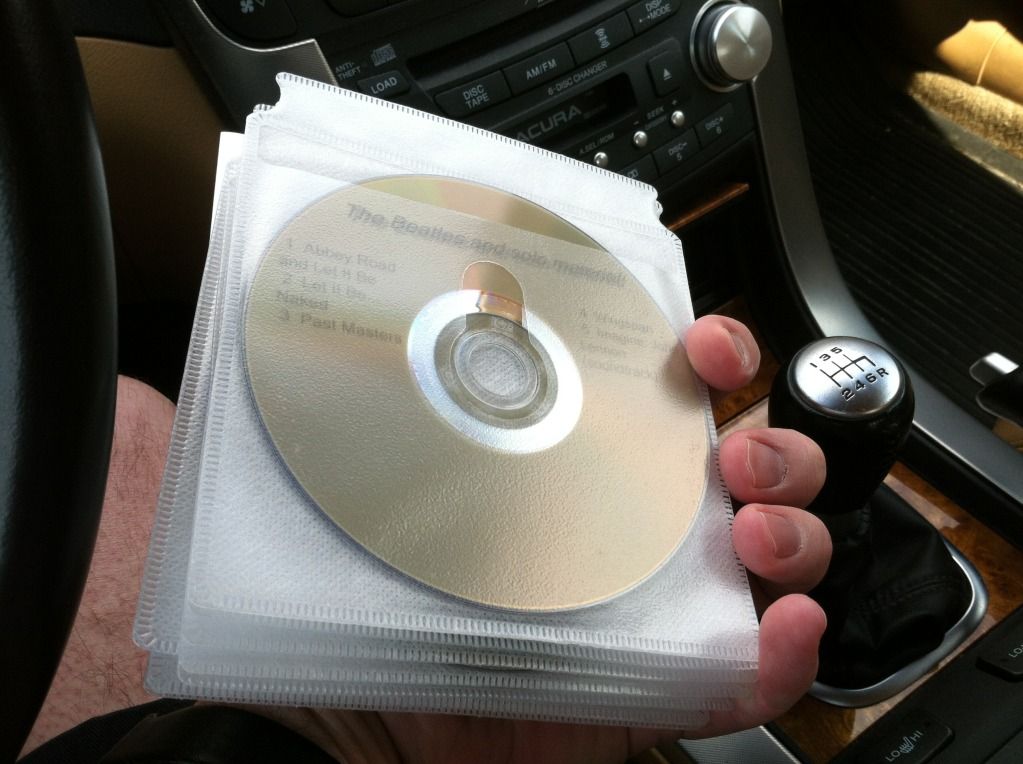

Thread
Thread Starter
Forum
Replies
Last Post
cycdaniel
1G TSX Performance Parts & Modifications
8
12-17-2019 10:58 AM
pistacio
2G TL (1999-2003)
10
09-26-2015 09:45 AM




