my new screen
#1
Thread Starter
There's alot of asian in
iTrader: (1)
Joined: Apr 2007
Posts: 1,134
Likes: 26
From: Dallas/Irving, TX
my new screen
yes i regretted not getting a navi for my tl..but heck, this custom work did fix that regret =) its a touch screen also..
this screen and its unit have ipod, navigation, backup camera, dvd player, and maybe i can try to hook up a ps2.
pics are crappy

my original screen moved down with custom glass to make it look glossy and smooth. repainted it a little to match the interior




the receiver is located in the club box...pretty much does everything.


this screen and its unit have ipod, navigation, backup camera, dvd player, and maybe i can try to hook up a ps2.
pics are crappy

my original screen moved down with custom glass to make it look glossy and smooth. repainted it a little to match the interior




the receiver is located in the club box...pretty much does everything.


Trending Topics
#11
Please enlighten me, I been thinking about this for the past few days.
HOW DID HE HOOKED IT UP....
I mean If you have a indash Navi (navigation, am/fm, cd/dvd), wouldn't you remove the factory stock stereo HU & connect the Navi directly to factory amp/speakers.
But I see he still have the factory stereo HU is STILL connected (working) & assuming it is still connected to the factory amp/speakers.
So how is the Navi connected??????
Cause I will be getting a Pioneer Navi Z3, blue tooth, ipod adapt, rear camera & steering wheel interface installed & connect directly to factory amp/speakers. Factory stereo HU will be removed, but I kinda like his setup...being able to keep the factory HU.
Come on, tell me....I still have time to change my install to something similar to his.
HOW DID HE HOOKED IT UP....
I mean If you have a indash Navi (navigation, am/fm, cd/dvd), wouldn't you remove the factory stock stereo HU & connect the Navi directly to factory amp/speakers.
But I see he still have the factory stereo HU is STILL connected (working) & assuming it is still connected to the factory amp/speakers.
So how is the Navi connected??????
Cause I will be getting a Pioneer Navi Z3, blue tooth, ipod adapt, rear camera & steering wheel interface installed & connect directly to factory amp/speakers. Factory stereo HU will be removed, but I kinda like his setup...being able to keep the factory HU.
Come on, tell me....I still have time to change my install to something similar to his.
#12
Mang, excellent work! You will never be disappointed by avoiding the acura navi, you can do so much more with a carPC. I just finished my installation into a 2005 TL w/navi. iGuidance is much faster and more intuitive than the factory version, and the best part is that the nearest bank you route to will actually be within 2 miles of your current location!
#14
Originally Posted by mb190
Please enlighten me, I been thinking about this for the past few days.
HOW DID HE HOOKED IT UP....
I mean If you have a indash Navi (navigation, am/fm, cd/dvd), wouldn't you remove the factory stock stereo HU & connect the Navi directly to factory amp/speakers.
But I see he still have the factory stereo HU is STILL connected (working) & assuming it is still connected to the factory amp/speakers.
So how is the Navi connected??????
Cause I will be getting a Pioneer Navi Z3, blue tooth, ipod adapt, rear camera & steering wheel interface installed & connect directly to factory amp/speakers. Factory stereo HU will be removed, but I kinda like his setup...being able to keep the factory HU.
Come on, tell me....I still have time to change my install to something similar to his.
HOW DID HE HOOKED IT UP....
I mean If you have a indash Navi (navigation, am/fm, cd/dvd), wouldn't you remove the factory stock stereo HU & connect the Navi directly to factory amp/speakers.
But I see he still have the factory stereo HU is STILL connected (working) & assuming it is still connected to the factory amp/speakers.
So how is the Navi connected??????
Cause I will be getting a Pioneer Navi Z3, blue tooth, ipod adapt, rear camera & steering wheel interface installed & connect directly to factory amp/speakers. Factory stereo HU will be removed, but I kinda like his setup...being able to keep the factory HU.
Come on, tell me....I still have time to change my install to something similar to his.
If you notice, the joystick and buttons on the navi models are not there.
#15
Originally Posted by mb190
That's a GREAT idea, moving the original screen down to the bottom.
Please post more close up pics of each & MORE details of which aftermarket navi & what sort of custom wiring is involved.
Please post more close up pics of each & MORE details of which aftermarket navi & what sort of custom wiring is involved.

#17
Originally Posted by rodneyc77
then there are other members that have taken it to a WHOLE other level... anyone seen a 10" screen there???

How you gonna fit a 10" screen in place of the original Navi Screen? I don't think it can be done! plus you'll invariably lose all those neat buttons we have for temp control!

Im gonna have to look into this some more...BRB

#19
Originally Posted by KN_TL
This is a non-navi TL. He simply lengthened the display and climate control wiring so it would reach down where the compartments used to be and then added an aftermarket screen by cutting open the non-navi bezel.
If you notice, the joystick and buttons on the navi models are not there.
If you notice, the joystick and buttons on the navi models are not there.
What he said in his post gave me the impression that it is a navi system...
yes i regretted not getting a navi for my tl..but heck, this custom work did fix that regret =) its a touch screen also..this screen and its unit have ipod, navigation, backup camera, dvd player, and maybe i can try to hook up a ps2.
#21
Originally Posted by mb190
But still, how did he connect all that to the stock amp & switch sources between (factory HU, dvd player, Navi, rear camera, etc)?
I guess the OP, posts & runs.....
I guess the OP, posts & runs.....

The computer information is now where that information used to be on a lcd monitor.
The only real link you need is the audio between the two systems. Otherwise, they run independently.
One method that King of Pain used was to take a music grade pc card and tapped into the XM wiring to do the interfacing.
It would be good info to know what the OP has done.
#23
Thread Starter
There's alot of asian in
iTrader: (1)
Joined: Apr 2007
Posts: 1,134
Likes: 26
From: Dallas/Irving, TX
I didn't tap into the XM wires, but i bought a splitter/converter to make my XM receive AUX input. SO when I click on XM, i move the nob left or right to select between IPOD, AUX, etc...and XM still works.
The power outlet is removed and that is where the current screen get its power from. If i needed a charger, there is also one in the middle compartment.
Yes this thing runs on independent navi system, or i can always do a carputer with this setup because the screen have 2 video/audio output mode.
The rear view camera can be plug into the 2 video output or program into with the navi program (garmin).
Here's the stats of the screen i used:
PT-718TS
7” Wide (16:9) Touch Screen Monitor
• Amorphous Active Matrix TFT/LCD
• 2 Audio/Video Inputs
• IR Repeater Functions, controls(DVD-36, 37T, 38, 61, 63T, 45)
• OSD on Screen Display
• Remote Control
• 4 screen Modes
• Injection Molded Case
• NTSC/PAL switchable
• Panel Brightness: 350 (high resolution)
• Resolution: 1440 x 234
• Dimensions: 6 ¾ x 4 1/8 x 1 3/16
The power outlet is removed and that is where the current screen get its power from. If i needed a charger, there is also one in the middle compartment.
Yes this thing runs on independent navi system, or i can always do a carputer with this setup because the screen have 2 video/audio output mode.
The rear view camera can be plug into the 2 video output or program into with the navi program (garmin).
Here's the stats of the screen i used:
PT-718TS
7” Wide (16:9) Touch Screen Monitor
• Amorphous Active Matrix TFT/LCD
• 2 Audio/Video Inputs
• IR Repeater Functions, controls(DVD-36, 37T, 38, 61, 63T, 45)
• OSD on Screen Display
• Remote Control
• 4 screen Modes
• Injection Molded Case
• NTSC/PAL switchable
• Panel Brightness: 350 (high resolution)
• Resolution: 1440 x 234
• Dimensions: 6 ¾ x 4 1/8 x 1 3/16
#24
Thread Starter
There's alot of asian in
iTrader: (1)
Joined: Apr 2007
Posts: 1,134
Likes: 26
From: Dallas/Irving, TX
here's my "hide-away" navigation system by kenwood that uses garmin
i only have the box left because it is installed lol

http://reviews.cnet.com/gps/kenwood-...-31660617.html
if u live in dallas area, i can recommend a place that cut out the original display and extend the wires for u so it saves u time.
i only have the box left because it is installed lol

http://reviews.cnet.com/gps/kenwood-...-31660617.html
if u live in dallas area, i can recommend a place that cut out the original display and extend the wires for u so it saves u time.
#26
Originally Posted by sifuacura
here's my "hide-away" navigation system by kenwood that uses garmin
i only have the box left because it is installed lol

http://reviews.cnet.com/gps/kenwood-...-31660617.html
if u live in dallas area, i can recommend a place that cut out the original display and extend the wires for u so it saves u time.
i only have the box left because it is installed lol

http://reviews.cnet.com/gps/kenwood-...-31660617.html
if u live in dallas area, i can recommend a place that cut out the original display and extend the wires for u so it saves u time.
Was there any reason why you chose to go this route over a computer?
#27
Thread Starter
There's alot of asian in
iTrader: (1)
Joined: Apr 2007
Posts: 1,134
Likes: 26
From: Dallas/Irving, TX
Originally Posted by KN_TL
Is this a standalone navi unit? Whenever I see an touchscreen installed, I assume it's a carputer.
Was there any reason why you chose to go this route over a computer?
Was there any reason why you chose to go this route over a computer?
yes its a standalone unit.
#29
Thread Starter
There's alot of asian in
iTrader: (1)
Joined: Apr 2007
Posts: 1,134
Likes: 26
From: Dallas/Irving, TX
i like how he relocate the buttons down there..but 10 inch is wayy too much. that pretty much light up the whole car at night lol
but having the buttons at it original place make it look more clean than not having anything up there..maybe im not use to see the buttons elsewhere..
but having the buttons at it original place make it look more clean than not having anything up there..maybe im not use to see the buttons elsewhere..
#31
Thread Starter
There's alot of asian in
iTrader: (1)
Joined: Apr 2007
Posts: 1,134
Likes: 26
From: Dallas/Irving, TX
Originally Posted by rodneyc77
dude ... You can't be serious right??? That joint right there is on point...
You gotta give props when props are due... AZine is Full of Haters...
You gotta give props when props are due... AZine is Full of Haters...
i just say that maybe im not use to seeing those button at the bottom.
#32
Originally Posted by rodneyc77
dude ... You can't be serious right??? That joint right there is on point...
You gotta give props when props are due... AZine is Full of Haters...
You gotta give props when props are due... AZine is Full of Haters...

#33
Originally Posted by sifuacura
who say im hating?
i just say that maybe im not use to seeing those button at the bottom.
i just say that maybe im not use to seeing those button at the bottom.
Not saying this install isn't ultra clean though.
#34
to each his own... you know how it is...
Pics were taken during the install... it was 75% done at that time... there were tweeks being made etc...
I made the comment before sifuacura edited his post... sorry for the misunderstanding then...
Pics were taken during the install... it was 75% done at that time... there were tweeks being made etc...
I made the comment before sifuacura edited his post... sorry for the misunderstanding then...

#36
Originally Posted by mamitaxchula
Now I remember where I saw a 10" Carputer touch screen in a non-navi 3g TL...
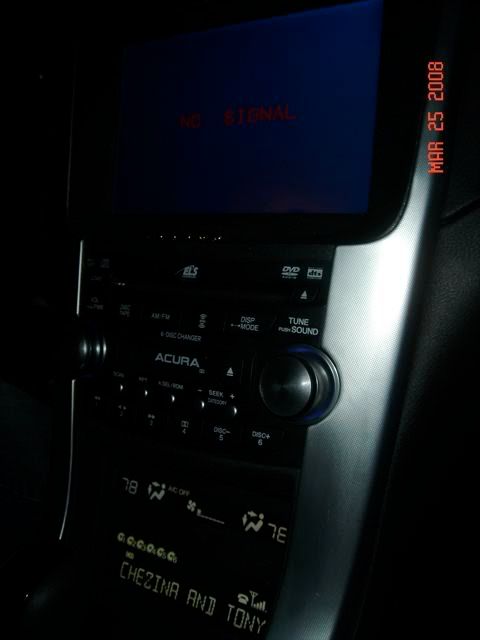
One of our very own Tri State VIP members hard at work...even relocated those pesky Climate Control buttons!

BIGGER is BETTER!
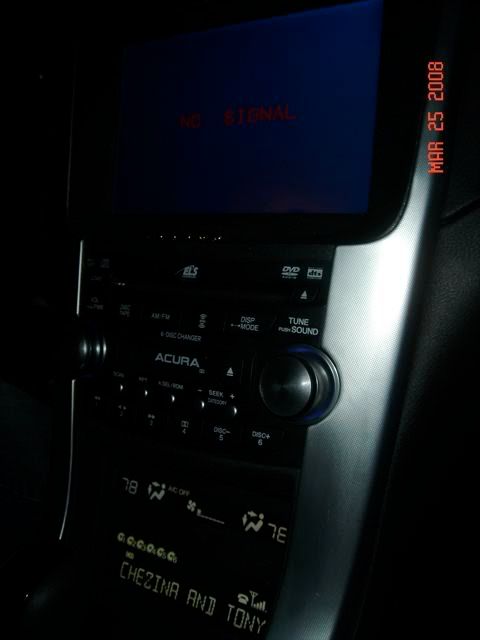
One of our very own Tri State VIP members hard at work...even relocated those pesky Climate Control buttons!

BIGGER is BETTER!

 nice find mamitaxchula
nice find mamitaxchula
#39
Thread Starter
There's alot of asian in
iTrader: (1)
Joined: Apr 2007
Posts: 1,134
Likes: 26
From: Dallas/Irving, TX
Originally Posted by youngblood24
1st like the clean set-up really good work, question after the instal did the volume control on the steering wheel lose its option?
#40
Originally Posted by rodneyc77
Absolutely NOT... everything functioning as it did the day it rolled out of factory...
that is an awesome install. i would take a 10" screen over the crappy kenwood DVD-based navi anyday. cupholders are overrated anyway.


