Mac DVD A
#81
now with four rings
Join Date: May 2006
Location: Bixby, OK
Age: 42
Posts: 1,745
Likes: 0
Received 0 Likes
on
0 Posts
damn, toast didn't work for you either...? toast is the only program i use to burn stuff, except for cd/mp3 discs...then i use itunes...what the hell are you all doing wrong?!? 
glad to hear you're ridin' dirty now...does the music sound better to you than before on normal cds?

glad to hear you're ridin' dirty now...does the music sound better to you than before on normal cds?
#82
Intermediate
Join Date: Jul 2004
Location: Los Angeles, CA
Posts: 37
Likes: 0
Received 0 Likes
on
0 Posts
Rimz, I'm using an older Toast. 6 something perhaps? I'm not if front of my machine right now but I'll at least try Disc Utility first than maybe I'll try the flac method. Thanks a bunch!
And sistim turbo, 1/2 hour sounds like a while but I'll gladly do that in order to get more music in the TL! I still can't believe our systems can't play mp3 discs But I guess if I can get this to work, I'll be able to cram more music on a disc AND have better sound quality than an mp3!
But I guess if I can get this to work, I'll be able to cram more music on a disc AND have better sound quality than an mp3!
And sistim turbo, 1/2 hour sounds like a while but I'll gladly do that in order to get more music in the TL! I still can't believe our systems can't play mp3 discs
 But I guess if I can get this to work, I'll be able to cram more music on a disc AND have better sound quality than an mp3!
But I guess if I can get this to work, I'll be able to cram more music on a disc AND have better sound quality than an mp3!
#83
now with four rings
Join Date: May 2006
Location: Bixby, OK
Age: 42
Posts: 1,745
Likes: 0
Received 0 Likes
on
0 Posts
digiTL, i'm gonna guess and say it probably is because you have an older version of toast...unless you missed something while creating the dvd-a iso image...what's the file size of your iso image file?
i had an alpine mp3 deck in my impala, which ended up getting stolen along with a ton of other shit i put in my car...mp3 decks are cool because i was able to get 120 mp3's on one cd...but i don't mind burning dvd-a's with 80-100 songs on them...it's surround sound (if that's even noticeable in a car) and the quality is better than mp3....the new TL's play mp3 discs...

though i'm waiting for at least the 2009 or even 2010 TL...
i had an alpine mp3 deck in my impala, which ended up getting stolen along with a ton of other shit i put in my car...mp3 decks are cool because i was able to get 120 mp3's on one cd...but i don't mind burning dvd-a's with 80-100 songs on them...it's surround sound (if that's even noticeable in a car) and the quality is better than mp3....the new TL's play mp3 discs...

though i'm waiting for at least the 2009 or even 2010 TL...
#84
Intermediate
Join Date: Jul 2004
Location: Los Angeles, CA
Posts: 37
Likes: 0
Received 0 Likes
on
0 Posts
My .iso is definitely the right size now. It may be Toast. But I'll keep plugging away to get it to work!
NOOOOOOOOOOO, the new TL's play MP3's!! So jealous. And do I spy an XM/AUX button?!! Does the new TL have an aux jack for the iPod? Or is this XM/AUX button for something else you install?
And another good question (which there's probably a poll already on acurazine somewhere) would be: How many people still use the cassette deck for anything other than a MP3 player cassette adapter?!!
NOOOOOOOOOOO, the new TL's play MP3's!! So jealous. And do I spy an XM/AUX button?!! Does the new TL have an aux jack for the iPod? Or is this XM/AUX button for something else you install?
And another good question (which there's probably a poll already on acurazine somewhere) would be: How many people still use the cassette deck for anything other than a MP3 player cassette adapter?!!
#85
Safety Car
#86
now with four rings
Join Date: May 2006
Location: Bixby, OK
Age: 42
Posts: 1,745
Likes: 0
Received 0 Likes
on
0 Posts
heh, i had no idea that there was a thread specifically for the 2007 mp3 feature...i was just borrowing a picture from a different thread...
here's another borrowed picture while i'm at it...look at the 6th bullet in the middle under 'interior features'...it says 'mp3/aux input jack'...and i use my cassette deck all the time...
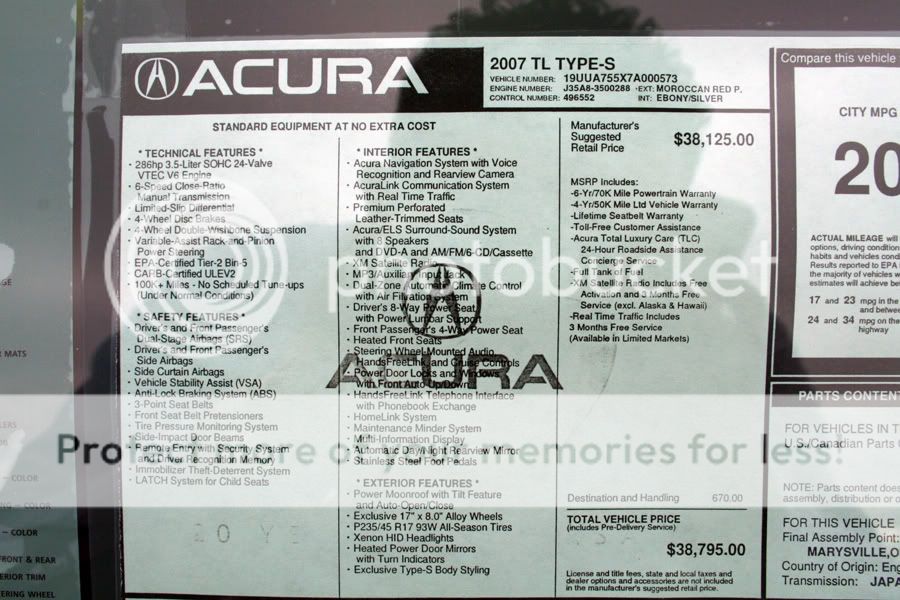
here's another borrowed picture while i'm at it...look at the 6th bullet in the middle under 'interior features'...it says 'mp3/aux input jack'...and i use my cassette deck all the time...

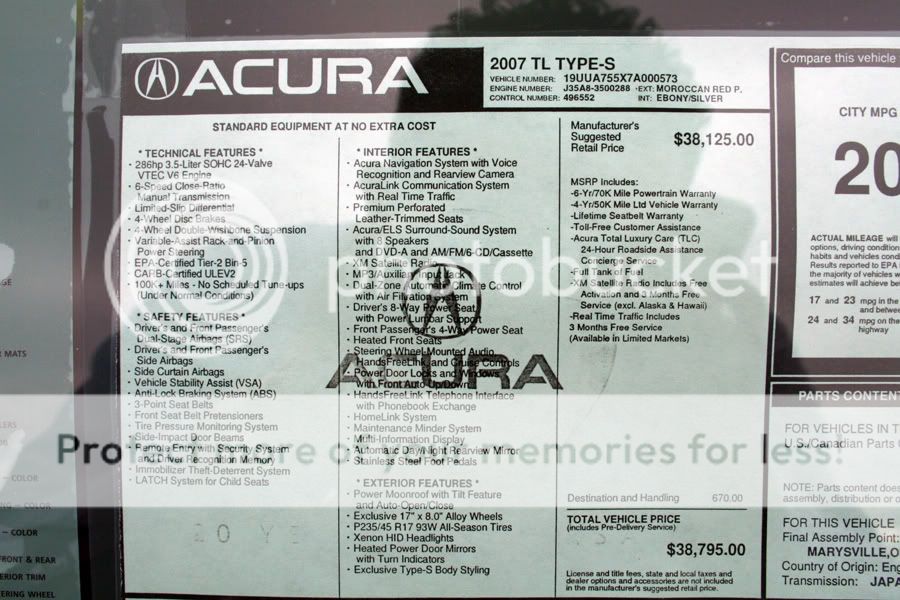
#87
Tri State ViP Crew
Hey Rimz, thanks
the video helped out alot and I was able to succesfully burn my first DVD-A.
converting the tracks from mp3's to .flac is what worked. Thanks for all the help.
the video helped out alot and I was able to succesfully burn my first DVD-A.
converting the tracks from mp3's to .flac is what worked. Thanks for all the help.
#88
i really dont care now that the new tls play mp3s.
ur right, u can fit 120-150 tracks on a mp3cd but i would rather throw on 80 some tracks on a dvd which , like rimz said, does sound better.
that was my next question?
is it or is it not a true dvd A when using this dvd audiofile app?
meaning the sound quality and souround sound etc.?
i am really trying to notice a difference when listening....
i have tons of tracks all different formats from different peeps.
store bought, home made, mp3, wav, you name it.
i have a hard time noticing a difference sometime.
do some of the tracks you burned using dvd audiofile not play as loud on the dvd unit in the tl?
i too just bought an 06 in july.......i will pay it off (what i owe) in 3 years and look for the 2009/10 line ups.......i am sure acura will have all that we want on it by then! but then again, i may want to get another brand of car,,not sure...........and when 2010 comes there will be technology aval that we want on it, that isnt,,,,,and we will end up waiting another year, as so on and so on and so on.......etc.
good luck to all burning dvd's.
ur right, u can fit 120-150 tracks on a mp3cd but i would rather throw on 80 some tracks on a dvd which , like rimz said, does sound better.
that was my next question?
is it or is it not a true dvd A when using this dvd audiofile app?
meaning the sound quality and souround sound etc.?
i am really trying to notice a difference when listening....
i have tons of tracks all different formats from different peeps.
store bought, home made, mp3, wav, you name it.
i have a hard time noticing a difference sometime.
do some of the tracks you burned using dvd audiofile not play as loud on the dvd unit in the tl?
i too just bought an 06 in july.......i will pay it off (what i owe) in 3 years and look for the 2009/10 line ups.......i am sure acura will have all that we want on it by then! but then again, i may want to get another brand of car,,not sure...........and when 2010 comes there will be technology aval that we want on it, that isnt,,,,,and we will end up waiting another year, as so on and so on and so on.......etc.
good luck to all burning dvd's.
#89
now with four rings
Join Date: May 2006
Location: Bixby, OK
Age: 42
Posts: 1,745
Likes: 0
Received 0 Likes
on
0 Posts
creating a dvd-a in dvd-audiofile does NOT create a true dvd-audio disc because the tracks only have 2 channels per each one...a true dvd-a disc has 6 channels per track, thus giving you the surround effect...here's the method i use to burn true dvd-a discs and i don't think you can use the FLAC format -- has to be WAV...
on mac os x:
1. pick mp3's to use on disc and convert to wav format using switch
on windows:
2. add wav files to dvd audio solo
3. write iso image file to hard drive
on mac os x:
4. burn iso file using toast to dvd-r disc (dvd+r won't work)
you could burn the iso on your pc if you have a dvd burner, which i don't, so i transfer it back to my mac to burn it...dvd audio solo is a free download, but you have to pay to use most of the features....except the only feature we need is free... ...we only use dvd audio solo to write the true dvd-a iso disc image...lemme know how it goes...
...we only use dvd audio solo to write the true dvd-a iso disc image...lemme know how it goes...
on mac os x:
1. pick mp3's to use on disc and convert to wav format using switch
on windows:
2. add wav files to dvd audio solo
3. write iso image file to hard drive
on mac os x:
4. burn iso file using toast to dvd-r disc (dvd+r won't work)
you could burn the iso on your pc if you have a dvd burner, which i don't, so i transfer it back to my mac to burn it...dvd audio solo is a free download, but you have to pay to use most of the features....except the only feature we need is free...
 ...we only use dvd audio solo to write the true dvd-a iso disc image...lemme know how it goes...
...we only use dvd audio solo to write the true dvd-a iso disc image...lemme know how it goes...
#90
The DVD-A Script Guy
Originally Posted by rimz
...a true dvd-a disc has 6 channels per track, thus giving you the surround effect...
Also, since you brought up windows...Solo does expire after a while if you don't buy it. If you are doing >2 channels then it is definitely worth it.
#92
Good thread guys -
Here's my situation - which I think no one has mentioned.
Using Switch, DVD Audiofile, and toast worked for me.
HOWEVER, any iTunes purchased music will be empty. It'll convert, burn, etc. but the songs are empty. No sound.
Now, repeat the process with an imported song from CD - works fine.
It's a shame you can't even burn a DVD-A from songs you legally purchased.
Here's my situation - which I think no one has mentioned.
Using Switch, DVD Audiofile, and toast worked for me.
HOWEVER, any iTunes purchased music will be empty. It'll convert, burn, etc. but the songs are empty. No sound.
Now, repeat the process with an imported song from CD - works fine.
It's a shame you can't even burn a DVD-A from songs you legally purchased.
#93
now with four rings
Join Date: May 2006
Location: Bixby, OK
Age: 42
Posts: 1,745
Likes: 0
Received 0 Likes
on
0 Posts
interesting note, insider...i've never bought digital music online, so i've never experienced that...is it possible for you to send me a song you've bought thru itunes and maybe i can find a way to get it to work for you...?
or, you could try removing the DRM technology in your music files you've purchased using hymn...and then repeating your successful steps with the DRM-less music file(s)...
or, you could try removing the DRM technology in your music files you've purchased using hymn...and then repeating your successful steps with the DRM-less music file(s)...
#94
Hey guys. Mac user here, just got done reading this entire forum to figure out how to make DVD-audio discs.
First I downloaded DVD-audiofile 0.7.3 and tried converting some mp3 files to wav in itunes. This didn't work AT ALL. Adding the itunes-converted wav files to DVD-audiofile caused DVD-audiofile to hang. Plus let's not mention the fact that iTunes adds those files to the library and it's a pain in the ass to delete the duplicate files from the library and whereever else iTunes may have put copies of those very space-hungry wav files.
Then I downloaded switch and tried that. This time DVD-audiofile didn't hang, but what it did do was make an 848k image file with nothing in it, and then tell me it was done and successful!
Then I downloaded DVD-audiofile 0.7.4 and tried using switch again, doing all the things you suggested (permissions, preference files, etc). Same thing: 848k image file, no help.
So I tried something not mentioned here: I downloaded a program for mac called Max 0.6.1. You can find it on version tracker. It is capable of taking MP3s and making flac files as opposed to all these other programs that make wav files. It's freeware and a little cumbersome to use, but you'll figure it out. It does batch processing unlike Quicktime. Hint: when using this program, your mp3 files must end with ".mp3" in the name or it won't recognize what they are. Set the encoder to flac, default settings, convert the mp3s to flac, then use DVD-audiofile with the flac files. THIS finally worked after several days of frustration. I just finished making a DVD-A with 5 albums on it and the disc was only about half full. I estimate you could get 10 or so albums on one disc with the flac file method.
Observations: DVD-Audiofile is a pain in the ass to use with wav files. It is VERY picky about them. I guess the file header information in wav files isn't as well defiend as flac files, and if the file header isn't EXACTLY right, DVD-audiofile chokes on it. DVD-Audiofile could use better wav compatability. Also, I found that Flac files were smaller than wav files. This means that I was able to fit a lot more songs onto the disc than if I had used wav files. Like I said I estimate you could easily fit 10 albums onto the disc. The songs I encoded into flac were 128kbps-192kbps MP3s. I think the quality/bitrate of the MP3s affects the size of the flac files whereas with wav files it doesn't. I'm unsure if flac files are lower quality than wav files. The audio from the DVD-A disc I made seems ok. Not great, but ok. I think it has more to do with the soruce material (128kbps MP3s aren't exactly "high fidelity") than with any limitation in the flac file format.
Let me know if you have any questions. Using 10.4.8 right now.
First I downloaded DVD-audiofile 0.7.3 and tried converting some mp3 files to wav in itunes. This didn't work AT ALL. Adding the itunes-converted wav files to DVD-audiofile caused DVD-audiofile to hang. Plus let's not mention the fact that iTunes adds those files to the library and it's a pain in the ass to delete the duplicate files from the library and whereever else iTunes may have put copies of those very space-hungry wav files.
Then I downloaded switch and tried that. This time DVD-audiofile didn't hang, but what it did do was make an 848k image file with nothing in it, and then tell me it was done and successful!
Then I downloaded DVD-audiofile 0.7.4 and tried using switch again, doing all the things you suggested (permissions, preference files, etc). Same thing: 848k image file, no help.
So I tried something not mentioned here: I downloaded a program for mac called Max 0.6.1. You can find it on version tracker. It is capable of taking MP3s and making flac files as opposed to all these other programs that make wav files. It's freeware and a little cumbersome to use, but you'll figure it out. It does batch processing unlike Quicktime. Hint: when using this program, your mp3 files must end with ".mp3" in the name or it won't recognize what they are. Set the encoder to flac, default settings, convert the mp3s to flac, then use DVD-audiofile with the flac files. THIS finally worked after several days of frustration. I just finished making a DVD-A with 5 albums on it and the disc was only about half full. I estimate you could get 10 or so albums on one disc with the flac file method.
Observations: DVD-Audiofile is a pain in the ass to use with wav files. It is VERY picky about them. I guess the file header information in wav files isn't as well defiend as flac files, and if the file header isn't EXACTLY right, DVD-audiofile chokes on it. DVD-Audiofile could use better wav compatability. Also, I found that Flac files were smaller than wav files. This means that I was able to fit a lot more songs onto the disc than if I had used wav files. Like I said I estimate you could easily fit 10 albums onto the disc. The songs I encoded into flac were 128kbps-192kbps MP3s. I think the quality/bitrate of the MP3s affects the size of the flac files whereas with wav files it doesn't. I'm unsure if flac files are lower quality than wav files. The audio from the DVD-A disc I made seems ok. Not great, but ok. I think it has more to do with the soruce material (128kbps MP3s aren't exactly "high fidelity") than with any limitation in the flac file format.
Let me know if you have any questions. Using 10.4.8 right now.
#95
now with four rings
Join Date: May 2006
Location: Bixby, OK
Age: 42
Posts: 1,745
Likes: 0
Received 0 Likes
on
0 Posts
Desert_TL...always nice to meet other mac users on here...there's very few of us, i think...
anyways, you must have missed my 68th post in this topic that explained the FLAC method that worked for you...
https://acurazine.com/forums/showpos...8&postcount=68
anyways, nice job on creating your dvd-a...
maybe after the majority of us get our dvd-a discs made, we should post what songs we're burning on them....lately i haven't found many new songs i like, so it will take me a while till i burn my next dvd-audio disc...
anyways, you must have missed my 68th post in this topic that explained the FLAC method that worked for you...
https://acurazine.com/forums/showpos...8&postcount=68
anyways, nice job on creating your dvd-a...
maybe after the majority of us get our dvd-a discs made, we should post what songs we're burning on them....lately i haven't found many new songs i like, so it will take me a while till i burn my next dvd-audio disc...
#96
Song order gets mixed up
I have a G4 and it worked the very first time. I used itunes to convert the files to wav format. I used two cds to try it out first to see if it would work. Now i'm trying to put 5 cds into one DVD. The biggest problem i'm having now is getting the song order correct. When I drag a CD worth of songs from a folder with the correct order they end up mixed up in DVD-Audio and then there's no way to rearrange them.
Anyone else have this problem?
Thanks
Anyone else have this problem?
Thanks
#97
now with four rings
Join Date: May 2006
Location: Bixby, OK
Age: 42
Posts: 1,745
Likes: 0
Received 0 Likes
on
0 Posts
are you using dvd-audiofile to burn dvd-a discs...? if so, try dragging the songs separately, as opposed to dragging an entire folder of songs...you should be able to rearrange the songs once imported into dvd-audiofile...
#98
Yes, DVD-audiofile .74.
I found that SWITCH mixes up the order when importing the CD to generate the wav files then you can't rearrange them even in DVD-audiofile. Anyway it doesn't matter because DVD-audiofile doesn't like the wav files produced by SWITCH anyway. Itunes seems to work just fine (Itunes 7.02). Once I use itunes to make the wav files I drag all of them into dva-audiofile and the order stays corrects.
So anyway I burned another DVD with 5 CDs on it and the first 22 tracks skip automatically up until track23 then from 23 to 60 something they work fine.
I'm going to burn another disc just to see if this was bad media. If this doesn't work i'm going to try to create the iso file again but this time don't multitask on the computer like I did before.
G4 400 (digital audio)with 1GHz Sonnet CPU upgrade, 1G RAM, plenty of HD space.
I found that SWITCH mixes up the order when importing the CD to generate the wav files then you can't rearrange them even in DVD-audiofile. Anyway it doesn't matter because DVD-audiofile doesn't like the wav files produced by SWITCH anyway. Itunes seems to work just fine (Itunes 7.02). Once I use itunes to make the wav files I drag all of them into dva-audiofile and the order stays corrects.
So anyway I burned another DVD with 5 CDs on it and the first 22 tracks skip automatically up until track23 then from 23 to 60 something they work fine.
I'm going to burn another disc just to see if this was bad media. If this doesn't work i'm going to try to create the iso file again but this time don't multitask on the computer like I did before.
G4 400 (digital audio)with 1GHz Sonnet CPU upgrade, 1G RAM, plenty of HD space.
#99
i too have had all these problems u talk about. rimz know from me. lol. however the best thing i found to work was use .74, itunes to convert and drag them separetly. i also had the problem of only burning some songs. its really wierd, sometimes it works great other times it f's w me. oh well, still riding with dvd a . its great!
#100
Ok, now i'm getting somewhere.
I used the same exact iso file and just burned another DVD and it works great!
I don't need to re rearrange any songs because itunes puts them in the correct order in the itunes folder. I just drag what ever folder of songs into dvd-audiofile and that's it!
I suspect using original cds to create the wav files is probably the best bet. Wav files from unknown sources might be problematic. My next project will be to take some mp3s and see if those work.
BTW: I'm using Mac OS 10.3.9.
So for others wanting to try this here is my recipe:
OS 10.3.9
Itunes to create wav files
DVD-audiofile (.74) - I put this in my favorites folder for now anyway. And I usually do a "repair disk permissions" weekly using the Disk Utiity. I don't know if this makes a difference but this is normally good Mac practice anyway.
Thanks
I used the same exact iso file and just burned another DVD and it works great!
I don't need to re rearrange any songs because itunes puts them in the correct order in the itunes folder. I just drag what ever folder of songs into dvd-audiofile and that's it!
I suspect using original cds to create the wav files is probably the best bet. Wav files from unknown sources might be problematic. My next project will be to take some mp3s and see if those work.
BTW: I'm using Mac OS 10.3.9.
So for others wanting to try this here is my recipe:
OS 10.3.9
Itunes to create wav files
DVD-audiofile (.74) - I put this in my favorites folder for now anyway. And I usually do a "repair disk permissions" weekly using the Disk Utiity. I don't know if this makes a difference but this is normally good Mac practice anyway.
Thanks
#101
now with four rings
Join Date: May 2006
Location: Bixby, OK
Age: 42
Posts: 1,745
Likes: 0
Received 0 Likes
on
0 Posts
i would definitely upgrade os x to 10.4.8...and what brand of blank dvd's are you using? that can make a huge difference...i only use TDK media and have never had a problem with them...for cd's i only use sony...
it's odd that the first 22 songs skipped for you...hopefully all the bugs are worked out for you now...
it's odd that the first 22 songs skipped for you...hopefully all the bugs are worked out for you now...
#102
Godfather of Chrome
Join Date: Dec 2006
Location: Santa Cruz, and yes I'm a hippie with retro 1970s sideburns and a chrome fetish
Age: 46
Posts: 1,297
Likes: 0
Received 1 Like
on
1 Post
10.4.8 User Here; My Method (and results)
I'm a "crossy" -- a PC user and a Mac user. For most of my media editing, I use my Mac, not only because my PC doesn't have a DVD drive and fewer media editing software programs, but because it's flat-out easier to edit media using a Mac (in my opinion). I still love both, though, because they both have great attributes.
Anyway...
I did the DVD-A burning project this weekend, and I'd thought I'd share my experience. I basically took what a few people have said and combined it into one project, and it worked very well for me. For the people who've already posted this information, you know who you are, and I thank you. Without your help, I wouldn't have been able to do all of this.
Here's what I did, "soup to nuts" as they say.
First, I created a folder on my desktop that I was going to use to drop the CD tracks. I then inserted a CD that I wanted to copy. (I actually ended up doing five CDs total) From there, I dragged the original music files (in .aiff format) from a Finder window into that new folder I just created. If you have a preference as to which order your songs are played, which I do, you might want to put numbers in the front of the file name so that they play in order. Do this after the files are copied to your computer. An example of what I did: "01 Hit the Lights.aiff", "47 The Struggle Within.aiff" etc. For reference purposes, I copied the first five Metallica albums, and each song is sequentially numbered: Hit the Lights is the first song of the first disc; The Struggle Within is the last song on the last disc that I copied. Hence, this project was a 47-song DVD-A project.
Then from there (after I'd copied all my music to that new folder), I opened that new folder and selected all the files. At this point, I opened the application called Switch, which as most of you know is a free product for the most part. The free version is unable to convert to .flac, though, so if you're running the free version, you need to upgrade to the full version. I believe that was $30. Once I have Switch opened, I dragged all of those music files that are in that new folder of mine into the Switch application window. From there, I made sure all my recording preferences were set to the best. Earlier in this thread, there is a link to a video showing you how to do that. It's pretty basic. In a nutshell, press the "Format Settings..." button on the lower right of the application window, then for "Compression Level" you select "8 (best)" from the drop-down menu; "Sample Rate" gets set at "48000" from the drop-down; and "Channels" gets set to "Stereo" from its drop-down. Select "OK" once you've done this. This takes you back to the standard application window. Beneath the "Output Folder" field, you will see a "File Format" with a drop-down menu. This is asking you how want your files to end up after Switch does its conversion. Your choice should be .flac. At this point, I created another folder on my desktop that will be the destination for all the .flac files that Switch is about to create. Your "Output Folder" field should point to this. My Output Folder field read like this: /Users/brett/Desktop/music (I named the newest folder "music" - creative, I know). Now, perform the music conversion. You might want to go do something else because this is going to take a while.
After Switch does its conversion, I opened that folder full of .flac files and made sure that the number of files is the same as the number of files that are in the original folder where I copied all my music files from CD to the desktop. So far, so good; everything is there. I then opened another application called "DVD-Audiofile," which is completely free and requires no upgrading for this project. Once DVD-Audiofile was opened, I opened my newest folder of .flac files. I then selected all of them and dragged them into the DVD-Audiofile application window. It's pretty smooth-sailing with DVD-Audiofile once you get to this point. From there, I simply pressed the button toward the top of the application window labeled "Create .ISO" and let DVD-Audiofile go to town. It takes a while to create the .ISO, and is dependent on a number of things, such as your processor, RAM, and the size of the project. As a general rule, the older your computer and/or the larger the project (i.e. the more songs you have), the longer this is all going to take. At any rate, DVD-Audiofile will create the .ISO after a little while -- I think it took about 15 minutes for me with my 47 "lossless" Metallica songs -- and when it's done, you'll see the .ISO file on your desktop. THIS IS THE FILE THAT YOU WANT!!! You're done with DVD-Audiofile now.
At this time, I inserted a blank DVD-R (please note the format). From there, I opened my Disk Utility application, which in case you don't know is generally located in Applications > Utilities. This program does a number of great things for your computer, but for now all we're worried about is this music project. Once I had Disk Utility open, I selected the "Burn" Icon in the upper left of the application window (it looks like a hazard or nuclear sign). You can also go to Images > Burn, or do an "apple-b" to burn; it all works the same. At this point, a pop-up window will come up asking you to select a file you want to burn. Select the file from your desktop named "image.ISO", which is the file that DVD-Audiofile just created for you. Once that was selected, I chose "Burn", which will be the highlighted button. After that, another pop-up window will appear, which gave me a few burning options. You can choose how you want to do it, but for me, I just selected "Maximum Possible" for the burn speed. In the "After Burning" section of this pop-up window, I checked "Verify burned data" and "Eject disc", but neither of those are necessary. The "Verify burned data" checkbox will simply run a verification process after the burn; it will add time to the project FYI. Once you've taken care of this window, go ahead and select "Burn" and you're off to the races. When the .ISO file is done burning, you will be done with the project and will have a completely usable DVD-A disc for your TL!!!!! Go pop it into the player and see what I mean.
Here is a list of things I needed:
• Computer – mine was an iBook running OS X 10.4.8; utilizing a 1.42 GHz PowerPC G4 with 1 GB of DDR RAM
• Music files of any format type. As mentioned, I did this project using songs from a CD, but you can use your .mp3 files from your iTunes folder if you want.
• The application called “Switch” - $30
• The application “DVD-Audiofile” - free
• The application “Disk Utility” - free (comes with your operating system)
• DVD-R disc(s). I used TDK DVD-R with a 1-16X burn rate. A spindle of 50 discs cost me $10.99 at Circuit City (I think they were on sale, because that is a DEAL)
• Patience
• Time
Anyway...
I did the DVD-A burning project this weekend, and I'd thought I'd share my experience. I basically took what a few people have said and combined it into one project, and it worked very well for me. For the people who've already posted this information, you know who you are, and I thank you. Without your help, I wouldn't have been able to do all of this.
Here's what I did, "soup to nuts" as they say.
First, I created a folder on my desktop that I was going to use to drop the CD tracks. I then inserted a CD that I wanted to copy. (I actually ended up doing five CDs total) From there, I dragged the original music files (in .aiff format) from a Finder window into that new folder I just created. If you have a preference as to which order your songs are played, which I do, you might want to put numbers in the front of the file name so that they play in order. Do this after the files are copied to your computer. An example of what I did: "01 Hit the Lights.aiff", "47 The Struggle Within.aiff" etc. For reference purposes, I copied the first five Metallica albums, and each song is sequentially numbered: Hit the Lights is the first song of the first disc; The Struggle Within is the last song on the last disc that I copied. Hence, this project was a 47-song DVD-A project.
Then from there (after I'd copied all my music to that new folder), I opened that new folder and selected all the files. At this point, I opened the application called Switch, which as most of you know is a free product for the most part. The free version is unable to convert to .flac, though, so if you're running the free version, you need to upgrade to the full version. I believe that was $30. Once I have Switch opened, I dragged all of those music files that are in that new folder of mine into the Switch application window. From there, I made sure all my recording preferences were set to the best. Earlier in this thread, there is a link to a video showing you how to do that. It's pretty basic. In a nutshell, press the "Format Settings..." button on the lower right of the application window, then for "Compression Level" you select "8 (best)" from the drop-down menu; "Sample Rate" gets set at "48000" from the drop-down; and "Channels" gets set to "Stereo" from its drop-down. Select "OK" once you've done this. This takes you back to the standard application window. Beneath the "Output Folder" field, you will see a "File Format" with a drop-down menu. This is asking you how want your files to end up after Switch does its conversion. Your choice should be .flac. At this point, I created another folder on my desktop that will be the destination for all the .flac files that Switch is about to create. Your "Output Folder" field should point to this. My Output Folder field read like this: /Users/brett/Desktop/music (I named the newest folder "music" - creative, I know). Now, perform the music conversion. You might want to go do something else because this is going to take a while.
After Switch does its conversion, I opened that folder full of .flac files and made sure that the number of files is the same as the number of files that are in the original folder where I copied all my music files from CD to the desktop. So far, so good; everything is there. I then opened another application called "DVD-Audiofile," which is completely free and requires no upgrading for this project. Once DVD-Audiofile was opened, I opened my newest folder of .flac files. I then selected all of them and dragged them into the DVD-Audiofile application window. It's pretty smooth-sailing with DVD-Audiofile once you get to this point. From there, I simply pressed the button toward the top of the application window labeled "Create .ISO" and let DVD-Audiofile go to town. It takes a while to create the .ISO, and is dependent on a number of things, such as your processor, RAM, and the size of the project. As a general rule, the older your computer and/or the larger the project (i.e. the more songs you have), the longer this is all going to take. At any rate, DVD-Audiofile will create the .ISO after a little while -- I think it took about 15 minutes for me with my 47 "lossless" Metallica songs -- and when it's done, you'll see the .ISO file on your desktop. THIS IS THE FILE THAT YOU WANT!!! You're done with DVD-Audiofile now.
At this time, I inserted a blank DVD-R (please note the format). From there, I opened my Disk Utility application, which in case you don't know is generally located in Applications > Utilities. This program does a number of great things for your computer, but for now all we're worried about is this music project. Once I had Disk Utility open, I selected the "Burn" Icon in the upper left of the application window (it looks like a hazard or nuclear sign). You can also go to Images > Burn, or do an "apple-b" to burn; it all works the same. At this point, a pop-up window will come up asking you to select a file you want to burn. Select the file from your desktop named "image.ISO", which is the file that DVD-Audiofile just created for you. Once that was selected, I chose "Burn", which will be the highlighted button. After that, another pop-up window will appear, which gave me a few burning options. You can choose how you want to do it, but for me, I just selected "Maximum Possible" for the burn speed. In the "After Burning" section of this pop-up window, I checked "Verify burned data" and "Eject disc", but neither of those are necessary. The "Verify burned data" checkbox will simply run a verification process after the burn; it will add time to the project FYI. Once you've taken care of this window, go ahead and select "Burn" and you're off to the races. When the .ISO file is done burning, you will be done with the project and will have a completely usable DVD-A disc for your TL!!!!! Go pop it into the player and see what I mean.
Here is a list of things I needed:
• Computer – mine was an iBook running OS X 10.4.8; utilizing a 1.42 GHz PowerPC G4 with 1 GB of DDR RAM
• Music files of any format type. As mentioned, I did this project using songs from a CD, but you can use your .mp3 files from your iTunes folder if you want.
• The application called “Switch” - $30
• The application “DVD-Audiofile” - free
• The application “Disk Utility” - free (comes with your operating system)
• DVD-R disc(s). I used TDK DVD-R with a 1-16X burn rate. A spindle of 50 discs cost me $10.99 at Circuit City (I think they were on sale, because that is a DEAL)
• Patience
• Time
#103
now with four rings
Join Date: May 2006
Location: Bixby, OK
Age: 42
Posts: 1,745
Likes: 0
Received 0 Likes
on
0 Posts
now you see why i made the video -- that was one long-ass write-up...but very detailed and precise... 
always nice to read about more people having success burning dvd-a discs...i've never had a problem burning a dvd-a disc and didn't know others had so many different issues till i read this thread...
excellent post, brettallica...hopefully more people have the same success...

always nice to read about more people having success burning dvd-a discs...i've never had a problem burning a dvd-a disc and didn't know others had so many different issues till i read this thread...
excellent post, brettallica...hopefully more people have the same success...
#104
Godfather of Chrome
Join Date: Dec 2006
Location: Santa Cruz, and yes I'm a hippie with retro 1970s sideburns and a chrome fetish
Age: 46
Posts: 1,297
Likes: 0
Received 1 Like
on
1 Post
Originally Posted by rimz
now you see why i made the video -- that was one long-ass write-up...but very detailed and precise... 
always nice to read about more people having success burning dvd-a discs...i've never had a problem burning a dvd-a disc and didn't know others had so many different issues till i read this thread...
excellent post, brettallica...hopefully more people have the same success...

always nice to read about more people having success burning dvd-a discs...i've never had a problem burning a dvd-a disc and didn't know others had so many different issues till i read this thread...
excellent post, brettallica...hopefully more people have the same success...
 )
)With your video, I was able to make this work perfectly the first time. I did it with just one track, just like your video, and it worked. I was completely ecstatic when I popped that disc in there and saw the TL reading it...Then to see the special little gold icon on the navi screen...man, so sweet!!!
Anyway, the only reason I wrote that was because there was a tiny amount of detail that I had to figure out myself. Use this write-up in conjuction with your video, and anyone can do this. If you can't, you probably shouldn't be using a computer -- or driving a TL for that matter!
#105
If you use iTunes to convert the CD to wav files you don't actually copy the original CD files on your HD. It will convert it directly from the CD. Helps to keep your HD uncluttered and then you don't have to erase them later. The disadvantage is having to remove the wav files from itunes later however but that's pretty quick. Anyway this works for me.
thanks
thanks
#106
Godfather of Chrome
Join Date: Dec 2006
Location: Santa Cruz, and yes I'm a hippie with retro 1970s sideburns and a chrome fetish
Age: 46
Posts: 1,297
Likes: 0
Received 1 Like
on
1 Post
Originally Posted by bluerondo
If you use iTunes to convert the CD to wav files you don't actually copy the original CD files on your HD. It will convert it directly from the CD. Helps to keep your HD uncluttered and then you don't have to erase them later. The disadvantage is having to remove the wav files from itunes later however but that's pretty quick. Anyway this works for me.
thanks
thanks
#108
Life at 6,000 feet. Nice.
Join Date: Sep 2005
Location: Colorado Springs, CO
Posts: 84
Likes: 0
Received 0 Likes
on
0 Posts
OK, I absolutely love this idea, but I have a problem... I can't find DVD-Audiofile anywhere on the web. VersionTracker has the link, but nothing happens when I try to get to the developer's website. I notice that I'm not the first who had this problem.
Is there another source for the program? I will PM you, Rimz, if that's alright...
Is there another source for the program? I will PM you, Rimz, if that's alright...
#109
Instructor
Anyone know if the new version of toast will do it? From the description on their website, it might.
"Now anyone can sound like a pro, even if they aren’t, with Toast’s audio CDs and DVDs."
http://www.roxio.com/enu/products/to.../overview.html
"Now anyone can sound like a pro, even if they aren’t, with Toast’s audio CDs and DVDs."
http://www.roxio.com/enu/products/to.../overview.html
#110
now with four rings
Join Date: May 2006
Location: Bixby, OK
Age: 42
Posts: 1,745
Likes: 0
Received 0 Likes
on
0 Posts
Originally Posted by millerrh
Anyone know if the new version of toast will do it? From the description on their website, it might.
"Now anyone can sound like a pro, even if they aren’t, with Toast’s audio CDs and DVDs."
http://www.roxio.com/enu/products/to.../overview.html
"Now anyone can sound like a pro, even if they aren’t, with Toast’s audio CDs and DVDs."
http://www.roxio.com/enu/products/to.../overview.html
#111
Godfather of Chrome
Join Date: Dec 2006
Location: Santa Cruz, and yes I'm a hippie with retro 1970s sideburns and a chrome fetish
Age: 46
Posts: 1,297
Likes: 0
Received 1 Like
on
1 Post
Hey, I've got a technical question. Rimz, Adobeman, sistim turbo, maybe one of you can help me out. Anyone else is welcome, too.
Why is it that when I convert my .mp3 files to .flac or .wav, the file size increases by such a dramatic amount? I mean, a simple little .mp3 file that's like 4MB suddenly becomes 25-30MB. I don't get it. I could see a that happening if I was ripping and converting straight from a commercial CD, whose file sizes are pretty much in that ball park originally, but not from cheapo, low-quality .mp3s.
I'm asking this because I decided to get a good amount of library off my PC into my car via DVD-A formatted DVD-R disc. To this point, I've only been able to get about 85 or so songs onto a disc. Granted, it's a lot more than the typical 10-15 that you can get by burning a normal music CD, but I could go for more if possible.
Any tips are greatly appreciated.
Why is it that when I convert my .mp3 files to .flac or .wav, the file size increases by such a dramatic amount? I mean, a simple little .mp3 file that's like 4MB suddenly becomes 25-30MB. I don't get it. I could see a that happening if I was ripping and converting straight from a commercial CD, whose file sizes are pretty much in that ball park originally, but not from cheapo, low-quality .mp3s.
I'm asking this because I decided to get a good amount of library off my PC into my car via DVD-A formatted DVD-R disc. To this point, I've only been able to get about 85 or so songs onto a disc. Granted, it's a lot more than the typical 10-15 that you can get by burning a normal music CD, but I could go for more if possible.
Any tips are greatly appreciated.
#112
now with four rings
Join Date: May 2006
Location: Bixby, OK
Age: 42
Posts: 1,745
Likes: 0
Received 0 Likes
on
0 Posts
well for one, when you go from mp3 to wav or flac you're increasing the sampling rate, the number of samples per second...
you're also uncompressing the audio file when converting to wav or flac...mp3's are obviously compressed audio files, taking away the quality of the audio somewhat...by converting to wav or flac, you increase the sampling rate and bit rate, both of which give audio files better quality when these numbers are higher...
dvd-a discs have even higher sampling and bit rates than regular cds, thus the reason why they need to be on a dvd, where there is more room to store this high-quality audio...
also, how long are the audio files you're putting on your dvd-a discs? ...i can get 80 songs on a dvd-a disc easily (takes up about 2.46gb)...i could have gotten at least 100 songs on there i'm sure...
you're also uncompressing the audio file when converting to wav or flac...mp3's are obviously compressed audio files, taking away the quality of the audio somewhat...by converting to wav or flac, you increase the sampling rate and bit rate, both of which give audio files better quality when these numbers are higher...
dvd-a discs have even higher sampling and bit rates than regular cds, thus the reason why they need to be on a dvd, where there is more room to store this high-quality audio...
also, how long are the audio files you're putting on your dvd-a discs? ...i can get 80 songs on a dvd-a disc easily (takes up about 2.46gb)...i could have gotten at least 100 songs on there i'm sure...
#113
Godfather of Chrome
Join Date: Dec 2006
Location: Santa Cruz, and yes I'm a hippie with retro 1970s sideburns and a chrome fetish
Age: 46
Posts: 1,297
Likes: 0
Received 1 Like
on
1 Post
Originally Posted by rimz
well for one, when you go from mp3 to wav or flac you're increasing the sampling rate, the number of samples per second...
you're also uncompressing the audio file when converting to wav or flac...mp3's are obviously compressed audio files, taking away the quality of the audio somewhat...by converting to wav or flac, you increase the sampling rate and bit rate, both of which give audio files better quality when these numbers are higher...
dvd-a discs have even higher sampling and bit rates than regular cds, thus the reason why they need to be on a dvd, where there is more room to store this high-quality audio...
also, how long are the audio files you're putting on your dvd-a discs? ...i can get 80 songs on a dvd-a disc easily (takes up about 2.46gb)...i could have gotten at least 100 songs on there i'm sure...
you're also uncompressing the audio file when converting to wav or flac...mp3's are obviously compressed audio files, taking away the quality of the audio somewhat...by converting to wav or flac, you increase the sampling rate and bit rate, both of which give audio files better quality when these numbers are higher...
dvd-a discs have even higher sampling and bit rates than regular cds, thus the reason why they need to be on a dvd, where there is more room to store this high-quality audio...
also, how long are the audio files you're putting on your dvd-a discs? ...i can get 80 songs on a dvd-a disc easily (takes up about 2.46gb)...i could have gotten at least 100 songs on there i'm sure...
My question is this, then: since the mp3s are already in a generally pretty crappy bitrate to begin with, could I lower some of the specs when I'm converting them to .wav or .flac, thereby lessening the new file size, but still not losing any quality? I have my settings maxed out now.
The songs I have, on average, are in excess of four minutes long. A lot of the music I listen to has a lot of "instrumental quality" if you will, so there's usually a lot to them in addition to them simply being longer than top 40 type songs. I'm almost maxing out my DVDs - getting 4.2ish GB on there (the usable space is less than 4.7 GB; it's something like 4.3-something), and getting about 85 songs.
#114
Godfather of Chrome
Join Date: Dec 2006
Location: Santa Cruz, and yes I'm a hippie with retro 1970s sideburns and a chrome fetish
Age: 46
Posts: 1,297
Likes: 0
Received 1 Like
on
1 Post
Oh and one more thing (not really related, but kind of related):
Do dual-layer DVDs work in the TL? That would be pretty sweet.
Do dual-layer DVDs work in the TL? That would be pretty sweet.
#116
now with four rings
Join Date: May 2006
Location: Bixby, OK
Age: 42
Posts: 1,745
Likes: 0
Received 0 Likes
on
0 Posts
Originally Posted by brettallica
I see. So it's actually reversing the compressing that has already been done. Interesting. I wouldn't have thought that was possible, or at the very least, that if it was possible that it wouldn't make any difference. Sort of like when you see on those crime shows, they have this super blurry image on a monitor, then they zoom in and do some sort of "image enhancement" BS and that magnified portion becomes crystal clear.
My question is this, then: since the mp3s are already in a generally pretty crappy bitrate to begin with, could I lower some of the specs when I'm converting them to .wav or .flac, thereby lessening the new file size, but still not losing any quality? I have my settings maxed out now.
The songs I have, on average, are in excess of four minutes long. A lot of the music I listen to has a lot of "instrumental quality" if you will, so there's usually a lot to them in addition to them simply being longer than top 40 type songs. I'm almost maxing out my DVDs - getting 4.2ish GB on there (the usable space is less than 4.7 GB; it's something like 4.3-something), and getting about 85 songs.
My question is this, then: since the mp3s are already in a generally pretty crappy bitrate to begin with, could I lower some of the specs when I'm converting them to .wav or .flac, thereby lessening the new file size, but still not losing any quality? I have my settings maxed out now.
The songs I have, on average, are in excess of four minutes long. A lot of the music I listen to has a lot of "instrumental quality" if you will, so there's usually a lot to them in addition to them simply being longer than top 40 type songs. I'm almost maxing out my DVDs - getting 4.2ish GB on there (the usable space is less than 4.7 GB; it's something like 4.3-something), and getting about 85 songs.
think of it like this: if you take a picture at great quality and scale it down, it still looks good...if you take that scaled down image and try to make it bigger, it's all distorted and looks like shit...this also applies to audio...upscaling an audio file doesn't 'put back' the missing pieces that were removed when compressing the file to an mp3...it just changes the sampling and bit rate (and a few other things i'm sure) to make the sound a little smoother (1411kbps (wav file) is better than 320kbps (mp3 file))...
yes, you can definitely lower your settings for the wav file...i do that all the time when i make a ringtone for my phone and don't want some 5mb file...so i change a few things and end up with some 300kb file...for me, i change the sampling rate to something lower than 44.100 and the bit rate to like 8 instead of 16 or 24...these are all options when i convert to wav using quicktime, so your settings may be called something different...
#117
now with four rings
Join Date: May 2006
Location: Bixby, OK
Age: 42
Posts: 1,745
Likes: 0
Received 0 Likes
on
0 Posts
Originally Posted by brettallica
Oh and one more thing (not really related, but kind of related):
Do dual-layer DVDs work in the TL? That would be pretty sweet.
Do dual-layer DVDs work in the TL? That would be pretty sweet.
after a quick google search, it seems one person has had luck burning and playing a dual-layer dvd-a disc, though not in a car... click here...
#118
Godfather of Chrome
Join Date: Dec 2006
Location: Santa Cruz, and yes I'm a hippie with retro 1970s sideburns and a chrome fetish
Age: 46
Posts: 1,297
Likes: 0
Received 1 Like
on
1 Post
Originally Posted by rimz
when you take an mp3 and make it a wav or flac file, you're not going to get the same quality as you would ripping tracks off a cd to wav or flac...like things usually work, you can downscale something to make it smaller, but when you upscale to make something bigger, you'll never have the same quality...and yes, those 'image enhancement' programs on TV are bullshit (but i did like the video zoom enhancement in Enemy of the State on the guy's computer who captured the murder of that senator)...
think of it like this: if you take a picture at great quality and scale it down, it still looks good...if you take that scaled down image and try to make it bigger, it's all distorted and looks like shit...this also applies to audio...upscaling an audio file doesn't 'put back' the missing pieces that were removed when compressing the file to an mp3...it just changes the sampling and bit rate (and a few other things i'm sure) to make the sound a little smoother (1411kbps (wav file) is better than 320kbps (mp3 file))...
yes, you can definitely lower your settings for the wav file...i do that all the time when i make a ringtone for my phone and don't want some 5mb file...so i change a few things and end up with some 300kb file...for me, i change the sampling rate to something lower than 44.100 and the bit rate to like 8 instead of 16 or 24...these are all options when i convert to wav using quicktime, so your settings may be called something different...
think of it like this: if you take a picture at great quality and scale it down, it still looks good...if you take that scaled down image and try to make it bigger, it's all distorted and looks like shit...this also applies to audio...upscaling an audio file doesn't 'put back' the missing pieces that were removed when compressing the file to an mp3...it just changes the sampling and bit rate (and a few other things i'm sure) to make the sound a little smoother (1411kbps (wav file) is better than 320kbps (mp3 file))...
yes, you can definitely lower your settings for the wav file...i do that all the time when i make a ringtone for my phone and don't want some 5mb file...so i change a few things and end up with some 300kb file...for me, i change the sampling rate to something lower than 44.100 and the bit rate to like 8 instead of 16 or 24...these are all options when i convert to wav using quicktime, so your settings may be called something different...
Originally, I had figured it would be a small or no change, since I wasn't going to be "gaining" anything from the mp3s that are already compressed since you can't put information back (like the image enhancement analogy I used).
#119
Godfather of Chrome
Join Date: Dec 2006
Location: Santa Cruz, and yes I'm a hippie with retro 1970s sideburns and a chrome fetish
Age: 46
Posts: 1,297
Likes: 0
Received 1 Like
on
1 Post
Originally Posted by rimz
no, dual-layer dvds do not work in the TL...if you're referring to audio, i'd be careful if you plan on burning dual-layer dvd-a discs...i don't know if most players will read dual-layer dvd-a discs...
after a quick google search, it seems one person has had luck burning and playing a dual-layer dvd-a disc, though not in a car... click here...
after a quick google search, it seems one person has had luck burning and playing a dual-layer dvd-a disc, though not in a car... click here...
#120
10th Gear
Join Date: Jan 2007
Location: Philadelphia
Age: 39
Posts: 12
Likes: 0
Received 0 Likes
on
0 Posts
New member looking for the DVD audiophile software if anyone has it. The linked website is not up and I can not find the software elsewhere. Any help would be great.



