iPad mini install **pics**
#81
I came across a company that does custom installs, they also sell a kit for people that know how to fiberglass.
http://www.soundmanca.com/
http://www.youtube.com/user/soundman...ature=g-high-u
http://www.soundmanca.com/
http://www.youtube.com/user/soundman...ature=g-high-u
#83
I just finished up my tablet and I want to see this update too. sound is easy and usb but how about the power button. i use this for audio to connect to my usa spec http://www.ebay.com/itm/12-FT-3-5mm-...item2a28c286dd
#84
Race Director
iTrader: (3)
Join Date: Feb 2012
Location: South Florida
Age: 30
Posts: 18,278
Received 3,824 Likes
on
2,847 Posts
Champ, I believe OP used the iSimple plug, he routed it from the usual center console location to the navi area.
I'm awaiting updates too, I want to know how to get access to the lock and home button and what cord he is using to sync the iPad.
If he has the iSimple plugged in then how do we get another cable to it for syncing?
I'm awaiting updates too, I want to know how to get access to the lock and home button and what cord he is using to sync the iPad.
If he has the iSimple plugged in then how do we get another cable to it for syncing?

#85
hey guys, just a thought on this. While I was trying to make a diy dock for my nexus with some cheap ass cases I came up with the idea of using the magnet that comes with the case to activate the lock and unlock button. So we may not need to run wire through the lock/ unlock button itself, but instead figuring out a position in the frame to improvise a magnet switch. So whenever we want to turn on the thing, just slide the switch to where the magnet is in the tablet.
#86
Race Director
iTrader: (3)
Join Date: Feb 2012
Location: South Florida
Age: 30
Posts: 18,278
Received 3,824 Likes
on
2,847 Posts
This thread needs OP to come back!!
#89
Yeah, good catch about the 3rd pic. Maybe he just wipe it off or something.
Can you try posting pictures? maybe we might be able to spot something to help with the fitment. Im almost done with my Nexus 7. and that was a very tight fit because of the USB and AUX cable
#90
Advanced
I was able to get mine to fit. It was very close but i was able to make it work. Ill try to see if I have any pictures on me since i am back at school now and my car is at home.
#91
ho9984, is the nexus the same size as the ipad mini?
will1018 what tablet are you using?
ill try to post some pics this week.. i gave up trying to fit the ipad behind the bezel, im trying to figure out how i can flush mount it with a kit a purchased from http://www.fifieldfabrications.com/.. i got a buddy that runs a body shop whos helping me..ill keep u guys posted...
off subject i know trying to go with the stock navi is alot of money and work but does anyone know if i can plug it up and have the radio work?
will1018 what tablet are you using?
ill try to post some pics this week.. i gave up trying to fit the ipad behind the bezel, im trying to figure out how i can flush mount it with a kit a purchased from http://www.fifieldfabrications.com/.. i got a buddy that runs a body shop whos helping me..ill keep u guys posted...
off subject i know trying to go with the stock navi is alot of money and work but does anyone know if i can plug it up and have the radio work?
#93
ho9984, is the nexus the same size as the ipad mini?
will1018 what tablet are you using?
ill try to post some pics this week.. i gave up trying to fit the ipad behind the bezel, im trying to figure out how i can flush mount it with a kit a purchased from http://www.fifieldfabrications.com/.. i got a buddy that runs a body shop whos helping me..ill keep u guys posted...
off subject i know trying to go with the stock navi is alot of money and work but does anyone know if i can plug it up and have the radio work?
will1018 what tablet are you using?
ill try to post some pics this week.. i gave up trying to fit the ipad behind the bezel, im trying to figure out how i can flush mount it with a kit a purchased from http://www.fifieldfabrications.com/.. i got a buddy that runs a body shop whos helping me..ill keep u guys posted...
off subject i know trying to go with the stock navi is alot of money and work but does anyone know if i can plug it up and have the radio work?
Im not sure what you're trying to ask, but the stock radio will work independently of the NAV unit. So you can lose the navigation unit, and still have the radio fully functional.
#94
will1018, please post some pics.. thanx bro..
ho9984 dont mind that question, i was thinking out loud.. but i do have a question regarding the hvac controlls. is it possible to get the navi hvac display and use it on a non navi? reason is because i purchased one and im trying to use that instead of moving the hvac to the bottom. it has a green plug like the one on the back of the non navi display but when i plugged it in nothing happened.
ho9984 dont mind that question, i was thinking out loud.. but i do have a question regarding the hvac controlls. is it possible to get the navi hvac display and use it on a non navi? reason is because i purchased one and im trying to use that instead of moving the hvac to the bottom. it has a green plug like the one on the back of the non navi display but when i plugged it in nothing happened.
#95
will1018, please post some pics.. thanx bro..
ho9984 dont mind that question, i was thinking out loud.. but i do have a question regarding the hvac controlls. is it possible to get the navi hvac display and use it on a non navi? reason is because i purchased one and im trying to use that instead of moving the hvac to the bottom. it has a green plug like the one on the back of the non navi display but when i plugged it in nothing happened.
ho9984 dont mind that question, i was thinking out loud.. but i do have a question regarding the hvac controlls. is it possible to get the navi hvac display and use it on a non navi? reason is because i purchased one and im trying to use that instead of moving the hvac to the bottom. it has a green plug like the one on the back of the non navi display but when i plugged it in nothing happened.
I'm not sure if you can. Haven't tried it. What I do know is that an 04-06 HVAC board will not work with 07-08. I'm speaking from experience with NAVI. The actual buttons, you can use 04-08 navi or non, doesn't matter
#97
Advanced
Here it is right after initially dremeling (sp?) it out. as you can see due to the contours of the bezel the ipad does rest up right against it.
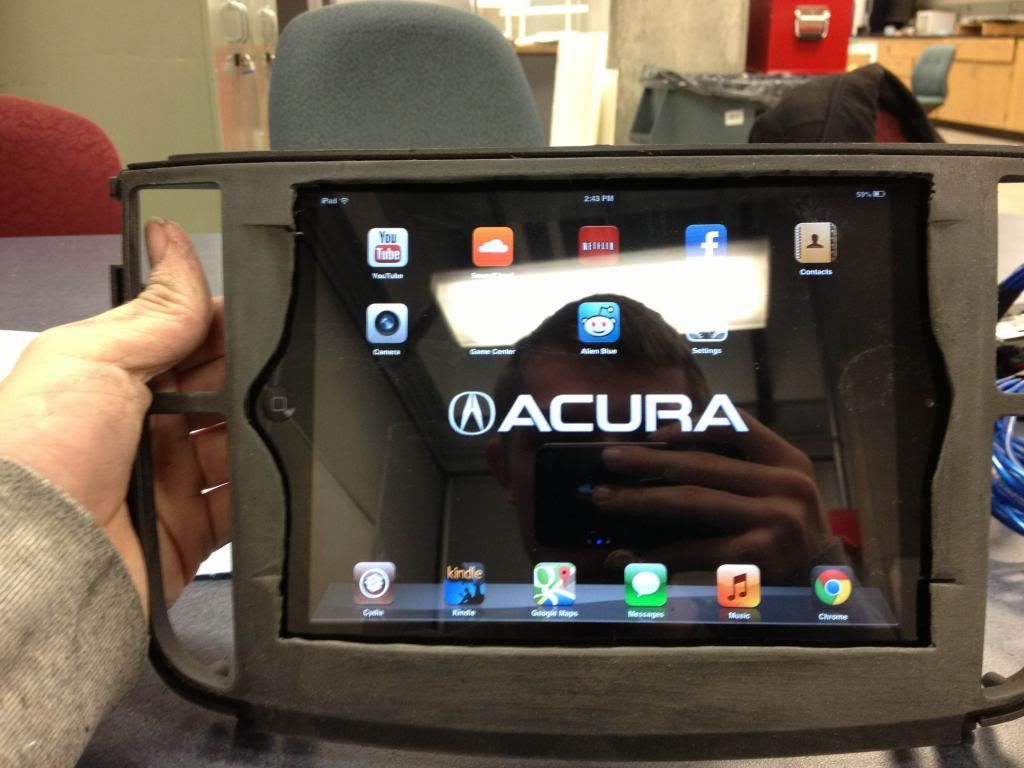
So to solve this i taped up my ipad extensively and put it into the bezel the way i I wanted it to fit. I used epoxy putty to fill the gaps. that stuff is strong as hell, however, its a pain in the ass to sand. I wen a little overboard with it.
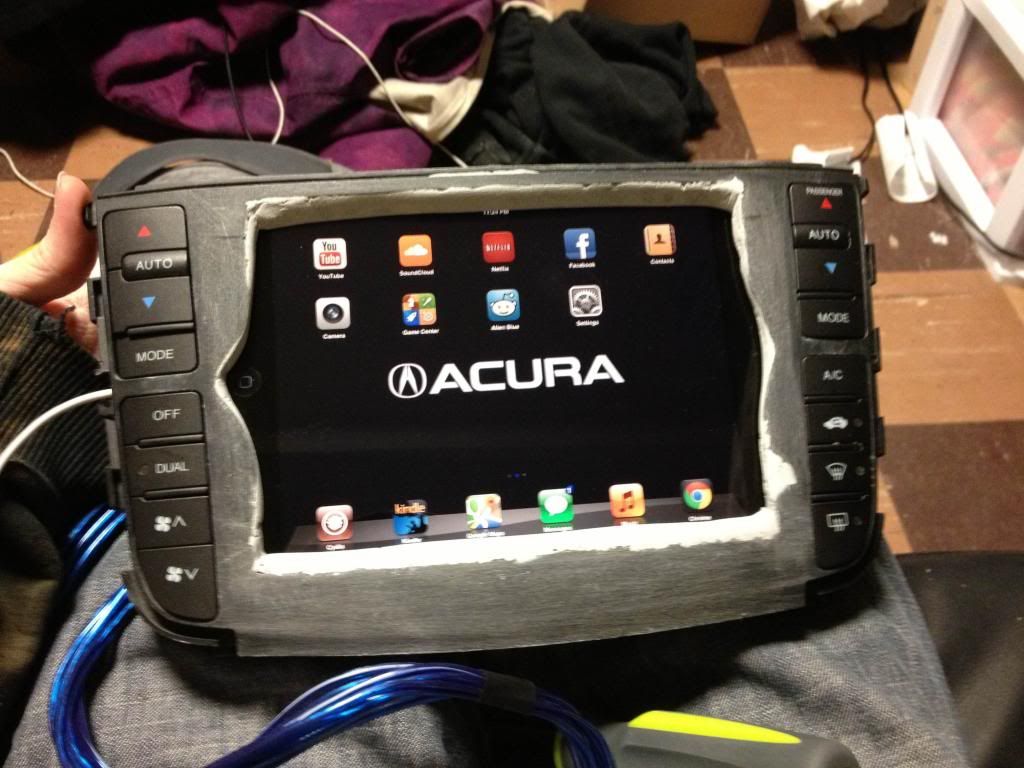
since the stuff was so hard to sand i ended up going at it with the dremel and matched the lines i had cut initially. (sorry i dont have a picture of that)
after filling the gaps i had trouble making everything perfectly straight with the dremel. I didnt want to use more epoxy putty being that it was so hard to sand so I went out and got some Bondo glazing and spot putty from advanced auto parts. The glazing putty was awesome. It was very easy to work with and sanded better than anything i have ever used before.

then i used plastic primer, flat black spray paint, and a whole bunch of matte clear coat.
here it is all finished up read for install.
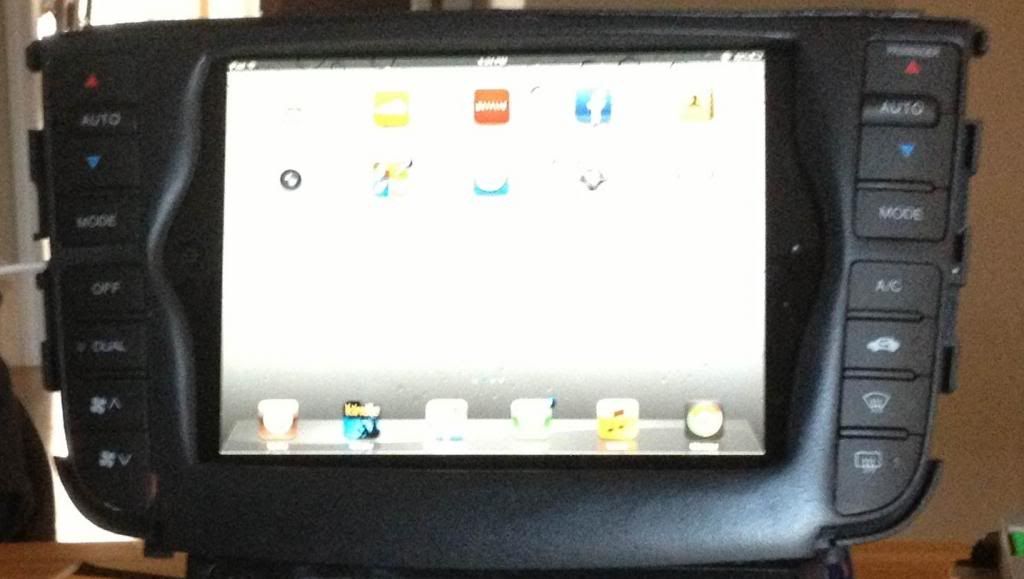
as you can see, i did a poor job of sanding by the driver side HVAC buttons. so when i tested the bottons the bottom one chipped off some paint. I wasnt too crazy about the paint though. it didn't match as weel as i would have hoped so I think im going to wrap the bezel in 3M di-noc carbon fiber vinyl wrap. that way it will be much more durable.
sorry i dont have any images of the back. I may be going home this weekend. If i do, ill make sure to take a whole bunch more pictures.
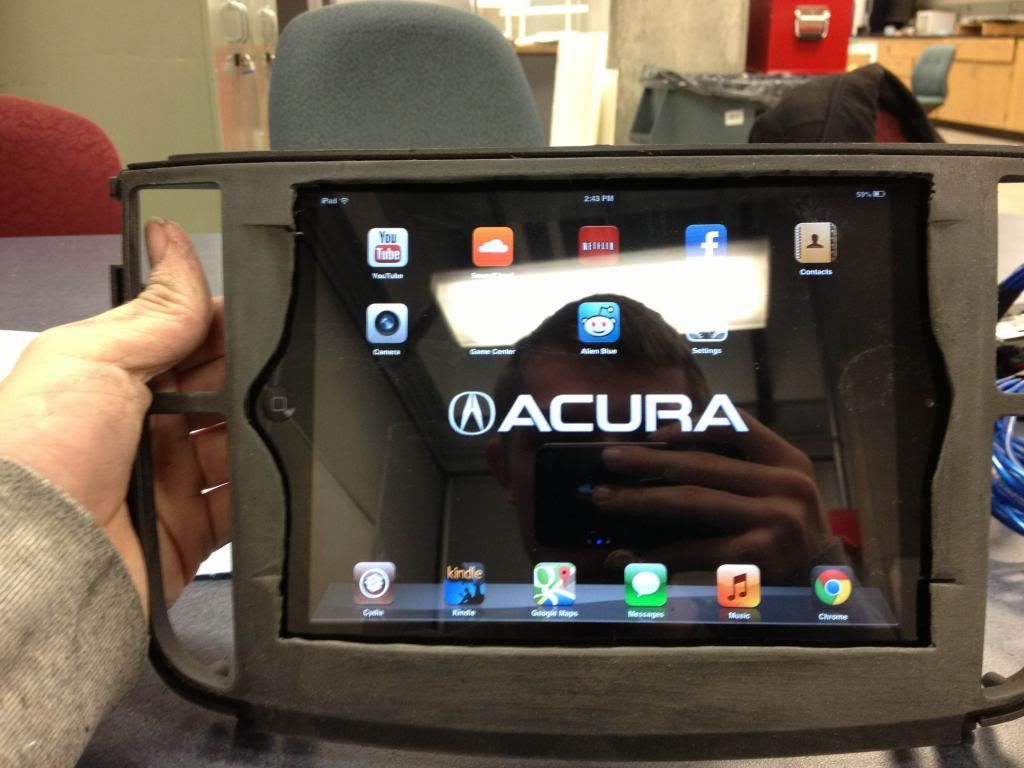
So to solve this i taped up my ipad extensively and put it into the bezel the way i I wanted it to fit. I used epoxy putty to fill the gaps. that stuff is strong as hell, however, its a pain in the ass to sand. I wen a little overboard with it.
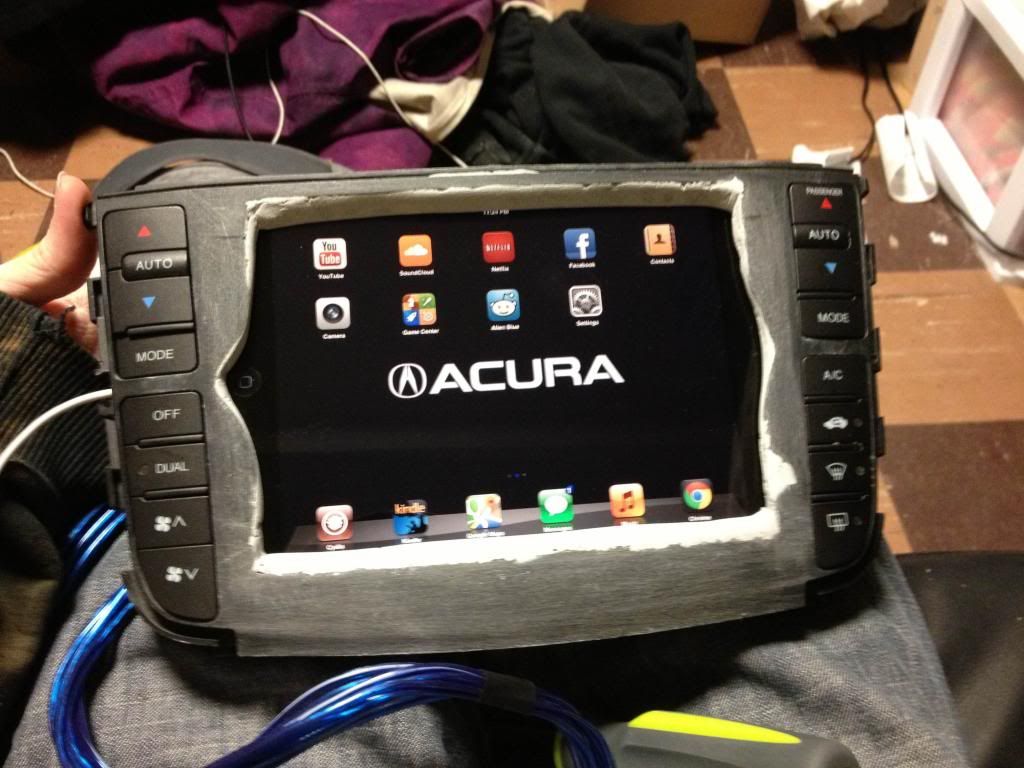
since the stuff was so hard to sand i ended up going at it with the dremel and matched the lines i had cut initially. (sorry i dont have a picture of that)
after filling the gaps i had trouble making everything perfectly straight with the dremel. I didnt want to use more epoxy putty being that it was so hard to sand so I went out and got some Bondo glazing and spot putty from advanced auto parts. The glazing putty was awesome. It was very easy to work with and sanded better than anything i have ever used before.

then i used plastic primer, flat black spray paint, and a whole bunch of matte clear coat.
here it is all finished up read for install.
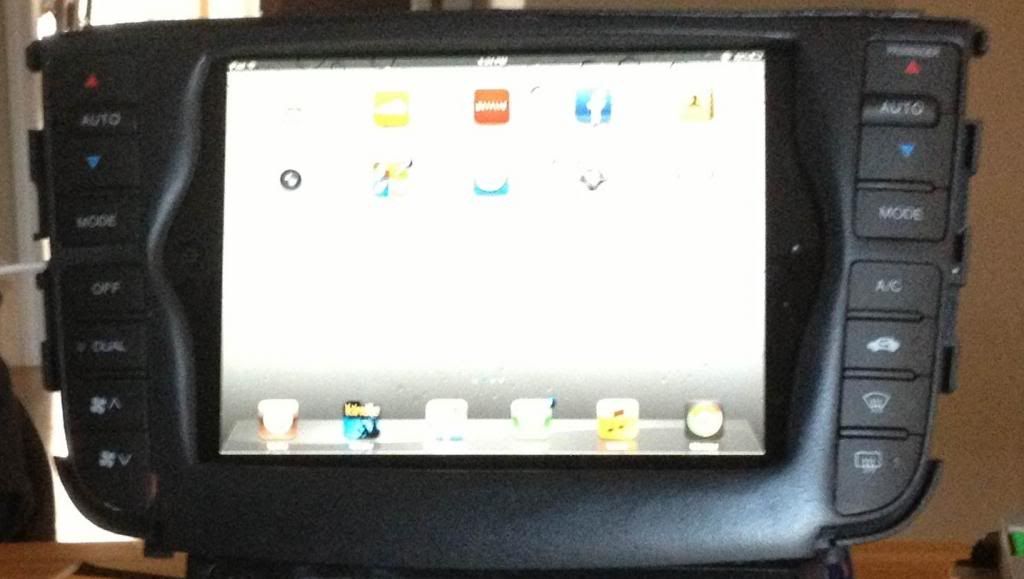
as you can see, i did a poor job of sanding by the driver side HVAC buttons. so when i tested the bottons the bottom one chipped off some paint. I wasnt too crazy about the paint though. it didn't match as weel as i would have hoped so I think im going to wrap the bezel in 3M di-noc carbon fiber vinyl wrap. that way it will be much more durable.
sorry i dont have any images of the back. I may be going home this weekend. If i do, ill make sure to take a whole bunch more pictures.
#99
Advanced
Hey guys I made it home this weekend and was able to use a better camera to get better quality pictures.
Here is what the back of the bezel looks like with the epoxy putty and all of the excess plastic removed.



I actually had to cut between the top of the bezel (not visible from the front) so that i could get the ipad in. it snaps into place. it worked out to my advantage because the ipad does not slide up and down.

then i cut a channel for the usb cable to runout the side

here is a picture with the ipad in


I also had to trim off the excess plastic on the lightning cable so that it would fit between the HVAC buttons. its very snug running through that channel

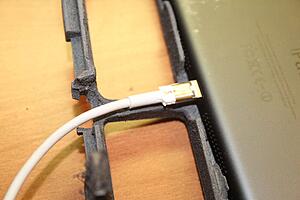


Then here it is with everything in place. As you can see I squeezed the ipad all the way against the top of the bezel and still had to trim the plastic off of the bottom corners. Luckily you cant see it when the buttons are in

since I didnt put the metal back peice on for the pictures the ipad is not fully against the bezel so you can see some space between it however when i Have the back on it fits nice and snug.


Then heres a couple shots of extending the Button wires. I soldered them then used heat shrink


One thing I would like to let people know is that when you relocate the HVAC board. the two other wire harnesses dont reach (if youre moving it the cubby space. so youll have to extend the those wire harnesses as well. One is only 4 wires and the other is 12 if I remeber right. Sorry i dont have any pictures of that. Ill try to get some up tomorrow.
Here is what the back of the bezel looks like with the epoxy putty and all of the excess plastic removed.



I actually had to cut between the top of the bezel (not visible from the front) so that i could get the ipad in. it snaps into place. it worked out to my advantage because the ipad does not slide up and down.

then i cut a channel for the usb cable to runout the side

here is a picture with the ipad in


I also had to trim off the excess plastic on the lightning cable so that it would fit between the HVAC buttons. its very snug running through that channel

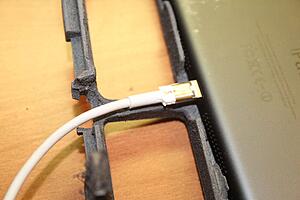


Then here it is with everything in place. As you can see I squeezed the ipad all the way against the top of the bezel and still had to trim the plastic off of the bottom corners. Luckily you cant see it when the buttons are in

since I didnt put the metal back peice on for the pictures the ipad is not fully against the bezel so you can see some space between it however when i Have the back on it fits nice and snug.


Then heres a couple shots of extending the Button wires. I soldered them then used heat shrink


One thing I would like to let people know is that when you relocate the HVAC board. the two other wire harnesses dont reach (if youre moving it the cubby space. so youll have to extend the those wire harnesses as well. One is only 4 wires and the other is 12 if I remeber right. Sorry i dont have any pictures of that. Ill try to get some up tomorrow.
#100
Great job with this and perfect timing. I am going to start cutting my bezel this week and now seeing what you have done gives me a head start.
I am going to relocate the navigation screen down below the radio but I got a bezel from a non-nav TL to make it easier. Also allows me to keep the stock one in place while I am test fitting the mini and sanding. Still haven't worked out where I am going to put the stock navigation controls but ill worry about that later.
Thanks again for the detailed pictures this will really help.
I am going to relocate the navigation screen down below the radio but I got a bezel from a non-nav TL to make it easier. Also allows me to keep the stock one in place while I am test fitting the mini and sanding. Still haven't worked out where I am going to put the stock navigation controls but ill worry about that later.
Thanks again for the detailed pictures this will really help.
#102
takin care of Business in
iTrader: (5)
Join Date: Jan 2008
Location: Kansas City, MO
Age: 40
Posts: 30,994
Received 4,732 Likes
on
4,064 Posts
well done.... 

#103
Advanced
Hey guys I finally got my setup finished (for the most part) and installed. I was able to use one of those right angle dre beats cords to connect the ipad to the AUX in of my clarion eq. The sound quality is much better than I anticipated. there is no whine or feedback which is awesome. sorry I didnt get pictures while installing I had a lot to do. (I also replaced the carpet and added some hushmat on the floor of the car. here it is all installed. I still need to vinyl wrap it but I am waiting to do that till i get an iSimple or USAspec (spelling?) The only issue I have is no integrated controls at the moment. turing the volume up and down is a pain in the ass haha. Here are some pictures. I also installed some grille LEDs which came out awsome. And i Blacked out my grill, emblems and rims






#106
Team Owner
iTrader: (2)
Join Date: Jan 2008
Location: Kansas City, MO (Overland Park, KS)
Posts: 36,545
Received 6,470 Likes
on
5,162 Posts
Wow.....
#107
Racer
Nice work man. I've been researching ideas for this kind of thing. People have been successful with the iPad Mini, Nexus 7, and the Galaxy Tablet. Not sure which I'll go with, but it won't be until next year I'm sure.
Thanks for the guide/pics that you provided, they always help!
Thanks for the guide/pics that you provided, they always help!
#109
Advanced
does anyone have any suggestions as to how i should Properly place the HVAC screens. the circuit board is so big that I cant get it to fit between the rear sear vent channels and the bottom of the radio. as you can see its kind of hanging back in the picture
#111
Team Owner
iTrader: (2)
Join Date: Jan 2008
Location: Kansas City, MO (Overland Park, KS)
Posts: 36,545
Received 6,470 Likes
on
5,162 Posts
Nice work man. I've been researching ideas for this kind of thing. People have been successful with the iPad Mini, Nexus 7, and the Galaxy Tablet. Not sure which I'll go with, but it won't be until next year I'm sure.
Thanks for the guide/pics that you provided, they always help!
Thanks for the guide/pics that you provided, they always help!
By then, you'll have even more choices.
#112
07 WDP TL Type S
Will,
You could use the USAspec with a 30 pin to lightning adapter in order to have integrated controls.
Also, Ive been wanting to tackle this after seeing your install. The only thing that concerns me is that I want mine to be removable. Do you see anyway it would be possible to make it look flush like yours, but also removable?
You could use the USAspec with a 30 pin to lightning adapter in order to have integrated controls.
Also, Ive been wanting to tackle this after seeing your install. The only thing that concerns me is that I want mine to be removable. Do you see anyway it would be possible to make it look flush like yours, but also removable?
#114
Instructor
iTrader: (1)
Not sure if this is the correct one but it looks like it is.
http://www.ebay.com/itm/2006-06-Acura-TL-A-C-Heater-Control-Climate-Control-39710-A410-/360675678332?pt=Motors_Car_Truck_Parts_Accessories&hash=item53f9f2187c&vxp=mtr
#115
takin care of Business in
iTrader: (5)
Join Date: Jan 2008
Location: Kansas City, MO
Age: 40
Posts: 30,994
Received 4,732 Likes
on
4,064 Posts
That is correct.
I have a galaxy note as my nav/radio/etc and I have ordered the info screen. I am hoping it will be a direct fit and I wont have to mess with any of the harness wires...the only thing you will lose in the transition is the CLOCK on the Base non navi screen since the CLOCK on the NAVI is controlled by the navi screen and on the non navi we have 3 little buttons to set the time....
I have a galaxy note as my nav/radio/etc and I have ordered the info screen. I am hoping it will be a direct fit and I wont have to mess with any of the harness wires...the only thing you will lose in the transition is the CLOCK on the Base non navi screen since the CLOCK on the NAVI is controlled by the navi screen and on the non navi we have 3 little buttons to set the time....
#116
Instructor
iTrader: (32)
https://acurazine.com/forums/3g-tl-audio-bluetooth-electronics-navigation-94/diy-guide-non-nav-acer-tablet-install-lots-pics-872367/
Will,
You could use the USAspec with a 30 pin to lightning adapter in order to have integrated controls.
Also, Ive been wanting to tackle this after seeing your install. The only thing that concerns me is that I want mine to be removable. Do you see anyway it would be possible to make it look flush like yours, but also removable?
You could use the USAspec with a 30 pin to lightning adapter in order to have integrated controls.
Also, Ive been wanting to tackle this after seeing your install. The only thing that concerns me is that I want mine to be removable. Do you see anyway it would be possible to make it look flush like yours, but also removable?
Something like this:
http://www.youtube.com/watch?v=RCXJIjxvPNE#at=39
but from the top (I dont see the side working well because of the HVAC buttons)
Get a NAVI HVAC control so they go above the center air vent.
Not sure if this is the correct one but it looks like it is.
2006 06 Acura TL A C Heater Control Climate Control 39710 A410 | eBay
Not sure if this is the correct one but it looks like it is.
2006 06 Acura TL A C Heater Control Climate Control 39710 A410 | eBay
I called Martin (the guy on eBay who makes the custom harnesses for non-nav to nav swaps). He said in order to get the sub display working you need to install the nav display and the DVD player in the trunk as it communicates with the sub display (so basically everything needed for the non-nav to nav swap). The non-nav clock has 4 wires going to it (connector can hold up to 5 wires) while the Nav sub display has 9 wires going to it (the connector can hold up to 10 wires). The nav display has another connector that is completely missing from the non-nav display (around 10-12 wires in this connector).
If anyone has tried this please chime in.
I don't see why the DVD player in the trunk would be needed to get the sub display working other than that the wires go to it first before going to the sub display, if this is the case (I haven't traced them yet). The HVAC buttons are the same in Nav & non-nav, the radio (with tape deck/cd player) have different part numbers but Martin said there is no difference between the two.
I may try to wire up the nav display directly to the sub display to see if I can get it working. The DVD player in the trunk would be needed to have the correct time on the clock along with the GPS unit (nav cars use the GPS to determine time while non-nav can be set with the 3 buttons in the clock). But you could just pull your negative battery cable at 1 o'clock and it would reset the time on the sub display to 1 o'clock.
The nav cars have two radio codes (one for the tape deck and one for the touch screen). If you only type in the code for the tape deck the sub display still works and the radio works fine (this leads me to believe that the sub display can be used without the DVD player in the trunk if wired directly to the nav display).
I will try some other things this week/weekend (my roommate just bought an 04 MT with Nav, so I can play with his car).
Swoosh- Have you tried installing your sub display?
Last edited by Skier4lyfe303; 08-03-2013 at 01:03 PM.
#118
takin care of Business in
iTrader: (5)
Join Date: Jan 2008
Location: Kansas City, MO
Age: 40
Posts: 30,994
Received 4,732 Likes
on
4,064 Posts
Here is mine...
the AC display has been relocated above the vents but I reused the smoked screen though....I lost the clock but I have a clock on my tablet....


the AC display has been relocated above the vents but I reused the smoked screen though....I lost the clock but I have a clock on my tablet....


#119
Safety Car
iTrader: (8)
So for us non navi, why not use the navi display assy. information center instead of relocating the display? Number 3
http://www.oemacuraparts.com/parts-c...sh-driver-side

http://www.oemacuraparts.com/parts-c...sh-driver-side

#120
takin care of Business in
iTrader: (5)
Join Date: Jan 2008
Location: Kansas City, MO
Age: 40
Posts: 30,994
Received 4,732 Likes
on
4,064 Posts
Dont quote me but you can use the information screen from the Navi models...you will loose the clock since the clock setting feature in the navi info screen is from the navi main screen....
also some wiring might be different so some custom work has to be done....after all that you will still need to stash the OEM radio and HVAC display somewhere....
also some wiring might be different so some custom work has to be done....after all that you will still need to stash the OEM radio and HVAC display somewhere....

