How to crack OK button the old school way
#162
` . ' . SUV haterrr
Originally Posted by csmeance
writeup on using cebin:
...
19. If anything goes wrong, remove the ground to the battery for 30 seconds with the origional DVD in the car. The old OS will load back on the system.
...
19. If anything goes wrong, remove the ground to the battery for 30 seconds with the origional DVD in the car. The old OS will load back on the system.
#163
not vtech... VTEC!!!
Originally Posted by gt1
Will it rest radio presets, phonebook, paired phones, etc? Is there another way to revert to the factory image?
#164
'06 NBP : 6MT : NAVI
Join Date: Feb 2006
Location: Pittsburgh, PA
Age: 41
Posts: 167
Likes: 0
Received 2 Likes
on
2 Posts
Originally Posted by BrandonClaps
if only that didn't say aspec :/
maybe we could find someone with photoshop skills to fix that for us.. I don't have an a-spec, but oh well. I like the image.
#165
2004 SSM/EB/5AT/Navi/RSB
If the only file that's patched is the Navi.exe, it shouldn't have the custom splash screen, trip computer, and nag text, right? The splash is just a different BMP and the other stuff comes from tweaking HMIManager, I thought.
#166
Originally Posted by bluenoise
If the only file that's patched is the Navi.exe, it shouldn't have the custom splash screen, trip computer, and nag text, right? The splash is just a different BMP and the other stuff comes from tweaking HMIManager, I thought.
By the way, precompiled patch for the OK button is now available.
/AngryDad
#167
not vtech... VTEC!!!
Ok... First of all here's my disclaimer..
I am not responsible if you break your navi. The files do not carry any kind of gurantee so if you don't feel you want to risk it. Do not download them!! The one I trimmed works fine on my car and the other one SHOULD work with 3.50. But like most things in life, there are no gurantees!!
I am not a programmer so it took me a while to figure most things out. The crk file Angrydad provided are essentially a map on where to replace what hex values with what other hex value.
I was able to manually "patch" an navi.exe file from v3.50.
Believe it or not that was the easy part. The hard part was to stuff it back into BNHH401A.BIN, version 3.40c.
I tried cebin for about 4 hours and about 20 attempts to no avail. I then decided to go the other route - space out text strings within the navi.exe so it will fit using dumpnavi. I finally got it to work about 20 minutes ago!
I trimmed off most french terms (sorry to our canadian neighbors) and removed the disclaimer text. Here's what it looks like after the initial welcome screen.

I think Angrydad put his initial there. It cannot be erased without breaking his program.
You can download the patched/trimmed version below... this will fit within the 3.40c's bin. People with 3.30 please let me know if this fits or not.
http://www.savefile.com/files/127152
Here's the patched but untrimmed version - works with 3.50.
http://www.savefile.com/files/127175
Both are password protected. The password is "kennyc"
Thanks goes out to everyone who's been working on this, and of course,
A big thank you goes out AngryDad! What a great guy!!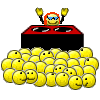
I am not responsible if you break your navi. The files do not carry any kind of gurantee so if you don't feel you want to risk it. Do not download them!! The one I trimmed works fine on my car and the other one SHOULD work with 3.50. But like most things in life, there are no gurantees!!

I am not a programmer so it took me a while to figure most things out. The crk file Angrydad provided are essentially a map on where to replace what hex values with what other hex value.
I was able to manually "patch" an navi.exe file from v3.50.

Believe it or not that was the easy part. The hard part was to stuff it back into BNHH401A.BIN, version 3.40c.
I tried cebin for about 4 hours and about 20 attempts to no avail. I then decided to go the other route - space out text strings within the navi.exe so it will fit using dumpnavi. I finally got it to work about 20 minutes ago!

I trimmed off most french terms (sorry to our canadian neighbors) and removed the disclaimer text. Here's what it looks like after the initial welcome screen.

I think Angrydad put his initial there. It cannot be erased without breaking his program.

You can download the patched/trimmed version below... this will fit within the 3.40c's bin. People with 3.30 please let me know if this fits or not.
http://www.savefile.com/files/127152
Here's the patched but untrimmed version - works with 3.50.
http://www.savefile.com/files/127175
Both are password protected. The password is "kennyc"
Thanks goes out to everyone who's been working on this, and of course,
A big thank you goes out AngryDad! What a great guy!!
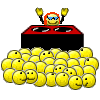
#168
'06 NBP : 6MT : NAVI
Join Date: Feb 2006
Location: Pittsburgh, PA
Age: 41
Posts: 167
Likes: 0
Received 2 Likes
on
2 Posts
oops
Originally Posted by bluenoise
If the only file that's patched is the Navi.exe, it shouldn't have the custom splash screen, trip computer, and nag text, right? The splash is just a different BMP and the other stuff comes from tweaking HMIManager, I thought.
haha, you're completely right.. I wasn't even thinking.

In my bin file, those are the modifications that I've made so far.
oops..

#170
Originally Posted by kennyc
Ok... First of all here's my disclaimer..
I am not responsible if you break your navi.
I am not responsible if you break your navi.
Originally Posted by kennyc
I think Angrydad put his initial there. It cannot be erased without breaking his program. 

/AngryDad
#171
'06 NBP : 6MT : NAVI
Join Date: Feb 2006
Location: Pittsburgh, PA
Age: 41
Posts: 167
Likes: 0
Received 2 Likes
on
2 Posts
angrydad,
Did you see my post about not being able to add files to the bin?
Do you know of a way around this? I am more than willing to try to load the dcmp3.exe and dll files if I can figure out how to do so.
Did you see my post about not being able to add files to the bin?
Do you know of a way around this? I am more than willing to try to load the dcmp3.exe and dll files if I can figure out how to do so.
#174
Originally Posted by met152
angrydad,
Did you see my post about not being able to add files to the bin?
Do you know of a way around this? I am more than willing to try to load the dcmp3.exe and dll files if I can figure out how to do so.
Did you see my post about not being able to add files to the bin?
Do you know of a way around this? I am more than willing to try to load the dcmp3.exe and dll files if I can figure out how to do so.
/AngryDad.
#175
HONDA/ACURA FOR LIFE!
Join Date: Jun 2005
Location: San Diego, CA
Age: 43
Posts: 32
Likes: 0
Received 0 Likes
on
0 Posts
ahh finally...did the trip comp, splash screen and no more OK button all at once...for my 3.40c
Thanks KennyC for the trimmed bin...
and of course THANKS ANGRYDAD!
Thanks KennyC for the trimmed bin...
and of course THANKS ANGRYDAD!
#177
not vtech... VTEC!!!
met152, Here's a brief instruction on how to use cebin...
let's say I have a file, navi.exe that I want to stuff it into BNHH401A.bin.
let's also say navi.exe, the cebin program, and the BNHH401A.bin are all in the same directory.
first I create a text file, I named it dump.txt
I put the following line in the dump.txt
verbose on
image BNHH401A.bin
replaceFile navi.exe navi.exe
saveToFile BNHH401A.BIN.NEW
Save the file, go into a command prompt and into that directory.
Type "cebin dump.txt" press enter
This will:
1. turn on verbosity
2. open "BNHH401A.bin"
3. replace the navi.exe within with the one you have outside the bin
4. save the modified file to "BNHH401A.Bin.New"
Delete/move the original BNHH401A.bin somewhere else and rename the BNHH401A.BIN.New to "BNHH401A.Bin" and you're done.
let's say I have a file, navi.exe that I want to stuff it into BNHH401A.bin.
let's also say navi.exe, the cebin program, and the BNHH401A.bin are all in the same directory.
first I create a text file, I named it dump.txt
I put the following line in the dump.txt
verbose on
image BNHH401A.bin
replaceFile navi.exe navi.exe
saveToFile BNHH401A.BIN.NEW
Save the file, go into a command prompt and into that directory.
Type "cebin dump.txt" press enter
This will:
1. turn on verbosity
2. open "BNHH401A.bin"
3. replace the navi.exe within with the one you have outside the bin
4. save the modified file to "BNHH401A.Bin.New"
Delete/move the original BNHH401A.bin somewhere else and rename the BNHH401A.BIN.New to "BNHH401A.Bin" and you're done.
#178
Unofficial Goat
iTrader: (1)
when i install the patch to navi.exe it pops up and says crc check failed ignore? continuing may cause file damage. I select yes. then it says patch done. samething with hmimanager but it wont let me select yes. I've got the orange disc version 3.40c. Kennycs navi.exe worked for me but i'd also like to integrate the hmimanger changes. thanks for any help!
#179
not vtech... VTEC!!!
Originally Posted by The Dougler
when i install the patch to navi.exe it pops up and says crc check failed ignore? continuing may cause file damage. I select yes. then it says patch done. samething with hmimanager but it wont let me select yes. I've got the orange disc version 3.40c. Kennycs navi.exe worked for me but i'd also like to integrate the hmimanger changes. thanks for any help!
Anyone wants to volunteer?
#180
'06 NBP : 6MT : NAVI
Join Date: Feb 2006
Location: Pittsburgh, PA
Age: 41
Posts: 167
Likes: 0
Received 2 Likes
on
2 Posts
kenny,
I know how to use cebin.. I was just saying that cebin does not contain the functionality to add new files to a bin. You can only replace existing ones. This brings our idea of adding dcmp3.exe and associated dll files to a screeching halt. I'll try to figure out who wrote cebin and see if this person would be willing to add the function to add files.
I'll let you know.
I know how to use cebin.. I was just saying that cebin does not contain the functionality to add new files to a bin. You can only replace existing ones. This brings our idea of adding dcmp3.exe and associated dll files to a screeching halt. I'll try to figure out who wrote cebin and see if this person would be willing to add the function to add files.
I'll let you know.
Originally Posted by kennyc
met152, Here's a brief instruction on how to use cebin...
let's say I have a file, navi.exe that I want to stuff it into BNHH401A.bin.
let's also say navi.exe, the cebin program, and the BNHH401A.bin are all in the same directory.
first I create a text file, I named it dump.txt
I put the following line in the dump.txt
verbose on
image BNHH401A.bin
replaceFile navi.exe navi.exe
saveToFile BNHH401A.BIN.NEW
Save the file, go into a command prompt and into that directory.
Type "cebin dump.txt" press enter
This will:
1. turn on verbosity
2. open "BNHH401A.bin"
3. replace the navi.exe within with the one you have outside the bin
4. save the modified file to "BNHH401A.Bin.New"
Delete/move the original BNHH401A.bin somewhere else and rename the BNHH401A.BIN.New to "BNHH401A.Bin" and you're done.
let's say I have a file, navi.exe that I want to stuff it into BNHH401A.bin.
let's also say navi.exe, the cebin program, and the BNHH401A.bin are all in the same directory.
first I create a text file, I named it dump.txt
I put the following line in the dump.txt
verbose on
image BNHH401A.bin
replaceFile navi.exe navi.exe
saveToFile BNHH401A.BIN.NEW
Save the file, go into a command prompt and into that directory.
Type "cebin dump.txt" press enter
This will:
1. turn on verbosity
2. open "BNHH401A.bin"
3. replace the navi.exe within with the one you have outside the bin
4. save the modified file to "BNHH401A.Bin.New"
Delete/move the original BNHH401A.bin somewhere else and rename the BNHH401A.BIN.New to "BNHH401A.Bin" and you're done.
#181
I just did this hack and it works great!!! The only problem I'm having is that there's a lag at the startup of the splash screen. It's about 2-3 seconds and the nav screen is blank when the car engine is started for a little bit before the splash screen shows up. I had this problem before but it was corrected by just using the original BIN file from the navigation CD. I tried doing that this time around too but it didn't work. Has anyone else had this problem or know how to correct it?
#182
Pro
Originally Posted by slimmyjimmy
I just did this hack and it works great!!! The only problem I'm having is that there's a lag at the startup of the splash screen. It's about 2-3 seconds and the nav screen is blank when the car engine is started for a little bit before the splash screen shows up. I had this problem before but it was corrected by just using the original BIN file from the navigation CD. I tried doing that this time around too but it didn't work. Has anyone else had this problem or know how to correct it?
#183
Nope. Kennyc's done the hack too and he hasn't been having the lag issue like I have. I even tried using his modified BIN file and it did the same thing.
Those 2-3 seconds of a blank screen at startup are a lot more annoying than it seems
Those 2-3 seconds of a blank screen at startup are a lot more annoying than it seems

#184
Originally Posted by kennyc
Ok... First of all here's my disclaimer..
I am not responsible if you break your navi. The files do not carry any kind of gurantee so if you don't feel you want to risk it. Do not download them!! The one I trimmed works fine on my car and the other one SHOULD work with 3.50. But like most things in life, there are no gurantees!!
I am not a programmer so it took me a while to figure most things out. The crk file Angrydad provided are essentially a map on where to replace what hex values with what other hex value.
I was able to manually "patch" an navi.exe file from v3.50.
Believe it or not that was the easy part. The hard part was to stuff it back into BNHH401A.BIN, version 3.40c.
I tried cebin for about 4 hours and about 20 attempts to no avail. I then decided to go the other route - space out text strings within the navi.exe so it will fit using dumpnavi. I finally got it to work about 20 minutes ago!
I trimmed off most french terms (sorry to our canadian neighbors) and removed the disclaimer text. Here's what it looks like after the initial welcome screen.

I think Angrydad put his initial there. It cannot be erased without breaking his program.
You can download the patched/trimmed version below... this will fit within the 3.40c's bin. People with 3.30 please let me know if this fits or not.
http://www.savefile.com/files/127152
Here's the patched but untrimmed version - works with 3.50.
http://www.savefile.com/files/127175
Both are password protected. The password is "kennyc"
Thanks goes out to everyone who's been working on this, and of course,
A big thank you goes out AngryDad! What a great guy!!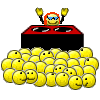
I am not responsible if you break your navi. The files do not carry any kind of gurantee so if you don't feel you want to risk it. Do not download them!! The one I trimmed works fine on my car and the other one SHOULD work with 3.50. But like most things in life, there are no gurantees!!

I am not a programmer so it took me a while to figure most things out. The crk file Angrydad provided are essentially a map on where to replace what hex values with what other hex value.
I was able to manually "patch" an navi.exe file from v3.50.

Believe it or not that was the easy part. The hard part was to stuff it back into BNHH401A.BIN, version 3.40c.
I tried cebin for about 4 hours and about 20 attempts to no avail. I then decided to go the other route - space out text strings within the navi.exe so it will fit using dumpnavi. I finally got it to work about 20 minutes ago!

I trimmed off most french terms (sorry to our canadian neighbors) and removed the disclaimer text. Here's what it looks like after the initial welcome screen.

I think Angrydad put his initial there. It cannot be erased without breaking his program.

You can download the patched/trimmed version below... this will fit within the 3.40c's bin. People with 3.30 please let me know if this fits or not.
http://www.savefile.com/files/127152
Here's the patched but untrimmed version - works with 3.50.
http://www.savefile.com/files/127175
Both are password protected. The password is "kennyc"
Thanks goes out to everyone who's been working on this, and of course,
A big thank you goes out AngryDad! What a great guy!!
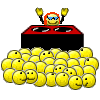

#185
Suzuka Master
AngryDad, Can you give us a step by step that will load both the trip computer hack as well as the removal of the OK button? I have the trip computer hack loaded, but I am not sure how to keep them both. I would reall like to change the photo too, if you could describe where to insert the new image file.
#186
Pro
Originally Posted by Warren803
So after you patch the navi.exe file, you can not edit the boot up text like I originally did to the disclaimer? That seems odd. How did AngryDad lock in the text? I prefer to have this mod with my own disclaimer. Can anyone confirm this is possible or not?


#187
Success for me. I was able to patch mine without a problem. Thanks to Kennyc for putting up the versions for 3.4. I did all 3 hacks at the same time.
I started with a clean BIN file, my Back.bmp, HMIManager.exe and navi.exe files all in the same directory. Then I used dumpnavi for each hack, starting with the background image first, HMIManager second and finally the navi.exe.
I actually had a delay of 2-3 seconds before this due to changing the Back.bmp a couple times. Once I redid each hack in that order, I didn't have a delay anymore.
slimmyjimmy, you may want to start clean again and start with the background image hack first. I don't know, but the order might matter.
I'm not so sure about AD's text either. I'd like it to either be completely blank or have the image stay up longer. I don't think we need to be reminded who wrote the hack every time. We all know it was Angrydad . . . he's the man.
-Brian
I started with a clean BIN file, my Back.bmp, HMIManager.exe and navi.exe files all in the same directory. Then I used dumpnavi for each hack, starting with the background image first, HMIManager second and finally the navi.exe.
I actually had a delay of 2-3 seconds before this due to changing the Back.bmp a couple times. Once I redid each hack in that order, I didn't have a delay anymore.
slimmyjimmy, you may want to start clean again and start with the background image hack first. I don't know, but the order might matter.
I'm not so sure about AD's text either. I'd like it to either be completely blank or have the image stay up longer. I don't think we need to be reminded who wrote the hack every time. We all know it was Angrydad . . . he's the man.
-Brian
#188
My Daily Driver
Join Date: Sep 2004
Location: Brookfield, WI
Age: 41
Posts: 1,848
Likes: 0
Received 1 Like
on
1 Post
I got an IO error or something....
Can someone just post directions for idiots.......I am not fully familiar with DOS and where is the navi.exe file, MPG file, etc....I see the HMIM patch file on angrydads site, but nothing else....
If all the files we need were in one post that would be a world of help!
Thanks
Can someone just post directions for idiots.......I am not fully familiar with DOS and where is the navi.exe file, MPG file, etc....I see the HMIM patch file on angrydads site, but nothing else....
If all the files we need were in one post that would be a world of help!
Thanks
#189
My Daily Driver
Join Date: Sep 2004
Location: Brookfield, WI
Age: 41
Posts: 1,848
Likes: 0
Received 1 Like
on
1 Post
I/O Error during processing comand file "replace.cebin" line 5:
Error on open file "HMIManager.exe": No such file or directory.
Well, where is this file, where do I get it and where do I save it.
Error on open file "HMIManager.exe": No such file or directory.
Well, where is this file, where do I get it and where do I save it.
#190
2004 SSM/EB/5AT/Navi/RSB
Originally Posted by kennyc
You can download the patched/trimmed version below... this will fit within the 3.40c's bin. People with 3.30 please let me know if this fits or not.

#191
'17 RDX Tech AWD - WDP
Originally Posted by csmeance
For any 3.30G and newer, following my instructions can give you the Trip computer and other updates. For the startup screen, you need to use dumpnavi. Just extract the files using dumpnavi, drag in the new image (name it back.bmp) and use command propmt to update the bin.
When I said that I used csmeance's post as an overview, I meant exactly that. I used the steps to create my own cebin.replace file, aimed at the navi.exe file so that I can implement the new patched file navi.exe into the bin file. I was not trying to make anyone believe that using csmeance's *exact* instructions would install the OK bypass...
Sorry for not being clear.
#192
FOR SALE - BM
Join Date: Nov 2005
Location: Philadelphia, PA
Age: 46
Posts: 1,503
Likes: 0
Received 0 Likes
on
0 Posts
Unfortunatly for me i do not have a good CD burning software... but since all the current breakthroughs in TL Navi history i am compelled to try to do this myself... can anyone point me to a good CD burning software, preferably one that is free that will enable me to do all three hacks, OK button, trip, and of course, splash screen... or if anybody knows where there are some hidden softwares on the net please pm me... thank you
#193
My Daily Driver
Join Date: Sep 2004
Location: Brookfield, WI
Age: 41
Posts: 1,848
Likes: 0
Received 1 Like
on
1 Post
ok, so I got the patch, but dont have the trip computer......
new back.bmp, no nag scree, but still no trip computer.
What did I do wrong now?
Did we get a fix for the TC so that the sub and center controls still show up on the screen?
new back.bmp, no nag scree, but still no trip computer.
What did I do wrong now?
Did we get a fix for the TC so that the sub and center controls still show up on the screen?
#194
Hey Johnny, what text shows up when the Nav is loading? Did the patch fix the text so that it says "Loading Navigation" or does it still show the standard Acura disclaimer and then AD at the bottom?
#197
Originally Posted by johnny--2k
ok, so I got the patch, but dont have the trip computer......
new back.bmp, no nag scree, but still no trip computer.
What did I do wrong now?
Did we get a fix for the TC so that the sub and center controls still show up on the screen?
new back.bmp, no nag scree, but still no trip computer.
What did I do wrong now?
Did we get a fix for the TC so that the sub and center controls still show up on the screen?
The trip computer patch is a separate change. Find the tread about enabling the Trip Computer that AngryDad started a while ago. I have 3.4 so I used kennyc's trimmed HMIManager.exe file that he posted in that thread.
The basic idea is that you need the hacked HMIManager.exe file (specific to your version) for the Trip Computer, a new Back.bmp that you want to use and a new navi.exe (specific to your version) to bypass the OK button. Once you have those 3 things, you can use dumpnavi to put them all in your bin. Put them all in the same directory and then it's just 3 separate commands:
dumpnavi BNHH401A.BIN update Back.bmp
dumpnavi BNHH401A.BIN update HMIManager.exe
dumpnavi BNHH401A.BIN update navi.exe navi.exe
-Brian
#198
OK, for some reason the patched navi.exe is too large to go back into the BIN with dumpnavi. I am doing this on all my own virgin files from the 3.50 disk.
Any ideas?
Here is the exact output of dumpnavi.
This feature might be introduced in a newer version.
Updated file (COMPRESSED): 3028352 bytes Old file (COMPRESSED): 3028315 bytes
Does this mean I have to use cebin to pack it back in? I though since this hack was designed for the 3.50 version I shouldn't have to do this?
Any ideas?
Here is the exact output of dumpnavi.
This feature might be introduced in a newer version.
Updated file (COMPRESSED): 3028352 bytes Old file (COMPRESSED): 3028315 bytes
Does this mean I have to use cebin to pack it back in? I though since this hack was designed for the 3.50 version I shouldn't have to do this?
#200
Originally Posted by bluenoise
You're close enough to do a little Francais-ectomy on your file, I bet.
I'm also just curious WHY I have to do this, I thought everything AD did was in 3.50 so why would my Navi file be to big.



