Dice iPod Adaptor with Text Display
#121
it's me, Alan Rickman.
Originally Posted by kefler
If you read back on Page3, Nick writes:
This is just how the acura headunit works. It doesn't allow for text from CD changers.
That said.... What if DICE designed a box that was a "man in the middle" for the XM interface? Basically the headunit would only see 1 thing out there, and when ipod was active, the DICE unit would send audio/text from it (and would somehow have to pass thorugh some commands to the XM module to keep it happy).
And then the DICE box would have an XM mode (done by a switch?) in which case it would pass through audio from the XM unit and relay all commands that come to it through to the XM unit. The key here would be the DICE box would have to keep the XM unit happy when it was 'cut off' from the head unit by emulating some of the commands from the head unit.
It seems like most people w/ 3rd gen tl's would be willing to pay extra for it (well, atleast those who like XM).
This is just how the acura headunit works. It doesn't allow for text from CD changers.
That said.... What if DICE designed a box that was a "man in the middle" for the XM interface? Basically the headunit would only see 1 thing out there, and when ipod was active, the DICE unit would send audio/text from it (and would somehow have to pass thorugh some commands to the XM module to keep it happy).
And then the DICE box would have an XM mode (done by a switch?) in which case it would pass through audio from the XM unit and relay all commands that come to it through to the XM unit. The key here would be the DICE box would have to keep the XM unit happy when it was 'cut off' from the head unit by emulating some of the commands from the head unit.
It seems like most people w/ 3rd gen tl's would be willing to pay extra for it (well, atleast those who like XM).
just throwin this out there
Say a new model of the dice adapter ties into both the XM port with an XM passthrough and the CD-Changer port..
so maybe...
You put the system into CD Changer mode
The dice unit, which is currently in XM "Pass-Thru" mode sees activity on the CD-Changer port; thus causing it to chage to iPod Mode.
You then change back to XM, and the system is now displaying iPod text from the Dice Adapter
Then maybe when you're done you go back to CD-Changer, the dice unit once again detects activity on that port, and switches back to XM "Pass-Thru" to once again pass XM audio and text to the head unit.
Does that sound at all possible? I know it's a little off topic, but if the dice unit could use the activity/signal from the CD-Changer power as a "soft toggle switch" to override/allow the XM audio and text to pass to the head unit.. that would be neat!
So I guess..
Turn the radio on
Push the XM button; you hear your XM radio and see the text
Push the CD button twice to enter CD-Changer Mode
The Dice unit detects the activity on the CD Changer port and overrides the audio and text being sent to the XM Port. You then switch to the XM port and you are now seeing your iPod text and enjoying the music
To change back to XM you would once again enter CD-Changer mode, when the dice unit detects CD-Changer port activity again it releases it's override and allows XM audio and text to pass to the HU
If that's possible and dice uses something like that I better get a nice check! =p
#122
it's me, Alan Rickman.
Trying to think of how I can make a flow chart out of this hehe..
To listen to the iPod:
Press the "Disc" button twice on head unit -> DICE unit monitoring that port detects activity -> XM Source disabled, iPod input activated -> XM Button Pressed = Listening / viewing iPod source
To revert to XM:
Press the "Disc" Button twice on head unit -> DICE unit monitoring that port detects activity again and reverts back -> iPod source disabled & powered off, XM input activated -> XM Button Pressed = Listening / viewing XM source
what do you think Nick ?
To listen to the iPod:
Press the "Disc" button twice on head unit -> DICE unit monitoring that port detects activity -> XM Source disabled, iPod input activated -> XM Button Pressed = Listening / viewing iPod source
To revert to XM:
Press the "Disc" Button twice on head unit -> DICE unit monitoring that port detects activity again and reverts back -> iPod source disabled & powered off, XM input activated -> XM Button Pressed = Listening / viewing XM source
what do you think Nick ?
#124
You're making it way more complicated than it has to be; it's very possible to do but it's all about cost cost cost. If it was a seperate box it would get expensive to the consumer since. If it to be in any way cost effective (and reliable) such a 'switch' would have to be built into the same box. But then there's the cost of re-tooling and development would have to start from scratch on the entire product line.
Originally Posted by Timmahh
I've been kind of wondering the same thing; maybe there is a way to make it work..
just throwin this out there
Say a new model of the dice adapter ties into both the XM port with an XM passthrough and the CD-Changer port..
so maybe...
You put the system into CD Changer mode
The dice unit, which is currently in XM "Pass-Thru" mode sees activity on the CD-Changer port; thus causing it to chage to iPod Mode.
You then change back to XM, and the system is now displaying iPod text from the Dice Adapter
Then maybe when you're done you go back to CD-Changer, the dice unit once again detects activity on that port, and switches back to XM "Pass-Thru" to once again pass XM audio and text to the head unit.
Does that sound at all possible? I know it's a little off topic, but if the dice unit could use the activity/signal from the CD-Changer power as a "soft toggle switch" to override/allow the XM audio and text to pass to the head unit.. that would be neat!
So I guess..
Turn the radio on
Push the XM button; you hear your XM radio and see the text
Push the CD button twice to enter CD-Changer Mode
The Dice unit detects the activity on the CD Changer port and overrides the audio and text being sent to the XM Port. You then switch to the XM port and you are now seeing your iPod text and enjoying the music
To change back to XM you would once again enter CD-Changer mode, when the dice unit detects CD-Changer port activity again it releases it's override and allows XM audio and text to pass to the HU
If that's possible and dice uses something like that I better get a nice check! =p
just throwin this out there
Say a new model of the dice adapter ties into both the XM port with an XM passthrough and the CD-Changer port..
so maybe...
You put the system into CD Changer mode
The dice unit, which is currently in XM "Pass-Thru" mode sees activity on the CD-Changer port; thus causing it to chage to iPod Mode.
You then change back to XM, and the system is now displaying iPod text from the Dice Adapter
Then maybe when you're done you go back to CD-Changer, the dice unit once again detects activity on that port, and switches back to XM "Pass-Thru" to once again pass XM audio and text to the head unit.
Does that sound at all possible? I know it's a little off topic, but if the dice unit could use the activity/signal from the CD-Changer power as a "soft toggle switch" to override/allow the XM audio and text to pass to the head unit.. that would be neat!
So I guess..
Turn the radio on
Push the XM button; you hear your XM radio and see the text
Push the CD button twice to enter CD-Changer Mode
The Dice unit detects the activity on the CD Changer port and overrides the audio and text being sent to the XM Port. You then switch to the XM port and you are now seeing your iPod text and enjoying the music
To change back to XM you would once again enter CD-Changer mode, when the dice unit detects CD-Changer port activity again it releases it's override and allows XM audio and text to pass to the HU
If that's possible and dice uses something like that I better get a nice check! =p
#125
it's me, Alan Rickman.
Originally Posted by Nick@DICE
You're making it way more complicated than it has to be; it's very possible to do but it's all about cost cost cost. If it was a seperate box it would get expensive to the consumer since. If it to be in any way cost effective (and reliable) such a 'switch' would have to be built into the same box. But then there's the cost of re-tooling and development would have to start from scratch on the entire product line.
I was thinking along the lines of..
One box, four connectors
You would remove the connector going to the XM port on the factory head unit, and plut it into the "XM Input" port on the unit. You would then take a cable and plug it into "XM Output" on the unit and plug it into the XM port on the factory head unit. Two cables remaining; one goes into the iPod port on the unit and the other connects to the cd-changer port on the factory head unit and the remaining port on the unit.
So, one unit, four cables. The dice system simply monitors activity on the changer port and when it sees a signal it toggles inputs between XM and the iPod..
#126
Originally Posted by Timmahh
I was thinking along the lines of..
One box, four connectors
You would remove the connector going to the XM port on the factory head unit, and plut it into the "XM Input" port on the unit. You would then take a cable and plug it into "XM Output" on the unit and plug it into the XM port on the factory head unit. Two cables remaining; one goes into the iPod port on the unit and the other connects to the cd-changer port on the factory head unit and the remaining port on the unit.
So, one unit, four cables. The dice system simply monitors activity on the changer port and when it sees a signal it toggles inputs between XM and the iPod..
One box, four connectors
You would remove the connector going to the XM port on the factory head unit, and plut it into the "XM Input" port on the unit. You would then take a cable and plug it into "XM Output" on the unit and plug it into the XM port on the factory head unit. Two cables remaining; one goes into the iPod port on the unit and the other connects to the cd-changer port on the factory head unit and the remaining port on the unit.
So, one unit, four cables. The dice system simply monitors activity on the changer port and when it sees a signal it toggles inputs between XM and the iPod..
#129
Originally Posted by Timmahh
well wait a minute then if it's one port how come XM can pass text ?
#130
it's me, Alan Rickman.
Jerks. Someone get the source code!!
I wonder if something can be hacked so that when you enter cd-changer mode it loads the XM stuff o_O
I think what i'm talking about might still be possible though - just more complicated now since it's one port, but i'm assuming certain commands are sent out of the accessory port on the head unit, so maybe when the cd-changer command is detected it will swap the inputs.. though one port makes this much more confusing and would require a lot more programming I think
I wonder if something can be hacked so that when you enter cd-changer mode it loads the XM stuff o_O
I think what i'm talking about might still be possible though - just more complicated now since it's one port, but i'm assuming certain commands are sent out of the accessory port on the head unit, so maybe when the cd-changer command is detected it will swap the inputs.. though one port makes this much more confusing and would require a lot more programming I think

#131
My first Avatar....
Seems like a new head unit that can accomodate the ipod would be easier, wouldn't it?
I just need an installer, since i have no interest in XM.
I just need an installer, since i have no interest in XM.
#132
07 TL-Navi 5AT, NBP
Join Date: Jan 2007
Location: North East, MD
Age: 64
Posts: 175
Likes: 0
Received 0 Likes
on
0 Posts
I purchased a Dice unit back in July but haven't had the nerve to tear into my 07 TL until today.
Kudo's to the folks and threads here at the Zine for quick tips on taking apart the dash, with those and the 'official' Honda Music Link documentation it was a snap (except for removing the vents, I didn't see ANY little hole to use with a hook to pull the assembly out and verified none once it was out). Nothing broken, no parts left over!!
I had a few difficulties, first with my radio code.. The little card I got had a 4 digit code and serial number for the navi, that went fine. The radio code, well, that was 8 digits and had a 0 and a 9. Everywhere states that the radio code is 5 digits (1-6). I called my dealer and they gave me the code.. I believe the sticker on the security card is either the serial number or something else!!! It's written down now (and on my profile on Acura Owner Link)
Anyway, back to the testing. I had the Y cable but do not subscribe to XM so didn't plug in the disconnected xm cable. Nuttin honey. Hmmm, does it need to be plugged in anyway?? So I did and now the ipod is alive ALONG with XM audio...Ok, I unplugged the xm cable and all is fine. I think the Dice was initializing or something (or the ipod was 'asleep').
Anyway, now it's playing but I have xm text intermixed with Dice text. I know the manual says that XM needs to be disconnected to use the Dice in text mode, but isn't that accomplished by unplugging the cable I already did?
A quick call to Dice tech support and Adam was quick to understand my problem and told me exactly where to find the xm module in the trunk and that it too had to be disconnected. He even warned me about sharp edges and to be careful not to cut myself!! A fact I've known for over 25 years installing car audio (yet I did not go un-cut, gashed my finger putting the radio back in...arrgh!).
Anyway it's working like a champ, and after reading the last 3 pages of this thread my question about steering wheel controls (holding to skip tracks) was answered and tested to work perfect! Haven't given it a road test, will do this weekend. Now all I need to do is get up the nerve to install my Basslink II I've had since March!
Kudo's to DICE and their superb tech support and all of you Acurazine guys!!!
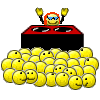
Kudo's to the folks and threads here at the Zine for quick tips on taking apart the dash, with those and the 'official' Honda Music Link documentation it was a snap (except for removing the vents, I didn't see ANY little hole to use with a hook to pull the assembly out and verified none once it was out). Nothing broken, no parts left over!!
I had a few difficulties, first with my radio code.. The little card I got had a 4 digit code and serial number for the navi, that went fine. The radio code, well, that was 8 digits and had a 0 and a 9. Everywhere states that the radio code is 5 digits (1-6). I called my dealer and they gave me the code.. I believe the sticker on the security card is either the serial number or something else!!! It's written down now (and on my profile on Acura Owner Link)
Anyway, back to the testing. I had the Y cable but do not subscribe to XM so didn't plug in the disconnected xm cable. Nuttin honey. Hmmm, does it need to be plugged in anyway?? So I did and now the ipod is alive ALONG with XM audio...Ok, I unplugged the xm cable and all is fine. I think the Dice was initializing or something (or the ipod was 'asleep').
Anyway, now it's playing but I have xm text intermixed with Dice text. I know the manual says that XM needs to be disconnected to use the Dice in text mode, but isn't that accomplished by unplugging the cable I already did?
A quick call to Dice tech support and Adam was quick to understand my problem and told me exactly where to find the xm module in the trunk and that it too had to be disconnected. He even warned me about sharp edges and to be careful not to cut myself!! A fact I've known for over 25 years installing car audio (yet I did not go un-cut, gashed my finger putting the radio back in...arrgh!).
Anyway it's working like a champ, and after reading the last 3 pages of this thread my question about steering wheel controls (holding to skip tracks) was answered and tested to work perfect! Haven't given it a road test, will do this weekend. Now all I need to do is get up the nerve to install my Basslink II I've had since March!
Kudo's to DICE and their superb tech support and all of you Acurazine guys!!!
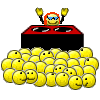
#133
Originally Posted by pttl
Seems like a new head unit that can accomodate the ipod would be easier, wouldn't it?
I just need an installer, since i have no interest in XM.
I just need an installer, since i have no interest in XM.
not'rly since you lose that OEM look, you'll lose Navigation if you had it from the factory, and you'll most likely lose steering wheel controls.
#134
Originally Posted by rshanahan
I purchased a Dice unit back in July but haven't had the nerve to tear into my 07 TL until today.
Kudo's to the folks and threads here at the Zine for quick tips on taking apart the dash, with those and the 'official' Honda Music Link documentation it was a snap (except for removing the vents, I didn't see ANY little hole to use with a hook to pull the assembly out and verified none once it was out). Nothing broken, no parts left over!!
I had a few difficulties, first with my radio code.. The little card I got had a 4 digit code and serial number for the navi, that went fine. The radio code, well, that was 8 digits and had a 0 and a 9. Everywhere states that the radio code is 5 digits (1-6). I called my dealer and they gave me the code.. I believe the sticker on the security card is either the serial number or something else!!! It's written down now (and on my profile on Acura Owner Link)
Anyway, back to the testing. I had the Y cable but do not subscribe to XM so didn't plug in the disconnected xm cable. Nuttin honey. Hmmm, does it need to be plugged in anyway?? So I did and now the ipod is alive ALONG with XM audio...Ok, I unplugged the xm cable and all is fine. I think the Dice was initializing or something (or the ipod was 'asleep').
Anyway, now it's playing but I have xm text intermixed with Dice text. I know the manual says that XM needs to be disconnected to use the Dice in text mode, but isn't that accomplished by unplugging the cable I already did?
A quick call to Dice tech support and Adam was quick to understand my problem and told me exactly where to find the xm module in the trunk and that it too had to be disconnected. He even warned me about sharp edges and to be careful not to cut myself!! A fact I've known for over 25 years installing car audio (yet I did not go un-cut, gashed my finger putting the radio back in...arrgh!).
Anyway it's working like a champ, and after reading the last 3 pages of this thread my question about steering wheel controls (holding to skip tracks) was answered and tested to work perfect! Haven't given it a road test, will do this weekend. Now all I need to do is get up the nerve to install my Basslink II I've had since March!
Kudo's to DICE and their superb tech support and all of you Acurazine guys!!!
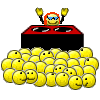
Kudo's to the folks and threads here at the Zine for quick tips on taking apart the dash, with those and the 'official' Honda Music Link documentation it was a snap (except for removing the vents, I didn't see ANY little hole to use with a hook to pull the assembly out and verified none once it was out). Nothing broken, no parts left over!!
I had a few difficulties, first with my radio code.. The little card I got had a 4 digit code and serial number for the navi, that went fine. The radio code, well, that was 8 digits and had a 0 and a 9. Everywhere states that the radio code is 5 digits (1-6). I called my dealer and they gave me the code.. I believe the sticker on the security card is either the serial number or something else!!! It's written down now (and on my profile on Acura Owner Link)
Anyway, back to the testing. I had the Y cable but do not subscribe to XM so didn't plug in the disconnected xm cable. Nuttin honey. Hmmm, does it need to be plugged in anyway?? So I did and now the ipod is alive ALONG with XM audio...Ok, I unplugged the xm cable and all is fine. I think the Dice was initializing or something (or the ipod was 'asleep').
Anyway, now it's playing but I have xm text intermixed with Dice text. I know the manual says that XM needs to be disconnected to use the Dice in text mode, but isn't that accomplished by unplugging the cable I already did?
A quick call to Dice tech support and Adam was quick to understand my problem and told me exactly where to find the xm module in the trunk and that it too had to be disconnected. He even warned me about sharp edges and to be careful not to cut myself!! A fact I've known for over 25 years installing car audio (yet I did not go un-cut, gashed my finger putting the radio back in...arrgh!).
Anyway it's working like a champ, and after reading the last 3 pages of this thread my question about steering wheel controls (holding to skip tracks) was answered and tested to work perfect! Haven't given it a road test, will do this weekend. Now all I need to do is get up the nerve to install my Basslink II I've had since March!
Kudo's to DICE and their superb tech support and all of you Acurazine guys!!!
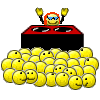
Congrats on your work. Enjoy it.
#135
Cruisin'
Hi Nick-
Great product. Installed and Rockin!
One question, will the unit degregate the sound of my xm signal. I don't know if i'm imagining this but I think I lost some volume.
Also, have you had any luck with any specific ground loop isolator for the aux input.
Great product. Installed and Rockin!
One question, will the unit degregate the sound of my xm signal. I don't know if i'm imagining this but I think I lost some volume.
Also, have you had any luck with any specific ground loop isolator for the aux input.
#136
Originally Posted by solislbc
Hi Nick-
Great product. Installed and Rockin!
One question, will the unit degregate the sound of my xm signal. I don't know if i'm imagining this but I think I lost some volume.
Also, have you had any luck with any specific ground loop isolator for the aux input.
Great product. Installed and Rockin!
One question, will the unit degregate the sound of my xm signal. I don't know if i'm imagining this but I think I lost some volume.
Also, have you had any luck with any specific ground loop isolator for the aux input.
You shouldn't need a isolator, the Aux jack is grounded to your stereo already.
#138
Originally Posted by solislbc
Nick -
What could be causing the engine noise when i go into AUX mode? I have an mp4 unit attached that is pulling power from the cig lighter.
What could be causing the engine noise when i go into AUX mode? I have an mp4 unit attached that is pulling power from the cig lighter.
#139
This sounds nice, I want to upgrade from my fm transmitter after I install my sound system here in a few days. Just to be clear, can I use the steering wheel controls to skip from track to track? Also how much should I be paying for the unit, and the install?
#140
it's me, Alan Rickman.
Yay! My DICE unit is here....
.. and now my car is in the shop!

Maybe i'll install this and my AEM CAI I ordered last night at the same time! =p
.. and now my car is in the shop!

Maybe i'll install this and my AEM CAI I ordered last night at the same time! =p
#141
Originally Posted by ajil
This sounds nice, I want to upgrade from my fm transmitter after I install my sound system here in a few days. Just to be clear, can I use the steering wheel controls to skip from track to track? Also how much should I be paying for the unit, and the install?
PM uncald4 for pricing for Acurazine members.
Install should take less than an hour for a good installer. Try not to pay more than an hour's worth.
#142
Hey Nick,
i have a 2005 tsx w/nav and i just got a dice unit with y cable. the ipod seems to work and the controls seem to work, but i hear the xm and the ipod at the same time and i only see xm text on the nav screen. the stereo shop even tried to unplug the factory xm unit in the trunk but then i dont get any controls and the headup display on the car reads "xm loading" any ideas?
thanx
i have a 2005 tsx w/nav and i just got a dice unit with y cable. the ipod seems to work and the controls seem to work, but i hear the xm and the ipod at the same time and i only see xm text on the nav screen. the stereo shop even tried to unplug the factory xm unit in the trunk but then i dont get any controls and the headup display on the car reads "xm loading" any ideas?
thanx
#143
Safety Car
Originally Posted by Timmahh
Yay! My DICE unit is here....
.. and now my car is in the shop!

Maybe i'll install this and my AEM CAI I ordered last night at the same time! =p
.. and now my car is in the shop!

Maybe i'll install this and my AEM CAI I ordered last night at the same time! =p
 https://acurazine.com/forums/showpos...16&postcount=7
https://acurazine.com/forums/showpos...16&postcount=7 

#144
I don't have an acura, but purchased the dice i-honda-r3 and am now on the second unit and both have had problems with not working about 50% of the time when the car starts up. I have a 2007 Honda Pilot EX that is XM ready but does not have XM. Tried both SAT and CDC mode and that makes no difference. When the car is turned on, the XM option (if in sat mode) isn't available.
I'm hoping Nick will get with me because I saw once in this thread where he asked if anyone is having the "start up issue" but I never saw any talk about the start up issue in the rest of the thread. However, I read at this blog that several other people have had it:
http://pintmaster.com/20061105/dice-...-honda-accord/
I would like to know if there is anyway to solve this? The company I bought it from wants to charge me a 25% restocking fee but I think this is unfair since it is defective! They say "these units are rock solid" so " it must be your factory radio that is defective".
Nick can you help me with any information on this. I don't think Dice will help without me registering it and if I register it the company I bought it from won't take it back. I waited almost 2 months after they received my first unit back for them to send out the 2nd unit to try and now I only have another 12 days to return this so I have to figure out if there is any hope of this unit ever working in my car like it is supposed to.l
I'm hoping Nick will get with me because I saw once in this thread where he asked if anyone is having the "start up issue" but I never saw any talk about the start up issue in the rest of the thread. However, I read at this blog that several other people have had it:
http://pintmaster.com/20061105/dice-...-honda-accord/
I would like to know if there is anyway to solve this? The company I bought it from wants to charge me a 25% restocking fee but I think this is unfair since it is defective! They say "these units are rock solid" so " it must be your factory radio that is defective".
Nick can you help me with any information on this. I don't think Dice will help without me registering it and if I register it the company I bought it from won't take it back. I waited almost 2 months after they received my first unit back for them to send out the 2nd unit to try and now I only have another 12 days to return this so I have to figure out if there is any hope of this unit ever working in my car like it is supposed to.l
#145
Racer
Join Date: Jul 2006
Location: Denver, CO
Age: 42
Posts: 256
Likes: 0
Received 0 Likes
on
0 Posts
Originally Posted by Lynn_ipod_lover
I don't have an acura, but purchased the dice i-honda-r3 and am now on the second unit and both have had problems with not working about 50% of the time when the car starts up. I have a 2007 Honda Pilot EX that is XM ready but does not have XM. Tried both SAT and CDC mode and that makes no difference. When the car is turned on, the XM option (if in sat mode) isn't available.
I'm hoping Nick will get with me because I saw once in this thread where he asked if anyone is having the "start up issue" but I never saw any talk about the start up issue in the rest of the thread. However, I read at this blog that several other people have had it:
http://pintmaster.com/20061105/dice-...-honda-accord/
I would like to know if there is anyway to solve this? The company I bought it from wants to charge me a 25% restocking fee but I think this is unfair since it is defective! They say "these units are rock solid" so " it must be your factory radio that is defective".
Nick can you help me with any information on this. I don't think Dice will help without me registering it and if I register it the company I bought it from won't take it back. I waited almost 2 months after they received my first unit back for them to send out the 2nd unit to try and now I only have another 12 days to return this so I have to figure out if there is any hope of this unit ever working in my car like it is supposed to.l
I'm hoping Nick will get with me because I saw once in this thread where he asked if anyone is having the "start up issue" but I never saw any talk about the start up issue in the rest of the thread. However, I read at this blog that several other people have had it:
http://pintmaster.com/20061105/dice-...-honda-accord/
I would like to know if there is anyway to solve this? The company I bought it from wants to charge me a 25% restocking fee but I think this is unfair since it is defective! They say "these units are rock solid" so " it must be your factory radio that is defective".
Nick can you help me with any information on this. I don't think Dice will help without me registering it and if I register it the company I bought it from won't take it back. I waited almost 2 months after they received my first unit back for them to send out the 2nd unit to try and now I only have another 12 days to return this so I have to figure out if there is any hope of this unit ever working in my car like it is supposed to.l
#146
Originally Posted by jswim99
A number of people are having this issue over in an audio/video thread (including me). I have a TSX and 90% of the time I have to cycle the car ignition to get my DICE unit to start up. Nick says this is a known issue and they're working on it, but it's been several months and I haven't heard anything.
#147
Originally Posted by jswim99
A number of people are having this issue over in an audio/video thread (including me). I have a TSX and 90% of the time I have to cycle the car ignition to get my DICE unit to start up. Nick says this is a known issue and they're working on it, but it's been several months and I haven't heard anything.
Thanks!
#148
it's me, Alan Rickman.
Installed my DICE unit today - love it! I opted for CD-Changer mode because I enjoy XM; the audio is fantastic! I burned a few songs to a CD about a week ago; they sound horrible compared to the direct iPod connection.
Install was pretty easy; hardest part is getting the interior apart and finding a mounting location but I think I did pretty good.. I have an extra screw though =/
Install was pretty easy; hardest part is getting the interior apart and finding a mounting location but I think I did pretty good.. I have an extra screw though =/
#149
Racer
Join Date: Jul 2006
Location: Denver, CO
Age: 42
Posts: 256
Likes: 0
Received 0 Likes
on
0 Posts
Originally Posted by Lynn_ipod_lover
Any chance you can provide a link to the thread you're talking about so I can show to the company that's trying to charge me a restocking fee because they say the unit is not defective. I've looked around but couldn't find it.
Thanks!
Thanks!
#150
Hope this hasn't been answered somewhere else already.. I've read little bits here and there in another thread about being able to use the HD radio unit AND the iPod interface in tandem. What are the details on this? If I sacrifice XM, will I be able to switch between HD Radio and the ipod and have text on both? Or do they have to run into the radio separately with the ipod into the CDC and the HD into the XM spot (or, perhaps, vice-versa)?
#152
My first Avatar....
Originally Posted by Timmahh
Installed my DICE unit today - love it! I opted for CD-Changer mode because I enjoy XM; the audio is fantastic! I burned a few songs to a CD about a week ago; they sound horrible compared to the direct iPod connection.
Install was pretty easy; hardest part is getting the interior apart and finding a mounting location but I think I did pretty good.. I have an extra screw though =/
Install was pretty easy; hardest part is getting the interior apart and finding a mounting location but I think I did pretty good.. I have an extra screw though =/
Did you have instructions on how to get to your head unit, and take your interior apart, or did you just 'wing it'?
#154
Controlling the iPod
All,
I just want to thank the community for this great discussion. After going to my Acura dealer today and being informed that the next gen Music Link system is still not available (with no release date in sight), I nearly resorted to an iPod tape player for my 2006 TL (w/navi).
From what I gather, I will go with the CD Mode option for the DICE since I do like and use XM radio. Will I be able to flip through tracks using the CD controls? Can I use both the controls on the streering well as well as the "factory CD deck"? Also, does fast forwarding through songs work using the "factory CD deck"?
Finally, can I also just control the iPod by using the iPod interface itself? All my music and podcasts are organized by playlists, so I want to be able to navigate by playlists. I don't mind if I have to navigate by playlist using the iPod rather than the Acura music system controls.
Thanks,
AC
I just want to thank the community for this great discussion. After going to my Acura dealer today and being informed that the next gen Music Link system is still not available (with no release date in sight), I nearly resorted to an iPod tape player for my 2006 TL (w/navi).
From what I gather, I will go with the CD Mode option for the DICE since I do like and use XM radio. Will I be able to flip through tracks using the CD controls? Can I use both the controls on the streering well as well as the "factory CD deck"? Also, does fast forwarding through songs work using the "factory CD deck"?
Finally, can I also just control the iPod by using the iPod interface itself? All my music and podcasts are organized by playlists, so I want to be able to navigate by playlists. I don't mind if I have to navigate by playlist using the iPod rather than the Acura music system controls.
Thanks,
AC
#155
Originally Posted by AC77
All,
I just want to thank the community for this great discussion. After going to my Acura dealer today and being informed that the next gen Music Link system is still not available (with no release date in sight), I nearly resorted to an iPod tape player for my 2006 TL (w/navi).
From what I gather, I will go with the CD Mode option for the DICE since I do like and use XM radio. Will I be able to flip through tracks using the CD controls? Can I use both the controls on the streering well as well as the "factory CD deck"? Also, does fast forwarding through songs work using the "factory CD deck"?
Finally, can I also just control the iPod by using the iPod interface itself? All my music and podcasts are organized by playlists, so I want to be able to navigate by playlists. I don't mind if I have to navigate by playlist using the iPod rather than the Acura music system controls.
Thanks,
AC
I just want to thank the community for this great discussion. After going to my Acura dealer today and being informed that the next gen Music Link system is still not available (with no release date in sight), I nearly resorted to an iPod tape player for my 2006 TL (w/navi).
From what I gather, I will go with the CD Mode option for the DICE since I do like and use XM radio. Will I be able to flip through tracks using the CD controls? Can I use both the controls on the streering well as well as the "factory CD deck"? Also, does fast forwarding through songs work using the "factory CD deck"?
Finally, can I also just control the iPod by using the iPod interface itself? All my music and podcasts are organized by playlists, so I want to be able to navigate by playlists. I don't mind if I have to navigate by playlist using the iPod rather than the Acura music system controls.
Thanks,
AC
#156
Safety Car
ok, I just finished installing mine, and I love it.  Since I mainly just shuffle all the songs on my nano and skip the ones I don't want to hear, I was hoping to be able to do the same thing.
Since I mainly just shuffle all the songs on my nano and skip the ones I don't want to hear, I was hoping to be able to do the same thing. 
The text works great on both screens.
It started playing song 1 of 4hundred something, I can see whats playing on either display, and skip songs using the steering wheel. It remembers where it left off when the ignition is turned off, or switch to CD or radio, and picks up from there when you go back to SAT.
The only thing I wish it did was search by artist instead of album, but I guess I can always use the ipod itself for that.
 Since I mainly just shuffle all the songs on my nano and skip the ones I don't want to hear, I was hoping to be able to do the same thing.
Since I mainly just shuffle all the songs on my nano and skip the ones I don't want to hear, I was hoping to be able to do the same thing. 
The text works great on both screens.

It started playing song 1 of 4hundred something, I can see whats playing on either display, and skip songs using the steering wheel. It remembers where it left off when the ignition is turned off, or switch to CD or radio, and picks up from there when you go back to SAT.
The only thing I wish it did was search by artist instead of album, but I guess I can always use the ipod itself for that.
#159
Instructor
Join Date: Nov 2004
Location: Toronto, Ontario
Posts: 112
Likes: 0
Received 0 Likes
on
0 Posts
Originally Posted by Canadian Mike
Anyone in Canada try this out yet with out XM radio. I know we have the free spot back there. I have a aux input now.
#160
Originally Posted by A SiQ TL
ok, I just finished installing mine, and I love it.  Since I mainly just shuffle all the songs on my nano and skip the ones I don't want to hear, I was hoping to be able to do the same thing.
Since I mainly just shuffle all the songs on my nano and skip the ones I don't want to hear, I was hoping to be able to do the same thing. 
The text works great on both screens.
It started playing song 1 of 4hundred something, I can see whats playing on either display, and skip songs using the steering wheel. It remembers where it left off when the ignition is turned off, or switch to CD or radio, and picks up from there when you go back to SAT.
The only thing I wish it did was search by artist instead of album, but I guess I can always use the ipod itself for that.
 Since I mainly just shuffle all the songs on my nano and skip the ones I don't want to hear, I was hoping to be able to do the same thing.
Since I mainly just shuffle all the songs on my nano and skip the ones I don't want to hear, I was hoping to be able to do the same thing. 
The text works great on both screens.

It started playing song 1 of 4hundred something, I can see whats playing on either display, and skip songs using the steering wheel. It remembers where it left off when the ignition is turned off, or switch to CD or radio, and picks up from there when you go back to SAT.
The only thing I wish it did was search by artist instead of album, but I guess I can always use the ipod itself for that.
When your iPod shuts itself down it will forget it's last-played position.




