Nav - unable to zoom out
#1
Instructor
Thread Starter
Nav - unable to zoom out
I just picked up my 19 rdx this week after trading in my 16 rdx. Love the 19, but I find the nav troubling. I've owned portable navs, built in car and motorcycle navs, but I've never seen one operate in this manner. My problem is I'm can't zoom out. The nonadjustable default is 500 ft. I know I can go to explore and zoom out there, but the map stays fixed and the vehicle indicator will eventually go off the page unless I hit the recenter icon. I should be able to zoom out to say 5 miles and it should stay there. The reason I like to zoom out is to see traffic on the highway more than 500 ft ahead so I can decide if I need to reroute. When I'm on the highway it will go to a 1000 ft scale, on an off, but I have no control. I have to say I prefer the previous 2 screen system where I could zoom in and out naturally. I could also operate the radio and nav at the same time without going to the main menu or having to move the radio to the larger screen. Hopefully someone will advise me that I'm missing something here.
Thanks, Ken.
Thanks, Ken.
#2
Burning Brakes
There's hope that zoom might be forthcoming in a software update but that's mostly wishful thinking at this point as there's been no official statement on that.
Last edited by MI-RDX; 12-02-2018 at 10:59 AM.
#3
Instructor
Thread Starter
Nope, you're not missing anything - sounds like you understand perfectly how it operates. If you go to 3D view you get a bit more 'range' but still no ability to zoom.
There's hope that zoom might be forthcoming in a software update but that's mostly wishful thinking at this point as there's been no official statement on that.
There's hope that zoom might be forthcoming in a software update but that's mostly wishful thinking at this point as there's been no official statement on that.
#4
Instructor
Thread Starter
Thanks for the response, though I was certainly hoping I missed something. Oh well....I think I'll write a complaint to Acura Customer support in hopes that others have also recognized this flaw and notified them in the hopes that this will be rectified. I know...."wishful thinking!"
The following 5 users liked this post by beancount1:
billyt1963 (01-31-2019),
Havasubum (01-31-2019),
Madd Dog (01-31-2019),
MI-RDX (01-31-2019),
Wander (01-31-2019)
#5
Racer
Followup: After formally complaining to customer support via letter and email I finally received a response. Acura customer support actually called me this afternoon to inform me that they are aware of the navigation's lack of normal zoom issue, like other navigation units, and it will be rectified in a future software update. Their technical unit is currently working on a fix. I asked for a estimated date of when he expects the fix to be available and of course he had no idea. I also questioned him on my sales person stating that this is a garmin system. He said it definitely was. I find that hard to believe.
The traffic system is exceptionally bad and will always lead you into heavy traffic.
It sucks basically
The following 2 users liked this post by Meto:
Havasubum (02-01-2019),
securityguy (02-02-2019)
#6
Drifting
Can you verify the revision level of your infotainment software? In another thread there is reference to D.1.1.2 in a vehicle produced during 12/2018. Most of us are on D.1.0.7 or D.1.0.4
#7
Instructor
Thread Starter
It's not a Garmin system and the software is provided by HERE. You also cannot name destinations and the Nav always tells you to go "Towards" something and 80% of the time it doesn't name an exit.
The traffic system is exceptionally bad and will always lead you into heavy traffic.
It sucks basically
The traffic system is exceptionally bad and will always lead you into heavy traffic.
It sucks basically
Trending Topics
#8
Advanced
Navigation System was the main reason I decided not to purchase a 2019 RDX and keep my 2016 RDX, at least for now. I use the zoom function a lot as well as l like that it gives me 3 routes to choose from even when Iím driving. I will probably check out other vehicles this spring or summer.
#9
Drifting
I couldn't agree more that the system sucks. But it's my understanding, and I could certainly be wrong, that HERE provides the mapping and location data for Garmin. It was previously known as Navteq and was acquired by HERE (Nokia). Most navigation manufacturers used the data from Navteq and now HERE. So this very well could be a poor excuse for a garmin using HERE mapping and location data.
I'm wondering if the nav software in 2019 RDX is a port of HERE WeGo for Android. Dunno.
Garmin's automotive GPS software has a familiar interface that is maintained in the built-in Nav system of recent Honda vehicles, including the 2016 Pilot I traded for my 2019 RDX. That's not what we have, for better or worse.
#11
I just picked up my 19 rdx this week after trading in my 16 rdx. Love the 19, but I find the nav troubling. I've owned portable navs, built in car and motorcycle navs, but I've never seen one operate in this manner. My problem is I'm can't zoom out. The nonadjustable default is 500 ft. I know I can go to explore and zoom out there, but the map stays fixed and the vehicle indicator will eventually go off the page unless I hit the recenter icon. I should be able to zoom out to say 5 miles and it should stay there. The reason I like to zoom out is to see traffic on the highway more than 500 ft ahead so I can decide if I need to reroute. When I'm on the highway it will go to a 1000 ft scale, on an off, but I have no control. I have to say I prefer the previous 2 screen system where I could zoom in and out naturally. I could also operate the radio and nav at the same time without going to the main menu or having to move the radio to the larger screen. Hopefully someone will advise me that I'm missing something here.
Thanks, Ken.
Thanks, Ken.
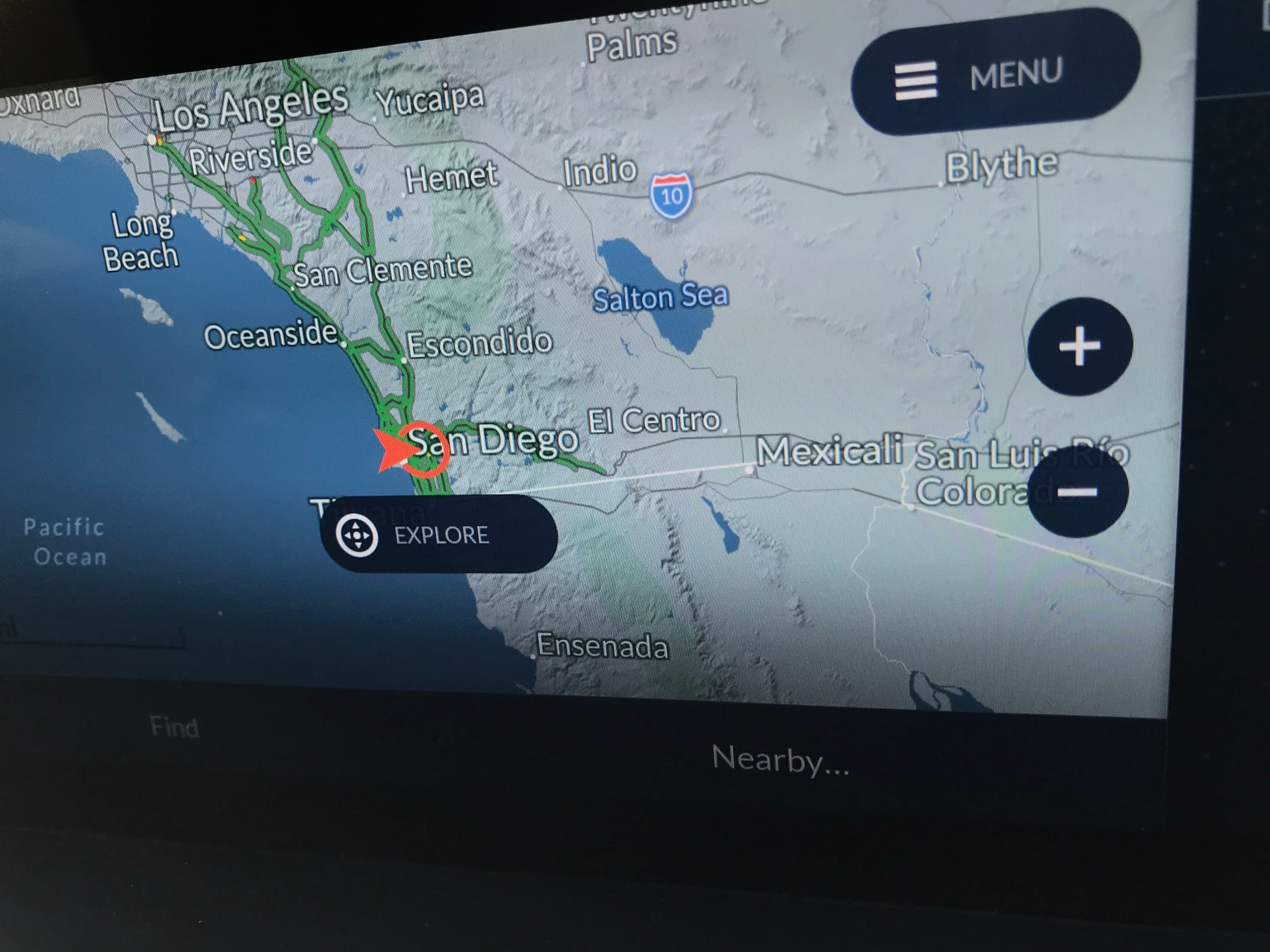
#13
So when you are navigating tota place o a you zoom out does it stay fixed on your locationloc do you need to move the screen around. Currently I need to hit explore then I can zoom out but does not stay fixed on the location .
#14
Drifting
The following users liked this post:
salty (02-03-2019)
Thread
Thread Starter
Forum
Replies
Last Post


