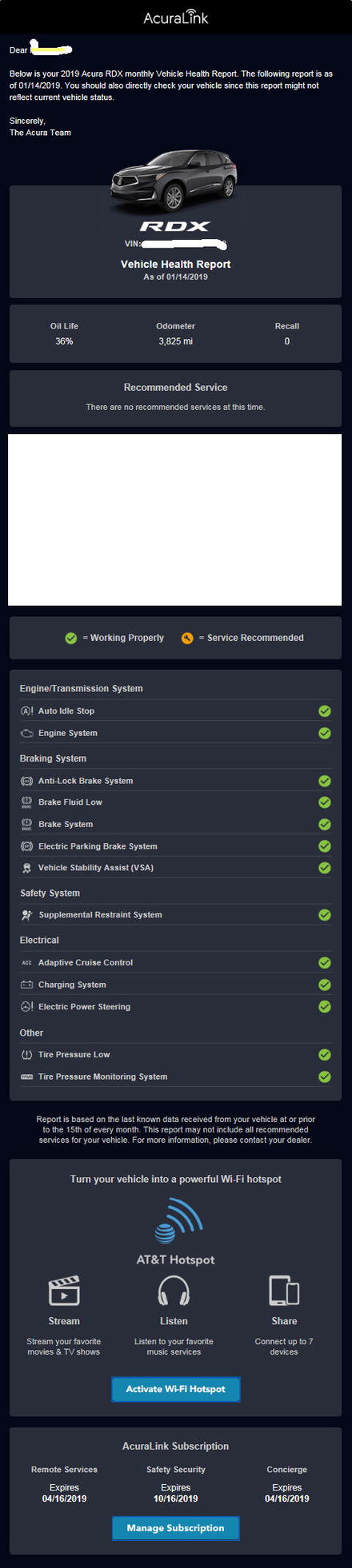Acuralink Connection Issue
#1
Just bought the 2019 RDX w. Advance. Have a few questions about AcuraLink, and wonder if I can get some help from fellow owners.
1. I used the App to sign up for the free trial. I got 1-year of Security and 6-month of Remote. Is that standard for 2019 RDX?
2. I've never been able to get the Acuralink to work. It always says the car is outside network coverage. Does the car need to be connected to WiFi or some sort of data service to be connected to the App?
3. Does remote starting through the Acuralink require you to install something additional on your engine?
3. I've never been able to use the Blue Link button. Everytime I pressed it, it says "this service requires subscription, please see manual or contact customer service". Could it be related to the connecting issue I got with AcuraLink?
It's been frustrating. Did you get some help from Acura or your dealership to get this thing working? Thanks!
1. I used the App to sign up for the free trial. I got 1-year of Security and 6-month of Remote. Is that standard for 2019 RDX?
2. I've never been able to get the Acuralink to work. It always says the car is outside network coverage. Does the car need to be connected to WiFi or some sort of data service to be connected to the App?
3. Does remote starting through the Acuralink require you to install something additional on your engine?
3. I've never been able to use the Blue Link button. Everytime I pressed it, it says "this service requires subscription, please see manual or contact customer service". Could it be related to the connecting issue I got with AcuraLink?
It's been frustrating. Did you get some help from Acura or your dealership to get this thing working? Thanks!
#2
Cruisin'
My dealer helped get mine up and running, although my setup did not behave using the dealer's usual technique and required intervention by Acura. Once connected everything has been working fine.
The following users liked this post:
Royki5cp (01-16-2019)
#3
Burning Brakes
Join Date: Sep 2018
Location: Saint Augustine, FL
Age: 61
Posts: 768
Received 167 Likes
on
124 Posts
Did you go into the setting and accept that you want your RDX to share its status with the app? Very simple process...go into the Acuralink option on the screen and follow the directions. See if that helps. You can also speak with a live person by pressing the button in the upper console on the roof for assistance.
#4
Did you go into the setting and accept that you want your RDX to share its status with the app? Very simple process...go into the Acuralink option on the screen and follow the directions. See if that helps. You can also speak with a live person by pressing the button in the upper console on the roof for assistance.
#5
Also, does any of the AcuraLink function require the car to be connected to Wifi or any kind of data service? Thanks
#7
Pro
So in areas where your cell phone doesn't get a signal, neither will AcuraLink work. This can occur if your car is parked inside a garage, underground parking area, or just rural areas which do not have cell phone coverage.
Trending Topics
#9
Intermediate
Mine doesn’t work either
Mine doesn’t work either. I’ve spoken to support and it should work. The app shows all the gauges from the RDX, but none of the features that are supposed to go from the app to the car work. Ive tried everything, except going to the dealer because I live 2+ hours from the dealer. I hate the app and think you should have the option of the app or the key fob.
#10
Pro
On my 2016 RDX I first noticed that I had lost the traffic icon on the navigation screen. I rarely use AcuraLink, and I subscribe to it primarily to obtain the traffic information.Only after noticing the loss of traffic information did I try using Acuralink, and noticed that I could no longer obtain updated information from the RDX.
The dealer replaced the Telematics Control Unit (TCU), which resolved both the traffic and AcuraLink problems at the same time. I was told the unit required replacement because the phone companies were discontinuing their older cellular technologies, and the new TCU operated on the newer generation of networks.
Because traffic info was included in my AcuraLink subscription, and I lost the traffic info at the same time AcuraLink failed, and both problems occurred because the original TCU could no longer connect after the older cell technology was shut down, I only made the assumption that the traffic information was obtained over the cellular network. Also the traffic information would advise me of any slowdown along my entire route even though it could be several 100's of kilometers away. I had always thought that HD radio could only give information on the nearby roads, similar to what Garmin uses in it's LTM models.
So I have no documentation to prove that traffic info is received over the cell network, my conclusion was only made by my observations. Perhaps the method of obtaining traffic changed from Gen 2 to Gen 3.
If you have a reference that explains this I would be interested in learning more about it.
The dealer replaced the Telematics Control Unit (TCU), which resolved both the traffic and AcuraLink problems at the same time. I was told the unit required replacement because the phone companies were discontinuing their older cellular technologies, and the new TCU operated on the newer generation of networks.
Because traffic info was included in my AcuraLink subscription, and I lost the traffic info at the same time AcuraLink failed, and both problems occurred because the original TCU could no longer connect after the older cell technology was shut down, I only made the assumption that the traffic information was obtained over the cellular network. Also the traffic information would advise me of any slowdown along my entire route even though it could be several 100's of kilometers away. I had always thought that HD radio could only give information on the nearby roads, similar to what Garmin uses in it's LTM models.
So I have no documentation to prove that traffic info is received over the cell network, my conclusion was only made by my observations. Perhaps the method of obtaining traffic changed from Gen 2 to Gen 3.
If you have a reference that explains this I would be interested in learning more about it.
#11
Burning Brakes
...So I have no documentation to prove that traffic info is received over the cell network, my conclusion was only made by my observations. Perhaps the method of obtaining traffic changed from Gen 2 to Gen 3.
If you have a reference that explains this I would be interested in learning more about it.
If you have a reference that explains this I would be interested in learning more about it.
Traffic information via HD radio is available only in certain areas, and it relies on a clear signal. When it is not available via the radio, traffic data is received via the internet.
I've personally never seen traffic data outside of metropolitan areas on any vehicle (not just the RDX), and to the best of my knowledge that's the only area where it's compiled and made available. On my previously owned Cadillac traffic and weather was available via SiriusXM by subscription and even with that I don't ever recall seeing traffic data in more rural areas.
Further muddying the waters are these statements from page 37 regarding the navigation system connected features:
Enable: The navigation system is connected to online server for the most up-to-date driving and POI information.
The navigation system provides features through a connection with on online server. By enabling navigation system connected features, the Vehicle Identification Number, location and usage information may be shared with HERE.....
Unfortunately the owners manual itself is effectively silent on anything having to do with the navigation system leaving us with the 'It Could Be a Lot Better' navigation manual and the 'Useless For All But The Most Basic Information' printed owners guide that comes with the vehicle.
If anyone has any definitive information on either 'traffic data' or 'connected services' I too would be very interested in reading it.
Last edited by MI-RDX; 01-07-2019 at 01:47 PM.
#12
I have got mine somewhat working. I tried three times now to set up a trip via the Acuralink, and no success. It said on my ipad device that it was sent to the vehicle, but when I get to the car and select downloaded destinations, the screen is empty. I did finally get my app to lock, unlock the car, and it shows my gas tank amount, the distance traveled total. That was a pain, because I had to go to the car, authorize my app to use the phone or ipad and connect to wifi, still did not work instantly. But later that day the data started showing up on the ipad and phone. My next stop will be coustomer support to see if they can tell me why my planned trips are not showing up on the navation screen. Good luck, I think Acuralink had a lot of work to do, and should have been tested better before releasing the car to the public.
#13
Same here, not able to get the trips sent to the car. Surely my car doesn't have to be outside in order to get the download. My car is in the garage, so if it does have to be outside to download, then Acurlink is BS and I have no need to renew the app.
#14
Burning Brakes
It's been pretty well determined by a number of forum members that trip destinations will only be received by the car if the ignition is 'on'. Supposedly it's being looked into by Acura.
#15
Pro
The only mention of traffic reception in my 2016 Navigation manual is the following. Since it mentions that traffic information is available in major metropolitan areas, you would assume it is using HD radio. Yet experience shows me that I get traffic reports well outside of major cities, which you would assume is using the cellular network.
We will see if any other members have anything to chime in with.
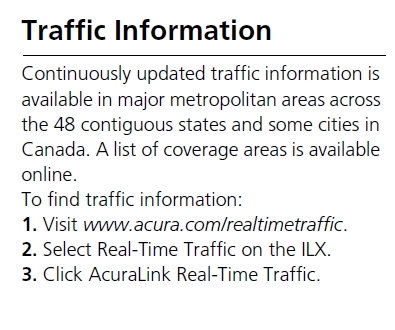
#16
I suddenly have a new issue with the app. I recently changed a favorite, deleting one and adding a new one. The next day, the old one was back. I redid it, thinking I must have done something wrong, and I also added 4 or 5 favorite destinations for an upcoming trip and deleted 2. Just looked, and the new ones are gone, and the old favorites are back. It’s worked fine up until this week.
#17
Drifting
In regard to traffic data, there are several issues: someone needs to gather the data, it needs to get to the car, and usually someone needs to pay for it. Sometimes the "someone" is advertisers, but that's not always transparent.
AFAIK the major sources don't gather traffic data outside of major metro areas. One exception is INRIX, and they provide a free smartphone app that can display traffic data. I believe INRIX primarily relies upon transceivers installed in commercial vehicles to acquire data on traffic flow, and commercial vehicles travel everywhere. I believe it is also being crowd-sourced at this time, using data acquired from users of its smartphone app and in-car devices from some auto manufacturers.
Exceptions to "pay to play" are smartphone apps such as Apple Maps, Google Maps, and Waze, ( also crowd-sourced ), but these require internet access ( via cellular data ) and aren't running natively on the vehicle's electronics.
SiriusXM provides a service via satellite radio that was used by many previous Acura vehicles, including the ILX cited above, and 2nd-gen RDX. The subscription for this service is paid through AcuraLink. AFAIK this is NOT used in 2019 Acura RDX. Ever.
HERE provides a service, primarily via HD radio. This is the contracted service for 2019 RDX. I don't know what the deal is with the "back-up internet service" but I'll bet it's HERE data provided via hotspot subscription. ( Assuming there's any truth to the comment in the Owner's Manual ). But it still won't be available if HERE doesn't gather the data for a particular area.
AFAIK the major sources don't gather traffic data outside of major metro areas. One exception is INRIX, and they provide a free smartphone app that can display traffic data. I believe INRIX primarily relies upon transceivers installed in commercial vehicles to acquire data on traffic flow, and commercial vehicles travel everywhere. I believe it is also being crowd-sourced at this time, using data acquired from users of its smartphone app and in-car devices from some auto manufacturers.
Exceptions to "pay to play" are smartphone apps such as Apple Maps, Google Maps, and Waze, ( also crowd-sourced ), but these require internet access ( via cellular data ) and aren't running natively on the vehicle's electronics.
SiriusXM provides a service via satellite radio that was used by many previous Acura vehicles, including the ILX cited above, and 2nd-gen RDX. The subscription for this service is paid through AcuraLink. AFAIK this is NOT used in 2019 Acura RDX. Ever.
HERE provides a service, primarily via HD radio. This is the contracted service for 2019 RDX. I don't know what the deal is with the "back-up internet service" but I'll bet it's HERE data provided via hotspot subscription. ( Assuming there's any truth to the comment in the Owner's Manual ). But it still won't be available if HERE doesn't gather the data for a particular area.
The following users liked this post:
MI-RDX (01-07-2019)
#20
Ok, I tried to send a destination to my car, which was in my garage. It did not work even though it said it was sent. Then I got in my car and backed up to the driveway and sent another destination using my cell phone with AcuraLink app. This downloaded immediately, so I guess you have to be in the car, with it running, and outside with your cell phone in you hand to send the destination to the car. What a P.O.S.
#21
My Acuralink seems to connect well with the vehicle, but it has one quirk that is just a minor issue, but probably is not working as designed. About once a week I have to go into Support => Vehicle Data Collection and retoggle the setting to "allow" in order for the app to function fully. I am not sure why it reverts to "block" under the covers on its own. At least there is a prompt on the main screen to advise to perform this action to view all of the vehicle measurements.
#22
Drifting
Join Date: Apr 2018
Location: New Yorkie, Hudson Valley
Posts: 3,001
Received 1,024 Likes
on
714 Posts
My Acuralink seems to connect well with the vehicle, but it has one quirk that is just a minor issue, but probably is not working as designed. About once a week I have to go into Support => Vehicle Data Collection and retoggle the setting to "allow" in order for the app to function fully. I am not sure why it reverts to "block" under the covers on its own. At least there is a prompt on the main screen to advise to perform this action to view all of the vehicle measurements.
#23
Skeptic
Mine has always been just the opposite - the vehicle's status (odometer, gas, maintenance) updates the second I start the app. But I have never been able to execute a remote command. The support rep was able to beep the horn in my garage while I was on the phone with her, so there's nothing wrong with the car. I'm waiting for a callback from their troubleshooting "engineers" but I don't expect a successful outcome. According to reviews on Google Play, the app get 2 / 5 starts. The Android version of the app simply doesn't work for most users.
#24
Strange, my app works perfectly fine. It only updates vehicle status when I tell it to, but otherwise, the remote stuff all work fine.
I used Android, Samsung S8+ w/ most up to date Android version...whatever that is.
I used Android, Samsung S8+ w/ most up to date Android version...whatever that is.
#25
Skeptic
Like I said - most users. Just look at the reviews on Google Play.
I heard back from AcuraLink and there's nothing more they can do. It works for them so they just say the problem is me or my phone. I would think losing the revenue from thousands of potential subscribers would prompt them to develop a more robust and reliable app. Other car companies manage to do it.
I heard back from AcuraLink and there's nothing more they can do. It works for them so they just say the problem is me or my phone. I would think losing the revenue from thousands of potential subscribers would prompt them to develop a more robust and reliable app. Other car companies manage to do it.
#26
Drifting
Join Date: Apr 2018
Location: New Yorkie, Hudson Valley
Posts: 3,001
Received 1,024 Likes
on
714 Posts
Like I said - most users. Just look at the reviews on Google Play.
I heard back from AcuraLink and there's nothing more they can do. It works for them so they just say the problem is me or my phone. I would think losing the revenue from thousands of potential subscribers would prompt them to develop a more robust and reliable app. Other car companies manage to do it.
I heard back from AcuraLink and there's nothing more they can do. It works for them so they just say the problem is me or my phone. I would think losing the revenue from thousands of potential subscribers would prompt them to develop a more robust and reliable app. Other car companies manage to do it.
#27
Drifting
My understanding is that AcuraLink is free for a period of time, (I know, I should look it up) Does the timer start on delivery or on first activation? I love my RDX, and haven't seen any need to use AcuraLink, but may try it out. I wonder if I have lost 6 weeks of it since I took delivery. Thanks.
#28
Burning Brakes
Some functions are free forever, some are not. Scroll down to the bottom of the page for specifics.
https://acuralink.acura.com/#/compatibility?year=2019&model=RDX
https://acuralink.acura.com/#/compatibility?year=2019&model=RDX
The following users liked this post:
JB in AZ (03-07-2019)
#29
Skeptic
Yup. Inside the car, car on, engine on, away from the car, over wifi, over 4G, with bluetooth on, bluetooth off, paired, unpaired, etc., ... you name it.
#30
Burning Brakes
While on the subject of AcuraLink one of the 'free' basic services is supposed to be a monthly vehicle 'health report'.
Has anyone received one? I know I haven't.
VEHICLE HEALTH REPORT
Stay ahead of the curve with monthly reports of your vehicle's status delivered to your inbox.Has anyone received one? I know I haven't.
Last edited by MI-RDX; 03-08-2019 at 06:52 AM.
#31
#34
Burning Brakes
#35
Just bought the 2019 RDX w. Advance. Have a few questions about AcuraLink, and wonder if I can get some help from fellow owners.
1. I used the App to sign up for the free trial. I got 1-year of Security and 6-month of Remote. Is that standard for 2019 RDX?
2. I've never been able to get the Acuralink to work. It always says the car is outside network coverage. Does the car need to be connected to WiFi or some sort of data service to be connected to the App?
3. Does remote starting through the Acuralink require you to install something additional on your engine?
3. I've never been able to use the Blue Link button. Everytime I pressed it, it says "this service requires subscription, please see manual or contact customer service". Could it be related to the connecting issue I got with AcuraLink?
It's been frustrating. Did you get some help from Acura or your dealership to get this thing working? Thanks!
1. I used the App to sign up for the free trial. I got 1-year of Security and 6-month of Remote. Is that standard for 2019 RDX?
2. I've never been able to get the Acuralink to work. It always says the car is outside network coverage. Does the car need to be connected to WiFi or some sort of data service to be connected to the App?
3. Does remote starting through the Acuralink require you to install something additional on your engine?
3. I've never been able to use the Blue Link button. Everytime I pressed it, it says "this service requires subscription, please see manual or contact customer service". Could it be related to the connecting issue I got with AcuraLink?
It's been frustrating. Did you get some help from Acura or your dealership to get this thing working? Thanks!
You can also set up a Vehicle Data Collection by the following procedure.
1. Press the (home) button.
2. Select AcuraLink.
3. Select MENU.
4. Select Vehicle Data Collection.
5. Select Allow or Block.
• Allow: Sends the vehicle location data, diagnostic information, driving behavior data and phone data
when you have previously allowed it when you connect a phone with Bluetooth®.
• Block: Does not send the vehicle location data, diagnostic information, driving behavior data.
#37
Skeptic
One thing I'm not sure about is when I access the AcuraLink app in the car with my phone disabled (Wifi, GPS, Bluetooth and 4G data all turned off), I get a message in the car containing a 6-digit "authentication code" that's good for 48 hours. I don't know what I'm supposed to do with that code. I do remember when I registered on the web site, there was a place to enter a 6-digit code but I wasn't in the car at the time and I don't know where to enter it now.
When I pair my phone with the car on Bluetooth, both the phone and car display a code and all I do is press OK and they pair. Not sure if that's the same thing. Anyway, Bluetooth shouldn't matter with remote functions.
When I pair my phone with the car on Bluetooth, both the phone and car display a code and all I do is press OK and they pair. Not sure if that's the same thing. Anyway, Bluetooth shouldn't matter with remote functions.
#38
Drifting
You need to set up an account on owners.acura.com, with an e-mail address, and IIRC there's something in the AcuraLink section about authenticating internet connection to your car. This security measure is probably desirable.
https://acuralink.acura.com/#/
I have received "vehicle status" e-mails, but since October they seem to be going to my wife's e-mail address, perhaps because we also have an AcuraLink account for her vehicle (?). She has been forwarding them to me and I haven't bothered to dig into it.
In the overall context of the AcuraLink "experience", I consider that glitch quaint and amusing.
The AcuraLink cellular service has spotty coverage. The "L" in the AcuraLink logo at the top of the infotainment system display ( right pane ), gets little arcs in it for each "bar" of cellular service.
https://acuralink.acura.com/#/
I have received "vehicle status" e-mails, but since October they seem to be going to my wife's e-mail address, perhaps because we also have an AcuraLink account for her vehicle (?). She has been forwarding them to me and I haven't bothered to dig into it.
In the overall context of the AcuraLink "experience", I consider that glitch quaint and amusing.

The AcuraLink cellular service has spotty coverage. The "L" in the AcuraLink logo at the top of the infotainment system display ( right pane ), gets little arcs in it for each "bar" of cellular service.
The following users liked this post:
JB in AZ (03-09-2019)
#39
Drifting
Correction. In 2019 RDX the AcuraLink signal strength icon looks like a car cut in half, with arcs emitting from it. It's an "L" in 3rd-gen MDX.
Thread
Thread Starter
Forum
Replies
Last Post
rickpdx
4G TL Audio, Bluetooth, Electronics & Navigation
44
02-23-2014 06:30 PM
jhal
2G RL Audio, Bluetooth, Electronics & Navigation
6
07-21-2009 06:44 PM
AshburnRL
2G RL Audio, Bluetooth, Electronics & Navigation
4
02-09-2008 11:08 PM