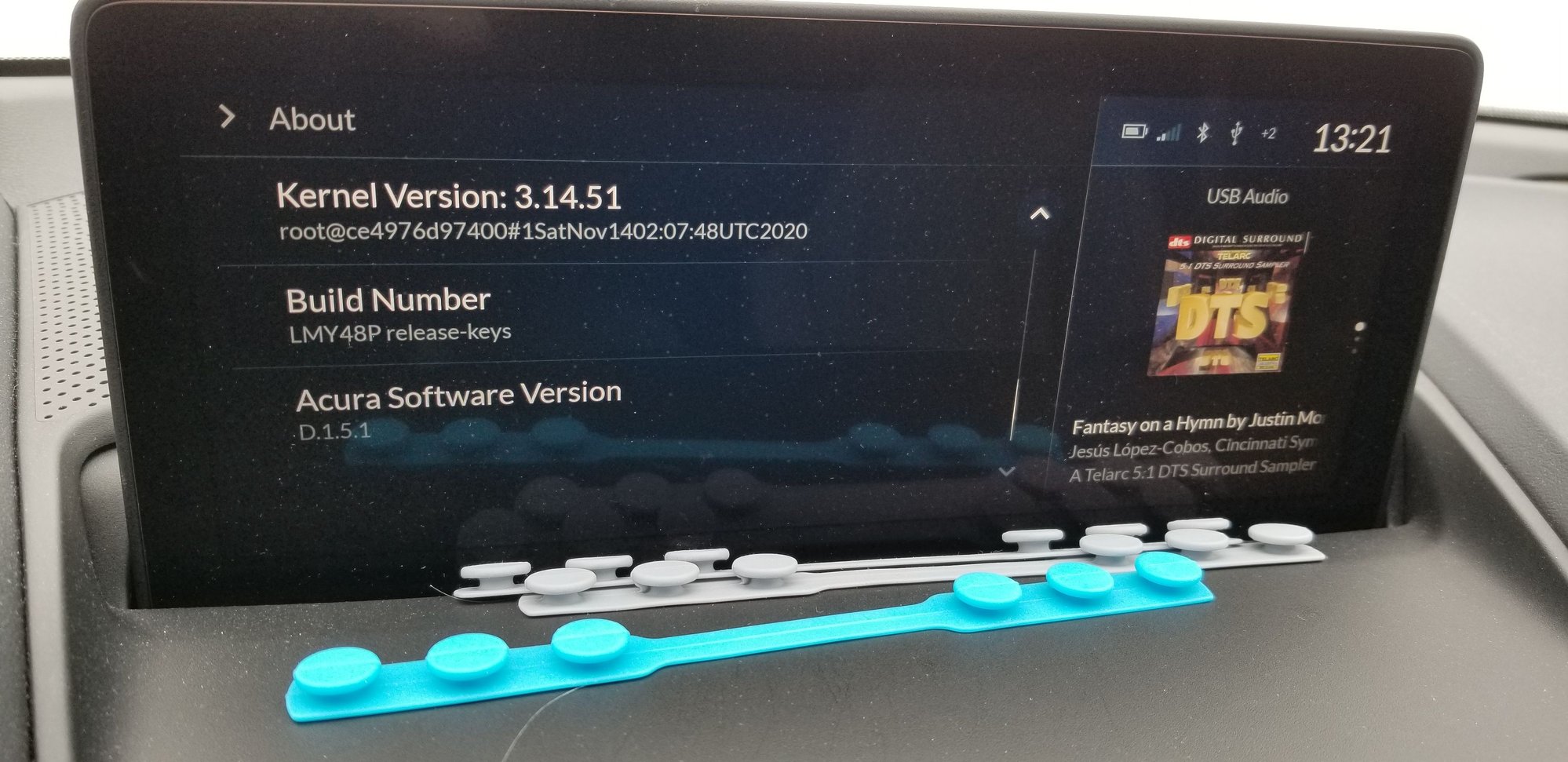Over The Air (OTA) Software Update D.1.5.1
#161
Saw that Acura had pulled TSB 020-001 and replaced it with 020-031, so no more replacement instrument panel for the time being. Wonder what that means for 19 owners who still have the driving mode unavailable issue occasionally...
#162
Racer
Looks like I was one of the last to get the cluster replaced, as they pulled the 001 TSB right after mine was replaced. As having had the 031 TSB prior, it does not handle the drive mode issue. My guess they are running low and are focused on the 2022 RDX build now, and will go for the delay and upsell versus warranty replacement.
#163
Expanse me
Looks like I was one of the last to get the cluster replaced, as they pulled the 001 TSB right after mine was replaced. As having had the 031 TSB prior, it does not handle the drive mode issue. My guess they are running low and are focused on the 2022 RDX build now, and will go for the delay and upsell versus warranty replacement.
$0.89 or
$89
#164
Racer
Looks like I was one of the last to get the cluster replaced, as they pulled the 001 TSB right after mine was replaced. As having had the 031 TSB prior, it does not handle the drive mode issue. My guess they are running low and are focused on the 2022 RDX build now, and will go for the delay and upsell versus warranty replacement.
And just to clarify my post, by upsell I mean upsell to the 2022 RDX model.
#167
Doubtful the update impacted AcuraWatch. Flapjackura is keeping a thread on this issue if you're interested:
https://acurazine.com/forums/2g-tlx-...bjects-992431/
#168
Did someone update the infotainement recently.
I have the 1.1.4 version currently, I tried to update conected to a WIFI and it gives me the error 6382 (Unable to Update).
I tried the usb.acura.com method and after I download the file from the car and try to upload it to their site it returns the error that it failed to connect to the server.
What else can I do to make it to update?
I have the 1.1.4 version currently, I tried to update conected to a WIFI and it gives me the error 6382 (Unable to Update).
I tried the usb.acura.com method and after I download the file from the car and try to upload it to their site it returns the error that it failed to connect to the server.
What else can I do to make it to update?
#169
Skeptic
Did someone update the infotainement recently.
I have the 1.1.4 version currently, I tried to update conected to a WIFI and it gives me the error 6382 (Unable to Update).
I tried the usb.acura.com method and after I download thetfile from the car and try to upload it to their site it returns the error that it failed to connect to the server.
What else can I do to make it to update?
I have the 1.1.4 version currently, I tried to update conected to a WIFI and it gives me the error 6382 (Unable to Update).
I tried the usb.acura.com method and after I download thetfile from the car and try to upload it to their site it returns the error that it failed to connect to the server.
What else can I do to make it to update?
Bring it to the dealer.
#170
Uh oh. I think I used to get that code (or something like it). I was unable to get updates from the day I got the car. Brought it to the dealer and they couldn't update it either. They had the car for a week, changed the head unit and had to do a clean install of all the firmware based modules in the car. Everything has worked well since.
Bring it to the dealer.
Bring it to the dealer.
Had to do a FACTORY RESET of the Infotainment.
And it got updated wireless.
So if you have the Error 6382 Unable to Update, try a FACTORY RESET, it might help.
The following users liked this post:
ELIN (02-15-2021)
#172
Suzuka Master
Nope, not resolved. From time to time when I connect my phone car does not connect car play, as if phone not connected. Requires reboot of Infotainment. Not sure what else I can do...
#173
I am still waiting on the update (currently at v1.1.2). Tried the usb method, did not help, says the software is up to date.
I might have to call acura up, to see if they can force it, doubt if they can. This is the slowest rollout of any s/w update ever.
I even tried factory resetting the unit, did not help, just wasted my time.
I might have to call acura up, to see if they can force it, doubt if they can. This is the slowest rollout of any s/w update ever.
I even tried factory resetting the unit, did not help, just wasted my time.
#174
Suzuka Master
I am still waiting on the update (currently at v1.1.2). Tried the usb method, did not help, says the software is up to date.
I might have to call acura up, to see if they can force it, doubt if they can. This is the slowest rollout of any s/w update ever.
I even tried factory resetting the unit, did not help, just wasted my time.
I might have to call acura up, to see if they can force it, doubt if they can. This is the slowest rollout of any s/w update ever.
I even tried factory resetting the unit, did not help, just wasted my time.
#175
Drifting
Join Date: Apr 2018
Location: New Yorkie, Hudson Valley
Posts: 3,001
Received 1,025 Likes
on
715 Posts
I am still waiting on the update (currently at v1.1.2). Tried the usb method, did not help, says the software is up to date.
I might have to call acura up, to see if they can force it, doubt if they can. This is the slowest rollout of any s/w update ever.
I even tried factory resetting the unit, did not help, just wasted my time.
I might have to call acura up, to see if they can force it, doubt if they can. This is the slowest rollout of any s/w update ever.
I even tried factory resetting the unit, did not help, just wasted my time.
there is a little indicator that shows the signal strength of the OTA system. Make sure it shows good signal strength, or find somewhere that it does, and stop the car there, keep it running, and try again.
#176
I see a little lock and wifi (apart from the home wifi).
I did the update to 1.2.2 (mistakenly said 1.1.2 earlier), from my driveway, when it came out, before it was pulled. Maybe that messed up something.
Might have to take it to the dealer, I guess.
#177
Drifting
I am now getting a NON connect to Android Auto about 1 out of 10 times, since the latest update. The only thing that seems to resolve it is powering down the RDX opening the driver's door, then re-starting the car. I have not tried the 3 finger reboot, as this is not easy while driving... Although it is hard to continue driving with the car shut off and with the door open! 

#178
I am now getting a NON connect to Android Auto about 1 out of 10 times, since the latest update. The only thing that seems to resolve it is powering down the RDX opening the driver's door, then re-starting the car. I have not tried the 3 finger reboot, as this is not easy while driving... Although it is hard to continue driving with the car shut off and with the door open! 

I feel when the connection issue tend to occur if I leave the phone connected, engine off then leave the car and quickly (within 1 minute) come back.
#179
Drifting
Join Date: Apr 2018
Location: New Yorkie, Hudson Valley
Posts: 3,001
Received 1,025 Likes
on
715 Posts
Did all of the above, except taking to the dealer.
I assume this is not the wifi symbol.
I see a little lock and wifi (apart from the home wifi).
I did the update to 1.2.2 (mistakenly said 1.1.2 earlier), from my driveway, when it came out, before it was pulled. Maybe that messed up something.
Might have to take it to the dealer, I guess.
I assume this is not the wifi symbol.
I see a little lock and wifi (apart from the home wifi).
I did the update to 1.2.2 (mistakenly said 1.1.2 earlier), from my driveway, when it came out, before it was pulled. Maybe that messed up something.
Might have to take it to the dealer, I guess.
Yes, its the little lock with wifi bands
#180
Made sure this had full range, but same result.
I talked to Acura customer service to 3 diff ppl and the last one seemed to be a bit more technical than the others. He said, in Canada, for all models, the s/w is supposed to be 1.2.2.
Also said the only way to force an update is to do the factory update from an open area (outside garage and such), which I have tried already.
The dealership said the same thing, they were looking at my VIN (that is what the usb site tells me).
If I take my vehicle to them, doubt they will do much other than waste my time.
I asked a co-worker with a RDX, he said he has not seen an update recently, he will confirm later what version he is on.
I thought someone in this thread, who is in Canada, confirmed they got the update, sigh!
I talked to Acura customer service to 3 diff ppl and the last one seemed to be a bit more technical than the others. He said, in Canada, for all models, the s/w is supposed to be 1.2.2.
Also said the only way to force an update is to do the factory update from an open area (outside garage and such), which I have tried already.
The dealership said the same thing, they were looking at my VIN (that is what the usb site tells me).
If I take my vehicle to them, doubt they will do much other than waste my time.
I asked a co-worker with a RDX, he said he has not seen an update recently, he will confirm later what version he is on.
I thought someone in this thread, who is in Canada, confirmed they got the update, sigh!
#182
Advanced
#183
Interestingly, the customer rep mentioned, when we connect Android devices, it would auto update the android auto in the RDX. I do not use AA, but I didn't know that the app in RDX gets updated this way, would make sense for it to, but..
I have 1.2.2 (I updated that long back via ota), the newest is 1.5.1.
#184
Advanced
Interesting.... I installed it (D1.2.2) within a week of receiving the notification in the car. This is the one that introduced the flaming Sport+ mode graphics. I'd first seen that graphic a few days earlier when the new MDX was introduced. So I don't think it was around for too long.
Will have to check tomorrow if there is one available if I manually search for an update.
.
Will have to check tomorrow if there is one available if I manually search for an update.
.
#186
Advanced
Sorry, my mistake. Was viewing a screenshot taken in last update Jan21st. Checking the car this morning and I see it is indeed the latest at ver D1.5.1
.
.
The following users liked this post:
itsardx (02-28-2021)
#188
Instructor
Could they have meant that 1.2.2 is the latest version for the 2019 RDX specifically? Mine's the 2019 usa Advance and I still haven't gotten an update notification for 1.5.1.
#190
Retired Geezer
#191
#193
Skeptic
Map updates are via USB, not OTA. The two map updates we've gotten, so far, take less than an hour to install from a USB 3.2 thumb drive. You have to let it finish.
This OTA update took less than 10 minutes.
#196
Skeptic
#197
Drifting
I am now getting a NON connect to Android Auto about 1 out of 10 times, since the latest update. The only thing that seems to resolve it is powering down the RDX opening the driver's door, then re-starting the car. I have not tried the 3 finger reboot, as this is not easy while driving... Although it is hard to continue driving with the car shut off and with the door open! 

You are not alone, same here. Factory reset does not help. The symptom is AA said cannot connect to car screen. The latest trick I am testing is disabling wireless option in Android Auto.
I feel when the connection issue tend to occur if I leave the phone connected, engine off then leave the car and quickly (within 1 minute) come back.
I feel when the connection issue tend to occur if I leave the phone connected, engine off then leave the car and quickly (within 1 minute) come back.
I am still having this NON connect to AA, seemingly about 1 in 7 or 8 times. (I Think it is getting more frequent), yet I cant put my finger on what causes it) The ONLY thing that fixes it is an engine shutdown and door open.
It was working perfectly for me before 1.5.1...what did that give us? Animated Drive modes??! !!! Great! Unnecessary waste of resources. ACURA...FIX IT!!!!
Last edited by JB in AZ; 03-02-2021 at 03:44 PM.
#198
I am still having this NON connect to AA, seemingly about 1 in 7 or 8 times. (I Think it is getting more frequent), yet I cant put my finger on what causes it) The ONLY thing that fixes it is an engine shutdown and door open.
It was working perfectly for me before 1.5.1...what did that give us? Animated Drive modes??! !!! Great! Unnecessary waste of resources. ACURA...FIX IT!!!!
It was working perfectly for me before 1.5.1...what did that give us? Animated Drive modes??! !!! Great! Unnecessary waste of resources. ACURA...FIX IT!!!!
https://support.google.com/pixelphon...00309551?hl=en
The following users liked this post:
JB in AZ (03-03-2021)
#199
Drifting
Looks like the issue could be on Google. The March security patch fixed an AA disconnect issue. Let's hope it is the root cause.
https://support.google.com/pixelphon...00309551?hl=en
https://support.google.com/pixelphon...00309551?hl=en
Thanks for posting this!
EDIT: I am manually updating my Samsung S20 FE with the Feb 25 security update now. We will see!
Last edited by JB in AZ; 03-03-2021 at 07:11 AM.