Hf Link Issue.
#1
Hf Link Issue.
Okay, just this morning going to work, my hf link appear on my radio dash board. Somehow my radio, xm etc stop working. Thought it wasnt a issue, thinking if I turn of the engine itll be off. Couple hours later on my break, the hf link was still on without even turning on the ignition. Is there a way to reset or turn off hf link. Im assuming it still work correctly, because the voice commands works properly. I tried disconnecting the one on the sunroof but somehow it still appears.
#2
Sounds like the Bluetooth module has gone bad. Replacement from the dealer is over $1K but you can get a used one off eBay or cat-part.com and replace it yourself for $100-150. It's behind the passenger side kick panel and is not hard to get to if you remove the glove box. I'm told the capacitors go bad in them and need to be replaced as mine went bad several weeks ago and I replaced it with one from an '05. On the bright side, a friend of mine replaced the capacitors in my old module and hopefully I can just plug the old one back in if the new one craps out. Good luck---
#3
The HFL module has a known defect in it which can keep it on a drain the battery. Honda is currently in litigation over it. https://acurazine.com/forums/second-...awsuit-948280/
What at did you disconnect on the sunroof? There is an ANC mic there that has nothing to do with HFL.
What at did you disconnect on the sunroof? There is an ANC mic there that has nothing to do with HFL.
The following users liked this post:
stevieray (08-18-2016)
#5
I have a 2006 Acura RL with the Tech Package. I have had it for about 3 years, and the bluetooth worked fine. A while ago, it intermittently seemed to stop connecting, but the Handsfree Link kept showing up as an available bluetooth network and I could pair it with my phone (but it would still not work often). Recently, the Handsfree Link stopped showing up altogether as an available Bluetooth network, and the two Handsfree link buttons on the steering wheel don't seem to do anything anymore. Are these all symptoms of the Handsfree Link bluetooth module going bad, or something else?
Are the contacts/addresses/memory for HFL stored in the module, or in the main nav/radio unit? I hope in the latter, because it would be a pain to manually re-input them again.
I already have a replacement Bluetooth module (picked it up super cheap on Ebay along with some other spare computer modules), and I have an aftermarket Bluetooth setup already, but actually prefer the OEM built in unit and would like to restore it.
As was mentioned earlier in this thread, the module is located behind the kick-panel, and this requires removal of the glove box? I assume this refers to the right hand side of the passenger side foot well?
I searched for any thread on removal of the glove box, but didn't find anything. Any sage wisdom on removal and reinstallation of the glove box? Just basically trim and screws/plastic connectors, and a few light bulbs, or anything more involved? I hate these sorts of blind repairs on interior trim...it seems so easy to break plastic pieces by accident so I wanted to avoid that if at all possible!
Thanks for your help!
Are the contacts/addresses/memory for HFL stored in the module, or in the main nav/radio unit? I hope in the latter, because it would be a pain to manually re-input them again.
I already have a replacement Bluetooth module (picked it up super cheap on Ebay along with some other spare computer modules), and I have an aftermarket Bluetooth setup already, but actually prefer the OEM built in unit and would like to restore it.
As was mentioned earlier in this thread, the module is located behind the kick-panel, and this requires removal of the glove box? I assume this refers to the right hand side of the passenger side foot well?
I searched for any thread on removal of the glove box, but didn't find anything. Any sage wisdom on removal and reinstallation of the glove box? Just basically trim and screws/plastic connectors, and a few light bulbs, or anything more involved? I hate these sorts of blind repairs on interior trim...it seems so easy to break plastic pieces by accident so I wanted to avoid that if at all possible!
Thanks for your help!
Last edited by cdroadwarrior; 08-29-2016 at 06:04 PM.
#6
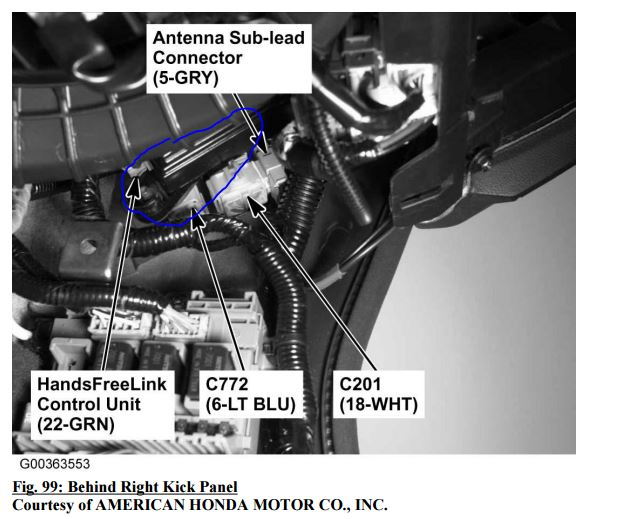
You do not need to remove the glovebox. Remove the right side (pax side) kick panel, unscrew the module, disconnect the harness and reverse.
https://acurazine.com/forums/2g-rl-a...module-775067/
Last edited by TampaRLX-SH; 08-29-2016 at 07:22 PM.
The following 2 users liked this post by TampaRLX-SH:
cdroadwarrior (08-29-2016),
oo7spy (08-30-2016)
Trending Topics
#8
I just worked on this and was able to access the module without removing the glove box...thank you! I disconnected the original unit and plugged in the new unit to test it, and was very pleased to find that my HFL/Bluetooth functionality returned 100% including the steering wheel functions!
Currently, the original module is still in place, and the new module is plugged in and sandwiched between the top panel in the passenger side footrest and the HVAC/Blower/other stuff below the glove box as I want to fully test out the new module. For removing the original unit, I can see how I can access one of the two mounting screws with some difficulty (but possible), but the 2nd screw seems to be a completely blind reach with almost no clearance for a socket or a wrench. Is there any guidance on removing this top screw, or is this where removing the glove box would make it easier? I saw some of the bluetooth modules on Ebay with a broken tab, and I am wondering if this was a very crude and sad work-around to accessing this top location without removing the glove box...which makes me cringe!
Again, thanks for your help! Very happy to have my OEM Bluetooth/HFL functionality back!
Currently, the original module is still in place, and the new module is plugged in and sandwiched between the top panel in the passenger side footrest and the HVAC/Blower/other stuff below the glove box as I want to fully test out the new module. For removing the original unit, I can see how I can access one of the two mounting screws with some difficulty (but possible), but the 2nd screw seems to be a completely blind reach with almost no clearance for a socket or a wrench. Is there any guidance on removing this top screw, or is this where removing the glove box would make it easier? I saw some of the bluetooth modules on Ebay with a broken tab, and I am wondering if this was a very crude and sad work-around to accessing this top location without removing the glove box...which makes me cringe!
Again, thanks for your help! Very happy to have my OEM Bluetooth/HFL functionality back!
#9
If you want to reinstall the Bluetooth module in it's original location, dropping the glove box makes it a hell of a lot easier. Personally, I saw no way to get to one of the 10mm bolts (top, I believe) that holds the unit in without removing it. Maybe someone knows something I don't *shrugs*
The following users liked this post:
cdroadwarrior (08-30-2016)
#10
Thanks! That is exactly what I was seeing as well. I ended up folding back the insulation on the plastic piece below the glove box and then lightly zip-tying the bluetooth to it (for at least the time being). The piece then re-installed fine and works fine. Are there any concerns with keeping it there temporarily (or permanently)? I didn't know if the blower motor gets very hot or there would be a lot of vibration caused by it. When I went to take a second pass at securing it, I was surprised how warm it gets. Is there any place else that you could secure it other than the original location? I wish there was a simple wire loom that could "plug and play" and act as an extension cord so I could reposition it somewhere else...there wasn't a lot of extra distance or obvious new locations to secure it.
Thanks again for your help!
Thanks again for your help!
Thread
Thread Starter
Forum
Replies
Last Post



