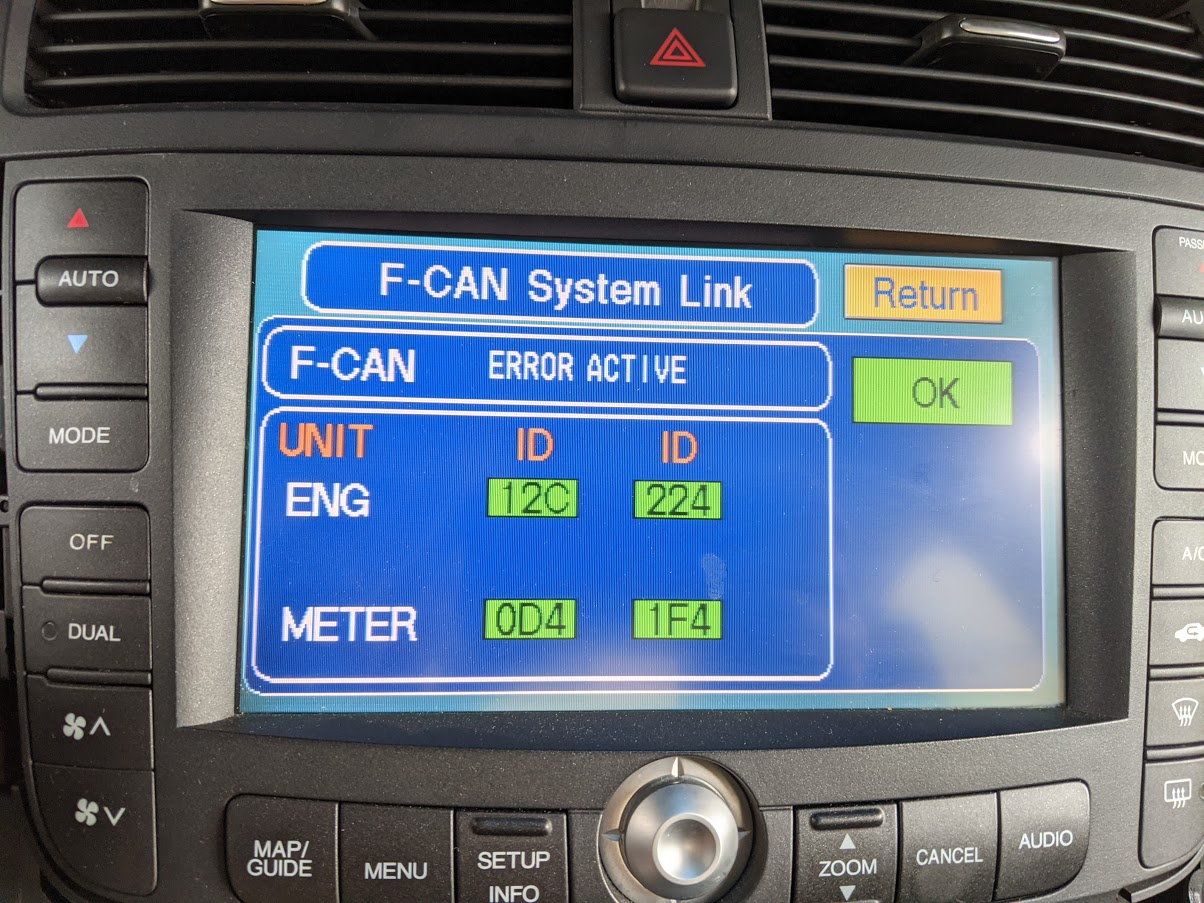No Audio -- no sound from radio, CD, HDD...
#1
Racer
Thread Starter
No Audio -- no sound from radio, CD, HDD...
I have a 2013 RDX with Navigation/Tech package. Yesterday I turned on the radio and there was no audio. The station number shows up, and I can switch stations and the number changes (but no sound). Turning the volume up and down shows the volume number increasing and decreasing (but no sound). I can eject and re-insert a CD, but no information shows up (and no sound). I can switch to HDD, but no list of albums/songs shows up (and no sound). The clock and temperatures (right and left) show up. The navigation works. I think everything works except the audio. Before I take this for service (and probably spend a fortune), are there any simple things that I can try?
I googled and found a few people who said it might be as simple as a bad fuse. The only fuse label that clearly looked related is called "Audio Amp" (fuse # 26 under the dash). I pulled that 20A fuse and it looked OK to me (not an expert). I replaced it with a spare 20A fuse and still no audio. Some online videos mentioned fuses for the subwoofer and radio (and probably a few other things), but I did not see any labels for those. Many fuses were labeled with acronyms, such as ACC and SRS and so on, and I did not know if any of those applied to the audio system. Are there other fuses I should check? Any other simple things to try?
Any suggestions would be greatly appreciated. Thanks!
I googled and found a few people who said it might be as simple as a bad fuse. The only fuse label that clearly looked related is called "Audio Amp" (fuse # 26 under the dash). I pulled that 20A fuse and it looked OK to me (not an expert). I replaced it with a spare 20A fuse and still no audio. Some online videos mentioned fuses for the subwoofer and radio (and probably a few other things), but I did not see any labels for those. Many fuses were labeled with acronyms, such as ACC and SRS and so on, and I did not know if any of those applied to the audio system. Are there other fuses I should check? Any other simple things to try?
Any suggestions would be greatly appreciated. Thanks!
#3
Possibly not so simple to access the amp wiring harness and check a few things with a multimeter, to see if any signal from the head unit?
Good possibility it is a bummed amp. If you are feeling lucky, used replacements can be had for as little as 50 bones on eBay. Few videos exist online, same principles from the 1st gen rdx or mdx, under the shifter console. tho can't personally confirm with tech package...If it doesn't work, then resell the amp and bring some extra Vaseline to the dealer
Good possibility it is a bummed amp. If you are feeling lucky, used replacements can be had for as little as 50 bones on eBay. Few videos exist online, same principles from the 1st gen rdx or mdx, under the shifter console. tho can't personally confirm with tech package...If it doesn't work, then resell the amp and bring some extra Vaseline to the dealer
#4
Racer
Thread Starter
Yes, I guess I should try to check all of the fuses. The car can be off for the fuses under the hood, right? But does it need to be running for the fuses under the dash? Do I simply touch the 2 metal spots on the end of the fuse with each of the 2 prongs on a multimeter? I'm a novice -- what setting on the multimeter do I use? It looks like my choices are DC voltage, AC voltage, DC current, and Resistance (each with multiple ranges). Which should I use?
I stopped at an automotive audio shop and asked a few questions. The guy said that for $90 they would run diagnostics. I think he said the order of increasing repair costs would generally be: fuses, wiring, speakers, radio, and amp. Although I get no sound with the radio, CD, or HDD, he asked about bluetooth and I said I had not tried. Later I tried and found that I do not get any sound when playing music from my iPhone via bluetooth or USB connections, but a bluetooth phone call did work -- I could hear the caller through the speakers (and she could hear me) and the volume knob made the audio louder and softer. Does that narrow things down? Does that mean that at least some of the speakers, at least some of the wiring, and the amp are working? When I reported this to the audio shop, the guy said this new information did not help.
Any other suggestions? And thanks in advance for any help. I really appreciate it.
I stopped at an automotive audio shop and asked a few questions. The guy said that for $90 they would run diagnostics. I think he said the order of increasing repair costs would generally be: fuses, wiring, speakers, radio, and amp. Although I get no sound with the radio, CD, or HDD, he asked about bluetooth and I said I had not tried. Later I tried and found that I do not get any sound when playing music from my iPhone via bluetooth or USB connections, but a bluetooth phone call did work -- I could hear the caller through the speakers (and she could hear me) and the volume knob made the audio louder and softer. Does that narrow things down? Does that mean that at least some of the speakers, at least some of the wiring, and the amp are working? When I reported this to the audio shop, the guy said this new information did not help.
Any other suggestions? And thanks in advance for any help. I really appreciate it.
#5
Racer
Thread Starter
OK, I checked all fuses in the box under the hood and the box under the driver-side dash. All were fine. Are there more fuses elsewhere? If not, I guess it must be some of the wiring, one of the speakers, the amp, or the radio. As I mentioned earlier, I get sound through the speakers when making a bluetooth-connected phone call. Does that eliminate any of the possible failure points? If I get at least partial audio with a bluetooth phone call, shouldn't I also get partial audio from the radio or CD or HDD if the problem was the wiring or one of the speakers (or even the amp)? Does this most likely implicate the radio unit?
#6
Bluetooth does cut the audio and uses the front speakers for phone sound. They are known to be finicky. Possible that it is not switching properly.
For fun it could be worth disconnecting it to see if any difference. Some MDX owners bake the units at 400 for 10 minutes to help resettle the soldering, but no reason to suggest that.
90 bucks for some diagnostics sounds like a good first step to help trouble shoot, especially if you are not so comfortable taking apart panels and accessing the units. Some electronics benefit from a good thwack to shake up the resistors/ solenoids, but no reason to suggest that either. It would be a shame to replace the dash unit from a junk yard special, to discover that it could be anything, including some pesky rodents or loose corroded wiring
Don't ya just love technology lol?
For fun it could be worth disconnecting it to see if any difference. Some MDX owners bake the units at 400 for 10 minutes to help resettle the soldering, but no reason to suggest that.
90 bucks for some diagnostics sounds like a good first step to help trouble shoot, especially if you are not so comfortable taking apart panels and accessing the units. Some electronics benefit from a good thwack to shake up the resistors/ solenoids, but no reason to suggest that either. It would be a shame to replace the dash unit from a junk yard special, to discover that it could be anything, including some pesky rodents or loose corroded wiring
Don't ya just love technology lol?
#7
Have you tried disconnecting/reconnecting the battery? There is also a way to run diagnostics on the head unit. You can then test each individual speaker.
====== Infotainment Diagnostic Menu ======
Press and hold Cancel-Map Guide-Dest Route = diagnostics menu
====== Infotainment Diagnostic Menu ======
Press and hold Cancel-Map Guide-Dest Route = diagnostics menu
Trending Topics
#9
Take a look here:
https://acurazine.com/forums/2g-rdx-...c-mode-935164/
#10
Racer
Thread Starter
You said I can enter the diagnostics menu by pressing Cancel/Map Guide/Dest Route at the same time. The document you provided said to hold those buttons for 3 seconds. I looked through the whole document, but I did not see how to EXIT the diagnostics menu. How do I get out of that menu?
Also, some of the choices look like I could mess things up if I'm not careful. To me, the menu items that look relevant are CD/DVD Mech, AMP, HDD, and Speaker Check. Does that sound right? Did I miss any that might be related to my lack-of-audio problem? How do I check the AM/FM radio? I saw something for Remote Tuner, but it said for factory use only and not to alter any settings.
Thanks for the help.
#13
Racer
Thread Starter
#14
Racer
Thread Starter
The only audio that seems to work is when I use bluetooth to make/receive a phone call. In that case, I can hear the remote caller audio through the speakers. Is this consistent or inconsistent with the bluetooth module theory? Is the theory that my audio is "stuck" in the bluetooth phone mode and therefore can't be used for the radio or CD or HD or even bluetooth music via iPhone or iPod? That seems like an interesting idea. Do you think the diagnostic menu will help me prove or disprove that theory? I will look into it as soon as someone explains how to get out of the diagnostic menu. Thanks!
The following users liked this post:
TheSauceBoss (08-11-2021)
The following users liked this post:
justnspace (07-11-2021)
#18
Racer
Thread Starter
OK, I ran the diagnostics, but now I could use some help with the apparent errors. Here is what I did and what I found:
After entering the Self Diagnosis Mode, I got the screen labeled System Link, with the various colored boxes. Initially, all boxes were green or gray. After clicking on each box for further information, the box labeled Hard Key and the box labeled MIC turned red. I assume that MIC refers to the microphone, but I don't know what Hard Key is. Do these errors help us figure out what's wrong?
At some point, I got to a screen that said: F-CAN Error Active (and I don't know what that means, or even what F-CAN is). When I googled, I found that F-CAN is Fast Controller Area Network, but I'm still not sure what to make of this error message.
Probably under Error History, I got to a screen that said System History (Reusable Error). What is a "reusable" error? There were lots of entries, but all were repeats of the following 4 messages:
RTL TMCIncident.cp
AL_CommonThread.cp
AL_MemoryBase.cp
HIP_ReceiverBase.cp
Does anyone know what these mean? I googled but did not find anything useful. Thanks for any help you can provide. I really appreciate it.
After entering the Self Diagnosis Mode, I got the screen labeled System Link, with the various colored boxes. Initially, all boxes were green or gray. After clicking on each box for further information, the box labeled Hard Key and the box labeled MIC turned red. I assume that MIC refers to the microphone, but I don't know what Hard Key is. Do these errors help us figure out what's wrong?
At some point, I got to a screen that said: F-CAN Error Active (and I don't know what that means, or even what F-CAN is). When I googled, I found that F-CAN is Fast Controller Area Network, but I'm still not sure what to make of this error message.
Probably under Error History, I got to a screen that said System History (Reusable Error). What is a "reusable" error? There were lots of entries, but all were repeats of the following 4 messages:
RTL TMCIncident.cp
AL_CommonThread.cp
AL_MemoryBase.cp
HIP_ReceiverBase.cp
Does anyone know what these mean? I googled but did not find anything useful. Thanks for any help you can provide. I really appreciate it.
The following users liked this post:
justnspace (07-12-2021)
#19
Racer
Thread Starter
So what do I do next? I had a lot of suggestions to run diagnostics, but now that I ran them and reported what I found, I have not heard from anyone about what the messages mean. And googling did not turn up anything. Also, I was expecting to see an option for testing the speakers, but I did not see any such option. Does this option not showing up mean something?
Please help!
Please help!

OK, I ran the diagnostics, but now I could use some help with the apparent errors. Here is what I did and what I found:
After entering the Self Diagnosis Mode, I got the screen labeled System Link, with the various colored boxes. Initially, all boxes were green or gray. After clicking on each box for further information, the box labeled Hard Key and the box labeled MIC turned red. I assume that MIC refers to the microphone, but I don't know what Hard Key is. Do these errors help us figure out what's wrong?
At some point, I got to a screen that said: F-CAN Error Active (and I don't know what that means, or even what F-CAN is). When I googled, I found that F-CAN is Fast Controller Area Network, but I'm still not sure what to make of this error message.
Probably under Error History, I got to a screen that said System History (Reusable Error). What is a "reusable" error? There were lots of entries, but all were repeats of the following 4 messages:
RTL TMCIncident.cp
AL_CommonThread.cp
AL_MemoryBase.cp
HIP_ReceiverBase.cp
Does anyone know what these mean? I googled but did not find anything useful. Thanks for any help you can provide. I really appreciate it.
After entering the Self Diagnosis Mode, I got the screen labeled System Link, with the various colored boxes. Initially, all boxes were green or gray. After clicking on each box for further information, the box labeled Hard Key and the box labeled MIC turned red. I assume that MIC refers to the microphone, but I don't know what Hard Key is. Do these errors help us figure out what's wrong?
At some point, I got to a screen that said: F-CAN Error Active (and I don't know what that means, or even what F-CAN is). When I googled, I found that F-CAN is Fast Controller Area Network, but I'm still not sure what to make of this error message.
Probably under Error History, I got to a screen that said System History (Reusable Error). What is a "reusable" error? There were lots of entries, but all were repeats of the following 4 messages:
RTL TMCIncident.cp
AL_CommonThread.cp
AL_MemoryBase.cp
HIP_ReceiverBase.cp
Does anyone know what these mean? I googled but did not find anything useful. Thanks for any help you can provide. I really appreciate it.
#20
According to the diagnostics, looks like some of your components are failing. This might require a trip to the dealer. One thing you still need to try is to disconnect the battery for 10-15 min and reconnect and see if that resets everything back to normal order.
#25
Racer
Thread Starter
Recently we had a timing belt replaced and then had a state inspection shortly after that -- our car failed the inspection because many diagnostic codes had not yet repopulated. We were told to drive the car for at least an hour with the speed consistently at 60 mph or greater, and then come back for the inspection. That worked for the inspection. Will I have to drive at least an hour at 60 mph again after disconnecting the battery for 15 minutes?
#26
Racer
Thread Starter
#29
Racer
Thread Starter
#30
Racer
Thread Starter
#31
Racer
Thread Starter
The dealer just called with bad news. They diagnosed the problem as being the amp. They said it would be $1,017 for that, plus $100 for the diagnostics. Also, they are on back order, with no estimate as to when they might be in stock. With all the chip shortages, I suppose this could be a long wait.
Do I have any other options? Can I get a decent amp somewhere else? Is a used or refurbished amp usually fine, or would this be something where new is much better? If used or refurbished is fine, does anyone have suggestions for where to find one? Thanks.
Do I have any other options? Can I get a decent amp somewhere else? Is a used or refurbished amp usually fine, or would this be something where new is much better? If used or refurbished is fine, does anyone have suggestions for where to find one? Thanks.
#32
Try ebay or a junk yard maybe?
#33
Racer
Thread Starter
Here is an (unhappy) update. They replaced the amp and it did not solve the problem. Next, they took a head unit and HDD from a 2014 RDX Tech on their lot and put it in our 2013 RDX Tech and it worked. So now they want to order a new head unit and HDD, which they say is $1,500. They said they will not charge for the amp (of course) or the labor for all the switching of parts.
Earlier, I had heard that the amp was the most expensive part, but the head unit and HDD combo is twice as much. They claim that it's not possible (for them, at least) to determine which is bad, and that pairing a new head unit with a bad amp, or vice versa, could ruin the new part (if the bad part shorts out). I asked why they even sell them separately if they both always need to be replaced and the service advisor did not know.
In addition to the much greater cost, it will take a week to get the head unit and the HDD is on back order, so who knows how long that will take. And here is the kicker -- the HDD is about $800. It sure must be some special and proprietary HDD because a computer hard drive with 100 times the capacity would cost one tenth as much.
I'm frustrated, but I'm not sure what to do other than go with a new head unit and HDD. Thanks for listening.
Earlier, I had heard that the amp was the most expensive part, but the head unit and HDD combo is twice as much. They claim that it's not possible (for them, at least) to determine which is bad, and that pairing a new head unit with a bad amp, or vice versa, could ruin the new part (if the bad part shorts out). I asked why they even sell them separately if they both always need to be replaced and the service advisor did not know.
In addition to the much greater cost, it will take a week to get the head unit and the HDD is on back order, so who knows how long that will take. And here is the kicker -- the HDD is about $800. It sure must be some special and proprietary HDD because a computer hard drive with 100 times the capacity would cost one tenth as much.
I'm frustrated, but I'm not sure what to do other than go with a new head unit and HDD. Thanks for listening.
#34
That really stinks. I personally would still look around on ebay for a used unit, but then you would have to replace it yourself or find a stereo shop that would do it. Hopefully that's the last of repairs for a while for you.
#35
Racer
Thread Starter
Clearly I am not an expert, but it seems like a bad HDD would affect things other than the audio components, wouldn't it? I would think the navigation maps, temperature controls, memory seats and probably a whole ton of other things rely on the HDD. If all those other things work, is it still possible that the HDD is the problem?
#36
If everything but the sound works, then I doubt it's the HDD. I bet you just need the head unit. However, I don't know if HDD is part of the head unit or a separate piece.
#37
Racer
Thread Starter
Apparently the HDD and the head unit are separate parts, and had to be ordered separately. But they claim that if the HDD was really the problem, and caused a short that fried the old head unit, then if only the head unit was replaced, the same bad HDD could ruin the new head unit. I can't believe that they can't test the separate items, but they claim that they can't narrow it down further. If that's the case, then it doesn't make much sense to me to sell them as 2 separate parts rather than a single unit.
#38
Thread
Thread Starter
Forum
Replies
Last Post
ShadyKidd
3G TL Audio, Bluetooth, Electronics & Navigation
2
03-31-2011 11:21 AM
kevin cody
2G TL (1999-2003)
3
08-13-2003 09:31 AM