MDX Map Update
#3
Trending Topics
#8
Resurrected Drummer
#9
Instructor
Purchased a CPO MDX this week - map is out of date... Went online and downloaded the file to a USB. How do you install it? I put the USB in the car, but looking at help, there is no install or other features to find the map update. I turned the car off and on, thinking it might auto start - no indication it is installing or has installed - any suggestions?
Thanks
Thanks
#10
Resurrected Drummer
Thermoguy, there is no status indiator !! Crazy, but True. Just Plug in the Flashdrive into the centyer console USB. The NAVI screen should flash a brief message that In process of Upgrading the Map. It takes awhiile. If I'm correct, it uploads the data with the car On and not moving (?). I literally drove short trips for days and then the message appears that the aMap has been upgraded to the new version. Hope this helps. You can verify (Trust But Verify) by going into Settings to check the Version number - note which one you have now, and then note the version number upon completion.
#11
Instructor
Thermoguy, there is no status indiator !! Crazy, but True. Just Plug in the Flashdrive into the centyer console USB. The NAVI screen should flash a brief message that In process of Upgrading the Map. It takes awhiile. If I'm correct, it uploads the data with the car On and not moving (?). I literally drove short trips for days and then the message appears that the aMap has been upgraded to the new version. Hope this helps. You can verify (Trust But Verify) by going into Settings to check the Version number - note which one you have now, and then note the version number upon completion.
#12
Purchased a CPO MDX this week - map is out of date... Went online and downloaded the file to a USB. How do you install it? I put the USB in the car, but looking at help, there is no install or other features to find the map update. I turned the car off and on, thinking it might auto start - no indication it is installing or has installed - any suggestions?
Thanks
Thanks
#13
Instructor
Still trying to update the map on mine. I have the USB with the map on it. I have tried it on the USB in the center consul and the one by the shifter, no luck with either location. Is there a way to force the update to start? I have looked all over the maps when driving and no "updating" message appears or flashes on the screen. I am really upset they didn't update the maps when I bought it. What's the point of CPO if they don't do things like update the maps and software... My guess is they washed the car and put it out for sale.
TIA.
TIA.
#14
Still trying to update the map on mine. I have the USB with the map on it. I have tried it on the USB in the center consul and the one by the shifter, no luck with either location. Is there a way to force the update to start? I have looked all over the maps when driving and no "updating" message appears or flashes on the screen. I am really upset they didn't update the maps when I bought it. What's the point of CPO if they don't do things like update the maps and software... My guess is they washed the car and put it out for sale.
TIA.
TIA.
Report back after trying this as this process has worked for me multiple times!
#15
Resurrected Drummer
I updated my Navi Map previously a few times on my 22 MDX Advance. But this "latest" version (which actually is at least 8 months old -March), has been problematic upgrade. In the past few times, after downloading to a dedicated 32GB Flashdrive, I would insert the FD into the center console USB port and after driving around for a few days (I drove lost locally), it would Pop up that the Map is Updated!. Not this time. It seem to stall and then tghe screen says the upload stopped, Re-insert the FD and start over again. I suspect a Glitch in the download? HERE is Impossible to contact. In a previous version earlier this year, I downloaded a newer version and then stopped and was Not Available any longer at The HERE site? And then when I inserted the FD with the downloaded version, it Bounced it back saying the wrong version was on the FD. I then went back and downloaded an earlier version (I forgot how I did that), Ver 2023.01.03 (I think) and that uploaded to the car. Very Frustrating !! Perhaps the newer Software uploaded a few months ago, has something to do with this.
#16
[QUOTE= And then when I inserted the FD with the downloaded version, it Bounced it back saying the wrong version was on the FD. I then went back and downloaded an earlier version (I forgot how I did that), Ver 2023.01.03 (I think) and that uploaded to the car. Very Frustrating !! Perhaps the newer Software uploaded a few months ago, has something to do with this.[/QUOTE]
To the best of my knowledge, Ver 2023.01.03 is the latest version of the navigation software..
To the best of my knowledge, Ver 2023.01.03 is the latest version of the navigation software..
#18
Resurrected Drummer
That's what I found at the HERE site. But to date despite downloading it and now trying to Upload it, i"m having some weird issues. It pops up a window telling to re-insert the FD into the USB port to proceed with re-upload. It is inserted into the port? I tried to re-download it onto the FD , but the downloader opos up that it appears to be already downloaded on the Drive. I have done this at least 3 times before without these issues?
#20
Resurrected Drummer
Another problem which seems very consistent with many products, there is no ability to call someone at the company HERE. I will try o contact via email as I did once before, with No response. Perhaps this Forum has some Pull with Acura to say WTF with HERE.
#21
According to silently revised manuals, they are launching wifi direct map downloads from the cars, back to at least the 2022 models. Go to owners.acura.com and download the new manuals for steps.
I'm planning to try later today, but that would be a lot more convenient than the USB stuff.
I'm planning to try later today, but that would be a lot more convenient than the USB stuff.
The following users liked this post:
Almatti (12-31-2023)
#22
Instructor
Still no luck installing the update. I have it in the USB on the dash, not the consul between the seats. I went to move it and I got an error that the update stopped when I removed the stick and went to put it in the consul - I am confused what USB to put it in. I get no messages other than the one when I removed it. We mostly drive short drives lately but on Friday I stayed in the car when my wife went into the store, so the car was on for 40 minutes or so, still no update. I am confident that the correct update is on my USB - 32 G.
#23
Stay Out Of the Left Lane
Join Date: Oct 2003
Location: SE Mass --- > Central VA --- > SE Mass
Age: 57
Posts: 8,954
Received 1,236 Likes
on
1,023 Posts
Still no luck installing the update. I have it in the USB on the dash, not the consul between the seats. I went to move it and I got an error that the update stopped when I removed the stick and went to put it in the consul - I am confused what USB to put it in. I get no messages other than the one when I removed it. We mostly drive short drives lately but on Friday I stayed in the car when my wife went into the store, so the car was on for 40 minutes or so, still no update. I am confident that the correct update is on my USB - 32 G.
I don't have an MDX so can't help with which port to use, but can tell you I was successful with the port below the dash and NOT the one in the center console armrest. Again - I am referencing my RDX not your MDX. Just passing along a data point that might help with equivalence. $$0.02
Last edited by NBP04TL4ME; 12-31-2023 at 01:24 PM.
#24
Attempted the wifi updates on my 22 rdx pmc and the menu option was not available.
Weird: if I select owners manuals without logging in, if gives a 22 pmc manual that says wifi updates are doable. But if I log in and use my vin, it gives an older manual without wifi updates. Maybe something to do with my pmc having f1.1.2 software as the latest available, where all other mdx/rdxs have f1.2.2.
Weird: if I select owners manuals without logging in, if gives a 22 pmc manual that says wifi updates are doable. But if I log in and use my vin, it gives an older manual without wifi updates. Maybe something to do with my pmc having f1.1.2 software as the latest available, where all other mdx/rdxs have f1.2.2.
#25
Advanced
Still no luck installing the update. I have it in the USB on the dash, not the consul between the seats. I went to move it and I got an error that the update stopped when I removed the stick and went to put it in the consul - I am confused what USB to put it in. I get no messages other than the one when I removed it. We mostly drive short drives lately but on Friday I stayed in the car when my wife went into the store, so the car was on for 40 minutes or so, still no update. I am confident that the correct update is on my USB - 32 G.
#26
Advanced
#27
Advanced
#28
Resurrected Drummer
mvl, I did what you indicated. The Revised NAVI Manual, page 41, takes you to the HERE site with the same problem with this 2023.14.03 version which does not seem want to upload as many have mentioned here , including me.
#29
Resurrected Drummer
Exactly The Same for me. I've tried to upload this newer version 3X already. I went back to the HERE site, and when I went to re-download the upgrade, the window popped up that You already have the newest version downloaded on the FD. This is Screwed up. I sent an email to Customer Service at Acura awaiting a response.
#30
Exactly The Same for me. I've tried to upload this newer version 3X already. I went back to the HERE site, and when I went to re-download the upgrade, the window popped up that You already have the newest version downloaded on the FD. This is Screwed up. I sent an email to Customer Service at Acura awaiting a response.
#31
My guess is a new SW update will roll out soon and the manuals will be assigned to my car once my VIN gets the update.
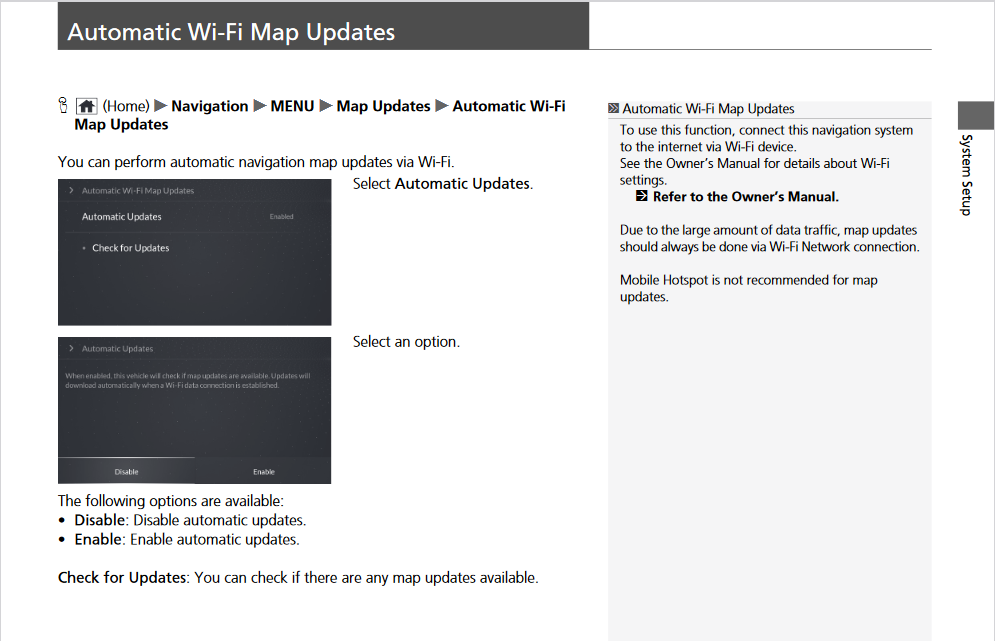
#32
Resurrected Drummer
mvl, I'll try this today. Well, at least check for this WiFi Update which I do not recall coming up when accessing the Menu in the Navi screen. I see that you refer to a 22 RDX, wonder if it's the same for MDX?
#33
I just checked the Map menu options in my 22 MDX Type S Advance and this “Map update” option does NOT show up yet. If our MDX’s are to also get the ability to update our Maps via WiFi it’s not yet available in the Menu’s. My guess is we’d get an infotainment update pushed that includes this “WiFi Map update option” IF our MDX’s are to get this capability.
#34
When not logged in, the owners.acura.com manual for the 22 mdx has wifi updates on page 41, just like the 22 rdx manual. So possibly this is coming for the 22 mdx too.
If any of you log into owners.acura.com, and choose your 22 mdx and its manual, do you see an old manual without this page, like I do with my 22 rdx (when logged in)?
If any of you log into owners.acura.com, and choose your 22 mdx and its manual, do you see an old manual without this page, like I do with my 22 rdx (when logged in)?
#35
Advanced
When not logged in, the owners.acura.com manual for the 22 mdx has wifi updates on page 41, just like the 22 rdx manual. So possibly this is coming for the 22 mdx too.
If any of you log into owners.acura.com, and choose your 22 mdx and its manual, do you see an old manual without this page, like I do with my 22 rdx (when logged in)?
If any of you log into owners.acura.com, and choose your 22 mdx and its manual, do you see an old manual without this page, like I do with my 22 rdx (when logged in)?
Has happened to me on multiple occasions... And it requires you to wait 15 minutes before you can reset it... Very annoying.
#36
I recall that Honda and Acura owner websites started sharing logins a while back, and they began to merge with the Acuralink app and Honda Finance websites too. Maybe they merged IDs on you and picked the "wrong" password in case you had different ones.
#37
Resurrected Drummer
I just checked the Map menu options in my 22 MDX Type S Advance and this “Map update” option does NOT show up yet. If our MDX’s are to also get the ability to update our Maps via WiFi it’s not yet available in the Menu’s. My guess is we’d get an infotainment update pushed that includes this “WiFi Map update option” IF our MDX’s are to get this capability.
#38
I suspect the ability to update our Maps via WiFi is coming for 2022-2024 MDX and on also. Just a guess on my part!
The following users liked this post:
JandS Canada (02-03-2024)

