Microsoft: Windows 7 and Office 2010 Thread
#81
Kang Ho
Join Date: Aug 2006
Location: SJ, CA
Age: 41
Posts: 2,872
Likes: 0
Received 0 Likes
on
0 Posts
Just install Windows 7. So far so good I guess. I have 3 unknown device. One of them is my auzentech meridian sound card. I downloaded the Vista driver and amazingly it install!! Holy crap..looks like my hardware is behind the times now. Max is 7.9. Processor is 5.5, Memory, 5.5, Graphics, 7.9, Gaming Graphics 6.0, Primary Hard Disk, 5.9.
Intel C2D E6300
Crucial Ballistix DDR2 1066
BFG 9800GX2
Samsung 1TB 32MB RAID HE103UJ
I wonder what kind of shit Windows 7 want...
Intel C2D E6300
Crucial Ballistix DDR2 1066
BFG 9800GX2
Samsung 1TB 32MB RAID HE103UJ
I wonder what kind of shit Windows 7 want...
Last edited by SupaRookie; 11-06-2008 at 01:50 AM.
#83
^ Do not expect a response...
#84
Drifting
iTrader: (1)
I don't think this site would be off limits to point out....the mods will correct me if I'm wrong 
http://www.winbeta.org/

http://www.winbeta.org/
#85
Is there an actual advantage between Vista Home Premium and Ultimate?
(besides the cooler gui, for which I can careless)
And Win 7 doesn't yet have 64 bit support..correct?
(besides the cooler gui, for which I can careless)
And Win 7 doesn't yet have 64 bit support..correct?
#86
That's coming from one of my teachers who is a dumbass by nature, but he knows more about Vista than me, so...
#87
Big Block go VROOOM!
#88
Sanest Florida Man
Thread Starter
Anyone else using Windows 7. what's your impressions?
I've switched to Windows 7 as my main OS and I use the new features daily. my favorite would probably be "Aero Snaps" which auto sizes two windows side by side, each one takes up one half of the screen. So I'm typing this post while watching ATHF. You could do this before in Vista and I think XP but it's much easier in Windows 7. I snapped a screenshot


My 2nd most used feature is the new taskbar it's not feature complete yet so the coolest features are still missing from this build but the taskbar group all windows from an app into one icon on the taskbar but when you hover over it you can choose which window you want, this will become more useful in later builds as they will add the ability to preview which actually window you're choosing using the peek feature.


What do you guys think of Windows 7?
I've switched to Windows 7 as my main OS and I use the new features daily. my favorite would probably be "Aero Snaps" which auto sizes two windows side by side, each one takes up one half of the screen. So I'm typing this post while watching ATHF. You could do this before in Vista and I think XP but it's much easier in Windows 7. I snapped a screenshot


My 2nd most used feature is the new taskbar it's not feature complete yet so the coolest features are still missing from this build but the taskbar group all windows from an app into one icon on the taskbar but when you hover over it you can choose which window you want, this will become more useful in later builds as they will add the ability to preview which actually window you're choosing using the peek feature.


What do you guys think of Windows 7?
Last edited by #1 STUNNA; 11-18-2008 at 01:07 AM.
#89
Sanest Florida Man
Thread Starter
If you want to enable the hidden features in build 6801 like I've done above then just run this little hack. The first version didn't enable all the features and wasn't very stable (I think that's why explorer was crashing so much earlier) but now this version explorer is much more stable. This hack enables the new taskbar, slideshows for desktop backgrounds, touch screen support for panning
seen here
http://istartedsomething.com/uploads/win7panning.mp4
download hack here
http://www.withinwindows.com/2008/11...cted-features/
seen here
http://istartedsomething.com/uploads/win7panning.mp4
download hack here
http://www.withinwindows.com/2008/11...cted-features/
#90
Race Director
I am using it but not as my main OS, I am screwing around with it at the office and I do like the grouping of the task bar and the preview of the windows so you don;t have to guess which one it is.
Also the sorting of taskbar items is very useful.
Also the sorting of taskbar items is very useful.
#93
Sanest Florida Man
Thread Starter
I guess this is a feature that was announced and I missed it but it's got to do with the federated search thing in which you can search other PC and web servers from on the LAN or WAN from within explorer. We now have our first little bit of software code add on to take advantage of this feature. It's called flickr connector and with it you can search flickr from within explorer!!
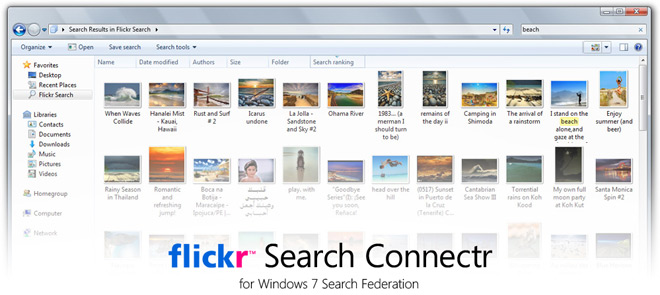

pretty sweet!!
http://www.istartedsomething.com/200...ch-federation/
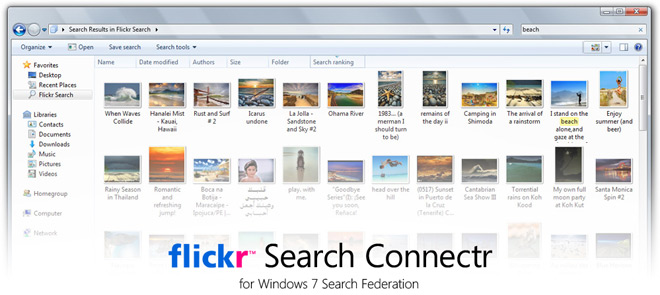

pretty sweet!!
http://www.istartedsomething.com/200...ch-federation/
#94
Sanest Florida Man
Thread Starter
MS has incorporated touch into the 7 Media Center UI and it's badass!
http://www.youtube.com/watch?v=ctlvb6UBkJA
http://www.youtube.com/watch?v=ctlvb6UBkJA
#97
Sanest Florida Man
Thread Starter
If you guys know where to look you can find Windows 7 Beta 1 which is a feature complete build. I just installed it and I'm messing with it right now and noticing the changes between it build 6956 and pre-beta build 6801. A couple icons have changed, the desktop peek works now as does the new taskbar and all it's features. So far so good, I'm really liking Windows 7. All the features that were unlocked by the "Blue Badge" tool in build 6801 are officially supported in this build and they work better. I'm gonna play with the jump lists feature and the desktop peek (which I found a good use for within a minute of booting up the OS for the first time).
p.s. If you were to go looking for the new build make sure you get the iso version and not the VHD version as the VHD version is just about useless. Also I tried to update from build 6801 to 6956 and got about 95% and had an error so I had to do a clean install so you may want to just do a clean install instead of an upgrade. Last thing, the Vista Beta 2 activation key trick doesn't work on this build nor does a Vista RC1 key but you don't need a key to install.
p.s. If you were to go looking for the new build make sure you get the iso version and not the VHD version as the VHD version is just about useless. Also I tried to update from build 6801 to 6956 and got about 95% and had an error so I had to do a clean install so you may want to just do a clean install instead of an upgrade. Last thing, the Vista Beta 2 activation key trick doesn't work on this build nor does a Vista RC1 key but you don't need a key to install.
#98
Sanest Florida Man
Thread Starter
Oh yeah I forgot I noticed that Adobe Flash is supported out of the box. One of the first things I did was open IE and go to youtube and started playing videos and then it hit me, I haven't installed anything not even flash, this shouldn't be working right now.
Yup I just checked the uninstall programs list and the only one in that list is Adobe Flash 10 Active X.
Yup I just checked the uninstall programs list and the only one in that list is Adobe Flash 10 Active X.
#100
Safety Car
one of my buddies is using it at work...he's very impressed by the speed and the boot rate, though he did find and enter some interesting bugs 
Overall I'm really looking foward to it...looks like its going in the right direction (very scalable, performance is Pri1, etc)

Overall I'm really looking foward to it...looks like its going in the right direction (very scalable, performance is Pri1, etc)
#101
Sanest Florida Man
Thread Starter
This build is what they distributed at WinHEC China this week. It appears to be feature complete.
A couple niceties that I like in 7 is that when copy files or downloading files not only is there a progress bar indicating how much has been completed but the icon for the app on the taskbar also has a progress bar overlayed on top of it so you can always see the status of the download or file copy even if you don't have the that window up front. Look at the IE icon

Jump lists are quick ways to get to things you use often. In this example it's websites in IE but it could be recently opened apps in Word or playlist in WMP. If you right click the icon on the taskbar it's jump list pops up or if you left click and scrub up on the icon it pushes the jump list up.

Devices and Printers is now the default place to control connected devices of all kinds, whether it's your phone, flash drive, keyboard, printer, monitor, mp3 player, etc. It's located in the start menu (it wasn't in 6801 and I complained about that) and if you right click on each devices you will be specific tasks for each devices depending on the device. This replaces the safely remove hardware window and the printers control panel and adds more features.


Device stage is enhancement of the devices and printers panel in which companies can program specific windows where users can get access to even more options for their devices such as a link to download user manuals or buy ringtones for your phone, order more ink for your printer, etc. This has to be enabled by the manufacturers of the device. It's supposed to reduce the bloatware that comes with these devices and provide a cd-free install of devices.
Good article on Device Stage
http://apcmag.com/windows_7_device_s...ware_bloat.htm

A couple niceties that I like in 7 is that when copy files or downloading files not only is there a progress bar indicating how much has been completed but the icon for the app on the taskbar also has a progress bar overlayed on top of it so you can always see the status of the download or file copy even if you don't have the that window up front. Look at the IE icon

Jump lists are quick ways to get to things you use often. In this example it's websites in IE but it could be recently opened apps in Word or playlist in WMP. If you right click the icon on the taskbar it's jump list pops up or if you left click and scrub up on the icon it pushes the jump list up.

Devices and Printers is now the default place to control connected devices of all kinds, whether it's your phone, flash drive, keyboard, printer, monitor, mp3 player, etc. It's located in the start menu (it wasn't in 6801 and I complained about that) and if you right click on each devices you will be specific tasks for each devices depending on the device. This replaces the safely remove hardware window and the printers control panel and adds more features.


Device stage is enhancement of the devices and printers panel in which companies can program specific windows where users can get access to even more options for their devices such as a link to download user manuals or buy ringtones for your phone, order more ink for your printer, etc. This has to be enabled by the manufacturers of the device. It's supposed to reduce the bloatware that comes with these devices and provide a cd-free install of devices.
Good article on Device Stage
http://apcmag.com/windows_7_device_s...ware_bloat.htm

#102
Sanest Florida Man
Thread Starter
with Vista the last build number was build 6000 which was the RTM build, I'd assume that with Windows 7 the RTM build number will be 7000 we're at build 6956!! Which makes me think this thing is MUCH closer to RTM than people think. It's very stable so I don't see why they couldn't launch this soon, no point on having a finished product and then holding it for 6 months to RTM it.
Which makes me think this thing is MUCH closer to RTM than people think. It's very stable so I don't see why they couldn't launch this soon, no point on having a finished product and then holding it for 6 months to RTM it.
 Which makes me think this thing is MUCH closer to RTM than people think. It's very stable so I don't see why they couldn't launch this soon, no point on having a finished product and then holding it for 6 months to RTM it.
Which makes me think this thing is MUCH closer to RTM than people think. It's very stable so I don't see why they couldn't launch this soon, no point on having a finished product and then holding it for 6 months to RTM it.
#103
Sanest Florida Man
Thread Starter
Good video showcasing the new taskbar and aero peek feature for those who've yet to use it.
http://www.youtube.com/watch?v=WMlTT...layer_embedded
http://www.youtube.com/watch?v=WMlTT...layer_embedded
#105
Race Director
Scrib
Everyone copies from everyone.
It is the way of the business.
Microsoft is not unique in this, Apple copied from them, from unix...
Anyone can have a good idea and then they take it and make it their own.
Everyone copies from everyone.
It is the way of the business.
Microsoft is not unique in this, Apple copied from them, from unix...
Anyone can have a good idea and then they take it and make it their own.
#106
Sanest Florida Man
Thread Starter

#107
Sanest Florida Man
Thread Starter
Some benchmark results for build 6956 comparing it to Vista, Vista sp1 and XP sp3




This is still an early build and I'd expect things to improve, looks promising.




This is still an early build and I'd expect things to improve, looks promising.
#110
Sanest Florida Man
Thread Starter
 I'm running it on a P4 with 2GB RAM and a Q6600 with 4GB RAM.
I'm running it on a P4 with 2GB RAM and a Q6600 with 4GB RAM.It's supposed to run fine on a netbook, Steven Sinofsky (the head guy running the development of Windows 7) showed off an EePC with 1gb of RAM running Windows 7.
So I'd say at least 1gb but 2gb of course would be better.
#112
F1 cart racer
i'm downloading the torrent now...but it's taking forever....anyone have a better place to get it for build 6956?
i want to dual boot this with my xp, since my xp has alot of programs i need and use all the time and are compatible with xp.
i want to dual boot this with my xp, since my xp has alot of programs i need and use all the time and are compatible with xp.
#113
Sanest Florida Man
Thread Starter
Have you tried using windows media center instead of beyondtv? I really like media center. Also look into a program called webguide it allows to schedule recordings on your media center from another computer over the Internet. I've used the iPhone to schedule a recording via webguide. It can also stream livetv over the Internet too. Webguide is a free program. But is haven't tried it with windows 7.
Idk of another place to get that build. I got it when it was first released and I was able to get at the max speed of my Internet connection. Have you opened a port on your router for bit torrent? If I don't do that then bit torrent crawls for me.
Idk of another place to get that build. I got it when it was first released and I was able to get at the max speed of my Internet connection. Have you opened a port on your router for bit torrent? If I don't do that then bit torrent crawls for me.
#114
ഥഎണഡഏ Fellas Inc.
iTrader: (1)
yeah i love media center, but my old P4 was too much work to hack XP MCE and vista was slow on the P4. but a pure beyond TV machine isnt too bad i guess. on top of that, none of my PCI encoders work on vista w/8gb ram
the new machine, vista mce is the best 10ft ui i've used. i've tried the rest, they arent as refined.
the new machine, vista mce is the best 10ft ui i've used. i've tried the rest, they arent as refined.
#115
F1 cart racer
i have build 6956, and i have vmware.
when i go to make a new virtual OS off the .iso file windows 7 starts the process copies the files ect. after it goes through to 100% is get this error .
"windows could not apply unattend settings during pass (offlineservicing)"
and then the loading procedure is then stopped. anyone got any experience with this?
tried searching didn't find much about it.
when i go to make a new virtual OS off the .iso file windows 7 starts the process copies the files ect. after it goes through to 100% is get this error .
"windows could not apply unattend settings during pass (offlineservicing)"
and then the loading procedure is then stopped. anyone got any experience with this?
tried searching didn't find much about it.
#116
Sanest Florida Man
Thread Starter
nope. VMWare may not be compatible with Windows 7. I'll try installing it in Hyper-V and let you know how it goes. Doesn't VMware usually release updates everytime there's a new service pack to update their software to be compatible with it? I'd assume the same is necessary for windows 7.
#117
Race Director
I installed the last build on vmware, just used the vista choice, but I couldn't get the new build to install on it, but I had a different problem than AS30 had. So I just took one of my old machines and installed it on that.
#118
Photography Nerd
I put the latest build on a test box at my desk last week and I have to say I'm pretty impressed so far. It's hard to say there's one "gotta have it" feature but all the little changes and tweaks add up to a much nicer interface. I think it's a little faster too, but this box was fairly quick with Vista before.
I'm going to try it on a tablet next week, just for kicks.
I'm going to try it on a tablet next week, just for kicks.
#119
Sanest Florida Man
Thread Starter
This new 6956 build's iso is based off of the 6801 build. It's a hack but it works I guess for the most part. When build 6956 was first released it was released as a VHD but it only worked on a few machines, I couldn't get it to work with mine or in Hyper-v. So some guy took the VHD and used the 6801 installer and made a 6956 iso using the VHD files and the 6801 installer. That's why when you boot to the iso you'll see it say build 6801 instead of 6956, they forgot to change that before it was released. So that maybe why you're having problems with installing it.
#120
Sanest Florida Man
Thread Starter
Have you guys updated VMWare to work with Vista sp1?


 site or straight from MS?
site or straight from MS?