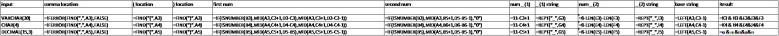Excel help - text string manipulation
#1
Someone stole "My Garage"
Thread Starter
Excel help - text string manipulation
I'm trying to create a function without using macros, that will clean up text strings in a spreadsheet.
VARCHAR(30)
CHAR(4)
DECIMAL(15,3)
Those are 3 examples of the strings I wish to manipulate. What I want to have those look like is as follows:
VARCHAR____30__0
CHAR_______4____0
DECIMAL____15___3
So basically, if there is a right parenthesis at the end of the string, process whatever is between the parenthesis and place anything before a comma into its own cell, and if anything exists after a comma, place it in another cell. If there's no comma, put a zero in the cell in its place.
I think this can be done by reversing the string, counting length, etc... but can't figure it out for some reason. Can someone take a crack at this and let me know what the result is? The solution does NOT have to fit into one cell, so if needed, I can spread out the solution into multiple columns and have a "results" set of 3 columns at the end.
Thanks!
VARCHAR(30)
CHAR(4)
DECIMAL(15,3)
Those are 3 examples of the strings I wish to manipulate. What I want to have those look like is as follows:
VARCHAR____30__0
CHAR_______4____0
DECIMAL____15___3
So basically, if there is a right parenthesis at the end of the string, process whatever is between the parenthesis and place anything before a comma into its own cell, and if anything exists after a comma, place it in another cell. If there's no comma, put a zero in the cell in its place.
I think this can be done by reversing the string, counting length, etc... but can't figure it out for some reason. Can someone take a crack at this and let me know what the result is? The solution does NOT have to fit into one cell, so if needed, I can spread out the solution into multiple columns and have a "results" set of 3 columns at the end.
Thanks!
#6
Burning Brakes
If anyone cares:
I basically used "find" to see if there was a comma, then "find" to get the position of the two parentheses. Then I used the "mid" function to pull out the numbers and base text. I used "len" to calculate how many underscores were needed and "rept" to build the underscore strings. Then "&" to concatenate it all together.
If you just want the numbers and base text, they are there as well in the calculation columns.
I basically used "find" to see if there was a comma, then "find" to get the position of the two parentheses. Then I used the "mid" function to pull out the numbers and base text. I used "len" to calculate how many underscores were needed and "rept" to build the underscore strings. Then "&" to concatenate it all together.
If you just want the numbers and base text, they are there as well in the calculation columns.
Last edited by brizey; 04-13-2010 at 09:26 AM.
#7
Burning Brakes
<table style="border-collapse: collapse; width: 1240pt;" border="0" cellpadding="0" cellspacing="0" width="1652"><col style="width: 93pt;" width="124"> <col style="width: 192pt;" width="256"> <col style="width: 87pt;" span="2" width="116"> <col style="width: 372pt;" width="496"> <col style="width: 272pt;" width="362"> <col style="width: 137pt;" width="182"> <tbody><tr style="height: 15pt;" height="20"> <td class="xl65" style="height: 15pt; width: 93pt;" height="20" width="124">input</td> <td class="xl65" style="border-left: medium none; width: 192pt;" width="256">comma location</td> <td class="xl65" style="border-left: medium none; width: 87pt;" width="116">( location</td> <td class="xl65" style="border-left: medium none; width: 87pt;" width="116">) location</td> <td class="xl65" style="border-left: medium none; width: 372pt;" width="496">first num</td> <td class="xl65" style="border-left: medium none; width: 272pt;" width="362">second num</td> <td class="xl65" style="border-left: medium none; width: 137pt;" width="182">base string</td> </tr> <tr style="height: 15pt;" height="20"> <td class="xl65" style="height: 15pt; border-top: medium none;" height="20"> </td> <td class="xl65" style="border-top: medium none; border-left: medium none;"> </td> <td class="xl65" style="border-top: medium none; border-left: medium none;"> </td> <td class="xl65" style="border-top: medium none; border-left: medium none;"> </td> <td class="xl65" style="border-top: medium none; border-left: medium none;"> </td> <td class="xl65" style="border-top: medium none; border-left: medium none;"> </td> <td class="xl65" style="border-top: medium none; border-left: medium none;"> </td> </tr> <tr style="height: 15pt;" height="20"> <td class="xl65" style="height: 15pt; border-top: medium none;" height="20">VARCHAR(30)</td> <td class="xl65" style="border-top: medium none; border-left: medium none;">=IFERROR(FIND(",",A3),FALSE)</td> <td class="xl65" style="border-top: medium none; border-left: medium none;">=FIND("(",A3)</td> <td class="xl65" style="border-top: medium none; border-left: medium none;">=FIND(")",A3)</td> <td class="xl65" style="border-top: medium none; border-left: medium none;">=IF(ISNUMBER(B3),MID(A3,C3+1,D3-C3),MID(A3,C3+1,D3-C3-1))</td> <td class="xl65" style="border-top: medium none; border-left: medium none;">=IF(ISNUMBER(B3),MID(A3,B5+1,D5-B5-1),"0")</td> <td class="xl65" style="border-top: medium none; border-left: medium none;">=LEFT(A3,C3-1)</td> </tr> <tr style="height: 15pt;" height="20"> <td class="xl65" style="height: 15pt; border-top: medium none;" height="20">CHAR(4)</td> <td class="xl65" style="border-top: medium none; border-left: medium none;">=IFERROR(FIND(",",A4),FALSE)</td> <td class="xl65" style="border-top: medium none; border-left: medium none;">=FIND("(",A4)</td> <td class="xl65" style="border-top: medium none; border-left: medium none;">=FIND(")",A4)</td> <td class="xl65" style="border-top: medium none; border-left: medium none;">=IF(ISNUMBER(B4),MID(A4,C4+1,D4-C4),MID(A4,C4+1,D4-C4-1))</td> <td class="xl65" style="border-top: medium none; border-left: medium none;">=IF(ISNUMBER(B4),MID(A4,B6+1,D6-B6-1),"0")</td> <td class="xl65" style="border-top: medium none; border-left: medium none;">=LEFT(A4,C4-1)</td> </tr> <tr style="height: 15pt;" height="20"> <td class="xl65" style="height: 15pt; border-top: medium none;" height="20">DECIMAL(15,3)</td> <td class="xl65" style="border-top: medium none; border-left: medium none;">=IFERROR(FIND(",",A5),FALSE)</td> <td class="xl65" style="border-top: medium none; border-left: medium none;">=FIND("(",A5)</td> <td class="xl65" style="border-top: medium none; border-left: medium none;">=FIND(")",A5)</td> <td class="xl65" style="border-top: medium none; border-left: medium none;">=IF(ISNUMBER(B5),MID(A5,C5+1,D5-B5),MID(A5,C5+1,D5-C5-1))</td> <td class="xl65" style="border-top: medium none; border-left: medium none;">=IF(ISNUMBER(B5),MID(A5,B5+1,D5-B5-1),"0")</td> <td class="xl65" style="border-top: medium none; border-left: medium none;">=LEFT(A5,C5-1)</td> </tr> </tbody></table>
This shows all the formulas to just pull out the numbers and base text.
This shows all the formulas to just pull out the numbers and base text.
Trending Topics
#8
Burning Brakes
Oops: Mistake in the fifth column:
<table style="border-collapse: collapse; width: 1300pt;" border="0" cellpadding="0" cellspacing="0" width="1732"><tbody><tr style="height: 15pt;" height="20"><td class="xl65" style="height: 15pt; width: 153pt;" height="20" width="204">
</td><td class="xl65" style="border-left: medium none; width: 192pt;" width="256">
</td><td class="xl65" style="border-left: medium none; width: 87pt;" width="116">
</td><td class="xl65" style="border-left: medium none; width: 87pt;" width="116">
</td><td class="xl65" style="border-left: medium none; width: 372pt;" width="496">
</td><td class="xl65" style="border-left: medium none; width: 272pt;" width="362">
</td><td class="xl65" style="border-left: medium none; width: 137pt;" width="182">
</td></tr><tr style="height: 15pt;" height="20"><td class="xl65" style="height: 15pt; border-top: medium none;" height="20">
</td><td class="xl65" style="border-top: medium none; border-left: medium none;">
</td><td class="xl65" style="border-top: medium none; border-left: medium none;">
</td><td class="xl65" style="border-top: medium none; border-left: medium none;">
</td><td class="xl65" style="border-top: medium none; border-left: medium none;">
</td><td class="xl65" style="border-top: medium none; border-left: medium none;">
</td><td class="xl65" style="border-top: medium none; border-left: medium none;">
</td></tr><tr style="height: 15pt;" height="20"><td class="xl65" style="height: 15pt; border-top: medium none;" height="20">
</td><td class="xl65" style="border-top: medium none; border-left: medium none;">
</td><td class="xl65" style="border-top: medium none; border-left: medium none;">
</td><td class="xl65" style="border-top: medium none; border-left: medium none;">
</td><td class="xl65" style="border-top: medium none; border-left: medium none;">
</td><td class="xl65" style="border-top: medium none; border-left: medium none;">
</td><td class="xl65" style="border-top: medium none; border-left: medium none;">
</td></tr><tr style="height: 15pt;" height="20"><td class="xl65" style="height: 15pt; border-top: medium none;" height="20">
</td><td class="xl65" style="border-top: medium none; border-left: medium none;">
</td><td class="xl65" style="border-top: medium none; border-left: medium none;">
</td><td class="xl65" style="border-top: medium none; border-left: medium none;">
</td><td class="xl65" style="border-top: medium none; border-left: medium none;">
</td><td class="xl65" style="border-top: medium none; border-left: medium none;">
</td><td class="xl65" style="border-top: medium none; border-left: medium none;">
</td></tr><tr style="height: 15pt;" height="20"><td class="xl65" style="height: 15pt; border-top: medium none;" height="20">
See next post.
</td><td class="xl65" style="border-top: medium none; border-left: medium none;">
</td><td class="xl65" style="border-top: medium none; border-left: medium none;">
</td><td class="xl65" style="border-top: medium none; border-left: medium none;">
</td><td class="xl65" style="border-top: medium none; border-left: medium none;">
</td><td class="xl65" style="border-top: medium none; border-left: medium none;">
</td><td class="xl65" style="border-top: medium none; border-left: medium none;">
</td> </tr> </tbody></table>
<table style="border-collapse: collapse; width: 1300pt;" border="0" cellpadding="0" cellspacing="0" width="1732"><tbody><tr style="height: 15pt;" height="20"><td class="xl65" style="height: 15pt; width: 153pt;" height="20" width="204">
</td><td class="xl65" style="border-left: medium none; width: 192pt;" width="256">
</td><td class="xl65" style="border-left: medium none; width: 87pt;" width="116">
</td><td class="xl65" style="border-left: medium none; width: 87pt;" width="116">
</td><td class="xl65" style="border-left: medium none; width: 372pt;" width="496">
</td><td class="xl65" style="border-left: medium none; width: 272pt;" width="362">
</td><td class="xl65" style="border-left: medium none; width: 137pt;" width="182">
</td></tr><tr style="height: 15pt;" height="20"><td class="xl65" style="height: 15pt; border-top: medium none;" height="20">
</td><td class="xl65" style="border-top: medium none; border-left: medium none;">
</td><td class="xl65" style="border-top: medium none; border-left: medium none;">
</td><td class="xl65" style="border-top: medium none; border-left: medium none;">
</td><td class="xl65" style="border-top: medium none; border-left: medium none;">
</td><td class="xl65" style="border-top: medium none; border-left: medium none;">
</td><td class="xl65" style="border-top: medium none; border-left: medium none;">
</td></tr><tr style="height: 15pt;" height="20"><td class="xl65" style="height: 15pt; border-top: medium none;" height="20">
</td><td class="xl65" style="border-top: medium none; border-left: medium none;">
</td><td class="xl65" style="border-top: medium none; border-left: medium none;">
</td><td class="xl65" style="border-top: medium none; border-left: medium none;">
</td><td class="xl65" style="border-top: medium none; border-left: medium none;">
</td><td class="xl65" style="border-top: medium none; border-left: medium none;">
</td><td class="xl65" style="border-top: medium none; border-left: medium none;">
</td></tr><tr style="height: 15pt;" height="20"><td class="xl65" style="height: 15pt; border-top: medium none;" height="20">
</td><td class="xl65" style="border-top: medium none; border-left: medium none;">
</td><td class="xl65" style="border-top: medium none; border-left: medium none;">
</td><td class="xl65" style="border-top: medium none; border-left: medium none;">
</td><td class="xl65" style="border-top: medium none; border-left: medium none;">
</td><td class="xl65" style="border-top: medium none; border-left: medium none;">
</td><td class="xl65" style="border-top: medium none; border-left: medium none;">
</td></tr><tr style="height: 15pt;" height="20"><td class="xl65" style="height: 15pt; border-top: medium none;" height="20">
See next post.
</td><td class="xl65" style="border-top: medium none; border-left: medium none;">
</td><td class="xl65" style="border-top: medium none; border-left: medium none;">
</td><td class="xl65" style="border-top: medium none; border-left: medium none;">
</td><td class="xl65" style="border-top: medium none; border-left: medium none;">
</td><td class="xl65" style="border-top: medium none; border-left: medium none;">
</td><td class="xl65" style="border-top: medium none; border-left: medium none;">
</td> </tr> </tbody></table>
Last edited by brizey; 04-13-2010 at 09:38 AM.
#9
Burning Brakes
Dang:
Another mistake in the second number column.
Sorry for the jumbled posts. This one should work.
<table style="border-collapse: collapse; width: 1300pt;" border="0" cellpadding="0" cellspacing="0" width="1732"><col style="width: 153pt;" width="204"> <col style="width: 192pt;" width="256"> <col style="width: 87pt;" span="2" width="116"> <col style="width: 372pt;" width="496"> <col style="width: 272pt;" width="362"> <col style="width: 137pt;" width="182"> <tbody><tr style="height: 15pt;" height="20"> <td class="xl65" style="height: 15pt; width: 153pt;" height="20" width="204">input</td> <td class="xl65" style="border-left: medium none; width: 192pt;" width="256">comma location</td> <td class="xl65" style="border-left: medium none; width: 87pt;" width="116">( location</td> <td class="xl65" style="border-left: medium none; width: 87pt;" width="116">) location</td> <td class="xl65" style="border-left: medium none; width: 372pt;" width="496">first num</td> <td class="xl65" style="border-left: medium none; width: 272pt;" width="362">second num</td> <td class="xl65" style="border-left: medium none; width: 137pt;" width="182">base string</td> </tr> <tr style="height: 15pt;" height="20"> <td class="xl65" style="height: 15pt; border-top: medium none;" height="20"> </td> <td class="xl65" style="border-top: medium none; border-left: medium none;"> </td> <td class="xl65" style="border-top: medium none; border-left: medium none;"> </td> <td class="xl65" style="border-top: medium none; border-left: medium none;"> </td> <td class="xl65" style="border-top: medium none; border-left: medium none;"> </td> <td class="xl65" style="border-top: medium none; border-left: medium none;"> </td> <td class="xl65" style="border-top: medium none; border-left: medium none;"> </td> </tr> <tr style="height: 15pt;" height="20"> <td class="xl65" style="height: 15pt; border-top: medium none;" height="20">VARCHAR(30)</td> <td class="xl65" style="border-top: medium none; border-left: medium none;">=IFERROR(FIND(",",A3),FALSE)</td> <td class="xl65" style="border-top: medium none; border-left: medium none;">=FIND("(",A3)</td> <td class="xl65" style="border-top: medium none; border-left: medium none;">=FIND(")",A3)</td> <td class="xl65" style="border-top: medium none; border-left: medium none;">=IF(ISNUMBER(B3),MID(A3,C3+1,B3-C3-1),MID(A3,C3+1,D3-C3-1))</td> <td class="xl65" style="border-top: medium none; border-left: medium none;">=IF(ISNUMBER(B3),MID(A3,B3+1,D3-B3-1),"0")</td> <td class="xl65" style="border-top: medium none; border-left: medium none;">=LEFT(A3,C3-1)</td> </tr> <tr style="height: 15pt;" height="20"> <td class="xl65" style="height: 15pt; border-top: medium none;" height="20">CHAR(4,5)</td> <td class="xl65" style="border-top: medium none; border-left: medium none;">=IFERROR(FIND(",",A4),FALSE)</td> <td class="xl65" style="border-top: medium none; border-left: medium none;">=FIND("(",A4)</td> <td class="xl65" style="border-top: medium none; border-left: medium none;">=FIND(")",A4)</td> <td class="xl65" style="border-top: medium none; border-left: medium none;">=IF(ISNUMBER(B4),MID(A4,C4+1,B4-C4-1),MID(A4,C4+1,D4-C4-1))</td> <td class="xl65" style="border-top: medium none; border-left: medium none;">=IF(ISNUMBER(B4),MID(A4,B4+1,D4-B4-1),"0")</td> <td class="xl65" style="border-top: medium none; border-left: medium none;">=LEFT(A4,C4-1)</td></tr><tr style="height: 15pt;" height="20"><td class="xl65" style="height: 15pt; border-top: medium none;" height="20">DECIMAL(0,35)</td> <td class="xl65" style="border-top: medium none; border-left: medium none;">=IFERROR(FIND(",",A5),FALSE)</td> <td class="xl65" style="border-top: medium none; border-left: medium none;">=FIND("(",A5)</td> <td class="xl65" style="border-top: medium none; border-left: medium none;">=FIND(")",A5)</td> <td class="xl65" style="border-top: medium none; border-left: medium none;">=IF(ISNUMBER(B5),MID(A5,C5+1,B5-C5-1),MID(A5,C5+1,D5-C5-1))</td> <td class="xl65" style="border-top: medium none; border-left: medium none;">=IF(ISNUMBER(B5),MID(A5,B5+1,D5-B5-1),"0")</td> <td class="xl65" style="border-top: medium none; border-left: medium none;">=LEFT(A5,C5-1)
</td> </tr> </tbody></table>
Another mistake in the second number column.
Sorry for the jumbled posts. This one should work.
<table style="border-collapse: collapse; width: 1300pt;" border="0" cellpadding="0" cellspacing="0" width="1732"><col style="width: 153pt;" width="204"> <col style="width: 192pt;" width="256"> <col style="width: 87pt;" span="2" width="116"> <col style="width: 372pt;" width="496"> <col style="width: 272pt;" width="362"> <col style="width: 137pt;" width="182"> <tbody><tr style="height: 15pt;" height="20"> <td class="xl65" style="height: 15pt; width: 153pt;" height="20" width="204">input</td> <td class="xl65" style="border-left: medium none; width: 192pt;" width="256">comma location</td> <td class="xl65" style="border-left: medium none; width: 87pt;" width="116">( location</td> <td class="xl65" style="border-left: medium none; width: 87pt;" width="116">) location</td> <td class="xl65" style="border-left: medium none; width: 372pt;" width="496">first num</td> <td class="xl65" style="border-left: medium none; width: 272pt;" width="362">second num</td> <td class="xl65" style="border-left: medium none; width: 137pt;" width="182">base string</td> </tr> <tr style="height: 15pt;" height="20"> <td class="xl65" style="height: 15pt; border-top: medium none;" height="20"> </td> <td class="xl65" style="border-top: medium none; border-left: medium none;"> </td> <td class="xl65" style="border-top: medium none; border-left: medium none;"> </td> <td class="xl65" style="border-top: medium none; border-left: medium none;"> </td> <td class="xl65" style="border-top: medium none; border-left: medium none;"> </td> <td class="xl65" style="border-top: medium none; border-left: medium none;"> </td> <td class="xl65" style="border-top: medium none; border-left: medium none;"> </td> </tr> <tr style="height: 15pt;" height="20"> <td class="xl65" style="height: 15pt; border-top: medium none;" height="20">VARCHAR(30)</td> <td class="xl65" style="border-top: medium none; border-left: medium none;">=IFERROR(FIND(",",A3),FALSE)</td> <td class="xl65" style="border-top: medium none; border-left: medium none;">=FIND("(",A3)</td> <td class="xl65" style="border-top: medium none; border-left: medium none;">=FIND(")",A3)</td> <td class="xl65" style="border-top: medium none; border-left: medium none;">=IF(ISNUMBER(B3),MID(A3,C3+1,B3-C3-1),MID(A3,C3+1,D3-C3-1))</td> <td class="xl65" style="border-top: medium none; border-left: medium none;">=IF(ISNUMBER(B3),MID(A3,B3+1,D3-B3-1),"0")</td> <td class="xl65" style="border-top: medium none; border-left: medium none;">=LEFT(A3,C3-1)</td> </tr> <tr style="height: 15pt;" height="20"> <td class="xl65" style="height: 15pt; border-top: medium none;" height="20">CHAR(4,5)</td> <td class="xl65" style="border-top: medium none; border-left: medium none;">=IFERROR(FIND(",",A4),FALSE)</td> <td class="xl65" style="border-top: medium none; border-left: medium none;">=FIND("(",A4)</td> <td class="xl65" style="border-top: medium none; border-left: medium none;">=FIND(")",A4)</td> <td class="xl65" style="border-top: medium none; border-left: medium none;">=IF(ISNUMBER(B4),MID(A4,C4+1,B4-C4-1),MID(A4,C4+1,D4-C4-1))</td> <td class="xl65" style="border-top: medium none; border-left: medium none;">=IF(ISNUMBER(B4),MID(A4,B4+1,D4-B4-1),"0")</td> <td class="xl65" style="border-top: medium none; border-left: medium none;">=LEFT(A4,C4-1)</td></tr><tr style="height: 15pt;" height="20"><td class="xl65" style="height: 15pt; border-top: medium none;" height="20">DECIMAL(0,35)</td> <td class="xl65" style="border-top: medium none; border-left: medium none;">=IFERROR(FIND(",",A5),FALSE)</td> <td class="xl65" style="border-top: medium none; border-left: medium none;">=FIND("(",A5)</td> <td class="xl65" style="border-top: medium none; border-left: medium none;">=FIND(")",A5)</td> <td class="xl65" style="border-top: medium none; border-left: medium none;">=IF(ISNUMBER(B5),MID(A5,C5+1,B5-C5-1),MID(A5,C5+1,D5-C5-1))</td> <td class="xl65" style="border-top: medium none; border-left: medium none;">=IF(ISNUMBER(B5),MID(A5,B5+1,D5-B5-1),"0")</td> <td class="xl65" style="border-top: medium none; border-left: medium none;">=LEFT(A5,C5-1)
</td> </tr> </tbody></table>
Last edited by brizey; 04-13-2010 at 09:42 AM.
#10
Someone stole "My Garage"
Thread Starter
ThHanks brizey -- I'll try to implement that and let you know how it goes!
I will also be adding a VLOOKUP as there's a slew of other values that wouldn't have user-defineable numbers within parenthesis... they have their own fixed set. That is easy though so don't worry about figuring that part out for me.
I will also be adding a VLOOKUP as there's a slew of other values that wouldn't have user-defineable numbers within parenthesis... they have their own fixed set. That is easy though so don't worry about figuring that part out for me.

Thread
Thread Starter
Forum
Replies
Last Post
08_UA7_Gr33k
Member Cars for Sale
13
02-11-2016 02:17 PM
InFaMouSLink
Car Parts for Sale
6
10-27-2015 06:52 PM
lanechanger
Member Cars for Sale
4
10-13-2015 10:56 AM