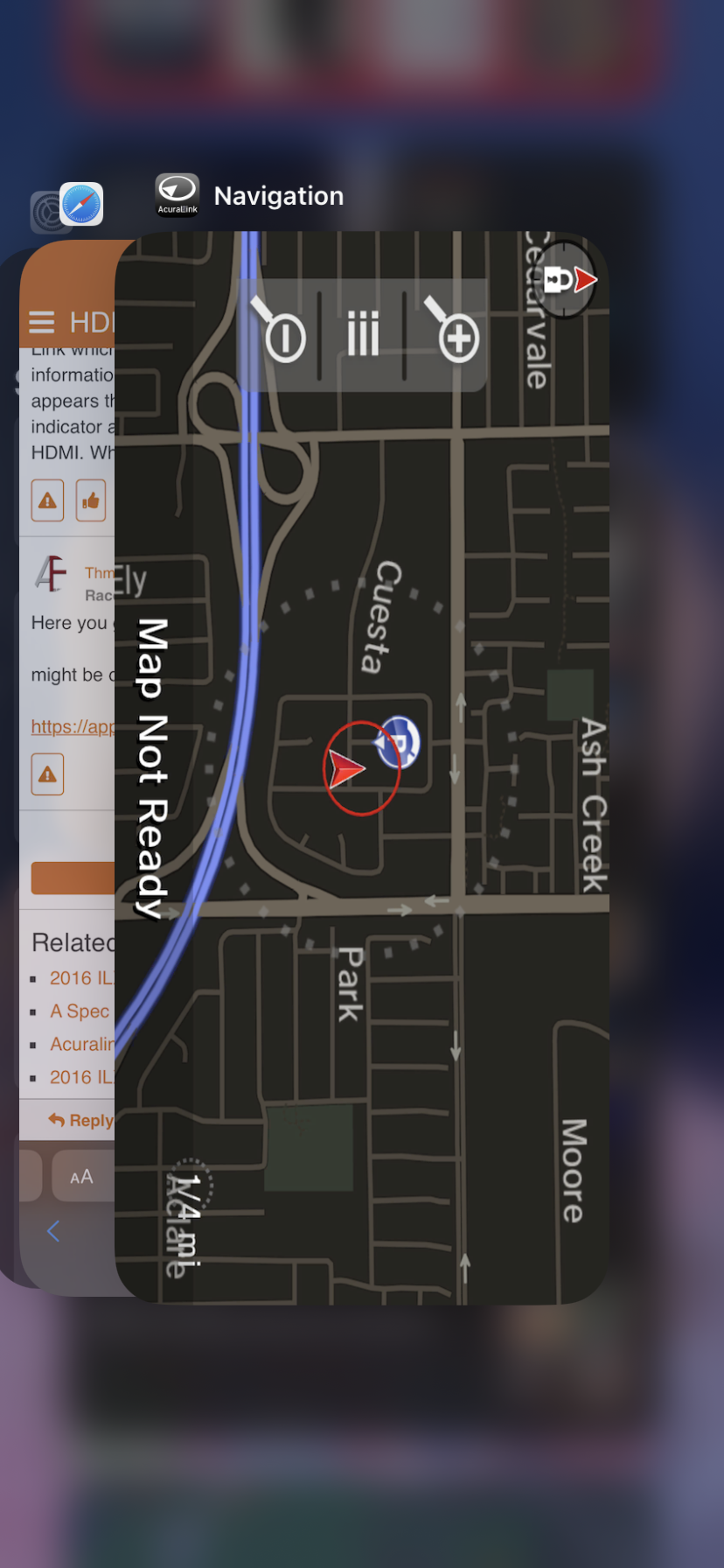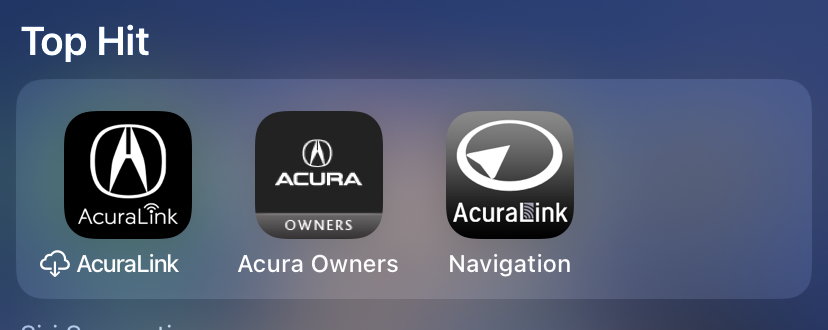HDMI use for on screen navigation
#1
HDMI use for on screen navigation
I keep hearing that if you buy a special App you can use HDMI from your phone to show the map on the display. I do not see any paid Acura apps, only Acura Link which I have and that just shows the vehicle information. I bought an iPhone to HDMI adapter and it appears that my phone recognized it as there is a blue indicator across the top but when I tap "app" it says no HDMI. What do I need to do to use HDMI?
#3
So...there is no way?
Just to be clear, there is absolutely no way for screen navigation on the A Spec (non tech package)?
I bought a HDMI to iphone and nothing happens
there is no app called car play I can fine
I cannot find the Acura-link navigation app, I only have the acrua link app, which only shows car info
What exactly do I need to do in order to get my maps to appear on the screen? Or is there NO option to do this?
Why would I want to look down at my phone while driving with a screen at eye level?
Does anyone have the A spec premium and CAN use the screen for navigation? If so what exactly are you doing? There are no updates to these systems to make so we CAN use the screen for what its there for? So frustrating.
I bought a HDMI to iphone and nothing happens
there is no app called car play I can fine
I cannot find the Acura-link navigation app, I only have the acrua link app, which only shows car info
What exactly do I need to do in order to get my maps to appear on the screen? Or is there NO option to do this?
Why would I want to look down at my phone while driving with a screen at eye level?
Does anyone have the A spec premium and CAN use the screen for navigation? If so what exactly are you doing? There are no updates to these systems to make so we CAN use the screen for what its there for? So frustrating.
#5
That being said, the 3 finger HDMI diagnostic mode still works, and you can have the lower screen to mirror your phone without the use of the Acura app.
A dual functionality workaround is using Apple Maps for driving + Youtube for music or videos in the background. Youtube will use the lower screen as an external display, and your locked iPhone will show maps at the same time on its own screen for navigation.
You know for those doing road trips with loud kids needing a distraction.
Last edited by Thmanx; 07-07-2023 at 12:28 PM.
#6
Well for what its worth, I updated my iPhone from iOS15 to 16, and the Acura nav app won't glitch and run in the background like it used to. So the top-screen functionality has not been re-limited back to the AcuraNav app only. (jail broken phones that can keep that link in the background will likely still work)
That being said, the 3 finger HDMI diagnostic mode still works, and you can have the lower screen to mirror your phone without the use of the Acura app.
A dual functionality workaround is using Apple Maps for driving + Youtube for music or videos in the background. Youtube will use the lower screen as an external display, and your locked iPhone will show maps at the same time on its own screen for navigation.
You know for those doing road trips with loud kids needing a distraction.
That being said, the 3 finger HDMI diagnostic mode still works, and you can have the lower screen to mirror your phone without the use of the Acura app.
A dual functionality workaround is using Apple Maps for driving + Youtube for music or videos in the background. Youtube will use the lower screen as an external display, and your locked iPhone will show maps at the same time on its own screen for navigation.
You know for those doing road trips with loud kids needing a distraction.
I have Acura link, there is no navigation option. There is no "Acura Navigation" app.
What is the "3 finger HDMI diagnostic mode"?
I just want to know the exact steps I need to take to see the navigation on at lease ONE Of my two screens? I have the HDMI Port, and and HDMI to iPhone Cord
What do I do?
I don't have the tech package - I have A Spec. What is the HDMI there for if I cannot use it? I have had this car since 2019 and still cannot get a straight forward "explain it like I am 5" answer.
The following users liked this post:
SaugaMan (08-14-2023)
Thread
Thread Starter
Forum
Replies
Last Post
mecyl
5G TLX Audio, Bluetooth, Electronics & Navigation
16
10-04-2021 12:29 PM
Jeremy Patrick
ILX Audio, Bluetooth, Electronics & Navigation
1
11-23-2017 01:18 PM