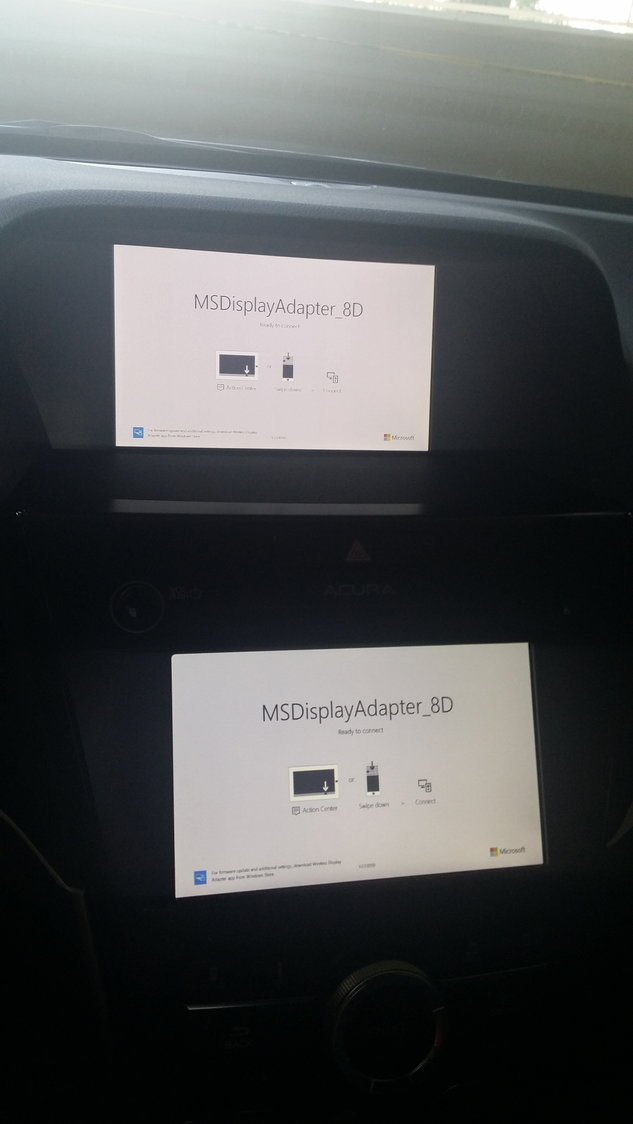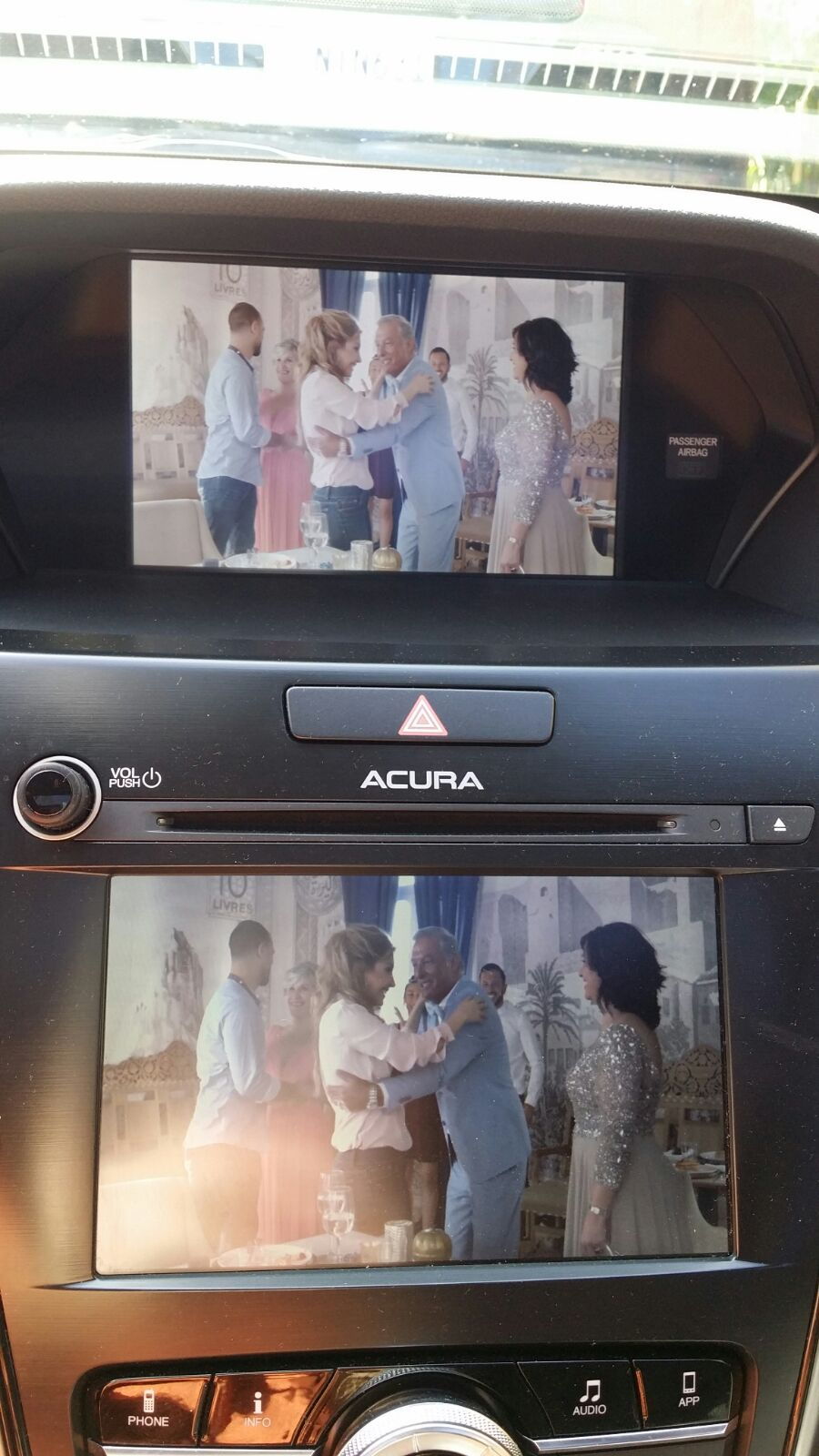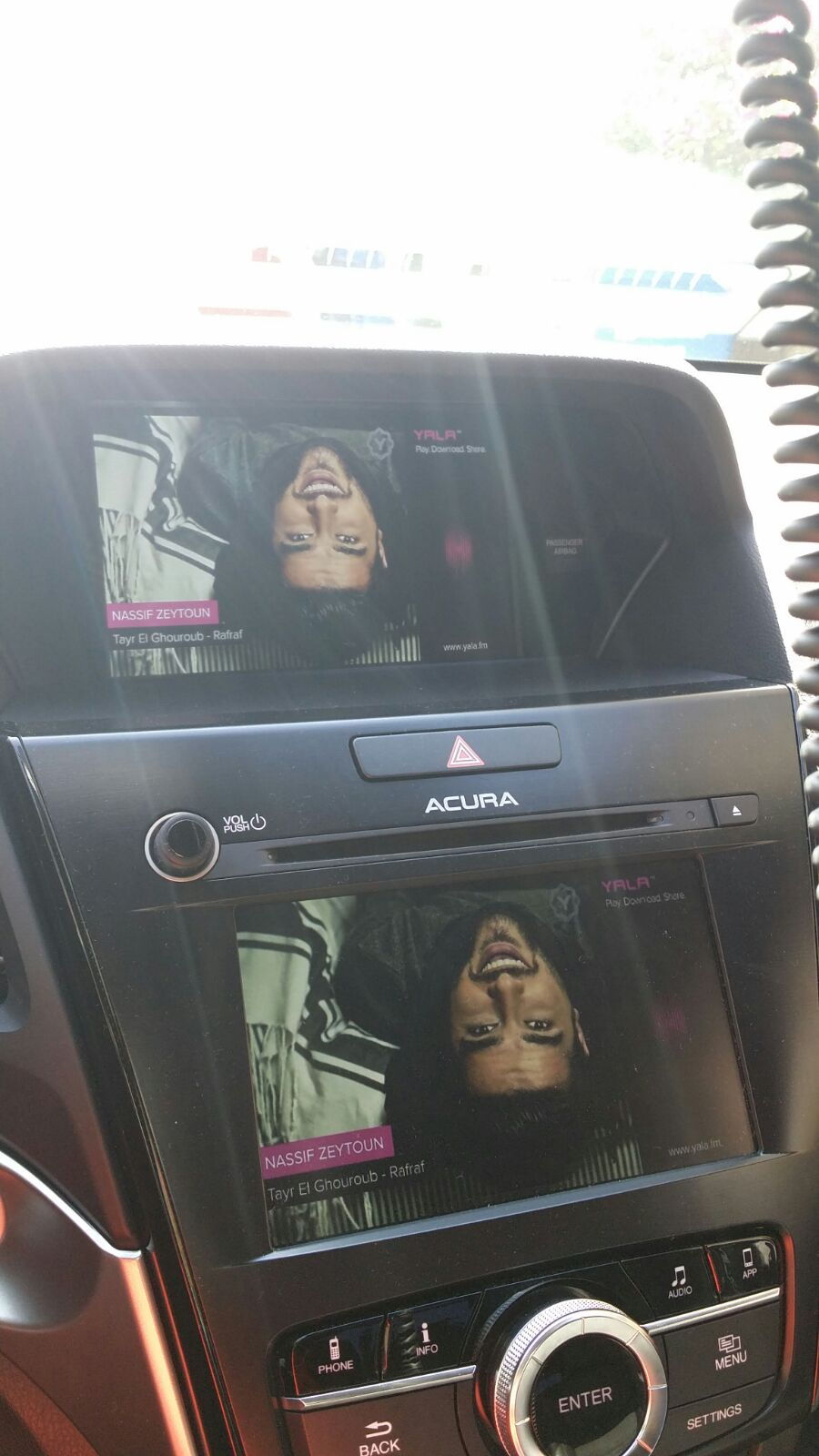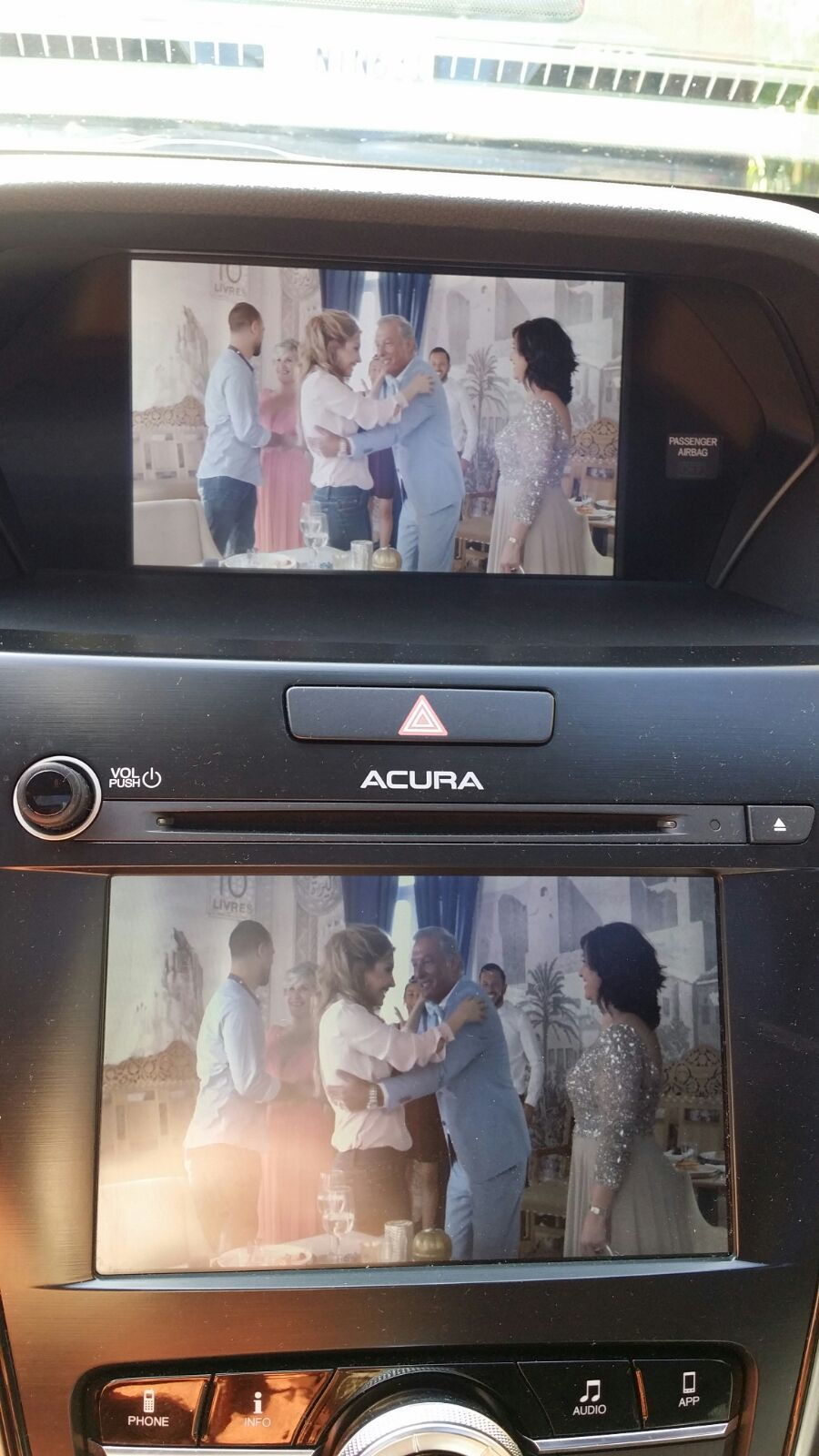2016 ILX HDMI Input Hack
#41
I'll just add this piece of technet info i downloaded for everyone. Cost me $10 for access to it, so 'y'all welcome.
Straight From The Source, What all the features do and how to access them (For Premium or Nav versions)
Straight From The Source, What all the features do and how to access them (For Premium or Nav versions)
The following 2 users liked this post by Thmanx:
Otto Macnab (02-09-2016),
Rae Rad (01-02-2016)
The following users liked this post:
haidarh (01-08-2016)
#44
Instructor
#45
Advanced
#46
Instructor
pre-order here full solution. its the only way to get working the right way NavTool Pre-order 2014+ Acura - AcuraZine Community
We were from the first people to pre-order NavTool but yet to get it (Jan 26 will be shipped). which leads to my question i didn't mention in the order if i have an Android or IPhone. it shouldn't make any difference since i connect my phone to the tool using USB correct ?
#47
Mr NavTool,
We were from the first people to pre-order NavTool but yet to get it (Jan 26 will be shipped). which leads to my question i didn't mention in the order if i have an Android or IPhone. it shouldn't make any difference since i connect my phone to the tool using USB correct ?
We were from the first people to pre-order NavTool but yet to get it (Jan 26 will be shipped). which leads to my question i didn't mention in the order if i have an Android or IPhone. it shouldn't make any difference since i connect my phone to the tool using USB correct ?
iPhones connect via lightning to hdmi
android phone connect via, MHL, slim port or wireless via PTV3000
#48
Instructor
#50
Any updates? I'm contemplating on installing the eom hdmi harness on my base TLX to see if it takes. I'm fairly certain they share the hardware plus I've already confirmed that it takes HDMI in. it's just a question on whether the software is in place or not.
OK - now that we have the iPhone screen displayed on both monitors, I presume you can display any app on your phone. So far, I have only tried Google Maps, because that was the main purpose for me to try and use this. When you rotate the phone, App rotates as well and displays perfectly on the screen - looks great!
In order for all this to function and be usable, you have to turn the car on and then get into the Diagnostics Menu. If you do this only when Accessory is on and THEN turn the car on, this will reset the entire thing and you have to do it all over again. So as a note, any time you turn the car off, it resets everything. Theoretically not useful on a regular basis, but if you know you'll be going for a long trip and you need a nice map display, this will work. Plus, this is just a test for now!
So, the car is on, your Google Map is displayed and you are getting out of your driveway - oops, no backup camera. You start to drive, directions are updating and Google is telling you where to go - but all of your touch screen access is gone - can't do anything. So quick test shows that you lose all of your touchscreen.
Although you are hearing Google directions, it comes out only from left front speakers - essentially it is kind of pretending that it only has a phone connection through your Blue Tooth - not through Blue Tooth Audio. And while you can play music via iPhone music player, the sound only comes through left front speakers. But it seems you can use the phone button on the control panel to operate a phone.
Bottom line - I need to do a lot more testing, but I have established the following by this test:
- Yes, it is possible to display the phone screen on both monitors WITHOUT using Acura App or any other specialized hardware.
- It is possible to utilize this while you are driving - however, it does disable many other things which I have not fully tested. Use at your own risk.
- Most likely there is a way to have full control of this via software, because you don't need any special hardware.
If anyone out there has an understanding of how to write phone apps, I am pretty sure it is possible to write an app that will provide for full phone screen display on the monitor without disabling other normal features.
Hope you can use this information to expand on my tests and come up with fully functional, non-hardware specific solution that you can share!
P.S. As a bonus, you can play around with turning ANC (Active Noise Cancellation) on/off in the 2nd Top screen.
Have fun!
In order for all this to function and be usable, you have to turn the car on and then get into the Diagnostics Menu. If you do this only when Accessory is on and THEN turn the car on, this will reset the entire thing and you have to do it all over again. So as a note, any time you turn the car off, it resets everything. Theoretically not useful on a regular basis, but if you know you'll be going for a long trip and you need a nice map display, this will work. Plus, this is just a test for now!
So, the car is on, your Google Map is displayed and you are getting out of your driveway - oops, no backup camera. You start to drive, directions are updating and Google is telling you where to go - but all of your touch screen access is gone - can't do anything. So quick test shows that you lose all of your touchscreen.
Although you are hearing Google directions, it comes out only from left front speakers - essentially it is kind of pretending that it only has a phone connection through your Blue Tooth - not through Blue Tooth Audio. And while you can play music via iPhone music player, the sound only comes through left front speakers. But it seems you can use the phone button on the control panel to operate a phone.
Bottom line - I need to do a lot more testing, but I have established the following by this test:
- Yes, it is possible to display the phone screen on both monitors WITHOUT using Acura App or any other specialized hardware.
- It is possible to utilize this while you are driving - however, it does disable many other things which I have not fully tested. Use at your own risk.
- Most likely there is a way to have full control of this via software, because you don't need any special hardware.
If anyone out there has an understanding of how to write phone apps, I am pretty sure it is possible to write an app that will provide for full phone screen display on the monitor without disabling other normal features.
Hope you can use this information to expand on my tests and come up with fully functional, non-hardware specific solution that you can share!
P.S. As a bonus, you can play around with turning ANC (Active Noise Cancellation) on/off in the 2nd Top screen.
Have fun!

#51
Instructor
I did try it as mentioned above and it works fine on iPhone and android. Make sure to UN pair the Bluetooth otherwise no sound. The sound will only come out from the phone itself. I didn't search for auxiliary input im sure i can find one if i take the console out but since i'm waiting on the navtool didn't want to open the console twice.
#52
Have you tried using the jailbreak app Watchdog Pro or Dissident (for iOS 9+) to mirror the iPhone's screen without having to go into diag mode? I believe it's Multitask for Android...
I did try it as mentioned above and it works fine on iPhone and android. Make sure to UN pair the Bluetooth otherwise no sound. The sound will only come out from the phone itself. I didn't search for auxiliary input im sure i can find one if i take the console out but since i'm waiting on the navtool didn't want to open the console twice.
#53
Instructor
it works fine except the sound comes out from the phone or one small speaker somewhere u barely can hear it. but as screening i see everything maps, youtube , u name it
#55
'16 ILX Premium and Galaxy S5

Galaxy S5 connected with Aibcon MHL to HDMI adapter. Did the hack and then pressed the three hack buttons again until the diagnostic screen came up just on the upper display. Then pressed and held Enter and Settings Menu appeared.
Was able to switch to phone and confirmed the the phone dialed. I had Google maps working in the lower screen only but switched to the camera to snatch this "hall of mirrors" image.
The following users liked this post:
haidarh (03-01-2016)
#56
Instructor
using the same method above i was able to broadcast to the both screens or upper only using Samsung Note. Do you have audio controls still connected ? can you turn the volume up or down? how did you switch between the screens ?
#57
Instructor
to be more clear in my questions,
how did you manage to "able to switch to phone"
and can you check if you have audio control? lets assume you have google maps and you want the sound louder via car speakers?
thanks in advance
how did you manage to "able to switch to phone"
and can you check if you have audio control? lets assume you have google maps and you want the sound louder via car speakers?
thanks in advance
#58
if any of you guys know a way to access the acuralink files via its usb port (or any other port for that matter) please let me know. i've been researching and making attempts at accessing the radio software so i can modify it for purposes such as these.
#59
I had a customer call me so I had to quit messing with. I was disappointed that Mirrorlink didn't recognize the connection with both HDMI and USB connected.
#60
Instructor
Acura software does not communicate with Android. Android allow multitasking. so lets assume you have navigation app running via HDMI you can also play youtube and check email again only in android. Apple doesn't allow you to do.
that been said, when we enter diagnosis mode(3 buttons pressed), we are altering the system only to test/activate one port. so if you activate HDMI port (suppose to be for testing) only HDMI input will work other functions will stop working.
how you manage to activate HDMI and phone at the same time?
that been said, when we enter diagnosis mode(3 buttons pressed), we are altering the system only to test/activate one port. so if you activate HDMI port (suppose to be for testing) only HDMI input will work other functions will stop working.
how you manage to activate HDMI and phone at the same time?
#61

Acura software does not communicate with Android. Android allow multitasking. so lets assume you have navigation app running via HDMI you can also play youtube and check email again only in android. Apple doesn't allow you to do.
that been said, when we enter diagnosis mode(3 buttons pressed), we are altering the system only to test/activate one port. so if you activate HDMI port (suppose to be for testing) only HDMI input will work other functions will stop working.
how you manage to activate HDMI and phone at the same time?
that been said, when we enter diagnosis mode(3 buttons pressed), we are altering the system only to test/activate one port. so if you activate HDMI port (suppose to be for testing) only HDMI input will work other functions will stop working.
how you manage to activate HDMI and phone at the same time?
#63
Instructor
and also what do you have plugged to the USB? ur phone is connected via MHL to HDMI and a separate charger via the cigarette lighter? so what do you have plugged to the USB unless you plugging your phone charger !
#64

Above is a money shot. Rearview camera working. Audio warnings worked also.
Once the diagnostic menu is displaying on both screens, press Back/Audio/Menu again until it blips in about 3 seconds. Diagnostics will now be on top screen only. Just Tap Enter and you will get the normal top screen Settings Menu. You have all top screen options available, e.g., trip computer.
Sadly no radio.
Plugs: Car End: HDMI and USB only, merged to micro USB connection to S5.
Photo:

The following users liked this post:
eugeneymich (03-01-2016)
#65

Above is a money shot. Rearview camera working. Audio warnings worked also.
Once the diagnostic menu is displaying on both screens, press Back/Audio/Menu again until it blips in about 3 seconds. Diagnostics will now be on top screen only. Just Tap Enter and you will get the normal top screen Settings Menu. You have all top screen options available, e.g., trip computer.
Sadly no radio.
Plugs: Car End: HDMI and USB only, merged to micro USB connection to S5.
Photo:

#66
Instructor
Hi Msklein,
thank you for the information provided i have done it and actually i have a better way to connect it via Microsoft wireless display no wires $49. However, you can try it, if you play youtube video there is no sound because the car is connected via bluetooth (as you mentioned), now if you disconnect your BT the sound comes at 21 volume setting (one setting cant go up or down) via all car speakers and not only one. I never tried the phone to be honest.
if you connect either wireless or wired after you have the diagnosis menu and HDMI selected if you click the enter on knob or back for three seconds, the upper screen will get back to normal and (in your case the phone works, but the no sound will come out of google maps. if you try the volume up/down it wont work and it will show its on 21, until you disconnect from BT then you will hear volume
thank you for the information provided i have done it and actually i have a better way to connect it via Microsoft wireless display no wires $49. However, you can try it, if you play youtube video there is no sound because the car is connected via bluetooth (as you mentioned), now if you disconnect your BT the sound comes at 21 volume setting (one setting cant go up or down) via all car speakers and not only one. I never tried the phone to be honest.
if you connect either wireless or wired after you have the diagnosis menu and HDMI selected if you click the enter on knob or back for three seconds, the upper screen will get back to normal and (in your case the phone works, but the no sound will come out of google maps. if you try the volume up/down it wont work and it will show its on 21, until you disconnect from BT then you will hear volume
#67
Instructor
I already have a video and some pictures, let me see if i can upload them. I even did it on chromecast however chromcast needs wifi activated to function so few days back i went to bestbuy and bought the microsoft wireless display, u just plug it to the HDMI and usb to the charger. enter the diagnosis menu and select HDMI. now make sure your phone has screen mirror because some phones dont have screen cast/mirror ability.
#69
Hi Msklein,
thank you for the information provided i have done it and actually i have a better way to connect it via Microsoft wireless display no wires $49. However, you can try it, if you play youtube video there is no sound because the car is connected via bluetooth (as you mentioned), now if you disconnect your BT the sound comes at 21 volume setting (one setting cant go up or down) via all car speakers and not only one. I never tried the phone to be honest.
if you connect either wireless or wired after you have the diagnosis menu and HDMI selected if you click the enter on knob or back for three seconds, the upper screen will get back to normal and (in your case the phone works, but the no sound will come out of google maps. if you try the volume up/down it wont work and it will show its on 21, until you disconnect from BT then you will hear volume
thank you for the information provided i have done it and actually i have a better way to connect it via Microsoft wireless display no wires $49. However, you can try it, if you play youtube video there is no sound because the car is connected via bluetooth (as you mentioned), now if you disconnect your BT the sound comes at 21 volume setting (one setting cant go up or down) via all car speakers and not only one. I never tried the phone to be honest.
if you connect either wireless or wired after you have the diagnosis menu and HDMI selected if you click the enter on knob or back for three seconds, the upper screen will get back to normal and (in your case the phone works, but the no sound will come out of google maps. if you try the volume up/down it wont work and it will show its on 21, until you disconnect from BT then you will hear volume
Last edited by eugeneymich; 03-01-2016 at 04:54 PM.
#70
I've never used sound for google maps because the hands free phone through the BT is more important for safety since this is a business car and I'm always on the road and always on the phone.
#71
Instructor
yes, in order to use the upper screen hit back for 3 seconds and either phone you can use or the wallpaper (phone or info) Audio and App buttons wont work. Now on the second lower screen you cannot select HDMI as an input so you cant separate. I did change settings for siri volume and set operational restrictions to off from the menu (means system will allow you do stuff while car is running) but all will be back to normal when turned it off. I don't have any experience on Honda software. On my older BMW i do have a software to alter retrofits however I'm still new to the Acura world. i still have the cable from Bavarian tech to diagnosis port. I wonder what tools Honda use for their CIC (computer information consul)
#72
Instructor
Hey guys,
Now if we work as a team we may reach results faster and cheaper.
We all have screens either lower or upper doesn’t matter. It means there is an input (analog or digital)
Some of us have HDMI cable input and others not.
Some of us have iPhone while others have android
The Acura link system works only with iPhone so a Jaibroken IPhone with multitasking app supposed to work.
From looking at different interface modules all of them even with internal coding you still need to have + positive pulse(hard wiring) in order to activate inputs. (Analog or Digital) (for instance at home you switch your TV input from HDMI Input 1, to HDMI 2 by clicking the remote control input) same here you still some type of clicking either a button or activate a switch. Long story short, we need the wiring diagram of audio system.
Now if we work as a team we may reach results faster and cheaper.
We all have screens either lower or upper doesn’t matter. It means there is an input (analog or digital)
Some of us have HDMI cable input and others not.
Some of us have iPhone while others have android
The Acura link system works only with iPhone so a Jaibroken IPhone with multitasking app supposed to work.
From looking at different interface modules all of them even with internal coding you still need to have + positive pulse(hard wiring) in order to activate inputs. (Analog or Digital) (for instance at home you switch your TV input from HDMI Input 1, to HDMI 2 by clicking the remote control input) same here you still some type of clicking either a button or activate a switch. Long story short, we need the wiring diagram of audio system.
#73
I was able to mirror my Galaxy S5 on the bottom screen. However, my sound came only from one car speaker (driver side front) whether BT was connected or not. It looks like the sound goes over HDMI somehow? I also cannot adjust my volume. Mine is stuck at 1 instead of 21.
Last edited by eugeneymich; 03-01-2016 at 09:19 PM.
#74


After mirroring, if you use the mode button on your steering wheel, you can listen to FM, AM, XM, etc. You can adjust your volume too the same way. I also confirmed that phone call via Bluetooth works. However, I still cannot play music via Bluetooth (other sources work as I said above). If I want to play music from my phone, I have to pick audio source as HDMI and sound quality through mirroring is really bad. It echoes a lot.
#75
guys I'm not sure that going permanently into diag mode is a solution. you sacrifice quite a bit just to be able to mirror your phone and if you're prone to an accident in that mode i don't think it will be good for anyone.
the real solution, if you want to stick to your android phones that is, would be to access the radio programming and modify it to your needs. the simplest way i see how is to disable Acuralink's check so when you plug not only an iPhone but any phone it would not force you to open Acuralink's app but just pass through the content.
Another way I see would be to simply force reprogram one the buttons to switch in and out of diag mode quickly. This also would be a simple code adjustment.
I've been following Mazda 3 Hack forums in hopes to replicate their hacks in their dashboard into ours. I've tried connecting the USB port with an ethernet adapter to make it talk to a common network for instance. I've also tried to use my Android tablet to see if it can establish more than a MTP or PTP connection so that instead my tablet being used as an external storage it is the android table that becomes the master and can see the contents of the car's hard drive. I'm aware also that our cars are capable of "sending emails" to us ergo makes me believe they have 3G or WiFi capabilities but haven't had luck with that yet...
Point being once the code is accessible they can be backed up and worked on endlessly. I'm still looking for an entry point though.
the real solution, if you want to stick to your android phones that is, would be to access the radio programming and modify it to your needs. the simplest way i see how is to disable Acuralink's check so when you plug not only an iPhone but any phone it would not force you to open Acuralink's app but just pass through the content.
Another way I see would be to simply force reprogram one the buttons to switch in and out of diag mode quickly. This also would be a simple code adjustment.
I've been following Mazda 3 Hack forums in hopes to replicate their hacks in their dashboard into ours. I've tried connecting the USB port with an ethernet adapter to make it talk to a common network for instance. I've also tried to use my Android tablet to see if it can establish more than a MTP or PTP connection so that instead my tablet being used as an external storage it is the android table that becomes the master and can see the contents of the car's hard drive. I'm aware also that our cars are capable of "sending emails" to us ergo makes me believe they have 3G or WiFi capabilities but haven't had luck with that yet...
Point being once the code is accessible they can be backed up and worked on endlessly. I'm still looking for an entry point though.
#76
Instructor
Hey Baelim,
I totally agree with you on diagnosis mode which confirms my initial thoughts, it only activate one port at a time which is not effective. By looking at Navtool or Naviks, these modules are by passing Company software, and having their own software module with direct inputs to the system. Interface Companies route all information to their module and then control few things (for instance to switch between inputs on Navtool you click on back button)
Now from my experience with BMW retrofits, the way I did it by enter the CCC/CIC is through OBDII ports and never been done through USB port. Also I have an Ethernet plugin under my glove compartment (335i 2007) for software updates. The Ethernet port worked with only BMW diagnosis tool (Autologic: it was like 8k or so).
That been said my most retrofits done through OBDI and not the USB under the armrest even-though it has one.
By using your tablet you may see storage files(cache/temp) but not initial programming writing software files.
I totally agree with you on diagnosis mode which confirms my initial thoughts, it only activate one port at a time which is not effective. By looking at Navtool or Naviks, these modules are by passing Company software, and having their own software module with direct inputs to the system. Interface Companies route all information to their module and then control few things (for instance to switch between inputs on Navtool you click on back button)
Now from my experience with BMW retrofits, the way I did it by enter the CCC/CIC is through OBDII ports and never been done through USB port. Also I have an Ethernet plugin under my glove compartment (335i 2007) for software updates. The Ethernet port worked with only BMW diagnosis tool (Autologic: it was like 8k or so).
That been said my most retrofits done through OBDI and not the USB under the armrest even-though it has one.
By using your tablet you may see storage files(cache/temp) but not initial programming writing software files.
#77
The only thing "I" am sacrificing is the touch screen. I have radio through the steering wheel mode and channel changer, the volume nob works, the rear camera and blind spot functions work. I ordered am MS wireless display adapter for only $24 from Ebay - the only issue with that is Miracast is a battery vampire. If there comes a more elegant software solution I'll take it. I but I don't think waiting for vaporware (soft or hard) is the answer.
#78
i must admit that i haven't been able to find much details on hacking the hondalink. not that it will stop me from trying...
but seriously guys, why don't you just switch to a jailbroken iPhone and get Dissident? seems like it's too much work to just make Android work.
but seriously guys, why don't you just switch to a jailbroken iPhone and get Dissident? seems like it's too much work to just make Android work.
#79
Instructor
Hi Klein,
Baelim told me once I'm not comprehensive. u ask me question one and I will answer step 10 assuming you know all nine steps pretty good price I got it from BestBuy for $50.
pretty good price I got it from BestBuy for $50.
Anyway, to explain further on my findings when using the MHL cable you will get sound in one speaker however if you use wireless adapter (either Chromecast/Microsoft/ Amazon Stickfire) you will get surround sound in all speakers medium level but again cannot be adjusted(in my opinion its okay). Personally I don’t like to make calls when I’m driving I like to listen to music. In your case you need to make calls, so I can test the call quality for you.
My thinking if I can get the wiring diagram I can activate the HDMI input to the screen with positive pulse and all functions can operate normally.
Phone battery will suffer just for a simple fact your screen is on.
Baelim told me once I'm not comprehensive. u ask me question one and I will answer step 10 assuming you know all nine steps
 pretty good price I got it from BestBuy for $50.
pretty good price I got it from BestBuy for $50. Anyway, to explain further on my findings when using the MHL cable you will get sound in one speaker however if you use wireless adapter (either Chromecast/Microsoft/ Amazon Stickfire) you will get surround sound in all speakers medium level but again cannot be adjusted(in my opinion its okay). Personally I don’t like to make calls when I’m driving I like to listen to music. In your case you need to make calls, so I can test the call quality for you.
My thinking if I can get the wiring diagram I can activate the HDMI input to the screen with positive pulse and all functions can operate normally.
Phone battery will suffer just for a simple fact your screen is on.
#80
Practicality. The company straps me to an android Phone and an ipad.