Canon DSLR Users: New Picture Styles Available
#1
Unbeknownst to me, three have been available for a couple months, but now there are a total of five to download: http://web.canon.jp/Imaging/pictures...ile/index.html
These styles can be uploaded to your camera or used in DPP to develop RAW images.
These styles can be uploaded to your camera or used in DPP to develop RAW images.

#2
Awesome...thanks.
One question. If I were to take two exactly similar pics, one with the in-camera picture style applied, and one shot with standard picture style. Will both pictures look exactly the same if I were to take the standard style pic and edit it in canon provided software?
Basically, if you are going to post process the image using canon's software, is there any advantage to selecting a picture style in-camera over selecting it in post-processing?
One question. If I were to take two exactly similar pics, one with the in-camera picture style applied, and one shot with standard picture style. Will both pictures look exactly the same if I were to take the standard style pic and edit it in canon provided software?
Basically, if you are going to post process the image using canon's software, is there any advantage to selecting a picture style in-camera over selecting it in post-processing?
#3
Originally Posted by badboy
Awesome...thanks.
One question. If I were to take two exactly similar pics, one with the in-camera picture style applied, and one shot with standard picture style. Will both pictures look exactly the same if I were to take the standard style pic and edit it in canon provided software?
Basically, if you are going to post process the image using canon's software, is there any advantage to selecting a picture style in-camera over selecting it in post-processing?
One question. If I were to take two exactly similar pics, one with the in-camera picture style applied, and one shot with standard picture style. Will both pictures look exactly the same if I were to take the standard style pic and edit it in canon provided software?
Basically, if you are going to post process the image using canon's software, is there any advantage to selecting a picture style in-camera over selecting it in post-processing?

Basically, DPP is a 100% emulator of how your camera processes images. It's very slow at converting, but as of now, it's the only RAW converter that is Picture Style aware. Other converters such as Adobe Camera RAW don't know you even selected a picture style at the time of capture. Hence, if you shoot with a Monochrome picture style and open the file in Adobe, the image will still be in color.
I still use ACR for the majority of my work, but there are a few times where I know a Picture Style will take a lot of effort out of post processing, so I'll use DPP in those cases.
#4
BTW, I've just played around with the Autumn Hues picture style on some of my shots from last weekend, and it's very good. The colors really pop but don't look over-saturated. It's the most natural of the picture styles I've used for autumn shots so far.
#6
Originally Posted by Dan Martin
Unbeknownst to me, three have been available for a couple months, but now there are a total of five to download
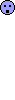
Dan's out of the loop!!!

The world might be coming to an end!! --- Take cover!!
Trending Topics
#8
I played around with them a little more last night.
So far I really like the Autumn Hues and Emerald styles, but Twilight and Clear seem a little too bizarre for me. The Nostalgia style might be cool at a vintage car show.
In the hour or so that I played with it yesterday, I found 3 old shots that I will be reprocessing with one of the new styles as a starting point. I can't recommend enough that people shoot in RAW mode whenever possible. It's amazing to be able to go through the last 3 years of images I've captured in RAW and apply these new settings to them to see what they would look like. It would take months to do the same thing with JPG's.
So far I really like the Autumn Hues and Emerald styles, but Twilight and Clear seem a little too bizarre for me. The Nostalgia style might be cool at a vintage car show.
In the hour or so that I played with it yesterday, I found 3 old shots that I will be reprocessing with one of the new styles as a starting point. I can't recommend enough that people shoot in RAW mode whenever possible. It's amazing to be able to go through the last 3 years of images I've captured in RAW and apply these new settings to them to see what they would look like. It would take months to do the same thing with JPG's.
#10
Originally Posted by badboy
Hey Dan, how about you share some before and after pics?
#13
Originally Posted by badboy
Cool, thanks....

GIFs have dreadful color reproduction so as just a demonstration. The colors are much better in the original TIFFs.
#15
Check this out:

That's a screenshot of the folder I used to make that above animation. All of the JPG's came from the same RAW file, yet their size changes quite a bit depending on what picture style was used. I wasn't expexting that, and don't really have any way of explaining it. Monochrome should be easier to compress, but why would Twilight be 1MB larger than Neutral?


That's a screenshot of the folder I used to make that above animation. All of the JPG's came from the same RAW file, yet their size changes quite a bit depending on what picture style was used. I wasn't expexting that, and don't really have any way of explaining it. Monochrome should be easier to compress, but why would Twilight be 1MB larger than Neutral?


#17
Originally Posted by danny25
So what software allows you to add those effects to the pics? I'm a post processing noob.
It's on the CD that came with your camera.
#20
The picture styles in DPP should work fine. I've been able to use the picture styles for my old 300D.
They also show some sample shots on their website taken with the 1DsMKII which doesn't support picture styles.
They also show some sample shots on their website taken with the 1DsMKII which doesn't support picture styles.

#21
Originally Posted by Dan Martin
Check this out:

That's a screenshot of the folder I used to make that above animation. All of the JPG's came from the same RAW file, yet their size changes quite a bit depending on what picture style was used. I wasn't expexting that, and don't really have any way of explaining it. Monochrome should be easier to compress, but why would Twilight be 1MB larger than Neutral?


That's a screenshot of the folder I used to make that above animation. All of the JPG's came from the same RAW file, yet their size changes quite a bit depending on what picture style was used. I wasn't expexting that, and don't really have any way of explaining it. Monochrome should be easier to compress, but why would Twilight be 1MB larger than Neutral?



now, I wish your GIF moved slower so I could look at each picture for longer than .2 seconds at a time!

#23
Originally Posted by srika
perhaps it added some noise to the pic? also it has more color information?

#24
Originally Posted by Dan Martin
What's weird about that is the RAW data from the camera for that file is 9.4mb. It somehow added more data than was originally there. 

70k
http://srika.com/img/090906_im_vision/DSC_0823_f.jpg
337k
http://srika.com/img/090906_im_vision/DSC_0826_f.jpg
Last edited by srika; 10-16-2006 at 01:08 AM.
#25
Originally Posted by srika
Ive seen that b4 with filters that add noise/sharpening, to name 2 instances. See this a lot after running sharpen with Noise Ninja. It makes sense because more noise = more pixels = more data. And Im sure you already know this but, JPG compression can vary greatly depending on colors used in the pic. Take a look at these 2 pics - same scene, same JPG compression, just different lighting therefore different pixel information:
70k
http://srika.com/img/090906_im_vision/DSC_0823_f.jpg
337k
http://srika.com/img/090906_im_vision/DSC_0826_f.jpg
70k
http://srika.com/img/090906_im_vision/DSC_0823_f.jpg
337k
http://srika.com/img/090906_im_vision/DSC_0826_f.jpg
My only guess is I saved them as JPEG quality level 12 when i saved them in Photoshop. I really have no idea what any of the levels above 10 do, but they must add some extra data.
Anyhow, the file sizes were just a curious observation.
#27
Here is a before and after:
Before:
http://www.bboyhp.com/autb.jpg
After:
http://www.bboyhp.com/auta.jpg
Before:
http://www.bboyhp.com/autb.jpg
After:
http://www.bboyhp.com/auta.jpg
Thread
Thread Starter
Forum
Replies
Last Post
rp_guy
Member Cars for Sale
9
07-16-2017 07:33 AM
detailersdomain
Wash & Wax
3
10-09-2015 10:13 PM





 Nevermind, doesn't look like it works with the old XT. I think the camera has to have the Picture Styles in the body...not just DPP. Ah well.
Nevermind, doesn't look like it works with the old XT. I think the camera has to have the Picture Styles in the body...not just DPP. Ah well. 
