MDX: No GPS Reception or satellites
#1
No GPS Reception or satellites
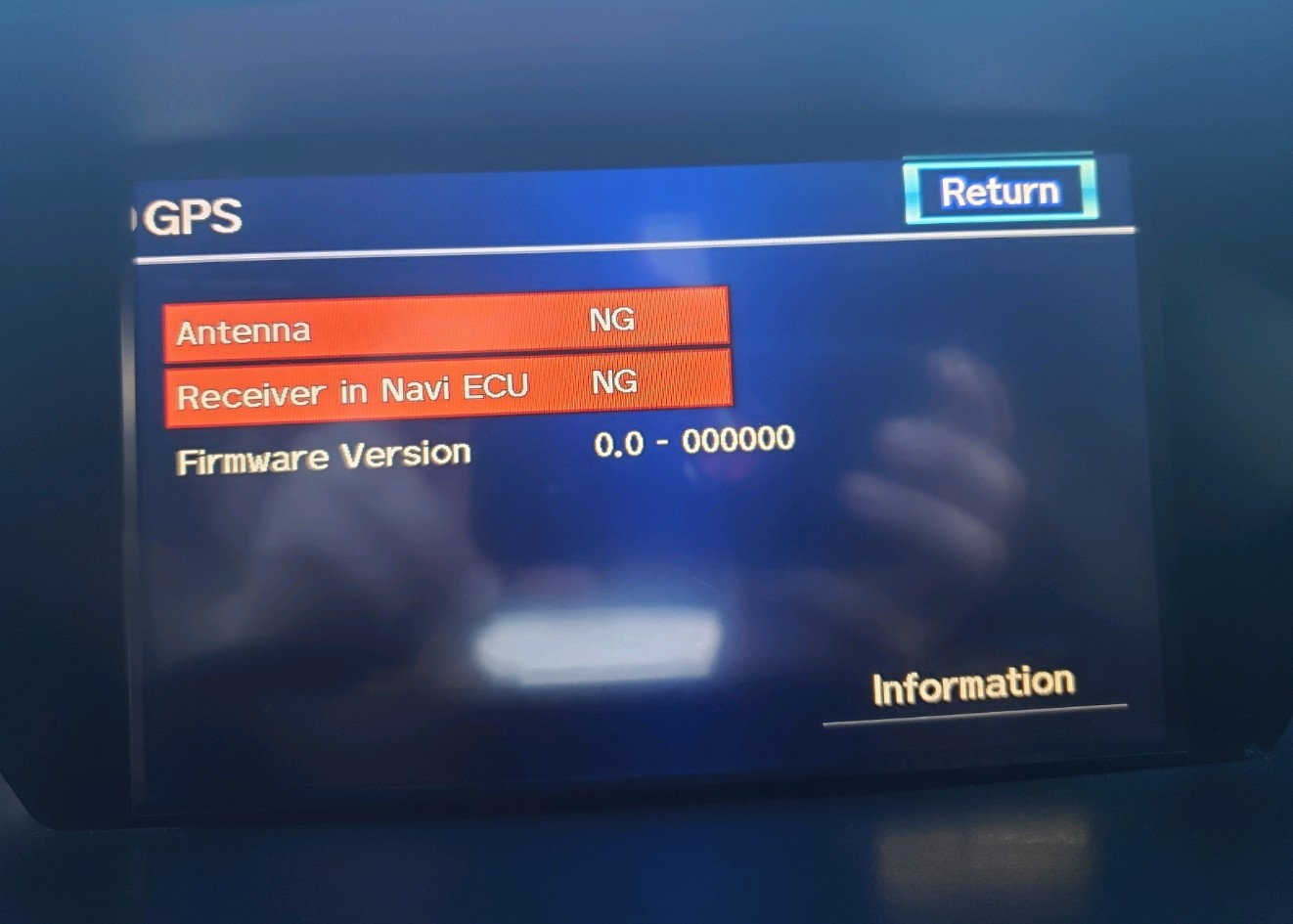
Hello. I have a 2011 MDX with Navigation. I have a problem with my navigation. It doesn't detect satellites. It has no reception. I have replaced the gps antenna with a brand new one ( same antenna ) and still no luck. I am attaching a sceenshot of the error in the diagnostics mode. Any help would be greatly appreciated. Thanks
#2
MDX GPS, Nav issues, Down the rabbit hole we go...
Going to reply but don't have any complete answers for you. May save you a bit of time, though, and you might be able to help me as you explore your options. I've been working on this for a while. Tried all the forums and other sources. Perhaps I'm using the wrong search terms but I can't seem to find a solution. I'm giving you background to see if their are any common factors and some things you might try to get things back on track.
I have a 2012 MDX which I purchased in Nov. of 2017. The navigation began doing the same thing in the summer of 2018. I drive Uber so I was between rides, parked, engine off, listening to music via AC power. My next trip, I noticed navigation had me flying off road in weird direction and not in current location. I updated my maps thinking it might help, didn't. A dealer replaced the antenna as well without success. He said they needed to update the antenna software, also a fail.
My problem is intermittent and seems to be temperature related. It may also be power regulation related. The system seems to work more consistently (for hours, days or weeks) and longer (without shutting down during a drive) when it's colder. When it's working, shutting the engine off for short period (minutes) with or w/o using AC power seems to cause a system malfunction. The best piece of information I can glean from my search is that the system is very sensitive to voltage fluctuations and it seems to make sense that I have a problem with a loose connection or another wiring issue. I think it's possible there's another issue which we can discuss later.
Is your problem intermittent? (try below to see if you can bring things back online)
Do you have NAV DVD system with discs or a Hard Drive?
Have you checked the hard error history? (Diagnostics, Details)
If so, do you have rear camera errors as well?
When the system fails I have three errors but every one is not always present. When all three are there I think 1st is last. Sometimes I also have a rear camera error. The systems may be linked but I can't find a schematic anywhere. Acura parts warehouse has them together on its parts diagram.
From what I've read. Acura doesn't support this problem very well. My acura mechanic, Independent and in business since '78 says to ask them to update software. Dealer told me there isn't an update. Mechanic says I might need to replace the system. Complicated, yes. Frustrating, I know! I'm still trying to figure it out and very disappointed I have a $4K-5K option on my that's bricked.
Let me know about your progress, if you have ideas or potential solutions,
Regards,
I have a 2012 MDX which I purchased in Nov. of 2017. The navigation began doing the same thing in the summer of 2018. I drive Uber so I was between rides, parked, engine off, listening to music via AC power. My next trip, I noticed navigation had me flying off road in weird direction and not in current location. I updated my maps thinking it might help, didn't. A dealer replaced the antenna as well without success. He said they needed to update the antenna software, also a fail.
My problem is intermittent and seems to be temperature related. It may also be power regulation related. The system seems to work more consistently (for hours, days or weeks) and longer (without shutting down during a drive) when it's colder. When it's working, shutting the engine off for short period (minutes) with or w/o using AC power seems to cause a system malfunction. The best piece of information I can glean from my search is that the system is very sensitive to voltage fluctuations and it seems to make sense that I have a problem with a loose connection or another wiring issue. I think it's possible there's another issue which we can discuss later.
Is your problem intermittent? (try below to see if you can bring things back online)
Do you have NAV DVD system with discs or a Hard Drive?
Have you checked the hard error history? (Diagnostics, Details)
If so, do you have rear camera errors as well?
When the system fails I have three errors but every one is not always present. When all three are there I think 1st is last. Sometimes I also have a rear camera error. The systems may be linked but I can't find a schematic anywhere. Acura parts warehouse has them together on its parts diagram.
- 2701 Antenna
- 2702 Receiver in Navi ECU
- 1303 GPS Receiver Error2
- Drive to a quiet nearby intersection (make sure you can go straight for a bit after you complete these steps). Stay away from complex traffic patterns and intersections and roads while you're doing this.
- With the engine running, push Info/Phone on System interface (pg. 10)
- Select Setup (pg. 81)
- Select Other
- Select Vehicle
- Select Correct Vehicle Location. Make sure you know what your heading is (N, S, E, W).
- Use the dial and map to manually locate the street corner. You might need to zoom out to find it and then zoom all the way in to set your position correctly. It's not important that you're exact but you should be fairly close to your actual position. Once accepted push to enter and move to the next screen
- Use the dial to orient the vehicle heading (easier if you're on a 0, 90, 180 or 270 degree heading) then push to enter.
- Go back to map and see if you're on the correct street and heading
- drive straight ahead for a bit until the street is identified on the nav screen. Don't go to 11 until the street name is on the screen. If you're somewhat off the street give it a minute to "find" you. Sometimes it's off and snaps to position on the map. If you get way off, stop at a safe convenient corner and repeat 2-10.
- After 10, make a turn at a convenient intersection and drive for a bit. Make sure the correct street is identified on the nav screen as in 10. Repeat 2-11 if not on the correct line.
- Make a few more turns to confirm you're tracking correctly and return home. If you can, park outside with front of car facing south and clear of tall overhead obstacles. (more GPS satellite options)
- Your GPS is not working. You've only corrected the information between Hard Drive, NAV functions and nav screen. You're hard drive should "remember" your position (You can use the system diag screen as you did before to check status. Use the details part and select GPS directly. If you see satellites in the circle and/or bar on the screen check the clock, lower left, it won't be running if the GPS is not working.)
- Shut the engine down, exit, lock doors and let sit for a bit. (overnight if possible, start in the morning when it's cool?). The "smart" system for battery conservation needs to shut down before you go to 15
- Start up and check maps to see if your position is correct. If so, pull up the diagnostics screen again. Check the GPS screen again (from details). Lower left you should see a current date and the clock should be running. Watch the unit locate satellites and then see if some pop up in the rectangular box upper left. If the clock is not running and the date is not current the system is most likely not operating. If the clock is running but the date is not current wait for it to update.
From what I've read. Acura doesn't support this problem very well. My acura mechanic, Independent and in business since '78 says to ask them to update software. Dealer told me there isn't an update. Mechanic says I might need to replace the system. Complicated, yes. Frustrating, I know! I'm still trying to figure it out and very disappointed I have a $4K-5K option on my that's bricked.
Let me know about your progress, if you have ideas or potential solutions,
Regards,
#3
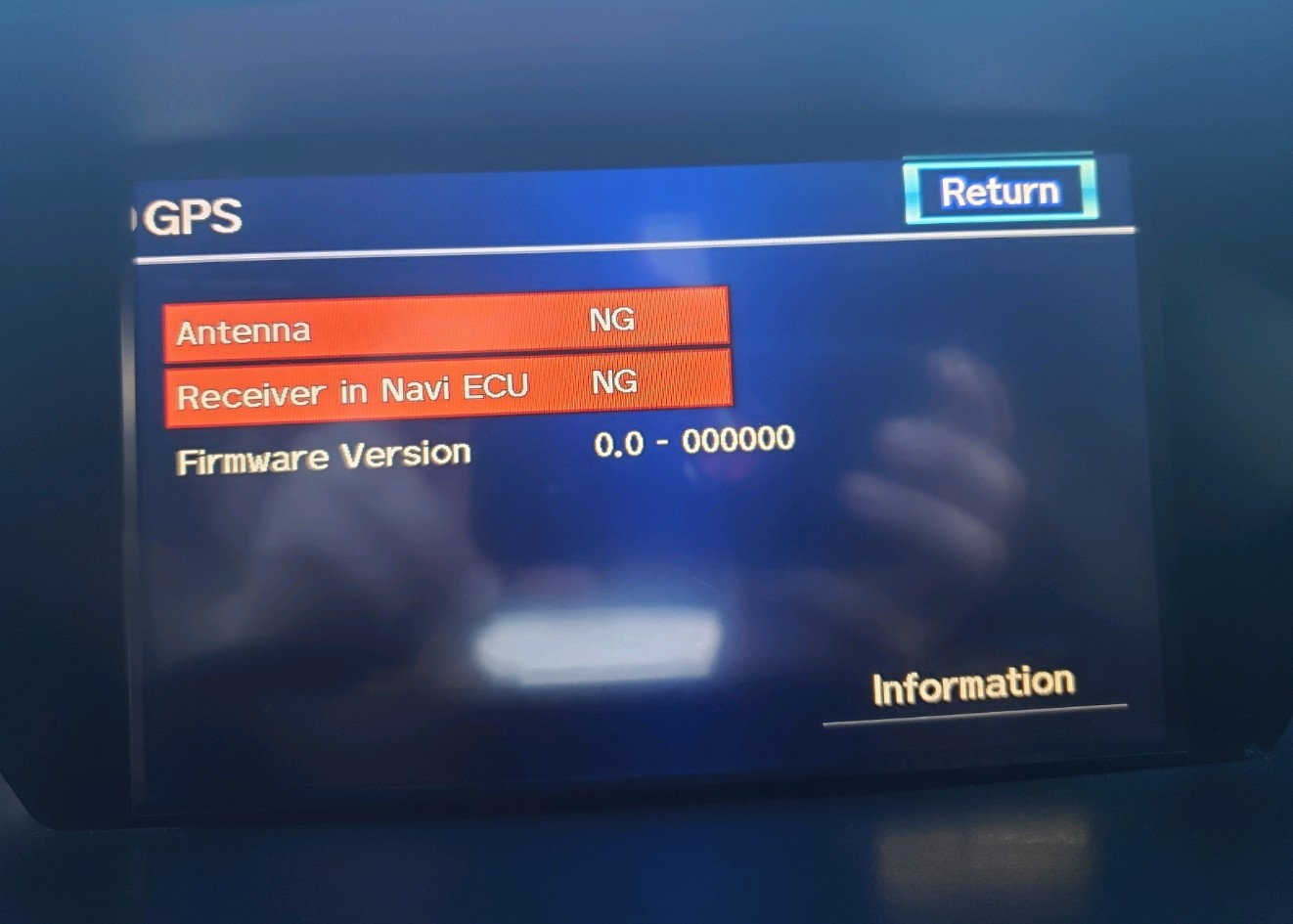
Hello. I have a 2011 MDX with Navigation. I have a problem with my navigation. It doesn't detect satellites. It has no reception. I have replaced the gps antenna with a brand new one ( same antenna ) and still no luck. I am attaching a sceenshot of the error in the diagnostics mode. Any help would be greatly appreciated. Thanks
#4
Know this is not my post. Thanks for contributing.
In my case, took it to a dealer. They said it was the antenna. I assume they did the test you suggested but don't know for sure. They replaced the antenna, FAIL. They told me the antenna software needed to be updated, ordered a special disk to do so, FAIL again.
Dropped a couple hundred bucks on the repair and then they suggested replacing the NAV system.
In my case, took it to a dealer. They said it was the antenna. I assume they did the test you suggested but don't know for sure. They replaced the antenna, FAIL. They told me the antenna software needed to be updated, ordered a special disk to do so, FAIL again.
Dropped a couple hundred bucks on the repair and then they suggested replacing the NAV system.
Thread
Thread Starter
Forum
Replies
Last Post
cguchek
2G TSX Audio, Bluetooth, Electronics & Navigation
9
04-06-2012 03:02 PM
blaser
2G RL Audio, Bluetooth, Electronics & Navigation
2
06-19-2010 04:43 PM



