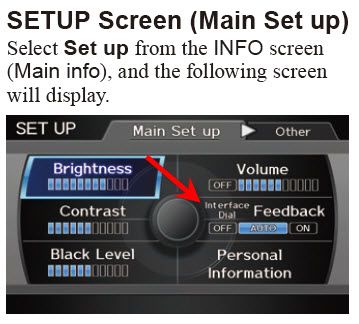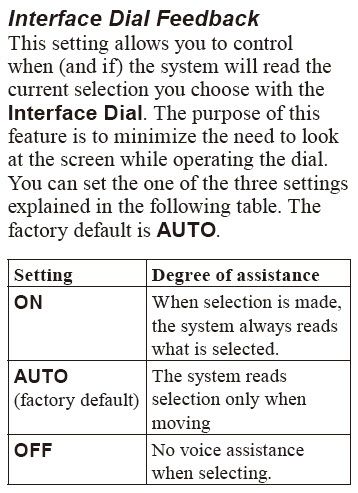How do I stop radio from saying the channel?
#1
Intermediate
Thread Starter
How do I stop radio from saying the channel?
I tried the search but found nothing, so I'll ask you all.
I have a 2012 TL with Technology package.
How do I stop the stereo from saying the radio or XM channel each time I change channels?
I tried all the settings I could find but to no avail.
Has anyone done this?
Thanks, Al
I have a 2012 TL with Technology package.
How do I stop the stereo from saying the radio or XM channel each time I change channels?
I tried all the settings I could find but to no avail.
Has anyone done this?
Thanks, Al
Last edited by The Professor; 05-03-2014 at 12:58 PM.
The following users liked this post:
The Professor (05-06-2014)
#3
Intermediate
Thread Starter
Thanks for the reply justnspace, I would have kept looking and looking.
I thought it would just be a setting that I was missing - seems like it should be available.
I thought it would just be a setting that I was missing - seems like it should be available.
#4
2009 SH-AWD TL
Annoying at times, yes but what you gonna do...

The following users liked this post:
BigDTL (05-06-2014)
#6
Intermediate
Great tip... Thanks
Thread
Thread Starter
Forum
Replies
Last Post
MrHeeltoe
1G TSX Tires, Wheels, & Suspension
20
02-23-2023 01:54 PM
jdmaszfcuk
2G TSX Audio, Bluetooth, Electronics & Navigation
16
10-19-2015 12:31 AM
MrHeeltoe
2G TSX Tires, Wheels & Suspension
3
09-29-2015 10:43 PM
MrHeeltoe
3G TL Tires, Wheels & Suspension
0
09-28-2015 05:43 PM
dirleton
2G RDX (2013-2018)
8
09-28-2015 04:48 PM