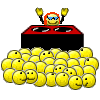Yet another CarPC project (06' TL)
#1
Three Wheelin'
Thread Starter
Yet another CarPC project (06' TL)
so after a few weeks of research and seeing the great work by others on the board, Im going to start embarking on getting a CarPC into my new 06' TL.
I'm pretty much looking to do the same exact setup that both "ITL" and "theklassic" have done with their TL's. The only difference is that I want to avoid the need for any excessive cases, cooling, etc. and I want it to be as "integrated" as possible, with no real need to make any major modifications to the car itself, with the exception of the modsd needed for the touch-screen displays and re-locating the existing non-Navi displays.
So I've found what looks to be quite the perfect little system for a Car.
Shuttle X200H
http://us.shuttle.com/X200H.aspx#
feature packed, with everything you'd need, but is going to be a heck of a lot easier to install (it's tiny as hell and can probably fit under one of the seats), and will likely require no additonal mods or add-ons to keep it cool. I plan to get one and pop in a 250-500GB SATA HD for all the storage I could ask for. And it has plenty of USB ports for adding USB wireless networking, additional storage, etc.
I've already downloaded RoadRunner v4.0 and ran some initial tests with it on one of my existing home PC's, and so far so good. Solid front-end, plenty of options, and seems to work great. Would like to try out the "Shotgun" front-end, but can't find a working download.
anyways. I've already been in touch with "ITL" and plan to also try to contact "theklassick", as im going to need assistance with the modifications regarding the screen installs and re-location.
I'll keep this thread updated as I make progress, and will be sure to add pictures as the project progresses.
cheers!
I'm pretty much looking to do the same exact setup that both "ITL" and "theklassic" have done with their TL's. The only difference is that I want to avoid the need for any excessive cases, cooling, etc. and I want it to be as "integrated" as possible, with no real need to make any major modifications to the car itself, with the exception of the modsd needed for the touch-screen displays and re-locating the existing non-Navi displays.
So I've found what looks to be quite the perfect little system for a Car.
Shuttle X200H
http://us.shuttle.com/X200H.aspx#
feature packed, with everything you'd need, but is going to be a heck of a lot easier to install (it's tiny as hell and can probably fit under one of the seats), and will likely require no additonal mods or add-ons to keep it cool. I plan to get one and pop in a 250-500GB SATA HD for all the storage I could ask for. And it has plenty of USB ports for adding USB wireless networking, additional storage, etc.
I've already downloaded RoadRunner v4.0 and ran some initial tests with it on one of my existing home PC's, and so far so good. Solid front-end, plenty of options, and seems to work great. Would like to try out the "Shotgun" front-end, but can't find a working download.
anyways. I've already been in touch with "ITL" and plan to also try to contact "theklassick", as im going to need assistance with the modifications regarding the screen installs and re-location.
I'll keep this thread updated as I make progress, and will be sure to add pictures as the project progresses.
cheers!
#2
Three Wheelin'
Thread Starter
looks like this will be my GPS USB receiver:
http://www.ambicom.com/prod_detail.php?pid=31
compatible with iGuidance, which is supported in RoadRunner v4.x
http://www.ambicom.com/prod_detail.php?pid=31
compatible with iGuidance, which is supported in RoadRunner v4.x
#4
I am getting ready to install carputer too. Do you have a complete instruction how to take the radio and console apart? I am still trying to get everything before ripping everything apart. I am going to use Laptop instead of desktop base PC. Mainly before it's easier than building a desktop, less space, also most laptop comes with shock protection for the hard drive.
#6
Three Wheelin'
Thread Starter
actually laptop hard-drives are far more fragile than a desktop drive. so in my professional opinion, you are putting yourself at more risk with a laptop system than a dedicated small micro-ATX form-factor system. If you look at the Shuttle box I provided a link for above, you'll see this thing is smaller than most laptops. Plus with Shuttle type systems (or other comparable brands) there is nothing to put together. It's an all-in-one solution just like if you were buying a regular HP/Dell desktop off the shelf.
And important thing to remember here is that you don't need ridiculous performance for a CarPC. Most front-ends like Road-Runner are very efficient, while the most taxing operations are going to be DVD playback, and even that is not a resource intensive task. It's not like anyone is trying to play Crysis in their TL For me this project is strictly for navigation, weather, and media playback (WAV's/MP3's/etc)
For me this project is strictly for navigation, weather, and media playback (WAV's/MP3's/etc)
In regards to overall vibration/shock protection, I am looking into several internal and external solutions and will provide info as soon as I find it. The obvious choice is to go with solid state drives for the OS and your media storage. but obviously the cost is higher per MB with these types of drives. I'll post info on these as well to provide comparisons between going SSD or using regular drives with add-on shock absorbtion.
cheers.
And important thing to remember here is that you don't need ridiculous performance for a CarPC. Most front-ends like Road-Runner are very efficient, while the most taxing operations are going to be DVD playback, and even that is not a resource intensive task. It's not like anyone is trying to play Crysis in their TL
 For me this project is strictly for navigation, weather, and media playback (WAV's/MP3's/etc)
For me this project is strictly for navigation, weather, and media playback (WAV's/MP3's/etc)In regards to overall vibration/shock protection, I am looking into several internal and external solutions and will provide info as soon as I find it. The obvious choice is to go with solid state drives for the OS and your media storage. but obviously the cost is higher per MB with these types of drives. I'll post info on these as well to provide comparisons between going SSD or using regular drives with add-on shock absorbtion.
cheers.
Trending Topics
#8
Three Wheelin'
Thread Starter
Originally Posted by KN_TL
Im thinking im going to experiment using only USB flash drives, as it's cheap, completely solid state, and gives me the flexability of easily taking out the sticks and hooking them up to any other PC for maintenance, downloads, etc. etc.
http://www.corsair.com/products/voyager.aspx
32GB Flash Drive: $100.00 (for music/media/etc.)
8GB Flash Drive: $40.00 (for operating system)
My MP3 collection isn't even 8GB, so 32GB should be enough. And if it grows, I can just add another 32GB stick. Also, as time passes, USB flash drives keep getting bigger and bigger

XP obviously won't run as fast as it should, but USB 2.0 should still provide enough speed, and again, the OS doesn't need to be super-fast for use in a Car.
#9
Three Wheelin'
Thread Starter
Ok, so here's the parts lists so far:
* Main PC: Shuttle X200H
Link: http://us.shuttle.com/X200H.aspx
Price: $800+
* User Interface: Xenarc 705TSV – 7" USB Touch Screen LCD Monitor
Link: http://www.xenarcdirect.com/product....age=1&featured
Price: $299
* GPS Receiver: Ambicom GPS-USB Rev 2.x (SiRF StarIII Super Sensitive -159dbm)
Link: http://www.ambicom.com/prod_detail.php?pid=31
Price: $40.00
* Storage: Corsair Flash Voyager (8GB for OS & 32GB for media files)
Link: http://www.corsair.com/products/voyager.aspx
Price: $100 (32GB) / $40 (8GB)
* Input Devices: Logitech DiNovo Mini
Link: http://www.logitech.com/index./keybo.../3848&cl=us,en
Price: $149.00
Total So far: $1428.00
more to come....
* Main PC: Shuttle X200H
Link: http://us.shuttle.com/X200H.aspx
Price: $800+
* User Interface: Xenarc 705TSV – 7" USB Touch Screen LCD Monitor
Link: http://www.xenarcdirect.com/product....age=1&featured
Price: $299
* GPS Receiver: Ambicom GPS-USB Rev 2.x (SiRF StarIII Super Sensitive -159dbm)
Link: http://www.ambicom.com/prod_detail.php?pid=31
Price: $40.00
* Storage: Corsair Flash Voyager (8GB for OS & 32GB for media files)
Link: http://www.corsair.com/products/voyager.aspx
Price: $100 (32GB) / $40 (8GB)
* Input Devices: Logitech DiNovo Mini
Link: http://www.logitech.com/index./keybo.../3848&cl=us,en
Price: $149.00
Total So far: $1428.00
more to come....
#13
"Advance"
iTrader: (1)
looks good but it really depends on your needs....I build mine for what I wanted to do...also don't forget that your power supply is even more important then you CPU.
I had a 90W DC-AC for my home tests, and I have my OPUS 150W in the car....its just day and night for perfomance...
Good luck man!
Vmt
I had a 90W DC-AC for my home tests, and I have my OPUS 150W in the car....its just day and night for perfomance...
Good luck man!
Vmt
#14
Three Wheelin'
Thread Starter
Originally Posted by ezland00
how about this for carputer? Link all you need is to add ram and harddrive. total watt around 30w.
going to order it today.
#15
Ok, here is what i have ordered so far.
1. xenarc 700tsv
2. UB-353 GPS receiver
3. MSI Wind PC
4. Universal Car Power Adapter
The Wind PC uses external power adapter. i can use the Universal power adapter and pull it into the lighter socket. My question is how can i set the system so that it'll hibernate when engine turns off. I do not what to restart the computer every time i start the engine. Also can some one show me how to tab the audio to the XM head unit.
Holografique,
can you tell me how your wiring go about. Do you turn the wire straight from battery or lighter sockets?
thank you
1. xenarc 700tsv
2. UB-353 GPS receiver
3. MSI Wind PC
4. Universal Car Power Adapter
The Wind PC uses external power adapter. i can use the Universal power adapter and pull it into the lighter socket. My question is how can i set the system so that it'll hibernate when engine turns off. I do not what to restart the computer every time i start the engine. Also can some one show me how to tab the audio to the XM head unit.
Holografique,
can you tell me how your wiring go about. Do you turn the wire straight from battery or lighter sockets?
thank you
#16
"Advance"
iTrader: (1)
Originally Posted by ezland00
My question is how can i set the system so that it'll hibernate when engine turns off.
This is what I got, it has the possibility to turn your PC into hibernation, you simply need to run a small switch and thats it....
That Power Supply has 3 wire...
1- 12v (from the battery) just has if you were powering an amp for subwoofers
2- Ignition wire
3- Ground
More info here !!!
Originally Posted by ezland00
Also can some one show me how to tab the audio to the XM head unit.
USASpec PA11-HON2y
Gives you the opportunity to have an ipot interface and an auxiliary input witch will be your PC

Originally Posted by ezland00
can you tell me how your wiring go about. Do you turn the wire straight from battery or lighter sockets?
What I did is ran a 12v 8Gauge from the battery to the trunk. I found a nice ground hidden behind the left rear light and I ran 1 wire from the 12v to my switch and another wire coming from the switch to the Ignition wire of you PS.
Simple as that...if you need more info search on mp3car.com or simply ask I'll be happy to help you !!
Vmt
#17
VMT,
thank you very much for all the help. i have draw a diagram of my wiring. Can you please check it for me. also if you have time, can you draw a diagram like this so i can have a better understand of your setup.
thanks again.
my diagram

blank for you to work with

thank you very much for all the help. i have draw a diagram of my wiring. Can you please check it for me. also if you have time, can you draw a diagram like this so i can have a better understand of your setup.
thanks again.
my diagram
blank for you to work with
#18
Three Wheelin'
Thread Starter
here's a solid link on how to install Windows XP to a USB flash drive.
http://www.ngine.de/index.jsp?pageid=4176
I highly recommend to anyone doing future carPC projects to use flash media only. Completely removes your need to do anything regarding shock/vibration protection for regular spindle based storage devices.
And it's much more convenient when you need to do maintenance on your drives/OS/apps, ect. you can just take your flash drives and pop them in any other computer as needed.
cheers.
http://www.ngine.de/index.jsp?pageid=4176
I highly recommend to anyone doing future carPC projects to use flash media only. Completely removes your need to do anything regarding shock/vibration protection for regular spindle based storage devices.
And it's much more convenient when you need to do maintenance on your drives/OS/apps, ect. you can just take your flash drives and pop them in any other computer as needed.
cheers.
#19
Burning Brakes
Flash drives are a good idea. How much capacity is on a flash drive? I have been running a 160gb standard ide drive for over a year and a half with no problems. I currently have 15gb of music and 10gb of music videos and movies. I have wifi in my car while I'm inside my garage so I'm able to transfer to and from my Carpc and home network. I can even remember the last time I took the CarPC out of the car. There have been some minor changes (I added a PCI Express video card) and upgrades (new Roadrunner front end) but it's basically the same machine
https://acurazine.com/forums/showthr...ighlight=carpc
https://acurazine.com/forums/dating-relationships-14/now-one-messed-up-chick-157047/
https://acurazine.com/forums/showthr...ighlight=carpc
https://acurazine.com/forums/dating-relationships-14/now-one-messed-up-chick-157047/
#20
Three Wheelin'
Thread Starter
the largest flash drive i've seen so far is 64GB, but at a ridiculous $1500+ price tag.
the most practical at the moment are the 32GB sticks priced around $100. one of my previous posts above has the links and details. so with your current needs of 25GB total, a 32GB stick should work great for you.
I guess what I should say is: if you don't require large amounts of media, then flash drives are the best way to go. cheaper, no heat, which means, less cooling requirements for your system, and also no issues with shock/vibration.
but if you need more than 32GB, then regular ATA/SATA drives should do the trick. Just remember that the larger they are, the more heat they put out, meaning more work you have to do in terms of placement/case to ensure proper cooling. 500GB+ drives are extremely hot and put out loads of heat. 150GB and lower are typically pretty good.
the most practical at the moment are the 32GB sticks priced around $100. one of my previous posts above has the links and details. so with your current needs of 25GB total, a 32GB stick should work great for you.
I guess what I should say is: if you don't require large amounts of media, then flash drives are the best way to go. cheaper, no heat, which means, less cooling requirements for your system, and also no issues with shock/vibration.
but if you need more than 32GB, then regular ATA/SATA drives should do the trick. Just remember that the larger they are, the more heat they put out, meaning more work you have to do in terms of placement/case to ensure proper cooling. 500GB+ drives are extremely hot and put out loads of heat. 150GB and lower are typically pretty good.
#21
"Advance"
iTrader: (1)
Again here, it depends on your needs!!
I have a 20Gig Operating System IDE drive....still unprotected for shock in the TRUNK.....and it runs without problem. I just added my 250Gig IDE last week and no problem again.....NEW hard drive are more then resistant and they both are 3.5'' regular HDD. Our TL is not a Civic so the suspension will absorb all the shock before the computer gets hurt....
Flash drive isnt a possibility for me since I have 250Gig++ of video and music.....
Next week Im tearing my trunk apart and fixing the case and wiring like it should...the PC itself will be protected with foam and located in the left side of the trunk. I'll post some pictures in my worklog thread soon.....
Vmt
I have a 20Gig Operating System IDE drive....still unprotected for shock in the TRUNK.....and it runs without problem. I just added my 250Gig IDE last week and no problem again.....NEW hard drive are more then resistant and they both are 3.5'' regular HDD. Our TL is not a Civic so the suspension will absorb all the shock before the computer gets hurt....
Flash drive isnt a possibility for me since I have 250Gig++ of video and music.....
Next week Im tearing my trunk apart and fixing the case and wiring like it should...the PC itself will be protected with foam and located in the left side of the trunk. I'll post some pictures in my worklog thread soon.....
Vmt
#24
Three Wheelin'
Thread Starter
i definitely will. i just haven't started yet, as work has me pretty tied up at the moment, plus im also waiting to get in contact with "ITL" here in Atlanta to help me out with the dash board mods. I really don't feel comfortable doing that part all myself without assistance from someone who's already done it.
while there are posts with pics on how it's done, there is no specific "step-by-step" guide on modifying the dash, mounting the LCD, and relocating the HVAC and RADIO displays to the bottom compartments for noobs. I don't want to risk breaking or screwing up something in my TL. As for the PC and wiring, that I have no problem doing.
while there are posts with pics on how it's done, there is no specific "step-by-step" guide on modifying the dash, mounting the LCD, and relocating the HVAC and RADIO displays to the bottom compartments for noobs. I don't want to risk breaking or screwing up something in my TL. As for the PC and wiring, that I have no problem doing.
#25
Holo,
yesterday i went to best buy and brought one of the Acer Aspire One, mini laptop, with intel's Atom. This baby is really cool. It's really small and runs alot cooler. I installed my old MS Map Point and Bu-353 GPS receiver and took a quick test drive. everthing runs really smooth. now i just need to figure out how to power this baby and start installing it to my car.
yesterday i went to best buy and brought one of the Acer Aspire One, mini laptop, with intel's Atom. This baby is really cool. It's really small and runs alot cooler. I installed my old MS Map Point and Bu-353 GPS receiver and took a quick test drive. everthing runs really smooth. now i just need to figure out how to power this baby and start installing it to my car.
#26
Safety Car
iTrader: (3)
Holo,
yesterday i went to best buy and brought one of the Acer Aspire One, mini laptop, with intel's Atom. This baby is really cool. It's really small and runs alot cooler. I installed my old MS Map Point and Bu-353 GPS receiver and took a quick test drive. everthing runs really smooth. now i just need to figure out how to power this baby and start installing it to my car.
yesterday i went to best buy and brought one of the Acer Aspire One, mini laptop, with intel's Atom. This baby is really cool. It's really small and runs alot cooler. I installed my old MS Map Point and Bu-353 GPS receiver and took a quick test drive. everthing runs really smooth. now i just need to figure out how to power this baby and start installing it to my car.
I've helped people with Acer laptops and they were absolute garbage.
#27
How so? this is my first Acer notebook. i only paid $250 for it so i'll see how long it will last. By feeling the case and bezel around the LCD, it is much better than my dell notebook i had 2 years ago, the lcd die and non-working keys.
#28
I like the front camera. I wanted to add a toggle for viewing front or rear cameras on the fly from my car but I got lazy... Now I just have a backup camera that turns on when I reverse.
#29
Safety Car
iTrader: (3)
Compare the build quality to a Macbook, Thinkpad or even a Vaio. There's no comparison. The people I helped were not abusive to their notebooks and they started falling apart in about a year's time.
But I guess for $250, you really can't expect a lot.
Good Luck.
#30
Three Wheelin'
Thread Starter
hmmm...looks cool, but I don't see any windows XP driver support for it. how are you planning on using this with RoadRunner or another XP only based carpc front-end?
so far I see that it only runs some custome version of Linux. that won't do for what I need.
so far I see that it only runs some custome version of Linux. that won't do for what I need.
#31
Aspire one comes with windows xp out of box.
#32
I'm your Huckleberry
Join Date: Jun 2007
Location: North Cackalackey
Age: 53
Posts: 431
Likes: 0
Received 0 Likes
on
0 Posts
I'm watching this thread very closely and I wish you guys luck.
I've been thinking about this for awhile but haven't pulled the trigger yet. Might get inspired to actually do it if you guys pull it off. Warranty just ran out last week (mileage), so it's time. Still a little intimidated by the wiring though.
I've been thinking about this for awhile but haven't pulled the trigger yet. Might get inspired to actually do it if you guys pull it off. Warranty just ran out last week (mileage), so it's time. Still a little intimidated by the wiring though.
#33
Three Wheelin'
Thread Starter
thanks rockout. I'll definitely be keeping the thread updated as I make progress. My biggest hold up at the moment is 2 things:
1. money. a little tapped at the moment, so im buying components one at a time. I already got the USB flash drives, and the USB GPS adapter.
2. still don't feel comfortable taking apart the dash on my own without help from someone who has done it already. I just don't want to break any of the dash components. And most of the threads on this forum regarding the PC install are very vague when it comes to the dashboard modifications. They show pics, but not a real detailed, step-by-step instruction type posts.
Im still trying to get in touch with "ITL", another forum member who lives here in Atlanta, but he's not getting back to me, so i dunno, we'll see.
cheers
1. money. a little tapped at the moment, so im buying components one at a time. I already got the USB flash drives, and the USB GPS adapter.
2. still don't feel comfortable taking apart the dash on my own without help from someone who has done it already. I just don't want to break any of the dash components. And most of the threads on this forum regarding the PC install are very vague when it comes to the dashboard modifications. They show pics, but not a real detailed, step-by-step instruction type posts.
Im still trying to get in touch with "ITL", another forum member who lives here in Atlanta, but he's not getting back to me, so i dunno, we'll see.
cheers
#34
Safety Car
iTrader: (3)
I broke the same damn tab on the right side (glove compartment) piece. The first time was in freezing temps and I cracked it pretty badly. The second time was in warmer weather but it is located near another fastener so it's not a problem. The drivers side is very easy.
If you are only removing the HU and sub-display, you can get away with not removing the glove compartment and just shoving the tab aside to get it out. The sub-display is exposed by using a hook through the vent and just pulling it out. If you look at some of the navi conversion threads, they are very descriptive. Another good thread on how to remove the center console is the short shifter install.
A service manual and etm will show you absolutely everything.
The real pain in the ass with the non-navi models and moving the display. A lot of people are sacrificing their compartments and doing some creative fabrication to put the display down there. Those compartments come out very easily. The other thing you've got to do is extend all of the wires so it reaches that location.
I started down that route too and ended up doing a navi conversion first and plan on swapping out the lcd, converting the navi signal to vga (already have a RGBs to VGA converter and components to do this) and then switching between it and a computer. That way I don't have to deal with the stock display. Much more expensive, but it keeps things looking totally factory.
If you are only removing the HU and sub-display, you can get away with not removing the glove compartment and just shoving the tab aside to get it out. The sub-display is exposed by using a hook through the vent and just pulling it out. If you look at some of the navi conversion threads, they are very descriptive. Another good thread on how to remove the center console is the short shifter install.
A service manual and etm will show you absolutely everything.
The real pain in the ass with the non-navi models and moving the display. A lot of people are sacrificing their compartments and doing some creative fabrication to put the display down there. Those compartments come out very easily. The other thing you've got to do is extend all of the wires so it reaches that location.
I started down that route too and ended up doing a navi conversion first and plan on swapping out the lcd, converting the navi signal to vga (already have a RGBs to VGA converter and components to do this) and then switching between it and a computer. That way I don't have to deal with the stock display. Much more expensive, but it keeps things looking totally factory.
#35
Three Wheelin'
Thread Starter
yea, that's the biggest part I don't feel comfortable with at all. there is little to no information on exactly how to move the HVAC and Radio displays down to the compartments. I mean yes, the concept is there and the pictures, but all the steps around actually doing it are nowhere to be found.
Im very much an "experimenter" and all about finding out how to do things myself, but when it comes to messing with $25k in capital, that's where I take a big step back and look for advice or professional help...
Im very much an "experimenter" and all about finding out how to do things myself, but when it comes to messing with $25k in capital, that's where I take a big step back and look for advice or professional help...
#37
"Advance"
iTrader: (1)
OK GUYS!
I just removed my back seat and trunk lid yesterday and I also need to remove the console AGAIN!! I'll do a small video on how to remove the center console including the HVAC and the CLOCK display. I'll do some small editing and will post it on the forum for you guys.
I hope this will help for the installation part.
Vmt
I just removed my back seat and trunk lid yesterday and I also need to remove the console AGAIN!! I'll do a small video on how to remove the center console including the HVAC and the CLOCK display. I'll do some small editing and will post it on the forum for you guys.
I hope this will help for the installation part.
Vmt
#40
"Advance"
iTrader: (1)
Sorry about the waiting guys, I didnt have the time this weekend since I put my time on my case installation in the trunk...I still need some small last minute installation and I will be almost done  ....(even if I'll always want something more )
....(even if I'll always want something more )
I'll try to shoot the video next weekend, Im sure it will help a lot of you guys, so stay tuned!
Vmt
 ....(even if I'll always want something more )
....(even if I'll always want something more )I'll try to shoot the video next weekend, Im sure it will help a lot of you guys, so stay tuned!
Vmt