carpc help
#1
Instructor
Thread Starter
Join Date: Oct 2007
Location: MN
Age: 41
Posts: 159
Likes: 0
Received 0 Likes
on
0 Posts
carpc help
question to carpc people. i had read about psu and they seem to hard for me. i was just wondering can i use the power invert that plug into the cigaret plug to power my pc.. i just have a normal pc that i use at home.
#4
"Advance"
iTrader: (1)
Power Supply
Hello friend,
You should really read on this topic at this address htt://mp3car.com before attempting anything. There's a lot of help and discussion about power supply and hardware on that particular website.
You really need to know what you are doing before attempting anything if you don't wanna burn or waste any parts. POWER is the most critical step in the installation of a carPC, you need to find what is best for ya and HOW you could automate the powering with the startup of the CAR.
There's so many PC made for CARPC you really need to find the ONE for you. Happy Searching and don't be scared to ASK QUESTIONS, but make sure you did use the SEARCH ENGINE BEFO
You should really read on this topic at this address htt://mp3car.com before attempting anything. There's a lot of help and discussion about power supply and hardware on that particular website.
You really need to know what you are doing before attempting anything if you don't wanna burn or waste any parts. POWER is the most critical step in the installation of a carPC, you need to find what is best for ya and HOW you could automate the powering with the startup of the CAR.
There's so many PC made for CARPC you really need to find the ONE for you. Happy Searching and don't be scared to ASK QUESTIONS, but make sure you did use the SEARCH ENGINE BEFO
#5
I got the Shifts
iTrader: (5)
i agree with reading the above posts, im currently planning a car pc for my 2nd gen and im going the laptop route, but i have ALOT of computer expertise. if you are planning on building a pc look into a dc to dc inverter, some even tell the pc when to turn on and off according to your ignition. pm if you need help and good luck!
#6
"Advance"
iTrader: (1)
Ya Phee is right, you also need to know some COMPUTER basics unless you'll need someone else to configure everything for ya and that means $$$$$$, I got all my Hardware ready
(touch screen, minicomputer GPS antenna, TV antenna) and configured, I think I spent around 20+ hours to configure everything as I wanted to be and still gotta make some minor changes and FIXES....RULE #1 ---> dont rush, take your time to read and educate yourself.
http://www.mp3car.com/vbulletin/
(touch screen, minicomputer GPS antenna, TV antenna) and configured, I think I spent around 20+ hours to configure everything as I wanted to be and still gotta make some minor changes and FIXES....RULE #1 ---> dont rush, take your time to read and educate yourself.
http://www.mp3car.com/vbulletin/
Trending Topics
#8
Senior Moderator
iTrader: (5)
DC-DC PS are much cheaper now so that would encourage you even more to steer clear of the inverter route... when i did mine 3 yrs ago an Opus 150W DC-DC PS was $200... you can get some for around $100 now... just calculate the draw on all the components you plan on running and have enough for that... a full blown household tower will be too much for your car...
it took me a few months to finally get my carputer setup before i even installed it into the car... the install alone took 2 days... so do your hw and get everything ready beforehand... mp3car is a great forum... but remember that search is your friend... they will jump on you if it is a basic question that has been answered a million times already and you didn't search...
best of luck and keep us posted..
it took me a few months to finally get my carputer setup before i even installed it into the car... the install alone took 2 days... so do your hw and get everything ready beforehand... mp3car is a great forum... but remember that search is your friend... they will jump on you if it is a basic question that has been answered a million times already and you didn't search...
best of luck and keep us posted..
#9
Instructor
Join Date: Apr 2007
Location: Toms River, NJ
Age: 43
Posts: 118
Likes: 0
Received 0 Likes
on
0 Posts
I originally put my first CarPC's in with power inverters and I'd recommend against it beacuse unless you use a shutdown controller you are going to have to manually turn the PC on and off, which gets annoying real fast. There is extra wiring involved if you want to use a shutdown controller which becomes messy. The inverter's often left me with a buzzing sound in the speakers as well. Sometimes grounding the PS's case got rid of it, sometimes not.
The DC-DC power supplies are very easy to install, it's just power, ground and 12V switched remote wire. Then you just put the 2pin jumper for the on/off switch from the MB to the PS and ATX connector and you're done. Also as mentioned they are very cheap. M2-ATX can be had for under $100.
The DC-DC power supplies are very easy to install, it's just power, ground and 12V switched remote wire. Then you just put the 2pin jumper for the on/off switch from the MB to the PS and ATX connector and you're done. Also as mentioned they are very cheap. M2-ATX can be had for under $100.
#10
Burning Brakes
I agree with all the above. Learn as much as you can before you jump in. It will save you alot of pain and suffering later. You need to have some of the following knowledge:
1. PC building expertise - Design your PC for your car needs, not your home needs.
2. Audio install expertise - since you will be integerating your PC with your audio system
3. Fabrication - You will need to install this in your dash so figure out how to tear it apart the dash and put it back together.
I am using the opus 250w psu and it works great, about $189. It will turn on the pc and shut it down correctly when I turn the car on. Actually I have the PC set to hiberate so it goes down fast and comes up fast. About 20 seconds. It's worth every penny.
Here's a link to my carpc
https://acurazine.com/forums/showthr...ighlight=carpc
mp3car.com is your best bet for learning everything you can about CARPCs.
1. PC building expertise - Design your PC for your car needs, not your home needs.
2. Audio install expertise - since you will be integerating your PC with your audio system
3. Fabrication - You will need to install this in your dash so figure out how to tear it apart the dash and put it back together.
I am using the opus 250w psu and it works great, about $189. It will turn on the pc and shut it down correctly when I turn the car on. Actually I have the PC set to hiberate so it goes down fast and comes up fast. About 20 seconds. It's worth every penny.
Here's a link to my carpc
https://acurazine.com/forums/showthr...ighlight=carpc
mp3car.com is your best bet for learning everything you can about CARPCs.
#11
I got the Shifts
iTrader: (5)
^^20 secs is actually kind of long depending on what kind of setup you have, try a defrag and some more ram and you should be down to 10 secs.
oh yea OP: alot of this may sound discouraging and maybe even daunting, but DONT lose motivation, if you really want this you should do it!! and you know we can help
oh yea OP: alot of this may sound discouraging and maybe even daunting, but DONT lose motivation, if you really want this you should do it!! and you know we can help
#12
Burning Brakes
That's an estimate. Never really timed it. There is a new version of my frontend (digital FX) coming out soon. Once it does I'll take the PC out and do some upgrade and more tuning.
#13
Instructor
Thread Starter
Join Date: Oct 2007
Location: MN
Age: 41
Posts: 159
Likes: 0
Received 0 Likes
on
0 Posts
thank... on the computer side set up, gps etc my expertise is really good. my main issue is the power supplie. i do search and read but i just don't understand how that psu connect to normal computer powersupplie. maybe if someone can show me the picture of their psu setup like from the betteri to the whatever name of the power supplie to on/off swich then the computer. then i would understand more. im kinda of learning with the picture than words. sorry for this.. and i am really interest to doing what you guy doing..that a cool project. as long as i get the picture of how those power supplie connected im 100% to start the on my tl.
thanks for all the advise guys!!! that a great help.
thanks for all the advise guys!!! that a great help.
#15
"Advance"
iTrader: (1)
Here is a thread that you should READ AND UNDERSTAND!
http://www.mp3car.com/vbulletin/faq-...-part-1-a.html
After that you can go look in this SECTION MADE FOR YOU! Since you have problems espacially with Power Supplies
http://www.mp3car.com/vbulletin/power-supplies/
I now suggest you that you start planning if you wanna get this done for the end of the summer.....depending on what are your need.
There's a lot of information out there.......just keep searchin
http://www.mp3car.com/vbulletin/faq-...-part-1-a.html
After that you can go look in this SECTION MADE FOR YOU! Since you have problems espacially with Power Supplies
http://www.mp3car.com/vbulletin/power-supplies/
I now suggest you that you start planning if you wanna get this done for the end of the summer.....depending on what are your need.
There's a lot of information out there.......just keep searchin
#16
Burning Brakes
Maybe this helps.
Here's an old pix of my CarPC sitting on my desk at home. The OPUS psu is sitting in the place were the CD-ROM would normally go. I fabricated a place for the OPUS to sit in the pc. In the space were the standard PSU goes I fabbed a mount for an extra fan for cooling (the blue LED fan). The wires that power the PSU are plugged into the front and the standard ATX power connector is at the other side along with the other 4 pin connector. Jumpers on the OPUS are used to set the start up and shut down timers. The power wires to the OPUS are connected in a similar fashion as an audio amp, pulse and minus into the car battery. The standard PSU is rated at 250w and the OPUS is also rated 250w.
As you can see it is disconnected from the PC board. I have it connected it to it's standard desktop PSU so I can use it as s standard desk top PC.

Here's an old pix of my CarPC sitting on my desk at home. The OPUS psu is sitting in the place were the CD-ROM would normally go. I fabricated a place for the OPUS to sit in the pc. In the space were the standard PSU goes I fabbed a mount for an extra fan for cooling (the blue LED fan). The wires that power the PSU are plugged into the front and the standard ATX power connector is at the other side along with the other 4 pin connector. Jumpers on the OPUS are used to set the start up and shut down timers. The power wires to the OPUS are connected in a similar fashion as an audio amp, pulse and minus into the car battery. The standard PSU is rated at 250w and the OPUS is also rated 250w.
As you can see it is disconnected from the PC board. I have it connected it to it's standard desktop PSU so I can use it as s standard desk top PC.

#18
Instructor
Thread Starter
Join Date: Oct 2007
Location: MN
Age: 41
Posts: 159
Likes: 0
Received 0 Likes
on
0 Posts
sorry for beeing slow..if im not wrong the pic show below and i highlight it in red.
The power wires to the OPUS are connected in a similar fashion as an audio amp, pulse and minus into the car battery.
i think i have same exact shettle pc as your

The power wires to the OPUS are connected in a similar fashion as an audio amp, pulse and minus into the car battery.
i think i have same exact shettle pc as your

#20
Instructor
Thread Starter
Join Date: Oct 2007
Location: MN
Age: 41
Posts: 159
Likes: 0
Received 0 Likes
on
0 Posts
anyways here my pc setup
shttle with intel 2.2 duo core processor,
lga 775 mobo
200 gb HDD,
2gb ram
usb sound blaster audigy 5.1
window xp
gps microsoft street (give me a better one and it free please)
RR front end
Xenarc Model 700TS 7" TV/LCD Touchscreen Monitor VGA
opus 250 psu
shttle with intel 2.2 duo core processor,
lga 775 mobo
200 gb HDD,
2gb ram
usb sound blaster audigy 5.1
window xp
gps microsoft street (give me a better one and it free please)
RR front end
Xenarc Model 700TS 7" TV/LCD Touchscreen Monitor VGA
opus 250 psu
#21
Instructor
Thread Starter
Join Date: Oct 2007
Location: MN
Age: 41
Posts: 159
Likes: 0
Received 0 Likes
on
0 Posts
Originally Posted by VmtSquad
Sorry to Ijack the thread but what did you guys use between PC and HeadUnit. I got the Car2PC thing, hope its a good product!
" did not extend my XM subsciption so I tapped into the XM audio lines out to get the sound from the PC to the Acura Head unit. The XM receiver is on the right side of the trunk. When I press on the XM button on the radio I get my PC sound. I used this connection when I had my ipod connected to the stock acura head unit. I just disconnected the ipod and connected the PC."
#22
Instructor
Join Date: Apr 2007
Location: Toms River, NJ
Age: 43
Posts: 118
Likes: 0
Received 0 Likes
on
0 Posts
Yah I did that same thing, I just cut the XM wires behind the HU and cut the ends off RCA's and connected the wires to the XM wires coming out of the HU. I have no use for XM so I didn't care.
#23
Safety Car
iTrader: (3)
Originally Posted by RTLNOOBIE
one guy i read some where say
" did not extend my XM subsciption so I tapped into the XM audio lines out to get the sound from the PC to the Acura Head unit. The XM receiver is on the right side of the trunk. When I press on the XM button on the radio I get my PC sound. I used this connection when I had my ipod connected to the stock acura head unit. I just disconnected the ipod and connected the PC."
" did not extend my XM subsciption so I tapped into the XM audio lines out to get the sound from the PC to the Acura Head unit. The XM receiver is on the right side of the trunk. When I press on the XM button on the radio I get my PC sound. I used this connection when I had my ipod connected to the stock acura head unit. I just disconnected the ipod and connected the PC."
I think I'd like to use surround audio from the computer for movies, etc so I am thinking about feeding the output of the stock head unit into the computer (stereo only) and then output the computer directly into the amp.
I searched around for something that I could feed all 6 channels from the stock head unit into the computer, but came up empty.
That could all change though depending on the quality of the sound.
King, did you ever consider this or were you only interested in 2 channel audio?
#24
Burning Brakes
Here are my carpc specs:
Aopen XC Cube EZ482
AMD 64-bit 3200 939 Socket CPU
Maxtor 160 GB Hard Drive
1GB DDR Memory
ATI 300 Video (On Board Video)
E-MU 0404 Sound Card
Opus 250 PSU
Iguidance GPS Software
Windows XP
Roadrunner frontend with digitalFX skin
Dynamix 8" touchscreen
The opus has extra power lines so other devices can be run off it like my touchscreen.
Currently I have it setup for only 2 channel since I'm going through the XM input on the HU. My soundcard outputs in optical or digital so I could watch movies in true dolby digital surround from my DVD player. The only draw back is finding a car amp or processor that can handle that input signal. I would have to fabricate a switch to going between the 2 channel/XM/HU configuration and a direct input from the PC to the amps. Alot of work. I really don't do serious movie watching in my car anyway. That's what my Home Theatre is for.
Aopen XC Cube EZ482
AMD 64-bit 3200 939 Socket CPU
Maxtor 160 GB Hard Drive
1GB DDR Memory
ATI 300 Video (On Board Video)
E-MU 0404 Sound Card
Opus 250 PSU
Iguidance GPS Software
Windows XP
Roadrunner frontend with digitalFX skin
Dynamix 8" touchscreen
The opus has extra power lines so other devices can be run off it like my touchscreen.
Currently I have it setup for only 2 channel since I'm going through the XM input on the HU. My soundcard outputs in optical or digital so I could watch movies in true dolby digital surround from my DVD player. The only draw back is finding a car amp or processor that can handle that input signal. I would have to fabricate a switch to going between the 2 channel/XM/HU configuration and a direct input from the PC to the amps. Alot of work. I really don't do serious movie watching in my car anyway. That's what my Home Theatre is for.
#25
Instructor
Thread Starter
Join Date: Oct 2007
Location: MN
Age: 41
Posts: 159
Likes: 0
Received 0 Likes
on
0 Posts
Originally Posted by King of Pain
Here are my carpc specs:
Aopen XC Cube EZ482
AMD 64-bit 3200 939 Socket CPU
Maxtor 160 GB Hard Drive
1GB DDR Memory
ATI 300 Video (On Board Video)
E-MU 0404 Sound Card
Opus 250 PSU
Iguidance GPS Software
Windows XP
Roadrunner frontend with digitalFX skin
Dynamix 8" touchscreen
The opus has extra power lines so other devices can be run off it like my touchscreen.
Currently I have it setup for only 2 channel since I'm going through the XM input on the HU. My soundcard outputs in optical or digital so I could watch movies in true dolby digital surround from my DVD player. The only draw back is finding a car amp or processor that can handle that input signal. I would have to fabricate a switch to going between the 2 channel/XM/HU configuration and a direct input from the PC to the amps. Alot of work. I really don't do serious movie watching in my car anyway. That's what my Home Theatre is for.
Aopen XC Cube EZ482
AMD 64-bit 3200 939 Socket CPU
Maxtor 160 GB Hard Drive
1GB DDR Memory
ATI 300 Video (On Board Video)
E-MU 0404 Sound Card
Opus 250 PSU
Iguidance GPS Software
Windows XP
Roadrunner frontend with digitalFX skin
Dynamix 8" touchscreen
The opus has extra power lines so other devices can be run off it like my touchscreen.
Currently I have it setup for only 2 channel since I'm going through the XM input on the HU. My soundcard outputs in optical or digital so I could watch movies in true dolby digital surround from my DVD player. The only draw back is finding a car amp or processor that can handle that input signal. I would have to fabricate a switch to going between the 2 channel/XM/HU configuration and a direct input from the PC to the amps. Alot of work. I really don't do serious movie watching in my car anyway. That's what my Home Theatre is for.
so picture i highlight in red it just extra power line? the plus, nagative and ignition wires is located in some where else. if so. i completely under how to hook up the psu. just like you said " it just the same way to wire an amp. "
#27
Burning Brakes
No,
I just bundled them all together. Check your user manual. There are 10 wires
3 black - negative ground to chassis (just like an amp)
3 yellow - positive to battery (just like an amp)
1 red - remote turn-on input (just like the remote on for an amp)
1 orange - 12v power out (for connecting other things like touchscreens)
1 blue - remote turn-on output for other things
1 blue/white - same as blue wire
Here's a link to the manual
http://www.opussolutions.com/pdfs/DC...er%20Guide.pdf
phee:
Everything is done by the HU. It's just speaker wires going to the amp. The amp is located at the front passenger side footwell. Two plugs of wires, in and out.
I just bundled them all together. Check your user manual. There are 10 wires
3 black - negative ground to chassis (just like an amp)
3 yellow - positive to battery (just like an amp)
1 red - remote turn-on input (just like the remote on for an amp)
1 orange - 12v power out (for connecting other things like touchscreens)
1 blue - remote turn-on output for other things
1 blue/white - same as blue wire
Here's a link to the manual
http://www.opussolutions.com/pdfs/DC...er%20Guide.pdf
phee:
Everything is done by the HU. It's just speaker wires going to the amp. The amp is located at the front passenger side footwell. Two plugs of wires, in and out.
#29
"Advance"
iTrader: (1)
I don't have the XM option, I only have the AUX IN behind my headunit since its a Canadian and 2004 Model. I got the Car2PC thing that suposed to get into my sound card in the AUDIO OUTPUT JACK.
I Just saw a guy who used a special device to plug new SUBS/AMPS and speakers with the 5.1 I'll find the thread and see if this could be a possibility for us.
I Just saw a guy who used a special device to plug new SUBS/AMPS and speakers with the 5.1 I'll find the thread and see if this could be a possibility for us.
#31
Instructor
Thread Starter
Join Date: Oct 2007
Location: MN
Age: 41
Posts: 159
Likes: 0
Received 0 Likes
on
0 Posts
Originally Posted by VmtSquad
I don't have the XM option, I only have the AUX IN behind my headunit since its a Canadian and 2004 Model. I got the Car2PC thing that suposed to get into my sound card in the AUDIO OUTPUT JACK.
I Just saw a guy who used a special device to plug new SUBS/AMPS and speakers with the 5.1 I'll find the thread and see if this could be a possibility for us.
I Just saw a guy who used a special device to plug new SUBS/AMPS and speakers with the 5.1 I'll find the thread and see if this could be a possibility for us.
like this link http://www.futureshop.co.uk/qed-one-...15m-p-770.html
#32
Instructor
Thread Starter
Join Date: Oct 2007
Location: MN
Age: 41
Posts: 159
Likes: 0
Received 0 Likes
on
0 Posts
is your aux in yave a RCA plug in?
another look at ebay
http://cgi.ebay.com/Stereo-3-5-mm-he...QQcmdZViewItem
or you pick this up at any audio store..
another look at ebay
http://cgi.ebay.com/Stereo-3-5-mm-he...QQcmdZViewItem
or you pick this up at any audio store..
#33
Burning Brakes
Originally Posted by RTLNOOBIE
king:
so what you use to power up your LCD ? the orage wire and the RMT-2?
so what you use to power up your LCD ? the orage wire and the RMT-2?
Just the orange wire. The touchscreen is auto on once it senses a signal
#34
"Advance"
iTrader: (1)
Originally Posted by RTLNOOBIE
is your aux in yave a RCA plug in?
another look at ebay
http://cgi.ebay.com/Stereo-3-5-mm-he...QQcmdZViewItem
or you pick this up at any audio store..
another look at ebay
http://cgi.ebay.com/Stereo-3-5-mm-he...QQcmdZViewItem
or you pick this up at any audio store..

comes with USB + Audio jack
There must be a way to get the 5.1
***We should make a section Carpc lol
#35
Senior Moderator
iTrader: (5)
Originally Posted by King of Pain
Maybe this helps.
Here's an old pix of my CarPC sitting on my desk at home. The OPUS psu is sitting in the place were the CD-ROM would normally go. I fabricated a place for the OPUS to sit in the pc. In the space were the standard PSU goes I fabbed a mount for an extra fan for cooling (the blue LED fan). The wires that power the PSU are plugged into the front and the standard ATX power connector is at the other side along with the other 4 pin connector. Jumpers on the OPUS are used to set the start up and shut down timers. The power wires to the OPUS are connected in a similar fashion as an audio amp, pulse and minus into the car battery. The standard PSU is rated at 250w and the OPUS is also rated 250w.
As you can see it is disconnected from the PC board. I have it connected it to it's standard desktop PSU so I can use it as s standard desk top PC.

Here's an old pix of my CarPC sitting on my desk at home. The OPUS psu is sitting in the place were the CD-ROM would normally go. I fabricated a place for the OPUS to sit in the pc. In the space were the standard PSU goes I fabbed a mount for an extra fan for cooling (the blue LED fan). The wires that power the PSU are plugged into the front and the standard ATX power connector is at the other side along with the other 4 pin connector. Jumpers on the OPUS are used to set the start up and shut down timers. The power wires to the OPUS are connected in a similar fashion as an audio amp, pulse and minus into the car battery. The standard PSU is rated at 250w and the OPUS is also rated 250w.
As you can see it is disconnected from the PC board. I have it connected it to it's standard desktop PSU so I can use it as s standard desk top PC.



i had to custom build the case for the mini-itx board because at the time the cases they made for it was so expensive and i could not justify spending that much for a case... the Opus PS is the smaller square next to the mobo...
since then i have built a custom case out of a gutted xbox...





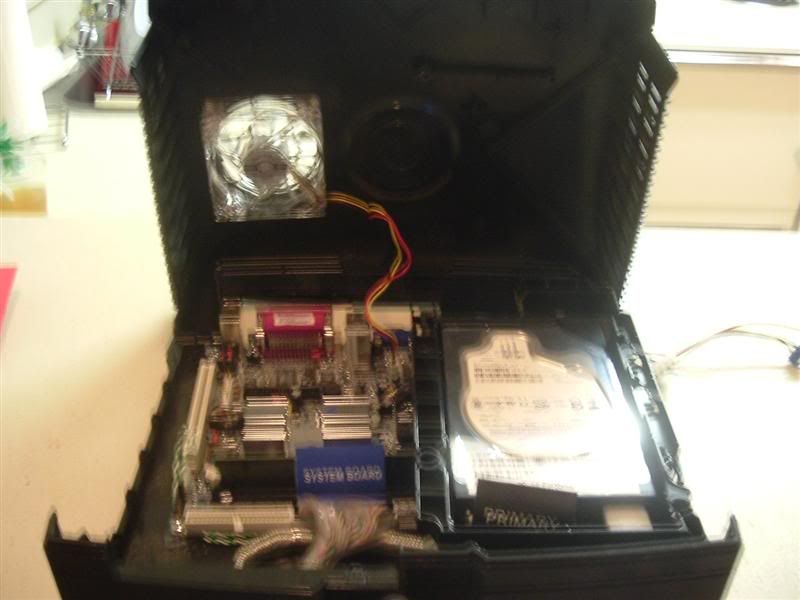



best of luck...
#36
Instructor
Thread Starter
Join Date: Oct 2007
Location: MN
Age: 41
Posts: 159
Likes: 0
Received 0 Likes
on
0 Posts
Originally Posted by VmtSquad
its already with the audio jack

comes with USB + Audio jack
There must be a way to get the 5.1
***We should make a section Carpc lol

comes with USB + Audio jack
There must be a way to get the 5.1
***We should make a section Carpc lol
kamlung:
that's nice work anyway.. i would do the same as you if i can't get one. i have the opus 250
#37
Instructor
Thread Starter
Join Date: Oct 2007
Location: MN
Age: 41
Posts: 159
Likes: 0
Received 0 Likes
on
0 Posts
Originally Posted by King of Pain
Just the orange wire. The touchscreen is auto on once it senses a signal
after i get it imm just going to layout the figure of the setup. and maybe can you please come back and check if i have it right? or can i pm you to check it?
#38
Senior Moderator
iTrader: (5)
once you get all of your hardware together and set up, post pics... we can help you make sure it is working... it looks like you are pretty proficient with the PC side of it.. .the only difference is that the PSU is not receiving its source power from a plug... so it is literally just three wires like an amp... a constant 12+, ground and a remote turn on...
so if you look at this picture... the bottom leftmost corner with the three wires (yellow, black and red)... that is the wires that will power the PS...

at the bottom left corner of this pic, you will see the other half of the PS... these are the connections from the PS to the MB... as you know the larger harness at the top of the pic is to power the MB, and the bottom smaller harness is your power (4-pin) to the HD and accessories (DVD drive)...

here is the back of the carputer... the OPUS has two sets of 4 pin supply... so one i used to power the HD inside my case... and the other is on the left of this picture and i tapped it to power my touchscreen, DVD drive and USB hub in the cabin... the 3-pin plug at the right of this pic is what??? that's right you guessed it, the power source into the PS...

this install is on my 1st gen TL, and I have not yet been able to tear into my 07 to do a carputer install yet so i am sure the other guys on here can help you find your source wires as i am not familiar with it yet... since i already had aftermarket wiring going to my trunk for my amp and sub, it was easy for me to pull the power, ground and remote right from my distribution blocks... you can see in the first pic and i used 12G wire for the power... i don't see why you can't used the factory amp if it is located in the trunk rather than running new wires... honestly it was a nightmare for me to run the wires from the trunk to the front.. i hated it and will prob look towards building a new carputer small enough to fit underneath the passenger front seat... i still hate the fact that i had to extend all of my wires 10ft, especially the VGA cable...
as for your sound option, initially i bought an external soundcard to use with this setup but opted to just use the Aux-IN option on the HU instead... it works great and was a cheaper alternative that allowed me to keep the radio etc... i am not sure about older 3rd gens but i know in my 07 there is an Aux-In jack in the center console, so that with a cleansweep will most likely be my route...
best of luck and keep us posted...
so if you look at this picture... the bottom leftmost corner with the three wires (yellow, black and red)... that is the wires that will power the PS...

at the bottom left corner of this pic, you will see the other half of the PS... these are the connections from the PS to the MB... as you know the larger harness at the top of the pic is to power the MB, and the bottom smaller harness is your power (4-pin) to the HD and accessories (DVD drive)...

here is the back of the carputer... the OPUS has two sets of 4 pin supply... so one i used to power the HD inside my case... and the other is on the left of this picture and i tapped it to power my touchscreen, DVD drive and USB hub in the cabin... the 3-pin plug at the right of this pic is what??? that's right you guessed it, the power source into the PS...

this install is on my 1st gen TL, and I have not yet been able to tear into my 07 to do a carputer install yet so i am sure the other guys on here can help you find your source wires as i am not familiar with it yet... since i already had aftermarket wiring going to my trunk for my amp and sub, it was easy for me to pull the power, ground and remote right from my distribution blocks... you can see in the first pic and i used 12G wire for the power... i don't see why you can't used the factory amp if it is located in the trunk rather than running new wires... honestly it was a nightmare for me to run the wires from the trunk to the front.. i hated it and will prob look towards building a new carputer small enough to fit underneath the passenger front seat... i still hate the fact that i had to extend all of my wires 10ft, especially the VGA cable...
as for your sound option, initially i bought an external soundcard to use with this setup but opted to just use the Aux-IN option on the HU instead... it works great and was a cheaper alternative that allowed me to keep the radio etc... i am not sure about older 3rd gens but i know in my 07 there is an Aux-In jack in the center console, so that with a cleansweep will most likely be my route...
best of luck and keep us posted...

#39
Safety Car
iTrader: (3)
Originally Posted by VmtSquad
its already with the audio jack

comes with USB + Audio jack
There must be a way to get the 5.1
***We should make a section Carpc lol

comes with USB + Audio jack
There must be a way to get the 5.1
***We should make a section Carpc lol
What did you order?

