Blackberry (crackberry) 8830
#1
Cruisin'
Thread Starter
Join Date: Nov 2006
Location: Vancouver, BC
Posts: 23
Likes: 0
Received 0 Likes
on
0 Posts
Blackberry (crackberry) 8830
I just got the Blackberry (Crackberry) 8830 World Edition Phone.
I had no problem syncing with the HFL in the 07 TL-S
Also I have to report that it DOES transfer your phonebook!!!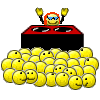
I had no problem syncing with the HFL in the 07 TL-S
Also I have to report that it DOES transfer your phonebook!!!
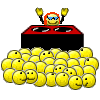
#3
Cruisin'
Thread Starter
Join Date: Nov 2006
Location: Vancouver, BC
Posts: 23
Likes: 0
Received 0 Likes
on
0 Posts
its simple
get on the screen to download the phonebook on your dashboard
on your BB go to the BT turn it on
Hit the application button for the menu scroll to TRANSFER ADDRESS BOOK then select it.
As it is searching do the same on the car screen.
It should now sync and download to the car
get on the screen to download the phonebook on your dashboard
on your BB go to the BT turn it on
Hit the application button for the menu scroll to TRANSFER ADDRESS BOOK then select it.
As it is searching do the same on the car screen.
It should now sync and download to the car
#4
Advanced
Join Date: Jun 2007
Location: Philly Area
Age: 55
Posts: 60
Likes: 0
Received 0 Likes
on
0 Posts
I have the same car. If your provider is Verizon, forget about syncing your phone book. My company uses Verizon with the Treo 700W. Can't transfer my phonebook into my TL. My boss can't transfer his phonebook into his Lexus.
#6
Cruisin'
Thread Starter
Join Date: Nov 2006
Location: Vancouver, BC
Posts: 23
Likes: 0
Received 0 Likes
on
0 Posts
Originally Posted by hoc_james
I have the same car. If your provider is Verizon, forget about syncing your phone book. My company uses Verizon with the Treo 700W. Can't transfer my phonebook into my TL. My boss can't transfer his phonebook into his Lexus.
It works on the Blackberry 8830! I am on the Telus network which is the same as Verizon...it will work
#7
Advanced
Join Date: Nov 2006
Location: Illinois
Age: 40
Posts: 56
Likes: 0
Received 0 Likes
on
0 Posts
Originally Posted by 1234bear
its simple
get on the screen to download the phonebook on your dashboard
on your BB go to the BT turn it on
Hit the application button for the menu scroll to TRANSFER ADDRESS BOOK then select it.
As it is searching do the same on the car screen.
It should now sync and download to the car
get on the screen to download the phonebook on your dashboard
on your BB go to the BT turn it on
Hit the application button for the menu scroll to TRANSFER ADDRESS BOOK then select it.
As it is searching do the same on the car screen.
It should now sync and download to the car
Go into Bluetooth and Setup?
Trending Topics
#9
Advanced
Join Date: Jun 2007
Location: Philly Area
Age: 55
Posts: 60
Likes: 0
Received 0 Likes
on
0 Posts
Let us know if you get your phonebook transferred. Despite what the bear says, I really don't think you'll be able to get it transferred with a Verizon phone. I don't think it is an Acura or phone issue as much as it is a Verizon issue.
#10
going to try next chance I get. In the house getting A/V work done today and working late tomorrow. Got to get the house ready for my daughters wedding next Saturday. Taking a quick break and drinking coffee right now. Been hanging pictures all morning and cleaning up.
#11
Cruisin'
Thread Starter
Join Date: Nov 2006
Location: Vancouver, BC
Posts: 23
Likes: 0
Received 0 Likes
on
0 Posts
Originally Posted by hoc_james
Let us know if you get your phonebook transferred. Despite what the bear says, I really don't think you'll be able to get it transferred with a Verizon phone. I don't think it is an Acura or phone issue as much as it is a Verizon issue.
Has anyone with a BLACKBERRY 88xx or Curve been able to do this yet?
#12
Advanced
Join Date: Jun 2007
Location: Philly Area
Age: 55
Posts: 60
Likes: 0
Received 0 Likes
on
0 Posts
That's a bit antagonistic, bear.
I'm using a Treo 700W on Verizon. The phonebook transfer will not work. I've tried a couple of different phones with my new TL-S and none of them work (phonebook transfer only...handsfree profile stuff works fine.) I really don't think it matters which phone you use. If you are on Verizon, then you will not be able to use the phonebook transfer feature our cars come with.
That's not to say some creative AZ member hasn't figured out a way to circumvent Verizon's crippling of our phones.
So, I echo bear's call...Has anyone with any phone (Blackberry or otherwise) on Verizon's network been successful in transferring their phonebook?
I'm using a Treo 700W on Verizon. The phonebook transfer will not work. I've tried a couple of different phones with my new TL-S and none of them work (phonebook transfer only...handsfree profile stuff works fine.) I really don't think it matters which phone you use. If you are on Verizon, then you will not be able to use the phonebook transfer feature our cars come with.
That's not to say some creative AZ member hasn't figured out a way to circumvent Verizon's crippling of our phones.
So, I echo bear's call...Has anyone with any phone (Blackberry or otherwise) on Verizon's network been successful in transferring their phonebook?
#13
Cruisin'
Thread Starter
Join Date: Nov 2006
Location: Vancouver, BC
Posts: 23
Likes: 0
Received 0 Likes
on
0 Posts
Being antagonistic was not my aim sorry if that how it came across.
My razr did not transfer nor did my treo or my V710, everything else did work. I will post pictures or video when i get a chance on the steps I used.
My razr did not transfer nor did my treo or my V710, everything else did work. I will post pictures or video when i get a chance on the steps I used.
#14
2nd Gear
Join Date: Dec 2006
Location: Vancouver, BC
Age: 47
Posts: 2
Likes: 0
Received 0 Likes
on
0 Posts
I have had a Blackberry 8800 and a 8300 (Curve). They are on the Rogers network in Canada. I can't explain why, but if you keep trying to do the address book sync, after it failing 3 or 4 times it seems to work and syncs the whole thing. Pretty neat feature if you can get it to work 

#18
Terminex
Join Date: Jan 2007
Location: St. Louis, MO
Age: 50
Posts: 320
Likes: 0
Received 0 Likes
on
0 Posts
OPP - Object push profile
What is needed to do the phonebook transfer is OPP, or object Push profile capability on the phone. The older blackberry's do not support it. luckily for me I just upgraded to the blackberry 8800 from Cingular (AT&T) and it does support it. (8830 is the same phone just quad band enabled).
The best thing to do is do a brief search on the net to see if your phone supports OPP.
If it does, and you still have troubles, THEN talk with the dealer about it.
The sad thing for me is that m ine is an '05 so i don't get it. (BUT my pioneer Nav unit in my truck does support it so i have the phonebook synced in that one:-)
The best thing to do is do a brief search on the net to see if your phone supports OPP.
If it does, and you still have troubles, THEN talk with the dealer about it.
The sad thing for me is that m ine is an '05 so i don't get it. (BUT my pioneer Nav unit in my truck does support it so i have the phonebook synced in that one:-)
#19
Cruisin'
Thread Starter
Join Date: Nov 2006
Location: Vancouver, BC
Posts: 23
Likes: 0
Received 0 Likes
on
0 Posts
Some of the 88xx phones may need updating depending when you bought it. I got mine a week ago. Make sure you have the latest updates. I have some time tommorow and i will try to post some step by step pics of how to do it on the 88xx.
why would verison disable that feature after the lawsuit with the v710?
why would verison disable that feature after the lawsuit with the v710?
#23
Advanced
Join Date: Jun 2007
Location: Philly Area
Age: 55
Posts: 60
Likes: 0
Received 0 Likes
on
0 Posts
Matt: that's interesting. I'm now wondering if I get my hands on an old v710 can I transfer my phonebook from the treo 700w to the v710 then transfer the phonebook from the v710 to my car then use the treo to place calls.
#25
I just got an 8830 and cannot get it paired to my '06 TL. I previously had a 7130 paired without issue.
I go through the pairing process and it works OK, then when I name the phone on HFL, it just cancels out and doesn't complete the pair. The 8830 thinks it did, however.
Any recommendations? Should I call Verizon, BB or Acura?
I go through the pairing process and it works OK, then when I name the phone on HFL, it just cancels out and doesn't complete the pair. The 8830 thinks it did, however.
Any recommendations? Should I call Verizon, BB or Acura?
#27
It finally worker for me today... I tried hitting the "import cellular address book" on the Nav screen, 4 times. First three attempts it failed, on the fourth, it just worked!!!!!! I'm so pumped! If it doesn't work for you try it a couple of time in succession.
I have an 07 TL-S and a Bell Mobility 8830 World Edition...
Good Luck!
I have an 07 TL-S and a Bell Mobility 8830 World Edition...
Good Luck!
#28
Advanced
Join Date: Jun 2007
Location: Philly Area
Age: 55
Posts: 60
Likes: 0
Received 0 Likes
on
0 Posts
Originally Posted by 07NBPTL-S Canuck
If it doesn't work for you try it a couple of time in succession.
So, I tried it. But my car got annoyed and with each attempt I was further restricted from trying until the Phonebook transfer button became disabled!

#29
I got frustrated when mine would not pair. After a few tries, I gave up.
I came back the next morning and it paired on the first attempt.
Dunno, but now it works. And with this phone, I don't have to do that nasty "transfer" thing if I initiate the call from the phone, it just starts HFL by default.
I came back the next morning and it paired on the first attempt.
Dunno, but now it works. And with this phone, I don't have to do that nasty "transfer" thing if I initiate the call from the phone, it just starts HFL by default.
#30
Verizon 8830 TL Type-S supports Acura Data Link
I just configured my Verizon 8830 with my Acura Data Link so the TL will be able to send diagnostics directly to Acura.  You do need to ask Verizon to activate the DUN (Dial Up Network) tethering feature ($15/mo on top of your data plan). I am mobile so often this is not an objectionable expense.
You do need to ask Verizon to activate the DUN (Dial Up Network) tethering feature ($15/mo on top of your data plan). I am mobile so often this is not an objectionable expense.
The 8830 might be the only *Blackberry* that Verizon offers with bluetooth DUN tethering. I know that my 8703 supported USB tethering but it does not support bluetooth tethering.
I did not try transferring my phone book because I have over 900 entries in my phone book - many with multiple phone numbers. I will try transferring a contact tomorrow. I believe that transferring a contact uses the same protocol as transferring the entire phone book.
 You do need to ask Verizon to activate the DUN (Dial Up Network) tethering feature ($15/mo on top of your data plan). I am mobile so often this is not an objectionable expense.
You do need to ask Verizon to activate the DUN (Dial Up Network) tethering feature ($15/mo on top of your data plan). I am mobile so often this is not an objectionable expense. The 8830 might be the only *Blackberry* that Verizon offers with bluetooth DUN tethering. I know that my 8703 supported USB tethering but it does not support bluetooth tethering.
I did not try transferring my phone book because I have over 900 entries in my phone book - many with multiple phone numbers. I will try transferring a contact tomorrow. I believe that transferring a contact uses the same protocol as transferring the entire phone book.
#32
Advanced
Join Date: Jun 2007
Location: Philly Area
Age: 55
Posts: 60
Likes: 0
Received 0 Likes
on
0 Posts
Originally Posted by whashburn
...ask Verizon to activate the DUN (Dial Up Network) tethering feature ($15/mo on top of your data plan).
#33
Loud "POP"
I have a 8830 with Sprint. When I make outgoing calls, there's always a loud "pop" sound before I hear the connected tone. I used to have a Sony Ericsson P990i with T-mobile and didn't have this problem. Does anyone know what's causing the loud pop?
#34
7th Gear
Join Date: Dec 2005
Location: Northern VA
Age: 65
Posts: 7
Likes: 0
Received 0 Likes
on
0 Posts
Have to re-connect 8830 each time I get into the TL
I just got an 8830, with Verizon and I love it with one small exception. I previously had a Samsung i730, and whenever I got into my 2006 TL, it automatically recognized the phone (I left bluetooth on all of the time on the phone).
With the crackberry, I have to go through the setup menu to tell it to connect each time. As a result, I'll be driving down the road before I realize that my phone isn't connected.
Is anyone else run into this or am I just missing some setting?
Any help would be greatly appreciated.
With the crackberry, I have to go through the setup menu to tell it to connect each time. As a result, I'll be driving down the road before I realize that my phone isn't connected.
Is anyone else run into this or am I just missing some setting?
Any help would be greatly appreciated.

#35
1NatsFan,
Go into the setup->bluetooth option. Select the description for HandsFreeLink and tell your BB to trust the connection. It defaults to asking you to connect.
Do that and it will connect when both the car and phone are on.
Good luck!
Go into the setup->bluetooth option. Select the description for HandsFreeLink and tell your BB to trust the connection. It defaults to asking you to connect.
Do that and it will connect when both the car and phone are on.
Good luck!
#37
I know that the cars only capable of storing 50 names for the phone list... Mine has 190.. what happens then?
What does transferring the contacts get you?
too bad the HFL wouldn't communicate directly with the voice activated dialing that comes with the BB.. that would be sweeet!
that would be sweeet!
What does transferring the contacts get you?
too bad the HFL wouldn't communicate directly with the voice activated dialing that comes with the BB..
 that would be sweeet!
that would be sweeet!
#38
Originally Posted by 1NatsFan
I just got an 8830, with Verizon and I love it with one small exception. I previously had a Samsung i730, and whenever I got into my 2006 TL, it automatically recognized the phone (I left bluetooth on all of the time on the phone).
With the crackberry, I have to go through the setup menu to tell it to connect each time. As a result, I'll be driving down the road before I realize that my phone isn't connected.
Is anyone else run into this or am I just missing some setting?
Any help would be greatly appreciated.
With the crackberry, I have to go through the setup menu to tell it to connect each time. As a result, I'll be driving down the road before I realize that my phone isn't connected.
Is anyone else run into this or am I just missing some setting?
Any help would be greatly appreciated.

#39
Originally Posted by Bombavern
I am wondering if any one had the answer to this question. I got a new 8830 this week and have the same problem. I can manually pair easily, but it does not hold the setting for an auto connection.
#40
I don't think the transfer failure on older BB's has anything to do with the carrier. I have a Verizon 8703. It will not transfer the phone book to the car. When I paired the BB with a Garmin C550 recently, it automatically transferred the phone book.

