New map is here
#161
Hmmm. I'm confused.
I got the email today as well that a new map update was available. I went to the Here site and the version available is 2023.03.14 as you found. However, I downloaded that version last August! That is the version I'm currently using in my RDX. Perhaps they were premature in sending out the email and the newer version will be available shortly.
Ron
I got the email today as well that a new map update was available. I went to the Here site and the version available is 2023.03.14 as you found. However, I downloaded that version last August! That is the version I'm currently using in my RDX. Perhaps they were premature in sending out the email and the newer version will be available shortly.
Ron
#162
Serious question, given that there are other choices that never need updating. Google maps, Apple Maps; I prefer Waze because of real time police updates, red light and speeding cameras, pot holes, etc. and it never needs updating.
Offering Auto manufacturer designed and maintained resident systems seems like a 10 year old approach to navigating. Help me understand.
Offering Auto manufacturer designed and maintained resident systems seems like a 10 year old approach to navigating. Help me understand.
#163
Serious question, given that there are other choices that never need updating. Google maps, Apple Maps; I prefer Waze because of real time police updates, red light and speeding cameras, pot holes, etc. and it never needs updating.
Offering Auto manufacturer designed and maintained resident systems seems like a 10 year old approach to navigating. Help me understand.
Offering Auto manufacturer designed and maintained resident systems seems like a 10 year old approach to navigating. Help me understand.
The following users liked this post:
NBPDC505 (12-12-2023)
#164
Ron, I gotta check that out today! I posted elsewhere a week or two ago, that I checked the HERE site and saw that 2023.03.14 was available. I downloaded it w/o issue (using the same 23 GB Flashdrive for that purpose) in about 35-40 minutes. But it seems this version is VERY Slow to upload. BTW, I use the same Flashdrive for these Downloads. When using HERE's Downloader, it detects the older version on the drive, wipes it clean, and then Downloads the newer version. I insert the Flashdrive in the USB port and drive around locally as usual and then after some time, the message comes up that the upload is complete. That can take days - I do not just run the car without driving as some may do. What I have not been abale to determine is the new version uploading if you drive around or solely if you are sitting with the engine on and stopped (at traffic lights , etc.).
I typically do my update with the car parked in the garage and in Accessory mode. It typically takes just over an hour to complete.
For the last update, I was heading out on a drive that usually takes just over an hour, so I did the update while driving. I started the update on my return home and it completed just as I was pulling into the driveway,
Ron
#165
#166
Hmmm. I'm confused.
I got the email today as well that a new map update was available. I went to the Here site and the version available is 2023.03.14 as you found. However, I downloaded that version last August! That is the version I'm currently using in my RDX. Perhaps they were premature in sending out the email and the newer version will be available shortly.
Ron
I got the email today as well that a new map update was available. I went to the Here site and the version available is 2023.03.14 as you found. However, I downloaded that version last August! That is the version I'm currently using in my RDX. Perhaps they were premature in sending out the email and the newer version will be available shortly.
Ron
#167
I am able to complete the update on just the battery, although connecting a charger would be a good safeguard. I had an issue once when updating the maps on our Accord where in the middle of the update the car started flashing warnings about system failures and then the car died. In that instance, it was a case of the battery was near the end of its life and, as I recall, I had to replace it shortly after that.
Ron
#168
Ron
#169
I always copy the contents of the USB drive download to my computer as a backup. Not sure why, I just do. On the drive where I keep the copies, I have a folder named 2023.01.03. That folder has a Date Created of 8/11/2023. The folder named 2023.03.14 has a Date Created of 8/12/2023. I don't recall why I would have checked the Here site on two days in a row, but it appears you just missed the 2023.03.14 version.
Ron
Ron
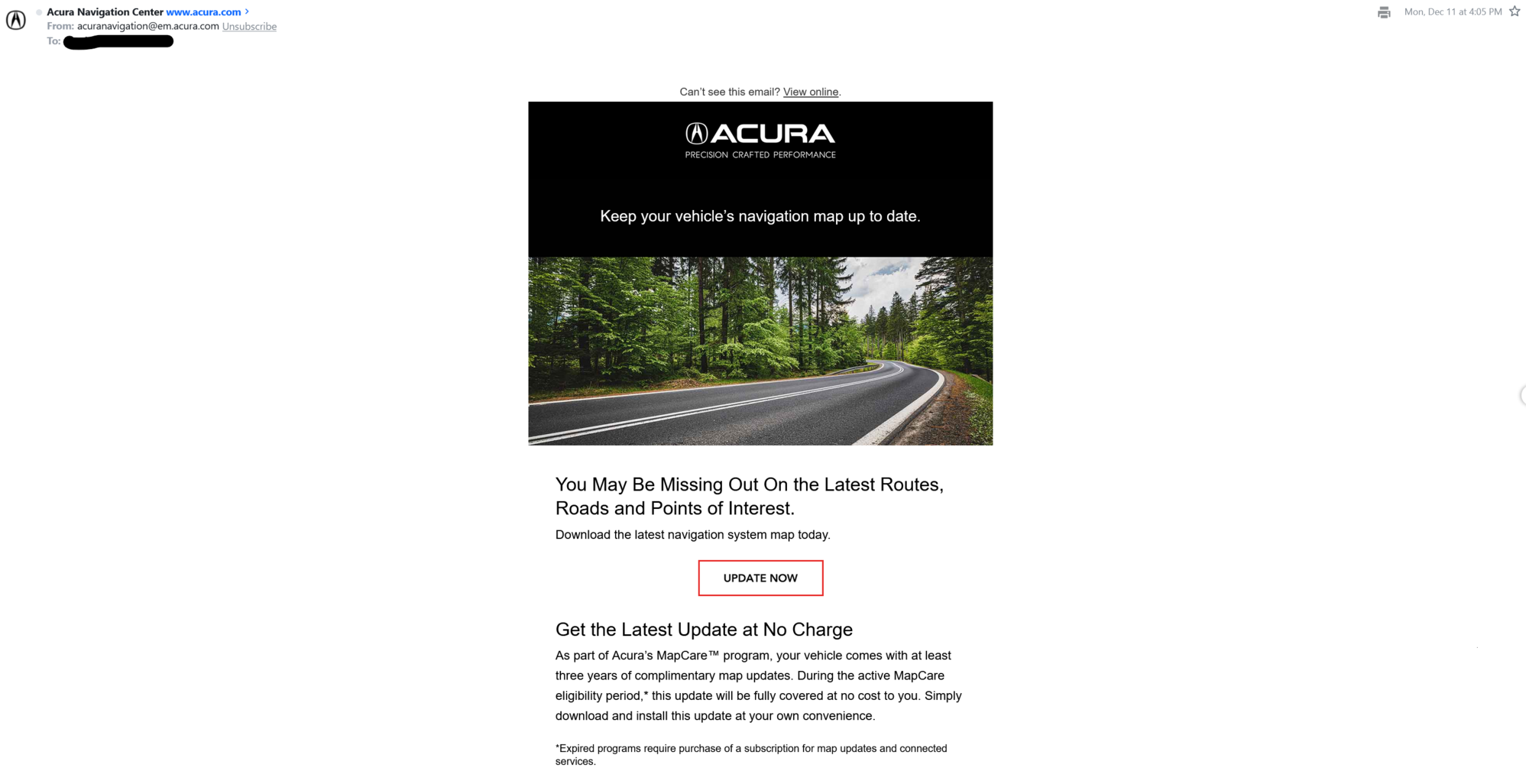
#170
Same here, NOCO Genius 10 hooked up for the duration to be sure. Also hook it up on occasion and let it recharge and optimize the factory AGM battery. Would like to see how long the OEM battery can go before replacement.
#171
Serious question, given that there are other choices that never need updating. Google maps, Apple Maps; I prefer Waze because of real time police updates, red light and speeding cameras, pot holes, etc. and it never needs updating.
Offering Auto manufacturer designed and maintained resident systems seems like a 10 year old approach to navigating. Help me understand.
Offering Auto manufacturer designed and maintained resident systems seems like a 10 year old approach to navigating. Help me understand.
#172
North America Map And Services
Your Subscription includes map updates and connected services for your navigation system. (Connected Services only apply to U.S. & Canada customers)
Latest map database version available: 2023.06.13
#173
THX for the Head's Up. I went to the HERE site and low and Behold, it was there!!. It is downloading now. I was UNable to upload the 03.14 version - tried it 4X. My Acura Dealer said that he heard that many people had difficulty as well. He told me that try to upload the NAVI update (he was not aware of this newest Version) by having the MDX just Run, not driving it around. In previous Updates , I did insert the FD, and drive around for a few days, and eventually, it was successful. This 03/14 version has been an issue.
#174
I wasn't able to find any specific answer, but does the navigation need to be the primary source during the entirety of the map update? Can I start the update and then switch to Sirius or AA while I drive for ~60mins the update takes?
#175
my experience has shown that u can use what u want. it runs in the background.
#176
That's what I did for the previous Updates to the NAVI, ut not with this one?? Even using a new FD, re-downloaded the Update on HERE, still getting the opo up window to re-insert the drive in the USB port and try again!!. My dealer service rep said he has feedback form other customers that this version has shown to be problematic. He said to try to keep the MDX on, not driving around and see if the Upload completes successfully. Going to try that today, If I can. I remember reading somewhere that other posters put the car in accessory mode (Double push of the Engine on button without stepping on the Brake) and run the Upload. I have never tried that with the fear that could that be burning out the e-coil? Oh, I beleive the windows had to be open and the key FOB in the car.
#177
That's what I was hoping. The last update, I drove around for over an hour in complete silence. I just got the car so I was learning the controls the whole time, so it wasn't completely worthless.
#178
You can use your system like you want and the update runs in the background. “No silence for you” LOL
#180
That's what I did for the previous Updates to the NAVI, ut not with this one?? Even using a new FD, re-downloaded the Update on HERE, still getting the opo up window to re-insert the drive in the USB port and try again!!. My dealer service rep said he has feedback form other customers that this version has shown to be problematic. He said to try to keep the MDX on, not driving around and see if the Upload completes successfully. Going to try that today, If I can. I remember reading somewhere that other posters put the car in accessory mode (Double push of the Engine on button without stepping on the Brake) and run the Upload. I have never tried that with the fear that could that be burning out the e-coil? Oh, I beleive the windows had to be open and the key FOB in the car.
I successfully updated our map to the 06.13.2023 version on the third try yesterday. It's so strange that SanDisk and PNY flash drives are supposedly not recommended. I'm guessing it's because they are two of the most popular brands and therefore the brands people tend to be using when they complain about this awful update method that seems to be 15 years behind the times?
The very first time I updated our map (installing one of the maps dated 2021) I used a 64GB SanDisk drive. I followed the special instructions to format the drive as FAT32. I seem to recall that transferring the update to the RDX took about four hours, but this may have been because we made stops during a long trip, which would have caused the update to have to be restarted if we turned off the vehicle at any point―which the official instructions seem to indicate wouldn't affect anything, because supposedly a successful update finishes over 15 minutes "in the background" (the background of being completely off??) after you turn off the engine.
For the latest update (only our second), instead of trying to reformat the 64GB drive (I didn't want to spend hours reformatting it as FAT32) I erased the previous map files manually. There was one file that I couldn't delete no matter what I tried, but when I downloaded the current map the HERE software said the download was successful and the file I hadn't been able to delete seemed to have been overwritten (judging from its creation date). In any case, in the vehicle the update failed, twice. The first time the car turned off completely (from accessory mode) at some point when I was distracted (maybe because I didn't leave the key in the car?), and the second time I did see an error message saying something like "map update interrupted, re-connect the USB drive with the update files" (which was already connected). At this point I went online and ordered a 32GB USB 2.0 USB drive from, you guessed it, PNY. Then I saw in this thread that PNY is the other brand that HERE warns against using. I think it's ridiculous for them to blame SanDisk and PNY for their awful software. Anyway, the PNY drive came pre-formatted as FAT32. It took several hours to download the files using the HERE software (more ridiculousness!) and then it took 70 minutes to upload the new map from the USB drive to the RDX. This time I put the car in accessory mode, checked on it every 10 minutes or so at first and then sat in the vehicle after about 45 minutes. I think it was after an hour that the dashboard lights (where it says "accessory mode") turned off and only the navigation screen stayed on. I was afraid the whole thing was about to turn off, so I immediately started the engine. I finally got the "Map Update Complete" notification about ten minutes later.
What a hassle this update process is. The person at Acura who hired HERE should be flogged mercilessly with a wet noodle. I was going to say "fired," but hopefully they've been reading this forum and have already learned their lesson. HERE on the other hand should definitely be fired.
And now we get to wonder when we'll get the next update, and how long it will take to download and install, and if it will make our cars tell us that our map is outdated...
#181
I was wondering what other carmakers could possibly use HERE. I found that BMW does, and I watched a YouTube video on how their map updates work. At least their navigation menu has an Update section where you can see the progress of your update installation. Otherwise it looks pretty similar. HERE started out as U.S.-based Navteq in 1985. It was acquired by Finland-based Nokia in 2007. It is currently based in The Netherlands. Its major owners are BMW, Audi, Mercedes and also Intel. Their goal in acquiring HERE in 2016 apparently was to "stay one step ahead of Google"...
#182
I have a Mercedes GLA now and the nav users here!.
The car did an over the air update with the ignition off without any intervention from me.
The car has a small Lithium Ion auxilliary battery.
Absolutely nothing like the tedious and annoying update process that Acura nav uses.
One thing M-B has in common with Acura is that the here! updates are already old when you get them.
The car did an over the air update with the ignition off without any intervention from me.
The car has a small Lithium Ion auxilliary battery.
Absolutely nothing like the tedious and annoying update process that Acura nav uses.
One thing M-B has in common with Acura is that the here! updates are already old when you get them.

The following users liked this post:
Almatti (05-09-2024)
#189
I am really getting frustrated with trying to update my maps. I have the update on a USB drive but I can't get it to complete.
I chatted with Acura Nav yesterday and they told me that I can just put the car in accessory mode. The car doesn't have to be running. I did just that and the update seemed to start based on the screen and the fact that the light on the USB drive was blinking. I went back to check on it after 45 minutes and the car was off. The map date didn't change.
I called Acura nav this time and they told me that the car needs to running or it will shut off before the map update is completed. Is this true?
If anyone can share their update experience I would appreciate it.
On a side note I called our dealership to ask them if they could do the update when we bring the car in for an oil change. They said "sure, but it will cost $500!" Seriously? That is absurd.
I chatted with Acura Nav yesterday and they told me that I can just put the car in accessory mode. The car doesn't have to be running. I did just that and the update seemed to start based on the screen and the fact that the light on the USB drive was blinking. I went back to check on it after 45 minutes and the car was off. The map date didn't change.
I called Acura nav this time and they told me that the car needs to running or it will shut off before the map update is completed. Is this true?
If anyone can share their update experience I would appreciate it.
On a side note I called our dealership to ask them if they could do the update when we bring the car in for an oil change. They said "sure, but it will cost $500!" Seriously? That is absurd.
#190
I am really getting frustrated with trying to update my maps. I have the update on a USB drive but I can't get it to complete.
I chatted with Acura Nav yesterday and they told me that I can just put the car in accessory mode. The car doesn't have to be running. I did just that and the update seemed to start based on the screen and the fact that the light on the USB drive was blinking. I went back to check on it after 45 minutes and the car was off. The map date didn't change.
I called Acura nav this time and they told me that the car needs to running or it will shut off before the map update is completed. Is this true?
If anyone can share their update experience I would appreciate it.
I chatted with Acura Nav yesterday and they told me that I can just put the car in accessory mode. The car doesn't have to be running. I did just that and the update seemed to start based on the screen and the fact that the light on the USB drive was blinking. I went back to check on it after 45 minutes and the car was off. The map date didn't change.
I called Acura nav this time and they told me that the car needs to running or it will shut off before the map update is completed. Is this true?
If anyone can share their update experience I would appreciate it.
Last edited by asdecorazones; 05-08-2024 at 06:01 PM.
#191
I recently experienced the same thing with my update. When in accessory mode, the car shuts down before the update finishes. What I did to get it to work was, as I wrote above: "I put the car in accessory mode, checked on it every 10 minutes or so at first and then sat in the vehicle after about 45 minutes. I think it was after an hour that the dashboard lights (where it says "accessory mode") turned off and only the navigation screen stayed on. I was afraid the whole thing was about to turn off, so I immediately started the engine. I finally got the "Map Update Complete" notification about ten minutes later." So it took 70 minutes total, with the engine running for the last 10 minutes or so. It's an awful, unforgiving update method.
Maybe I can let it ride for 50 minutes and then turn the car on until it finishes.
#193
Thanks for the reply. Did you do anything when you checked on the vehicle every 10 minutes to keep it from shutting off? If not, why didn't it shut off or do you think it stays on for 60?
Maybe I can let it ride for 50 minutes and then turn the car on until it finishes.
Maybe I can let it ride for 50 minutes and then turn the car on until it finishes.
#194
I am really getting frustrated with trying to update my maps. I have the update on a USB drive but I can't get it to complete.
I chatted with Acura Nav yesterday and they told me that I can just put the car in accessory mode. The car doesn't have to be running. I did just that and the update seemed to start based on the screen and the fact that the light on the USB drive was blinking. I went back to check on it after 45 minutes and the car was off. The map date didn't change.
I called Acura nav this time and they told me that the car needs to running or it will shut off before the map update is completed. Is this true?
If anyone can share their update experience I would appreciate it.
On a side note I called our dealership to ask them if they could do the update when we bring the car in for an oil change. They said "sure, but it will cost $500!" Seriously? That is absurd.
I chatted with Acura Nav yesterday and they told me that I can just put the car in accessory mode. The car doesn't have to be running. I did just that and the update seemed to start based on the screen and the fact that the light on the USB drive was blinking. I went back to check on it after 45 minutes and the car was off. The map date didn't change.
I called Acura nav this time and they told me that the car needs to running or it will shut off before the map update is completed. Is this true?
If anyone can share their update experience I would appreciate it.
On a side note I called our dealership to ask them if they could do the update when we bring the car in for an oil change. They said "sure, but it will cost $500!" Seriously? That is absurd.
Don't Let the Dealer Rip You Off! All they will do is run your engine until it completes. Per the above, I asked my dealer about the problems uploading the new update. he responded that They have received numerous complaints about that too. Acura has engaged HERE to do these Navi updates, so it may not be in their total control. BTW, I do use the MDX's NAVI quite a lot! I sue Alexa to send the directions to the Navi system - works seemlessly. The NAVI system IMHO, is very good compared to other cars' systems I've seen. And I hate the way the TTIP works with AA connected. The new 25 MDX if you watch the reviews is greatly enhanced with a New Touch Screen - no More TTIP. Much better performance in AA or CP. Now, I'm jelaous!!
Last edited by Almatti; 05-09-2024 at 05:25 AM.
#195
#196
Worked with a nephew this past weekend on doing an update on a 2022 MDX. What he did used the Accessory mode but he got there by hitting the ignition button 2X without stepping on the brake. That pretty much keeps it in Accessory mode until you take it out of Accessory mode. He also said that after the update the new map may not always be immediately available but to wait about 15 minutes (you can drive during that period). Apparently the map update continues but in the background..
Last edited by John from PA; 05-09-2024 at 07:05 AM.
#197
Did your Nephew sit in the Car for the period it took to Upload the Updated Navi Program? Did the accessory Mode stop after 45 minutes or so. Mine did when I tried that? I have found it takes over 60 minutes to upload the program .
#198
He didn’t sit in the car and I can’t really say how long it took. But he did say that his dealer was the one that told him to hit the ignition button twice, not once. Apparently the action can trigger two different Accessory” modes. But doing it that way turns on literally everything, which he wasn’t crazy about.
#199
THX for the flw-up. I'm going to try tis latest update in that manner - see what happens. I thought I read someplace that putting the car in ACC mode can affect the Ignition mechanism and severely drain the battery as well if done too long.
Last edited by Almatti; 05-09-2024 at 08:48 AM.
The following users liked this post:
asdecorazones (06-29-2024)



