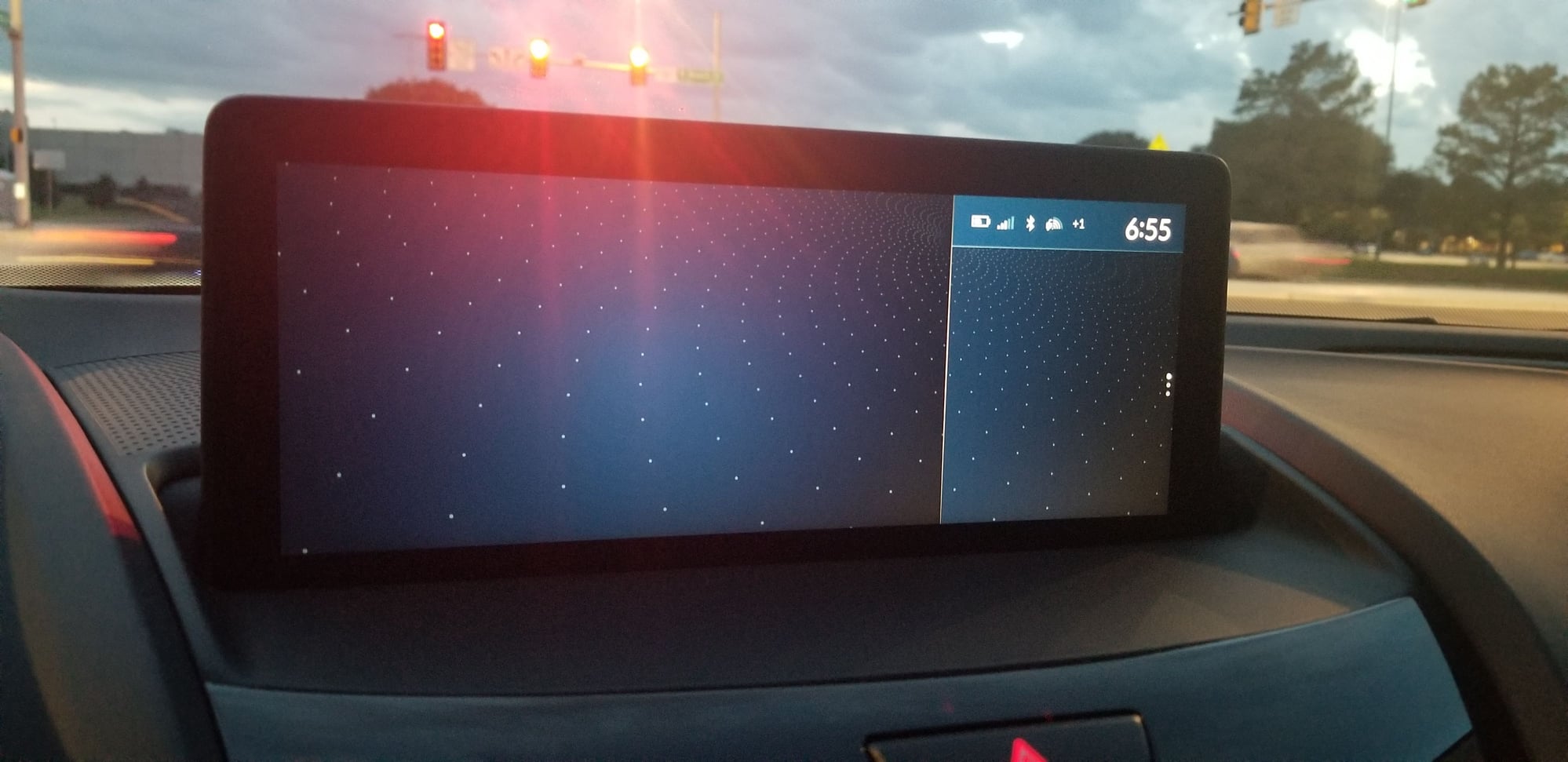My Infotainment System Freakout Moment
#1
Intermediate
Thread Starter
My Infotainment System Freakout Moment
Well, I had read about the problems of others, and had counted myself lucky that I hadn't experienced a full-blown infotainment system meltdown . . . until I did today, some 967 miles into my driving experience with my new RDX.
I just recently upgraded my iPhone X to iOS 12 and, naturally, I was wanting to play around with Google Maps on CarPlay now that it was available. I was listening to downloaded Apple Music and changing the settings on Google Maps to the satellite view, when suddenly I heard a brief beep similar to the hiccups you can get when playing surround music via the USB input.
After the beep, the music died and would not restart. I eventually got a message that CarPlay was "not available" and asking if I wanted to permanently disable CarPlay on my iPhone! Ha! Maybe that is a recommendation from an infotainment system that knows how buggy it is! Anyway, I declined the offer to permanently disable CarPlay, and instead tried to change inputs. Everything was "unavailable"--no bluetooth audio, no SiriusXM, not even any FM or AM radio.
The only thing that appeared to be working was the RDX navigation map and the clock. However, even the navigation screen was acting odd, showing me to be about 1/4 mile behind where I actually was, indicating something had slowed the system way down. I pulled in to my destination and figured shutting the car off and eventually restarting would effectively reset things, and I would uneventfully join the ranks of those fellow RDX owners waiting patiently for a system update to fix some of this. Unfortunately, when I shut the car off and opened the driver's door, the navigation screen would not turn off. Instead, it was doing a slow, 360-degree turn around the parking lot I was sitting in. I got out of the car, locked it, and peered through the window for a couple minutes to see if the screen would shut off. It would not. I got back in the car and was able to navigate to the settings screen, thinking I might find a way to do a reset to get things back to normal. However, some of the settings screens were grayed-out because the infotainment system thought that the vehicle was in motion! No, it was not only parked, but the engine was shut off!
Rather than risk zapping my battery with the nav system apparently in "never shut down" mode, I restarted the car and drove it home. The problem continued and I began to research on these forums about doing either a battery or fuse disconnect to try to force a reset. While I was reading through the posts, the infotainment screen finally shut off. I waited a couple minutes, restarted the car, and all was working again.
I will definitely report this to Acura in the hopes that the more they hear about this, the quicker an update will come. I just hope that a system update can truly fix this stuff. It almost seems to me that the infotainment system has a severely under-powered processor for what it is being asked to do.
I just recently upgraded my iPhone X to iOS 12 and, naturally, I was wanting to play around with Google Maps on CarPlay now that it was available. I was listening to downloaded Apple Music and changing the settings on Google Maps to the satellite view, when suddenly I heard a brief beep similar to the hiccups you can get when playing surround music via the USB input.
After the beep, the music died and would not restart. I eventually got a message that CarPlay was "not available" and asking if I wanted to permanently disable CarPlay on my iPhone! Ha! Maybe that is a recommendation from an infotainment system that knows how buggy it is! Anyway, I declined the offer to permanently disable CarPlay, and instead tried to change inputs. Everything was "unavailable"--no bluetooth audio, no SiriusXM, not even any FM or AM radio.
The only thing that appeared to be working was the RDX navigation map and the clock. However, even the navigation screen was acting odd, showing me to be about 1/4 mile behind where I actually was, indicating something had slowed the system way down. I pulled in to my destination and figured shutting the car off and eventually restarting would effectively reset things, and I would uneventfully join the ranks of those fellow RDX owners waiting patiently for a system update to fix some of this. Unfortunately, when I shut the car off and opened the driver's door, the navigation screen would not turn off. Instead, it was doing a slow, 360-degree turn around the parking lot I was sitting in. I got out of the car, locked it, and peered through the window for a couple minutes to see if the screen would shut off. It would not. I got back in the car and was able to navigate to the settings screen, thinking I might find a way to do a reset to get things back to normal. However, some of the settings screens were grayed-out because the infotainment system thought that the vehicle was in motion! No, it was not only parked, but the engine was shut off!
Rather than risk zapping my battery with the nav system apparently in "never shut down" mode, I restarted the car and drove it home. The problem continued and I began to research on these forums about doing either a battery or fuse disconnect to try to force a reset. While I was reading through the posts, the infotainment screen finally shut off. I waited a couple minutes, restarted the car, and all was working again.
I will definitely report this to Acura in the hopes that the more they hear about this, the quicker an update will come. I just hope that a system update can truly fix this stuff. It almost seems to me that the infotainment system has a severely under-powered processor for what it is being asked to do.

Popular Reply
11-03-2018, 04:27 PM
my screen flips out every now and then but if you hold the 3 buttons above the touchpad for 10 seconds, select the bottom diagnostic mode and pick the hardware button without changing anything you can hit apply and the nav will reboot. at least you don't have to pull over shut the car off and on.
https://youtu.be/f7uLCjHK-cU
#2
Racer
Well, I had read about the problems of others, and had counted myself lucky that I hadn't experienced a full-blown infotainment system meltdown . . . until I did today, some 967 miles into my driving experience with my new RDX.
I just recently upgraded my iPhone X to iOS 12 and, naturally, I was wanting to play around with Google Maps on CarPlay now that it was available. I was listening to downloaded Apple Music and changing the settings on Google Maps to the satellite view, when suddenly I heard a brief beep similar to the hiccups you can get when playing surround music via the USB input.
After the beep, the music died and would not restart. I eventually got a message that CarPlay was "not available" and asking if I wanted to permanently disable CarPlay on my iPhone! Ha! Maybe that is a recommendation from an infotainment system that knows how buggy it is! Anyway, I declined the offer to permanently disable CarPlay, and instead tried to change inputs. Everything was "unavailable"--no bluetooth audio, no SiriusXM, not even any FM or AM radio.
The only thing that appeared to be working was the RDX navigation map and the clock. However, even the navigation screen was acting odd, showing me to be about 1/4 mile behind where I actually was, indicating something had slowed the system way down. I pulled in to my destination and figured shutting the car off and eventually restarting would effectively reset things, and I would uneventfully join the ranks of those fellow RDX owners waiting patiently for a system update to fix some of this. Unfortunately, when I shut the car off and opened the driver's door, the navigation screen would not turn off. Instead, it was doing a slow, 360-degree turn around the parking lot I was sitting in. I got out of the car, locked it, and peered through the window for a couple minutes to see if the screen would shut off. It would not. I got back in the car and was able to navigate to the settings screen, thinking I might find a way to do a reset to get things back to normal. However, some of the settings screens were grayed-out because the infotainment system thought that the vehicle was in motion! No, it was not only parked, but the engine was shut off!
Rather than risk zapping my battery with the nav system apparently in "never shut down" mode, I restarted the car and drove it home. The problem continued and I began to research on these forums about doing either a battery or fuse disconnect to try to force a reset. While I was reading through the posts, the infotainment screen finally shut off. I waited a couple minutes, restarted the car, and all was working again.
I will definitely report this to Acura in the hopes that the more they hear about this, the quicker an update will come. I just hope that a system update can truly fix this stuff. It almost seems to me that the infotainment system has a severely under-powered processor for what it is being asked to do.
I just recently upgraded my iPhone X to iOS 12 and, naturally, I was wanting to play around with Google Maps on CarPlay now that it was available. I was listening to downloaded Apple Music and changing the settings on Google Maps to the satellite view, when suddenly I heard a brief beep similar to the hiccups you can get when playing surround music via the USB input.
After the beep, the music died and would not restart. I eventually got a message that CarPlay was "not available" and asking if I wanted to permanently disable CarPlay on my iPhone! Ha! Maybe that is a recommendation from an infotainment system that knows how buggy it is! Anyway, I declined the offer to permanently disable CarPlay, and instead tried to change inputs. Everything was "unavailable"--no bluetooth audio, no SiriusXM, not even any FM or AM radio.
The only thing that appeared to be working was the RDX navigation map and the clock. However, even the navigation screen was acting odd, showing me to be about 1/4 mile behind where I actually was, indicating something had slowed the system way down. I pulled in to my destination and figured shutting the car off and eventually restarting would effectively reset things, and I would uneventfully join the ranks of those fellow RDX owners waiting patiently for a system update to fix some of this. Unfortunately, when I shut the car off and opened the driver's door, the navigation screen would not turn off. Instead, it was doing a slow, 360-degree turn around the parking lot I was sitting in. I got out of the car, locked it, and peered through the window for a couple minutes to see if the screen would shut off. It would not. I got back in the car and was able to navigate to the settings screen, thinking I might find a way to do a reset to get things back to normal. However, some of the settings screens were grayed-out because the infotainment system thought that the vehicle was in motion! No, it was not only parked, but the engine was shut off!
Rather than risk zapping my battery with the nav system apparently in "never shut down" mode, I restarted the car and drove it home. The problem continued and I began to research on these forums about doing either a battery or fuse disconnect to try to force a reset. While I was reading through the posts, the infotainment screen finally shut off. I waited a couple minutes, restarted the car, and all was working again.
I will definitely report this to Acura in the hopes that the more they hear about this, the quicker an update will come. I just hope that a system update can truly fix this stuff. It almost seems to me that the infotainment system has a severely under-powered processor for what it is being asked to do.
#3
Intermediate
Thread Starter
Meto, I went back and read your thread about your infotainment issues (among others!). Were you using CarPlay when your infotainment system shut down or froze up? I know the Acura big wigs have descended on your dealership to try to figure this out, but while we wait, I'm trying to figure out if there is a common denominator that's causing the problem.
#4
Drifting
#5
Racer
No.. I do not use Carplay and am waiting for the Android Auto release. I may even be a beta tester for the software updates and implementation going forward. Hopefully if I am, I can report to this forum during the process.
#6
This just happened to me too. Dropped it off at the dealer. Video of the problem:
Was driving with iPhone plugged in via CarPlay. Car made a high pitched beep noise and all audio stopped. SiriusXM says "tuner error", FM radio won't play, Bluetooth won't recognize devices. Also, when scrolling through the settings, some of them are greyed out, and when I try to select them, the car says "this is not available while in motion".
Was driving with iPhone plugged in via CarPlay. Car made a high pitched beep noise and all audio stopped. SiriusXM says "tuner error", FM radio won't play, Bluetooth won't recognize devices. Also, when scrolling through the settings, some of them are greyed out, and when I try to select them, the car says "this is not available while in motion".
#7
This just happened to me too. Dropped it off at the dealer. Video of the problem: https://www.youtube.com/watch?v=Qi9ysiAvZDY
Was driving with iPhone plugged in via CarPlay. Car made a high pitched beep noise and all audio stopped. SiriusXM says "tuner error", FM radio won't play, Bluetooth won't recognize devices. Also, when scrolling through the settings, some of them are greyed out, and when I try to select them, the car says "this is not available while in motion".
Was driving with iPhone plugged in via CarPlay. Car made a high pitched beep noise and all audio stopped. SiriusXM says "tuner error", FM radio won't play, Bluetooth won't recognize devices. Also, when scrolling through the settings, some of them are greyed out, and when I try to select them, the car says "this is not available while in motion".
Trending Topics
#8
Null and proud of it
Ahhh... Early model year Acuras...
My 2007 does all kinds of crazy crap too...
But dang, someone needs to fess up!!! Three prople in this thread had this issue, it must be relatively widespread then...
My 2007 does all kinds of crazy crap too...
But dang, someone needs to fess up!!! Three prople in this thread had this issue, it must be relatively widespread then...
#9
Bottom line is that the Acura/CarPlay integration needs work. I suspect that Acura software is more to blame as CarPlay seems to work great in other manufacturers vehicles systems. I have now ditched CarPlay and use Bluetooth audio and Google maps via Bluetooth voice, both work great. Although you cannot display the iPhone screen the voice instructions from google maps are excellent and all I need. Better than being continually frustrated.
#10
I really want to like this car, but the media system is a total POS . Can't control mine with the pad now, and volume is up and down. The small screen is blank and map is glitchy till it crashes. So far this system has made this my worst new car experience to date.
#12
If I could remove the screen and just have the normal stuff... BT, Radio, USB port for media. That would be fine. The car part of the package is great. The infotainment system is crap. It kind of spoils the whole thing for us.
#14
Burning Brakes
Join Date: Sep 2018
Location: Saint Augustine, FL
Age: 61
Posts: 768
Received 167 Likes
on
124 Posts
Everyone needs to CHILL...we ALL know that there are issues with the infotainment system and to continue to have members post the same things over and over and over again is getting old very fast. I am confident that Acura will get their $hit together so you either need to be patient and await the updates that will come or trade it in and call it a day. Not being insensitive but we have more than one thread on the topic and enough input already. Just my two-cents, and yell at me if you want, but enough is enough on the infotainment topic.
#15
I hope you're right. The rest of the vehicle is great, so if that were case, I could handle all of this.
I think people get frustrated because this isn't some new space age tech. It's just new in this car. Also, new cars today are for the most part issue free, so it's not expected to buy a new vehicle regardless of price point and have things not work. Acura has made some big mistakes here and I really do hope some new software is over the horizon.
For now, this conversation is helpful to hear what others experience and what their fix may be. For the time being, I'll refer to this infotainment system as a POS, but maybe Acura will pump out a software update and totally redeam themselves.
I think people get frustrated because this isn't some new space age tech. It's just new in this car. Also, new cars today are for the most part issue free, so it's not expected to buy a new vehicle regardless of price point and have things not work. Acura has made some big mistakes here and I really do hope some new software is over the horizon.
For now, this conversation is helpful to hear what others experience and what their fix may be. For the time being, I'll refer to this infotainment system as a POS, but maybe Acura will pump out a software update and totally redeam themselves.
#16
Burning Brakes
Join Date: Sep 2018
Location: Saint Augustine, FL
Age: 61
Posts: 768
Received 167 Likes
on
124 Posts
Totally agree @Boxer1200 I have seen this happen in the past with other manufacturers and it does get ironed out...some sooner than later but I do know, based on a conversation with Acura Tech Support, that they are aware and motivated to get it resolved quickly. Yes, it is very disappointing and I feel for those experiencing the issues but there is no "fix" today and all you can do is pull a fuse and reset the system. Not fun for those having to do it but it is what it is at this point and all any of us can do is wait for the update and try our best to have patience. The dealers are helpless and do not know how to help us...it falls into the hands of Acura Engineering to resolve.
#17
my screen flips out every now and then but if you hold the 3 buttons above the touchpad for 10 seconds, select the bottom diagnostic mode and pick the hardware button without changing anything you can hit apply and the nav will reboot. at least you don't have to pull over shut the car off and on.
The following 5 users liked this post by 2019aspec:
billyt1963 (11-02-2018),
Boltface (11-02-2018),
DKN0524 (09-03-2019),
nuf (11-02-2018),
Twaeball (11-02-2018)
#18
my screen flips out every now and then but if you hold the 3 buttons above the touchpad for 10 seconds, select the bottom diagnostic mode and pick the hardware button without changing anything you can hit apply and the nav will reboot. at least you don't have to pull over shut the car off and on.
#20
my screen flips out every now and then but if you hold the 3 buttons above the touchpad for 10 seconds, select the bottom diagnostic mode and pick the hardware button without changing anything you can hit apply and the nav will reboot. at least you don't have to pull over shut the car off and on.
https://youtu.be/f7uLCjHK-cU
#22
Thanks for the helpful info! I made a video demonstrating how to do this. Hope it helps!
https://youtu.be/f7uLCjHK-cU
2019 RDX Infotainment system reboot (How-To)
https://youtu.be/f7uLCjHK-cU
2019 RDX Infotainment system reboot (How-To)
Does this also reset the system to factory default?
The following users liked this post:
subin (11-05-2018)
#24
Thanks, @xraytedjim for the video. I wish I had known about it yesterday. My system froze displaying the "Disclosure" startup message, and would not shut off. This was just after using the iPhone app to start the car remotely. I know I can momentarily pull a fuse, but a physical condition has made my days of crawling under dashboards a thing of the past.
This morning I awoke to a dead battery. I thought it would be OK through the night, as the car is only two weeks old, but apparently not. AAA jumpstarted the car, and told me based on their tests the battery may have been permanently damaged. I've got it on a trickle charger now, so we will see. The good news is that the infotainment system rebooted because of the dead battery, so maybe things will be OK.
Regarding another member's advice to "chill": A bug that can completely disable the car, as it just did to mine, is worth making noise about.
This morning I awoke to a dead battery. I thought it would be OK through the night, as the car is only two weeks old, but apparently not. AAA jumpstarted the car, and told me based on their tests the battery may have been permanently damaged. I've got it on a trickle charger now, so we will see. The good news is that the infotainment system rebooted because of the dead battery, so maybe things will be OK.
Regarding another member's advice to "chill": A bug that can completely disable the car, as it just did to mine, is worth making noise about.
#26
Thanks, @xraytedjim for the video. I wish I had known about it yesterday. My system froze displaying the "Disclosure" startup message, and would not shut off. This was just after using the iPhone app to start the car remotely. I know I can momentarily pull a fuse, but a physical condition has made my days of crawling under dashboards a thing of the past.
This morning I awoke to a dead battery. I thought it would be OK through the night, as the car is only two weeks old, but apparently not. AAA jumpstarted the car, and told me based on their tests the battery may have been permanently damaged. I've got it on a trickle charger now, so we will see. The good news is that the infotainment system rebooted because of the dead battery, so maybe things will be OK.
Regarding another member's advice to "chill": A bug that can completely disable the car, as it just did to mine, is worth making noise about.
This morning I awoke to a dead battery. I thought it would be OK through the night, as the car is only two weeks old, but apparently not. AAA jumpstarted the car, and told me based on their tests the battery may have been permanently damaged. I've got it on a trickle charger now, so we will see. The good news is that the infotainment system rebooted because of the dead battery, so maybe things will be OK.
Regarding another member's advice to "chill": A bug that can completely disable the car, as it just did to mine, is worth making noise about.
#27
@securityguy Is there a way to report the problem to Acura other than through the clueless dealer? (My dealer swore that the vehicle doesnít support remote start, since itís weirdly absent from the key fob.) Even if theyíre already aware of the problem, its position on the bug-fix list will be dependent on the number of reported instances, so each new ďnoisemakerĒ could help.
#30
My charger is a Battery Tender Plus, specifically designed for AGM batteries. I’ve kept it on my former vehicle, an MDX, for months at a time. It brought the battery up to full charge in about 17 hours, and there don’t seem to be any lasting ill effects.
My plan now is to pretend Remote Start doesn’t exist until someone tells me (here hopefully) that there’s a fix for this problem.
My plan now is to pretend Remote Start doesn’t exist until someone tells me (here hopefully) that there’s a fix for this problem.
#31
Burning Brakes
Thanks, @xraytedjim for the video. I wish I had known about it yesterday. My system froze displaying the "Disclosure" startup message, and would not shut off. This was just after using the iPhone app to start the car remotely. I know I can momentarily pull a fuse, but a physical condition has made my days of crawling under dashboards a thing of the past.
This morning I awoke to a dead battery. I thought it would be OK through the night, as the car is only two weeks old, but apparently not. AAA jumpstarted the car, and told me based on their tests the battery may have been permanently damaged. I've got it on a trickle charger now, so we will see. The good news is that the infotainment system rebooted because of the dead battery, so maybe things will be OK.
Regarding another member's advice to "chill": A bug that can completely disable the car, as it just did to mine, is worth making noise about.
This morning I awoke to a dead battery. I thought it would be OK through the night, as the car is only two weeks old, but apparently not. AAA jumpstarted the car, and told me based on their tests the battery may have been permanently damaged. I've got it on a trickle charger now, so we will see. The good news is that the infotainment system rebooted because of the dead battery, so maybe things will be OK.
Regarding another member's advice to "chill": A bug that can completely disable the car, as it just did to mine, is worth making noise about.
Last edited by Dereileak; 11-14-2018 at 01:41 PM.
#32
Burning Brakes
Thanks for the helpful info! I made a video demonstrating how to do this. Hope it helps!
https://youtu.be/f7uLCjHK-cU
2019 RDX Infotainment system reboot (How-To)
https://youtu.be/f7uLCjHK-cU
2019 RDX Infotainment system reboot (How-To)
#33
I was so frustrated with the trackpad and infotainment system in my Lexus NX that when I drove the Rdx it seemed much better and easier to use. But like an Android phone give it a few weeks and it gets sluggish and locks up. Didn't I read somewhere it IS Android based?
The little screen on the right is what's causing most of the issues. Yesterday I hung up a call and it kept the persons name saying that I was still talking to them and wouldn't go away without shutting the car off. When you use the APPS button to change the source on the steering wheel, the scroll wheel doesn't work unless you back all the way out to the main screen.
The little screen on the right is what's causing most of the issues. Yesterday I hung up a call and it kept the persons name saying that I was still talking to them and wouldn't go away without shutting the car off. When you use the APPS button to change the source on the steering wheel, the scroll wheel doesn't work unless you back all the way out to the main screen.
#34
OK while I would like to believe that acura is actively investigating this issue I was just rudely informed that my infotainment complaint case has been CLOSED. I filed in October and received this pretty positive response "We understand this experience has been incredibly frustrating for you, and offer our sincere apologies for this inconvenience. Bringing this concern to our attention is extremely helpful as it assists us in gathering the information needed in order to develop a repair procedure for your concern. We would recommend that you continue to work with your preferred Acura Dealership until we are able to find a correction for your concern. Once we receive additional information we will be notifying our Acura Dealerships so they can best assist you". Checked on it a few days ago only to discover that they have CLOSED the case? I questioned how the case could be closed when the infotainment has not been repaired their reply was that my complaint while closed remained "on file"? So I would suggest that anybody with this problem continue to followup with acura lest they forget about us.
#35
I do not agree. Please read my new forum posting regarding my recent acura complaint experience how they closed the infotainment case without any resolution? Now my wife is hesitant to drive it fearing the battery will go dead leaving her stranded this winter. Maybe if we complain enough they will it get working before somebody crashes while fiddling with their radio.
#36
2022 MDX Advanced
Had this issue last night.
Car are totally off, infotainment still stuck on.
Followed the the video to hold down the 3 buttons and reset from the diganostic menu. Reset worked, but now all my radio icons are gone from my system. XM, FM, and AM. Very odd. Maybe the tuner croaked? Hard to say.
With this plus the squeaky brakes on a new $45K+ car with 1100 miles, Iíd say itís time for a trip to the dealer.
The little quirks irks I could put up with, but these issues are inexcusable.
Really disappointing first ecperience with the Acura brand.
Joe
Car are totally off, infotainment still stuck on.
Followed the the video to hold down the 3 buttons and reset from the diganostic menu. Reset worked, but now all my radio icons are gone from my system. XM, FM, and AM. Very odd. Maybe the tuner croaked? Hard to say.
With this plus the squeaky brakes on a new $45K+ car with 1100 miles, Iíd say itís time for a trip to the dealer.
The little quirks irks I could put up with, but these issues are inexcusable.
Really disappointing first ecperience with the Acura brand.
Joe
#37
Instructor
I believe Infotainment system is supposed to shut down when drivers side door is opened after the vehicle is turned off. It does not turn off when the vehicle is turned off but the drivers side door is still closed.
The following users liked this post:
Padre Dave (06-19-2019)
#38
2022 MDX Advanced
I went inside, waited about an hour, came back out and it was still on.
#39
@joeliu2003 , your experience, frustrating though it is for you, makes me feel a lot better. It’s the first corroboration that the reset sequence actually works on a system that won’t power down.
Can you describe the sequence of events when the freeze occurred? Had you used remote start from the Acuralink app?
Can you describe the sequence of events when the freeze occurred? Had you used remote start from the Acuralink app?
#40
2022 MDX Advanced
@joeliu2003 , your experience, frustrating though it is for you, makes me feel a lot better. Itís the first corroboration that the reset sequence actually works on a system that wonít power down.
Can you describe the sequence of events when the freeze occurred? Had you used remote start from the Acuralink app?
Can you describe the sequence of events when the freeze occurred? Had you used remote start from the Acuralink app?
Im happy it worked as well....far less annoying then pulling the battery connection.
The following users liked this post:
jonarogers (11-26-2018)