Navigation Update 6/27/18
#1
Burning Brakes
Thread Starter
Navigation Update 6/27/18
The nav update is ready to download from the HERE website. I had the February version installed. You must use a 2.0 thumb drive with at least 32gb free space after you download the installer app. Windows was going crazy thinking it was some kind of virus and malicious file. Wrong.
#4
Pro
Join Date: Feb 2016
Location: Southwestern Pennsylvania
Age: 71
Posts: 566
Received 223 Likes
on
137 Posts
I put in my VIN and it wants me to download the 6/27/2018 version.
I haven't done it yet because I only have a 16 Gb thumb drive.
There is a payment section.
They wouldn't have the nerve to charge me for an update on a car that was delivered 6/6/2018, would they?
I haven't done it yet because I only have a 16 Gb thumb drive.
There is a payment section.
They wouldn't have the nerve to charge me for an update on a car that was delivered 6/6/2018, would they?
#5
hope not!
#6
Drifting
"Enter the VIN to check your vehicle's MapCare status and to access the latest maps."
I'm pretty sure "MapCare" means whether you are entitled to free map updates. Don't panic.
OTOH my Mac isn't happy about the HERE Map Downloader installer, even after I changed preferences to allow "apps from anywhere" to be opened. Windows only installer?
Beta testing continues...
I'm pretty sure "MapCare" means whether you are entitled to free map updates. Don't panic.
OTOH my Mac isn't happy about the HERE Map Downloader installer, even after I changed preferences to allow "apps from anywhere" to be opened. Windows only installer?
Beta testing continues...
Trending Topics
#8
Burning Brakes
Per the HERE.COM website: " And now, updating your map is easier and more convenient with fresh map available to download four times a year at no additional cost. ".
Unfortunately there's no mention I could find of how long this is good for.
Unfortunately there's no mention I could find of how long this is good for.
#10
Burning Brakes
So did my TomTom but, unfortunately, that turned out to be 'product lifetime'. Got an email some time ago saying that because of memory limitations the device is no longer capable of storing the current map set so no further updates will be provided.
#11
Racer
I downloaded the update and followed the directions for updating. It comes up on the screen that it is updating the maps and then the message disappears and it does not update anything. It doesn't show a status at all and no message appears that it is finished. I will try to re-download the update and attempt to update it again.
The following users liked this post:
billyt1963 (07-09-2018)
#12
I downloaded the update and followed the directions for updating. It comes up on the screen that it is updating the maps and then the message disappears and it does not update anything. It doesn't show a status at all and no message appears that it is finished. I will try to re-download the update and attempt to update it again.
#13
First RDX Map Update Attempt
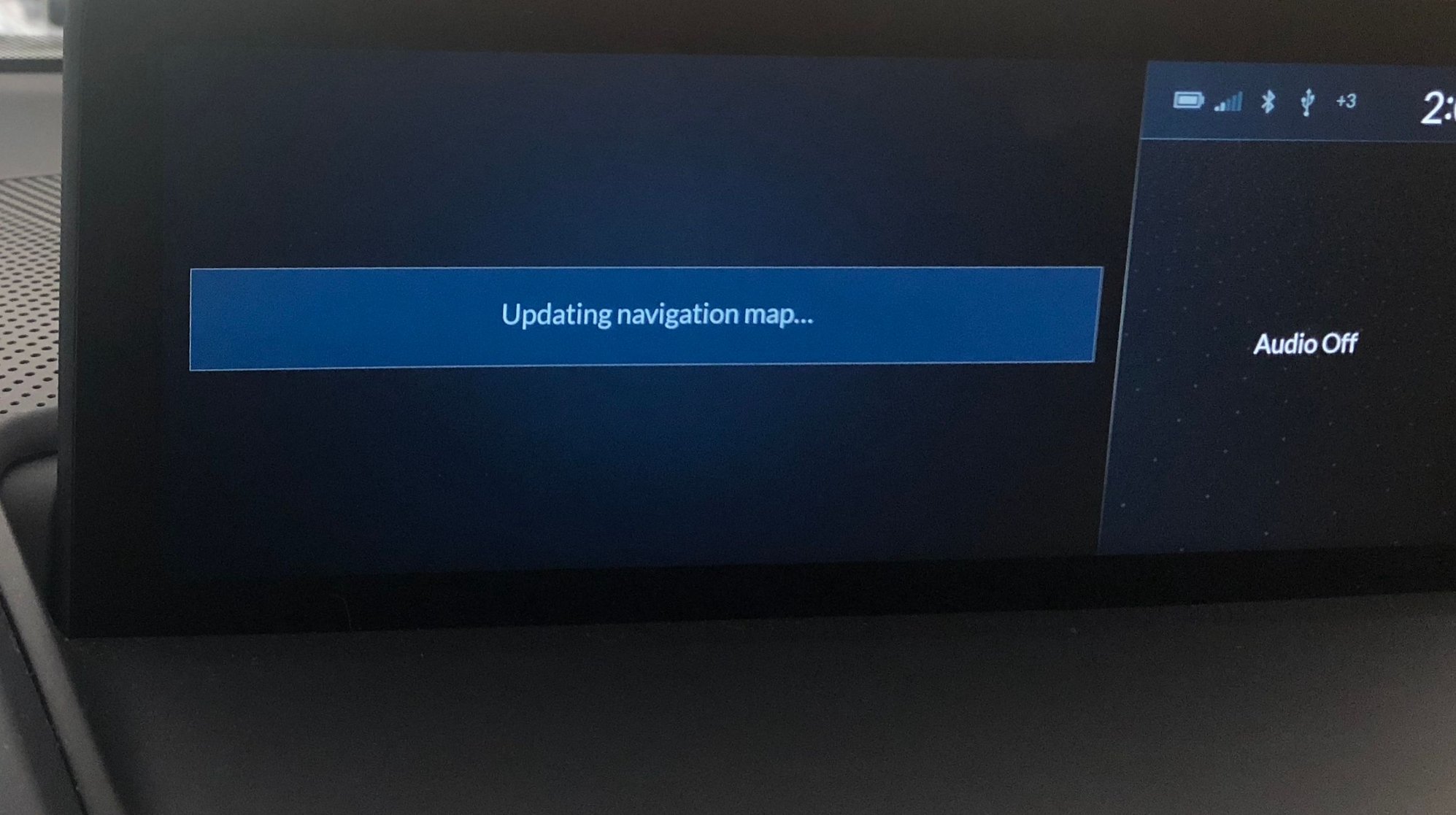
I’m just starting the Map update.
I noticed that after I insert the USB drive, it is detected and does say “Updating navigation map”.
This message then disappears. But if I go to Home and back to Navigation, it pops up the same message every time.
If I turn the car off and open / close the door, and restart the RDX, this pop up message is gone, even with leaving the USB inserted.
This leads me to believe that I need to keep the RDX running for the entire update!?
#14
Racer
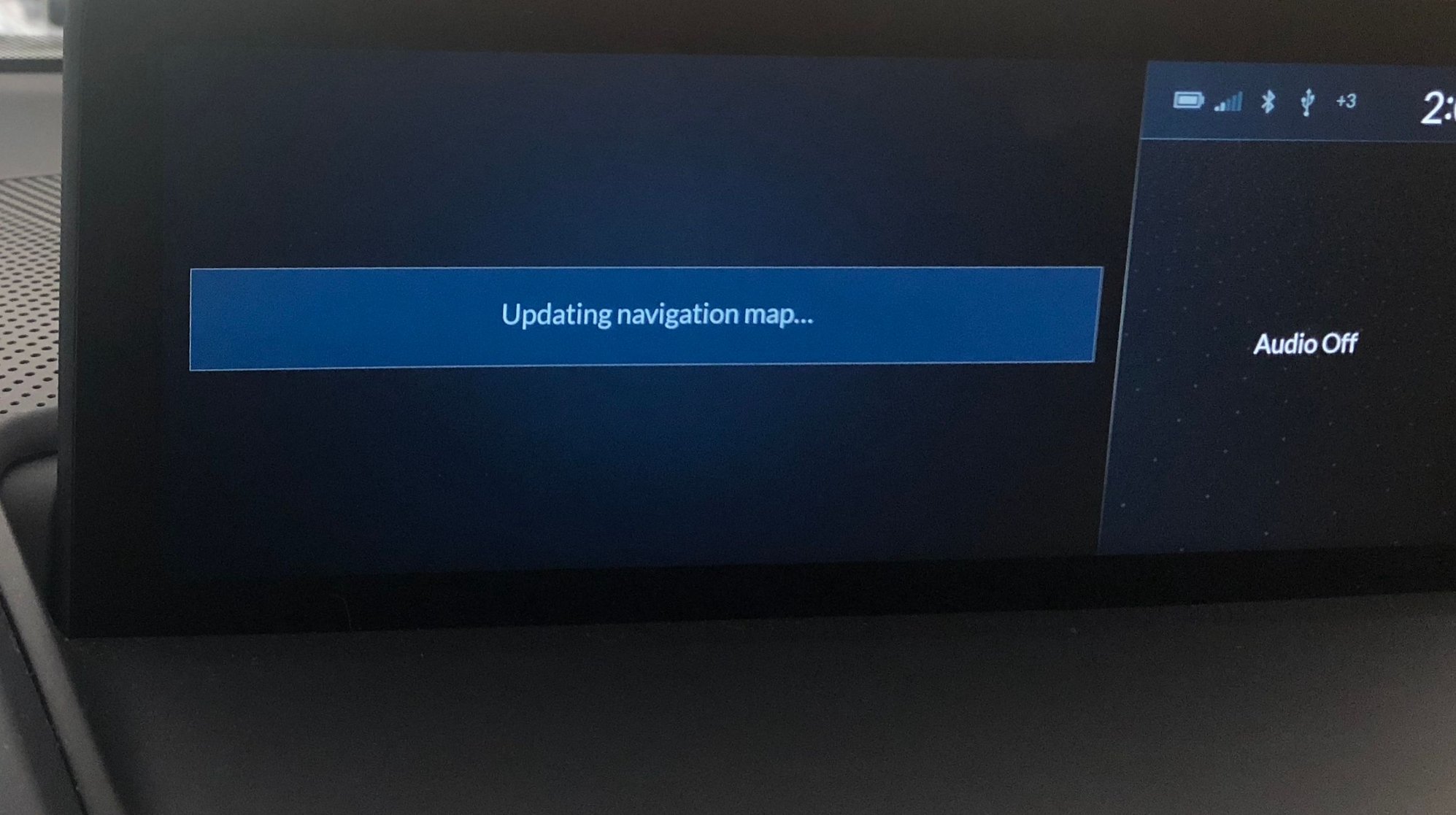
I’m just starting the Map update.
I noticed that after I insert the USB drive, it is detected and does say “Updating navigation map”.
This message then disappears. But if I go to Home and back to Navigation, it pops up the same message every time.
If I turn the car off and open / close the door, and restart the RDX, this pop up message is gone, even with leaving the USB inserted.
This leads me to believe that I need to keep the RDX running for the entire update!?
#15
How long does the 2019 RDX Navi update take...
I’m on hold for Acura Tech Support. HERE said they didn’t have the 2019 RDX info from Acura yet and couldn’t help.
I do recall with the DVD Navi update, the car had to be running until the program was updated. Then you could eject the DVD and turn off the car while it updated in the background.
Interestingly, the background Map update took over a day for my TLX!! Could this be case with the USB update?
I’ll post more as I find anything out.
D
I do recall with the DVD Navi update, the car had to be running until the program was updated. Then you could eject the DVD and turn off the car while it updated in the background.
Interestingly, the background Map update took over a day for my TLX!! Could this be case with the USB update?
I’ll post more as I find anything out.
D
#16
I’m on hold for Acura Tech Support. HERE said they didn’t have the 2019 RDX info from Acura yet and couldn’t help.
I do recall with the DVD Navi update, the car had to be running until the program was updated. Then you could eject the DVD and turn off the car while it updated in the background.
Interestingly, the background Map update took over a day for my TLX!! Could this be case with the USB update?
I’ll post more as I find anything out.
D
I do recall with the DVD Navi update, the car had to be running until the program was updated. Then you could eject the DVD and turn off the car while it updated in the background.
Interestingly, the background Map update took over a day for my TLX!! Could this be case with the USB update?
I’ll post more as I find anything out.
D
Map Installation Guide
While the vehicle is stationary, plug the USB flash drive containing the download into the navigation system.
Note: The engine does not need to be running.
The navigation system will detect new maps and display a notification.
Note: The Map Update will be detected in any mode, Navigation does not need to be activated.
You can continue to use the vehicle while the map is installing.
A notification will show the 'Map update is complete. Update will take effect after vehicle restarts.' Click OK.
Remove the USB flash drive.
I am going to just leave the USB stick in overnight, and report back if I get the "Map Update Complete" message.
D
Last edited by djnewlin; 07-09-2018 at 03:03 PM.
#17
Burning Brakes
Thread Starter
The following users liked this post:
catbert430 (07-09-2018)
#18
Burning Brakes
Thread Starter
Acura In-Car Tech Support couldn't help either - they were surprised a map update was already available. He did point me to the link I didn't click on when I downloaded the Map update.:
Map Installation Guide
While the vehicle is stationary, plug the USB flash drive containing the download into the navigation system.
Note: The engine does not need to be running.
The navigation system will detect new maps and display a notification.
Note: The Map Update will be detected in any mode, Navigation does not need to be activated.
You can continue to use the vehicle while the map is installing.
A notification will show the 'Map update is complete. Update will take effect after vehicle restarts.' Click OK.
Remove the USB flash drive.
I am going to just leave the USB stick in overnight, and report back if I get the "Map Update Complete" message.
D
Map Installation Guide
While the vehicle is stationary, plug the USB flash drive containing the download into the navigation system.
Note: The engine does not need to be running.
The navigation system will detect new maps and display a notification.
Note: The Map Update will be detected in any mode, Navigation does not need to be activated.
You can continue to use the vehicle while the map is installing.
A notification will show the 'Map update is complete. Update will take effect after vehicle restarts.' Click OK.
Remove the USB flash drive.
I am going to just leave the USB stick in overnight, and report back if I get the "Map Update Complete" message.
D
#19
I only have a 16gb thumb drive also. You actually only need 13GB for this update (even though it says you should have a 32gb drive). The HERE downloader is extremely slow though. It's saying over a day and a half to download! What is this? Freakin' Limewire w/dial up? I have like 300mB speed internet! Downloading now. Will see what happens.
The following users liked this post:
catbert430 (07-09-2018)
#20
Drifting
I got the Map Downloader installer to run on a newer Mac with the current OS ( 10.13.5 ). It choked on the legacy OS ( 10.11.6 ) on a vintage laptop.
Downloading the map update to a USB thumb drive is indeed slow. Hours.
"Background" map updating seems to be a bit flakey. Sometimes it restarts after the vehicle is power cycled, and sometimes it doesn't. Time for a road trip?
@Rexorg, what is your source for two years of "covered" map updates?
Downloading the map update to a USB thumb drive is indeed slow. Hours.
"Background" map updating seems to be a bit flakey. Sometimes it restarts after the vehicle is power cycled, and sometimes it doesn't. Time for a road trip?
@Rexorg, what is your source for two years of "covered" map updates?
#22
Racer
I attempted the update once again during mt drive home from work. 45 minute drive home and started it as soon as I left work and it did not complete. It also said the vehicle did not need to be on to do the update, so I restarted the upgrade, turned off the vehicle and noticed the USB activity light was still going, so I left it alone. I came out to my vehicle this morning and it still did not update.
#23
10th Gear
I got mine completed this morning during my commute to work. It takes roughly about 1 hour for it to finish. Btw, I was using a 16GB usb drive. Hope that helps.
#24
Navi update successful!
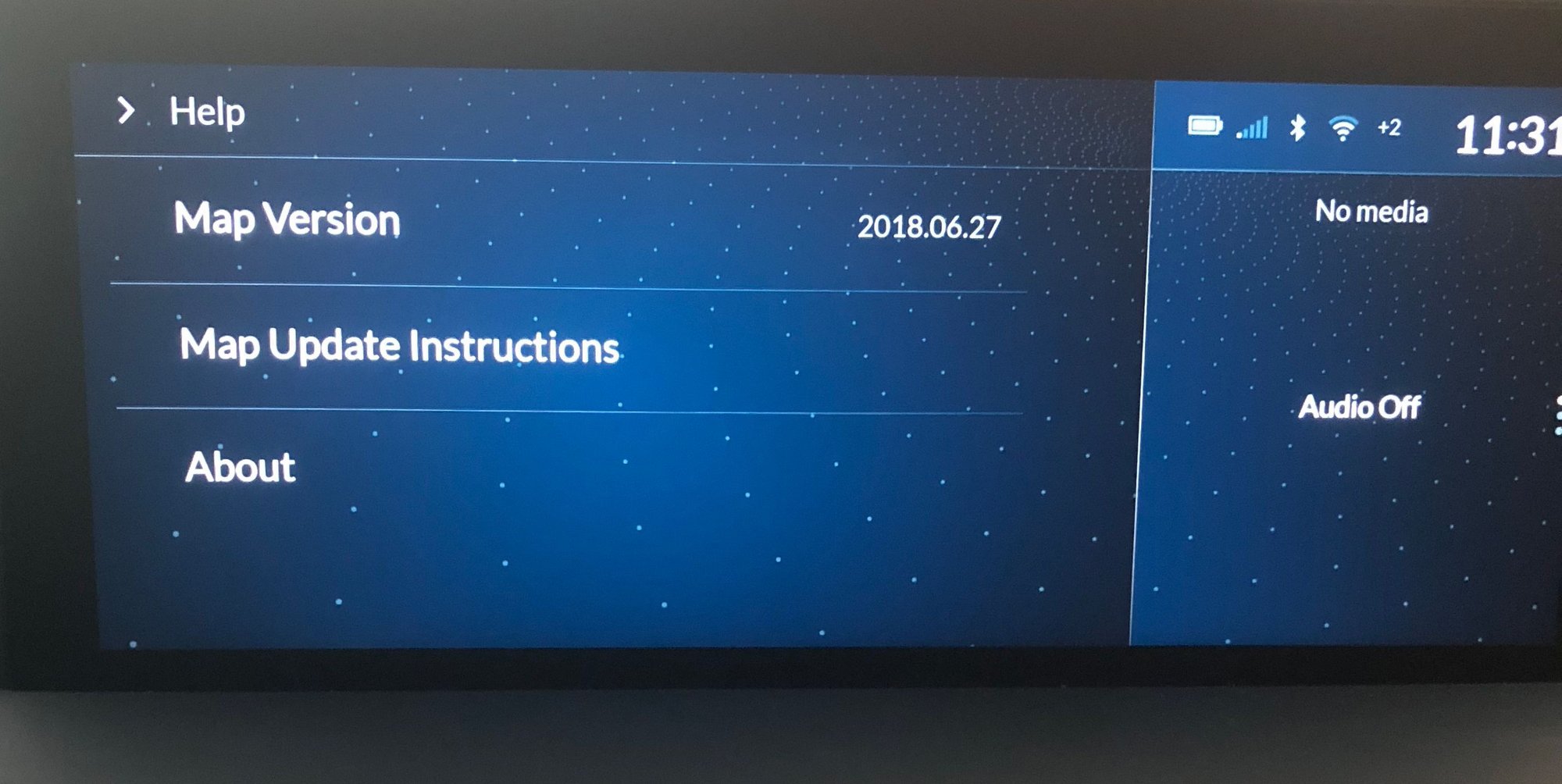
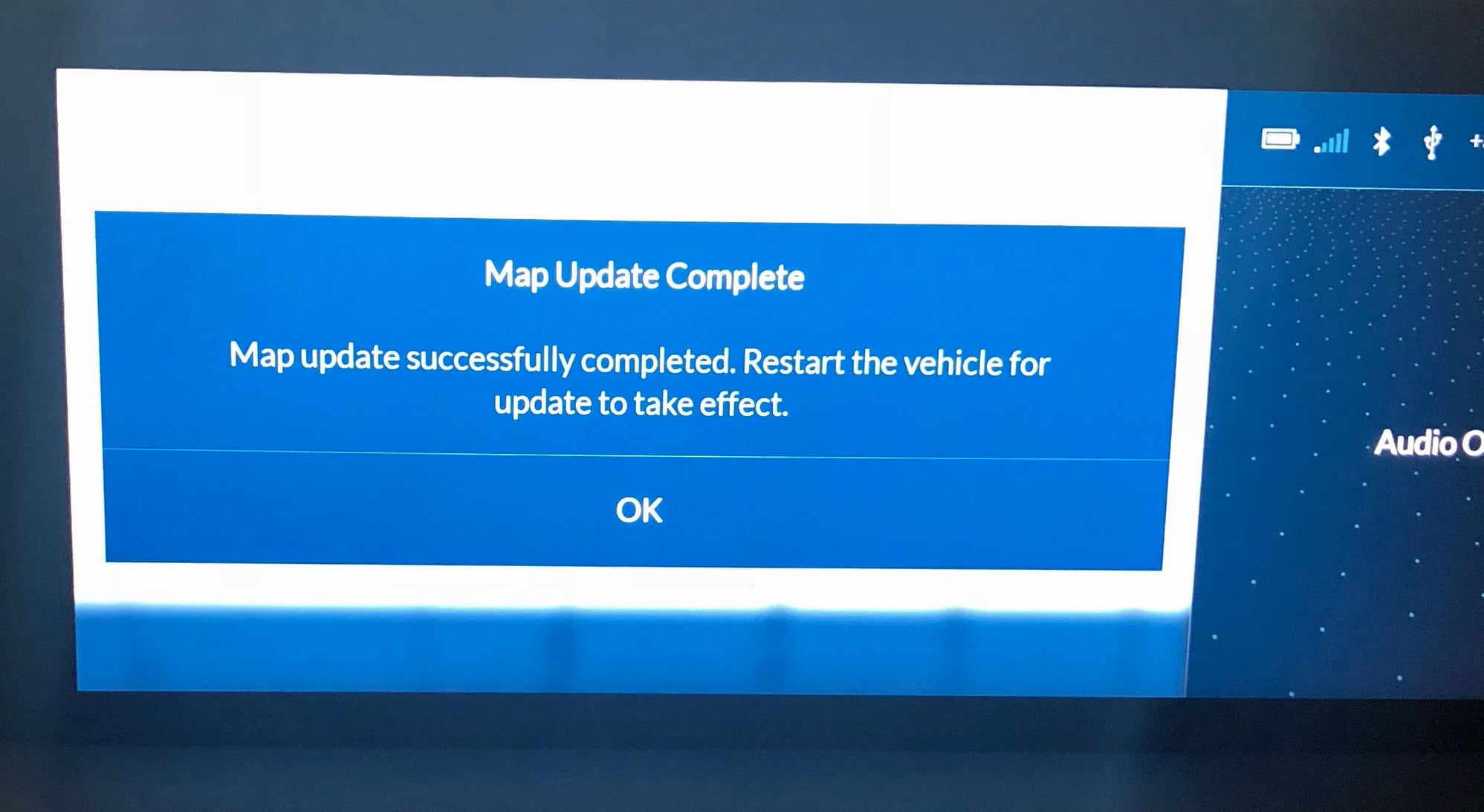
I left the USB stick in the RDX overnight, but it didn't work. When I started the car it gave me an error message about the update failing.
So this time I turned on Accessory power only (press start button with foot off the brake - I had to press twice to get all accessories turned on). I then turned off the A/C and the headlights, and inserted the USB stick and left the car for about an hour.
Came back to this!!
And here is the updated version screen:
D
The following users liked this post:
SK1124 (07-10-2018)
#29
Burning Brakes
#30
Burning Brakes
Thread Starter
Downloaded the data on a new 64gb thumb drive. It took a couple of hours. I plugged it in the USB in the center console and nothing. I only get the message that there are no playable files on the USB. I checked the drive and files are indeed on the thumb drive. Help please.
#31
Downloaded the data on a new 64gb thumb drive. It took a couple of hours. I plugged it in the USB in the center console and nothing. I only get the message that there are no playable files on the USB. I checked the drive and files are indeed on the thumb drive. Help please.
#33
Downloaded the data on a new 64gb thumb drive. It took a couple of hours. I plugged it in the USB in the center console and nothing. I only get the message that there are no playable files on the USB. I checked the drive and files are indeed on the thumb drive. Help please.
#34
Racer
Came home and started the update with accessory mode on, but turned off lights, stereo and AC. After 75 minutes the update was still not complete, but did see activity on the USB drive. However, I stopped the process until I make a trip to Iowa next weekend. Surely it will complete during a 3 hour drive. I don't feel comfortable leaving my accessory mode on that long.
#36
Burning Brakes
Thread Starter
Downloaded the data on a new 64gb thumb drive. It took a couple of hours. I plugged it in the USB in the center console and nothing. I only get the message that there are no playable files on the USB. I checked the drive and files are indeed on the thumb drive. Help please.
#37
In answer to how long you get free navigation updates, the very detailed press release states that quarterly updates are free for 5 years.
"The RDX's all-new navigation system, developed in cooperation with HERE, offers many improvements, including enhanced graphics, customized vehicle icons, 3D buildings and terrain, turn-by-turn directions displayed in the instrument cluster and more. The system includes free quarterly map database updates for five years. The system includes the HD Digital Traffic feature, which alerts the driver to current traffic conditions and can display alternate routes around gridlock. It features expanded coverage including many surface streets within the U.S., allowing the driver to choose faster, less congested routes. HD Digital Traffic is subscription-free."
"The RDX's all-new navigation system, developed in cooperation with HERE, offers many improvements, including enhanced graphics, customized vehicle icons, 3D buildings and terrain, turn-by-turn directions displayed in the instrument cluster and more. The system includes free quarterly map database updates for five years. The system includes the HD Digital Traffic feature, which alerts the driver to current traffic conditions and can display alternate routes around gridlock. It features expanded coverage including many surface streets within the U.S., allowing the driver to choose faster, less congested routes. HD Digital Traffic is subscription-free."
The following 7 users liked this post by fodder:
billyt1963 (07-10-2018),
birdonamission (07-10-2018),
catbert430 (07-10-2018),
K-redd (09-10-2018),
knhellesky (08-02-2018),
and 2 others liked this post.
#38
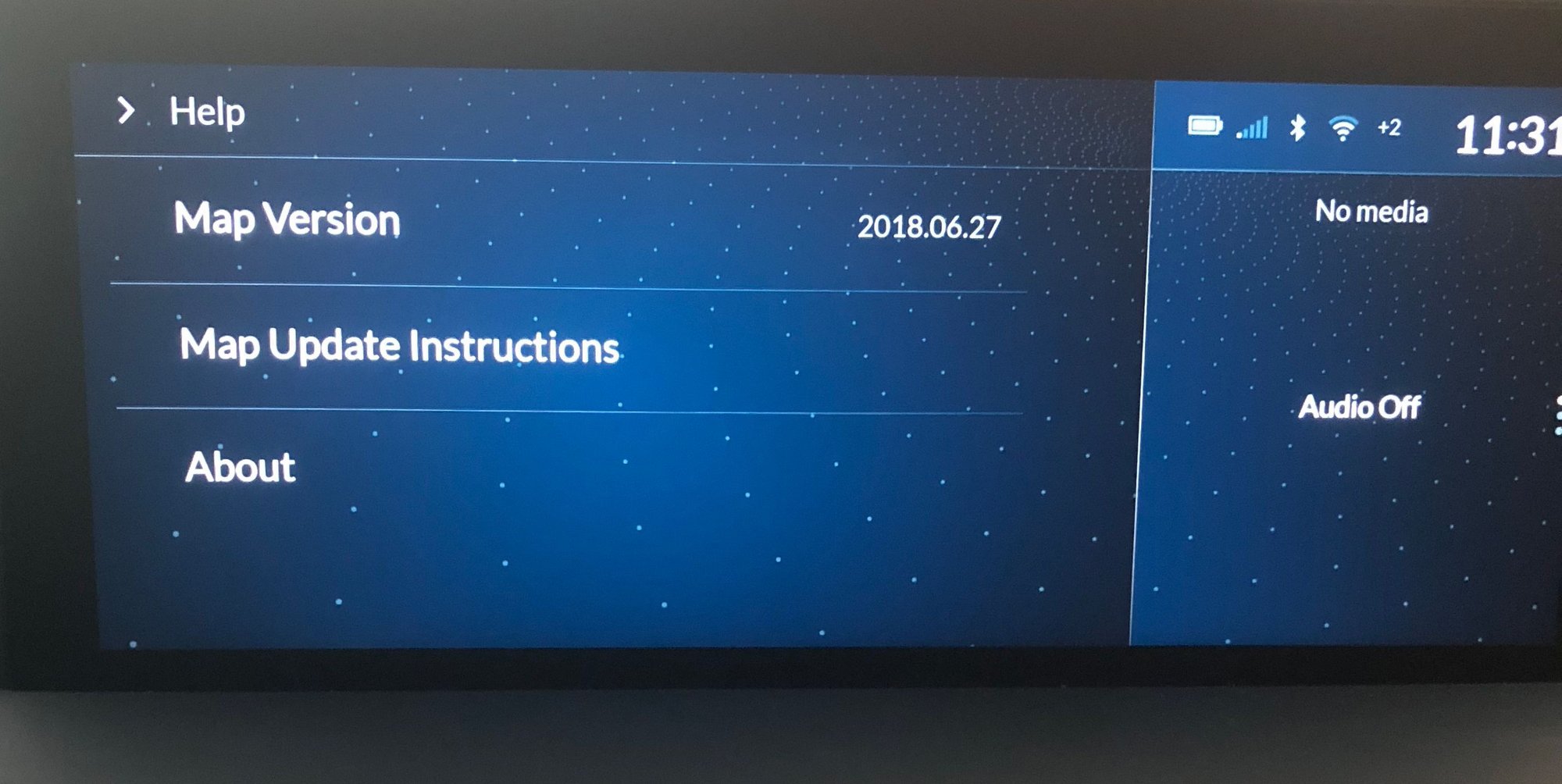
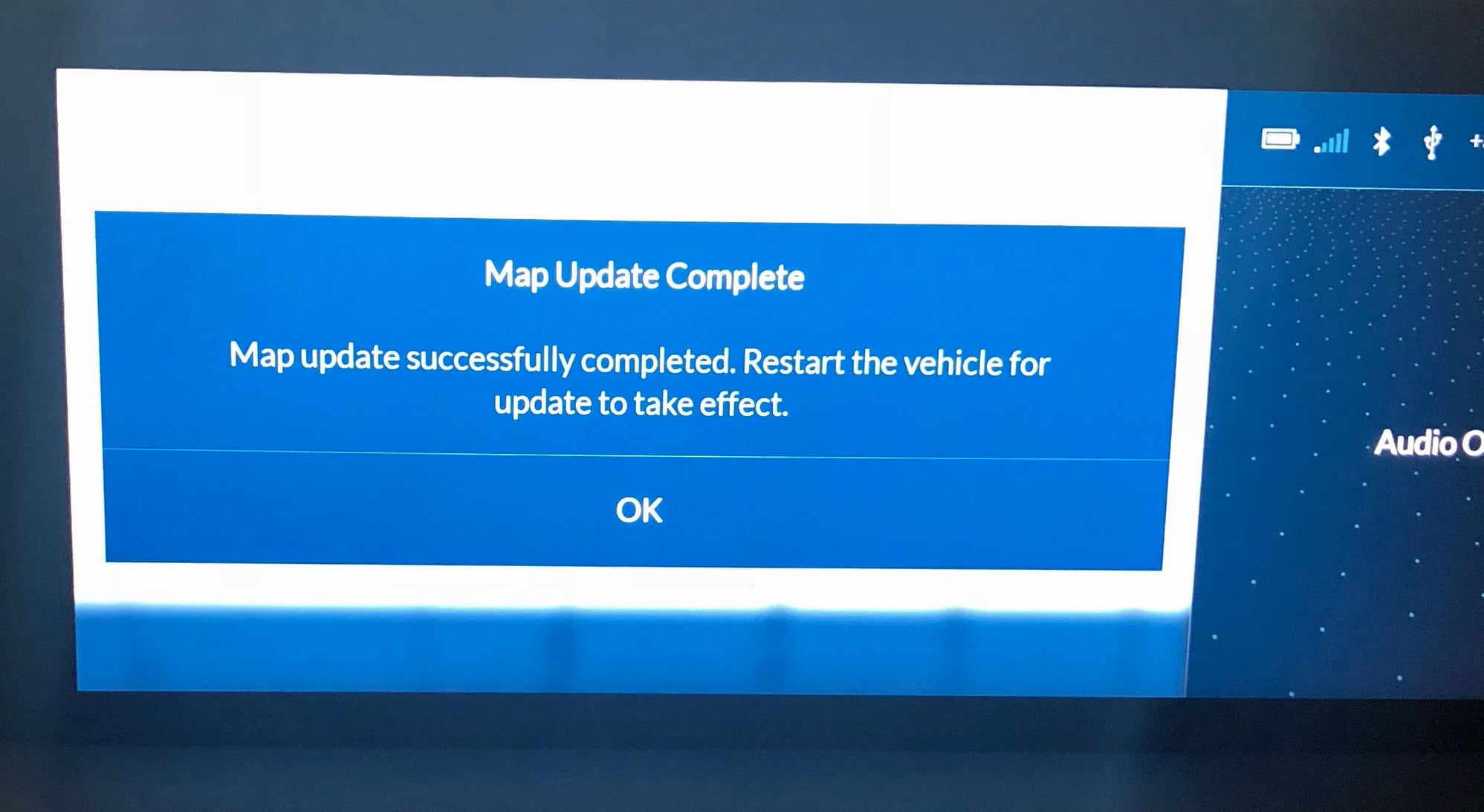
I left the USB stick in the RDX overnight, but it didn't work. When I started the car it gave me an error message about the update failing.
So this time I turned on Accessory power only (press start button with foot off the brake - I had to press twice to get all accessories turned on). I then turned off the A/C and the headlights, and inserted the USB stick and left the car for about an hour.
Came back to this!!
And here is the updated version screen:
D
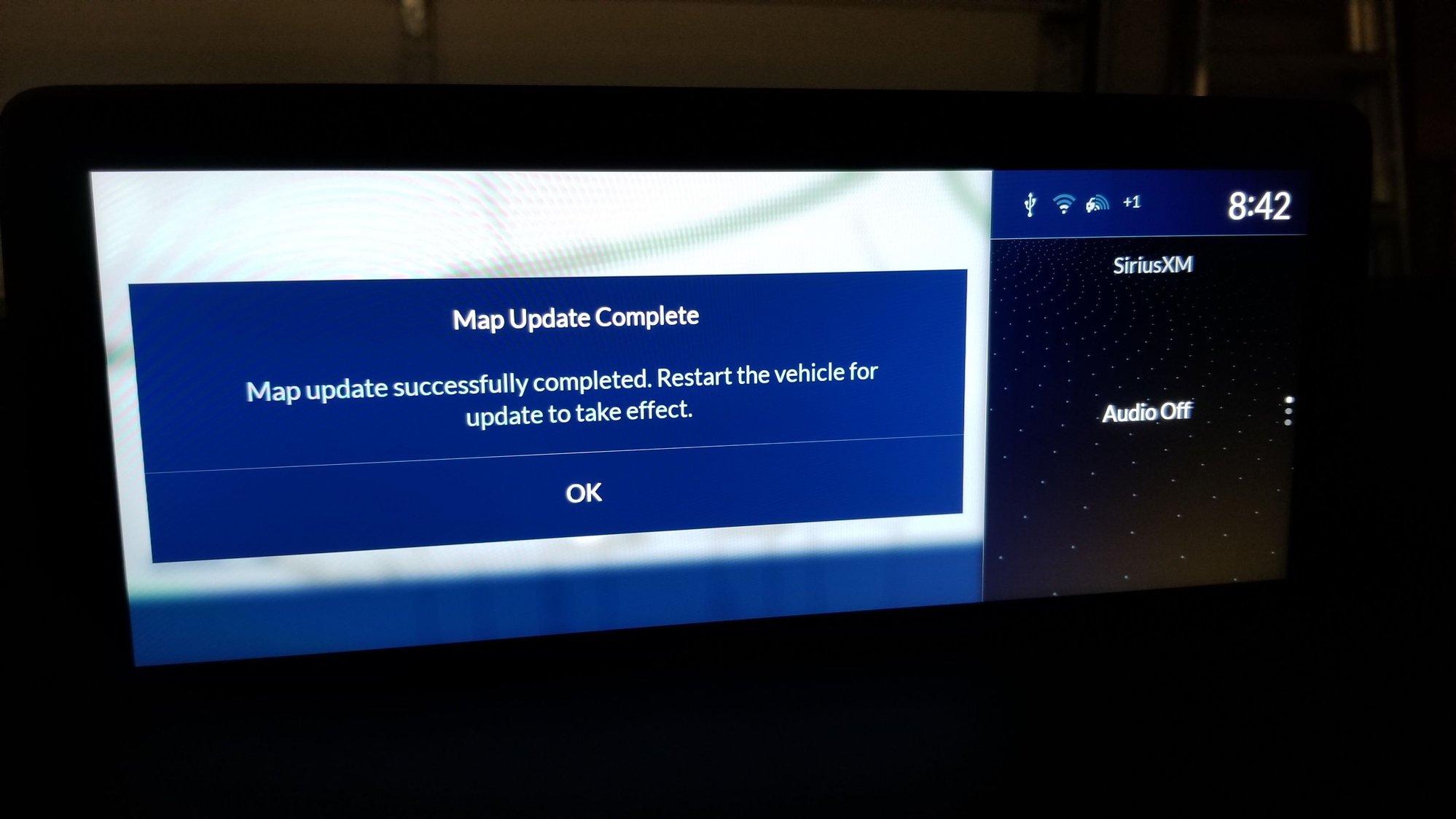
The following users liked this post:
SK1124 (07-11-2018)
#40



 I haven't got around to doing the update yet.
I haven't got around to doing the update yet.
