My solution for navi on my non-tech TSX!
#1
I like cars.
Thread Starter
My solution for navi on my non-tech TSX!
I bought the same navi that tobwac got. I couldnt stand not having the stock info screen because the navi wouldnt display everything. so, here it is.
Big ups for tobwac being the pioneer as the first in buying this unit.





Big ups for tobwac being the pioneer as the first in buying this unit.






The following users liked this post:
MrTee12 (07-15-2012)
#2
That's pretty sick dude! I hope you can show us what you did to keep the oem display on the bottom. The red led display too.
Did you have the same prob where it wouldn't show you the AC or Music information that Tobwac did?
Did you have the same prob where it wouldn't show you the AC or Music information that Tobwac did?
#3
I like cars.
Thread Starter
The leds had to be soldered in. I desoldered the 16 whites leds and then I soldered in 16 replacement red leds. Not as bright as the white but its ok.
The AC and some music info showed but not all of it. Like, it wouldnt show the bass/treble settings or any of the music tag data in the mp3s, XM or radio stations. The temp was showing up as Celsius and it wasnt really accurate. So i removed that feature and just relocated the info screen to the bottom. For that to work, I had to extend the wires for the displays harness and run it down underneath the radio. It took some brain work but once you have everything apart, you begin to see how it can work with some ideas.
#4
I would love to see any DIY Pics or videos. I wonder if there is a way to hack the software. Would love to make that home screen red instead of blue to keep the flow of everything.
#5
Everyday I'm rofling
Awesome! Im glad you found a way to relocate the oem screen down below. I was hoping there was a way to put that display somewhere else, since I didnt think it would fit in that little cubby area. I even thought about putting it in the glove box but that would be a pain. I plan on buying this in the coming months and am excited about it.
#6
I like cars.
Thread Starter
Unfortunately I didnt document the install process. All i did was take everything apart and I just found a way to make it work. Another place to put it is in the sunglasses holder but I think that would be more of a distraction.
#7
Everyday I'm rofling
Yeah that's what Drull did when he installed a laptop to replace the screen. He fiberglassed it and made it look awesome. I doubt I'd be able to make it look anywhere near as nice as he did.
Trending Topics
#11
I like cars.
Thread Starter
#15
I like cars.
Thread Starter
I had to extend the wire harness for the display about two feet. I used the plastic cover of the DVD player that came with the gps unit. I just demiled enough plastic out of the way for the display to fit snugly. I'll take a day shot today.
#17
I like cars.
Thread Starter
Update:
I had to change the LEDs back to stock because I couldn't see the display with the red LEDs. They just don't give enough light. This was my chance to take pictures of the build. It should give you an idea as to how I did this.

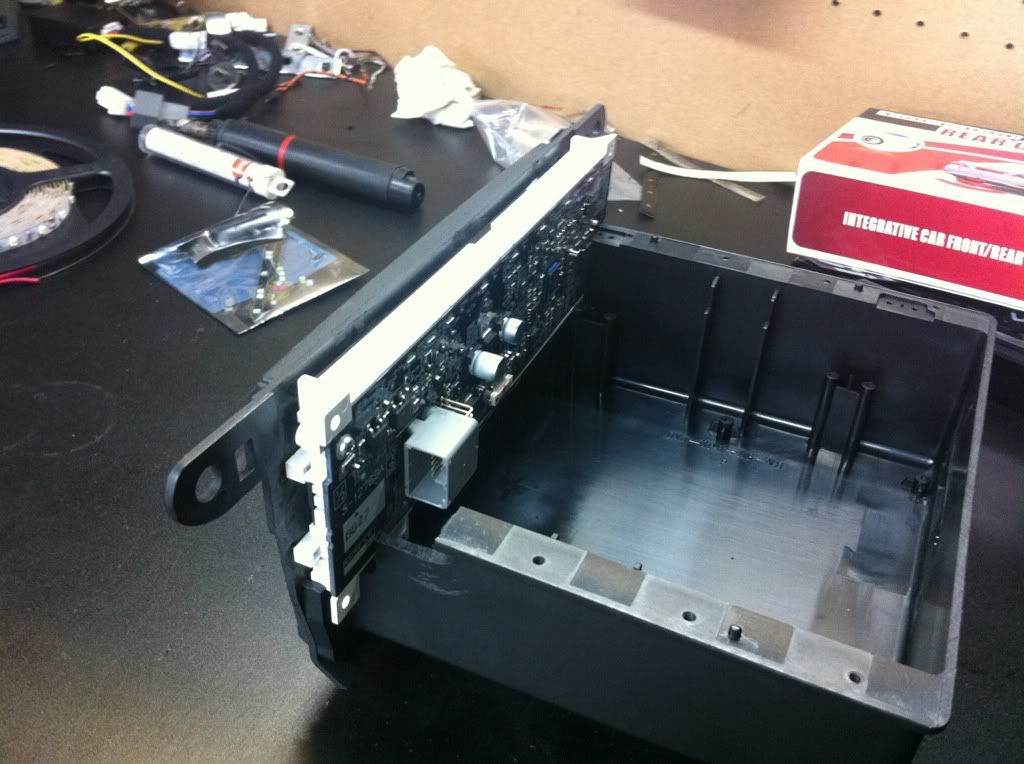

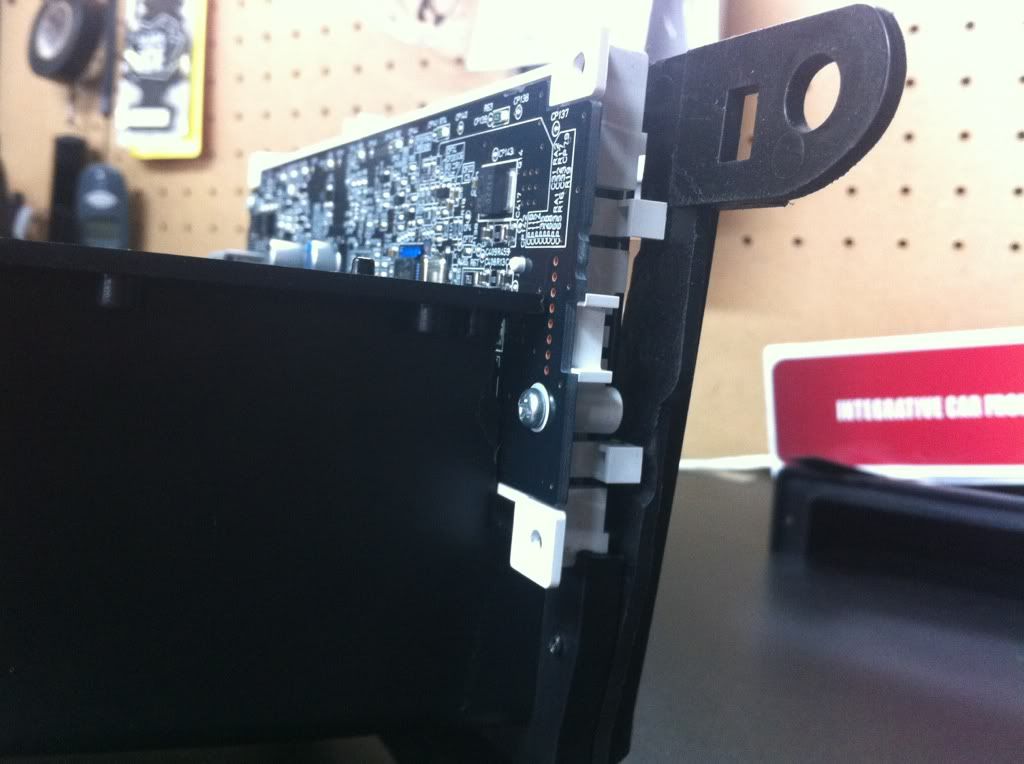

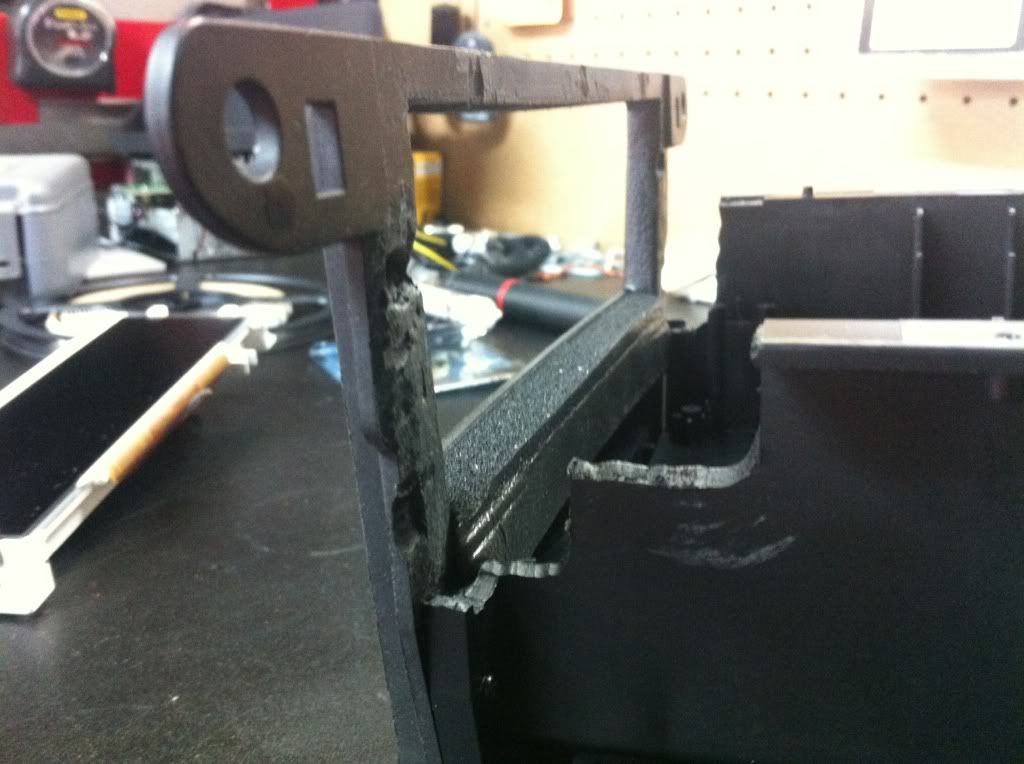
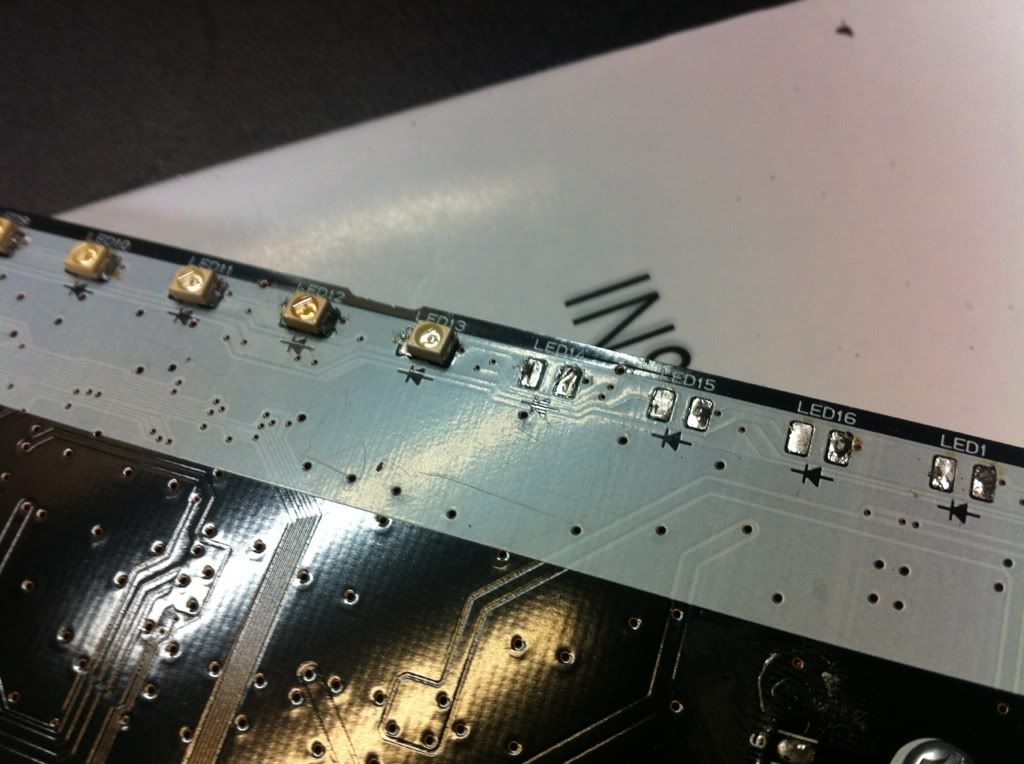
I had to change the LEDs back to stock because I couldn't see the display with the red LEDs. They just don't give enough light. This was my chance to take pictures of the build. It should give you an idea as to how I did this.

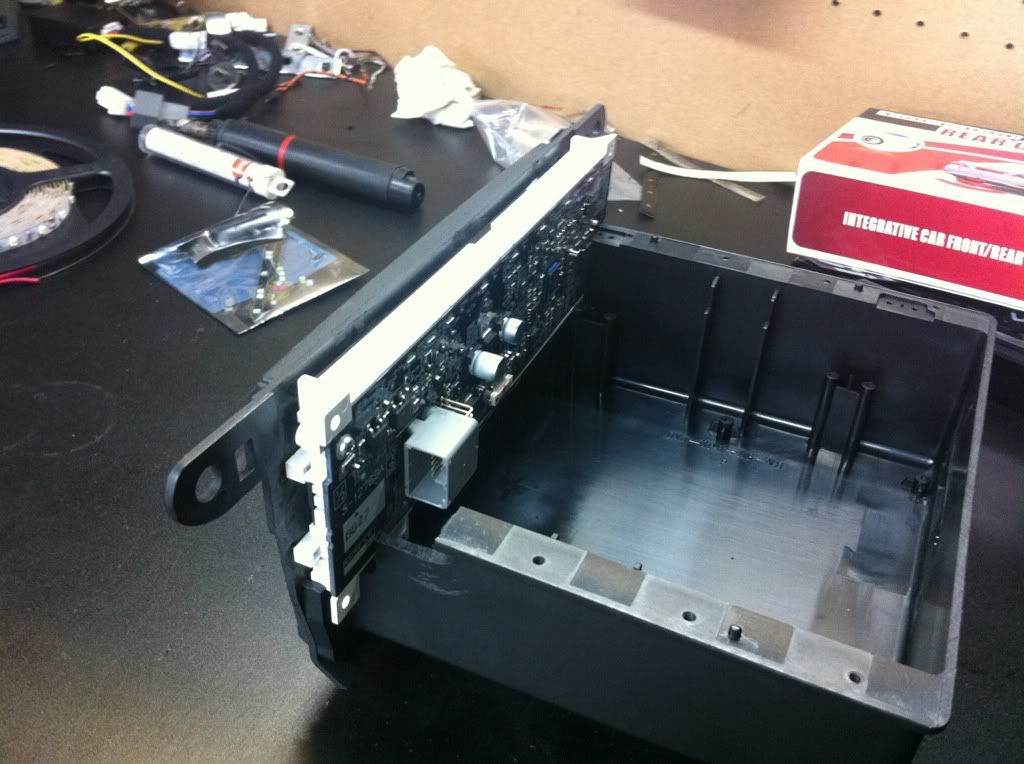

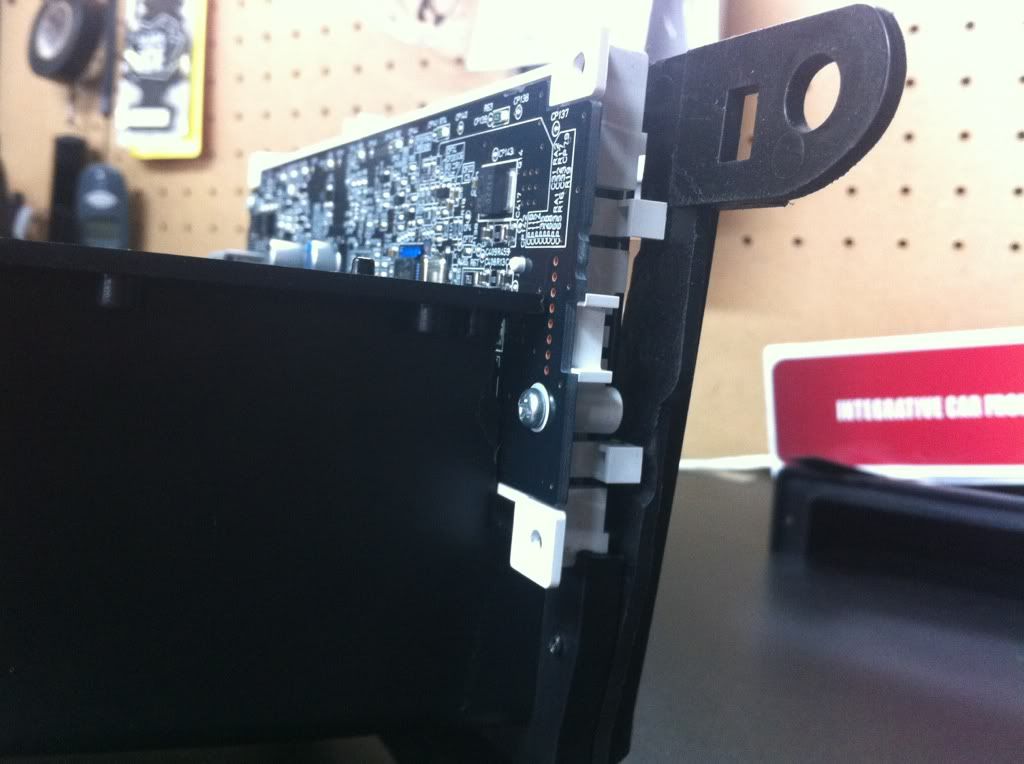

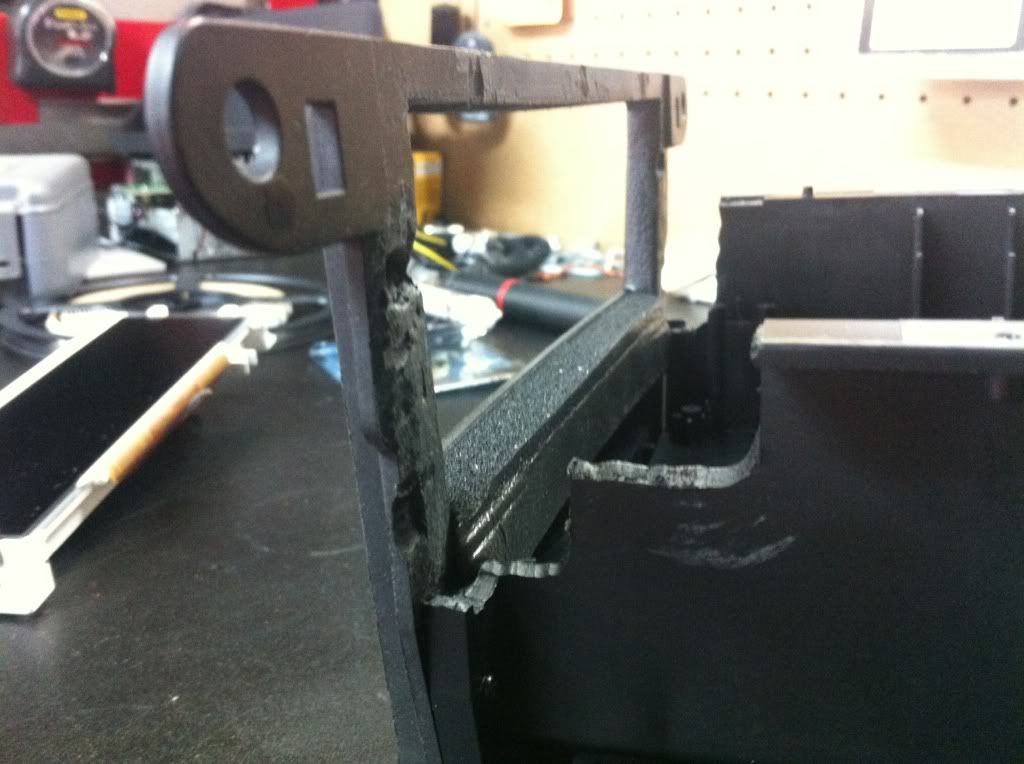
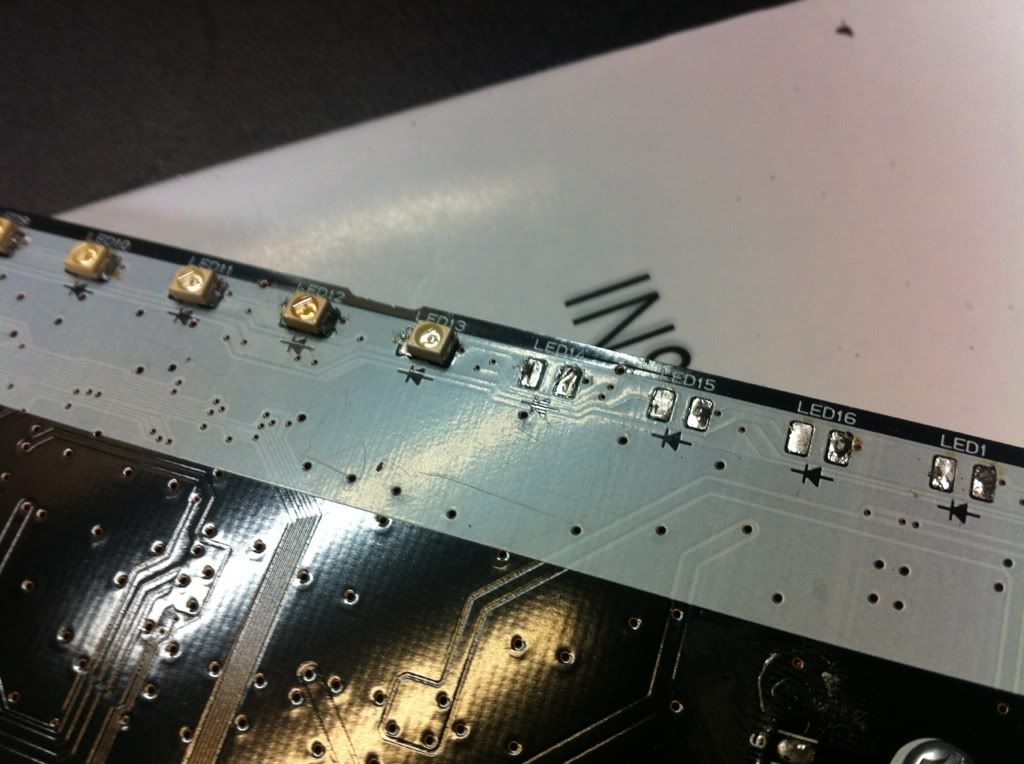
#19
im glad we have someone so talented in jersey, you can help me with my bullshit projects when time is right 

The following users liked this post:
Username 0 (07-11-2012)
#20
I like cars.
Thread Starter
I had to take a moment of silence before I snipped off the stock plug. It was the first wire cutting ive done to this car and it doesnt even have 2,000 miles on the odometer.
The following users liked this post:
i want a civic (07-17-2012)
#21
what gauge wire did you use for the extension?
The following users liked this post:
Username 0 (08-06-2012)
#25
#26
Advanced
Join Date: Nov 2009
Location: Bay Area, CA
Age: 38
Posts: 69
Likes: 0
Received 0 Likes
on
0 Posts
#27
Everyday I'm rofling
#28
ROTAREDOM
dude this is cool, I will never do it though. unless I somehow do what Drull does and install a computer and then I can access my hondata flashpro info straight from my nav screen to do tunes. then I might drive to new england to get this done haha.
#30
I like cars.
Thread Starter
Yes Bluetooth still works. Everything works. All I did was tap the power for the gps screen. I didn't disconnect anything.
#31
Looks clean. I was thinking of doing the MDX rearview mirror for now until I saw your thread..now I can't decide. I'm not keeping the car more than another year or two so maybe basic it is.
Thread
Thread Starter
Forum
Replies
Last Post
mlody
5G TLX (2015-2020)
85
12-04-2019 02:11 PM
08_UA7_Gr33k
Member Cars for Sale
13
02-11-2016 02:17 PM
lanechanger
Member Cars for Sale
4
10-13-2015 10:56 AM




