DIY: NavTool Various Pictures & Notes
#1
I figure I would get these posted for anyone who was interested in getting the new NavTool and installing it. I will try and post more details later but these are some pictures of the NavTool taken apart, where I placed it in my trunk, and also the 8pin connector I used on the back of the navigation unit to get my accessory power, reverse input, and ground lines. I also have shown pictures of the switches I put in my center console. I also have a really cool thing that I bought, modified, and installed that basically turns your NavUnit into a media center that can play any media file format that I will post about later (I think alot of you will be interested in it).












Black Wire Is Ground
Purple Wire is Accessory Power (12V)
Pink Wire (Light Purple) is Reverse Wire (12V when car is in reverse, otherwise 0V)


Left switch is for NavTool, right switch is for something awesome I will talk about later
This is something awesome I did myself that I will post about later!

Quality can be much better, not really representative because this is a paused frame from a DVD player I was using to test the NavTool, I am currently using an awesome setup that I will post about later.

Enjoy!













Black Wire Is Ground
Purple Wire is Accessory Power (12V)
Pink Wire (Light Purple) is Reverse Wire (12V when car is in reverse, otherwise 0V)


Left switch is for NavTool, right switch is for something awesome I will talk about later

This is something awesome I did myself that I will post about later!

Quality can be much better, not really representative because this is a paused frame from a DVD player I was using to test the NavTool, I am currently using an awesome setup that I will post about later.

Enjoy!

Last edited by Matt W; 06-26-2012 at 12:35 AM.
The following 3 users liked this post by Matt W:
#3
Drifting
Great pictures. Thank you. I'm sure I'll be asking you some questions soon.
#7
 . To switch sources you toggle the left switch in my console.
. To switch sources you toggle the left switch in my console.Also everyone that buys a NavTool recently should have the same one shown above, this is the new version.
Also, I don't think this has anything to do with my NavTool install, but after fidiling around with my backup camera (both of which were bad) my car just cuts off when I turn the knob all the way to start the engine, almost like its shorting something out, its done this four times over the past 2 weeks and twice I have had to remove the negative terminal to reset the car electronics because nothing would work after it happened. Does anyone know what might be happening? It looks like some kind of safety feature but im not sure
Last edited by Matt W; 06-28-2012 at 12:06 AM.
Trending Topics
#9
Drifting
Any chance you have some more pictures of exactly which wires you spliced into in the car to hook up all of the single lines coming out of the NavTool? I'm going to finally tackle this project this weekend but I'm a little worried about wiring something wrong. I'm more mechanically inclined than electronically...
The following users liked this post:
supadavesNHBP (03-20-2013)
#10
Suzuka Master
iTrader: (4)
MattW, appears I just picked up the same black box Navtool you and BDogg describe. Since I can't see your pictures anymore could you tell me how you have this wired up? Thanks
This is the one
And while I know red is 12v+, black and gray are ground, and orange is reverse 12v+. I'm trying to figure out how to wire the yellow which is a push button input (for a switch)?
Anyone's help would be appreciated
This is the one

And while I know red is 12v+, black and gray are ground, and orange is reverse 12v+. I'm trying to figure out how to wire the yellow which is a push button input (for a switch)?
Anyone's help would be appreciated
Last edited by EL19; 03-01-2013 at 08:49 AM.
#11
Suzuka Master
iTrader: (4)
May have found what I was looking for here http://www.navtool.com/manual_NAVRGB+HA20.pdf
The following users liked this post:
supadavesNHBP (03-14-2013)
The following users liked this post:
supadavesNHBP (03-19-2013)
#16
ive seen your write up and its awesome but i have a TL and the black navtool a little different, anyways im stuck at the accesory and parking brake wires, i ran the reverse wire to my back up lights... another question i have is did you run a video rca cable from the other input on the nav to the front of your car?? if so how would i go i about hooking up my samsung galaxy to it or any other device??? sorry not very technology incline

#17
Suzuka Master
iTrader: (1)
anyways im stuck at the accessory and parking brake wires, i ran the reverse wire to my back up lights...
- Parking brake ground is for accessory video
- Reverse lights are for back up camera
another question i have is did you run a video rca cable from the other input on the nav to the front of your car?? if so how would i go i about hooking up my samsung galaxy to it or any other device??? sorry not very technology incline

But I do know that they make a video out cable for most phones.
Any other device, like a portable DVD player already has RCA out.

#18
yeah that could be an issue so just beware of that if things do not look right.
you said two things that are different...
so parking brake is a ground??? i got the camera working i spliced into back up lights...i also spliced into one of the pins of the navi harness, i used voltmeter to make sure it was not constant...
I did run an RCA cable from the NavTool and the USAspec, you will have to do your own homework here because I dont have that phone.
But I do know that they make a video out cable for most phones.
Any other device, like a portable DVD player already has RCA out.
^^^ my plan is to add a DVD player on my rear arm rest when i find one, so i bought a 2 way A/V switch from radioshack, as for my phone im just gonna get and ipod touch since i got isimple anyways ill have steering control and also thru xm radio so thats that...you have any suggestions on dvd player?? thanks for your help

you said two things that are different...
- Parking brake ground is for accessory video
- Reverse lights are for back up camera
so parking brake is a ground??? i got the camera working i spliced into back up lights...i also spliced into one of the pins of the navi harness, i used voltmeter to make sure it was not constant...
I did run an RCA cable from the NavTool and the USAspec, you will have to do your own homework here because I dont have that phone.
But I do know that they make a video out cable for most phones.
Any other device, like a portable DVD player already has RCA out.
^^^ my plan is to add a DVD player on my rear arm rest when i find one, so i bought a 2 way A/V switch from radioshack, as for my phone im just gonna get and ipod touch since i got isimple anyways ill have steering control and also thru xm radio so thats that...you have any suggestions on dvd player?? thanks for your help

^^^^^^ AWESOMENESS!!!!

#20
Suzuka Master
iTrader: (1)
so parking brake is a ground??? i got the camera working i spliced into back up lights...i also spliced into one of the pins of the navi harness, i used voltmeter to make sure it was not constant...
glad you got the camera working.
my plan is to add a DVD player on my rear arm rest when i find one, so i bought a 2 way A/V switch from radioshack, as for my phone im just gonna get and ipod touch since i got isimple anyways ill have steering control and also thru xm radio so thats that...you have any suggestions on dvd player?? thanks for your help
If I were you I'd do some research and maybe score one out of a conversion van like an old chevy that is made for a car.
They also make headrest tvs with built in DVD players that have AV out, something else to consider.
The following 2 users liked this post by HEAVY_RL:
jmsmiff (05-08-2013),
supadavesNHBP (03-20-2013)
#21
Suzuka Master
iTrader: (4)
If you have the black navtool read the pdf link I provided above. I too had the black navtool and the directions and wires were different from heavy's.
For the parking ground, I grounded this with the navtool ground. The red accessory wire goes to the wire on the navi that turns on when the car turns on (appears you got that part).
I know my droid x has mini hdmi out, so I could get a mini hdmi to rca adapter. I'm not sure if the galaxy has the ability for video out. If it does, you'd need to get whatever cable it uses and find an rca adpater.
I have my setup similar to heavy's. I have the navtool going to a backup cam and also to a two way switch in the center console(for video). The usaspec cables go to this two way switch as well(for audio).
On side A (input) of the switch I have an ipod audio/video cable (alos has charging capabilities) , on side B (input) of the switch I have an AUX cable for non ipod devices. I plan on substituting the AUX for a car DVD player that has USB, AUX, and MicroSD input.
For the parking ground, I grounded this with the navtool ground. The red accessory wire goes to the wire on the navi that turns on when the car turns on (appears you got that part).
I know my droid x has mini hdmi out, so I could get a mini hdmi to rca adapter. I'm not sure if the galaxy has the ability for video out. If it does, you'd need to get whatever cable it uses and find an rca adpater.
I have my setup similar to heavy's. I have the navtool going to a backup cam and also to a two way switch in the center console(for video). The usaspec cables go to this two way switch as well(for audio).
On side A (input) of the switch I have an ipod audio/video cable (alos has charging capabilities) , on side B (input) of the switch I have an AUX cable for non ipod devices. I plan on substituting the AUX for a car DVD player that has USB, AUX, and MicroSD input.
Last edited by EL19; 03-20-2013 at 09:02 AM.
The following users liked this post:
supadavesNHBP (03-20-2013)
#22
Ok Navtool is hooked and working perfect.. didnt have time to run the switch wire or the second video input to the front so i left everything prepped for another sunny warm day... thanks heavy for all your help and quick response and L,s tl for your 2 cents much appreciated i did take some pics of where i made my connections for accessory, reverse, ground, parking if anyone is interested let me know i would be more then glad to posted up just let me know how hehe still learning how everything works here in acurazine.
#27
Senior Moderator
#28

#29
I do not want to run wire through the car to the fuse box under the dash.
My question is, it looks like you ran the accessory power from the video interface to the Navigation/DVD drive and found the 12v accessory power wire there and tapped off of it. Am I correct?! Also, I am assuming you ran power off of the reverse light for your camera. Can you confirm and give me some detail as to the power wire you found? It looks like the red/yellow wire in the small white clip connector on the back of the DVD/Nav drive?
Any help would be greatly appreciated.
#30
Navtool
did u ever install ur sliver navtool having a hard time wit mine nd i have da sliver 1 i did everything nd i get a blue tint screen nd no sound need help
Thread
Thread Starter
Forum
Replies
Last Post
navtool.com
5G TLX Audio, Bluetooth, Electronics & Navigation
31
11-16-2015 08:30 PM
navtool.com
1G RDX Audio, Bluetooth, Electronics & Navigation
1
09-25-2015 05:15 PM


 i love to see those pics i just got mine but im lost found....
i love to see those pics i just got mine but im lost found....


