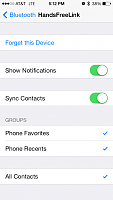iPhone 5s Text Messaging
#1
iPhone 5s Text Messaging
I have the 2013 RDX Tech and I used to have the iPhone 4s where getting text messages onto the nav screen never worked. I just assumed that my phone hardware was outdated even with iOS 7
Now I have the iPhone 5s and it still doesn't work. I am unable to receive or send texts. I have SPRINT as my carrier..
Anybody else having these issues?
I called my local dealer and they told me to call Johnson Controls...
Now I have the iPhone 5s and it still doesn't work. I am unable to receive or send texts. I have SPRINT as my carrier..
Anybody else having these issues?
I called my local dealer and they told me to call Johnson Controls...

#2
Hi Deals,
I have a 2014 base so not sure if it matters (although i would assume it doesn't)
I had the same issue but realized the settings are on the Phone. When you're in the car, make sure the bluetooth settings for the pairing on your phone are to show notifications or text messages. Once I did that, the RDX can now show who sent me a message and read the message for me over bluetooth. I think for the message to show on the screen, you have to have the car in park...
Hope this helps!
I have a 2014 base so not sure if it matters (although i would assume it doesn't)
I had the same issue but realized the settings are on the Phone. When you're in the car, make sure the bluetooth settings for the pairing on your phone are to show notifications or text messages. Once I did that, the RDX can now show who sent me a message and read the message for me over bluetooth. I think for the message to show on the screen, you have to have the car in park...
Hope this helps!
The following users liked this post:
DealsAllTheWay (12-24-2013)
The following users liked this post:
DealsAllTheWay (12-24-2013)
#4
AcurAdmirer
#5
#6
Hi Deals,
I have a 2014 base so not sure if it matters (although i would assume it doesn't)
I had the same issue but realized the settings are on the Phone. When you're in the car, make sure the bluetooth settings for the pairing on your phone are to show notifications or text messages. Once I did that, the RDX can now show who sent me a message and read the message for me over bluetooth. I think for the message to show on the screen, you have to have the car in park...
Hope this helps!
I have a 2014 base so not sure if it matters (although i would assume it doesn't)
I had the same issue but realized the settings are on the Phone. When you're in the car, make sure the bluetooth settings for the pairing on your phone are to show notifications or text messages. Once I did that, the RDX can now show who sent me a message and read the message for me over bluetooth. I think for the message to show on the screen, you have to have the car in park...
Hope this helps!
that's exactly what was happening to me..turn notifications off and on again to make it work
Trending Topics
#10
#11
I just got a 2014 RDX Technology and the caller ID does not show who is calling. I see the phone number, but not the name. Ca I have an Apple Iphone 5. Can anyone help me with this problem.
#12
#15
OG
did my settings last night and voila , worked.
Salesman told me when we bought our 14 tech that iphone wasn't supported so not sure if this is tied into the Siri eyes free update..
Either way i'm SUPER HYPED.
Salesman told me when we bought our 14 tech that iphone wasn't supported so not sure if this is tied into the Siri eyes free update..
Either way i'm SUPER HYPED.
#16
Burning Brakes
^^ Can you also send text messages via the system?
#17
Advanced
I also have a 4s, and also found that turning notifications off and on again got it working. I thought it was the phone, but now see that it really wasn't.
Anyone ever watch a show called "The IT Crowd"? (A UK comedy series about a corporate IT department.) The suggestion "have you tried turning it off and on again" was a running joke in the show.
Anyone ever watch a show called "The IT Crowd"? (A UK comedy series about a corporate IT department.) The suggestion "have you tried turning it off and on again" was a running joke in the show.
#18
OG
You can read by button of voice if cars in motion, you can only reply if the car is in PARK OR verbally if you use (have installed) Siris Eyes Free
When the car is in motion it will play the text over speakers ifyou're parked it will read it AND show it on the screen
When the car is in motion it will play the text over speakers ifyou're parked it will read it AND show it on the screen
Thread
Thread Starter
Forum
Replies
Last Post
InFaMouSLink
Car Parts for Sale
6
10-27-2015 06:52 PM
lanechanger
Member Cars for Sale
4
10-13-2015 10:56 AM