Dead Nav Display
#1
Instructor
Thread Starter
Dead Nav Display
While installing a backup camera for my car, I accidentally plugged the bottom left most connector into the plug just to the left of the bottom green connector of the DVD unit. I Didn't know there was another unused port there, and I just started plugging things in where they fit since I couldn't see. Next I turned the car on, and the display came on all black. Now with everything connected properly, the display isn't coming on at all. This happened before I connected the backup camera.
Don't do this!
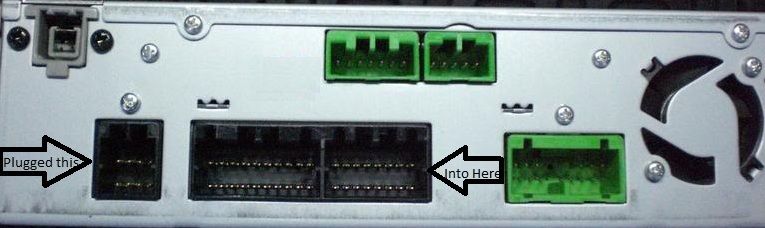
What fuse is the display connected to? The display is dead when I turn the car on now.
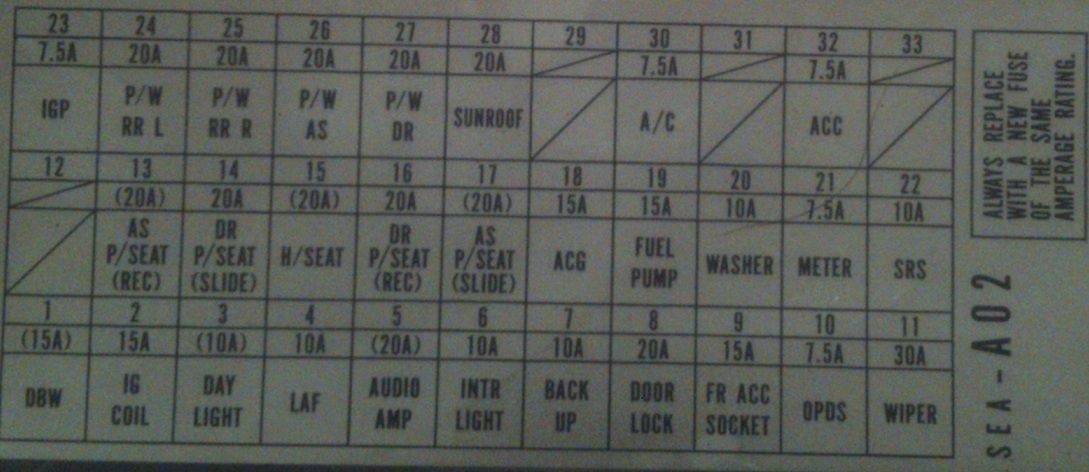
Should the display come on if the DVD is completely disconnected?
The radio is still playing, so I don't want to pull that fuse because now I don't have a display to enter the security code if it gets reset!
Also, the DVD player doesn't spin up or eject the disc when I power the car on. I opened the unit up to see if there was an internal fuse, but didn't see one. That leads me to believe there is another fuse in the car that powers the DVD player.
Don't do this!
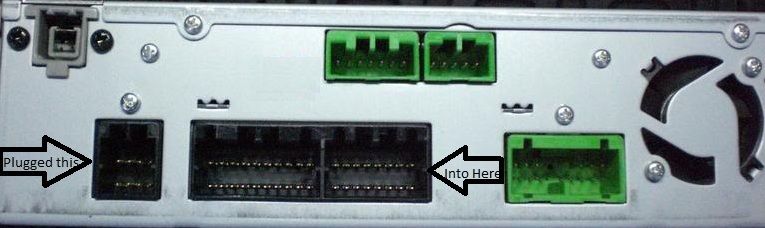
What fuse is the display connected to? The display is dead when I turn the car on now.
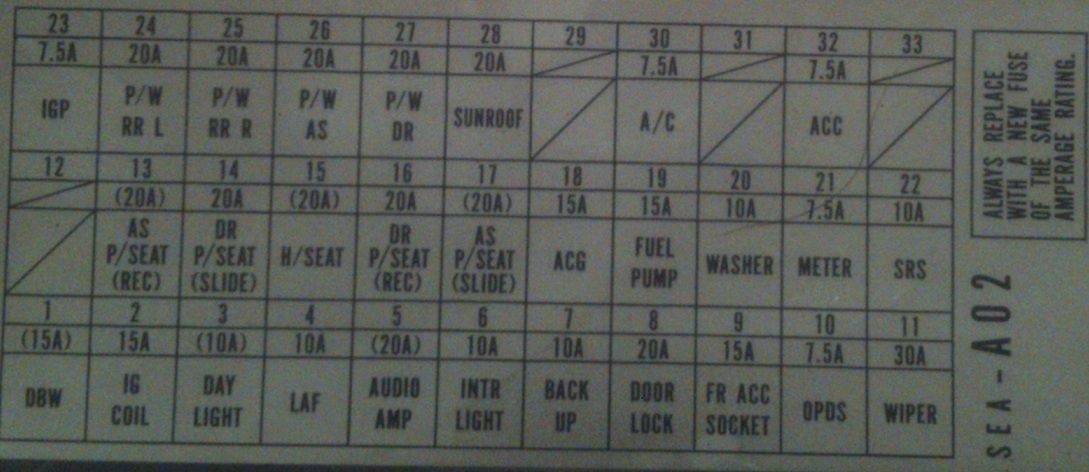
Should the display come on if the DVD is completely disconnected?
The radio is still playing, so I don't want to pull that fuse because now I don't have a display to enter the security code if it gets reset!
Also, the DVD player doesn't spin up or eject the disc when I power the car on. I opened the unit up to see if there was an internal fuse, but didn't see one. That leads me to believe there is another fuse in the car that powers the DVD player.
#2
Let me help you!
According to https://acurazine.com/forums/1g-tsx-problems-fixes-128/fuse-diagram-707816/, the fuse for the navigation display and navigation unit is #7. It also handles a few other things, such as part of the immobilizer, so I think if you had an issue with that fuse, you wouldn't be able to start your car up.
I don't have the electrical manual, so I can't see what pins you crossed.
I think even if the navigation unit isn't working properly, the display should work. It would simply display a message for you to check your navigation unit or visit a dealer [I don't recall the message, but people would see it when trying to use a burned dvd of (pirated?) software]. But maybe it handles more than we think? For example, using a voice command to find the nearest gas station...
I don't have the electrical manual, so I can't see what pins you crossed.
I think even if the navigation unit isn't working properly, the display should work. It would simply display a message for you to check your navigation unit or visit a dealer [I don't recall the message, but people would see it when trying to use a burned dvd of (pirated?) software]. But maybe it handles more than we think? For example, using a voice command to find the nearest gas station...
Last edited by SoCaliTrojan; 09-15-2012 at 06:09 PM.
#3
in the 24th and a half...
OK, one issue is your year, as the 04-05 and 06-08 troubleshooting is two different sections.
Display dead, radio plays...time for a forced start of display.
Connect the SCS service cionnector to the navigation service check connector located behind the navigation unit. Then the diagnosis menu for picture diagnosis should start then change to system link menu...if it doesn't, it's a brick. The problem is that the SCS Connector is a spercial tool. It appears to jump two wires, but I don't know which two.
I guess you might look beind the DVD unit in the trunk for a plug coming out of the wiring loom... if there are only two wires, well....it's your car.
Display dead, radio plays...time for a forced start of display.
Connect the SCS service cionnector to the navigation service check connector located behind the navigation unit. Then the diagnosis menu for picture diagnosis should start then change to system link menu...if it doesn't, it's a brick. The problem is that the SCS Connector is a spercial tool. It appears to jump two wires, but I don't know which two.
I guess you might look beind the DVD unit in the trunk for a plug coming out of the wiring loom... if there are only two wires, well....it's your car.
#4
Instructor
Thread Starter
Turns out I have a lot more problems than just a dead display. Here is what else I have found dead:
Remote entry and trunk release doesn't work
Seat memory doesn't work
Voice commands do not work, but voice dialing does
Info display preferences reset every trip (average MPG display resets for example)
Alarm system doesn't work
Power door locks don't work
Thanks DD. I'll see about getting the SCS and see where I get with that, assuming I don't just have a blown fuse.
What do you mean by this though?
Also, I'm wondering if the display is able to run with the DVD unplugged? I've currently got it removed since it doesn't even power on when I start the car.
My dad pulled the fuse for the radio, so now I don't even have that. I'd rather drive a yugo then my TSX at this point.
Remote entry and trunk release doesn't work
Seat memory doesn't work
Voice commands do not work, but voice dialing does
Info display preferences reset every trip (average MPG display resets for example)
Alarm system doesn't work
Power door locks don't work
Display dead, radio plays...time for a forced start of display.
Connect the SCS service cionnector to the navigation service check connector located behind the navigation unit. Then the diagnosis menu for picture diagnosis should start then change to system link menu...if it doesn't, it's a brick. The problem is that the SCS Connector is a spercial tool. It appears to jump two wires, but I don't know which two.
Connect the SCS service cionnector to the navigation service check connector located behind the navigation unit. Then the diagnosis menu for picture diagnosis should start then change to system link menu...if it doesn't, it's a brick. The problem is that the SCS Connector is a spercial tool. It appears to jump two wires, but I don't know which two.
What do you mean by this though?
I guess you might look beind the DVD unit in the trunk for a plug coming out of the wiring loom... if there are only two wires, well....it's your car.
My dad pulled the fuse for the radio, so now I don't even have that. I'd rather drive a yugo then my TSX at this point.
Last edited by redpoint; 09-27-2012 at 04:48 PM.
#6
Instructor
Thread Starter
Heck, if I can get the thing fixed for under $700 then I'd be happy to buy a tool. I'm just wondering if there is a way to diagnose these components (Screen, DVD player) without having to purchase them and test.
#7
in the 24th and a half...
No, there should be a connector behind the DVD trunk unit, coming out of the wire loom. That gets plugged into by the SCS tool...which I assume jumps two wires. Now, if there are just two wires going in the connector...but I don't know what is in the tool, is there a resistor?
This only tells you if the display is dead or not. But with the DVD not powering up...
OK, back to fuses...
You checked under-dash #7, and you've got an unblown 10A in there, correct?
If you do, check the underhood fuse box, relay #15 (40A)...it's the top right of the six relays in two rows of three, and right next to the empty fuse location #12.
That relay protects underdash fuses 5-9.
Those fuses protect stereo amp, lights, audio, homelink, HFL unit, nav, seat memory, MICU, and power sockets for a few. Is the stereo playing low volume? Do the power sockets work? Does Homelink work? Are the vanity lights and trunk light working?
This only tells you if the display is dead or not. But with the DVD not powering up...
OK, back to fuses...
You checked under-dash #7, and you've got an unblown 10A in there, correct?
If you do, check the underhood fuse box, relay #15 (40A)...it's the top right of the six relays in two rows of three, and right next to the empty fuse location #12.
That relay protects underdash fuses 5-9.
Those fuses protect stereo amp, lights, audio, homelink, HFL unit, nav, seat memory, MICU, and power sockets for a few. Is the stereo playing low volume? Do the power sockets work? Does Homelink work? Are the vanity lights and trunk light working?
The following users liked this post:
redpoint (01-07-2013)
Trending Topics
#8
Instructor
Thread Starter
After plugging my DVD unit back in and turning the ignition on, it took about 3min for the thing to even spin up the disk or show any signs of life. I had to enter a code and then the nav screen came on and the system took about 5 more minutes to acquire gps lock and display the normal startup nag screen.
I can't thank you enough DD. It was a huge relief to have my car 100% again. It amazed me how annoying it is to loose the trunk release from the keyfob, or to lock/unlock doors by hand. I never had those conveniences before this car, but they sure make life easier!
Now, to finish my backup camera...
#9
Instructor
Thread Starter
Well, years later it seems my DVD unit has actually died. After checking that fuse #7 was good, I did a Google search and found this thread as the first result.
The DVD unit in the trunk doesn't power on at all when the ignition is turned on. No cooling fan, no LEDs, no ability to eject the DVD, just a completely unresponsive DVD unit, and a black nav screen. I was fearful that the nav screen had also died since it didn't even turn the backlight on, but I took a paperclip and jumped the connector in the trunk that is attached to the loom of connectors going to the DVD unit (while the ignition was off), and the backlight now comes on when starting the car. The screen is blank, but at least it's responding by powering on the LEDs. I'm guessing a functional DVD player is required to get it to display anything else.
The backstory on this is that the battery had died and my dad replaced it, which erased the radio and nav codes from memory. I gave him the codes, but he may have entered the nav code incorrectly many times. I'm not sure what the result of that would be? Unplugging and replugging all of the connectors back into the DVD unit did not resurrect it.
Today I disassembled the DVD unit, placed the main board on a silicon pad in the oven, and set the temperature to 400 F. Hoping all that was wrong was a bad solder connection, I attempted a reflow to fix it. Well, that was probably a bad idea since the board is double-sided with components on both sides. A small coil fell off and is extremely difficult to solder back to the board. Other components on the bottom side, such as the GPS are very loose and likely not sufficient connection to the board. I don't recommend trying a reflow on dead DVD units using the oven method.
Anyhow, I've got a used one coming (PN 39540SECA030M1) from Ebay for $180. Hopefully this resolves the problem. It's too bad there aren't cheaper options to fix this apparently common issue. I expect I'll have problems with the used unit someday considering what seems to be a high failure rate. Would be great to know what actually fails on these so we can just fix the individual component. I'm awaiting a call back from Alpine to see what their current repair rate is, but I expect it's absurd.
The DVD unit in the trunk doesn't power on at all when the ignition is turned on. No cooling fan, no LEDs, no ability to eject the DVD, just a completely unresponsive DVD unit, and a black nav screen. I was fearful that the nav screen had also died since it didn't even turn the backlight on, but I took a paperclip and jumped the connector in the trunk that is attached to the loom of connectors going to the DVD unit (while the ignition was off), and the backlight now comes on when starting the car. The screen is blank, but at least it's responding by powering on the LEDs. I'm guessing a functional DVD player is required to get it to display anything else.
The backstory on this is that the battery had died and my dad replaced it, which erased the radio and nav codes from memory. I gave him the codes, but he may have entered the nav code incorrectly many times. I'm not sure what the result of that would be? Unplugging and replugging all of the connectors back into the DVD unit did not resurrect it.
Today I disassembled the DVD unit, placed the main board on a silicon pad in the oven, and set the temperature to 400 F. Hoping all that was wrong was a bad solder connection, I attempted a reflow to fix it. Well, that was probably a bad idea since the board is double-sided with components on both sides. A small coil fell off and is extremely difficult to solder back to the board. Other components on the bottom side, such as the GPS are very loose and likely not sufficient connection to the board. I don't recommend trying a reflow on dead DVD units using the oven method.
Anyhow, I've got a used one coming (PN 39540SECA030M1) from Ebay for $180. Hopefully this resolves the problem. It's too bad there aren't cheaper options to fix this apparently common issue. I expect I'll have problems with the used unit someday considering what seems to be a high failure rate. Would be great to know what actually fails on these so we can just fix the individual component. I'm awaiting a call back from Alpine to see what their current repair rate is, but I expect it's absurd.
#10
Well, years later it seems my DVD unit has actually died. After checking that fuse #7 was good, I did a Google search and found this thread as the first result.
The DVD unit in the trunk doesn't power on at all when the ignition is turned on. No cooling fan, no LEDs, no ability to eject the DVD, just a completely unresponsive DVD unit, and a black nav screen. I was fearful that the nav screen had also died since it didn't even turn the backlight on, but I took a paperclip and jumped the connector in the trunk that is attached to the loom of connectors going to the DVD unit (while the ignition was off), and the backlight now comes on when starting the car. The screen is blank, but at least it's responding by powering on the LEDs. I'm guessing a functional DVD player is required to get it to display anything else.
The backstory on this is that the battery had died and my dad replaced it, which erased the radio and nav codes from memory. I gave him the codes, but he may have entered the nav code incorrectly many times. I'm not sure what the result of that would be? Unplugging and replugging all of the connectors back into the DVD unit did not resurrect it.
Today I disassembled the DVD unit, placed the main board on a silicon pad in the oven, and set the temperature to 400 F. Hoping all that was wrong was a bad solder connection, I attempted a reflow to fix it. Well, that was probably a bad idea since the board is double-sided with components on both sides. A small coil fell off and is extremely difficult to solder back to the board. Other components on the bottom side, such as the GPS are very loose and likely not sufficient connection to the board. I don't recommend trying a reflow on dead DVD units using the oven method.
Anyhow, I've got a used one coming (PN 39540SECA030M1) from Ebay for $180. Hopefully this resolves the problem. It's too bad there aren't cheaper options to fix this apparently common issue. I expect I'll have problems with the used unit someday considering what seems to be a high failure rate. Would be great to know what actually fails on these so we can just fix the individual component. I'm awaiting a call back from Alpine to see what their current repair rate is, but I expect it's absurd.
The DVD unit in the trunk doesn't power on at all when the ignition is turned on. No cooling fan, no LEDs, no ability to eject the DVD, just a completely unresponsive DVD unit, and a black nav screen. I was fearful that the nav screen had also died since it didn't even turn the backlight on, but I took a paperclip and jumped the connector in the trunk that is attached to the loom of connectors going to the DVD unit (while the ignition was off), and the backlight now comes on when starting the car. The screen is blank, but at least it's responding by powering on the LEDs. I'm guessing a functional DVD player is required to get it to display anything else.
The backstory on this is that the battery had died and my dad replaced it, which erased the radio and nav codes from memory. I gave him the codes, but he may have entered the nav code incorrectly many times. I'm not sure what the result of that would be? Unplugging and replugging all of the connectors back into the DVD unit did not resurrect it.
Today I disassembled the DVD unit, placed the main board on a silicon pad in the oven, and set the temperature to 400 F. Hoping all that was wrong was a bad solder connection, I attempted a reflow to fix it. Well, that was probably a bad idea since the board is double-sided with components on both sides. A small coil fell off and is extremely difficult to solder back to the board. Other components on the bottom side, such as the GPS are very loose and likely not sufficient connection to the board. I don't recommend trying a reflow on dead DVD units using the oven method.
Anyhow, I've got a used one coming (PN 39540SECA030M1) from Ebay for $180. Hopefully this resolves the problem. It's too bad there aren't cheaper options to fix this apparently common issue. I expect I'll have problems with the used unit someday considering what seems to be a high failure rate. Would be great to know what actually fails on these so we can just fix the individual component. I'm awaiting a call back from Alpine to see what their current repair rate is, but I expect it's absurd.

#11
Instructor
Thread Starter
Sorry to hear about your troubles. Buying a used unit is probably the way to go. Years ago Alpine would repair these for much less than the cost to replace via ebay. But then they jacked up the price to more than double what they were charging before (who knows why), which drove everyone to ebay instead. Way to lose easy money Alpine. If you search you might find a thread about this change, but since you've already purchased a replacement, I doubt you care 

I'm guessing the used Ebay units have a different unlock code that has to be entered on the screen? Most auctions don't mention anything about an unlock code, so I'm wondering what would need to be done to unlock if the code is not provided? I paid $5 more than the cheapest auction since it said it included the unlock code.
What I'm really dreading is the day this used unit dies. Seems we're all going to be purchasing a dwindling pool of Ebay units that are getting older and older until the only remaining option is to pay Alpine their extortion fee. They purposely engineered the product to die, and then gradually ramped up their repair fee as used units become scarce.
My plan is to hang onto the TSX forever. It's a fantastic car, and has an inoffensive style that doesn't go out of date. When I have kids I'll teach them to drive a stick as their first car. Maybe I'll donate it to a museum in the year 2050.
#12
Instructor
Thread Starter
Received the Ebay unit and installed. It showed no signs of life for 10 minutes, and then just powered on and began running the disc motors forward and backward repeatedly. Can't install the nav disc because one of the retention pins appears to be stuck. Either that, or there is another disc stuck in there already. Can't tell without cracking the unit open.
Should the screen display anything if there is no disc in the DVD player? It's showing blank still, but with the backlight on.
I went through the TSM for the display, and everything is getting power as it should.
Should the screen display anything if there is no disc in the DVD player? It's showing blank still, but with the backlight on.
I went through the TSM for the display, and everything is getting power as it should.
#13
Instructor
Thread Starter
Alright, replacement DVD player is installed and the unlock code is entered. I get an error message when using the provided nav disc that says it isn't the correct version (It's older than the previous one I was using). I suspect there is a mismatch between what was downloaded to the nav screen, and what is on the disc. When I insert the newer disc I had been using in my previous DVD player (which is a burned disc), I get an error that the disc is invalid. Can't use the old legit copy, or the new burned copy it seems. How do I downgrade the version so I can use the supplied disc?
Thread
Thread Starter
Forum
Replies
Last Post
ITSJESTER
4G TL Audio, Bluetooth, Electronics & Navigation
17
12-06-2018 02:29 AM
rp_guy
Member Cars for Sale
9
07-16-2017 07:33 AM



