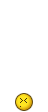Microsoft: Windows 7 and Office 2010 Thread
#161
Senior Moderator
#162
Sanest Florida Man
Thread Starter
no offense but you obviously haven't been following windows 7 or this thread. Almost everything you asked for is in Windows 7 in the Aero snaps feature. While not tabs it's a quick way to line up windows next to each other or maximize one window, they even have keyboard shortcuts
here's an image of the new taskbar showing every tab that's open in IE8 as it's own separate preview even though it's still one window

An image of the default WMP jumplist

This is the best video I could find of Aero Snaps but it doesn't show side by side windows but you still should get the idea of how easy it is. I use it all the time
http://www.youtube.com/watch?v=cuH9AzC0ZTg
Originally Posted by Paul Thurrott
As with Aero Peek, Aero Snaps is one of the new Aero Desktop Enhancements in Windows 7. This feature is also aimed at window management, but this time with an eye towards deemphasizing the use of standard window controls, which are getting smaller and harder to use as we move to extremely <a itxtdid="7527910" target="_blank" href="#" style="border-bottom: 0.075em solid darkgreen ! important; font-weight: normal ! important; font-size: 100% ! important; text-decoration: underline ! important; padding-bottom: 1px ! important; color: darkgreen ! important; background-color: transparent ! important;" classname="iAs" class="iAs">high resolution</a> displays. What Aero Snaps does, essentially, is provide a way to maximize, minimize, and stack windows side-by-side. And it works using natural and easy-to-remember mouse movements that don't require precise mouse clicks.</p>
<h2>Backgrounder</h2>
<p>With Windows's emphasis on multitasking and multiple open windows, it's often useful and necessary to control the size or position of the currently focused window. Historically, Windows has provided a number of common UI controls for these needs. For example, most windows include standard Minimize, Maximize/Restore, and Close window buttons in the upper right corner. They can often be resized by dragging any edge of the window. And there are non-discoverable methods for resizing windows as well. For example, you can double-click anywhere in a window's title bar area to maximize it.</p>
<p>In Windows 7, <a itxtdid="7603669" target="_blank" href="#" style="border-bottom: 0.075em solid darkgreen ! important; font-weight: normal ! important; font-size: 100% ! important; text-decoration: underline ! important; padding-bottom: 1px ! important; color: darkgreen ! important; background-color: transparent ! important;" classname="iAs" class="iAs">Microsoft</a> is augmenting these legacy window management methods with a new set of functionality called Aero Snaps. It's worth noting, however, that all of the older methods mentioned above will still work fine in Windows 7. So if you're used to doing things a particular way, you aren't losing any functionality.</p>
<h2>Aero Snaps</h2>
<p>Aero Snaps provides a number of new ways to position and resize windows. And none of them actually require new onscreen controls, so they work fine with both the mouse and with Windows 7's new touch controls. These methods include:</p>
<h3>Maximize</h3>
<p><b>Keyboard shortcut: </b>WINKEY + UP ARROW</p>
<p>To maximize the currently focused and floating window, click and hold the title bar area and drag the window up toward the top of the screen. When the cursor hits the top edge of the screen, the window will maximize.</p>
<p><img src="http://www.winsupersite.com/images/win7/aero_snaps_01.jpg" border="0"></p>
<h3>Maximize vertically</h3>
<p><b>Keyboard shortcut: </b>WINKEY + SHIFT + UP ARROW</p>
<p>If you just wish for the current window to expand vertically, both up and down (but not horizontally, or left and right), you can grab the top or bottom edge of the currently focused and floating window, and drag it towards the closest (top or bottom) edge of the screen. When the cursor hits the edge of the screen, the window will maximize vertically.</p>
<p><img src="http://www.winsupersite.com/images/win7/aero_snaps_02.jpg" border="0"></p>
<h3>Snap to the left side of screen</h3>
<p><b>Keyboard shortcut: </b>WINKEY + LEFT ARROW</p>
<p><b>Multi-monitor support: </b>As you repeatedly tap the keyboard shortcut, the windows moves left across the displays, snapping to screen edges as it goes</p>
<p>To snap the currently focused and floating window to the left side of the screen, drag it to the left. When the cursor hits the left side of the screen, the window will snap to that edge and occupy the leftmost 50 percent of the screen.</p>
<p><img src="http://www.winsupersite.com/images/win7/aero_snaps_04.jpg" border="0"></p>
<h3>Snap to the right side of screen</h3>
<p><b>Keyboard shortcut: </b>WINKEY + RIGHT ARROW</p>
<p><b>Multi-monitor support: </b>As you repeatedly tap the keyboard shortcut, the windows moves right across the displays, snapping to screen edges as it goes</p>
<p>To snap the currently focused and floating window to the right side of the screen, drag it to the right. When the cursor hits the right side of the screen, the window will snap to that edge and occupy the rightmost 50 percent of the screen.</p>
<p><img src="http://www.winsupersite.com/images/win7/aero_snaps_05.jpg" border="0"></p>
<p>The previous two methods are often used together. So you may snap one window to the left side of the screen, one to the right, and then drag and drop files between them or perform other similar tasks.</p>
<p><img src="http://www.winsupersite.com/images/win7/aero_snaps_06.jpg" border="0"></p>
<p><b>Secret: </b>Windows Vista and previous Windows versions support snapping windows to the edges of the screen, but it's a lot more ponderous to use. To do so, CTRL-click the taskbar buttons for the windows you'd like to snap, right-click the Taskbar, and then choose Show windows side-by-side. This method no longer works with the new Windows 7 taskbar.</p>
<h3>Restore</h3>
<p><b>Keyboard shortcut: </b>WINKEY + DOWN ARROW</p>
<p>To restore a maximized or snapped window, simply drag it down from the top or other edge of the screen by clicking and holding in the title bar area. If you maximized or snapped the window using Aero Snaps, it will return to its previous size and position.</p>
<p><img src="http://www.winsupersite.com/images/win7/aero_snaps_03.jpg" border="0"></p>
<h2>Final thoughts</h2>
<p>Aero Snaps is a neat addition to Windows 7 because it augments rather than replaces earlier methods for resizing and positioning windows. This works well for both mouse users and those who will access Windows 7 via its new touch controls. Again, nothing major, but Aero Snaps is one of very many small but useful new Windows 7 features that makes Microsoft's next <a itxtdid="7138748" target="_blank" href="#" style="border-bottom: 0.075em solid darkgreen ! important; font-weight: normal ! important; font-size: 100% ! important; text-decoration: underline ! important; padding-bottom: 1px ! important; color: darkgreen ! important; background-color: transparent ! important;" classname="iAs" class="iAs">operating system</a> simpler than its predecessors.</p>
<h2>Backgrounder</h2>
<p>With Windows's emphasis on multitasking and multiple open windows, it's often useful and necessary to control the size or position of the currently focused window. Historically, Windows has provided a number of common UI controls for these needs. For example, most windows include standard Minimize, Maximize/Restore, and Close window buttons in the upper right corner. They can often be resized by dragging any edge of the window. And there are non-discoverable methods for resizing windows as well. For example, you can double-click anywhere in a window's title bar area to maximize it.</p>
<p>In Windows 7, <a itxtdid="7603669" target="_blank" href="#" style="border-bottom: 0.075em solid darkgreen ! important; font-weight: normal ! important; font-size: 100% ! important; text-decoration: underline ! important; padding-bottom: 1px ! important; color: darkgreen ! important; background-color: transparent ! important;" classname="iAs" class="iAs">Microsoft</a> is augmenting these legacy window management methods with a new set of functionality called Aero Snaps. It's worth noting, however, that all of the older methods mentioned above will still work fine in Windows 7. So if you're used to doing things a particular way, you aren't losing any functionality.</p>
<h2>Aero Snaps</h2>
<p>Aero Snaps provides a number of new ways to position and resize windows. And none of them actually require new onscreen controls, so they work fine with both the mouse and with Windows 7's new touch controls. These methods include:</p>
<h3>Maximize</h3>
<p><b>Keyboard shortcut: </b>WINKEY + UP ARROW</p>
<p>To maximize the currently focused and floating window, click and hold the title bar area and drag the window up toward the top of the screen. When the cursor hits the top edge of the screen, the window will maximize.</p>
<p><img src="http://www.winsupersite.com/images/win7/aero_snaps_01.jpg" border="0"></p>
<h3>Maximize vertically</h3>
<p><b>Keyboard shortcut: </b>WINKEY + SHIFT + UP ARROW</p>
<p>If you just wish for the current window to expand vertically, both up and down (but not horizontally, or left and right), you can grab the top or bottom edge of the currently focused and floating window, and drag it towards the closest (top or bottom) edge of the screen. When the cursor hits the edge of the screen, the window will maximize vertically.</p>
<p><img src="http://www.winsupersite.com/images/win7/aero_snaps_02.jpg" border="0"></p>
<h3>Snap to the left side of screen</h3>
<p><b>Keyboard shortcut: </b>WINKEY + LEFT ARROW</p>
<p><b>Multi-monitor support: </b>As you repeatedly tap the keyboard shortcut, the windows moves left across the displays, snapping to screen edges as it goes</p>
<p>To snap the currently focused and floating window to the left side of the screen, drag it to the left. When the cursor hits the left side of the screen, the window will snap to that edge and occupy the leftmost 50 percent of the screen.</p>
<p><img src="http://www.winsupersite.com/images/win7/aero_snaps_04.jpg" border="0"></p>
<h3>Snap to the right side of screen</h3>
<p><b>Keyboard shortcut: </b>WINKEY + RIGHT ARROW</p>
<p><b>Multi-monitor support: </b>As you repeatedly tap the keyboard shortcut, the windows moves right across the displays, snapping to screen edges as it goes</p>
<p>To snap the currently focused and floating window to the right side of the screen, drag it to the right. When the cursor hits the right side of the screen, the window will snap to that edge and occupy the rightmost 50 percent of the screen.</p>
<p><img src="http://www.winsupersite.com/images/win7/aero_snaps_05.jpg" border="0"></p>
<p>The previous two methods are often used together. So you may snap one window to the left side of the screen, one to the right, and then drag and drop files between them or perform other similar tasks.</p>
<p><img src="http://www.winsupersite.com/images/win7/aero_snaps_06.jpg" border="0"></p>
<p><b>Secret: </b>Windows Vista and previous Windows versions support snapping windows to the edges of the screen, but it's a lot more ponderous to use. To do so, CTRL-click the taskbar buttons for the windows you'd like to snap, right-click the Taskbar, and then choose Show windows side-by-side. This method no longer works with the new Windows 7 taskbar.</p>
<h3>Restore</h3>
<p><b>Keyboard shortcut: </b>WINKEY + DOWN ARROW</p>
<p>To restore a maximized or snapped window, simply drag it down from the top or other edge of the screen by clicking and holding in the title bar area. If you maximized or snapped the window using Aero Snaps, it will return to its previous size and position.</p>
<p><img src="http://www.winsupersite.com/images/win7/aero_snaps_03.jpg" border="0"></p>
<h2>Final thoughts</h2>
<p>Aero Snaps is a neat addition to Windows 7 because it augments rather than replaces earlier methods for resizing and positioning windows. This works well for both mouse users and those who will access Windows 7 via its new touch controls. Again, nothing major, but Aero Snaps is one of very many small but useful new Windows 7 features that makes Microsoft's next <a itxtdid="7138748" target="_blank" href="#" style="border-bottom: 0.075em solid darkgreen ! important; font-weight: normal ! important; font-size: 100% ! important; text-decoration: underline ! important; padding-bottom: 1px ! important; color: darkgreen ! important; background-color: transparent ! important;" classname="iAs" class="iAs">operating system</a> simpler than its predecessors.</p>
here's an image of the new taskbar showing every tab that's open in IE8 as it's own separate preview even though it's still one window

An image of the default WMP jumplist

This is the best video I could find of Aero Snaps but it doesn't show side by side windows but you still should get the idea of how easy it is. I use it all the time
http://www.youtube.com/watch?v=cuH9AzC0ZTg
Last edited by #1 STUNNA; 01-08-2009 at 01:38 AM.
#163
Sanest Florida Man
Thread Starter
also notice at the beginning of that video they grab one of the windows and shake it and when they do all the other windows minimize, that's the oft forgotten Aero Shake feature.
#164
Senior Moderator
no I haven't been following 
I looked at the screens you posted and I don't see anything that resembles what I described. I see two windows side-by-side. yes, I can do that now.
I see two windows side-by-side. yes, I can do that now.
re: shaking the window to make the others minimize:
give me useful features, not novelties.

I looked at the screens you posted and I don't see anything that resembles what I described.
 I see two windows side-by-side. yes, I can do that now.
I see two windows side-by-side. yes, I can do that now.re: shaking the window to make the others minimize:

give me useful features, not novelties.
#165
Sanest Florida Man
Thread Starter
Originally Posted by srika
Personally, I don't really think I'd use Jumplists, so I don't have any suggestions for it.
Give me something like, a Windows Explorer with tabbed window browsing that allows easy copying, moving, comparing and synchronization between multiple drives and/or network connections. It would also be nice to be able to maximize this window (as a quick toggle) and show all the tabs simultaneously, next to each other in a tiled column display. Especially on a widescreen high resolution setup (i.e. 1920x1200+) This would be great for comparing data and tree structures, along with copying and moving data. Of course, these custom views could be saved as workspaces for easy one-click access. I know you *could* do this currently by opening multiple windows and tiling them but that route would be too cumbersome to use it in any real, easily repeated fashion, imo.
Give me something like, a Windows Explorer with tabbed window browsing that allows easy copying, moving, comparing and synchronization between multiple drives and/or network connections. It would also be nice to be able to maximize this window (as a quick toggle) and show all the tabs simultaneously, next to each other in a tiled column display. Especially on a widescreen high resolution setup (i.e. 1920x1200+) This would be great for comparing data and tree structures, along with copying and moving data. Of course, these custom views could be saved as workspaces for easy one-click access. I know you *could* do this currently by opening multiple windows and tiling them but that route would be too cumbersome to use it in any real, easily repeated fashion, imo.
#166
Sanest Florida Man
Thread Starter
Why don't you try it and actually use it before saying it sucks? I've yet to see anyone who's used Win 7 and haven't thought it was really good. Look at all the peopl in this thread that like it's gotten nothing but glowing reviews from all the tech columnists. It comes out for public download on Fri or you can get it tonight on bit torrent.
#167
Senior Moderator
#168
Senior Moderator
Why don't you try it and actually use it before saying it sucks? I've yet to see anyone who's used Win 7 and haven't thought it was really good. Look at all the peopl in this thread that like it's gotten nothing but glowing reviews from all the tech columnists. It comes out for public download on Fri or you can get it tonight on bit torrent.

#169
Senior Moderator
#170
Sanest Florida Man
Thread Starter
#171
Senior Moderator
you. I have it in my e-mail lol. looks like you edited it out. 

#172
Drifting
iTrader: (1)
I'm running 7 build 7000 on a test box. I was able to install firefox, itunes, office 2k7 and sql management studio 2005 and they all work great. I did have to disable network autotuning though for sql to work correctly, had to do this in vista as well though. 7 is definitely quick!
#173
Sanest Florida Man
Thread Starter
#174
I'm running 7 build 7000 on a test box. I was able to install firefox, itunes, office 2k7 and sql management studio 2005 and they all work great. I did have to disable network autotuning though for sql to work correctly, had to do this in vista as well though. 7 is definitely quick!
#176
Go Giants
#179
Senior Moderator
#180
Senior Moderator
#181
From the look of the media management in Windows 7, it seems pretty clear that Zune is going to be the media center in future Windows.
The built-in DIVX is a good sign though. Hopefully they can bring that codec to the Zune device.
The built-in DIVX is a good sign though. Hopefully they can bring that codec to the Zune device.
#183
Senior Moderator
#184
Chapter Leader
(Northeast Florida)
(Northeast Florida)
iTrader: (1)
So tomorrow, when the authorized beta version of Windows 7 becomes available, I just go the Microsoft website, download it, and then open it, restart, and then it should be installed?
Would I have to burn Windows 7 to a CD or DVD in order to boot from it?
Would I have to burn Windows 7 to a CD or DVD in order to boot from it?
#186
Sanest Florida Man
Thread Starter
You burn it to cd with an ISO burner. Then boot to that cd and go through the install process. Make sure you do a custom install and not an upgrade and install it on an empty partition. Install should take less than 30 minutes and after that it should boot and give you an option to chose win 7 or vista to run make your choice and enjoy!!
#187
Chapter Leader
(Northeast Florida)
(Northeast Florida)
iTrader: (1)
You burn it to cd with an ISO burner. Then boot to that cd and go through the install process. Make sure you do a custom install and not an upgrade and install it on an empty partition. Install should take less than 30 minutes and after that it should boot and give you an option to chose win 7 or vista to run make your choice and enjoy!!
Will it give me the option to partition the hard drive? Does the beta version have a cookie (i.e. timeline) that you can only use it for like 30-45 days, and then you have to boot from your regular partioned OS?
I don't have Vista, BTW. Does that matter to this downloaded OS?
#188
^ I don't recommend noobs playing with beta software....
I use MagicIso to burn my stuff.
I'm going to hit Win 7... I'm currently running XP PRO SP3 Corp. and I'm not budging
I HATE Vista.
I use MagicIso to burn my stuff.
I'm going to hit Win 7... I'm currently running XP PRO SP3 Corp. and I'm not budging

I HATE Vista.
#189
Senior Moderator
#190
Big Block go VROOOM!
Speaking of ISO images, I wonder if Win 7 will finally let you create and burn them from within the OS or if you'll still have to use third party software.
#191
Senior Moderator
^ no, that would be too useful.
#192
^ lol!
#193
Big Block go VROOOM!
There was nothing quite like the time I first downloaded an ISO from Microsoft's licensing site only to realize I had to burn the disc on my Mac.
#194
intelligentsia
Join Date: Nov 2003
Location: Land of cheap vodka, hot girls, and great nightlife
Age: 38
Posts: 4,376
Received 0 Likes
on
0 Posts
Ok so is it worth it to beta test. I mean vista is pissing me off I've been using it for about a year. However I just got a new gaming notebook computer. Do games work easily with Windows 7 or are there capability problems?
#195
Drifting
iTrader: (1)
"Windows XP can't create or copy ISO images, although the unauthorized ISO Recorder Power Toy can add this capability to Windows XP. "
I've used this program a few times on computers where I didn't want to load anything fancy to burn image files.
I've used this program a few times on computers where I didn't want to load anything fancy to burn image files.
#196
Senior Moderator
Join Date: May 2003
Location: Better Neighborhood, Arizona
Posts: 45,634
Received 2,328 Likes
on
1,308 Posts
Anything Grand Theft Auto IV to Hearts of Iron 2

#197
intelligentsia
Join Date: Nov 2003
Location: Land of cheap vodka, hot girls, and great nightlife
Age: 38
Posts: 4,376
Received 0 Likes
on
0 Posts
#198
Sanest Florida Man
Thread Starter
Fyi for those about to install the new beta that comes out publicly today make sure you install this update that fixes the MP3 corruption issue that may happen if you use WMP 12
32 bit (x86)
http://www.microsoft.com/downloads/d...a-67b859a242b7
64 bit (x64)
http://www.microsoft.com/downloads/d...8-5dc63d55626d
Install this update to resolve live and recorded TV issues in Windows Media Center, recorded TV playback issues in Windows Media Player, and MP3 file corruption issues in Windows. After you install this item, you may have to restart your computer. This update is provided to you and licensed under the Windows 7 Pre-Release License Terms.
http://www.microsoft.com/downloads/d...a-67b859a242b7
64 bit (x64)
http://www.microsoft.com/downloads/d...8-5dc63d55626d
#200
What's the link?
This is all I see:
Windows Server 2008 R2 Beta
Microsoft Windows Server 2008 R2 will be the next version of the Windows Server operating system from Microsoft. Building on the features and capabilities of the current Windows Server 2008 release version, Windows Server 2008 R2 allows you to create solutions that are easier to plan, deploy, and manage than previous versions of Windows Server.
1/9/2009
#19506
Update for Windows 7 Beta for x64-based Systems (KB961367)
Install this update to resolve live and recorded TV issues in Windows Media Center, recorded TV playback issues in Windows Media Player, and MP3 file corruption issues in Windows.
1/8/2009
#17130
Update for Windows 7 Beta (KB961367)
Install this update to resolve live and recorded TV issues in Windows Media Center, recorded TV playback issues in Windows Media Player, and MP3 file corruption issues in Windows.
This is all I see:
Windows Server 2008 R2 Beta
Microsoft Windows Server 2008 R2 will be the next version of the Windows Server operating system from Microsoft. Building on the features and capabilities of the current Windows Server 2008 release version, Windows Server 2008 R2 allows you to create solutions that are easier to plan, deploy, and manage than previous versions of Windows Server.
1/9/2009
#19506
Update for Windows 7 Beta for x64-based Systems (KB961367)
Install this update to resolve live and recorded TV issues in Windows Media Center, recorded TV playback issues in Windows Media Player, and MP3 file corruption issues in Windows.
1/8/2009
#17130
Update for Windows 7 Beta (KB961367)
Install this update to resolve live and recorded TV issues in Windows Media Center, recorded TV playback issues in Windows Media Player, and MP3 file corruption issues in Windows.


 sounds like something I would do, hehe. nice to hear about the performance!
sounds like something I would do, hehe. nice to hear about the performance!
 who said anything about Vista???
who said anything about Vista???