Acura MDX: How to Reset the Service Light
If you’re hands-on with servicing your Acura MDX, chances are you’ll need to at one point or another reset the vehicle’s service light. The owner’s manual says to take it the dealer, but you can avoid an unnecessary trip by following these simple steps.
This article applies to the Acura MDX (2001-Present).
The service light on your Acura MDX can pop up for any number of reasons–whether it’s an oil change, new brake pads, or new tires, that light will pop up. If you like to do these updates yourself, then you’ll also need to know how to reset the service light. Check your owner’s manual and, in all likelihood, it’ll tell you to take it to the dealer. This is entirely unnecessary, as you can do it yourself for free and in under five minutes time. Here’s how to check things out.
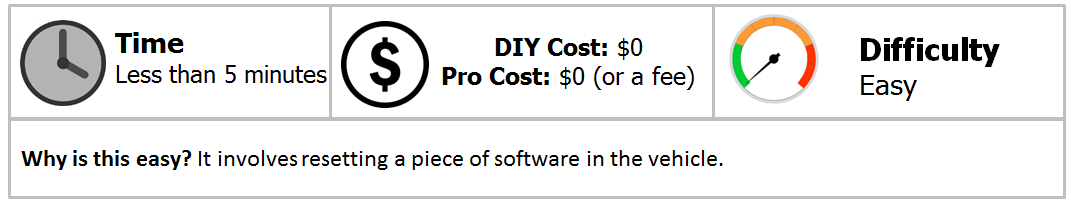
Material Needed
- No tools are necessary for this task
Step 1 – Turn car on and access display signals
Turn the car on, but not all the way; that is, don’t turn the engine on. If the oil light is not displaying, press the select/reset button repeatedly until you get to the blank screen, tire pressure, and SHAWD notification.

Step 2 – Access the display signals
Press and hold down on the select/reset button for 10 seconds (or more). The oil reset signal will now show up on the display, and you can begin the reset procedure.

Step 3 – Reset service light and display signals
When the oil reset signal shows up on the display, select “reset” or “cancel” using the up/down button tied to the display. Press the select/reset button again and the oil life should reset to 100%.
When complete, turn the car off, and then back on again. Check that the signal no longer pops up. If it does not, turn the engine on and double-check the signal status.

Related Discussion
Resetting Service Message B1 2008 MDX - AcuraZine.com






