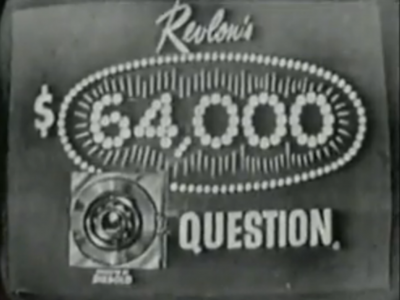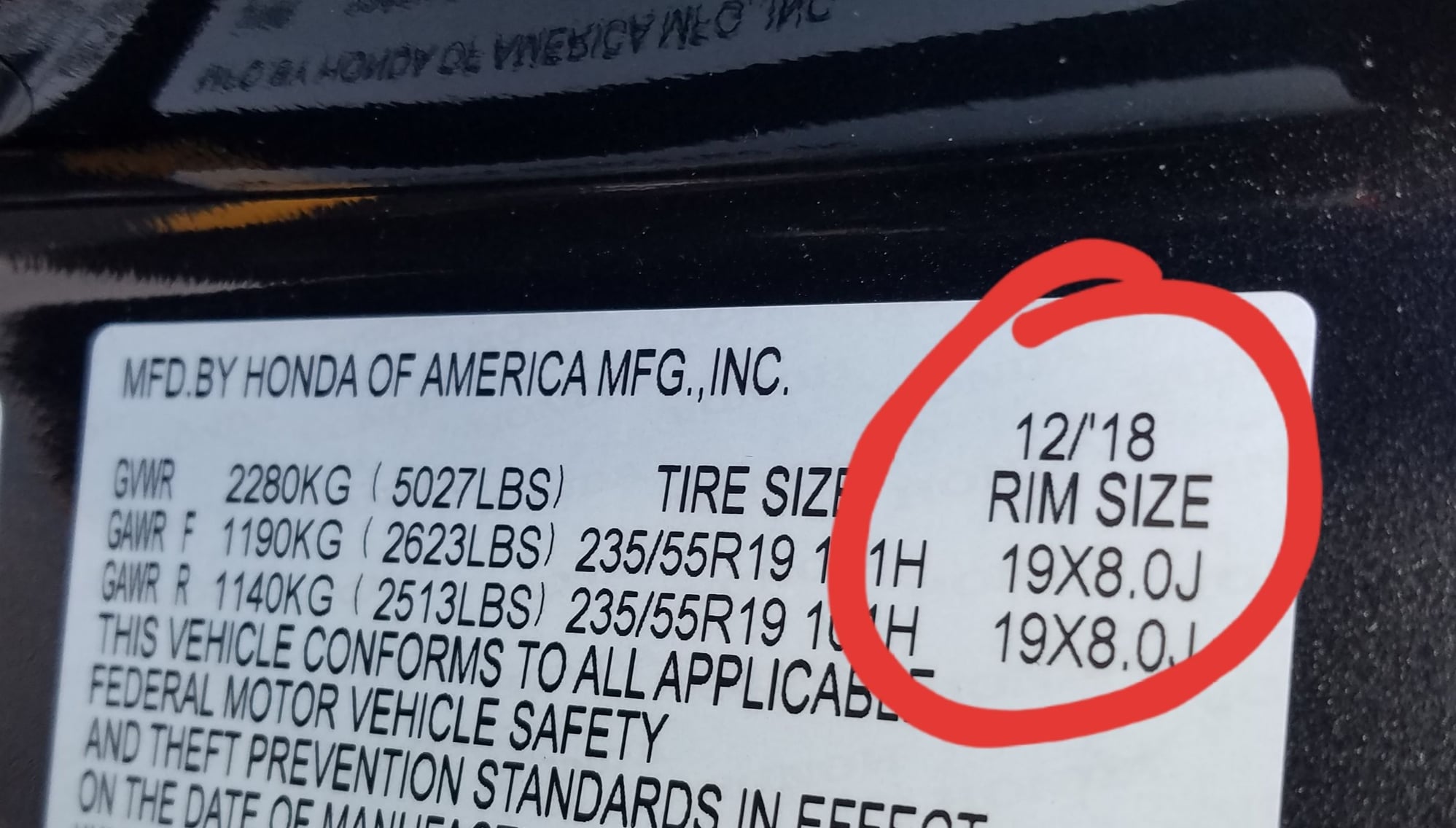Over The Air (OTA) Software Update D.1.1.2
#162
So far after the update to 1.1.2 the only issue Iím seeing is that when the engine cycles while listening to Sirius, when I start back up it shows the spinning wheel on the screen (Sirius is on and listening to the last channel). I have to hit the back button and then reselect it if I want to get to the Sirius screen and change channels.
#163
Completed the update yesterday, and tested out the navigation changes, and I think I found a new bug. I tried the send to car using the app and the car off. Got into the car and the destination showed up, so far so good. Then it got weird. I have an advance with the next turn in the HUD. I noticed right away that they changed the direction arrow for the next turn, and it was much easier to read. But the directions in the HUD were not always matching the nav screen. The distance to the next turn matched, but on several occasions the nav showed an upcoming left on one road, and the HUD showed a right onto another road. I'd complete the turn, then they may match for the next turn. Then they wouldn't again. Tough to get photos while driving, but I will try tomorrow.
#165
Anyone that has done the D.1.1.2 update successfully: Did the "Favorites" get wiped out like on the December update or did they remain? I think my Navigation favorite locations were lost before as were my favorites on the radio bands. I wonder if I should write down at least my radio band favorites so I can recreate if they get lost again. That would be a pain though. Thanks.
i did not loose any Nav or Radio favs.
I was having a radio preset sequence issue that so far has not returned but it was infrequent and havenít had new release that long. Will start a new thread about it when Iím allowed (5 posts).
#166
Build Date
I bought my car on 01/28 and received the emailoabout the update on 02/13. It wasn't there so I checked again on 02/14 and nothing. I will check again in a few minutes.
#169
Like many here, I saw email and jumped into car in the garage and did the update. didn't time it but is was somewhere in the 10-15 minute range.
the screen rebooted twice *swirly dots" and then it gave me the blue screen of lawyers - then bingo, all seems good.
BTW - not necessarily the right place for this but I was irritated that I could not reorganize CARPLAY icons in RDX like I an in wife's 17 Pilot (touchscreen)
- just found out you can arrange via your phone in SETTINGS
-- GENERAL
--- CARPLAY
----ACURA ... takes you to a screen that you can move icons around
YMMV
the screen rebooted twice *swirly dots" and then it gave me the blue screen of lawyers - then bingo, all seems good.
BTW - not necessarily the right place for this but I was irritated that I could not reorganize CARPLAY icons in RDX like I an in wife's 17 Pilot (touchscreen)
- just found out you can arrange via your phone in SETTINGS
-- GENERAL
--- CARPLAY
----ACURA ... takes you to a screen that you can move icons around
YMMV
The following users liked this post:
DHood (02-17-2019)
#170
Suzuka Master
Well, playing music via USB still has the issue of the intermittent freezing up/loud beep/skip to next song. However, the system did resume from last song played.
I just hate that error during playback though. I quit using the USB Audio because of that before so it's back to the other forms until next update
I just hate that error during playback though. I quit using the USB Audio because of that before so it's back to the other forms until next update
The following users liked this post:
oblio98 (02-19-2019)
#171
Completed the update yesterday, and tested out the navigation changes, and I think I found a new bug. I tried the send to car using the app and the car off. Got into the car and the destination showed up, so far so good. Then it got weird. I have an advance with the next turn in the HUD. I noticed right away that they changed the direction arrow for the next turn, and it was much easier to read. But the directions in the HUD were not always matching the nav screen. The distance to the next turn matched, but on several occasions the nav showed an upcoming left on one road, and the HUD showed a right onto another road. I'd complete the turn, then they may match for the next turn. Then they wouldn't again. Tough to get photos while driving, but I will try tomorrow.
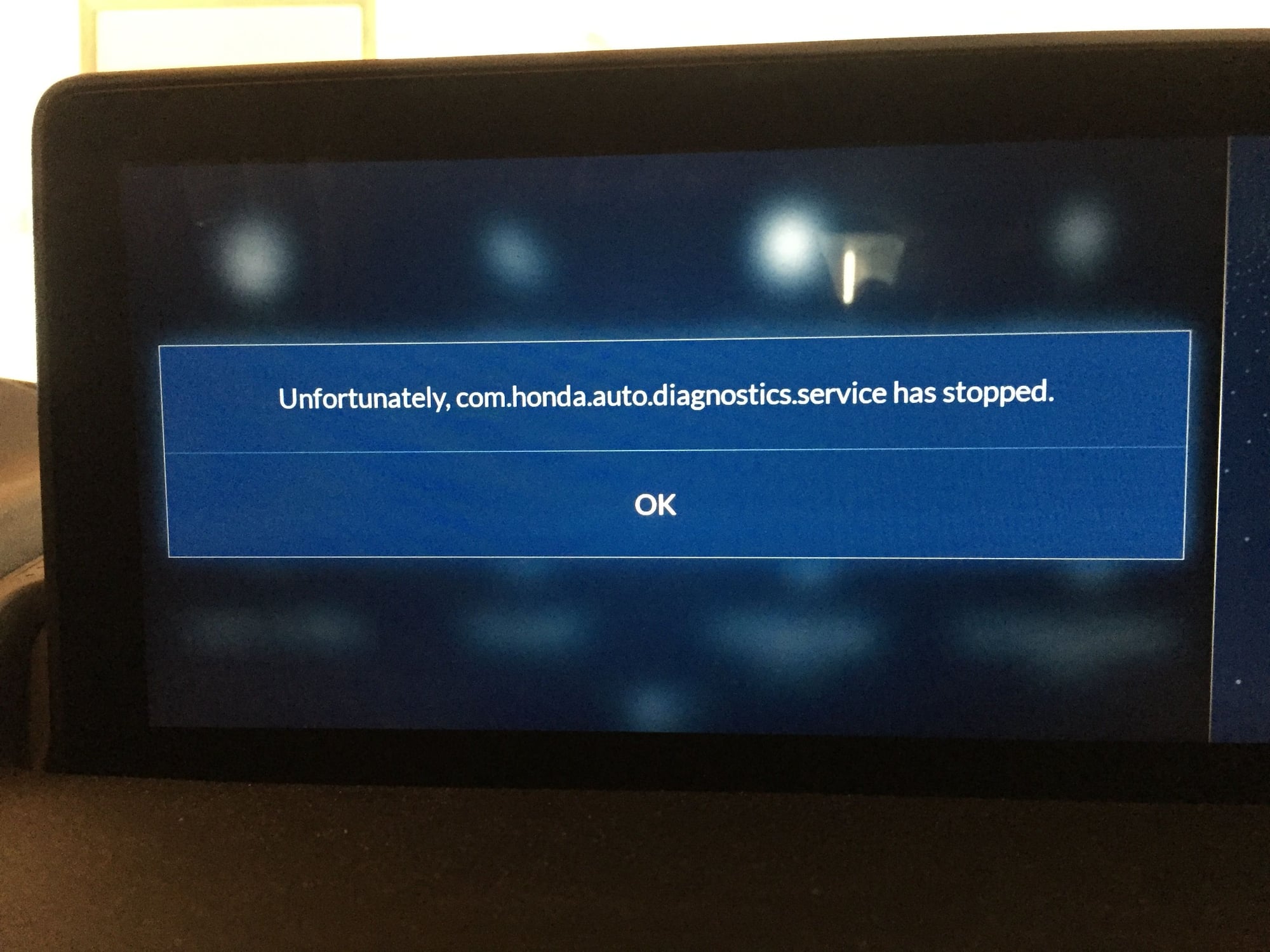
#172
tehLEGOman
Join Date: Dec 2004
Location: Charlotte, NC
Age: 40
Posts: 9,135
Received 1,982 Likes
on
1,335 Posts
The screen in our RDX likes to come on whenever it decides to, on its own doing. It's like..OH! So nice of you to join us today on our drive to the gym.
Also did the update and now the screen doesn't come on at all.
Also did the update and now the screen doesn't come on at all.

#173
Instructor
Did the update this morning and everything seems to be working perfectly and faster. Best feature is that all my favorites and my customized home screen icons remained as they were.
#175
Well, playing music via USB still has the issue of the intermittent freezing up/loud beep/skip to next song. However, the system did resume from last song played.
I just hate that error during playback though. I quit using the USB Audio because of that before so it's back to the other forms until next update
Try different brand of usb stick
I just hate that error during playback though. I quit using the USB Audio because of that before so it's back to the other forms until next update
Try different brand of usb stick
Last edited by garunas; 02-18-2019 at 10:05 AM.
#176
Suzuka Master
Well, playing music via USB still has the issue of the intermittent freezing up/loud beep/skip to next song. However, the system did resume from last song played.
I just hate that error during playback though. I quit using the USB Audio because of that before so it's back to the other forms until next update
Try different brand of usb stick
I just hate that error during playback though. I quit using the USB Audio because of that before so it's back to the other forms until next update
Try different brand of usb stick
#177
I have found another small error. A number of my family contacts on my iPhone have photos attached. When I place a call using the long-hold Siri steering wheel button, sometimes the photo displayed is a different person than the person I am actually calling. It seems to be a person I have previously called. It always calls the correct person and shows the correct name, but it sometimes displays the wrong photo.
#178
#181
Instructor
#182
#183
Instructor
The following users liked this post:
beancount1 (02-19-2019)
#185
The following users liked this post:
beancount1 (02-19-2019)
#186
Seems like this update is not available in canada, and the dealer says in canada updates can't be done via wifi. Can any Canadians verify this? 
I am very close on putting a wireshark on my network and snoofing the packets to see what URL it is trying to get the update from in canada...

I am very close on putting a wireshark on my network and snoofing the packets to see what URL it is trying to get the update from in canada...
#187
Tell him if he can demonstrate that feature youíll pay double for the car, and if he canít you get one free.
#188
Seems like this update is not available in canada, and the dealer says in canada updates can't be done via wifi. Can any Canadians verify this? 
I am very close on putting a wireshark on my network and snoofing the packets to see what URL it is trying to get the update from in canada...

I am very close on putting a wireshark on my network and snoofing the packets to see what URL it is trying to get the update from in canada...
#189
#190
#191
#192
Drifting
After getting the email that said it was delayed for a few days,I got the update today.
All by myself
All by myself
#194
Instructor
#195
Seems like this update is not available in canada, and the dealer says in canada updates can't be done via wifi. Can any Canadians verify this? 
I am very close on putting a wireshark on my network and snoofing the packets to see what URL it is trying to get the update from in canada...

I am very close on putting a wireshark on my network and snoofing the packets to see what URL it is trying to get the update from in canada...
#196
WayTooManyAcuras
Well, playing music via USB still has the issue of the intermittent freezing up/loud beep/skip to next song. However, the system did resume from last song played. I just hate that error during playback though. I quit using the USB Audio because of that before so it's back to the other forms until next update
As for the HotSpot - I keep gettng the message "The Server is Unavailable". I am not sure if this happened because I reset the whole thing back to factory default when the update failed, or it the broke because of the update.
So, still no HotSpot, but at least everything else is working.
#198
Instructor
New D1.1.2 Mid Feb 19 update (2nd update)
Since we've all been slamming Acura about the Infotainment system problems I thought I proper to mention that a few of the Quirks were addressed with this latest update. Here are a few I noticed since updating last week.
1. favorites can be added to navi, xm, fm , phone, etc. & can now be moved around by clicking & dragging. Great !
2. can send directions from AcuaLink when car is off & when you start it up there is a message to start the trip or to save the download. (it did not work before when car was off) Great ! However, a new problem has occurred that I did not have before installing the version (D.1.1.2) - HUD as well as dash navigation often shows the incorrect maneuver icon & street name of upcoming turn. Showing for instance to turn left when the Navi screen shows & says the correct action is a right turn. The miles to next action in Hud & dash screen does depict the correct upcoming miles. I think I saw some people had this issue in the older version & Acura claimed the new updated fixed it. That's not my experience.
> Still no ability to edit / add a name to a destination location manually inputted
> Still getting “System Error- Function Unavailable” occasionally on left steering wheel for Radio channel selection control.
HOPING THE NEXT UPDATE WILL ADDRESS THESE & OTHERS QUIRKS THE 1.1.2 HAS NOT CORRECTED.
1. favorites can be added to navi, xm, fm , phone, etc. & can now be moved around by clicking & dragging. Great !
2. can send directions from AcuaLink when car is off & when you start it up there is a message to start the trip or to save the download. (it did not work before when car was off) Great ! However, a new problem has occurred that I did not have before installing the version (D.1.1.2) - HUD as well as dash navigation often shows the incorrect maneuver icon & street name of upcoming turn. Showing for instance to turn left when the Navi screen shows & says the correct action is a right turn. The miles to next action in Hud & dash screen does depict the correct upcoming miles. I think I saw some people had this issue in the older version & Acura claimed the new updated fixed it. That's not my experience.
> Still no ability to edit / add a name to a destination location manually inputted
> Still getting “System Error- Function Unavailable” occasionally on left steering wheel for Radio channel selection control.
HOPING THE NEXT UPDATE WILL ADDRESS THESE & OTHERS QUIRKS THE 1.1.2 HAS NOT CORRECTED.
Last edited by Mark S Long Island; 02-20-2019 at 09:27 AM. Reason: image upload error
#199
Burning Brakes
I regret taking this update. I had no car play issues before, but now I canít get it to stay connected more then a few minutes and it just looses connection with my iPhone X. Also when you go into sirusXM it had a wheel thatís spins for a good 30-60 seconds before you can do anything, they better fix these problems.
#200
Instructor
CarPlay at start up, XM faster and slower at the same time
I regret taking this update. I had no car play issues before, but now I canít get it to stay connected more then a few minutes and it just looses connection with my iPhone X. Also when you go into sirusXM it had a wheel thatís spins for a good 30-60 seconds before you can do anything, they better fix these problems.
I also tested to see if connecting my iPhone XS MAX to Carplay during start up. Worked great.
Bluetooth Siri is working like a charm at start up, music and searching file are in order as well.