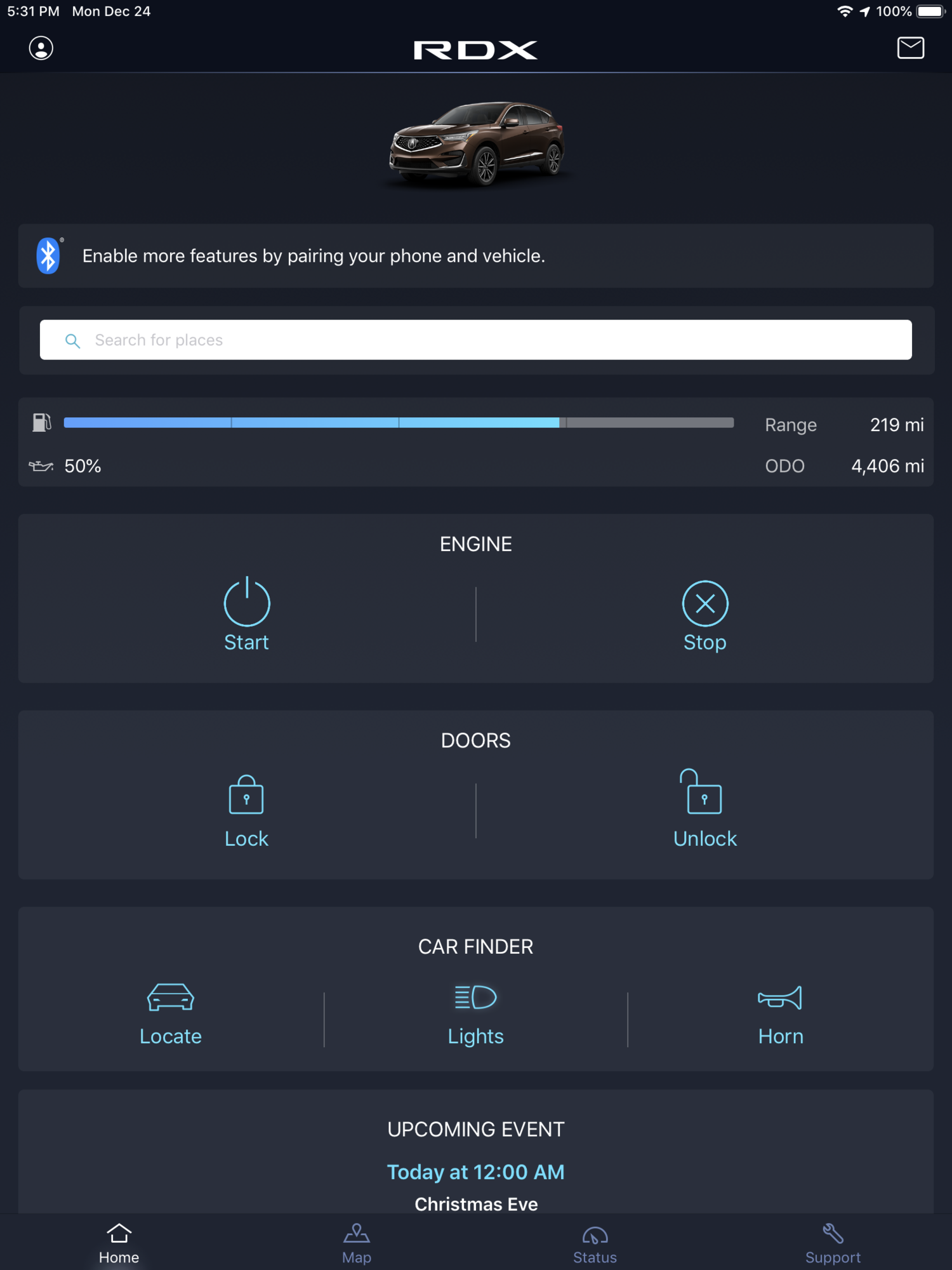Over The Air (OTA) Software Update D.1.0.7
#321
Burning Brakes
Just go to www.navigation.com and that will resolve your issue. However, this link is only to BUY the updates and not to get them for FREE. Acura stated the FREE updates will get pushed down to the car as was the 1.0.7 update.
The following users liked this post:
WoodyB (12-20-2018)
#322
#324
Just go to www.navigation.com and that will resolve your issue. However, this link is only to BUY the updates and not to get them for FREE. Acura stated the FREE updates will get pushed down to the car as was the 1.0.7 update.
#325
Drifting
Just go to www.navigation.com and that will resolve your issue. However, this link is only to BUY the updates and not to get them for FREE. Acura stated the FREE updates will get pushed down to the car as was the 1.0.7 update.

There is no option to BUY map updates for 2019 RDX, even if you wanted to, but they will be more than happy to sell you a map update for any other model year RDX ( which will not work in 2019 RDX, even if you find a place to stick the disc ).
Glad we got that cleared up.

#326
Drifting
#328
Burning Brakes
Join Date: Sep 2018
Location: Saint Augustine, FL
Age: 61
Posts: 768
Received 167 Likes
on
124 Posts
There is no 2019 RDX map update available. The maps out of date issue is not related to the 1.0.7 update, itís due to the free map update that was available a while back that has since been pulled. I updated and I get the maps out of date message, both before and after the 1.0,7 update. It actually seems to happen more often since the update.
That is correct. The update placed on the website for download was in error and was never supposed to be available. Acura Tech Support shared with me that all RDX updates, since they are supposed to be FREE, will be done via an OTA and not via the web or USB.
#329
Burning Brakes
Join Date: Sep 2018
Location: Saint Augustine, FL
Age: 61
Posts: 768
Received 167 Likes
on
124 Posts
Yes...we all know that. As I stated above, and others have quickly determined, the update that some downloaded was an error and was never supposed to be released. It is, most likely, the cause of the issues that those that performed the download are facing as it relates to error messages.
Acura stated to me that an OTA for the FREE map update will be released early 2019. We'll see as we have all heard different things based on who you speak with at Acura.
Acura stated to me that an OTA for the FREE map update will be released early 2019. We'll see as we have all heard different things based on who you speak with at Acura.
#330
Yes...we all know that. As I stated above, and others have quickly determined, the update that some downloaded was an error and was never supposed to be released. It is, most likely, the cause of the issues that those that performed the download are facing as it relates to error messages.
Acura stated to me that an OTA for the FREE map update will be released early 2019. We'll see as we have all heard different things based on who you speak with at Acura.
Acura stated to me that an OTA for the FREE map update will be released early 2019. We'll see as we have all heard different things based on who you speak with at Acura.
#331
Yes...we all know that. As I stated above, and others have quickly determined, the update that some downloaded was an error and was never supposed to be released. It is, most likely, the cause of the issues that those that performed the download are facing as it relates to error messages.
#333
I've got problems using Siri since the update. When I don't have it connected via cable and I'm not using Carplay. Siri's eyes free used to work with a long press of the talk button on the steering wheel. Now no workie. It works if you connec the cable and use Carplay. It also works if you use a short press and talk to Acura software. Anyone else with same issue?
#334
Drifting
Join Date: Apr 2018
Location: New Yorkie, Hudson Valley
Posts: 3,001
Received 1,024 Likes
on
714 Posts
I must not be understanding something. If the quarterly maps will be updated OTA, how many quarters are there in a year, and how many months are there in a quarter? I have had the car a couple of days shy of 5 months, others have had it over six. Shouldn’t a quarter have happened already?
#336
Pro
3 months in a quarter and 4 quarters in a year. I have also heard a map update is coming in early 2019. I have been using the here website to add my neighborhood to the map database in the hope that it will be in the next update.
#337
Yes...we all know that. As I stated above, and others have quickly determined, the update that some downloaded was an error and was never supposed to be released. It is, most likely, the cause of the issues that those that performed the download are facing as it relates to error messages.
Acura stated to me that an OTA for the FREE map update will be released early 2019. We'll see as we have all heard different things based on who you speak with at Acura.
Acura stated to me that an OTA for the FREE map update will be released early 2019. We'll see as we have all heard different things based on who you speak with at Acura.
#339
So I got the drive mode change unavailable error tonight. Iíve had the new software since the 12th. Itís 67 and humid in delaware. I donít know if weather is a factor. I had my iPhone plugged in and when I unplugged it, it stopped popping up repeatedly but still got the message, although the drive mode DID change, I felt the RPms and gear shifts changing and the mode changed on the MID. Stopped for dinner so I Havenít started back up yet. Iíll update later.
Weird.
Weird.
#340
I'm happy to have read this big thread just now. I'm not going to update after reading about this hot mess. I was primarily interested in updating via USB stick and it sounds like they decided not to support this? I'm not at all interested in running my battery down to install an update that could potentially brick the computer or at the very least, erase my saved GPS locations. What a mess. Maybe the next update will be better or worth while.
Also I see some have mentioned skipping when playing USB drives. I've avoided that problem by using my ipod touch in the USB slot. I haven't had any skips and it displays the album artwork just fine. However if I ever notice a drop in audio quality I can use the USB and analog aux jack as a back up. I actually didn't expect the digital USB input to work as well as it does so for the first few rides in the car I was using the AUX jack.
Also I see some have mentioned skipping when playing USB drives. I've avoided that problem by using my ipod touch in the USB slot. I haven't had any skips and it displays the album artwork just fine. However if I ever notice a drop in audio quality I can use the USB and analog aux jack as a back up. I actually didn't expect the digital USB input to work as well as it does so for the first few rides in the car I was using the AUX jack.
#341
So I got the drive mode change unavailable error tonight. Iíve had the new software since the 12th. Itís 67 and humid in delaware. I donít know if weather is a factor. I had my iPhone plugged in and when I unplugged it, it stopped popping up repeatedly but still got the message, although the drive mode DID change, I felt the RPms and gear shifts changing and the mode changed on the MID. Stopped for dinner so I Havenít started back up yet. Iíll update later.
Weird.
Weird.
#342
Drifting
It's an option in Settings:
Settings > System > Factory Data Reset
But I'm not convinced it will restore anything aside from user settings. I'm pretty sure it won't touch the map data. And I doubt it has any "backup" of files that were altered in previous "updates" ( although that would certainly be nice ). But if by some cruel twist of fate there is data corruption in a user settings data file, and that is causing system quirkiness, maybe it will help.
I think mostly this option is provided to wipe out sensitive user data before the car is sold, such as home address, phone numbers, travel history, etc.
As for restoring system software, I suspect dealer service has tools to do that, but I don't think Acura trusts us with that power.
Settings > System > Factory Data Reset
But I'm not convinced it will restore anything aside from user settings. I'm pretty sure it won't touch the map data. And I doubt it has any "backup" of files that were altered in previous "updates" ( although that would certainly be nice ). But if by some cruel twist of fate there is data corruption in a user settings data file, and that is causing system quirkiness, maybe it will help.
I think mostly this option is provided to wipe out sensitive user data before the car is sold, such as home address, phone numbers, travel history, etc.
As for restoring system software, I suspect dealer service has tools to do that, but I don't think Acura trusts us with that power.
Last edited by Wander; 12-22-2018 at 12:07 AM.
#343
Burning Brakes
It's an option in Settings:
Settings > System > Factory Data Reset
But I'm not convinced it will restore anything aside from user settings. I'm pretty sure it won't touch the map data. And I doubt it has any "backup" of files that were altered in previous "updates" ( although that would certainly be nice ). But if by some cruel twist of fate there is data corruption in a user settings data file, and that is causing system quirkiness, maybe it will help.
I think mostly this option is provided to wipe out sensitive user data before the car is sold, such as home address, phone numbers, travel history, etc.
As for restoring system software, I suspect dealer service has tools to do that, but I don't think Acura trusts us with that power.
Settings > System > Factory Data Reset
But I'm not convinced it will restore anything aside from user settings. I'm pretty sure it won't touch the map data. And I doubt it has any "backup" of files that were altered in previous "updates" ( although that would certainly be nice ). But if by some cruel twist of fate there is data corruption in a user settings data file, and that is causing system quirkiness, maybe it will help.
I think mostly this option is provided to wipe out sensitive user data before the car is sold, such as home address, phone numbers, travel history, etc.
As for restoring system software, I suspect dealer service has tools to do that, but I don't think Acura trusts us with that power.
#344
So I got the drive mode change unavailable error tonight. Iíve had the new software since the 12th. Itís 67 and humid in delaware. I donít know if weather is a factor. I had my iPhone plugged in and when I unplugged it, it stopped popping up repeatedly but still got the message, although the drive mode DID change, I felt the RPms and gear shifts changing and the mode changed on the MID. Stopped for dinner so I Havenít started back up yet. Iíll update later.
Weird.
Weird.
#345
#346
Has anyone noticed that the mileage is not updating in the app? It seems like gas level, range and % oil life are all updating.
Billy
Billy
#348
Burning Brakes
same thing for me, before the update everything worked in my app, since the update the only thing that updates is the tire pressure, app is very unreliable, the unlock and remote start works but itís sooooo slow, but no updates on gas mileage, oil, all that, and Acura wants us to pay for this shitty service 😂
#349
#351
#353
Have anyone else experienced after the update that when playing music thru usb the song selection starts shuffling after after a couple of songs and switchs to a different file folder?
#354
Drifting
I could swear there was a setting in D.1.0.4 to allow a connected cell phone to be used to place an emergency call, but I hunted in vain to find it in D.1.0.7. Am I hallucinating? Again?

#355
Billy
#357
Burning Brakes
Join Date: Sep 2018
Location: Saint Augustine, FL
Age: 61
Posts: 768
Received 167 Likes
on
124 Posts
With due respect, you don't have a clue what state anyone's app is in, except perhaps your own.
I could swear there was a setting in D.1.0.4 to allow a connected cell phone to be used to place an emergency call, but I hunted in vain to find it in D.1.0.7. Am I hallucinating? Again?
I could swear there was a setting in D.1.0.4 to allow a connected cell phone to be used to place an emergency call, but I hunted in vain to find it in D.1.0.7. Am I hallucinating? Again?

#360
WayTooManyAcuras
Another new issue I found. I restarted my phone (powered it off and on) while it was connected to the car. It did not reconnect to the car when the phone came back up, and it did not reconnect to the car the next time I started the car the next day. I had to manually re-pair the phone to the car. I don't think that was the case with 1.0.4.
Last edited by oblio98; 12-24-2018 at 05:09 PM.