Nav map update
#1
Nav map update
I have gone thro' all discussion on map update forums but can't find my answers. Here are the steps i am following..
1. Clicked on Navigation map update
2. It took me to https://acuranavi.navigation.com
3. Then clicked "RDX" it gave me list of years and I selected 2019 (not sure why but 2018 was missing from the list)
5. Entered my VIN# and Database version (date) and then clicked "Continue"
Can't go any further than this as it gave me message "We are unable to find the VIN provided. Please check the VIN and try again or contact us."
Any help ?
1. Clicked on Navigation map update
2. It took me to https://acuranavi.navigation.com
3. Then clicked "RDX" it gave me list of years and I selected 2019 (not sure why but 2018 was missing from the list)
5. Entered my VIN# and Database version (date) and then clicked "Continue"
Can't go any further than this as it gave me message "We are unable to find the VIN provided. Please check the VIN and try again or contact us."
Any help ?
#2
I have gone thro' all discussion on map update forums but can't find my answers. Here are the steps i am following..
1. Clicked on Navigation map update
2. It took me to https://acuranavi.navigation.com
3. Then clicked "RDX" it gave me list of years and I selected 2019 (not sure why but 2018 was missing from the list)
5. Entered my VIN# and Database version (date) and then clicked "Continue"
Can't go any further than this as it gave me message "We are unable to find the VIN provided. Please check the VIN and try again or contact us."
Any help ?
1. Clicked on Navigation map update
2. It took me to https://acuranavi.navigation.com
3. Then clicked "RDX" it gave me list of years and I selected 2019 (not sure why but 2018 was missing from the list)
5. Entered my VIN# and Database version (date) and then clicked "Continue"
Can't go any further than this as it gave me message "We are unable to find the VIN provided. Please check the VIN and try again or contact us."
Any help ?
#4
Drifting
You don't need to give it the database version if you are giving it the VIN number.
Database number is just if you want to check to see if your current maps are current, before you go to the trouble of downloading maps.
Try giving it VIN only. "Extra" input might be messing it up.
Database number is just if you want to check to see if your current maps are current, before you go to the trouble of downloading maps.
Try giving it VIN only. "Extra" input might be messing it up.
#7
Called Acura Customer care and then they conference me with customer service on acuranavi.navigation.com and to my surprise they said ."We do not have any map update for 2019 RDX" 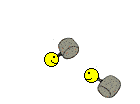 we had "healthy" discussion on why other owners are able to download and i am not but he kept saying the same thing.
we had "healthy" discussion on why other owners are able to download and i am not but he kept saying the same thing.
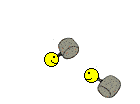 we had "healthy" discussion on why other owners are able to download and i am not but he kept saying the same thing.
we had "healthy" discussion on why other owners are able to download and i am not but he kept saying the same thing.
Trending Topics
#8
Instructor
Called Acura Customer care and then they conference me with customer service on acuranavi.navigation.com and to my surprise they said ."We do not have any map update for 2019 RDX" 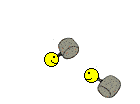 we had "healthy" discussion on why other owners are able to download and i am not but he kept saying the same thing.
we had "healthy" discussion on why other owners are able to download and i am not but he kept saying the same thing.
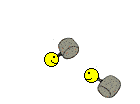 we had "healthy" discussion on why other owners are able to download and i am not but he kept saying the same thing.
we had "healthy" discussion on why other owners are able to download and i am not but he kept saying the same thing.
The following users liked this post:
Coolguy (11-07-2018)
#10
Drifting
Yep, the update has been pulled. Again. 

#13
Burning Brakes
Join Date: Sep 2018
Location: Saint Augustine, FL
Age: 61
Posts: 768
Received 167 Likes
on
124 Posts
I posted in another thread that I am having the same issue and get the same message. My VIN was verified by both companies. HERE points fingers at Acura and Acura point them back to HERE. No resolution and I created case numbers with both HERE and Acura. So for now...no updates for me...reminds me Seinfeld and the Soup Nazi.
#14
I posted in another thread that I am having the same issue and get the same message. My VIN was verified by both companies. HERE points fingers at Acura and Acura point them back to HERE. No resolution and I created case numbers with both HERE and Acura. So for now...no updates for me...reminds me Seinfeld and the Soup Nazi.

#15
This is so messed up. I am going to be patient since I don't think I will actually need any new map content for awhile beyond the Feb. 2018 version that I have currently.. I will try to update just before it is time to go in for the first maintenance and oil change and put the issue on the dealer's plate along with a flash drive I provide if I can't seem to do it myself successfully.
#16
Did anyone ever get a navigation update? I tried the acuranavi page and as previously mentioned it does not show an update for 2019. I just purchased my RDX last week and it apparently has the original map pack of 2018.02.18. Anyone with a newer version? Thanks.
#17
Skeptic
By me, the roads haven't moved much in the past year.
#18
Burning Brakes
Join Date: Sep 2018
Location: Saint Augustine, FL
Age: 61
Posts: 768
Received 167 Likes
on
124 Posts
The sad answer is no. Acura had it posted in error on HERE's website and then it was taken down. It is supposed to be launched as an Over The Air update and N OT something that you will find on the Acura Navi pages from HERE but nothing yet and I have had my RDX since September.
#19
Drifting
It's unclear what the final mode(s) of distribution will be, although it's unlikely to be spinning disc like the older Acura/Alpine systems. ( See a disc drive anywhere? ) The short-lived distribution attempts were via USB thumb-drive sneaker-net from an internet connected Mac or PC. It didn't go well.
But there will most likely be information on HERE's website explaining how to do it, when they get good and ready to do it. HERE is the source of the map data, and is a co-developer of the navigation software in 3rd-gen RDX. Or at least, that was the original plan.
But there will most likely be information on HERE's website explaining how to do it, when they get good and ready to do it. HERE is the source of the map data, and is a co-developer of the navigation software in 3rd-gen RDX. Or at least, that was the original plan.

#20
Burning Brakes
Join Date: Sep 2018
Location: Saint Augustine, FL
Age: 61
Posts: 768
Received 167 Likes
on
124 Posts
According to people I spoke with at both Acura and HERE, HERE only sells map updates and does not provide the FREE updates via their website. Acura and HERE stated the FREE updates will be via an OTA and not a download. Now all of us have been told things by these folks before that proved to be inaccurate. However, this plan does make sense and an OTA is the most efficient. Time will tell.
Thread
Thread Starter
Forum
Replies
Last Post
consultant1027
1/2G MDX (2001-2013)
2
12-15-2014 07:57 AM
thedreamer
1G TSX (2004-2008)
6
08-18-2010 08:04 PM
Riga89
3G TL Audio, Bluetooth, Electronics & Navigation
4
02-11-2010 10:43 PM


