Rear Camera in the Dark?
#1
Instructor
Thread Starter
Rear Camera in the Dark?
Whenever I go into reverse at night, the backup camera comes on but its too dark and nothing can be seen.
I need to manually use the touchpad to activate a light so I can see anything at night.
I would imagine/hope there is some way to have a default setting where at night the rear camera is automatically illuminated? Does anyone know how to do this? On no other car I have owned have I needed to manually hit a button to make sure there was light for the rear camera when backing up!
Thank you
I need to manually use the touchpad to activate a light so I can see anything at night.
I would imagine/hope there is some way to have a default setting where at night the rear camera is automatically illuminated? Does anyone know how to do this? On no other car I have owned have I needed to manually hit a button to make sure there was light for the rear camera when backing up!
Thank you
#2
Drifting
Whenever I go into reverse at night, the backup camera comes on but its too dark and nothing can be seen.
I need to manually use the touchpad to activate a light so I can see anything at night.
I would imagine/hope there is some way to have a default setting where at night the rear camera is automatically illuminated? Does anyone know how to do this? On no other car I have owned have I needed to manually hit a button to make sure there was light for the rear camera when backing up!
Thank you
I need to manually use the touchpad to activate a light so I can see anything at night.
I would imagine/hope there is some way to have a default setting where at night the rear camera is automatically illuminated? Does anyone know how to do this? On no other car I have owned have I needed to manually hit a button to make sure there was light for the rear camera when backing up!
Thank you
#3
Instructor
Thread Starter
On the screen when the Rear Camera comes up there is a Moon type of icon (I dont recall exactly) that I think activates the light manually.
It is not coming on automatically at night - I need to manually do it.
It is not coming on automatically at night - I need to manually do it.
#4
Check your settings for the screen automatic mode.
Last edited by RDX10; 03-18-2019 at 10:28 AM.
The following 2 users liked this post by RDX10:
Texasrdx21 (10-03-2022),
WPJoe (03-18-2019)
#6
Instructor
Thread Starter
I see Day Mode (which is what it was in) and Night Mode (which made the screen dimmer)
I dont see anything called Automatic Mode.
#7
Settings -> Display -> Night Mode -> Adjust Brightness and then select More Settings to adjust Contrast and Black Level. By playing with these settings, you should be able to brighten the camera.
Trending Topics
#8
Instructor
Thread Starter
Hi - thanks to everyone who replied to this thread I started a month ago.
I have tried everything suggested and I am still having this problem - at night, when I go into reverse, my backup camera is totally dark. The camera is showing whats behind me, but it looks as if there is a light that isnt illuminating, so its basically just showing night darkness behind me and its very hard to make anything out at all.
I played with brightness and contrast and it affects the screen but it doesnt change the fact that the camera is picking up nothing but darkness - making it unusable. I assume I am missing something obvious but I cant figure out what it is and Im getting pretty desperate! Any ideas?
I have tried everything suggested and I am still having this problem - at night, when I go into reverse, my backup camera is totally dark. The camera is showing whats behind me, but it looks as if there is a light that isnt illuminating, so its basically just showing night darkness behind me and its very hard to make anything out at all.
I played with brightness and contrast and it affects the screen but it doesnt change the fact that the camera is picking up nothing but darkness - making it unusable. I assume I am missing something obvious but I cant figure out what it is and Im getting pretty desperate! Any ideas?
#9
Are your back-up lights working?
#10
Instructor
Thread Starter
As far as I know they are but I will check them tonight. Is there a setting that would have deactivated them I can check, or are you just suggesting there may be an issue here?
#11
There may also be protective shipping film on the camera lens that was never removed. Another easy thing to check.
#13
Instructor
Thread Starter
These are good suggestions - thank you. I feel like it was working at one point when I first got the car but to be honest, Im no longer positive.
I will check for the film as that would be an amazing and easy fix!
Of course I will also check the tail lights since that one is obvious...
Are there other suggestions?
I will check for the film as that would be an amazing and easy fix!
Of course I will also check the tail lights since that one is obvious...
Are there other suggestions?
#14
Instructor
Thread Starter
#15
Instructor
Thread Starter
Hi - I have been working on this further and I think I may be missing something important.
I have gone into the menus and played with the brightness and contrast settings, but these are only impacting the brightness of the screen itself - which did not help.
Searching around the forum, I have seen that older RDX and MDX models have had this issue and the solution has been to adjust the brightness/gain of the camera itself.
In past models, this was done by going into reverse and bringing up the camera, and then dialing a "zoom" knob (which the newer model does not have) to adjust the brightness/gain of the camera itself.
This may be the solution to this problem - does anyone know how to do this on the 2019 RDX?
Thanks - this is a really troublesome problem and I am eager to resolve it!
I have gone into the menus and played with the brightness and contrast settings, but these are only impacting the brightness of the screen itself - which did not help.
Searching around the forum, I have seen that older RDX and MDX models have had this issue and the solution has been to adjust the brightness/gain of the camera itself.
In past models, this was done by going into reverse and bringing up the camera, and then dialing a "zoom" knob (which the newer model does not have) to adjust the brightness/gain of the camera itself.
This may be the solution to this problem - does anyone know how to do this on the 2019 RDX?
Thanks - this is a really troublesome problem and I am eager to resolve it!
#16
Three Wheelin'
I think it may be worth visiting the dealer at night and demonstrating the problem. Rather than just a setting issue, it may be that something is defective in your car. Most of us don't have problems with the camera at night. Many of us have problems with the camera when it's raining. Yours is the first complaint I am seeing about camera performance at night.
#17
Hi - I have been working on this further and I think I may be missing something important.
I have gone into the menus and played with the brightness and contrast settings, but these are only impacting the brightness of the screen itself - which did not help.
Searching around the forum, I have seen that older RDX and MDX models have had this issue and the solution has been to adjust the brightness/gain of the camera itself.
In past models, this was done by going into reverse and bringing up the camera, and then dialing a "zoom" knob (which the newer model does not have) to adjust the brightness/gain of the camera itself.
This may be the solution to this problem - does anyone know how to do this on the 2019 RDX?
Thanks - this is a really troublesome problem and I am eager to resolve it!
I have gone into the menus and played with the brightness and contrast settings, but these are only impacting the brightness of the screen itself - which did not help.
Searching around the forum, I have seen that older RDX and MDX models have had this issue and the solution has been to adjust the brightness/gain of the camera itself.
In past models, this was done by going into reverse and bringing up the camera, and then dialing a "zoom" knob (which the newer model does not have) to adjust the brightness/gain of the camera itself.
This may be the solution to this problem - does anyone know how to do this on the 2019 RDX?
Thanks - this is a really troublesome problem and I am eager to resolve it!
#18
Follow these steps to make sure your Map Colors are setup properly to use daylight condition .. and then try my previous post to see if it reflects the daylight.
From home screen --> Navigation --> MENU --> Map View --> Map Color Scheme
Change it to Auto
From home screen --> Navigation --> MENU --> Map View --> Map Color Scheme
Change it to Auto
#19
Instructor
Thread Starter
Hi - after going to Acura service I am continuing to have this problem and I wanted to see if anyone else has encountered this and hopefully found a solution.
To restate - at night, my rear camera sometimes works fine, but other times it is so dark that it is useless. I can see nothing using the camera. I have tried the screen settings but its not a screen issue its that the camera somehow doesnt seem to be getting enough light to perceive anything - its just dark and pixely.
Whats strange is that in the same spot on my driveway with the same nighttime lighting (or lack thereof) it sometimes works fine and is illuminated and other times its pitch black. My Subaru Forester in the same spot never has this issue.
Acura Service says the camera is working fine...
To restate - at night, my rear camera sometimes works fine, but other times it is so dark that it is useless. I can see nothing using the camera. I have tried the screen settings but its not a screen issue its that the camera somehow doesnt seem to be getting enough light to perceive anything - its just dark and pixely.
Whats strange is that in the same spot on my driveway with the same nighttime lighting (or lack thereof) it sometimes works fine and is illuminated and other times its pitch black. My Subaru Forester in the same spot never has this issue.
Acura Service says the camera is working fine...
#20
Burning Brakes
Hi - after going to Acura service I am continuing to have this problem and I wanted to see if anyone else has encountered this and hopefully found a solution.
To restate - at night, my rear camera sometimes works fine, but other times it is so dark that it is useless. I can see nothing using the camera. I have tried the screen settings but its not a screen issue its that the camera somehow doesnt seem to be getting enough light to perceive anything - its just dark and pixely.
Whats strange is that in the same spot on my driveway with the same nighttime lighting (or lack thereof) it sometimes works fine and is illuminated and other times its pitch black. My Subaru Forester in the same spot never has this issue.
Acura Service says the camera is working fine...
To restate - at night, my rear camera sometimes works fine, but other times it is so dark that it is useless. I can see nothing using the camera. I have tried the screen settings but its not a screen issue its that the camera somehow doesnt seem to be getting enough light to perceive anything - its just dark and pixely.
Whats strange is that in the same spot on my driveway with the same nighttime lighting (or lack thereof) it sometimes works fine and is illuminated and other times its pitch black. My Subaru Forester in the same spot never has this issue.
Acura Service says the camera is working fine...
#22
Instructor
Thread Starter
In my Subaru you can clearly see the driveway, the stones on the side of it, the street, etc.
Thanks for any ideas.

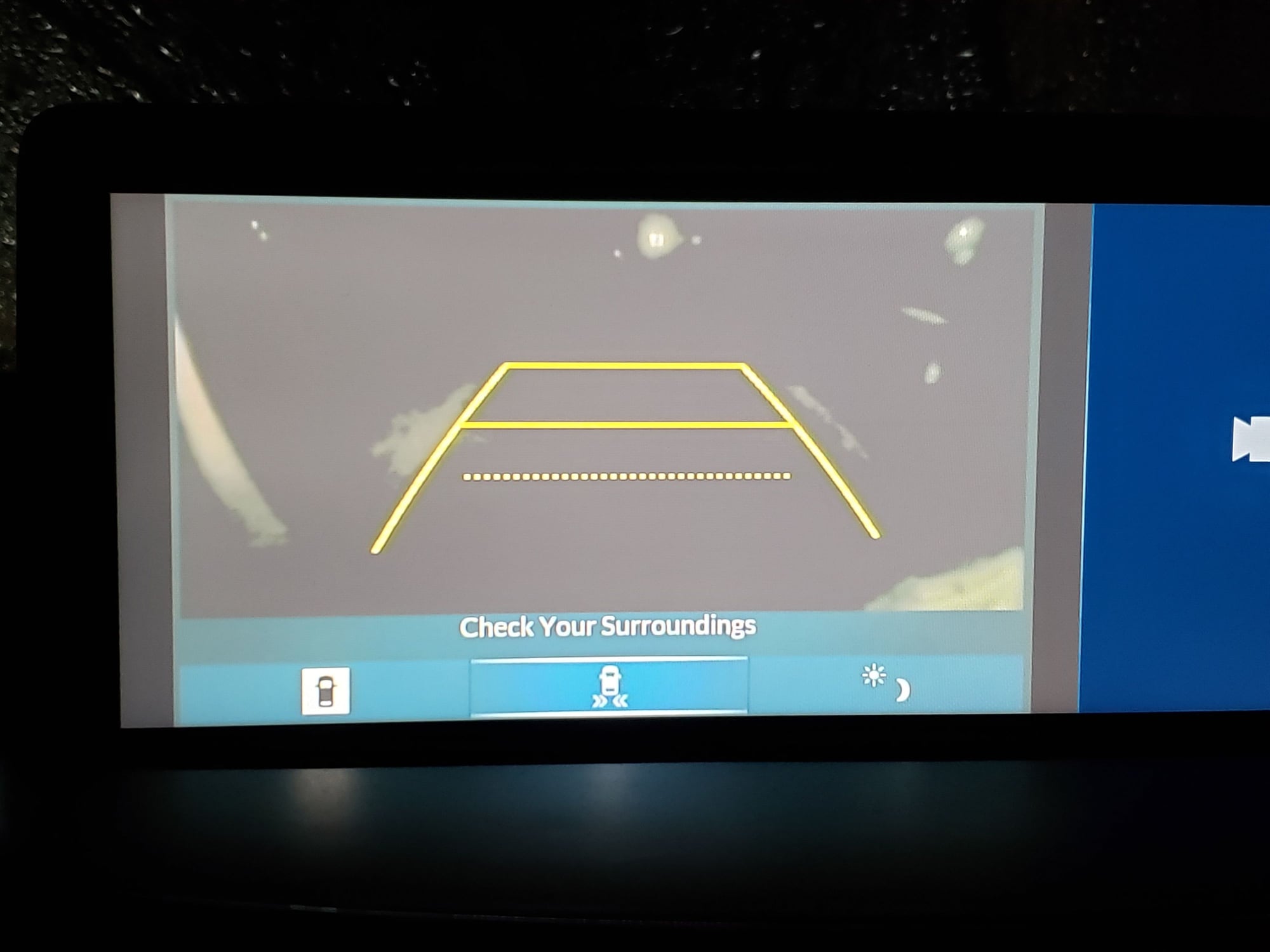
#25
I have a 2019 RDX Advance, and I have this EXACT problem. What's baffling is that it's intermittent. I have two 2014 MDX vehicles, and this never happened. I usually park in an area of my driveway in between lights, so it's a bit darker over there. This happens most of the time when I'm parked in that spot, but not all the time.
Acura just released a software update today. Hopefully, this is addressed. I'm not sure if there's a service bulletin on it or not, but I will mention it to my dealer when I bring it in for the first service.
Acura just released a software update today. Hopefully, this is addressed. I'm not sure if there's a service bulletin on it or not, but I will mention it to my dealer when I bring it in for the first service.
#26
Instructor
Thread Starter
I have a 2019 RDX Advance, and I have this EXACT problem. What's baffling is that it's intermittent. I have two 2014 MDX vehicles, and this never happened. I usually park in an area of my driveway in between lights, so it's a bit darker over there. This happens most of the time when I'm parked in that spot, but not all the time.
Acura just released a software update today. Hopefully, this is addressed. I'm not sure if there's a service bulletin on it or not, but I will mention it to my dealer when I bring it in for the first service.
Acura just released a software update today. Hopefully, this is addressed. I'm not sure if there's a service bulletin on it or not, but I will mention it to my dealer when I bring it in for the first service.
#27
Drifting
I'm just guessing, but it could be that your back up lights are only working intermittently. Perhaps when you see this dark screen, can you keep the car in reverse, with your foot on the brake, and have someone look to see if the back up lights are actually on? Or some other way to confirm they are working when you see this dark screen.
#29
Instructor
Thread Starter
I'm just guessing, but it could be that your back up lights are only working intermittently. Perhaps when you see this dark screen, can you keep the car in reverse, with your foot on the brake, and have someone look to see if the back up lights are actually on? Or some other way to confirm they are working when you see this dark screen.
Open to any other suggestions as its a very annoying, bordering on dangerous, issue.
#31
Instructor
Thread Starter
Hmmm I wonder if I got confused when checking. Good point and I will confirm.
To make sure, these are the normal back up lights on every car you are referring to, not something specific related to the camera when you go into reverse, correct?
To make sure, these are the normal back up lights on every car you are referring to, not something specific related to the camera when you go into reverse, correct?
#33
Three Wheelin'
If there was a problem with the backup lights, would the car not report the problem? Reporting bad lights is like 15-20 year old technology.
One way to check if the rear lights are working as expected is to back into a parking spot adjacent to a building with glass windows.
I'm far from an expert on this, but from what I'm reading backup cameras use infrared LEDs to illuminate the area in total darkness. I think the camera module may be faulty for the people noticing problems.
One way to check if the rear lights are working as expected is to back into a parking spot adjacent to a building with glass windows.
I'm far from an expert on this, but from what I'm reading backup cameras use infrared LEDs to illuminate the area in total darkness. I think the camera module may be faulty for the people noticing problems.
Last edited by anoop; 11-06-2019 at 10:24 AM.
#34
Instructor
Thread Starter
Well I checked, with high hopes that at least we had found a cause. No dice. All lights are working. It seems that for some reason, unless there's a reasonable amount of nearby external light like from a street lamp, there's just not enough car generated light for the camera to deliver any picture when in the dark. My block has lamps but none right hear my driveway, and the camera picture is totally black.
#35
Drifting
Join Date: Apr 2018
Location: New Yorkie, Hudson Valley
Posts: 3,001
Received 1,024 Likes
on
714 Posts
Well I checked, with high hopes that at least we had found a cause. No dice. All lights are working. It seems that for some reason, unless there's a reasonable amount of nearby external light like from a street lamp, there's just not enough car generated light for the camera to deliver any picture when in the dark. My block has lamps but none right hear my driveway, and the camera picture is totally black.
Something else may be going on, since out here in Suburbia, there are no street lights on my block, and I get a usable image, grainy, but useful.
Last edited by Madd Dog; 11-10-2019 at 08:24 AM.
#36
User Awaiting Email Confirmation
Might be dumb, but are you sure your headlights are 'On', or at least on Auto? Your headlights turn on even in 'Off' when it's dark automatically, at least when you put it in Drive, but maybe there will be a disconnect with the infotainment and/or back-up camera? The fact that hitting the moon icon corrects the issue means that the camera itself and the infotainment are capable of performing properly. There's something else that's causing the disconnect.
#38
User Awaiting Email Confirmation
My infotainment definitely doesn't stay that dark. I have a long driveway that if there's no moon and dark out and the house lights aren't on, you can't see 10ft in front of you. Even in those conditions, I don't have a problem seeing with the reverse camera ... the reverse lights do a good enough job illuminating the area on camera. There's definitely something wrong with OP's system.
#39
Burning Brakes
Do you have the display brightness and contrast settings set different then the default stock settings, this can wash out colors and stuff if you over adjusted them

