Acuralink Subscription
#42
Most Honda and Acura models will call for help using a paired phone's Bluetooth connection - no subscription needed. This has been around for several years. My '16 CR-V had it. Honda calls it "HondaLink Assist". When you first pair a phone, it asks if you want the vehicle to call for help following a collision.
#44
9th Gear
Join Date: Mar 2008
Location: Vancouver, Canada
Age: 39
Posts: 9
Likes: 0
Received 0 Likes
on
0 Posts
Not at all a dumb question, but sadly the answer is almost certainly "NO".
There is a discrete embedded "telematics module" ( AKA "Telematics Control Unit" or TCU ) that is responsible for cellular service. It's a literal black box with no knobs, dials, SIM cards, DIP switches or anything else aside from a couple of connectors.
There is a discrete embedded "telematics module" ( AKA "Telematics Control Unit" or TCU ) that is responsible for cellular service. It's a literal black box with no knobs, dials, SIM cards, DIP switches or anything else aside from a couple of connectors.
#45
Been using the Acuralink to start up my RDX on these cold winter days, no complaints so far. It's nicer than what I had on my Genesis previously, on the Genesis it had all these redundant things you had to do. On my iPhone with face ID enabled I just click the start button in the iOS widget, face ID recognizes me and that's it. Has been pretty reliable, but I've only used it a few days. I can't tell what gets turned on though, does the heat/AC and heated seats get turned on? Will have to experiment with that. One thing I did notice is that the 12v accessory plug doesn't get turned on, my radar detector is hard wired to that fuse and it's off while the engine is on through Acuralink, when I hit the brake/ign switch then the radar detector turns on with the rest of the vehicle.
The following users liked this post:
securityguy (01-04-2019)
#47
Drifting
As someone who is contemplating the purchase of an RDX, it is interesting to note that my 18 CR-V Touring has remote start from the factory remote,but apparently the RDX doesn't? Strange decisions Honda makes sometimes.
#48
Expect to see more migration to these subscription-based services in the future as manufacturers look for additional revenue streams.
Example: Apple iPhone. Not only do you purchase the hardware itself for up to $1,000 or more, but you also pay $40-70 per month for service. Another $10 if you want to listen to Apple Music. Another $? per month if you want to use iCloud storage. Another $12 per month if you want to watch Netflix. Etc.
Example: Computer software. You used to buy it on CD's from a retail store. Now, you download it for free and rent a license to use it on a perpetual basis. Quit paying and it quits working.
The following 2 users liked this post by zroger73:
JB in AZ (01-05-2019),
securityguy (01-05-2019)
The following users liked this post:
JB in AZ (01-05-2019)
#50
Burning Brakes
Join Date: Sep 2018
Location: Saint Augustine, FL
Age: 61
Posts: 768
Received 167 Likes
on
124 Posts
^^^I'm with @Madd Dog . Totally agree...the app works great and can control the vehicle from anywhere in the world. I also find the response time very good once I initiate an application.
The following users liked this post:
JB in AZ (01-05-2019)
#51
I'm an owner of a 2019 RDX Advance package (upgrade from a 2016 RDX). In my 2016 I could NEVER link my car to the phone app (android). This time, I downloaded the app and linked right away and have been using it with no problems at all (mainly remote start and unlocking doors). The other day, I was informed via the app that my subscription would end in about a month. I decided I'd sign up for at least a year's worth of subscription. So I clicked on subscriptions and it took me to another page where it wanted me to sign in, I did, then it asked for my VIN--as if I'd never added the car before. I entered my VIN and I got a message that "only 2019 RDX vehicles can be added" or some such bulls***. No way am I going to pat $600-700 for a new fob just to get remote start. I'd prefer the app as I have my phone out almost 100% of the time and my fob securely stowed so I don't lose it. Has anyone else had this problem?
#52
I'm an owner of a 2019 RDX Advance package (upgrade from a 2016 RDX). In my 2016 I could NEVER link my car to the phone app (android). This time, I downloaded the app and linked right away and have been using it with no problems at all (mainly remote start and unlocking doors). The other day, I was informed via the app that my subscription would end in about a month. I decided I'd sign up for at least a year's worth of subscription. So I clicked on subscriptions and it took me to another page where it wanted me to sign in, I did, then it asked for my VIN--as if I'd never added the car before. I entered my VIN and I got a message that "only 2019 RDX vehicles can be added" or some such bulls***. No way am I going to pat $600-700 for a new fob just to get remote start. I'd prefer the app as I have my phone out almost 100% of the time and my fob securely stowed so I don't lose it. Has anyone else had this problem?
#54
Drifting
https://acuralink.acura.com/#/compat...2019&model=RDX
#56
You can view status in the "basic" freebie plan, but sending commands to lock/unlock, etc. requires the "remote" subscription ( $110 / year ).
https://acuralink.acura.com/#/compat...2019&model=RDX
https://acuralink.acura.com/#/compat...2019&model=RDX
AcuraLink® remote features:
- Remote start
- Door lock/unlock
- Stolen vehicle tracking
- Vehicle finder (sounds horn and flashes lights)
- Security alarm notification
- Send destination to RDX
- Virtual dashboard
- Odometer
- Fuel level
- Fuel range
- Door lock status
- Hood status
- Tire pressure
#57
Drifting
I found this comprehensive list of remote subscription features in the press guide.
AcuraLink® remote features:
AcuraLink® remote features:
- Remote start
- Door lock/unlock
- Stolen vehicle tracking
- Vehicle finder (sounds horn and flashes lights)
- Security alarm notification
- Send destination to RDX
- Virtual dashboard
- Odometer
- Fuel level
- Fuel range
- Door lock status
- Hood status
- Tire pressure
I think all of the "discretionary" features are in the pull-up drawer on the updated app. Maybe because owners got annoyed that they couldn't use features that were clearly displayed on the app. The pull-up drawer doesn't appear if you don't have current subscriptions.
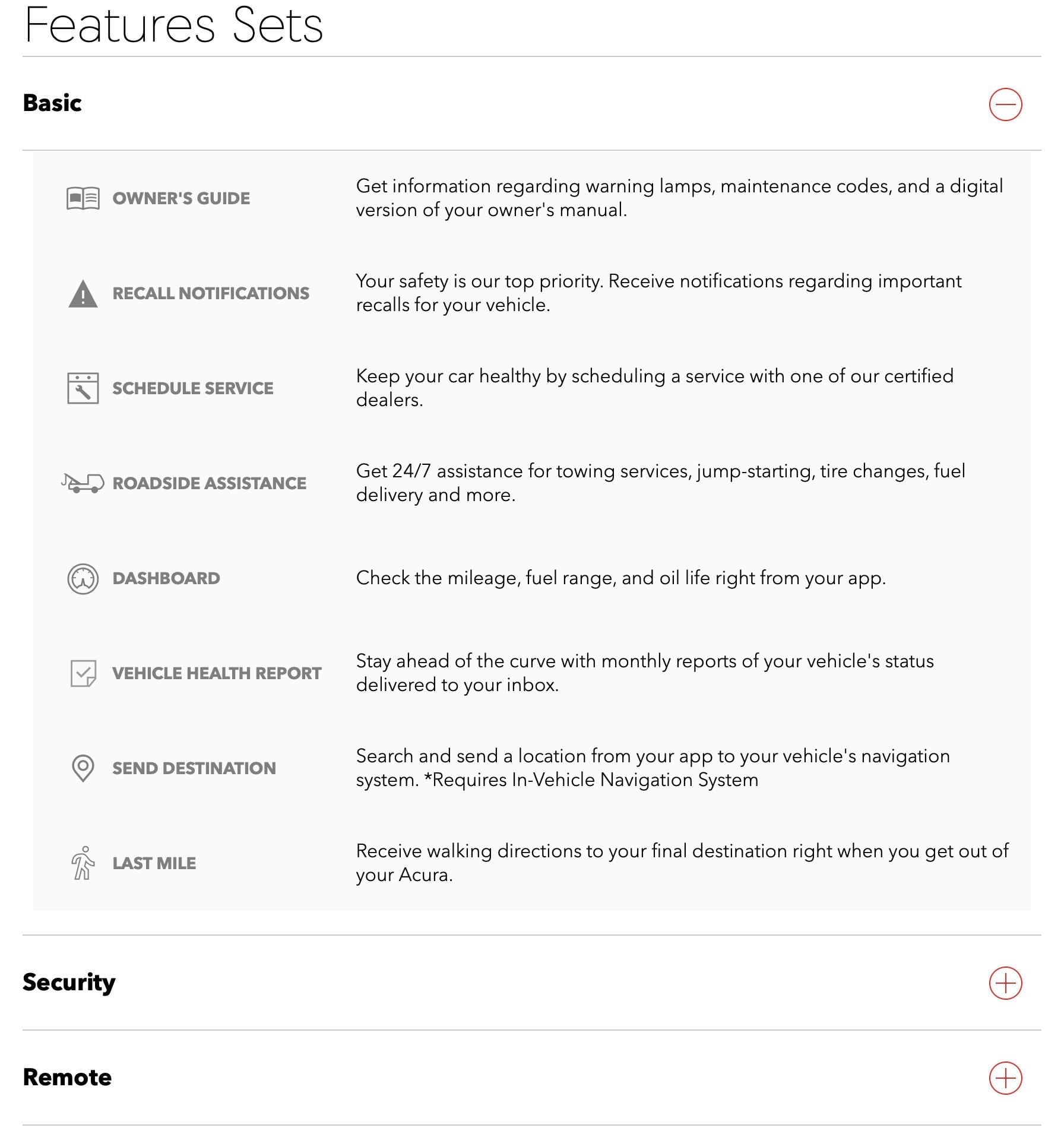
Last edited by Wander; 04-10-2019 at 10:40 PM.
#58
#59
Advanced
I tested this yesterday and it works the same for me. I can use the App to define and send a destination to the RDX when the car is off. Then when I start the car, the Nav prompts me to start the route. Very nice feature. The best thing about this option is it allows me to bypass the onboard RDX interface (which can be a bit clumsy when entering addresses).
#60
Key Fob Remote Start not Useful
DavidH
#61
The AcuraLink options are very confusing and was very difficult to get signed up for (at least for me). One problem was I already had a Honda login so that interfered with AcuraLink recognizing me. Even worse, the original information on line was for the 2018 cars.
I don't have a need for the consierge package but I wish I didn't have to buy 2 packages to get all the other options.
I don't have a need for the consierge package but I wish I didn't have to buy 2 packages to get all the other options.
#62
Skeptic
I got an update to the app today. In fact, it told me that the update was mandatory before I could use it. 
I've been using it as much as I can because I have to make a decision at the end of August. Since I got my new Galaxy S10, the app has worked flawlessly. I'll almost certainly take the remote subscription, not the concierge.
I'm not sure exactly what send destination is but I'll try it sometime. I really don't use the nav in the car that much.

I've been using it as much as I can because I have to make a decision at the end of August. Since I got my new Galaxy S10, the app has worked flawlessly. I'll almost certainly take the remote subscription, not the concierge.
I'm not sure exactly what send destination is but I'll try it sometime. I really don't use the nav in the car that much.
#63
I got an update to the app today. In fact, it told me that the update was mandatory before I could use it. 
I've been using it as much as I can because I have to make a decision at the end of August. Since I got my new Galaxy S10, the app has worked flawlessly. I'll almost certainly take the remote subscription, not the concierge.
I'm not sure exactly what send destination is but I'll try it sometime. I really don't use the nav in the car that much.

I've been using it as much as I can because I have to make a decision at the end of August. Since I got my new Galaxy S10, the app has worked flawlessly. I'll almost certainly take the remote subscription, not the concierge.
I'm not sure exactly what send destination is but I'll try it sometime. I really don't use the nav in the car that much.
I subscribed to the remote start about about a month ago, and it fails probably 30% of the time.
#64
Skeptic
Send destination will send a map location from your phone to the car nav. It works well, although I have stopped using the car nav since the HUD directions got messed up in the last software update. Using carplay now, so send destination is useless.
I subscribed to the remote start about about a month ago, and it fails probably 30% of the time.
I subscribed to the remote start about about a month ago, and it fails probably 30% of the time.
#65
Drifting
I sent a destination earlier for an errand I plan to run tomorrow AM. The app said the destination was sent but I'll see when I get in the car. Like I said, rarely use nav systems for turn-by-turn directions. I just don't trust them. Early nav systems have sent me down some of the most gawdawful dirt roads in upstate rural NY.
And ALWAYS do a reality check from time to time on any route. Sadly, drivers have made fatal errors on "seasonal" mountain passes because of flawed GPS guidance. Don't let the next "short cut" be your last.
#66
Skeptic
The app sent the destination to the vehicle. When I started the car, it gave me the option to dismiss, download it or start navigating. I had one quick stop to make before the original errand so I chose to download the destination. But when I got back in the car, I could not find where to retrieve the download. So, I just sent it again from the app's history. Now I can't figure out how to delete that history. Clearing the app's cache doesn't do it.
But it all works just fine for the most part. Worth keeping the remote subscription, IMO.
But it all works just fine for the most part. Worth keeping the remote subscription, IMO.
#67
Drifting
The app sent the destination to the vehicle. When I started the car, it gave me the option to dismiss, download it or start navigating. I had one quick stop to make before the original errand so I chose to download the destination. But when I got back in the car, I could not find where to retrieve the download. So, I just sent it again from the app's history. Now I can't figure out how to delete that history. Clearing the app's cache doesn't do it.
But it all works just fine for the most part. Worth keeping the remote subscription, IMO.
But it all works just fine for the most part. Worth keeping the remote subscription, IMO.
If you have already downloaded the destination, it will be listed under the "Find" menu in the Nav display. "Downloaded Places"
FWIW I allowed my Remote AcuraLink subscription to expire, and I lost the ability to send destinations "through the cloud" via AcuraLink and its somewhat spotty cellular service, but the app allows me to send them to the car via Bluetooth when it has a connection.
This feature may have changed with the recent app update. Dunno.
Last edited by Wander; 06-29-2019 at 09:43 PM.
The following users liked this post:
NooYawkuh (06-30-2019)
#68
I signed up for the Remote service after my trial expired. My Security 1 year trial expires at the end of this month, and I received an email from Acura yesterday that my subscription would automatically renew and my card would be charged, even though I never signed up for it. So I had to call them today to cancel it. On the call, the agent tells me I will loose, among the security features, the Send Destination feature in the app. I told him that the web site says this is part of the basic service. He checked the web site, saw it under basic, ans talked to a manager for quite a while while I was on hold. Finally said that the Send Destination, from Acuralink's perspective, is part of the Security package, but Acura is providing it free at this time, but reserves the right to remove it.
#69
I signed up for the Remote service after my trial expired. My Security 1 year trial expires at the end of this month, and I received an email from Acura yesterday that my subscription would automatically renew and my card would be charged, even though I never signed up for it. So I had to call them today to cancel it. On the call, the agent tells me I will loose, among the security features, the Send Destination feature in the app. I told him that the web site says this is part of the basic service. He checked the web site, saw it under basic, ans talked to a manager for quite a while while I was on hold. Finally said that the Send Destination, from Acuralink's perspective, is part of the Security package, but Acura is providing it free at this time, but reserves the right to remove it.
#70
Skeptic
Yeah, the AcuraLink web site says they reserve the right to discontinue the service at any time. I assume that means any or all of the services.
#72
Mine was also showing everything except the gas/oil/mileage info. The fix for me was to open the acuralink app (on the car), menu on the top-right, and somewhere in there was an option for acura to collect vehicle data. Mine was set to blocked. Switching it to Allow immediately let the remaining info show up on the phone app. The phone app really should have a message over the missing info that the data is being blocked by the vehicle rather than just making everyone think the car/acuralink/app is broken. Hope that works!
Thread
Thread Starter
Forum
Replies
Last Post
gbrucken
2G RDX Audio, Bluetooth, Electronics & Navigation
4
06-23-2018 03:34 PM
rocket_pup
5G TLX Audio, Bluetooth, Electronics & Navigation
8
12-01-2017 05:35 PM



