AcuraLink Remote Activation
#1
AcuraLink Remote Activation
I have had my new RDX for a month now (in Canada), and have not able to get my AcuraLink Remote Trial activated.
The mobile iPhone app gives me some sort of submission error then attempting to activate. I have spoken to 8 different people on the phone and nobody seems to be able to resolve an issue.
All they said that it is escalated and wait 10 business days.
Very frustrating. Anyone else out there has had the same experience, or it is just me, unlucky?
The mobile iPhone app gives me some sort of submission error then attempting to activate. I have spoken to 8 different people on the phone and nobody seems to be able to resolve an issue.
All they said that it is escalated and wait 10 business days.
Very frustrating. Anyone else out there has had the same experience, or it is just me, unlucky?
#6
Outside of remote start, the app does nothing for me. The status doesnít update on mine. Having fuel and range info along with tire pressure was kind of neat but it says it updates but the info is wrong. Not ready for prime time.
#7
Registered TL Owner
Iíve had no issues with my app. Set it up using the camera to capture the VIN and Bluetooth to authenticate. Running iOS 11.4.1 on an iPhone X
Trending Topics
#8
Hows the responsiveness of the app when remote starting? does it take more than a few seconds to communicate with the car? is remote start avail in the widget (IOS)?
#9
Registered TL Owner
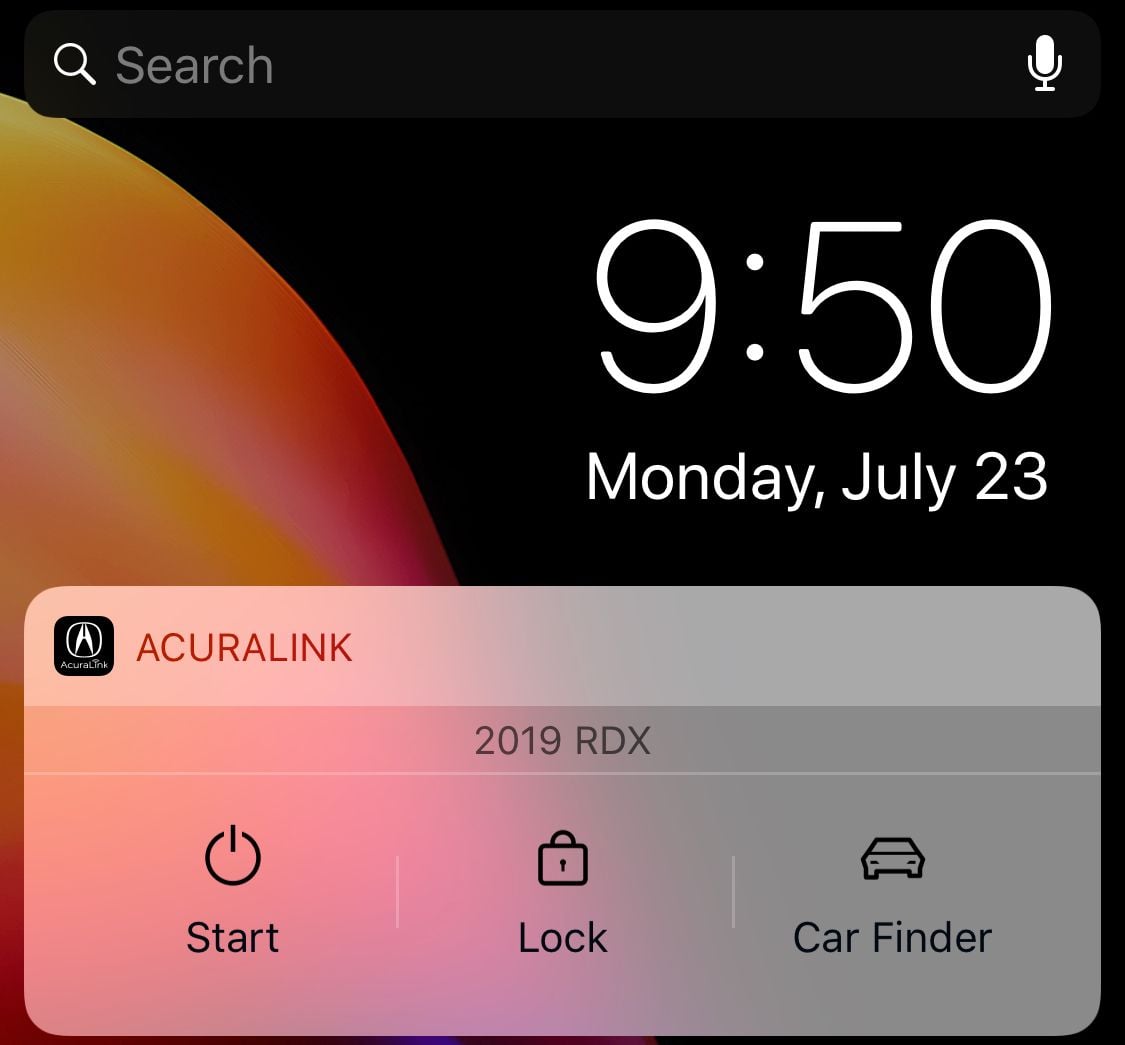
#10
it is not instant. After hitting start, you need to enter your 4 didget code or use Touch ID, which is a couple of seconds, and I havenít timed it, but it then takes maybe 20 seconds to start.
The following users liked this post:
burn1010 (07-24-2018)
#11
I have had my new RDX for a month now (in Canada), and have not able to get my AcuraLink Remote Trial activated.
The mobile iPhone app gives me some sort of submission error then attempting to activate. I have spoken to 8 different people on the phone and nobody seems to be able to resolve an issue.
All they said that it is escalated and wait 10 business days.
Very frustrating. Anyone else out there has had the same experience, or it is just me, unlucky?
The mobile iPhone app gives me some sort of submission error then attempting to activate. I have spoken to 8 different people on the phone and nobody seems to be able to resolve an issue.
All they said that it is escalated and wait 10 business days.
Very frustrating. Anyone else out there has had the same experience, or it is just me, unlucky?
The following users liked this post:
burn1010 (07-24-2018)
#13
I heard that somewhere else. Will def be getting remote start via fob. I have it now and it's useful not just for the remote start and good range, but the feedback lights as well.
#14
Yes, I received an email from AcuraLink the day after purchase where the dealer had enrolled me into Acuralink connected vehicle service. I clicked on the links and followed the steps in the email.
#16
#18
After contacting support and getting Acuralink app to work early last week, it died a few days ago.The Status screen in the app gives me range, oil life, and odo, but hit refresh and I get "Cannot Connect with Vehicle at this Time". Remote start/stop, remote lock/unlock and map send destination functions also do not work. I called Acuralink link from my phone, and I can hear them, but they can't hear me, and they hung up on me. I had the same problem using the button in the car for another issue last weekend. At this rate, Acuralink is basically worthless.
#20
Advanced
Mine attempts to activate fall down when I attempt to add the vehicle. I scan the bar code successfully, press the "continue" button, it furbles for a few seconds, then fails with the following pop-up:
I'm the primary driver, dillweed! And I have no clue how to respond were I to follow these instructions and request access from myself.
Access to this vehicle is restricted to specific users. If you don't have access, contact the primary driver to request access.
#21
Drifting
To me this is a big cash grab. No one would buy Acuralink before so they took the remote start away from the key FOB, so you had to buy Acuralink. Very annoying and the best is issues with it.
#22
Drifting
After contacting support and getting Acuralink app to work early last week, it died a few days ago.The Status screen in the app gives me range, oil life, and odo, but hit refresh and I get "Cannot Connect with Vehicle at this Time". Remote start/stop, remote lock/unlock and map send destination functions also do not work. I called Acuralink link from my phone, and I can hear them, but they can't hear me, and they hung up on me. I had the same problem using the button in the car for another issue last weekend. At this rate, Acuralink is basically worthless.
#23
#24
Advanced
Mine attempts to activate fall down when I attempt to add the vehicle. I scan the bar code successfully, press the "continue" button, it furbles for a few seconds, then fails with the following pop-up:
I'm the primary driver, dillweed! And I have no clue how to respond were I to follow these instructions and request access from myself.
I'm the primary driver, dillweed! And I have no clue how to respond were I to follow these instructions and request access from myself.
Too bad about that dealer survey they were counting on. I don't think it's going to turn out the way they wanted.
#25
Burning Brakes
..it appears that the finance manager at my dealer has already activated it for this car in his name. So now they need to hear from him in order to deactivate it before I can re-activate it in my name. My guess is that they did that so they could show off the remote access features to customers, because my car was prominently displayed on their showroom floor before I bought it...
#26
#27
Advanced
Sure enough. +1 800 289 8585 was the magic number. I think that number popped up on the screen when I pressed the Link button in the headliner and it failed to connect. I phoned that number at 8:12 AM PDT and reached an actual live human being after a relatively short route through the typical voicemail prompts ("Press '1' for English..."). She took my name and VIN and figured out the source of the problem rather quickly.
#29
10th Gear
FWIW, I have had no issues using the remote start/lock functions on the app.
It takes about 4 seconds to start after putting the request.
If the car is in an area with no cell signal (and/or the phone doesn't either) it obviously doesn't work. Guess phone could have wifi.
I like how it shows the ambient temp in the car after it has started, and how long it will stay on for (and how you can extend it).
One minor annoyance for me is after remote starting the car and then getting into it, it leaves the cooled seats on level 3 for both driver and passenger, so I have to turn the passenger side off if I am alone. Really nitpicking here though.
It takes about 4 seconds to start after putting the request.
If the car is in an area with no cell signal (and/or the phone doesn't either) it obviously doesn't work. Guess phone could have wifi.
I like how it shows the ambient temp in the car after it has started, and how long it will stay on for (and how you can extend it).
One minor annoyance for me is after remote starting the car and then getting into it, it leaves the cooled seats on level 3 for both driver and passenger, so I have to turn the passenger side off if I am alone. Really nitpicking here though.
#30
Advanced
Finally got mine activated, after a rather painful phone support session (I had to re-establish my account registration over the phone, and the poor Acura Canada support rep was really struggling with the thick accent that corresponds with my account name here). So far I've only managed to establish that it won't work here at home, as my parking spot is buried two levels down in an underground parkade with no GPS, sat radio, Wi-Fi, or cell service. But I'm not too concerned about that; climate control in the parkade is sufficient that I won't need to pre-heat/pre-cool the cabin before my trips that start here. So I'm still eagerly awaiting my first test of the system, but I've already concluded that the app is begging for an Apple Watch companion.
#31
Registered TL Owner
I donít think this is nit picking- it annoys me too. In my previous TLX I could leave the passengerís seat on auto and once the car was on it would only activate if someone was sitting in the seat. I donít know why they didnít incorporate this feature into the RDX. After all, the seat already has a weight sensor for the airbag. Another first world problem... lol
Thread
Thread Starter
Forum
Replies
Last Post


