samsung galaxy s
#41
Senior Moderator
...and notice, I did not line-up or go OJ on launch day? 

#46
Be Strong AND Courageous!
iTrader: (1)
man, bounce over to the Android thread... ask Mike (CB) over there... If I am not mistaken, you should not need one, b/c when a program is not in use, it is takes up very minimal memory... and if you get the wrong task killer, it will actually use up more memory than the tasks themselves...
#48
Safety Car
A task killer isn't really necessary unless you have an app that keeps hanging which means its badly coded and you need to downrank that app so the developer can fix it. Froyo and Eclair (a little bit hidden in the applications settings menu) also comes with a task killer built in.
Android automatically closes apps as necessary to free up RAM. An app in the background does not necessarily mean its using up CPU so its may actually just be sitting their idle until you decide to launch it. Some apps also tend to have cross coding which opens up other apps as needed for a few tasks.
So in essence, even if you use a task killer to kill an app, it might be opened up again due to another app using similar code. Expanding on this very simple explanation, a task killer may actually use up more battery than save you battery. The task killer has to monitor the apps, close them (uses up CPU) and then Android reopens the apps any way (uses CPU again).
Read more about it here:
http://geekfor.me/faq/you-shouldnt-b...-with-android/
Android automatically closes apps as necessary to free up RAM. An app in the background does not necessarily mean its using up CPU so its may actually just be sitting their idle until you decide to launch it. Some apps also tend to have cross coding which opens up other apps as needed for a few tasks.
So in essence, even if you use a task killer to kill an app, it might be opened up again due to another app using similar code. Expanding on this very simple explanation, a task killer may actually use up more battery than save you battery. The task killer has to monitor the apps, close them (uses up CPU) and then Android reopens the apps any way (uses CPU again).
Read more about it here:
http://geekfor.me/faq/you-shouldnt-b...-with-android/
#50
Safety Car
I had to cut it a little short cause the gf doesn't want me spending too much time online when I'm with her which means very little time on the forums and Android updates.  lol.
lol.
 lol.
lol.
#52
Moderator
Join Date: Oct 2004
Location: Not Las Vegas (SF Bay Area)
Age: 40
Posts: 63,306
Received 2,811 Likes
on
1,991 Posts

#55
Moderator
Join Date: Oct 2004
Location: Not Las Vegas (SF Bay Area)
Age: 40
Posts: 63,306
Received 2,811 Likes
on
1,991 Posts
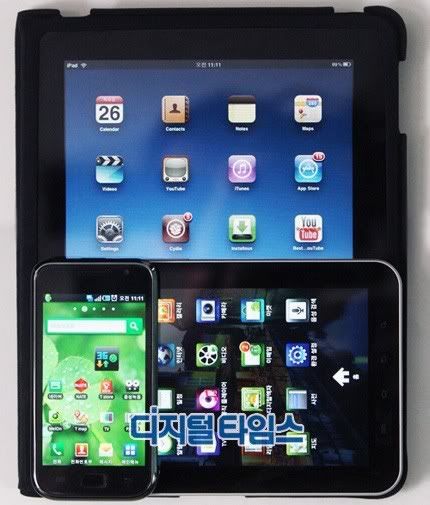

#56
Safety Car
So I had a half day today at school and decided to switch my primary phone (Google Ion) to the Bell Vibrant (GT-i9000M Galaxy S) which is similar to the European version with the front facing camera BUT has the North American 3G bands (850/1900/2100) meaning I can get 3G on AT&T's network! 
Impressions: (Very long.)
This phone is fast! I intended to install the Voodoo patch found on http://project-voodoo.org/ but so far I haven't seen the need to. Lag is very minimal, almost nonexistent. Maybe it'll slow down over time? I'm not sure, but I have all my apps installed from my Google Ion plus other apps I couldn't run on my old phone. As of now I'm running a full stock Eclair ROM I9000UGJH2 with root no task manager although the phone comes with one pre-installed. Because I have root access, I removed a bunch of bloatware installed by Bell since I can't use them in the first place and they're pretty useless apps for me.
The screen is amazing. 4" is not as big as I thought it would be. Its just the perfect size. Typing is a lot better in terms of accuracy and because of the faster processor it doesn't lag when making corrections. The colors pop out and blacks are really black. Browsing through my gallery, I can see a lot of detail I couldn't see in my previous phones. Haven't tried loading any movies yet. But for those that don't know, the Galaxy S line has support for a lot of video formats (.wmv, .rm, .divx, .avi, etc.) so no need to convert most videos. For some reason, most review sites make no mention of it but I think that's pretty awesome.
The screen is probably the most responsive Android touch screen I've ever used. Its a little too responsive. Because of the large screen I sometimes accidentally hit things I didn't mean to but I think that'll go away as I get used to the larger screen. (I came from a 3.2" screen to a 4" screen) The phone is light. The battery is the bulk of the weight and probably weights more than the phone! How they packed so much into a phone this light is amazing to me. I got a silicon case because without it, the camera lens is sitting flat on a surface and will probably get scratched over time. I'm not using a screen protector at the moment and I hope the gorilla glass will stand up over time which it probably will. The phone is also extremely thin even with a case on.
GPS seems to lock pretty fast (done inside my apartment). Its a faster lock than my Google Ion probably due to the faster processor. I haven't been able to test the navigation yet and will probably do that tomorrow morning. But so far I'm not seeing any problems with my GPS. Gaming is fast. I haven't been able to run a game that slows this thing down yet. Angry birds works even better with no lag and the bigger screen allows for small angle changes. Colors are vibrant, for a lack of better word.
My time with TouchWiz was very limited. (Meaning I immediately replaced it with Launcher Pro. lol.) I really like the pulldown notification bar though with the WiFi, Bluetooth, GPS, Sound on/off up there instead of having to use the Power Control Widget. Wish it would also have AutoRotate and AutoSync as well but thats easily fixed with the widgets from the market. Overall though, its not as bad as people make it out to be. Its user friendly for those new to Android but I prefer Launcher Pro due to the extra customizability. Downside to Launcher Pro is I'm not able to use the Samsung widgets. Not a big deal since I probably wouldn't be using them except maybe the Daily Briefing which I hear causes slow downs for some people.
Overall, I love this phone. The only complaint I have so far is the Lock screen being a little too picky in terms of sweeping unlock. The sweep range requires you to sweep 3/4ths of the way and sometimes I forget to sweep that far. Also, the phone lacks a notification light so if you miss a call, txt, or anything else you have to turn the screen on to know you did. Luckily, the xda people created an app for that problem:
http://forum.xda-developers.com/showthread.php?t=730692
I'm not going to lie, I miss my trackball on my old phone. As silly as it looks on any phone, its actually really useful when typing. Luckily, the virtual keyboards like Swype and Smart keyboard pro have arrow keys available for that kinda problem but the trackball is still superior in that aspect. I believe Samsung implemented the hold your finger for magnification feature in their Froyo build so that should fix that issue.
I know some people had some issue with the Power button being on the side of the phone. However, I did not find that to be an issue because my previous phone's On/Off button where the hang up call button on the front of the phone. As is the case, I actually like it being on the side. Might be different if I had a phone with the power button on top. What bothers me more is the USB cable coming out from the top left. Its kind of in an awkward position but not a deal breaker.
I'm looking forward to the official Froyo updates that are supposed to come out in the next couple of days. There's already some unofficial ones out there available for download so its only a matter of time before the real one is out. Until then, I'm not really missing the Froyo features other than Adobe Flash which I can wait for.
Obviously I haven't spent as much time as needed with the phone yet and I still haven't covered the other stuff about it like battery life which so far seems excellent as I've been playing with the phone all afternoon. Media player with its CD Cover Flow, Camera and Google navigation which I'll get to in the next few days.
Cliffs:
- Phone is fast decided not to run Project Voodoo Lagfix
- Running stock ROM with root
- Love the screen size and colors
- Missing my trackball for editing typing errors and other miscellaneous things
- No LED notification light for missed calls, txts, emails, etc.
- Waiting on official Froyo which should be out in the next couple of days
- Overall I love the phone and very impressed with it so far

Impressions: (Very long.)
This phone is fast! I intended to install the Voodoo patch found on http://project-voodoo.org/ but so far I haven't seen the need to. Lag is very minimal, almost nonexistent. Maybe it'll slow down over time? I'm not sure, but I have all my apps installed from my Google Ion plus other apps I couldn't run on my old phone. As of now I'm running a full stock Eclair ROM I9000UGJH2 with root no task manager although the phone comes with one pre-installed. Because I have root access, I removed a bunch of bloatware installed by Bell since I can't use them in the first place and they're pretty useless apps for me.
The screen is amazing. 4" is not as big as I thought it would be. Its just the perfect size. Typing is a lot better in terms of accuracy and because of the faster processor it doesn't lag when making corrections. The colors pop out and blacks are really black. Browsing through my gallery, I can see a lot of detail I couldn't see in my previous phones. Haven't tried loading any movies yet. But for those that don't know, the Galaxy S line has support for a lot of video formats (.wmv, .rm, .divx, .avi, etc.) so no need to convert most videos. For some reason, most review sites make no mention of it but I think that's pretty awesome.
The screen is probably the most responsive Android touch screen I've ever used. Its a little too responsive. Because of the large screen I sometimes accidentally hit things I didn't mean to but I think that'll go away as I get used to the larger screen. (I came from a 3.2" screen to a 4" screen) The phone is light. The battery is the bulk of the weight and probably weights more than the phone! How they packed so much into a phone this light is amazing to me. I got a silicon case because without it, the camera lens is sitting flat on a surface and will probably get scratched over time. I'm not using a screen protector at the moment and I hope the gorilla glass will stand up over time which it probably will. The phone is also extremely thin even with a case on.
GPS seems to lock pretty fast (done inside my apartment). Its a faster lock than my Google Ion probably due to the faster processor. I haven't been able to test the navigation yet and will probably do that tomorrow morning. But so far I'm not seeing any problems with my GPS. Gaming is fast. I haven't been able to run a game that slows this thing down yet. Angry birds works even better with no lag and the bigger screen allows for small angle changes. Colors are vibrant, for a lack of better word.
My time with TouchWiz was very limited. (Meaning I immediately replaced it with Launcher Pro. lol.) I really like the pulldown notification bar though with the WiFi, Bluetooth, GPS, Sound on/off up there instead of having to use the Power Control Widget. Wish it would also have AutoRotate and AutoSync as well but thats easily fixed with the widgets from the market. Overall though, its not as bad as people make it out to be. Its user friendly for those new to Android but I prefer Launcher Pro due to the extra customizability. Downside to Launcher Pro is I'm not able to use the Samsung widgets. Not a big deal since I probably wouldn't be using them except maybe the Daily Briefing which I hear causes slow downs for some people.
Overall, I love this phone. The only complaint I have so far is the Lock screen being a little too picky in terms of sweeping unlock. The sweep range requires you to sweep 3/4ths of the way and sometimes I forget to sweep that far. Also, the phone lacks a notification light so if you miss a call, txt, or anything else you have to turn the screen on to know you did. Luckily, the xda people created an app for that problem:
http://forum.xda-developers.com/showthread.php?t=730692
I'm not going to lie, I miss my trackball on my old phone. As silly as it looks on any phone, its actually really useful when typing. Luckily, the virtual keyboards like Swype and Smart keyboard pro have arrow keys available for that kinda problem but the trackball is still superior in that aspect. I believe Samsung implemented the hold your finger for magnification feature in their Froyo build so that should fix that issue.
I know some people had some issue with the Power button being on the side of the phone. However, I did not find that to be an issue because my previous phone's On/Off button where the hang up call button on the front of the phone. As is the case, I actually like it being on the side. Might be different if I had a phone with the power button on top. What bothers me more is the USB cable coming out from the top left. Its kind of in an awkward position but not a deal breaker.
I'm looking forward to the official Froyo updates that are supposed to come out in the next couple of days. There's already some unofficial ones out there available for download so its only a matter of time before the real one is out. Until then, I'm not really missing the Froyo features other than Adobe Flash which I can wait for.
Obviously I haven't spent as much time as needed with the phone yet and I still haven't covered the other stuff about it like battery life which so far seems excellent as I've been playing with the phone all afternoon. Media player with its CD Cover Flow, Camera and Google navigation which I'll get to in the next few days.
Cliffs:
- Phone is fast decided not to run Project Voodoo Lagfix
- Running stock ROM with root
- Love the screen size and colors
- Missing my trackball for editing typing errors and other miscellaneous things
- No LED notification light for missed calls, txts, emails, etc.
- Waiting on official Froyo which should be out in the next couple of days
- Overall I love the phone and very impressed with it so far
Last edited by CGFebTSX04; 09-16-2010 at 04:14 PM.
#58
Safety Car
Linpack: (Nothing running except Linpack on a Stock ROM with about 100+ apps installed and 5 homescreens with full sized widgets. Remember this is an Eclair build meaning it does NOT have JIT.)

Quadrant: (Quadrant is easy to cheat so I would use these results with some caution. Phone gets destroyed in the I/O benchmark hence the need for the Lagfix. With the lagfix, this phone is getting around 1600-2000 pre-Froyo and JIT but again the method for Lagfix is open for discussion in regards to how the benchmark works.)

Neocore: (This phone seriously demolishes graphic benchmarks due to its PowerVR SGX540!)

Lock Screen: (Takes some getting used to. Would prefer the stock Eclair Lock screen but it looks like XDA is on it.)

My Homescreen with Beautiful Widgets and Launcher Pro Plus:


Quadrant: (Quadrant is easy to cheat so I would use these results with some caution. Phone gets destroyed in the I/O benchmark hence the need for the Lagfix. With the lagfix, this phone is getting around 1600-2000 pre-Froyo and JIT but again the method for Lagfix is open for discussion in regards to how the benchmark works.)

Neocore: (This phone seriously demolishes graphic benchmarks due to its PowerVR SGX540!)

Lock Screen: (Takes some getting used to. Would prefer the stock Eclair Lock screen but it looks like XDA is on it.)

My Homescreen with Beautiful Widgets and Launcher Pro Plus:

#59
Safety Car
GPS and Battery test:
GPS:
I have to say, the GPS on the phone has been excellent! I've been following this phone since its release and I've read all about the phone calculating the wrong positions, locking very slow and rerouting people every couple of minutes mistaking them for being on the other side of the freeway, etc. Needless to say, I did not have any problems at all during my usage today.
I drove a total of 70 mins (12 miles 35 mins one way) in mixed traffic conditions from North Miami to South Miami and back. I paid close attention especially in downtown Miami with the tall buildings and the many freeways/highway connectors they have where I thought both phones would struggle. I compared my Galaxy S phone using Google Navigation (GPS + aGPS via 3G connection) with my Google Ion phone using Copilot Live 8 (GPS only). Here's my observation during my drive:
- The Google Ion picked up satellites very slow, about 3-5 minutes into my drive before locking my position. I waited for a minute in one spot but it wasn't picking it up and I was running late so I had to move albeit in traffic.
- The Galaxy S picked up my position instantly probably due to the aGPS which was expected since my Ion using a cell network would give me the same result.
- In Downtown Miami, there's a mix of freeways/highways and tall buildings where I thought both phones would struggle. To my surprise, the Galaxy S did not get confused at all and tracked me all the way through. The Ion actually locked up and gave me an error message saying it couldn't calculate my route which was what I was expecting from both phones. It then corrected itself once I got to the freeway.
- Both were flawless from then on. No deviations from either phones.
- On the way back, I had no issues at all again.
Battery life:
The phone has been off a charger for about 8 hours now. I used it as a GPS for those 70 minutes without a car charger (still need to buy one), made about 20 minutes worth of phone calls, Texting in between, checking my schedule using Adobe Reader and a few updates on e-mail, Twitter and Facebook. Also I'm using the Nexus One Live Wallpaper and the phone is currently sitting at 65%. I'll admit I manage my battery a little different from other people so it may be the reason why I'm getting pretty good battery but using the same techniques compared to my Ion, I would say the results are better considering that this phone is faster and has a bigger screen and I usually downclock my Ion when the screen is turned off. To save battery, I turn off Autosync, bluetooth, 3G and use the lowest brightness setting which is still pretty bright on this phone. So I would say it was off 3G for about an hour. Also, this is only my second charge with the battery and should get even better as the next couple of days go by. So I am very pleased with the battery life of this phone.
I have to say, the GPS on the phone has been excellent! I've been following this phone since its release and I've read all about the phone calculating the wrong positions, locking very slow and rerouting people every couple of minutes mistaking them for being on the other side of the freeway, etc. Needless to say, I did not have any problems at all during my usage today.
I drove a total of 70 mins (12 miles 35 mins one way) in mixed traffic conditions from North Miami to South Miami and back. I paid close attention especially in downtown Miami with the tall buildings and the many freeways/highway connectors they have where I thought both phones would struggle. I compared my Galaxy S phone using Google Navigation (GPS + aGPS via 3G connection) with my Google Ion phone using Copilot Live 8 (GPS only). Here's my observation during my drive:
- The Google Ion picked up satellites very slow, about 3-5 minutes into my drive before locking my position. I waited for a minute in one spot but it wasn't picking it up and I was running late so I had to move albeit in traffic.
- The Galaxy S picked up my position instantly probably due to the aGPS which was expected since my Ion using a cell network would give me the same result.
- In Downtown Miami, there's a mix of freeways/highways and tall buildings where I thought both phones would struggle. To my surprise, the Galaxy S did not get confused at all and tracked me all the way through. The Ion actually locked up and gave me an error message saying it couldn't calculate my route which was what I was expecting from both phones. It then corrected itself once I got to the freeway.
- Both were flawless from then on. No deviations from either phones.
- On the way back, I had no issues at all again.

Battery life:
The phone has been off a charger for about 8 hours now. I used it as a GPS for those 70 minutes without a car charger (still need to buy one), made about 20 minutes worth of phone calls, Texting in between, checking my schedule using Adobe Reader and a few updates on e-mail, Twitter and Facebook. Also I'm using the Nexus One Live Wallpaper and the phone is currently sitting at 65%. I'll admit I manage my battery a little different from other people so it may be the reason why I'm getting pretty good battery but using the same techniques compared to my Ion, I would say the results are better considering that this phone is faster and has a bigger screen and I usually downclock my Ion when the screen is turned off. To save battery, I turn off Autosync, bluetooth, 3G and use the lowest brightness setting which is still pretty bright on this phone. So I would say it was off 3G for about an hour. Also, this is only my second charge with the battery and should get even better as the next couple of days go by. So I am very pleased with the battery life of this phone.
Last edited by CGFebTSX04; 09-17-2010 at 07:32 PM.
#60
Hold the onions
Linpack: (Nothing running except Linpack on a Stock ROM with about 100+ apps installed and 5 homescreens with full sized widgets. Remember this is an Eclair build meaning it does NOT have JIT.)

Neocore: (This phone seriously demolishes graphic benchmarks due to its PowerVR SGX540!)


Neocore: (This phone seriously demolishes graphic benchmarks due to its PowerVR SGX540!)

#61
Safety Car
The neocore score is pretty awesome. I just learned the other day that the Samsung Galaxy phones are capped at 56 fps due to the Super AMOLED's refresh rates at 56 Hz. So actually, it can do more than 56 fps on that test if the cap was removed. I think some people at XDA are trying to remove the cap...
For me it came down between the Nexus One and this phone. I was close to getting the Nexus One but the GPU on the Galaxy got to me since my Google Ion could barely play games and I wanted a phone thats somewhat future proof in terms of gaming. Had I had a Nexus One, I think upgrading to a Galaxy would be less exciting. The dual cores look interesting and their GPU scores are close to what the Galaxy phones can pull off. I wonder how their battery life would be like.
#62
I drive a Subata.
iTrader: (1)
i bought my verizon fascinate last saturday. it's awesome! the only thing is the battery life.. it seems like it can't hold up more than 8 hours..
#63
Three Wheelin'
So last night I download the update from At&t and try to connect to my laptop and there's no connection to Kies. I installed the driver software and still my laptop can't locate my phone.
#64
Safety Car
Kies is the biggest weakness of the phone, in my opinion. Are you using the stock TouchWiz Launcher or are you using a Home Launcher replacement? If you're using ADW Launcher or Launcher Pro, Kies won't launch at all. Also, make sure USB Debugging is turned off and that one option for Kies is changed in the USB settings. If those don't work then its probably the MTP drivers bugging out. You could try a different USB port so it can reinstall the drivers. You could also reinstall the USB drivers by hitting "Driver Recovery" on the top left when you click on the Kies logo. If all else fails, mount the phone as a USB storage, ditch Kies and manually transfer your files. (My preferred method)
#67
Safety Car
Which update are you talking about? Personally, I didn't have any issues with GPS. I know a few people who just bought T-Mobile Vibrants and they haven't experienced any problems with their GPS and they're not as tech savvy.
I think the majority of the complaints are coming from the people who use their GPS for trekking and expecting the same performance as a standalone GPS unit. If thats the case, there is an app in the market that increases the GPS polling and thereby increasing GPS accuracy. Downside is that it kills battery. For navigation and day to day use, I had no issues. Maybe it was fixed in the ROM I was using though.
I think the majority of the complaints are coming from the people who use their GPS for trekking and expecting the same performance as a standalone GPS unit. If thats the case, there is an app in the market that increases the GPS polling and thereby increasing GPS accuracy. Downside is that it kills battery. For navigation and day to day use, I had no issues. Maybe it was fixed in the ROM I was using though.
#68
I owned the iphone 3gs, just purchased the captivate for myself and upgraded my wife to the iphone 4. The captivate is a great phone, the only cons I have is the side button, and the call-out options. Samsung should have followed the other companys with the center control button. The call-out options take some getting use to, I find myself focusing on making a call, it needs to be a little simpler.
#69
Safety Car
I owned the iphone 3gs, just purchased the captivate for myself and upgraded my wife to the iphone 4. The captivate is a great phone, the only cons I have is the side button, and the call-out options. Samsung should have followed the other companys with the center control button. The call-out options take some getting use to, I find myself focusing on making a call, it needs to be a little simpler.
As far as the side button to unlock the phone, I was using a non-US version of the phone so it has a physical home button which could be used to unlock the phone. But I could see how it would get annoying. I'm sure someone at XDA has made a mod though to unlock using the touch keys. I know I would be able to do it but it would require root and modifying the keyboard xml file but its very easy to do.
Thread
Thread Starter
Forum
Replies
Last Post
visiter555
2G RDX Audio, Bluetooth, Electronics & Navigation
8
04-09-2016 12:56 PM
ivegotthenav
1G TSX Performance Parts & Modifications
0
09-11-2015 07:51 PM











