IT: Hard drive cloning
#41
Needs more Lemon Pledge
#42
Sanest Florida Man
I'll assume that you've added "activate.adobe.com 127.0.0.1" to your HOSTS files 

#44
WAS HONDATAFIED IN
I'm having trouble cloning my HD. I have a sony laptop that has a 160GB HD and I bought a 750GB HD to replace it. I tried every program and none can clone the existing HD to the new 750GB HD. I also have a backup of 1TB and when I connect it to Ghost 15 or True Image that is a selectable option to clone to, but the USB enclosure with the 750GB drive is not selectable (actually its only detectable by True Image). I formatted the 750HD and its readable in Windows (Vista Business 32), I can add files and delete, but I can't clone the Sony HD.
I've been at this for two days now and read everything online and still can't get it to work. I've even tried calling paypal! No use, they hung up. I have tried using the 750HD as all unallocated, partitioned in 160gb and allocated the rest, and all formatted. None will let me select is as a destination for the cloning. I am at a loss.
So I ask, what am I doing wrong? What can I do differently? Since it's a laptop I can't connect two HD's to it to use as a slave and master cause it seems that would work.
Anyone have any ideas?
I've been at this for two days now and read everything online and still can't get it to work. I've even tried calling paypal! No use, they hung up. I have tried using the 750HD as all unallocated, partitioned in 160gb and allocated the rest, and all formatted. None will let me select is as a destination for the cloning. I am at a loss.
So I ask, what am I doing wrong? What can I do differently? Since it's a laptop I can't connect two HD's to it to use as a slave and master cause it seems that would work.
Anyone have any ideas?
#45
Needs more Lemon Pledge
Are you formatting the USB as FAT32, NTFS or other?
I have had difficulty cloning to an external USB with some of the lower level tools like Ghost, etc..
Maybe just use it to do a logical copy of your files and then reinstall the OS on the newer internal drive and copy your files back over?
I have had difficulty cloning to an external USB with some of the lower level tools like Ghost, etc..
Maybe just use it to do a logical copy of your files and then reinstall the OS on the newer internal drive and copy your files back over?
#46
WAS HONDATAFIED IN
I'm formatting as NTFS. The issue with installing OS on new drive then backup files is that I don't want to go through all the trouble of installing all the programs, drives, etc. that for some I don't have the disks to anymore.
Edit: even tried adding drive as active and still no results.
Edit: even tried adding drive as active and still no results.
Last edited by NightHawk CL9; 12-30-2010 at 08:40 PM.
#47
Needs more Lemon Pledge
Haven't used ghost or TI in a while, instead of cloning the drive, can you make an image of it? Like an ISO, but of the whole drive? It would just be a series of files. Then, put the new drive in and restore the image?
Easiest thing to do would probably be to take the old and the new to BB or Data Doctors, etc.. and let them handle it.
Easiest thing to do would probably be to take the old and the new to BB or Data Doctors, etc.. and let them handle it.
#48
WAS HONDATAFIED IN
I could try the ISO, but how would I be able to bring back the ISO if there is no OS installed on the new HD. I would like to avoid BB as their quote was 130-190$ for the service, which is more then I spent on the HD and enclosure.
#49
Sanest Florida Man
I've used ghost to transfer from an internal drive to a usb drive. Does the usb drive show up in windows?
#51
WAS HONDATAFIED IN
The usb shows up everywhere except in the clone drive for Ghost. In True Imagine the USB shows up but cannot select the drive to clone to. Its there, but can't be highlighted to go on to the next options. I've put, opened and deleted files stored on the USB in Windows, I can select the drive and use it as the destination of the Backup file (in Ghost).
I am currently backing up the C drive using Ghost on the E drive (the new 750GB drive) and it's working fine. Its reading and writing, but I cannot select the usb as the new drive to be cloned to. I used another program EZ GIG III that came with the enclosure and it said something like, copying between drives with different block sizes not supported. That's the only clue I have of what might be causing this problem.
I am currently backing up the C drive using Ghost on the E drive (the new 750GB drive) and it's working fine. Its reading and writing, but I cannot select the usb as the new drive to be cloned to. I used another program EZ GIG III that came with the enclosure and it said something like, copying between drives with different block sizes not supported. That's the only clue I have of what might be causing this problem.
Last edited by NightHawk CL9; 12-30-2010 at 11:23 PM.
#52
Sanest Florida Man
OH shit! What kindof drive is it? Some programs the drives have to be identical but with ghost it doesn't matter and can shrink or expand the partition if you want just as long as the drive has enough space to hold all the data.
There are new drives that have 4kb sectors instead of 512b (.5kb) sectors. I don't know if Ghost supports those drives.
http://www.anandtech.com/show/2888
There are new drives that have 4kb sectors instead of 512b (.5kb) sectors. I don't know if Ghost supports those drives.
http://www.anandtech.com/show/2888
#53
WAS HONDATAFIED IN
This is the HD I bought... http://www.amazon.com/gp/product/B00...ef=oss_product
Edit: I believe your right it is Advanced Format and it seems this is the problem, I followed the link in the Amazon description... I'll see where this leads to.
Edit: I believe your right it is Advanced Format and it seems this is the problem, I followed the link in the Amazon description... I'll see where this leads to.
Last edited by NightHawk CL9; 12-30-2010 at 11:43 PM.
#54
Needs more Lemon Pledge
WD... 

#55
Sanest Florida Man
Oh it's a notebook drive! I was thinking it was a 3.5 desktop drive. Yeah a 750GB 2.5 drive is going to be advanced format drive. Other companies are rolling out this tech too, I believe Seagate does it now too. All large drives in the future will have this tech otherwise you can't go to 3TB.
I'm 2 for 2 at figuring out these Advanced format problems....
I'm 2 for 2 at figuring out these Advanced format problems....

#56
Sanest Florida Man
This is the HD I bought... http://www.amazon.com/gp/product/B00...ef=oss_product
Edit: I believe your right it is Advanced Format and it seems this is the problem, I followed the link in the Amazon description... I'll see where this leads to.
Edit: I believe your right it is Advanced Format and it seems this is the problem, I followed the link in the Amazon description... I'll see where this leads to.
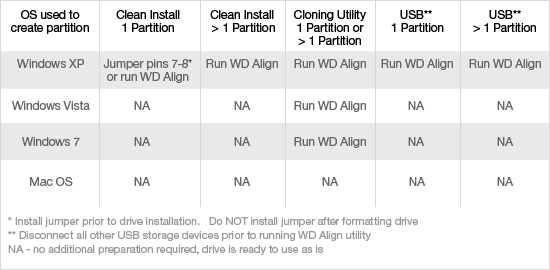
I guess you have to run WD align...
http://support.wdc.com/product/downloadsw.asp?sid=123
#57
WAS HONDATAFIED IN
closer but still can't get it done. I installed the True Image WD and used the Align tool also. I can now select the drive and once it processes it says that, make sure you have nothing important as it will delete all files, i click ok then it process again and gives me.... Failed to move the selected data. Make sure that your new hard drive is not smaller then your old one and your partitions do not contain errors. You can check for the errors and correct them using a special utility....
1. What does that mean?
2. How does the 750HD have to be? Unallocated, formatted, partitioned in 1 or 2 and what size does it need to be?
And i'll tackle this again tomorrow morning...but thanks for the help so far.
I'm using Vista Business SP2 32 bit.
1. What does that mean?
2. How does the 750HD have to be? Unallocated, formatted, partitioned in 1 or 2 and what size does it need to be?
And i'll tackle this again tomorrow morning...but thanks for the help so far.
I'm using Vista Business SP2 32 bit.
Last edited by NightHawk CL9; 12-31-2010 at 02:35 AM.
#58
Sanest Florida Man
Make sure that the transfer program supports the advanced format. can you even go from a 512b sector to a 4k sector? That seems pretty complicated.
#59
Sanest Florida Man
The program would have to take the the 512b sectors combine them together into a 4k sector make a new ecc. that's not really cloning anymore.
I think you're best bet is to boot from a WinPE disk like Hiren or Ultimate bootCD and try to copy all the files from the C: including hidden system files to the new drive in windows while running the WD align tool. Make sure you take ownership of all the files on the drive first. Then go into disk management and set the partition on the 750GB drive to active and that should work. Then try installing the 750 into your laptop and see if it boots.
I think you're best bet is to boot from a WinPE disk like Hiren or Ultimate bootCD and try to copy all the files from the C: including hidden system files to the new drive in windows while running the WD align tool. Make sure you take ownership of all the files on the drive first. Then go into disk management and set the partition on the 750GB drive to active and that should work. Then try installing the 750 into your laptop and see if it boots.
#60
WAS HONDATAFIED IN
Still can't get it to work. I think it's time to throw in the towel and go pick up a 500GB HD that's not Advance Format and install that and maybe invest in a networked HD that I can use to store less important document rarely used.
Align says its all optimized and TI I can get it to start cloning and when it boots to start the process gives me a corrupted file and asks to do disk check but everything comes out file doing that.
Align says its all optimized and TI I can get it to start cloning and when it boots to start the process gives me a corrupted file and asks to do disk check but everything comes out file doing that.
#61
Sanest Florida Man
Yeah I don't think you can clone between those two types of drives. Drives for the past 30yrs have been 512b sector with ECC after each 512b. Now these new drives are 4kb sectors. With cloning, the program would take one 512b sector from the source drive and copy it to the target drive and everything would work fine cause they were all 512b and matched up fine. With the 4kb sector you can't just take a 512b sector and copy it to a 4kb sector you'd have to combine eight 512b sectors into one 4kb sector and then throw away all the ecc that came with those 512b sectors and make a new ecc and make a new MFT. That my friend isn't cloning that's converting. Cloning software isn't meant to do that, it just won't work. If I were you I'd just drag and drop the files using windows and then use a program like Easy BCD to make that drive bootable
http://neosmart.net/dl.php?id=1
http://neosmart.net/dl.php?id=1
#62
WAS HONDATAFIED IN
Ya its way over my head doing all of that. Now I have to decide if I want to keep the 750 or return it. I can use it as a back up, install in PS3, or turn it into a portable drive.
#63
406 with 2 kits
Join Date: Apr 2010
Location: Hi, i'm from the internet
Posts: 1,383
Received 0 Likes
on
0 Posts
Hey STUNNA I got one for you. I have a slave drive (not in use at the moment). It's a 80 gig maxtor 3.5 ide drive. Was working fine, I loaded it with about 40 gigs of program setup files, etc. worked for about a year without issue. One day it stopped responding and now it shows up as unformatted and the bigest issue is that the bios shows it as a 40000gb drive or close to that. I didn't actually count all the zeros. This is on my file server (abit nf7-s, 3200+, winxp pro machine)
#64
Sanest Florida Man
 That bitch is old and dead. An 80gb drive is going to be probably 6-7yrs old if not older. Sounds expensive to fix.....
That bitch is old and dead. An 80gb drive is going to be probably 6-7yrs old if not older. Sounds expensive to fix.....
#65
406 with 2 kits
Join Date: Apr 2010
Location: Hi, i'm from the internet
Posts: 1,383
Received 0 Likes
on
0 Posts
Good call actually it's right around 11 years old and took a crap about 6 months ago. I just may have to bite the bullet to get the data off of it. I only had 1 other copy of it and it was on a drive in the computer my ex wife took when we split up like 7 or 8 years ago.
#66
Sanest Florida Man
HA! I got a Compaq back in 2000 and i was mad baller, it had an 80GB drive which was huge at the time. Biggest one on the market. I retired it a couple years ago cause the drive was whining really loud cause the ball bearings where going bad.
#67
406 with 2 kits
Join Date: Apr 2010
Location: Hi, i'm from the internet
Posts: 1,383
Received 0 Likes
on
0 Posts
I do gots some antique shit here. I have another server running 3 80 gig drives in it without issue but I know it's days are numbered. I do have it backed up just in case. I should just replace the drives but that old shit has been running 24-7 since I built it except for the occasional downtime for maint. or if it needs repair or such. Good old machine it has been. Oh it's built around a Abit kt7-a raid with a Athlon xp 2100+. The board wasn't suppose to last this long but it has.
Thread
Thread Starter
Forum
Replies
Last Post
mada51589
3G TL Problems & Fixes
79
05-03-2022 08:54 PM
rockyboy
2G RDX (2013-2018)
46
01-25-2016 06:00 PM
ja17
Audio, Video, Electronics & Navigation
0
09-07-2015 06:08 PM



