Android: Phone News and Discussion Thread
Team Owner
Need an S7 Edge replacement. All at $200
- Nokia 6.1
- Moto G6 (not the cheaper Play)
- Moto X4 (smallest so kinda meh)
- Asus Zenfone Max Plus M1
- Honor 7x L24
- Nokia 6.1
- Moto G6 (not the cheaper Play)
- Moto X4 (smallest so kinda meh)
- Asus Zenfone Max Plus M1
- Honor 7x L24
Senior Moderator
Join Date: May 2003
Location: Better Neighborhood, Arizona
Posts: 45,634
Received 2,328 Likes
on
1,308 Posts
Going for the Pixel 3 XL this Christmas. My original XL is still doing great!
Grandpa
Join Date: Dec 2003
Location: Virginia, Besieged
Age: 68
Posts: 7,596
Received 2,609 Likes
on
1,475 Posts
Any thoughts on the folding screen?
Partly because they kept it in the shadows while he was demonstrating it, I'm thinking this is more of a 2020 thing, for practical applications.
I can't imagine wanting to carry around something that was that thick.
Partly because they kept it in the shadows while he was demonstrating it, I'm thinking this is more of a 2020 thing, for practical applications.
I can't imagine wanting to carry around something that was that thick.
old school
 Was really hoping that Google would give some kind of break (or at least store credit) on the Pixel 3 for Black Friday, but no such luck:
Was really hoping that Google would give some kind of break (or at least store credit) on the Pixel 3 for Black Friday, but no such luck:https://bgr.com/2018/11/08/google-bl...t-not-pixel-3/
Google on Wednesday announced its own Black Friday deals, offering buyers various discounts on almost all the products it makes under the Home, Chromecast, and Nest brands. The Pixel 3 and Pixel Slate devices that were unveiled just last month aren’t part of this year’s Black Friday sale at Google, but you do get to save $300 on the old Pixelbook, which is still the best Chromebook on the planet. You’ll receive three months of YouTube TV for free with your Chromebook purchase.
old school
^ I mean, I guess there's this:
https://bestblackfriday.com/deal/143...ource=forbes21
... you get a $200 Target gift card, but only with Verizon activation. Best Buy has already had BOGO deals on the Pixel 3 (and I think maybe a $300-back deal as well), as long as you activate w/Verizon.
I just want a deal on buying it directly from Google, since we currently have a family plan @ AT&T.
https://bestblackfriday.com/deal/143...ource=forbes21
... you get a $200 Target gift card, but only with Verizon activation. Best Buy has already had BOGO deals on the Pixel 3 (and I think maybe a $300-back deal as well), as long as you activate w/Verizon.
I just want a deal on buying it directly from Google, since we currently have a family plan @ AT&T.
Team Owner
Needs more Lemon Pledge
 Was really hoping that Google would give some kind of break (or at least store credit) on the Pixel 3 for Black Friday, but no such luck:
Was really hoping that Google would give some kind of break (or at least store credit) on the Pixel 3 for Black Friday, but no such luck:https://bgr.com/2018/11/08/google-bl...t-not-pixel-3/

old school
The following users liked this post:
#1 STUNNA (11-09-2018)
Moderator
iTrader: (1)
i'm still on my Nexus 6P, just cracked the screen after 2 years and 8 months. still rockin it...
the Nokia 7.1 is on my list. but that;'s $100 more at $350.
I recently recommended the phone (nokia 6.1) to Tacobello...which he bought wihout reading reviews or some shit...cuz he totally disliked the phone. However, at $200, you're not getting the coolest, most stylish notched phone. you get a phone with a forehead and a chin. with the software being the star of the show. not how the device looks.
Last edited by justnspace; 11-08-2018 at 02:10 PM.
The following users liked this post:
Doom878 (11-09-2018)
old school
Been thinking about the Nokia 7.1 as well... I just can't quite bring myself to pull the trigger on the Pixel 3 (non-XL, 128GB) at $900 - it just seems really excessive, considering you can't expand the storage, and there are numerous issues (some non-XL 3s have wonky screens; seems like most XL 3s have wonky speakers; memory management/app switching bug, which at least has an upcoming software fix supposedly). I mean, nothing's perfect, but for close to $1,000 for a damn phone, it really should be pretty flawless! Very disappointing that there's no Black Friday deal.
old school
Really the only thing holding me back from just ordering a Nokia 7.1 (for $350) is the Pixel 3's bag of camera tricks. It's annoying because, by all accounts, that's all AI - in other words, it's software, not hardware! So really, you should be able to use it on any phone that can run Android Pie.
I guess also the lack of water-proofing on the Nokia. But if someone figures out how to run the Pixel camera on it, I think I'd be fine w/o the waterproofing. Considering it's like one-third the price of a Pixel, if I get it wet I can just buy another.
I guess also the lack of water-proofing on the Nokia. But if someone figures out how to run the Pixel camera on it, I think I'd be fine w/o the waterproofing. Considering it's like one-third the price of a Pixel, if I get it wet I can just buy another.

Moderator
iTrader: (1)
I havent checked, cuz they stopped porting the camera app to the Nexus line... but i'll play around with some .APK's on the Nokia 6.1 to see if the camera app has already been ported.
The following users liked this post:
elessar (11-08-2018)
Eyeing the Nokia 6.1, then my mother purchased it. I like it. does everything a phone should do. it also has the android one software; where updates and security updates are pushed monthly. Mom just received Pie OS.
i'm still on my Nexus 6P, just cracked the screen after 2 years and 8 months. still rockin it...
i'm still on my Nexus 6P, just cracked the screen after 2 years and 8 months. still rockin it...
https://9to5google.com/2018/11/07/ne...nteed-updates/
Death of the Nexus: Final guaranteed OTA updates hit Nexus 6P and 5X
Nov. 7th 2018
As part of Google’s three-year update plan, the last Nexus devices have now received the final guaranteed OTA update. That means that build number OPM7.181105.004 will be the final official build on both the Nexus 6P and the Nexus 5X and signals the true death of the Nexus line.
While all generations of Google’s Pixel lineup have gotten updates to Android Pie, the Nexus 6P and Nexus 5X saw their final major platform updates with Android 8.1 Oreo. However, for a full year after, Google has been obligated to push security updates to these devices, and that obligation ended following this week’s November security patch. Of course, that doesn’t mean Google can’t push another update, it’s just not promised that the company will do so.

Nov. 7th 2018
As part of Google’s three-year update plan, the last Nexus devices have now received the final guaranteed OTA update. That means that build number OPM7.181105.004 will be the final official build on both the Nexus 6P and the Nexus 5X and signals the true death of the Nexus line.
While all generations of Google’s Pixel lineup have gotten updates to Android Pie, the Nexus 6P and Nexus 5X saw their final major platform updates with Android 8.1 Oreo. However, for a full year after, Google has been obligated to push security updates to these devices, and that obligation ended following this week’s November security patch. Of course, that doesn’t mean Google can’t push another update, it’s just not promised that the company will do so.

old school
Team Owner
Eyeing the Nokia 6.1, then my mother purchased it. I like it. does everything a phone should do. it also has the android one software; where updates and security updates are pushed monthly. Mom just received Pie OS.
i'm still on my Nexus 6P, just cracked the screen after 2 years and 8 months. still rockin it...
the Nokia 7.1 is on my list. but that;'s $100 more at $350.
I recently recommended the phone (nokia 6.1) to Tacobello...which he bought wihout reading reviews or some shit...cuz he totally disliked the phone. However, at $200, you're not getting the coolest, most stylish notched phone. you get a phone with a forehead and a chin. with the software being the star of the show. not how the device looks.
i'm still on my Nexus 6P, just cracked the screen after 2 years and 8 months. still rockin it...
the Nokia 7.1 is on my list. but that;'s $100 more at $350.
I recently recommended the phone (nokia 6.1) to Tacobello...which he bought wihout reading reviews or some shit...cuz he totally disliked the phone. However, at $200, you're not getting the coolest, most stylish notched phone. you get a phone with a forehead and a chin. with the software being the star of the show. not how the device looks.

I double checked the X4 but the one that's $200 is the Amazon version so meh on bloatware. The G6 and Nokia are about the same but I'd prefer the software updates for the battery's sake. The Stylo 4 is big but it might be a bitch to 1 hand when needed.
Moderator
iTrader: (1)
i've always had the mid-ranged phones...partly because flagships are expensive and the lower cost options are not powerful.
2018 changes things; where low-cost phones can be good.
the 6.1 is actually smaller than my Nexus 6P. so, to me; it feels the same or even better in my hands. it has a curved screen that makes holding it easier, ie; more ergonomic than my 6P. it also has a similar design with camera placements and finger print reader.
very natural transition for me.
my mom sometimes complains of slow fingerprint access; but I suspect that's more of her training the software to recognise her finger better.
also, since it is the Android one software; bugs get patched pretty quickly. sure, like all software; you'll have bugs...perhaps the "freezing" that you've heard.. there's also the Nokia 6.1 PLUS. which is an upgraded version of the 6.1. More RAM and I think something else.
and like we discussed; the battery draining over a few years is a limit on battery hardware materials. it's just the nature of Lithium ion batteries to die after a few years
2018 changes things; where low-cost phones can be good.
the 6.1 is actually smaller than my Nexus 6P. so, to me; it feels the same or even better in my hands. it has a curved screen that makes holding it easier, ie; more ergonomic than my 6P. it also has a similar design with camera placements and finger print reader.
very natural transition for me.
my mom sometimes complains of slow fingerprint access; but I suspect that's more of her training the software to recognise her finger better.
also, since it is the Android one software; bugs get patched pretty quickly. sure, like all software; you'll have bugs...perhaps the "freezing" that you've heard.. there's also the Nokia 6.1 PLUS. which is an upgraded version of the 6.1. More RAM and I think something else.
and like we discussed; the battery draining over a few years is a limit on battery hardware materials. it's just the nature of Lithium ion batteries to die after a few years
Last edited by justnspace; 11-09-2018 at 09:19 AM.
Moderator
iTrader: (1)
again; tacobello didnt like it...but it does everything a phone should, it just wont win the flashy design award
Moderator
iTrader: (1)
^that's all software.
if you have a windows 10 computer, hopefully you didnt update it to it's most recent update...cuz stuff is broken.
remember when my sony tv stopped working for a few months??
yeah, All software will have bugs. the important thing is when and how fast it gets patched. Sony left me in the dark for 3 or 4 months before an update.
if you have a windows 10 computer, hopefully you didnt update it to it's most recent update...cuz stuff is broken.
remember when my sony tv stopped working for a few months??
yeah, All software will have bugs. the important thing is when and how fast it gets patched. Sony left me in the dark for 3 or 4 months before an update.
Team Owner
Exactly. I don't want to have to install a prior APK to use the phone. I'd rather the phone just worked. I don't really care about UI changes and stuff on the OS. I'm very patient.
Team Owner
I ended up pulling the trigger on the G6. I like how it's more curved vs the Nokia as 1 hand a lot. I got it for $180 with a coupon, no tax, free 2 day on Newegg. The camera seems to be a little better than the Nokia but nowhere near the league of my old S7 Edge and previous Note 4. My fiancee has a DSLR anyways for our next big trip. I'm sure everyone here is sick of my NY pics 

old school
I also got spooked by some of the gltichy stuff I was reading about on the Nokias. Unfortunately, even with Android One phones, hardware differences aren't the only thing going on. The OS itself may be (mostly) the same, but there's still the firmware to consider. Some of the reviews I was reading were speculating that the Nokia firmware is the source of a lot of the glitchiness.
So, yeah, I finally gave in and ordered the Pixel 3, non-XL, 128 GB. Yeah it's overpriced, but I figure if I am finally being forced to jump to Android, might as well do it big-time, right?
Yeah it's overpriced, but I figure if I am finally being forced to jump to Android, might as well do it big-time, right? 
So, yeah, I finally gave in and ordered the Pixel 3, non-XL, 128 GB.
 Yeah it's overpriced, but I figure if I am finally being forced to jump to Android, might as well do it big-time, right?
Yeah it's overpriced, but I figure if I am finally being forced to jump to Android, might as well do it big-time, right? 
Burning Brakes
Upgraded from Pixel XL to Pixel 3 XL last week. Camera is phenomenal and the call screening is useful. Other than that, it's alright. Speakers are distorted like others have reported.
Moderator
Regional Coordinator (Southeast)
Regional Coordinator (Southeast)
Join Date: Dec 2003
Location: Mooresville, NC
Age: 37
Posts: 43,474
Received 3,660 Likes
on
2,494 Posts
Yeah the speakers not being equally loud in stereo is my biggest complaint with the phone. The notch doesn't even bother me anymore. I wish there was a way for the top bar part to always be black though on either side of the notch while still having it keep the alerts and time. Some apps make it black already and I just looks better.
The following users liked this post:
SaaBaaDoo (11-12-2018)
Team Owner
Ok got the G6 and it's not too bad so far. Battery is a little optimistic projecting a 3 day term left. Gotta love pure Android. I have double the leftover space than my S7 Edge with about the same stuff in the phone.
Grandpa
Join Date: Dec 2003
Location: Virginia, Besieged
Age: 68
Posts: 7,596
Received 2,609 Likes
on
1,475 Posts
Needs more Lemon Pledge
Is there any way to have my regular old voicemails (I get a few from time to time) shown to me like visual voicemail/SMS where I can see the text of the message without having to log in, listen to the prompts, press 1, press 7, etc...
I hate voicemail, but every now and then someone leaves me a message on my cell and it's a pain in the ass to listen to it, delete it, etc...
Is it something I can do with my carrier (Verizon)?
I think I did this with Verizon a while ago and it was terrible.
I hate voicemail, but every now and then someone leaves me a message on my cell and it's a pain in the ass to listen to it, delete it, etc...
Is it something I can do with my carrier (Verizon)?
I think I did this with Verizon a while ago and it was terrible.
Last edited by stogie1020; 11-15-2018 at 06:06 PM.
Burning Brakes
Team Owner
Is there any way to have my regular old voicemails (I get a few from time to time) shown to me like visual voicemail/SMS where I can see the text of the message without having to log in, listen to the prompts, press 1, press 7, etc...
I hate voicemail, but every now and then someone leaves me a message on my cell and it's a pain in the ass to listen to it, delete it, etc...
Is it something I can do with my carrier (Verizon)?
I think I did this with Verizon a while ago and it was terrible.
I hate voicemail, but every now and then someone leaves me a message on my cell and it's a pain in the ass to listen to it, delete it, etc...
Is it something I can do with my carrier (Verizon)?
I think I did this with Verizon a while ago and it was terrible.
Team Owner
iTrader: (4)
Is there any way to have my regular old voicemails (I get a few from time to time) shown to me like visual voicemail/SMS where I can see the text of the message without having to log in, listen to the prompts, press 1, press 7, etc...
I hate voicemail, but every now and then someone leaves me a message on my cell and it's a pain in the ass to listen to it, delete it, etc...
Is it something I can do with my carrier (Verizon)?
I think I did this with Verizon a while ago and it was terrible.
I hate voicemail, but every now and then someone leaves me a message on my cell and it's a pain in the ass to listen to it, delete it, etc...
Is it something I can do with my carrier (Verizon)?
I think I did this with Verizon a while ago and it was terrible.
Yes. My biggest complaint.
Needs more Lemon Pledge
I found a setting to turn this on, but I seem to recall doing this before and getting so frustrated with it I turned it back off. Maybe I am thinking of some Verizon thing, though. I will give it a shot and see.
I need to get a bunch of voicemails to test it out. Should I post my cell number so you guys can all leave test messages?
I need to get a bunch of voicemails to test it out. Should I post my cell number so you guys can all leave test messages?
Team Owner
With your email as well so that we can email you that it worked
Needs more Lemon Pledge

Team Owner
TIL that with no home button you can screenshot with volume down and the lock.
Bigger screen and more cameras?
https://www.wsj.com/articles/samsung...ras-1542723747
https://www.wsj.com/articles/samsung...ras-1542723747
Samsung’s Top-Secret Galaxy S Phone Is a 5G Monster With Six Cameras
Nov. 20, 2018 9:22 a.m. ET
SEOUL— Samsung Electronics Co. is planning a major technological upgrade for its 10th anniversary flagship phones next year, including next-generation 5G network speeds, bigger screens and more cameras, according to people familiar with the matter.
As with rival Apple Inc.’s 10th anniversary iPhone offerings last year, Samsung’s 10-year reboot of its premium smartphone lineup is seeking to dazzle consumers with more ambition than in years past, these people said, part of a bid by the South Korean technology giant to reverse a recent sales slump.
Samsung, the world’s largest smartphone maker by volume, is preparing three versions of its next flagship Galaxy S10 smartphone, with displays that range in size from 5.8 inches to 6.4 inches, the people said, versus two variants in previous years. Those three phones are set to debut in February next year, they added.
In addition, the South Korean technology giant is developing a fourth variant of the Galaxy S10 that will be 5G-enabled and is internally code-named “Beyond X,” some of these people said.
The 5G phone, slated for a spring release in the U.S. and South Korea, would sport an even larger screen, measuring 6.7 inches diagonally, and pack in a whopping six cameras—two in the front and four in the back, these people said, which promise richer photos and better spatial perception.
After several years of declining sales of smartphones, its biggest moneymaker for many years, Samsung needs a big hit next year.
The company’s devices account for one out of every five smartphones shipped globally, but it suffered a major handset sales tumble this year. The smartphone’s overhaul will test consumers’ willingness to ditch their years-old devices for ones that offer flashier features—for a higher price tag.
. . . .
To stage its comeback, Samsung saved up several new features to set its 10th anniversary Galaxy S smartphone apart.
Samsung is planning a mid-February event where it will unveil at least the feature-heavy 5G Galaxy S phone, according to a person familiar with the matter.
The handset’s release date would be pegged to whenever wireless carriers could launch 5G service, according to people familiar with the matter, which is expected by next spring.
Samsung has held discussions with Verizon Communications Inc., AT&T Inc. and T-Mobile US Inc., as well as large South Korean carriers, though no final decisions have been made, according to these people. Samsung is in discussions with Verizon about a potential exclusive distribution arrangement, though the terms and length of that arrangement aren’t yet final, some of these people said.
With 5G, Samsung is expected to enjoy a sizable lead over Apple’s iPhone, which analysts forecast won’t be capable of supporting 5G until 2020.
The three Galaxy S10 handsets scheduled for an earlier release than the 5G phone bear the internal code names “Beyond 0,” “Beyond 1” and “Beyond 2,” according to people familiar with the matter.
They would each have between three and five cameras in total, based on current plans, according to one of these people.
A feature considered for some phones is “reverse wireless charging,” in which a Samsung handset could be used to recharge other devices by placing them together, according to people familiar with the matter.
The timing, design and phone features for all the devices could change since decisions are still being finalized, according to people familiar with the matter.
Separately, Samsung is also set to release early next year its first ever foldable-screen device, which opens like a book and boasts a 7.3-inch display. Internally, Samsung executives are debating the foldable phone’s name, with “Samsung Flex” and the “Galaxy Flex” emerging as two candidates, though the decision is far from final, according to a person familiar with the matter.
But even with the new launches, Samsung will face challenges in a smartphone industry dealing with consumers holding on to their devices longer and economic uncertainty brought on by global trade turmoil, analysts said.
Nov. 20, 2018 9:22 a.m. ET
SEOUL— Samsung Electronics Co. is planning a major technological upgrade for its 10th anniversary flagship phones next year, including next-generation 5G network speeds, bigger screens and more cameras, according to people familiar with the matter.
As with rival Apple Inc.’s 10th anniversary iPhone offerings last year, Samsung’s 10-year reboot of its premium smartphone lineup is seeking to dazzle consumers with more ambition than in years past, these people said, part of a bid by the South Korean technology giant to reverse a recent sales slump.
Samsung, the world’s largest smartphone maker by volume, is preparing three versions of its next flagship Galaxy S10 smartphone, with displays that range in size from 5.8 inches to 6.4 inches, the people said, versus two variants in previous years. Those three phones are set to debut in February next year, they added.
In addition, the South Korean technology giant is developing a fourth variant of the Galaxy S10 that will be 5G-enabled and is internally code-named “Beyond X,” some of these people said.
The 5G phone, slated for a spring release in the U.S. and South Korea, would sport an even larger screen, measuring 6.7 inches diagonally, and pack in a whopping six cameras—two in the front and four in the back, these people said, which promise richer photos and better spatial perception.
After several years of declining sales of smartphones, its biggest moneymaker for many years, Samsung needs a big hit next year.
The company’s devices account for one out of every five smartphones shipped globally, but it suffered a major handset sales tumble this year. The smartphone’s overhaul will test consumers’ willingness to ditch their years-old devices for ones that offer flashier features—for a higher price tag.
. . . .
To stage its comeback, Samsung saved up several new features to set its 10th anniversary Galaxy S smartphone apart.
Samsung is planning a mid-February event where it will unveil at least the feature-heavy 5G Galaxy S phone, according to a person familiar with the matter.
The handset’s release date would be pegged to whenever wireless carriers could launch 5G service, according to people familiar with the matter, which is expected by next spring.
Samsung has held discussions with Verizon Communications Inc., AT&T Inc. and T-Mobile US Inc., as well as large South Korean carriers, though no final decisions have been made, according to these people. Samsung is in discussions with Verizon about a potential exclusive distribution arrangement, though the terms and length of that arrangement aren’t yet final, some of these people said.
With 5G, Samsung is expected to enjoy a sizable lead over Apple’s iPhone, which analysts forecast won’t be capable of supporting 5G until 2020.
The three Galaxy S10 handsets scheduled for an earlier release than the 5G phone bear the internal code names “Beyond 0,” “Beyond 1” and “Beyond 2,” according to people familiar with the matter.
They would each have between three and five cameras in total, based on current plans, according to one of these people.
A feature considered for some phones is “reverse wireless charging,” in which a Samsung handset could be used to recharge other devices by placing them together, according to people familiar with the matter.
The timing, design and phone features for all the devices could change since decisions are still being finalized, according to people familiar with the matter.
Separately, Samsung is also set to release early next year its first ever foldable-screen device, which opens like a book and boasts a 7.3-inch display. Internally, Samsung executives are debating the foldable phone’s name, with “Samsung Flex” and the “Galaxy Flex” emerging as two candidates, though the decision is far from final, according to a person familiar with the matter.
But even with the new launches, Samsung will face challenges in a smartphone industry dealing with consumers holding on to their devices longer and economic uncertainty brought on by global trade turmoil, analysts said.
Team Owner
$1,500 with a 3,000mAh battery
Needs more Lemon Pledge
Just got email from Google about a new camera feature "Night Sight"
Posted by Marc Levoy, Distinguished Engineer and Yael Pritch, Staff Software Engineer
Night Sight is a new feature of the Pixel Camera app that lets you take sharp, clean photographs in very low light, even in light so dim you can't see much with your own eyes. It works on the main and selfie cameras of all three generations of Pixel phones, and does not require a tripod or flash. In this article we'll talk about why taking pictures in low light is challenging, and we'll discuss the computational photography and machine learning techniques, much of it built on top of HDR+, that make Night Sight work. Left: iPhone XS (full resolution image here). Right: Pixel 3 Night Sight (full resolution image here).Why is Low-light Photography Hard?
Left: iPhone XS (full resolution image here). Right: Pixel 3 Night Sight (full resolution image here).Why is Low-light Photography Hard?
Anybody who has photographed a dimly lit scene will be familiar with image noise, which looks like random variations in brightness from pixel to pixel. For smartphone cameras, which have small lenses and sensors, a major source of noise is the natural variation of the number of photons entering the lens, called shot noise. Every camera suffers from it, and it would be present even if the sensor electronics were perfect. However, they are not, so a second source of noise are random errors introduced when converting the electronic charge resulting from light hitting each pixel to a number, called read noise. These and other sources of randomness contribute to the overall signal-to-noise ratio (SNR), a measure of how much the image stands out from these variations in brightness. Fortunately, SNR rises with the square root of exposure time (or faster), so taking a longer exposure produces a cleaner picture. But it’s hard to hold still long enough to take a good picture in dim light, and whatever you're photographing probably won't hold still either.
In 2014 we introduced HDR+, a computational photography technology that improves this situation by capturing a burst of frames, aligning the frames in software, and merging them together. The main purpose of HDR+ is to improve dynamic range, meaning the ability to photograph scenes that exhibit a wide range of brightnesses (like sunsets or backlit portraits). All generations of Pixel phones use HDR+. As it turns out, merging multiple pictures also reduces the impact of shot noise and read noise, so it improves SNR in dim lighting. To keep these photographs sharp even if your hand shakes and the subject moves, we use short exposures. We also reject pieces of frames for which we can't find a good alignment. This allows HDR+ to produce sharp images even while collecting more light.
How Dark is Dark?
But if capturing and merging multiple frames produces cleaner pictures in low light, why not use HDR+ to merge dozens of frames so we can effectively see in the dark? Well, let's begin by defining what we mean by "dark". When photographers talk about the light level of a scene, they often measure it in lux. Technically, lux is the amount of light arriving at a surface per unit area, measured in lumens per meter squared. To give you a feeling for different lux levels, here's a handy table:

Smartphone cameras that take a single picture begin to struggle at 30 lux. Phones that capture and merge several pictures (as HDR+ does) can do well down to 3 lux, but in dimmer scenes don’t perform well (more on that below), relying on using their flash. With Night Sight, our goal was to improve picture-taking in the regime between 3 lux and 0.3 lux, using a smartphone, a single shutter press, and no LED flash. To make this feature work well includes several key elements, the most important of which is to capture more photons.
Capturing the Data
While lengthening the exposure time of each frame increases SNR and leads to cleaner pictures, it unfortunately introduces two problems. First, the default picture-taking mode on Pixel phones uses a zero-shutter-lag (ZSL) protocol, which intrinsically limits exposure time. As soon as you open the camera app, it begins capturing image frames and storing them in a circular buffer that constantly erases old frames to make room for new ones. When you press the shutter button, the camera sends the most recent 9 or 15 frames to our HDR+ or Super Res Zoom software. This means you capture exactly the moment you want — hence the name zero-shutter-lag. However, since we're displaying these same images on the screen to help you aim the camera, HDR+ limits exposures to at most 66ms no matter how dim the scene is, allowing our viewfinder to keep up a display rate of at least 15 frames per second. For dimmer scenes where longer exposures are necessary, Night Sight uses positive-shutter-lag (PSL), which waits until after you press the shutter button before it starts capturing images. Using PSL means you need to hold still for a short time after pressing the shutter, but it allows the use of longer exposures, thereby improving SNR at much lower brightness levels.
The second problem with increasing per-frame exposure time is motion blur, which might be due to handshake or to moving objects in the scene. Optical image stabilization (OIS), which is present on Pixel 2 and 3, reduces handshake for moderate exposure times (up to about 1/8 second), but doesn’t help with longer exposures or with moving objects. To combat motion blur that OIS can’t fix, the Pixel 3’s default picture-taking mode uses “motion metering”, which consists of using optical flow to measure recent scene motion and choosing an exposure time that minimizes this blur. Pixel 1 and 2 don’t use motion metering in their default mode, but all three phones use the technique in Night Sight mode, increasing per-frame exposure time up to 333ms if there isn't much motion. For Pixel 1, which has no OIS, we increase exposure time less (for the selfie cameras, which also don't have OIS, we increase it even less). If the camera is being stabilized (held against a wall, or using a tripod, for example), the exposure of each frame is increased to as much as one second. In addition to varying per-frame exposure, we also vary the number of frames we capture, 6 if the phone is on a tripod and up to 15 if it is handheld. These frame limits prevent user fatigue (and the need for a cancel button). Thus, depending on which Pixel phone you have, camera selection, handshake, scene motion and scene brightness, Night Sight captures 15 frames of 1/15 second (or less) each, or 6 frames of 1 second each, or anything in between.1
Here’s a concrete example of using shorter per-frame exposures when we detect motion: Left: 15-frame burst captured by one of two side-by-side Pixel 3 phones. Center: Night Sight shot with motion metering disabled, causing this phone to use 73ms exposures. The dog’s head is motion blurred in this crop. Right: Night Sight shot with motion metering enabled, causing this phone to notice the motion and use shorter 48ms exposures. This shot has less motion blur. (Mike Milne)And here’s an example of using longer exposure times when we detect that the phone is on a tripod:
Left: 15-frame burst captured by one of two side-by-side Pixel 3 phones. Center: Night Sight shot with motion metering disabled, causing this phone to use 73ms exposures. The dog’s head is motion blurred in this crop. Right: Night Sight shot with motion metering enabled, causing this phone to notice the motion and use shorter 48ms exposures. This shot has less motion blur. (Mike Milne)And here’s an example of using longer exposure times when we detect that the phone is on a tripod: Left: Crop from a handheld Night Sight shot of the sky (full resolution image here). There was slight handshake, so Night Sight chose 333ms x 15 frames = 5.0 seconds of capture. Right: Tripod shot (full resolution image here). No handshake was detected, so Night Sight used 1.0 second x 6 frames = 6.0 seconds. The sky is cleaner (less noise), and you can see more stars. (Florian Kainz)Alignment and Merging
Left: Crop from a handheld Night Sight shot of the sky (full resolution image here). There was slight handshake, so Night Sight chose 333ms x 15 frames = 5.0 seconds of capture. Right: Tripod shot (full resolution image here). No handshake was detected, so Night Sight used 1.0 second x 6 frames = 6.0 seconds. The sky is cleaner (less noise), and you can see more stars. (Florian Kainz)Alignment and Merging
The idea of averaging frames to reduce imaging noise is as old as digital imaging. In astrophotography it's called exposure stacking. While the technique itself is straightforward, the hard part is getting the alignment right when the camera is handheld. Our efforts in this area began with an app from 2010 called Synthcam. This app captured pictures continuously, aligned and merged them in real time at low resolution, and displayed the merged result, which steadily became cleaner as you watched.
Night Sight uses a similar principle, although at full sensor resolution and not in real time. On Pixel 1 and 2 we use HDR+'s merging algorithm, modified and re-tuned to strengthen its ability to detect and reject misaligned pieces of frames, even in very noisy scenes. On Pixel 3 we use Super Res Zoom, similarly re-tuned, whether you zoom or not. While the latter was developed for super-resolution, it also works to reduce noise, since it averages multiple images together. Super Res Zoom produces better results for some nighttime scenes than HDR+, but it requires the faster processor of the Pixel 3.
By the way, all of this happens on the phone in a few seconds. If you're quick about tapping on the icon that brings you to the filmstrip (wait until the capture is complete!), you can watch your picture "develop" as HDR+ or Super Res Zoom completes its work.
Other Challenges
Although the basic ideas described above sound simple, there are some gotchas when there isn't much light that proved challenging when developing Night Sight:
1. Auto white balancing (AWB) fails in low light.
Humans are good at color constancy — perceiving the colors of things correctly even under colored illumination (or when wearing sunglasses). But that process breaks down when we take a photograph under one kind of lighting and view it under different lighting; the photograph will look tinted to us. To correct for this perceptual effect, cameras adjust the colors of images to partially or completely compensate for the dominant color of the illumination (sometimes called color temperature), effectively shifting the colors in the image to make it seem as if the scene was illuminated by neutral (white) light. This process is called auto white balancing (AWB).
The problem is that white balancing is what mathematicians call an ill-posed problem. Is that snow really blue, as the camera recorded it? Or is it white snow illuminated by a blue sky? Probably the latter. This ambiguity makes white balancing hard. The AWB algorithm used in non-Night Sight modes is good, but in very dim or strongly colored lighting (think sodium vapor lamps), it’s hard to decide what color the illumination is.
To solve these problems, we developed a learning-based AWB algorithm, trained to discriminate between a well-white-balanced image and a poorly balanced one. When a captured image is poorly balanced, the algorithm can suggest how to shift its colors to make the illumination appear more neutral. Training this algorithm required photographing a diversity of scenes using Pixel phones, then hand-correcting their white balance while looking at the photo on a color-calibrated monitor. You can see how this algorithm works by comparing the same low-light scene captured using two ways using a Pixel 3: Left: The white balancer in the Pixel’s default camera mode doesn't know how yellow the illumination was on this shack on the Vancouver waterfront (full resolution image here). Right: Our learning-based AWB algorithm does a better job (full resolution image here). (Marc Levoy)2. Tone mapping of scenes that are too dark to see.
Left: The white balancer in the Pixel’s default camera mode doesn't know how yellow the illumination was on this shack on the Vancouver waterfront (full resolution image here). Right: Our learning-based AWB algorithm does a better job (full resolution image here). (Marc Levoy)2. Tone mapping of scenes that are too dark to see.
The goal of Night Sight is to make photographs of scenes so dark that you can't see them clearly with your own eyes — almost like a super-power! A related problem is that in very dim lighting humans stop seeing in color, because the cone cells in our retinas stop functioning, leaving only the rod cells, which can't distinguish different wavelengths of light. Scenes are still colorful at night; we just can't see their colors. We want Night Sight pictures to be colorful - that's part of the super-power, but another potential conflict. Finally, our rod cells have low spatial acuity, which is why things seem indistinct at night. We want Night Sight pictures to be sharp, with more detail than you can really see at night.
For example, if you put a DSLR camera on a tripod and take a very long exposure — several minutes, or stack several shorter exposures together — you can make nighttime look like daytime. Shadows will have details, and the scene will be colorful and sharp. Look at the photograph below, which was captured with a DSLR; it must be night, because you can see the stars, but the grass is green, the sky is blue, and the moon casts shadows from the trees that look like shadows cast by the sun. This is a nice effect, but it's not always what you want, and if you share the photograph with a friend, they'll be confused about when you captured it. Yosemite valley at nighttime, Canon DSLR, 28mm f/4 lens, 3-minute exposure, ISO 100. It's nighttime, since you can see stars, but it looks like daytime (full resolution image here). (Jesse Levinson)Artists have known for centuries how to make a painting look like night; look at the example below.2
Yosemite valley at nighttime, Canon DSLR, 28mm f/4 lens, 3-minute exposure, ISO 100. It's nighttime, since you can see stars, but it looks like daytime (full resolution image here). (Jesse Levinson)Artists have known for centuries how to make a painting look like night; look at the example below.2
 A Philosopher Lecturing on the Orrery, by Joseph Wright of Derby, 1766 (image source: Wikidata). The artist uses pigments from black to white, but the scene depicted is evidently dark. How does he accomplish this? He increases contrast, surrounds the scene with darkness, and drops shadows to black, because we cannot see detail there.We employ some of the same tricks in Night Sight, partly by throwing an S-curve into our tone mapping. But it's tricky to strike an effective balance between giving you “magical super-powers” while still reminding you when the photo was captured. The photograph below is particularly successful at doing this.
A Philosopher Lecturing on the Orrery, by Joseph Wright of Derby, 1766 (image source: Wikidata). The artist uses pigments from black to white, but the scene depicted is evidently dark. How does he accomplish this? He increases contrast, surrounds the scene with darkness, and drops shadows to black, because we cannot see detail there.We employ some of the same tricks in Night Sight, partly by throwing an S-curve into our tone mapping. But it's tricky to strike an effective balance between giving you “magical super-powers” while still reminding you when the photo was captured. The photograph below is particularly successful at doing this. Pixel 3, 6-second Night Sight shot, with tripod (full resolution image here). (Alex Savu)How Dark can Night Sight Go?
Pixel 3, 6-second Night Sight shot, with tripod (full resolution image here). (Alex Savu)How Dark can Night Sight Go?
Below 0.3 lux, autofocus begins to fail. If you can't find your keys on the floor, your smartphone can't focus either. To address this limitation we've added two manual focus buttons to Night Sight on Pixel 3 - the "Near" button focuses at about 4 feet, and the "Far" button focuses at about 12 feet. The latter is the hyperfocal distance of our lens, meaning that everything from half of that distance (6 feet) to infinity should be in focus. We’re also working to improve Night Sight’s ability to autofocus in low light. Below 0.3 lux you can still take amazing pictures with a smartphone, and even do astrophotography as this blog post demonstrates, but for that you'll need a tripod, manual focus, and a 3rd party or custom app written using Android's Camera2 API.
How far can we take this? Eventually one reaches a light level where read noise swamps the number of photons gathered by that pixel. There are other sources of noise, including dark current, which increases with exposure time and varies with temperature. To avoid this biologists know to cool their cameras well below zero (Fahrenheit) when imaging weakly fluorescent specimens — something we don’t recommend doing to your Pixel phone! Super-noisy images are also hard to align reliably. Even if you could solve all these problems, the wind blows, the trees sway, and the stars and clouds move. Ultra-long exposure photography is hard.
How to Get the Most out of Night Sight
Night Sight not only takes great pictures in low light; it's also fun to use, because it takes pictures where you can barely see anything. We pop up a “chip” on the screen when the scene is dark enough that you’ll get a better picture using Night Sight, but don't limit yourself to these cases. Just after sunset, or at concerts, or in the city, Night Sight takes clean (low-noise) shots, and makes them brighter than reality. This is a "look", which seems magical if done right. Here are some examples of Night Sight pictures, and some A/B comparisons, mostly taken by our coworkers. And here are some tips on using Night Sight:
- Night Sight can't operate in complete darkness, so pick a scene with some light falling on it.
- Soft, uniform lighting works better than harsh lighting, which creates dark shadows.
- To avoid lens flare artifacts, try to keep very bright light sources out of the field of view.
- To increase exposure, tap on various objects, then move the exposure slider. Tap again to disable.
- To decrease exposure, take the shot and darken later in Google’s Photos editor; it will be less noisy.
- If it’s so dark the camera can’t focus, tap on a high-contrast edge, or the edge of a light source.
- If this won’t work for your scene, use the Near (4 feet) or Far (12 feet) focus buttons (see below).
- To maximize image sharpness, brace your phone against a wall or tree, or prop it on a table or rock.
- Night Sight works for selfies too, as in the A/B album, with optional illumination from the screen itself.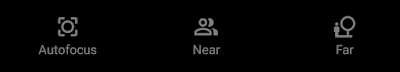 Manual focus buttons (Pixel 3 only).Night Sight works best on Pixel 3. We’ve also brought it to Pixel 2 and the original Pixel, although on the latter we use shorter exposures because it has no optical image stabilization (OIS). Also, our learning-based white balancer is trained for Pixel 3, so it will be less accurate on older phones. By the way, we brighten the viewfinder in Night Sight to help you frame shots in low light, but the viewfinder is based on 1/15 second exposures, so it will be noisy, and isn't a fair indication of the final photograph. So take a chance — frame a shot, and press the shutter. You'll often be surprised!
Manual focus buttons (Pixel 3 only).Night Sight works best on Pixel 3. We’ve also brought it to Pixel 2 and the original Pixel, although on the latter we use shorter exposures because it has no optical image stabilization (OIS). Also, our learning-based white balancer is trained for Pixel 3, so it will be less accurate on older phones. By the way, we brighten the viewfinder in Night Sight to help you frame shots in low light, but the viewfinder is based on 1/15 second exposures, so it will be noisy, and isn't a fair indication of the final photograph. So take a chance — frame a shot, and press the shutter. You'll often be surprised!
Acknowledgements
Night Sight was a collaboration of several teams at Google. Key contributors to the project include: from the Gcam team Charles He, Nikhil Karnad, Orly Liba, David Jacobs, Tim Brooks, Michael Milne, Andrew Radin, Navin Sarma, Jon Barron, Yun-Ta Tsai, Jiawen Chen, Kiran Murthy, Tianfan Xue, Dillon Sharlet, Ryan Geiss, Sam Hasinoff and Alex Schiffhauer; from the Super Res Zoom team Bart Wronski, Peyman Milanfar and Ignacio Garcia Dorado; from the Google camera app team Gabriel Nava, Sushil Nath, Tim Smith , Justin Harrison, Isaac Reynolds and Michelle Chen.
1 By the way, the exposure time shown in Google Photos (if you press "i") is per-frame, not total time, which depends on the number of frames captured. You can get some idea of the number of frames by watching the animation while the camera is collecting light. Each tick around the circle is one captured frame.↩
2 For a wonderful analysis of these techniques, look at von Helmholtz, "On the relation of optics to painting" (1876).↩



Night Sight: Seeing in the Dark on Pixel Phones
Wednesday, November 14, 2018Posted by Marc Levoy, Distinguished Engineer and Yael Pritch, Staff Software Engineer
Night Sight is a new feature of the Pixel Camera app that lets you take sharp, clean photographs in very low light, even in light so dim you can't see much with your own eyes. It works on the main and selfie cameras of all three generations of Pixel phones, and does not require a tripod or flash. In this article we'll talk about why taking pictures in low light is challenging, and we'll discuss the computational photography and machine learning techniques, much of it built on top of HDR+, that make Night Sight work.
 Left: iPhone XS (full resolution image here). Right: Pixel 3 Night Sight (full resolution image here).Why is Low-light Photography Hard?
Left: iPhone XS (full resolution image here). Right: Pixel 3 Night Sight (full resolution image here).Why is Low-light Photography Hard?Anybody who has photographed a dimly lit scene will be familiar with image noise, which looks like random variations in brightness from pixel to pixel. For smartphone cameras, which have small lenses and sensors, a major source of noise is the natural variation of the number of photons entering the lens, called shot noise. Every camera suffers from it, and it would be present even if the sensor electronics were perfect. However, they are not, so a second source of noise are random errors introduced when converting the electronic charge resulting from light hitting each pixel to a number, called read noise. These and other sources of randomness contribute to the overall signal-to-noise ratio (SNR), a measure of how much the image stands out from these variations in brightness. Fortunately, SNR rises with the square root of exposure time (or faster), so taking a longer exposure produces a cleaner picture. But it’s hard to hold still long enough to take a good picture in dim light, and whatever you're photographing probably won't hold still either.
In 2014 we introduced HDR+, a computational photography technology that improves this situation by capturing a burst of frames, aligning the frames in software, and merging them together. The main purpose of HDR+ is to improve dynamic range, meaning the ability to photograph scenes that exhibit a wide range of brightnesses (like sunsets or backlit portraits). All generations of Pixel phones use HDR+. As it turns out, merging multiple pictures also reduces the impact of shot noise and read noise, so it improves SNR in dim lighting. To keep these photographs sharp even if your hand shakes and the subject moves, we use short exposures. We also reject pieces of frames for which we can't find a good alignment. This allows HDR+ to produce sharp images even while collecting more light.
How Dark is Dark?
But if capturing and merging multiple frames produces cleaner pictures in low light, why not use HDR+ to merge dozens of frames so we can effectively see in the dark? Well, let's begin by defining what we mean by "dark". When photographers talk about the light level of a scene, they often measure it in lux. Technically, lux is the amount of light arriving at a surface per unit area, measured in lumens per meter squared. To give you a feeling for different lux levels, here's a handy table:

Smartphone cameras that take a single picture begin to struggle at 30 lux. Phones that capture and merge several pictures (as HDR+ does) can do well down to 3 lux, but in dimmer scenes don’t perform well (more on that below), relying on using their flash. With Night Sight, our goal was to improve picture-taking in the regime between 3 lux and 0.3 lux, using a smartphone, a single shutter press, and no LED flash. To make this feature work well includes several key elements, the most important of which is to capture more photons.
Capturing the Data
While lengthening the exposure time of each frame increases SNR and leads to cleaner pictures, it unfortunately introduces two problems. First, the default picture-taking mode on Pixel phones uses a zero-shutter-lag (ZSL) protocol, which intrinsically limits exposure time. As soon as you open the camera app, it begins capturing image frames and storing them in a circular buffer that constantly erases old frames to make room for new ones. When you press the shutter button, the camera sends the most recent 9 or 15 frames to our HDR+ or Super Res Zoom software. This means you capture exactly the moment you want — hence the name zero-shutter-lag. However, since we're displaying these same images on the screen to help you aim the camera, HDR+ limits exposures to at most 66ms no matter how dim the scene is, allowing our viewfinder to keep up a display rate of at least 15 frames per second. For dimmer scenes where longer exposures are necessary, Night Sight uses positive-shutter-lag (PSL), which waits until after you press the shutter button before it starts capturing images. Using PSL means you need to hold still for a short time after pressing the shutter, but it allows the use of longer exposures, thereby improving SNR at much lower brightness levels.
The second problem with increasing per-frame exposure time is motion blur, which might be due to handshake or to moving objects in the scene. Optical image stabilization (OIS), which is present on Pixel 2 and 3, reduces handshake for moderate exposure times (up to about 1/8 second), but doesn’t help with longer exposures or with moving objects. To combat motion blur that OIS can’t fix, the Pixel 3’s default picture-taking mode uses “motion metering”, which consists of using optical flow to measure recent scene motion and choosing an exposure time that minimizes this blur. Pixel 1 and 2 don’t use motion metering in their default mode, but all three phones use the technique in Night Sight mode, increasing per-frame exposure time up to 333ms if there isn't much motion. For Pixel 1, which has no OIS, we increase exposure time less (for the selfie cameras, which also don't have OIS, we increase it even less). If the camera is being stabilized (held against a wall, or using a tripod, for example), the exposure of each frame is increased to as much as one second. In addition to varying per-frame exposure, we also vary the number of frames we capture, 6 if the phone is on a tripod and up to 15 if it is handheld. These frame limits prevent user fatigue (and the need for a cancel button). Thus, depending on which Pixel phone you have, camera selection, handshake, scene motion and scene brightness, Night Sight captures 15 frames of 1/15 second (or less) each, or 6 frames of 1 second each, or anything in between.1
Here’s a concrete example of using shorter per-frame exposures when we detect motion:
 Left: 15-frame burst captured by one of two side-by-side Pixel 3 phones. Center: Night Sight shot with motion metering disabled, causing this phone to use 73ms exposures. The dog’s head is motion blurred in this crop. Right: Night Sight shot with motion metering enabled, causing this phone to notice the motion and use shorter 48ms exposures. This shot has less motion blur. (Mike Milne)And here’s an example of using longer exposure times when we detect that the phone is on a tripod:
Left: 15-frame burst captured by one of two side-by-side Pixel 3 phones. Center: Night Sight shot with motion metering disabled, causing this phone to use 73ms exposures. The dog’s head is motion blurred in this crop. Right: Night Sight shot with motion metering enabled, causing this phone to notice the motion and use shorter 48ms exposures. This shot has less motion blur. (Mike Milne)And here’s an example of using longer exposure times when we detect that the phone is on a tripod: Left: Crop from a handheld Night Sight shot of the sky (full resolution image here). There was slight handshake, so Night Sight chose 333ms x 15 frames = 5.0 seconds of capture. Right: Tripod shot (full resolution image here). No handshake was detected, so Night Sight used 1.0 second x 6 frames = 6.0 seconds. The sky is cleaner (less noise), and you can see more stars. (Florian Kainz)Alignment and Merging
Left: Crop from a handheld Night Sight shot of the sky (full resolution image here). There was slight handshake, so Night Sight chose 333ms x 15 frames = 5.0 seconds of capture. Right: Tripod shot (full resolution image here). No handshake was detected, so Night Sight used 1.0 second x 6 frames = 6.0 seconds. The sky is cleaner (less noise), and you can see more stars. (Florian Kainz)Alignment and MergingThe idea of averaging frames to reduce imaging noise is as old as digital imaging. In astrophotography it's called exposure stacking. While the technique itself is straightforward, the hard part is getting the alignment right when the camera is handheld. Our efforts in this area began with an app from 2010 called Synthcam. This app captured pictures continuously, aligned and merged them in real time at low resolution, and displayed the merged result, which steadily became cleaner as you watched.
Night Sight uses a similar principle, although at full sensor resolution and not in real time. On Pixel 1 and 2 we use HDR+'s merging algorithm, modified and re-tuned to strengthen its ability to detect and reject misaligned pieces of frames, even in very noisy scenes. On Pixel 3 we use Super Res Zoom, similarly re-tuned, whether you zoom or not. While the latter was developed for super-resolution, it also works to reduce noise, since it averages multiple images together. Super Res Zoom produces better results for some nighttime scenes than HDR+, but it requires the faster processor of the Pixel 3.
By the way, all of this happens on the phone in a few seconds. If you're quick about tapping on the icon that brings you to the filmstrip (wait until the capture is complete!), you can watch your picture "develop" as HDR+ or Super Res Zoom completes its work.
Other Challenges
Although the basic ideas described above sound simple, there are some gotchas when there isn't much light that proved challenging when developing Night Sight:
1. Auto white balancing (AWB) fails in low light.
Humans are good at color constancy — perceiving the colors of things correctly even under colored illumination (or when wearing sunglasses). But that process breaks down when we take a photograph under one kind of lighting and view it under different lighting; the photograph will look tinted to us. To correct for this perceptual effect, cameras adjust the colors of images to partially or completely compensate for the dominant color of the illumination (sometimes called color temperature), effectively shifting the colors in the image to make it seem as if the scene was illuminated by neutral (white) light. This process is called auto white balancing (AWB).
The problem is that white balancing is what mathematicians call an ill-posed problem. Is that snow really blue, as the camera recorded it? Or is it white snow illuminated by a blue sky? Probably the latter. This ambiguity makes white balancing hard. The AWB algorithm used in non-Night Sight modes is good, but in very dim or strongly colored lighting (think sodium vapor lamps), it’s hard to decide what color the illumination is.
To solve these problems, we developed a learning-based AWB algorithm, trained to discriminate between a well-white-balanced image and a poorly balanced one. When a captured image is poorly balanced, the algorithm can suggest how to shift its colors to make the illumination appear more neutral. Training this algorithm required photographing a diversity of scenes using Pixel phones, then hand-correcting their white balance while looking at the photo on a color-calibrated monitor. You can see how this algorithm works by comparing the same low-light scene captured using two ways using a Pixel 3:
 Left: The white balancer in the Pixel’s default camera mode doesn't know how yellow the illumination was on this shack on the Vancouver waterfront (full resolution image here). Right: Our learning-based AWB algorithm does a better job (full resolution image here). (Marc Levoy)2. Tone mapping of scenes that are too dark to see.
Left: The white balancer in the Pixel’s default camera mode doesn't know how yellow the illumination was on this shack on the Vancouver waterfront (full resolution image here). Right: Our learning-based AWB algorithm does a better job (full resolution image here). (Marc Levoy)2. Tone mapping of scenes that are too dark to see.The goal of Night Sight is to make photographs of scenes so dark that you can't see them clearly with your own eyes — almost like a super-power! A related problem is that in very dim lighting humans stop seeing in color, because the cone cells in our retinas stop functioning, leaving only the rod cells, which can't distinguish different wavelengths of light. Scenes are still colorful at night; we just can't see their colors. We want Night Sight pictures to be colorful - that's part of the super-power, but another potential conflict. Finally, our rod cells have low spatial acuity, which is why things seem indistinct at night. We want Night Sight pictures to be sharp, with more detail than you can really see at night.
For example, if you put a DSLR camera on a tripod and take a very long exposure — several minutes, or stack several shorter exposures together — you can make nighttime look like daytime. Shadows will have details, and the scene will be colorful and sharp. Look at the photograph below, which was captured with a DSLR; it must be night, because you can see the stars, but the grass is green, the sky is blue, and the moon casts shadows from the trees that look like shadows cast by the sun. This is a nice effect, but it's not always what you want, and if you share the photograph with a friend, they'll be confused about when you captured it.
 Yosemite valley at nighttime, Canon DSLR, 28mm f/4 lens, 3-minute exposure, ISO 100. It's nighttime, since you can see stars, but it looks like daytime (full resolution image here). (Jesse Levinson)Artists have known for centuries how to make a painting look like night; look at the example below.2
Yosemite valley at nighttime, Canon DSLR, 28mm f/4 lens, 3-minute exposure, ISO 100. It's nighttime, since you can see stars, but it looks like daytime (full resolution image here). (Jesse Levinson)Artists have known for centuries how to make a painting look like night; look at the example below.2 A Philosopher Lecturing on the Orrery, by Joseph Wright of Derby, 1766 (image source: Wikidata). The artist uses pigments from black to white, but the scene depicted is evidently dark. How does he accomplish this? He increases contrast, surrounds the scene with darkness, and drops shadows to black, because we cannot see detail there.We employ some of the same tricks in Night Sight, partly by throwing an S-curve into our tone mapping. But it's tricky to strike an effective balance between giving you “magical super-powers” while still reminding you when the photo was captured. The photograph below is particularly successful at doing this.
A Philosopher Lecturing on the Orrery, by Joseph Wright of Derby, 1766 (image source: Wikidata). The artist uses pigments from black to white, but the scene depicted is evidently dark. How does he accomplish this? He increases contrast, surrounds the scene with darkness, and drops shadows to black, because we cannot see detail there.We employ some of the same tricks in Night Sight, partly by throwing an S-curve into our tone mapping. But it's tricky to strike an effective balance between giving you “magical super-powers” while still reminding you when the photo was captured. The photograph below is particularly successful at doing this. Pixel 3, 6-second Night Sight shot, with tripod (full resolution image here). (Alex Savu)How Dark can Night Sight Go?
Pixel 3, 6-second Night Sight shot, with tripod (full resolution image here). (Alex Savu)How Dark can Night Sight Go?Below 0.3 lux, autofocus begins to fail. If you can't find your keys on the floor, your smartphone can't focus either. To address this limitation we've added two manual focus buttons to Night Sight on Pixel 3 - the "Near" button focuses at about 4 feet, and the "Far" button focuses at about 12 feet. The latter is the hyperfocal distance of our lens, meaning that everything from half of that distance (6 feet) to infinity should be in focus. We’re also working to improve Night Sight’s ability to autofocus in low light. Below 0.3 lux you can still take amazing pictures with a smartphone, and even do astrophotography as this blog post demonstrates, but for that you'll need a tripod, manual focus, and a 3rd party or custom app written using Android's Camera2 API.
How far can we take this? Eventually one reaches a light level where read noise swamps the number of photons gathered by that pixel. There are other sources of noise, including dark current, which increases with exposure time and varies with temperature. To avoid this biologists know to cool their cameras well below zero (Fahrenheit) when imaging weakly fluorescent specimens — something we don’t recommend doing to your Pixel phone! Super-noisy images are also hard to align reliably. Even if you could solve all these problems, the wind blows, the trees sway, and the stars and clouds move. Ultra-long exposure photography is hard.
How to Get the Most out of Night Sight
Night Sight not only takes great pictures in low light; it's also fun to use, because it takes pictures where you can barely see anything. We pop up a “chip” on the screen when the scene is dark enough that you’ll get a better picture using Night Sight, but don't limit yourself to these cases. Just after sunset, or at concerts, or in the city, Night Sight takes clean (low-noise) shots, and makes them brighter than reality. This is a "look", which seems magical if done right. Here are some examples of Night Sight pictures, and some A/B comparisons, mostly taken by our coworkers. And here are some tips on using Night Sight:
- Night Sight can't operate in complete darkness, so pick a scene with some light falling on it.
- Soft, uniform lighting works better than harsh lighting, which creates dark shadows.
- To avoid lens flare artifacts, try to keep very bright light sources out of the field of view.
- To increase exposure, tap on various objects, then move the exposure slider. Tap again to disable.
- To decrease exposure, take the shot and darken later in Google’s Photos editor; it will be less noisy.
- If it’s so dark the camera can’t focus, tap on a high-contrast edge, or the edge of a light source.
- If this won’t work for your scene, use the Near (4 feet) or Far (12 feet) focus buttons (see below).
- To maximize image sharpness, brace your phone against a wall or tree, or prop it on a table or rock.
- Night Sight works for selfies too, as in the A/B album, with optional illumination from the screen itself.
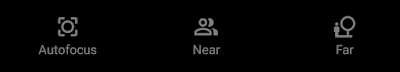 Manual focus buttons (Pixel 3 only).Night Sight works best on Pixel 3. We’ve also brought it to Pixel 2 and the original Pixel, although on the latter we use shorter exposures because it has no optical image stabilization (OIS). Also, our learning-based white balancer is trained for Pixel 3, so it will be less accurate on older phones. By the way, we brighten the viewfinder in Night Sight to help you frame shots in low light, but the viewfinder is based on 1/15 second exposures, so it will be noisy, and isn't a fair indication of the final photograph. So take a chance — frame a shot, and press the shutter. You'll often be surprised!
Manual focus buttons (Pixel 3 only).Night Sight works best on Pixel 3. We’ve also brought it to Pixel 2 and the original Pixel, although on the latter we use shorter exposures because it has no optical image stabilization (OIS). Also, our learning-based white balancer is trained for Pixel 3, so it will be less accurate on older phones. By the way, we brighten the viewfinder in Night Sight to help you frame shots in low light, but the viewfinder is based on 1/15 second exposures, so it will be noisy, and isn't a fair indication of the final photograph. So take a chance — frame a shot, and press the shutter. You'll often be surprised!Acknowledgements
Night Sight was a collaboration of several teams at Google. Key contributors to the project include: from the Gcam team Charles He, Nikhil Karnad, Orly Liba, David Jacobs, Tim Brooks, Michael Milne, Andrew Radin, Navin Sarma, Jon Barron, Yun-Ta Tsai, Jiawen Chen, Kiran Murthy, Tianfan Xue, Dillon Sharlet, Ryan Geiss, Sam Hasinoff and Alex Schiffhauer; from the Super Res Zoom team Bart Wronski, Peyman Milanfar and Ignacio Garcia Dorado; from the Google camera app team Gabriel Nava, Sushil Nath, Tim Smith , Justin Harrison, Isaac Reynolds and Michelle Chen.
1 By the way, the exposure time shown in Google Photos (if you press "i") is per-frame, not total time, which depends on the number of frames captured. You can get some idea of the number of frames by watching the animation while the camera is collecting light. Each tick around the circle is one captured frame.↩
2 For a wonderful analysis of these techniques, look at von Helmholtz, "On the relation of optics to painting" (1876).↩

Whats up with RDX owners?
iTrader: (9)
I've had Night Sight on my Pixel XL for the past week or so, and I've used it a few times. Even on the older phones, it works surprisingly well. It isn't instant though, it requires holding the phone steady for ~5 seconds; sometimes more. But the results are impressive.
Whats up with RDX owners?
iTrader: (9)
Anyone here have the Pixel 3 XL? What are your thoughts? I'm on Fi and would trade in my phone, and coupled with the Black Friday deals they're running, the price is very appealing.
Team Owner
iTrader: (4)
I have it. I'm not a nerd though so I can't tell you shit. Pics are awesome.
The following users liked this post:
civicdrivr (11-21-2018)



