Navigation works but clock not working
#281
If Alpine is really working on a fix for this, maybe they could issue a 2017 map update DVD along with the fix for around $99. Wouldn't that be nice for all involved.
The following users liked this post:
eddiepants (10-09-2017)
#282
1024 weeks & gps
I haven't read all the posts, so I apologize if this point has been made before.
As you can deduce from the US Naval Observatory page, GPS Week Rollover, part of the GPS signal is the week number, which runs from 0 to 1023 and then repeats again, just like your odometer rolling over. As the page says, it is up to the user to handle this properly. Obviously the designers of the software of our clocks did not handle that properly. It wasn't a 10-bit counter in the car's clocks, it was a counter in the GPS system.
Equally, obviously, there are 2 or more versions of GPS software in our receivers. The software probably takes the current GPS week and subtracts off the original week of their design (call it Acura epoch GPS week 0, which may be GPS week 999), and uses that to do various sanity checks or calculations required for proper GPS usage. (I don't think mine every shows the date. So I don't know why they'd need the date, unless it just wants to make it available electrically.) One set of software must have failed its sanity checks somewhere, but after 4 weeks (or was it 30 days??) its checks no longer failed, and the clocks started showing the right time (even if they thought it was the wrong date somewhere). The second set of software probably "improved" on those checks so that they continue to fail after the 4 weeks.
I expect they are working on a fix, but not simply because of those of us already affected, but more for the potential buyers of new or used Acuras that might be worried that their resale value will drop in year 17.
My 2002 TL (nav updated by dvds) still is showing 0:00 and I sorely miss the clock. Yet I have to say my car has treated me so well that Acura will be my first choice for a replacement, given other things are equal.
If they did issue an update, I'd pay good money for one that had a better search. When I look for a store by name, I don't want to wade through similar named stores 3,000 miles away! (True, I use my phone for that, but it is more convenient to have my car do the guidance. It won't run out of battery.)
As you can deduce from the US Naval Observatory page, GPS Week Rollover, part of the GPS signal is the week number, which runs from 0 to 1023 and then repeats again, just like your odometer rolling over. As the page says, it is up to the user to handle this properly. Obviously the designers of the software of our clocks did not handle that properly. It wasn't a 10-bit counter in the car's clocks, it was a counter in the GPS system.
Equally, obviously, there are 2 or more versions of GPS software in our receivers. The software probably takes the current GPS week and subtracts off the original week of their design (call it Acura epoch GPS week 0, which may be GPS week 999), and uses that to do various sanity checks or calculations required for proper GPS usage. (I don't think mine every shows the date. So I don't know why they'd need the date, unless it just wants to make it available electrically.) One set of software must have failed its sanity checks somewhere, but after 4 weeks (or was it 30 days??) its checks no longer failed, and the clocks started showing the right time (even if they thought it was the wrong date somewhere). The second set of software probably "improved" on those checks so that they continue to fail after the 4 weeks.
I expect they are working on a fix, but not simply because of those of us already affected, but more for the potential buyers of new or used Acuras that might be worried that their resale value will drop in year 17.
My 2002 TL (nav updated by dvds) still is showing 0:00 and I sorely miss the clock. Yet I have to say my car has treated me so well that Acura will be my first choice for a replacement, given other things are equal.
If they did issue an update, I'd pay good money for one that had a better search. When I look for a store by name, I don't want to wade through similar named stores 3,000 miles away! (True, I use my phone for that, but it is more convenient to have my car do the guidance. It won't run out of battery.)
The following 5 users liked this post by M_T:
allyn (10-13-2017),
Craig92117 (10-12-2017),
eddiepants (10-15-2017),
Nick (10-12-2017),
sunland man (10-18-2017)
#286
M_T thanks for the info.
But I don't think you will fine the search in the new Acura any better and possible a lot worse. My wife have a 2015 MDX ADV and she has given up on the nav. Do a search by voice and by the time it actually determines what you want to search for you will probable have arrived. Do a search by name by keyboard and if it find it as you stated if is not the one down the street but more likely 5 states over. I'm hoping that the new 2018 Goldwing that I will be in the market for doesn't suffer this same problem.
But I don't think you will fine the search in the new Acura any better and possible a lot worse. My wife have a 2015 MDX ADV and she has given up on the nav. Do a search by voice and by the time it actually determines what you want to search for you will probable have arrived. Do a search by name by keyboard and if it find it as you stated if is not the one down the street but more likely 5 states over. I'm hoping that the new 2018 Goldwing that I will be in the market for doesn't suffer this same problem.
#287
We are lucky Acura took the time to look into the issue, and some people go their clocks fixed.
I understand people needing the clock and all, but honestly why not just retrofit the none-navi cluster, extend the wires, get the manual climate control bar. And just get a double din Android Auto / Carplay deck.
The stock navi is absolute garbage in this day and age.
I understand people needing the clock and all, but honestly why not just retrofit the none-navi cluster, extend the wires, get the manual climate control bar. And just get a double din Android Auto / Carplay deck.
The stock navi is absolute garbage in this day and age.
#289
Instructor
Join Date: Apr 2001
Location: Marlboro, Mass
Age: 69
Posts: 126
Received 0 Likes
on
0 Posts
problem continues to lurk in our future
Hey all,
Here's something to look forward to - once all these clocks auto-correct, this same problem will occur again in another 15 years or so!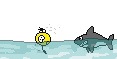
Here's something to look forward to - once all these clocks auto-correct, this same problem will occur again in another 15 years or so!
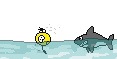
#292
We are lucky Acura took the time to look into the issue, and some people go their clocks fixed.
I understand people needing the clock and all, but honestly why not just retrofit the none-navi cluster, extend the wires, get the manual climate control bar. And just get a double din Android Auto / Carplay deck.
The stock navi is absolute garbage in this day and age.
I understand people needing the clock and all, but honestly why not just retrofit the none-navi cluster, extend the wires, get the manual climate control bar. And just get a double din Android Auto / Carplay deck.
The stock navi is absolute garbage in this day and age.
The following 4 users liked this post by Karanx7:
#296
#297
#298
The only troubleshooting info I can find on this says that I need to reset (download) the system with an older (99 vintage) Navigation disk.This been called an Elvis/Y2K related isssue.
I don't understand this, but I don't have the disk or the file that I need from the disk. Has anyone had any luck proving this fixes this problem? Thanks!
#299
Unregistered Member
iTrader: (2)
Cool, I'm glad I was able to help!
No, only the original disc will have the clock working. I've gone back and forth several times to make the video.
As I said in the video, you must use the original disc that came with your car.
Did you even read this thread? If you have a 2000TL then you need to revert to your original Navi DVD that came with your car. The 99TL used a hard drive based system I think, and is unrelated to the current DVD problems on the 00-03 TL cars.
My 2000 TL3.2 clock continuously displays "0:00" and my radio works but sounds like crap.
The only troubleshooting info I can find on this says that I need to reset (download) the system with an older (99 vintage) Navigation disk.This been called an Elvis/Y2K related isssue.
I don't understand this, but I don't have the disk or the file that I need from the disk. Has anyone had any luck proving this fixes this problem? Thanks!
The only troubleshooting info I can find on this says that I need to reset (download) the system with an older (99 vintage) Navigation disk.This been called an Elvis/Y2K related isssue.
I don't understand this, but I don't have the disk or the file that I need from the disk. Has anyone had any luck proving this fixes this problem? Thanks!
#300
I appreciate your efforts, Karanx7. It did indeed resurrect my clock. Sadly, the clock is precisely one hour off and cannot be adjusted. Neither changing time zone, nor pushing HOUR+/HOUR- buttons make any difference. Still, it beats 00:00, and it will be correct when we are not in DST.
#302
Three Wheelin'
Well shit. My clock works(original DVD) but when I tried to change the time since the changeover last night..........no can do.
As soon as I get into the clock adjustment screen the time goes to 0:00 and cannot be changed. Once I reboot the NAV, time comes back up to the old setting.
Oh well.
As soon as I get into the clock adjustment screen the time goes to 0:00 and cannot be changed. Once I reboot the NAV, time comes back up to the old setting.
Oh well.
The following users liked this post:
vperkins2 (03-13-2020)
#305
thx in advance.
ffjxc 2002 MDX
#306
Burning Brakes
#307
Unregistered Member
iTrader: (2)
Hey Karanx7, Really appreciate the great tutorial you took the time to prepare. I no longer have the original disk that came with my 2003 TLS, built in 02/2002. I updated to the 2013 version shortly after purchasing the car. I have acquired a 2002 ver.2.058 black disc. Is there a way to tell if this version, 2.058, is the version that came with my car? I want to use your tutorial to get my clock back, but I would like not to screw it up.
The following users liked this post:
frankjnjr (11-17-2017)
#308
Team Owner
This will never get fixed 

#309
Burning Brakes
Thank You again Karanx7, Just reverted back to the 2002 disc, per your excellent tutorial, and it worked perfectly. I never use the Acura GPS feature anyway, the free, WAZE App. on my Iphone, is way superior. I have missed having a clock, though. For SHAME, ACURA. Being without a clock is my reward for spending $125.00, for your now worthless, 2011 updated disc!!!
#313
I called Acura back in August and created a ticket and referenced this forum thread. At that time they were aware of the issue but no fix was pending. I called today and they indicated that a fix had been found and they were in the process of dispatching update discs to correct the problem. They didn't have a time frame but the discs are supposed to be sent out in the order that the tickets were raised. I asked if I could just go to the dealer and get it done but I was told that dealers weren't going to be sent any of the fixes. I asked if they could upload the fix to the site and we can burn our own dvd but they said no. So at least we're nearer a resolution
The following 2 users liked this post by richfei:
luckyrandy2003 (11-30-2017),
Nick (11-30-2017)
#314
#315
https://twitter.com/AcuraClientCare
For clients with a 01-03 CL, 00-03 TL, 00-03 RL, or 01-02 MDX still experiencing the Navi clock displaying 00:00, please call 800-382-2238 option 7. When calling please have the current version of your Navi disc ready. If you need assistance in locating this, we can help.
0 replies 0 retweets 0 likes
Twitter post pinned to their site. They are only open 6am-5pm PST Monday thru Friday. Of course saw this at 5:30pm tonight, called and they were closed. Looks like Monday morning. Waited over 3 months so what's another 2 days I guess.
Twitter post pinned to their site. They are only open 6am-5pm PST Monday thru Friday. Of course saw this at 5:30pm tonight, called and they were closed. Looks like Monday morning. Waited over 3 months so what's another 2 days I guess.
The following 5 users liked this post by fffjxc:
lateralus (12-03-2017),
luckyrandy2003 (12-14-2017),
M_T (12-06-2017),
Nick (12-11-2017),
ScotTLTypeS (12-04-2017)
#316
Just spoke with Kevin at Acura Client Relations at the x2238 number previously provided (many thanks!) and provided my Case File # from my September contact with Acura. Kevin confirmed that a replacement navigation disc would be provided in a couple of weeks. He failed to ask me for my navigation disc Version number, but when I told him Acura communications documented in this forum indicated I needed to provide it, he thanked me because YES, one does need to provide the navi version number because apparently the clock fix differs depending on the navi disc version. Standby, zero-clock people!
#318
Burning Brakes
Acura clock issue patch disc
FWIW: Spoke with Lisa at Acura client relations this morning. I advised her that I previously upgraded to the 2012 Ver.2.A0 disc, than reverted back to my original 2002 disk, to regain the clock feature. It seems, that simply re-loading my 2012 Ver.2.A0 disc, than installing the Acura supplied patch disc, and than reloading my 2012 disk, should resolve the clock issue. The Acura supplied patch disc is not an upgraded map disk, but just a patch disc to correct the glitch. Lisa further advised that I can expect the patch disc to arrive in FOUR TO SEVEN WEEKS! I further advised Lisa that I contacted Acura Client Services on 17 Oct. 2017 regarding the clock issue and was advised that Acura would notify me when a fix becomes available! Never heard back!
Last edited by frankjnjr; 12-04-2017 at 11:02 AM. Reason: to add to topic
#319
Thanks to all that posted here & informed Acura of the problem! Thanks to Acura for providing a fix for this. Errors happen; how a person or a company deals with them is a differentiator.
I called Acura Customer Service (thanks to fffjxc for posting the tweet) today and they will be sending the patch disk out in a couple of weeks. Note that they need the disk version (off the disk) and not the software version (available from the console). As I understand it, this will be a patch disk that we will load on top of the current disk. (If I'm right, you load the disk you currently have, then you put this in, and then you go back to the main disk. You'll need to keep your current disk.)
Hmmm... This patch disk may help indicate how to make patch disks as was done in these 2005 threads for the next generation navigation systems.
https://web.archive.org/web/20080617...4&page=1&pp=25
https://acurazine.com/forums/audio-v...ntinue-288313/
It seems people liked changing the images.
I called Acura Customer Service (thanks to fffjxc for posting the tweet) today and they will be sending the patch disk out in a couple of weeks. Note that they need the disk version (off the disk) and not the software version (available from the console). As I understand it, this will be a patch disk that we will load on top of the current disk. (If I'm right, you load the disk you currently have, then you put this in, and then you go back to the main disk. You'll need to keep your current disk.)
Hmmm... This patch disk may help indicate how to make patch disks as was done in these 2005 threads for the next generation navigation systems.
https://web.archive.org/web/20080617...4&page=1&pp=25
https://acurazine.com/forums/audio-v...ntinue-288313/
It seems people liked changing the images.
The following users liked this post:
luckyrandy2003 (12-14-2017)




