Navigation works but clock not working
#162
Intermediate
Add me to the list as well. This past Thursday I noticed my navi clock also went to 0:00 on my 2002 TL-S with 210,300 miles. Went into settings in my navi touch screen and buttons to change the time are not responsive at all. What the hell is going on?
#163
2002 mdx clock reads 0:00
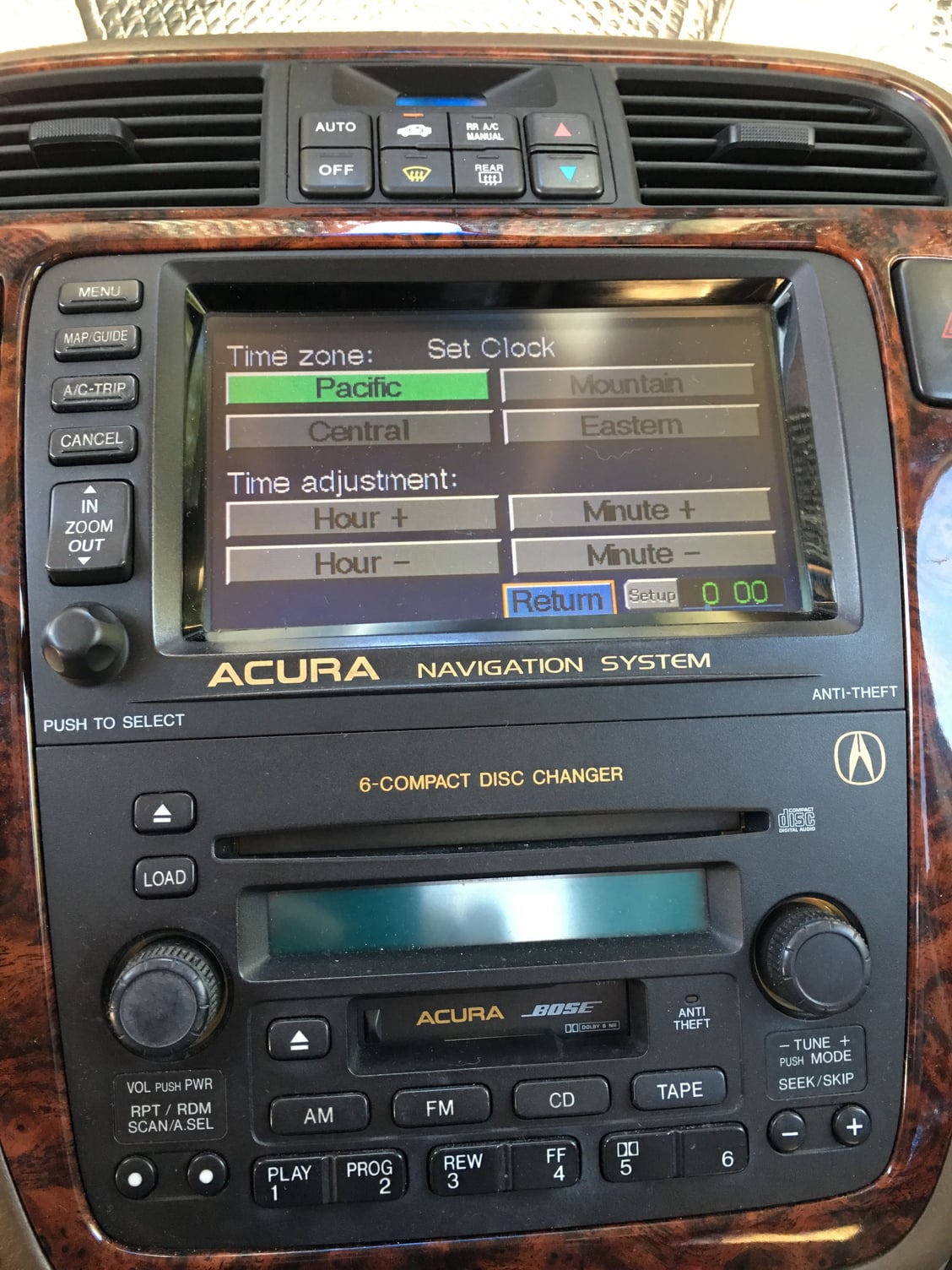

Hi, I joined the form today. And as of August 17, 2017 I also have the clock issue with my 2002 MDX. Since I'm new to the forum and still trying to figure out how to use it, did anybody come up with a solution on how to fix the clock issue in the navigation system. Thank you very much.
#165
I have called Acura and I have emailed Acura and I did an online chat with the local Acura dealer. They are all clueless and simply say to bring the car into the nearest dealership and for an hourly fee they will troubleshoot the issue with the clock. They simply cannot comprehend that it is a widespread issue affecting the clock on every Navi equipped car of this generation.I recommend that everyone here call the Acura In-Car Technology Support desk at (888)528-7876. A representative take your VIN and give you a case number.
Monday through Friday 6:00 a.m. – 5:00 p.m. PST.
Saturdays from 7:30 a.m. – 4:00 p.m. PST.
They have received lots of reports from Acura and Honda owners and they have their engineering team working to find the solution.
If you give them your VIN and email address they say that they will stay in communication with you to let you know their plan to resolve the issue.
Finally someone acknowledged that it is not just my car.
Too bad that Acura (American Honda) corporation cannot communicate better internally. It is very obvious to the consumer that the left hand does not know what the right hand is doing.
Monday through Friday 6:00 a.m. – 5:00 p.m. PST.
Saturdays from 7:30 a.m. – 4:00 p.m. PST.
They have received lots of reports from Acura and Honda owners and they have their engineering team working to find the solution.
If you give them your VIN and email address they say that they will stay in communication with you to let you know their plan to resolve the issue.
Finally someone acknowledged that it is not just my car.
Too bad that Acura (American Honda) corporation cannot communicate better internally. It is very obvious to the consumer that the left hand does not know what the right hand is doing.
#166
Opened a ticket on Honda website and just received a call from them. They are aware of the problem affecting '01-'04 SUV's. They don't have a fix yet and have techs looking into it for a fix. They asked me to call back in a week with my case # and hopefully they will have something by then. Will keep folks apprised.
#167
I just opened my ticket indicating there are at least 130 threads about this issue on this site & that it is not isolated. Here is a link in the Contact Us section is an open a ticket button. Honda Customer Relations Honda Owners Site
#168
I encourage everyone to call the Acura In-Car Technology Support desk at (888)528-7876. A representative take your VIN and give you a case number.
Monday through Friday 6:00 a.m. – 5:00 p.m. PST.
Saturdays from 7:30 a.m. – 4:00 p.m. PST.
They have received lots of reports from Acura and Honda owners and they have their engineering team working to find the solution.
If you give them your VIN and email address they say that they will stay in communication with you to let you know their plan to resolve the issue
Monday through Friday 6:00 a.m. – 5:00 p.m. PST.
Saturdays from 7:30 a.m. – 4:00 p.m. PST.
They have received lots of reports from Acura and Honda owners and they have their engineering team working to find the solution.
If you give them your VIN and email address they say that they will stay in communication with you to let you know their plan to resolve the issue
#170
I also have the same clock issue on my 2003 Acura TLS. Went on vacation. Took my wife's car. Got back from vacation on August 18th and took the Acura out for a drive. I notice that the clock had the three 0:00 I didn't think anything of it except maybe my battery was getting old and might of happen on start up. But, then I read this tread and so I'm in the same boat like hundreds of us. Please let me know if anyone hears of a fix.
#172
2G Navi Clock Issue
I'm also seeing this on my '02 TLS and my brothers '00 CLS. Are we all using the same Alpine based DVD Nav system?
I'm betting on a cheap 8-bit clock that rolled over into negative values. Give it some time to count back up to positive numbers and things should go back to normal. Maybe.
Anyone see this on any other Navi systems?
I'm betting on a cheap 8-bit clock that rolled over into negative values. Give it some time to count back up to positive numbers and things should go back to normal. Maybe.
Anyone see this on any other Navi systems?
#174
Instructor
Join Date: Apr 2001
Location: Marlboro, Mass
Age: 69
Posts: 126
Received 0 Likes
on
0 Posts
another affected user
2002 TL-S with Navi
Purchased Spring 2001
Little over 80 K miles
First noticed 0:00 display around 8/18/2017, but hadn't driven the car for prior 3 weeks.
About how long do we have to wait for the 'self-correction' ???
Purchased Spring 2001
Little over 80 K miles
First noticed 0:00 display around 8/18/2017, but hadn't driven the car for prior 3 weeks.
About how long do we have to wait for the 'self-correction' ???
#175
Acura company respose
I have posted this issue to the Acura FB page. They have started an internal evaluation. If more people post on the Acura FB page, possibly they will do a recall.
https://www.facebook.com/Acura/posts/10155573766027410
https://www.facebook.com/Acura/posts/10155573766027410
The following users liked this post:
Cazart (08-22-2017)
#178
Another one with the same problem, 2001 MDX, clock went to 0:00 on 8/16/17. Opened a ticket with Honda as well. Hope they'll either figure something out or the clock will just start working again on its own.
#181
2016 Problem resolved in 30 days
I went back and carefully read page 1 of this thread. Several '99 TL's had this problem that started on 8/16/16 or 8/18/16 (probably 8/16/16 but didn't notice or start car for a couple days). From 9/16/16 to 9/27/16 they reported that the time display started working again properly, without them doing anything. I find it very interesting that their problems occurred exactly one year prior to this year's 8/16/17 time-bomb!!! I'm hoping that 9/16/17 will be a good day for us all.........
#182
Add another to the list. 2002 TLS. I was driving to the doctors last friday, 8/18 and since I was paying attention to the time, I looked at the clock on the Navi screen when I first left my house. 9:31(AM). After driving for several minutes, I looked at the clock again at a red light and it still showed 9:31. I thought it was strange but brushed it off to not having my coffee yet. Once I arrived at my doctor's parking lot, I looked and it still displayed 9:31. Now I knew something was wrong but I didn't worry too much about it. Turned the car off and went to my appointment.
When I got back to my car and started it up, the clock now displayed 0:00 and like all of you, trying to adjust the time in the settings, etc., won't do a thing.
Before I found this thread and read everyone's posts, I thought a chip that regulates the time went bad in the Navi unit or something. Being that it happened to everyone around the same day, it must be some bug like someone mentioned. Weird. What's so special about August 18? Would have been funny if it happened on the 21st during the eclipse. Hopefully Honda will be able to figure it out but I'm not too hopeful if it's some issue/bug in the unit themselves. It's not like Hondas obligated to repair a 16 year old car for us. Lol.
When I got back to my car and started it up, the clock now displayed 0:00 and like all of you, trying to adjust the time in the settings, etc., won't do a thing.
Before I found this thread and read everyone's posts, I thought a chip that regulates the time went bad in the Navi unit or something. Being that it happened to everyone around the same day, it must be some bug like someone mentioned. Weird. What's so special about August 18? Would have been funny if it happened on the 21st during the eclipse. Hopefully Honda will be able to figure it out but I'm not too hopeful if it's some issue/bug in the unit themselves. It's not like Hondas obligated to repair a 16 year old car for us. Lol.
#184
9th Gear
Join Date: Sep 2008
Location: Huntington Beach, CA
Posts: 9
Likes: 0
Received 0 Likes
on
0 Posts
Just opened a case for my car. The individual on the line said they are aware of the issue and have some techs working on in-house test units for the fix. He also said that it will likely auto-correct itself once they do find the fix as it's likely just a server issue as the GPS unit is simply reacting to the signal it's receiving. Hopefully they find the fix and it does auto-correct like he said.
#185
I Wanna Beer
Just opened a case for my car. The individual on the line said they are aware of the issue and have some techs working on in-house test units for the fix. He also said that it will likely auto-correct itself once they do find the fix as it's likely just a server issue as the GPS unit is simply reacting to the signal it's receiving. Hopefully they find the fix and it does auto-correct like he said.
#186
I just want to add two more vehicles to the list. My Acura 2000 TL and my parents 2002 TL. Both of our vehicles had the clock change to 0:00 around the 8/17/2017 date. I think the next step people should do is post which version of the gps DVD currently installed in their unit. This would determine if it's a software or hardware issue.
#187
Three Wheelin'
I just want to add two more vehicles to the list. My Acura 2000 TL and my parents 2002 TL. Both of our vehicles had the clock change to 0:00 around the 8/17/2017 date. I think the next step people should do is post which version of the gps DVD currently installed in their unit. This would determine if it's a software or hardware issue.
#188
I Wanna Beer
#189
+1 same issue - 2001 CL Type-s.
I knew it was getting time via GPS, figured I did something wrong when installing an aftermarket double din. Good to know it is literally firmware related on the navi system.
I knew it was getting time via GPS, figured I did something wrong when installing an aftermarket double din. Good to know it is literally firmware related on the navi system.
#191
(01 CL) - I ended up picking up a non-navi dash bezel, to my surprise you will need to extend the wiring harnesses. And you end up missing the harness to power up the manual clock. Shame it wasn't a simply swap of dash bezels and removing the relatively useless navigation screen in favor of manual knobs and manual clock.
#192
#193
Hi everyone. Just called the Acura "help line" and started a new ticket. Funny thing, the tech that answered my call only needed a good phone number to contact me. He had me verify part of my e-mail address and the last 4 digits of my VIN. Apparently he already had me in his system. Now if they already "had me in the system", maybe they are good enough to fix the problem? Naaaahhhh......
#194
Looks like it's on their radar.
<blockquote class="twitter-tweet" data-lang="en"><p lang="en" dir="ltr">01-03 CL, 00-03 TL, 96-04 RL and 01-02 MDX Navi owners may see 00:00 on your clock. We're aware of it & are looking into it. More info soon.</p>— AcuraClientRelations (@AcuraClientCare) <a href="https://twitter.com/AcuraClientCare/status/900099006889512960">August 22, 2017</a></blockquote>
<script async src="//platform.twitter.com/widgets.js" charset="utf-8"></script>
<blockquote class="twitter-tweet" data-lang="en"><p lang="en" dir="ltr">01-03 CL, 00-03 TL, 96-04 RL and 01-02 MDX Navi owners may see 00:00 on your clock. We're aware of it & are looking into it. More info soon.</p>— AcuraClientRelations (@AcuraClientCare) <a href="https://twitter.com/AcuraClientCare/status/900099006889512960">August 22, 2017</a></blockquote>
<script async src="//platform.twitter.com/widgets.js" charset="utf-8"></script>
The following users liked this post:
doopstr (08-25-2017)
#195
Here is a good article on the issue:
http://jalopnik.com/hondas-and-acura...ail-1798427017
http://jalopnik.com/hondas-and-acura...ail-1798427017
The following users liked this post:
Nick (10-18-2017)
#196
I encourage everyone to call the Acura In-Car Technology Support desk at (888)528-7876. A representative take your VIN and give you a case number.
Monday through Friday 6:00 a.m. – 5:00 p.m. PST.
Saturdays from 7:30 a.m. – 4:00 p.m. PST.
They have received lots of reports from Acura and Honda owners and they have their engineering team working to find the solution.
If you give them your VIN and email address they say that they will stay in communication with you to let you know their plan to resolve the issue.
Let's keep up the pressure on Honda/Acura so they take action. If they care about their brand reputation and repeat buyers, they should address the issue and not ignore us.
I personally like the clock because I drive at night a lot and the clock is very easy to see in the middle of the NAVI screen, but it is useless to me in the present condition.
Monday through Friday 6:00 a.m. – 5:00 p.m. PST.
Saturdays from 7:30 a.m. – 4:00 p.m. PST.
They have received lots of reports from Acura and Honda owners and they have their engineering team working to find the solution.
If you give them your VIN and email address they say that they will stay in communication with you to let you know their plan to resolve the issue.
Let's keep up the pressure on Honda/Acura so they take action. If they care about their brand reputation and repeat buyers, they should address the issue and not ignore us.
I personally like the clock because I drive at night a lot and the clock is very easy to see in the middle of the NAVI screen, but it is useless to me in the present condition.
The following users liked this post:
frankjnjr (08-28-2017)
#197
Burning Brakes
Followed your recommendation and called Acura In-Car Technology Support desk this a.m.. Spoke to Greg who advised reporting vin numbers involved in this issue is important to Acura as year and vin info will assist in determining exact extent of this issue.
#198
Instructor
Having the same 0:00 clock issue with my 2001 MDX. Started about the same date as others. Bummer.
#199
I also am having this problem with my 2002 tl type s
I called the number provided in this thread and was able to quickly give my VIN number. They actually had my phone number in the system so they had my VIN number already pulled up.
it was quick and easy and they said they need to know the different cars affected in order to figure out what is going on so they encourage us to call in and provide info. I have a case number and waiting for their actions.
oh and i also took out the unit and looked at the br2032 battery but it is soldered in and i could not figure out how to take it out so i am putting the unit back in the car. Figured i would let folks know that i do not think it is worth it to try replacing that .
hope this helps others who were thinking of trying that.
I called the number provided in this thread and was able to quickly give my VIN number. They actually had my phone number in the system so they had my VIN number already pulled up.
it was quick and easy and they said they need to know the different cars affected in order to figure out what is going on so they encourage us to call in and provide info. I have a case number and waiting for their actions.
oh and i also took out the unit and looked at the br2032 battery but it is soldered in and i could not figure out how to take it out so i am putting the unit back in the car. Figured i would let folks know that i do not think it is worth it to try replacing that .
hope this helps others who were thinking of trying that.



