GPS auto dimming
#1
GPS auto dimming
Hi, I cannot find the setting to automatically switch from day time to night mode and viceversa based on ambient light.
I can only do it by manually pressing the the button.
can anybody help?
I can only do it by manually pressing the the button.
can anybody help?
#2
Stay Out Of the Left Lane
Join Date: Oct 2003
Location: SE Mass --- > Central VA --- > SE Mass
Age: 57
Posts: 8,953
Received 1,236 Likes
on
1,023 Posts
More than likely you have the dashboard brightness set to "max." When in this setting the navigation screen remains at full brightness or max. Turn the brightness of the dashboard gauges down and you should be all set. You don't have to turn it down much, just enough so it isn't at the max setting.
#3
Pro
As far as I know the navigation screen will not change to night mode automatically based on ambient light, It will switch to night mode automatically when the headlights are switched on. So if you leave the headlight switch in the "auto" position, it will appear that the navigation screen switches to night mode automatically. The exception to this, is if the headlights are turned on during the day. In this case the display will remain in daylight mode. This is different than the Garmin systems which use your latitude and longitude to determine when sunset is, and switch to night mode at that time.
You can override the display by using the day/night button located on the center console. The setting will return to normal the next time you start the engine.
You can also go into the menu and choose the colors and brightness you wish for both the day and night modes. perhaps you have chosen some settings that are close to each other, and that is why the automatic changes are not noticeable to you. Try using the override button to switch back and forth to see what color/brightness settings you have chosen for each mode.
#4
More than likely you have the dashboard brightness set to "max." When in this setting the navigation screen remains at full brightness or max. Turn the brightness of the dashboard gauges down and you should be all set. You don't have to turn it down much, just enough so it isn't at the max setting.
Thanks anyway.
#5
You didn't mention which model year your RDX is, but the following information is based on my knowledge of my 2016 model.
As far as I know the navigation screen will not change to night mode automatically based on ambient light, It will switch to night mode automatically when the headlights are switched on. So if you leave the headlight switch in the "auto" position, it will appear that the navigation screen switches to night mode automatically. The exception to this, is if the headlights are turned on during the day. In this case the display will remain in daylight mode. This is different than the Garmin systems which use your latitude and longitude to determine when sunset is, and switch to night mode at that time.
the
You can override the display by using the day/night button located on the center console. The setting will return to normal the next time you start the engine.
You can also go into the menu and choose the colors and brightness you wish for both the day and night modes. perhaps you have chosen some settings that are close to each other, and that is why the automatic changes are not noticeable to you. Try using the override button to switch back and forth to see what color/brightness settings you have chosen for each mode.
As far as I know the navigation screen will not change to night mode automatically based on ambient light, It will switch to night mode automatically when the headlights are switched on. So if you leave the headlight switch in the "auto" position, it will appear that the navigation screen switches to night mode automatically. The exception to this, is if the headlights are turned on during the day. In this case the display will remain in daylight mode. This is different than the Garmin systems which use your latitude and longitude to determine when sunset is, and switch to night mode at that time.
the
You can override the display by using the day/night button located on the center console. The setting will return to normal the next time you start the engine.
You can also go into the menu and choose the colors and brightness you wish for both the day and night modes. perhaps you have chosen some settings that are close to each other, and that is why the automatic changes are not noticeable to you. Try using the override button to switch back and forth to see what color/brightness settings you have chosen for each mode.
#6
Pro
You have proven that your day & night color/brightness choices are not set the same when you operated the push button on the dash. According to the owners manual the only other setting that would cause the display to stay in daytime mode (even with the headlights on) is what NBP04TL4ME already suggested.
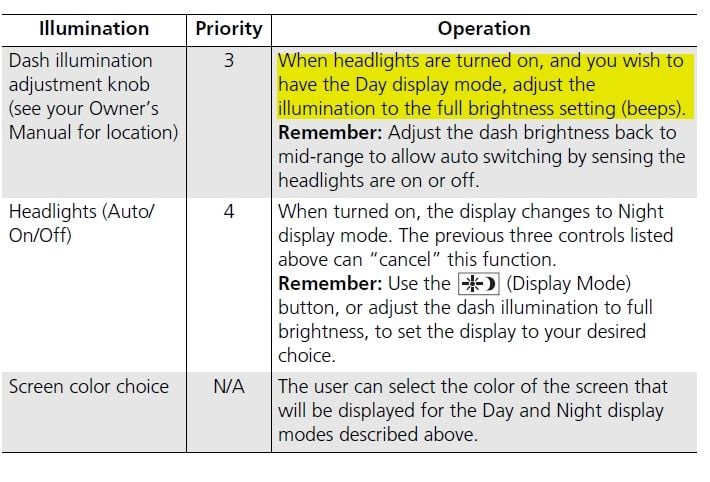
#7
Stay Out Of the Left Lane
Join Date: Oct 2003
Location: SE Mass --- > Central VA --- > SE Mass
Age: 57
Posts: 8,953
Received 1,236 Likes
on
1,023 Posts
There is also a on / off setting or switch which will synchronize the GPS to the dash, so this may be currently off. I don't currently have access to our RDX as it is my wife's daily driver, so I can't give you direction in terms of how to get to and change it.
Trending Topics
#8
Pro
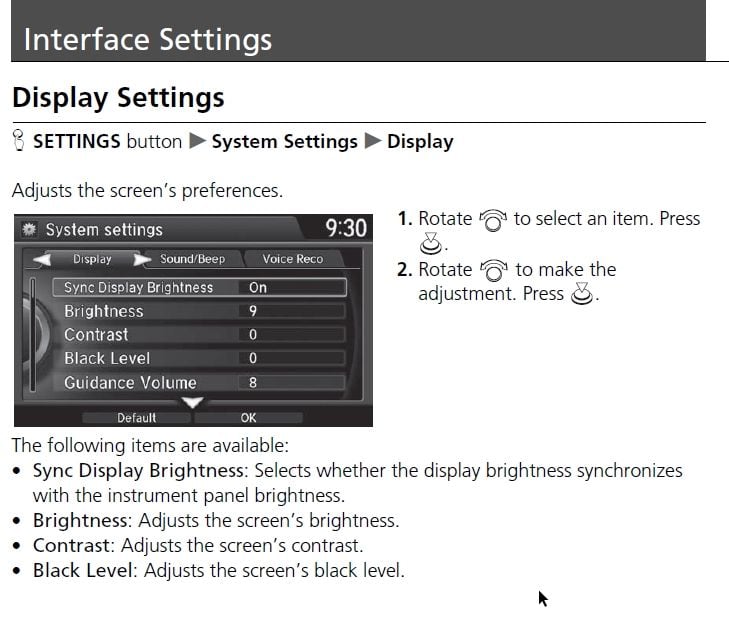
#9
Stay Out Of the Left Lane
Join Date: Oct 2003
Location: SE Mass --- > Central VA --- > SE Mass
Age: 57
Posts: 8,953
Received 1,236 Likes
on
1,023 Posts
^^^^ Not sure if what you have posted is the same as I remember on my wife's 2016 Advance. I realize you are in Canada and have an Elite, but the display looked different - at least that's what I think I remember.

