ATI Graphic card constantly runs hot
#1
That was uncalled for...
Thread Starter
ATI Graphic card constantly runs hot
The card is a Radeon X1650 on Windows Vista. The temperature of the card never drops below 108° Celsius, even after the computer has been idle for a while. The card isn't overclocked and it has been fine since I put it in about 2 years ago. I played Battlefield 2 for a bit and got a warning saying the card temperature was too high and some graphics settings were reduced to prevent damage.
I've read the card might be dusty so I'll try cleaning it tomorrow but is there anything else that can cause this?
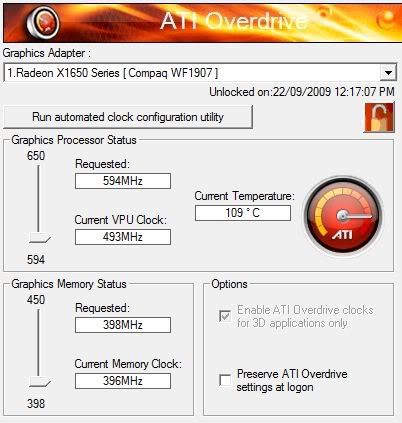
The temperature gauge is nearly maxed out.
I've read the card might be dusty so I'll try cleaning it tomorrow but is there anything else that can cause this?
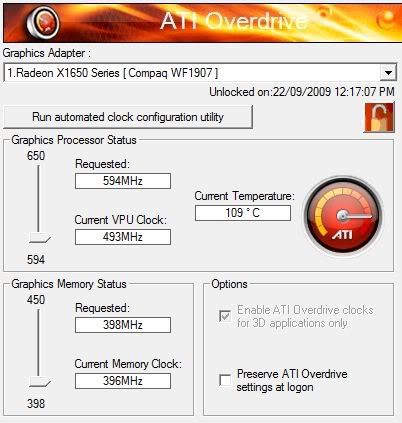
The temperature gauge is nearly maxed out.
#3
Safety Car
If its two years old, the fan and cooling vents could very well be clogged with dust. It might not just be the card either. If the power supply or case fans are clogged, excess heat could be trapped in your case.
#4
Moderator
Join Date: Oct 2004
Location: Not Las Vegas (SF Bay Area)
Age: 39
Posts: 63,178
Received 2,773 Likes
on
1,976 Posts
no, that generation of ATI cards are known to run excessively hot.
if you can, i think there is an option to unlock or access the fans. i would run them at a faster speed than the defaults. its a bit noisier but it drops the heat quite a bit.
if you can, i think there is an option to unlock or access the fans. i would run them at a faster speed than the defaults. its a bit noisier but it drops the heat quite a bit.
#5
Moderator
Join Date: Oct 2004
Location: Not Las Vegas (SF Bay Area)
Age: 39
Posts: 63,178
Received 2,773 Likes
on
1,976 Posts
also yea, clean it out. it helps.
#6
That was uncalled for...
Thread Starter
I cleaned it out, it wasn't too bad in there, but it seems the fan on the card itself takes more effort than normal to spin so I'm thinking some of the heat is coming from the fans motor. Temperatures are back up to 105°...
I think it's time to switch cards... Plus this means I can finally get something with HDMI output...
I think it's time to switch cards... Plus this means I can finally get something with HDMI output...
#7
Three Wheelin'
BF2 does demand alot from the video card and also on your cpu...How many case fans do you have?
I have 5 case fans in my 2-3 year old pc and whenever I play BF2 the temp alarm always reach its threshold, I just adjust the fan and the alarm goes away.
I have 5 case fans in my 2-3 year old pc and whenever I play BF2 the temp alarm always reach its threshold, I just adjust the fan and the alarm goes away.
Trending Topics
#8
That was uncalled for...
Thread Starter
My computer is a Compaq I bought 2 years ago. Dual core processor, 320gb hard drive, 2gb ram and it has 2 case fans plus the fan on the card and power supply.
Now, the computer is shutting off whenever I use it. I noticed right before it shut off that the card temperature got up to 118 degrees.
I read that my power supply could be the issue, is that true?
Now, the computer is shutting off whenever I use it. I noticed right before it shut off that the card temperature got up to 118 degrees.
I read that my power supply could be the issue, is that true?
Last edited by S A CHO; 09-23-2009 at 11:32 AM.
#9
Moderator
Join Date: Oct 2004
Location: Not Las Vegas (SF Bay Area)
Age: 39
Posts: 63,178
Received 2,773 Likes
on
1,976 Posts
Maybe your fan is dieing? 
I'd give your entire computer a nice dusting with compressed air.

I'd give your entire computer a nice dusting with compressed air.
#11
That was uncalled for...
Thread Starter
I ended up replacing that card with an Asus EN9600GT Silent edition. This thing is a beast and nearly didn't fit into the case.


#12
Moderator
Join Date: Oct 2004
Location: Not Las Vegas (SF Bay Area)
Age: 39
Posts: 63,178
Received 2,773 Likes
on
1,976 Posts
Well that's one way to get it to run quieter 

#13
That was uncalled for...
Thread Starter
 I could care less about the noise it makes, I just don't want it to run at over 100 degrees
I could care less about the noise it makes, I just don't want it to run at over 100 degrees 
This card runs at a cool 45 degrees after playing Battlefield for a half hour.
#14
Senior Moderator
Join Date: May 2003
Location: Better Neighborhood, Arizona
Posts: 45,634
Received 2,328 Likes
on
1,308 Posts
I had a 1650, the stock fan was inadequate, I got some sort of Arctic fan contraption like the one above.
I currently have a x4850 and it is MUCH cooler and runs nearly anything out there perfectly.
I currently have a x4850 and it is MUCH cooler and runs nearly anything out there perfectly.
Thread
Thread Starter
Forum
Replies
Last Post
rockyboy
2G RDX (2013-2018)
170
12-06-2022 02:29 PM



